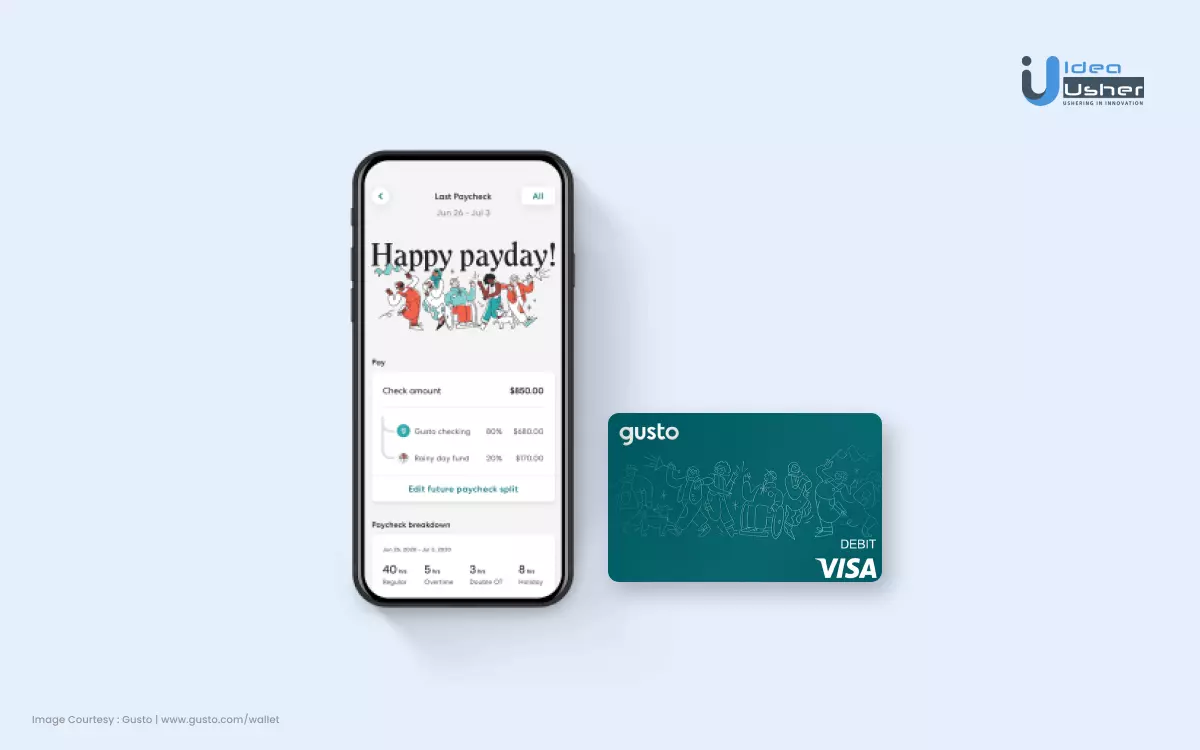
When the entire world is striving to digitize services, why should the human resource department lag? Gusto is a popular application that offers full-service payroll, HR, and other benefits. It’s an HR platform serving thousands of small businesses. While it has allowed businesses to empower their people to drive organizational success, the employees find it very easy to run payroll within minutes, from anywhere! This blog will shed some light on how to make a payroll app like Gusto.
| App Name: | Gusto Wallet |
| Parent Company: | ZenPayroll Inc |
| Free Trial: | No |
| Competitors: | Paychex, OnPay, Rippling |
| Industry: | Human Resource, Payroll Management |
| App Downloads: | 100,000+ (Google Play Store) |
| App Size: | 80 MB (Google Play Store) |
What Is A Payroll Software?
It can be defined as a software-as-a-service (SaaS) solution that automates payroll management. However, it does more than just pay employees.

Employee documentation & relevant information are stored in a payroll software, such as social security numbers and W-4s. Payroll software estimates how much money employees owe for every pay period.
Payroll software can also calculate withholding and payroll taxes and handle tax filing. It can also guarantee that work culture regulations, such as overtime, workers’ compensation insurance, etc., are strictly followed.
Also Read: How To Create A Mobile Payment App?
Gusto – The Front-Runner Of Payrolling!
Gusto, formerly known as Zenpayroll, is a payroll software that has gained traction in the tech sector due to its unicorn status (a company valued at over $1 billion). With Gusto, any business owner will get that pro feeling no matter how complex the situation is.
Gusto delivers solutions for employee benefit plans in several states in the United States Of America. Being an entirely cloud-based platform, Gusto facilitates software integrations with several platforms such as QuickBooks, Xero, etc.
It’s a life-saver for employees to have an application that allows composing and managing payroll within minutes. The app also guides employees when they purchase health insurance for the first time, integrate an existing plan with payroll, or need help with add-ons such as 401(k), life insurance, and commuter benefits. Both parties- employees and employers can access the pay stubs and tax documents.
Gusto also computes the payroll taxes and can seamlessly file them with the state & federal government agencies, so the employees have a hassle-free experience! Its mobile app is available on both iOS and Google Play stores.
Listing The Features For A Payroll App
Carefully plan the payroll features that you want to have in your application. The app can have dual sets of features for employees and businesses. You have to chalk them out carefully.
For instance, let’s look at the employee features in the Gusto Wallet app.
1. Financial Tools
Here, the employees have access to a spending account (interest-bearing), which helps them effortlessly connect their payday with banking. It also has a Savings goals section to encourage saving.
For selected companies, eligible employees also have access to financial products (offered by the companies).
2. Time Tracking
Well, that’s an essential feature for any payroll software out there, deployed by organizations. Employees using Gusto have the time tracking feature where they check-in & check out, manage work hours, set time zones, etc., with a single touch.
Here are some other functionalities that you can include such as overtime alerts, time tracking with geo-location, time-off requests & approvals, project tracking & cost reports, and PTO policies.
3. Benefit Cards
Gusto has made this exclusive feature available only on the iOS platform. Suppose an employee has enrolled in medical/vision/dental insurance or has tax-advantaged accounts (HSA/FSA) brokered by Gusto. In that case, they can discover plan info through the Gusto Wallet mobile app.
4. Paycheck Splitter
Employees can utilize the paycheck splitter to modify their direct deposit split allocation. It automatically sends their paycheck to several accounts.
5. Personal Details
Gusto users can edit their details, including their name, contact number, address, etc., as with any other app.
Let’s take a look at the other side, the business features that Gusto offers.
1. Hiring & Onboarding
Gusto helps businesses usher and grow their team and supports each employee from Day #1.
The easy-to-use functionalities include custom onboarding checklists, document e-signing & storage, job postings, recruiting software integrations, applicant tracking system, single-click app provisioning, offer letter templates, etc.
2. Talent Management
Hiring a talented team is not enough if you can not nurture & engage them, especially in the remote work culture that has emerged after the Covid-19 pandemic.
The application must provide employees a clear direction for growth that includes training, performance reviews, developmental tools, and much more. Gusto packs a punch with personalized employee communications, automated feedback requests, unique learning & development tools, performance review templates, etc.
3. Insights & Reporting
Gusto provides several insights and reporting to aid decision-making a lot easier. The functionalities include access to HR experts, competitive compensation tools, workforce and project costing, compliance checklists, automatic custom reports, anonymous feedback surveys, automated tax credit detection, etc.
How To Make A Payroll App Like Gusto In 6 Steps?

1. Set The Right Foot Forward Legally
BeBefore starting with how to create a payroll system, you need to be legally sound and adhere to all the legal bindings involved with several in-app features such as insurance, banking, etc.
For instance, the IRS has strict rules about how employees must be paid, and you don’t want to get it wrong. Companies that misreport employee pay can face penalties or even jail time.
2. Choosing The Platform
Android and iOS are two of the biggest app development platforms. For example, Gusto offers some features (like Benefit Cards) exclusively o9n iOS platforms.
You might opt for a cross-platform app development approach to create a single code base that works great on both platforms with ZERO inconsistency.
3. Selecting The Right Tech Stack
Aside from hiring the best development team, beginning with a reliable tech stack ensures that the app development process starts strongly without any errors. Examine the technical stack needed for the development of an application (payroll).
Here’s a quick overview for you!
| Push Notifications: | Twilio and Push.io |
| Cloud Environment: | AWS, Google, and Azure |
| Database: | MongoDB, Cassandra, PostgreSQL, and MailChimp Integration |
| Voice/SMS/Phone Verification: | Nexmo and Twilio |
| Real-time analytics: | Cisco, Spark, Hadoop, IBM, and Big Data |
| Cross-platform Framework: | Flutter |
It’s always better to screen a few prominent app development teams to compare their expertise and approach. After a while, you will know the best team to associate with at the best price.
4. Designing The UI/UX Of The App
Well, your app development will be incomplete without a great UI/UX design. Only a lightning-fast & captivating User Interface can help an application get traction. With the best UI/UX specialists, you can make your app draw users from Day #1. The most-used functionalities should be placed amicably in the application to make the overall experience very user-friendly.
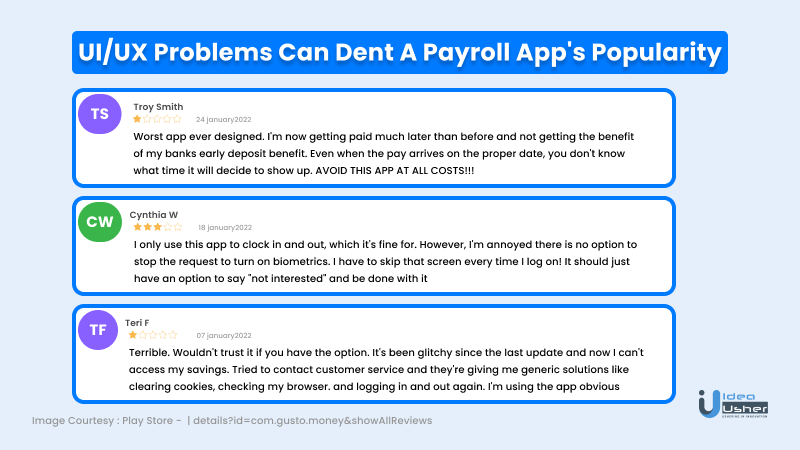
For instance, if you check out Gusto, it is the best out there but still has so much room for improvement. For example, look at the reviews given by the users (see image above).
- Mr. Smith seems very unhappy with the app design because he gets paid very late using the app.
- Another user was frustrated with the “turn on biometrics” request that the app repeatedly sends.
- The third user feels that the UI is very glitchy after a recent update.
Well, all of these will result in one thing- users uninstalling your app and leaving a negative review and poor rating on the app stores.
In a competitive market, a positive user experience boosts adoption.
The little moments of delight and fast-loading features increase the app’s brand value.
Also Read: A Dive Into Virtual Reality Software Development
5. App Development
It’s time for app development now. Let the front-end and back-end developers take control of the application and deliver on all the hard work you have put in to gather the payroll features and the UI/UX interface that the designers have envisioned.
Your app might require an in-app purchase feature to handle purchases end-to-end, process payments, and deliver results. API (Application Programming Interfaces) integration makes all of these functionalities easy to integrate.
6. Deployment & Maintenance
Once your app has been developed, it needs to be tested and deployed to your employees. This process can take two weeks, depending on the size of the organization.
Also, you need to maintain the app. Here are some tips on how to do that:
1. Perform backups regularly and store them in a secure location where employees can’t get access to them.
2. Update the software regularly. It will ensure that the app is running smoothly and efficiently. Keep the development team engaged for the long term to ensure smooth maintenance.
3. Keep your employees in the loop regarding any changes or updates to the app.
Business Model Of Gusto
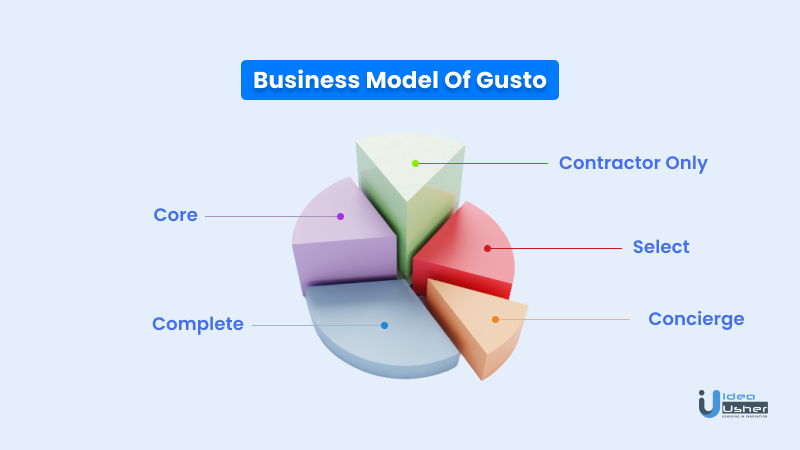
Gusto offers several packages as a part of its operating business model. Here’s a quick overview for you!
1. Core
This plan is for micro-businesses with straightforward salaries, wages, and payment schedules.
Charges: $39/company + $6 per employee/month
2. Complete
The plan suits businesses having complex hiring processes, payroll, and team management requirements.
Charges: $39/company + $12 per employee/month
3. Concierge
Businesses with sophisticated policies, HR, and compliance requirements can opt for this plan.
Charges: $149/company + $12 per employee/month
4. Select
Select is the best for growing businesses who need premium tools and dedicated support (minimum 25 employees).
Charges: Variable (Businesses have to Gusto to create their custom plan)
5. Contractor Only
This plan is best suited for companies without W-2 employees.
Charges: $6 per contractor/month
By looking at the Gusto business model you can have a fair idea of how to price your application for different subscriptions.
Also Read: Mobile App Development Trends 2022
Alternatives To Gusto
If you are looking to develop an app like Gusto, then you must also have a knowledge of its alternatives. Here are the top 5 applications that are similar to Gusto:

1. Paychex
This is one of the best apps for larger businesses.
Paychex has been a leading payroll service provider for more than half a century, during which time it has specialized in working with larger companies. It provides basic payroll services as well as extras that large teams may want, such as internet marketing, time and attendance management, and support with incorporation.
If you go with Paychex, you’ll get a dedicated account specialist and access to customer service 24 hours a day, 7 days a week.
2. OnPay
This app works best for very small businesses.
Very small enterprises with less than ten employees may not have the resources to handle payroll on their own. OnPay was created with these companies in mind. It has only one cost tier and feature set, which is on purpose.
OnPay’s incredibly user-friendly payroll processing and tax services, as well as powerful customer care, are available to all users. There are no long-term contracts or hidden costs with any of this.
3. Rippling
This app is well known for being user-friendly.
Despite the fact that payroll services are designed to save you time on payroll, taxes, and HR, some payroll software platform interfaces make the process more difficult. Rippling, on the other hand, enables you to complete payroll in under 90 seconds.
4. Square Payroll
This app is best for payroll tax prep.
Square is well recognized for its credit card payment processing and point-of-sale (POS) systems, but it also offers great payroll services. In fact, if payroll tax preparation is your major issue, Square Payroll is your best bet.
Square Payroll combines payroll data with compliance requirements to ensure that you meet all deadlines and avoid penalties. It accomplishes this using a platform that is as user-friendly as its popular payment processing and point-of-sale products.
5. ADP payroll
This app is the best for handling complex payroll.
Because of its wide range of payroll and HR services, ADP is an excellent choice for complex payrolls. ADP can help if your organization hires a lot of employees and contractors with drastically diverse pay rates and hours.
Plus, it’s the most widely used payroll service.
Concluding Thoughts
A payroll software allows businesses to be more efficient, more productive, and more profitable. With the right app in place, businesses can save hours of time payroll related tasks such as calculating gross pay, calculating deductions, computing them, verifying that the business payroll is adhering to industry regulations, keeping track of federal and state payroll tax filings, insurance contributions and much more.
If you want to develop an application that mimics Gusto, it’s time to contact the best developers who can materialize your idea!
FAQs
1. How Can A Payroll Software Implement Modern Payroll?
You can embed modern payroll directly into your platform. Whether you want to use Gusto’s APIs as the building blocks for your own interface or implement a turnkey experience, Gusto can help you embed powerful, full-service payroll directly into your product.
2. What Is The Ultimate Feature List To Make A Payroll Application?
If you are in our blog How to make a payroll app like gusto?, chances are high that you want to make a clone app. The features for such an application can be extensive. We have covered most of them in the blog. But, to learn more, you can definitely get in touch with one of our team!









Soham Roy