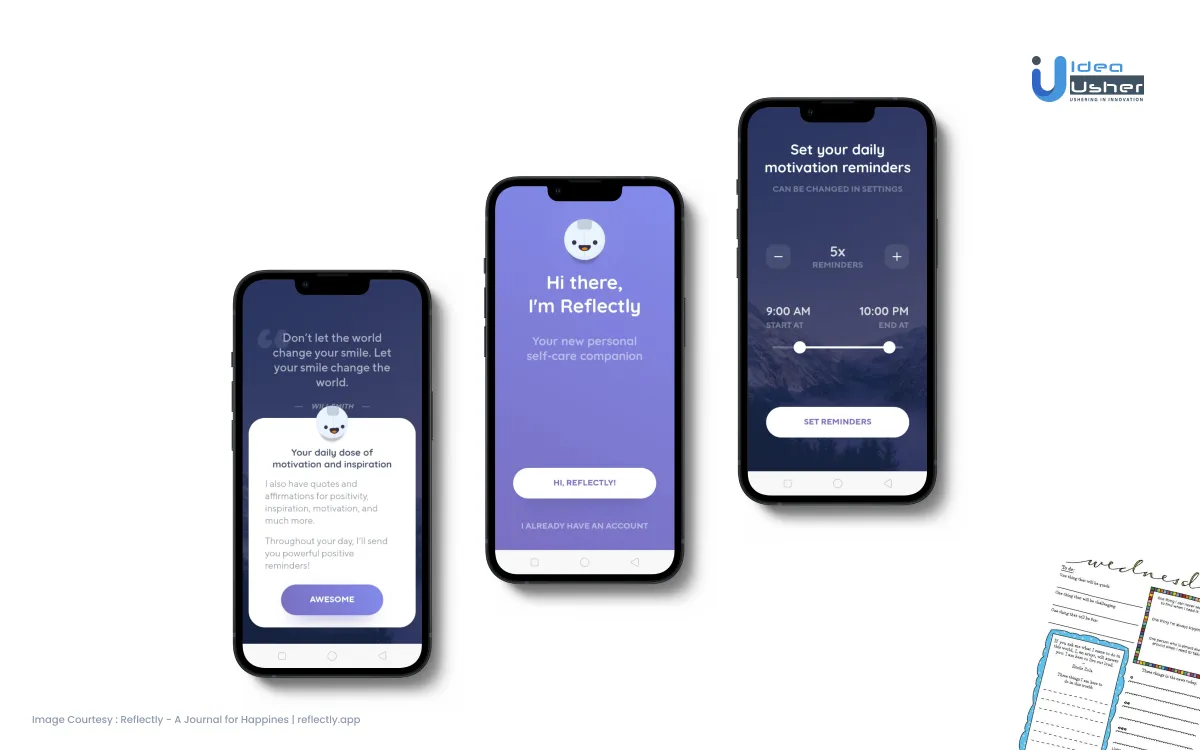
Creating a guided journal app is a great way to give users an easy way to document their lives. A guided journal is an app that allows users to answer questions and record their thoughts, feelings, and experiences. The app can provide prompts for the user or allow them to fill in blank spaces with their own words.
Use this guide to learn how to create your own guided journal app, the features to include in the app, and its revenue model.
What are Guided Journals?
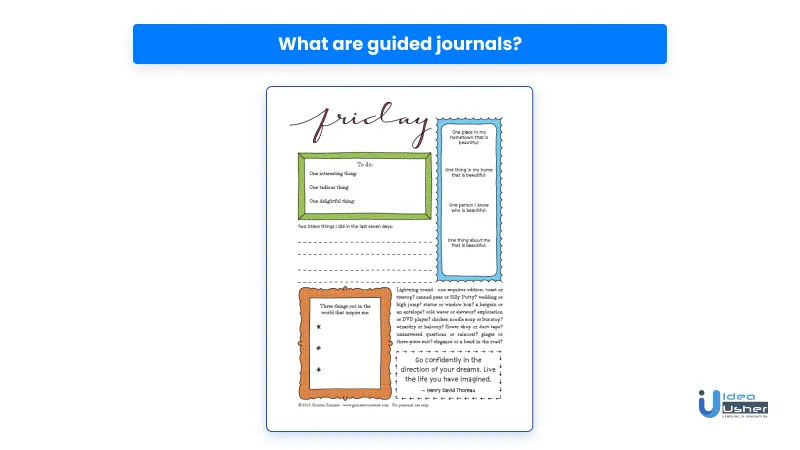
Guided journaling is a technique that combines journaling with guided imagery. Guided journaling helps you become more reflective and aware of your inner experience. It encourages you to slow down, be present, and reflect on what’s going on inside of you.
People of every age and demographic use guided journal apps for therapeutic purposes, such as helping people recover from trauma or manage chronic pain. They also use such apps for personal growth, like keeping track of habits or goals.
Guided journals can be customized for any purpose, but they typically include prompts related to mindfulness and self-reflection.
Why Should You Create a Journal App?
There is a growing trend toward mental health issues and the need for individuals to seek help. As a result, there has been an increase in the number of journal apps available on the market. Share on XPeople use guided journals as a way to track feelings, thoughts, and behaviors and have been shown to be effective tools in managing symptoms of depression and anxiety disorders.
Here are some of the reasons why this is the right time to get started with the development of your journaling app:
1. People are increasingly adopting journaling apps because they are easy to use, affordable and accessible.
2. Journal apps provide a safe space for people to share their feelings and experiences without the stigma associated with mental health issues.
3. You can easily scale up your journal app by offering different resources to help people cope with their mental health issues.
4. There is a large target audience for such apps as there is an increasing number of people suffering from mental health problems in today’s world.
Features to Include in Your Guided Journal App
A guided journal app is an app that helps people to plan, organize and record their thoughts and feelings. You can promote it for several purposes like keeping track of fitness goals, recording health related data and helping people with anxiety disorders.
In order to develop a successful guided journaling app, it is important to include the following features:
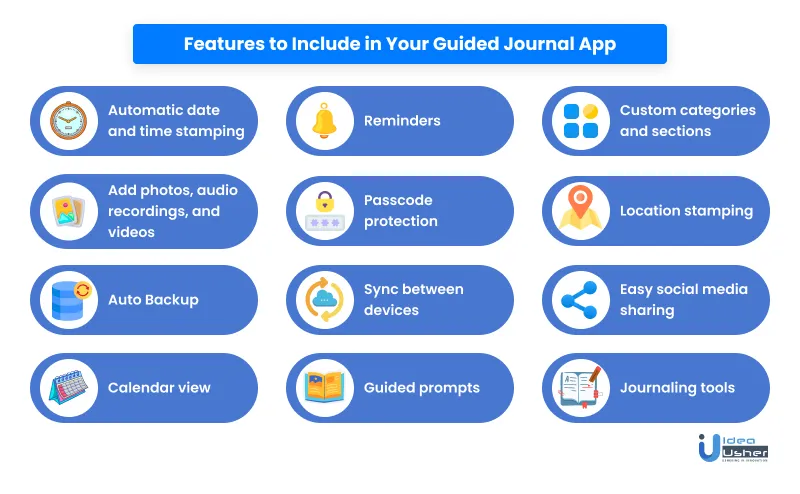
1. Automatic date and time stamping
The guided journal app should allow users to easily add their thoughts, feelings and experiences for each day so that they can keep track of their progress. It’s also important that the app can automatically store this information in a way that makes it easy for users to access at a later date. The journal prompt app should make it easy for users to add new entries, edit existing ones or delete them altogether if they choose to do so.
2. Add photos, audio recordings, and videos
Photos help us remember things in a more tangible way. They can also help us feel closer to people we love who are far away or who have passed away. When developing a journaling app, make sure there’s an easy way for users to add pictures of their loved ones into their journals.
Adding audio recordings and videos is another great way to make the app more interactive. It’s also a great way to help your clients maintain their focus while they’re working on their goals.
3. Location stamping
This feature allows users to add location stamps to their entries. It’s helpful for people who want to keep track of where they were when they wrote something down. It’s also useful for people who travel frequently or like taking pictures while traveling.
4. Custom categories and sections
Users may have several different categories that relate to your physical and emotional health (e.g., eating habits, exercise routines). In addition to these categories, many people use their guided journal to track other aspects of their lives outside of their mental health (e.g., work projects, finances).
The app should allow users to create custom categories and sections so they can easily organize their information into different groups like these without having to go back through everything later on.
5. Auto Backup
The app should automatically backup user data to iCloud or Dropbox. This way, if the phone is damaged or lost, the user can recover their journal entries. With encryption of the backup, you can ensure that only the user can recover it.
6. Calendar view
The calendar view allows users to plan their days, weeks and months by scheduling appointments and prioritizing projects. They can also see their progress toward their goals by reviewing how many tasks they’ve completed each day and how many days they’ve remained on task.
7. Reminders
One of the most useful features is reminders. You can add reminders to journal entries, so users will be reminded at a certain time of day or on a specific date. This functionality can help your users establish good habits and remember important events.
8. Passcode protection
The app should allow users to lock the journal with a passcode. This would prevent other people from reading their journal entries without permission. Alternatively, Apple’s TouchID fingerprint sensor could be used as an alternative method of locking a journal entry.
9. Sync between devices
One of the key features to include in your best journal app for mental health is syncing between devices. People often use their smartphones to take notes while they’re on the go and then switch to their laptops when they get home. By allowing users to sync their data between devices, you can give them a seamless experience across all of their devices.
10. Easy social media sharing
Another feature that you may want to consider adding is some sort of social sharing capability so that your users can easily share their journaling experiences with others online. This could be done through Facebook or Twitter, or even through email, depending on what kind of information you want them to share and how much privacy you think they need while doing so.
11. Guided prompts
Guided prompts are a great way to help users engage with your app. These include questions, affirmations and tasks such as meditation, exercise, etc. They can be included on each journal page or at the end of a session. The goal is to help users make the most out of their time in the app by having them think about their experiences and reflect on them.
12. Journaling tools
Many people find it helpful to write down their thoughts and feelings as they go through the day, but not everyone has the time or energy for this. A guided journal app should include tools such as checklists, surveys and mood trackers that allow users to quickly jot down their thoughts without having to sit down at a computer and type everything out manually.
Revenue Models for Guided Journal Apps
The revenue model of journal apps is a very important consideration. It may be that you want to offer your app for free and make money from advertising. It might be that you want to charge users for access to the content. Or it could be that you want to charge both for access and for advertising.
The type of app will determine how you monetize it. For example, if the app is designed for personal use, then advertising may be an option. However, if it’s a learning tool that can be used by multiple people in different locations then charging for access may be more appropriate.
Here are some of the most popular ways you can monetize your journal app:
1. Subscription model.
The app is free to download, but users must subscribe to the journal or other content. This is the most common model for open access journals, where users pay a fee to read an article online instead of through a library subscription. In the subscription model, publishers typically divide the fee between themselves and their authors; one quarter is often used as the standard split. Such a model is followed by apps such as Grid Diary.
2. Advertising-based model.
This is similar to the subscription model, except that users can read articles without paying a subscription fee if they are willing to view ads from sponsors. Advertisers pay publishers directly for getting their product in front of potential customers; publishers then share some of these revenues with authors, who typically receive about half of all advertising revenue collected by journals. This model is followed by apps such as Diary.
3. Annual membership model.
This revenue stream is similar to that of traditional print publications such as magazines or newspapers: Readers purchase a single annual subscription or membership that allows them unlimited access to all content published during that period. An example of such model is Journey and Penzu.
Building Your Guided Journal App: Development Process
The development process of a journal app is the same as any other app. The difference is that the content is written by users and not by the developers. The user experience should be great and intuitive for an easy onboarding of the users.
Here are the five steps of development of a journal prompt app:
1. Market research and competitor analysis
In this stage, you will find out what kind of apps are already present in the market, who is using them, what features they have and what their shortcomings are. You need to do a thorough competitor analysis so that you know what your target audience expects from an app like yours. For example, if your app is going to be used by doctors and patients then it needs to have features like pre-formatted templates for reports and documents like lab results etc. If you want to develop an app for artists then the focus should be on providing tools such as color palettes that help them create artworks with ease.
2. Planning and design
The planning and design stage is crucial to developing a successful journal app. You need to define all the features that your users will need, but also make sure they are easy to use and navigate through. A good way to start is by creating an outline of what you want your app to look like, what features it will have, and how it will work. If you can’t figure out how something should work at this point, it might be better to wait until you know more about your target audience or have more feedback from them on what they want out of their journals.
3. Wireframe development
Once you have an outline of what you want your app to look like, it’s time to move onto creating wireframes (also known as “mockups”). Wireframes are just sketches or drawings that illustrate how each page of your journal should look when users open it up on their phone or computer screens.
4. Development and testing
Next, you need to write code that implements your design and allows users to interact with the journal app. This phase can take anywhere from a few days (if you already have some experience with programming) up to several months (if this is your first time programming).
Once all of the lines of code have been written and integrated into one program, there will be bugs in it — errors that cause it not to work properly or do what it was designed for. In this phase, you need to find these bugs by testing your program on different computers (different operating systems), using different browsers (Chrome, Firefox or Safari), etc.
5. Maintenance and support
The maintenance of the journal app is a key element. The app must be maintained in order to keep it up-to-date and secure. This includes fixing any bugs as well as adding new features. All these tasks should be done by the developers who built the app in the first place, because they know exactly what needs to be changed or fixed.
Support is another important part of maintenance. Users will have questions about how to use your app, so you need someone to provide answers for them. This can be done either by sending out emails or posting on social media sites like Twitter or Facebook. You can also use FAQs (frequently asked questions) pages on your website to help users with common problems.
Wrapping Up
With new technology and innovative business models, there is no question that the journal app space is set for exponential growth. The market has presented lots of opportunities for developers and entrepreneurs, who are now successfully bringing their ideas to life. But, at the end of the day, you need a strategy to stand above the competition.
With Idea Usher, you can outsource the complete development process, from marketing research to marketing, to ensure that your journal app is an instant success.
With our years of experience in digital marketing, we have created a unique process for developing and launching a journal app for any organization.








Pallavi Narang