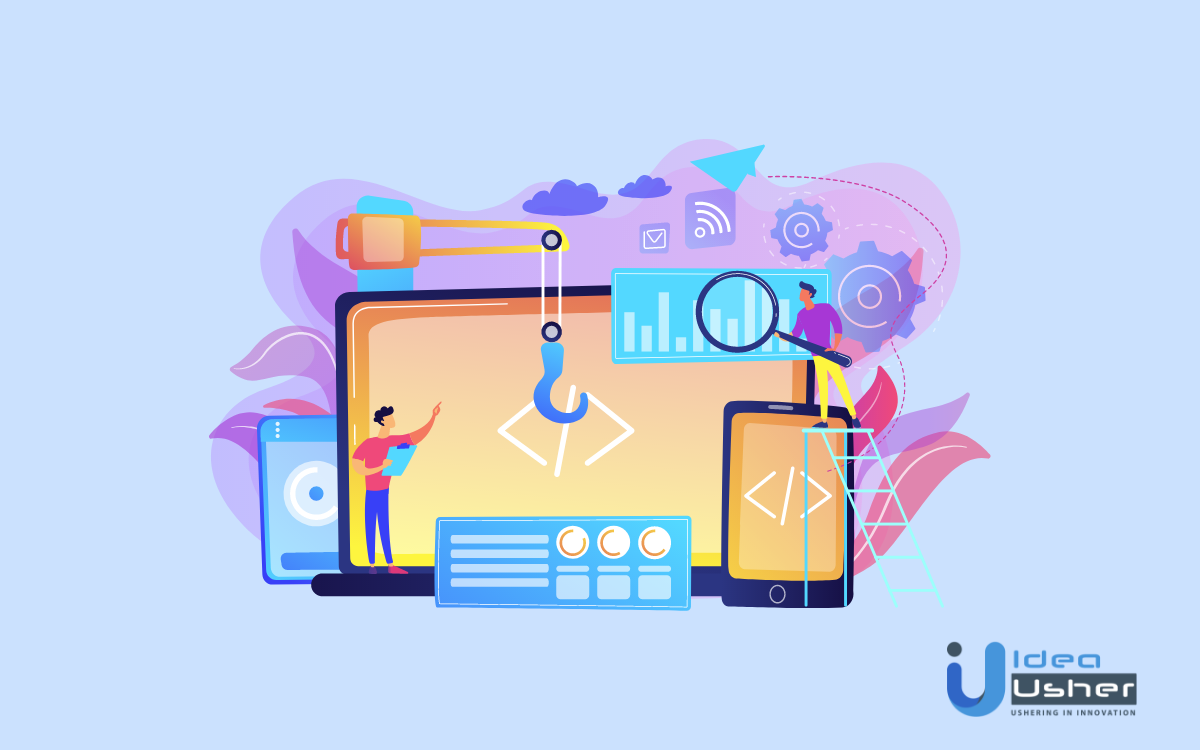
Smartphones have made a significant impact on our lives. About 85% of US citizens own a smartphone and use the same for their daily needs. Devices like laptops, desktops, and tablets also have a significant impact on our daily lives. So, what makes these gadgets so essential for us? Perhaps apps do. Apps, or applications, are a type of software that can be installed in an intelligent device and run accordingly. Most apps have a specific narrow function and a purpose. But how to create these apps? Well, we shall found it out in this blog. Let’s dig in and have a look at step by step app creation methodology.
To be concise, apps are created to make lives easier for the company and the users. Almost everything has an app nowadays. Therefore, it is only beneficial to have a fair idea regarding how to make an app through step by step app creation. That being said, you might have an app idea, what is next? Today, let us take a step forward and look at how to create an app in nine simple steps—through this step-by-step app creation process, making apps will seem like a cakewalk!
How to Create An App in 9 Simple Steps?
According to e-marketeer, a mobile user spends 84.9% of their mobile time on apps; it goes without saying that apps have a significantly greater impact on people than websites. Now that we know the significance of an app let’s learn how to create one!
Step 1- Have a Definite Objective
Smartphone apps are rather time-consuming; it is not possible to speed up the process of creating a smartphone app without step by step app creation, and expect a great app as a result. Therefore a proper plan needs to be made so that the already time-consuming process does not get extended. It is essential to have a definite objective, as lack of an actual intent will lead to loss of time and money. Furthermore, it is impossible to create an app that will meet the expectations you might initially have with the app without a defined purpose. Building a strong app just doesn’t happen, but thinking about it is a start.
You need first to have a clear idea of what your reasons are behind making the app. Every app has a purpose of serving and an objective to work upon. So it is essential to realize what the purpose of your app is. If you want to understand your goal better, you must start asking yourself the questions that will help you learn the same.
For instance, start with what your company does. Is it a fashion company, or a food company, or anything else? What kind of work does the company do? Is the app going to encourage the company’s main result, or will it introduce a new branch?
What’s Next?
Furthermore, it is essential to take a look at the potential target users. What is their age group? What are the objectives that the target audience can have? Does your idea match what your target audience would like to see? Is there anything the target audience is gaining from the app?
Lastly, a good app should always help in boosting the company’s progress. So what is the company gaining through this app? How much is it helping the company in terms of revenue and recognition? Can the app solve any problem that your company is facing? Will the app help the company in reaching its target sooner?
Asking yourself these questions will help you by giving you a clear vision and idea about your app. Consequently, you will not have to worry about any of this in the future while the app is making.
Step 2- Figure Out the Functions and Features of Your App
Once your app’s purpose is realized, now one must move on to the more intricate details of the app. Such as its features and functions. Why is it essential to discuss the features? Simply put, these features are the tools that allow the users to utilize the app as per their needs. Therefore, having customized features that help in the easy handling of the app is extremely important.
Figuring out the features and functions of your app is also where you can get creative. Step by step app creation allows the creator to bring out the best possible ideas to make their app unique and popular. Features play a massive role in that. So, how should one figure out the best features that can be added to the app?
Start by doing market research, try to see what your competitors, who work with apps of a similar niche, are offering. Check how these features are impacting their apps and how the target audience is interacting with the app. Herein, it is good to check out the reviews that customers have left behind under the niche apps on different app stores. This will give you a fair and unbiased idea about how well the app is doing and how the features contribute to the same.
Consider incorporating Out of the Box Features!
You must also consider utilizing out-of-the-box features that might be risky and simultaneously improve the app’s experience. Such as using artificial intelligence to figure out how the users perceive the app and assist them through the same.
Start by creating a Minimal Viable Product, or MVP, then gradually include more features into the app. This will help save money, but it will also help avoid potential mishaps in making the app and prevent having to start from scratch. Having a clear plan will also help the development team focus on the development process rather than spending a ton of time brainstorming and slowing down.
Following these steps help you in figuring out how to go about the app. Even if the app is not physically made, it will still be something you have a robust understanding of.
Step 3- Learn About Your Competition
Every company wishes that their apps are the best, and to be the best, the app must surpass the other apps available under the same niche! It is not possible to be wholly unique and unforgettable at the same time. Therefore, it is an intelligent decision to do sufficient research on the competitive apps available in the market.
Researching your competition helps in many ways. In fact, apart from step by step app creation, research is the most important factor. The most significant one is a clear idea about which approach can lead to success and which will lead to failure. You will also have a fair idea about the money invested in different aspects of your app development. You can also have a good idea about the market demand and how you can do a better job meeting them.
Doing market research is like reading a plan made before you, and you can take lessons and inspiration from them to create something even better!
Step 4- Design Wireframe
Once deciding on objectives, planning about different features and researching is complete. The next step is usually to determine the structure of your app. This is where you have to figure out how to make an app and the best way to go.
Wireframing is a great tool to initiate step by step app creation, and it ties the different aspects of the app together to make one whole app. Wireframing is what provides the app with a result of its blueprint.
What is Wireframing?
Wireframing is a visual representation of how the app will turn out to be. The shift between one screen to another, the functioning of your app’s different features are a few things that Wireframing elaborates on. A wireframe is based on the specific tasks an app is expected to perform, better known as use cases.
It is a complete proof method to focus on the app development without getting distracted and be worried about various graphic elements. The goal of using a wireframe is to optimize the order and number of app screens. You can also try out different app screen flows for one function to determine which works the best for the app. While in this process, the app’s user experience will be the primary concern for the company.
Wireframes can be made in two different ways.
Offline Wireframing– Offline Wireframing is essentially a way to fathom your idea on a piece of paper. Just take a pen and paper and start designing templates and blueprints. The same can be done on printable sketch templates. That is all it is.
Online Wireframing– what you do with a pen and paper physically, you do the same on a digital platform. There are various Wireframing tools available, namely, Adobe Suite, Balsamiq 3.5.17, Mockflow, NinjaMock, Adobe XD, Fluid UI, and many others available on the internet. All that the user has to do is select a template and start elaborating on their ideas. Ideally, every use case should represent the entire process, from beginning to end of your app.
Test Wireframe
What are you supposed to do now that designing the use cases of your app is done with? Of course, you test them! Testing the use cases is a crucial part of your app-building process as it helps you determine the flow of your app. Consequently, you can make improvements to better the user experience as well.
An excellent tool to test your app’s wireframe is Invision. Wireframes essentially show the expected design of the apps. However, when Invision is involved, the wireframe designs can be made interactive. Invision enables you to connect your screens and link actions to recreate how the actual application will function impressively.
A Quick Tutorial on Invision
Invision is undoubtedly an impressive tool. However, that does not mean that this tool is complicated in any way. On the contrary, it is a pretty straightforward and convenient tool if one follows the following steps!
First step: Go to the official website Invision has and make a free account in your name.
Second step: Now, click on the ‘+‘ icon and select ‘create a new prototype’ and start working on your new project.
Third step: Name your prototype, then you will be asked to choose between ‘sync with Sketch/Photoshop’ or ‘add image files from your computer.
Fourth step: You can now start uploading images of individual screens you made as your wireframe. There is an option at the bottom of each photo that enables you to link these images.
Fifth step: After all is done, you can share the prototype you have created with your colleagues and or clients with the assistance of the ‘Share’ option available in the top-right corner of the screen.
Herein, the clients or colleagues can also test the use cases and see the app’s entire flow. You can get user feedback from your team and, accordingly, develop your app better.
Step 5- Choose Suitable Development Path
Once the Wireframing for your app is down, we come to the most crucial aspect of step by step app creation. This step determines the base of your software and how your app will turn out to be. Choosing a suitable development path means selecting the right platform and coding language to build your app. This might sound excruciatingly tricky and a complicated process, but if you are well aware of your budget, needs, and the needs of your target market, it is quite a straightforward process.
Platforms
Native App Development
Native App development is basically developing an app for a particular operating system. Either for Android or iOS. Usually, it depends on the kind of app and how you plan on generating revenue for the app. If you want to make the app subscribable and design to create packages to purchase, iOS is a better choice. However, if you wish to make an app that can generate revenues from advertisements and assured more significant numbers when it comes to downloads, Android is your way to go.
The one drawback of this is that you would have to create individual apps from scratch for different platforms and operating systems. You will also have to appoint two separate teams to manage the two separate apps. However, despite the hard work of having to build separate apps, the performance is reliable and trustworthy, and in the end, worth it.
Hybrid App Development
Hybrid app development is the path that allows you to build one app for different platforms and operating systems. Tools such as Framework 7, PhoneGap, and React Native, to name a few, are readily available on the internet for you to create one app to launch over Playstore and App store.
Hybrid development is a better way to go for start-ups or companies with a limited budget as there are virtually fewer investments to make on this app development path. You don’t have to invest in two separate teams, and you don’t have to keep tabs on the two different groups either.
The app is going to perform equally for both the Android and iOS platforms. However, these apps tend to lag more as compared to natively developed apps. But with time, efforts are being made to minimize the damage and lag. So in due time, Hybrid will be as feasible an option for good quality app development as Native.
Drag & Drop Mobile App Builder
Apart from the majorly favored and known app development tools, there is one more oath to consider. This method is the best for people in a crunch when it comes to finances and technical knowledge. Drag and drop app builders are manual app builders that enable you to choose a template and assemble the features you want in an app.
Different kinds of tools like Appy Pie, BuildFire, and AppSheet are there to help you when you need to build an app and don’t have any coding experience or knowledge. One does not need to spend a ton of money in app development, and neither do they have to invest a lot of time. The apps are made in no time.
However, this path is not the best recommended if you intend to make your app successful and sustainable. Usually, the system takes your private information, and it might not be the safest. The app might show third-party watermarks, might be massive in size, and most importantly, it might lag or introduce viruses to the user’s devices. Chances are, the app will do more harm than good for your company.
Programming Language
Once the path is decided upon, the next thing on the list is the programming language. If you plan on building an Android app, you need to have access to Android studio. After that, you can use XML to design your app’s interface and write the logic in any language, or you can combine all the languages. Kotlin, Java, and C++ are good options, and Kotlin happens to be the most popular pick among developers.
For iOS, you need to have a good idea regarding Swift language and XCode IDE. Swift is the more accessible language to learn and work with. Initially, Objective-C was also an option but not so much since Apple seems to favor C languages less now.
Step 6- Work on the Development of The App
Step by step app creation for a mobile phone is a lengthy process that takes immense effort and energy. However, these few factors should enable you to minimize potential damages and setbacks.
- Try to use a single input field; multiple fields tend to make users shift between different modes and become a terrible user experience. Nobody wants that.
- Use push notifications only as much as is necessary. Overusing the same can be very annoying to some users, ending up uninstalling the app.
- Ensure that there are no extreme elements that don’t contribute to the betterment of the app. Eliminating extra baggage only leads to a smoother experience.
- Always keep space for progress in your app. Doing so will ensure that your app stays relevant in the future as well.
- Be sure to choose the fastest and best database as per the data structure, required size, speed, safety, security, and scalability of your app.
Step 7- Test The Prototype
Once the step by step app creation is done, you cannot launch the app right away; there needs to be a quality check to ensure that the app is ready to be found for masses to use. Amongst the several kinds of testing methods available, Internal and External testing are a must.
Internal Testing
Internal testing is basically when the app gets tested by the team that developed it, and the team pretends as the user to figure out what may potentially be the issues that the target audience might face. This is an excellent way to go, given the app developers have sufficient knowledge as to how to fix an issue quickly. However, it is also unfavorable that app developers may not see certain complexities that might come across as an issue to a layperson.
External Testing
External testing is when you let many outsiders, preferable people from the target market, check the app out. This is a great way to ensure that the app you have made will fit the target market properly. Furthermore, the best feedback as a user will come from them only. However, it is important to keep in mind that they are the only representative of the target market. Their recommendations are only viable if it fits the target market’s demands at large. So be careful that their recommendations are beyond their personal preferences.
There are two other forms of testing Blackbox and Whitebox testing. Blackbox testing essentially checks the functionality of an application without going into the intricacies of the application. On the other hand, Whitebox scans the functionality of the app while also looking at the workings of the app. Good examples of these kinds of testing tools are TestFairy, UserTesting, and UberTesters. This is an integral part of the testing procedure and should not be skipped at any cost.
Step 8- Launch The App
It seems like we are at the easiest step, right? How tough can launching an app be? Well, it is fairly tough. Statistics say that the App Store rejects 40% of their app submissions, while on the other hand, PlayStore rejects 55% of their app submissions. So, launching an app might be a lot trickier than anticipated.
Factors that contribute to the rejection of an app are several. Primarily, if your app violates any privacy guidelines, is found to have any glitch or bug, or if it does not match even one guideline provided by the stores, then they get rejected. The company has to ensure that every detail and guideline is followed so that it has no grounds for rejection. A thorough review of the final product and simultaneous research regarding the permissions from the app stores is essential before moving any further.
Step 9- Work on Promotions and Marketing
One of the last, but certainly not the least, steps to build an application, is Promotions and Marketing. If you think your product does not need marketing, then you are massively mistaken. Marketing gives recognition to your product. Without the recognition, there is no reason for a person to check out the app. Only after sufficient usage does the app speak for itself.
Three factors play a pivotal role in marketing and promotions.
- The solution the app brings to the table.
- If the target audience is satisfied.
- The best method to reach the target audience.
Once these factors have been figured out, the rest is relatively easy. Making a quick ad, or a banner, or a push message. All in accordance with the research you have done.
Another important factor is product management. What is Product Management? It is the process of updating the product with time for it to match the needs of the target market. The development team should be on the lookout at all times for chances of progress or potential drawbacks and, accordingly, make changes to the product.
Following these few steps should ideally make the process of creating an app a smooth one and relatively better the chances 9f it succeeding!
Why Make an App?
To be honest, apps are omnipresent in our lives at this point. All that we do and have interest in has an app for it. Be it cooking or attending corporate meetings. How can a tool capable of assisting you in almost any situation not be a good idea to invest in?
Now is a better time than ever to start working on apps and building them. With the pandemic still controlling our lives, apps have seen a spike in usage. In every aspect possible, especially entertainment and health apps are very highly in use.
Investing in an app now will enable you to tap into a bigger target market and allow you to promote your app with robust strategies. Lastly, apps are a sustainable business to go for that will enable you to work with something you enjoy working with and give you a never-ending scope of betterment.
Ending Note
We know app development can sound overwhelming and scary, but once you get the taste of it, app-building becomes the best decision you can make. With endless ideas and possibilities, app development is a career choice one can never be bored of!
Idea Usher believes in making these dreams and possibilities. With potent tools and technologies, and professionals who have mastered these tools, we are capable of helping you with any and every app and web development issue you might have.
So, if you want a capable and skilled team of professionals to actualize your dreams, we are just one tap away!




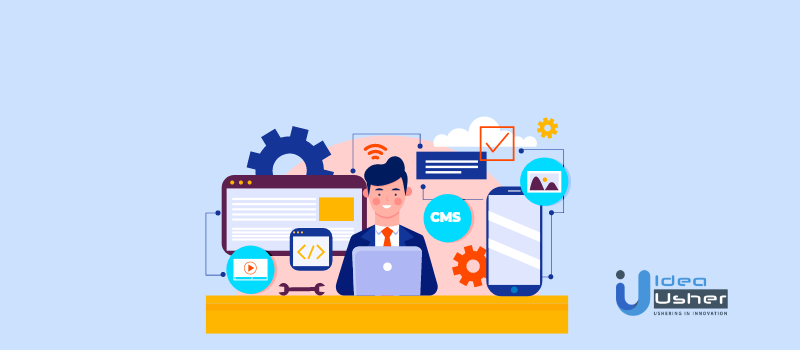











Shramana Mukherjee