- A detailed introduction to blockchain games
- Why Blockchain Games are Revolutionizing the Industry?
- Benefits of Blockchain Game Development
- How do you get started with blockchain game development?
- Steps to Create a Blockchain Game: Building the Future of Play
- Setting up an environment to create a blockchain game
- Building your lottery game on a NEAR blockchain
- Why invest in blockchain games?
- Need more guidance on building your blockchain game?
- FAQ

GameFi (called play-to-earn games) has become a trend since the blockchain gained popularity. The players can make money through blockchain games by trading assets such as in-game NFTs and coins.
Some popular blockchain games such as The Sandbox, Axie Infinity, Decentraland, etc., are big names that have successfully attracted players to their platforms.
Experts predict continued growth in global spending on blockchain solutions, reaching nearly $19 billion by 2024 [IDC]. The US blockchain gaming market is also flourishing, with an anticipated compound annual growth rate (CAGR) of 68.3% from 2023 to 2030.
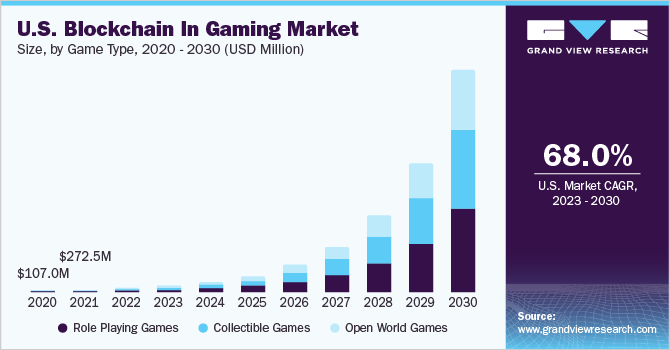
With the expansion in blockchain gaming, many game developers plan to launch their games on the blockchain and make profits.
But what makes everyone prefer blockchain platforms over traditional platforms? Let’s understand in detail.
Also, throughout the blog, you will learn how to create a blockchain game using Visual Studio Code by coding step by step. But first, let us understand some important things about blockchain games.
The in-game assets NFT sales reached $2 billion in 2021
- A detailed introduction to blockchain games
- Why Blockchain Games are Revolutionizing the Industry?
- Benefits of Blockchain Game Development
- How do you get started with blockchain game development?
- Steps to Create a Blockchain Game: Building the Future of Play
- Setting up an environment to create a blockchain game
- Building your lottery game on a NEAR blockchain
- Why invest in blockchain games?
- Need more guidance on building your blockchain game?
- FAQ
A detailed introduction to blockchain games
Here, you will understand blockchain games, their business model, and their benefits to let you know why building a blockchain game can be your best decision.
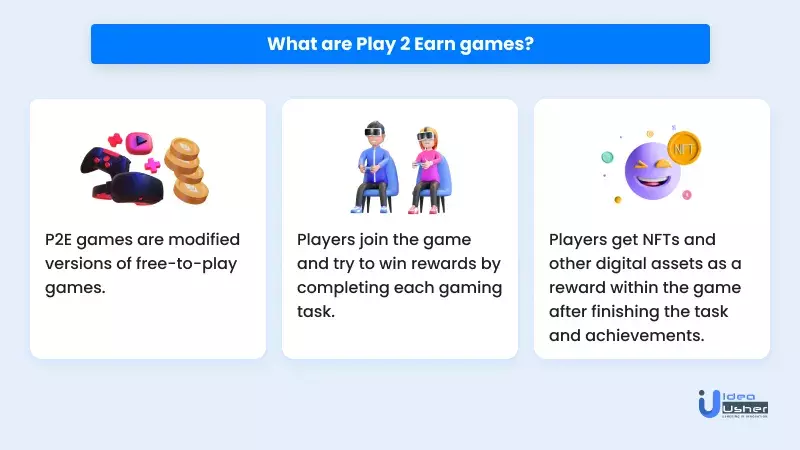
But how do the players interact with blockchain games to earn rewards? Understand the business of blockchain games to know how blockchain games offer rewards to the players.
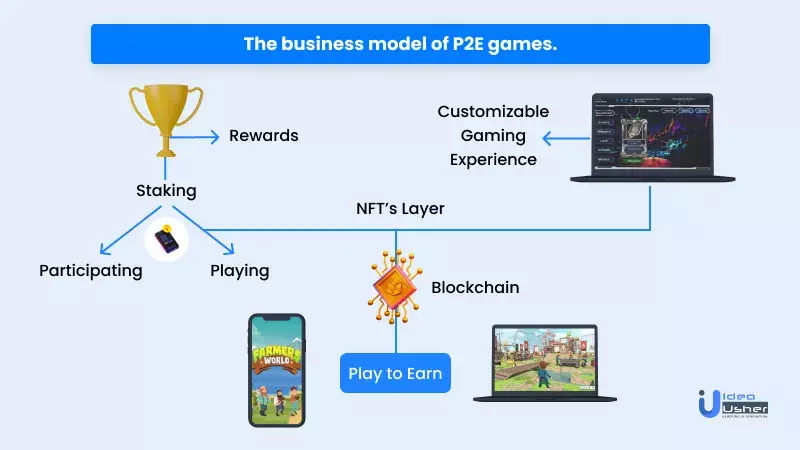
Instead of making traditional play-to-earn games, many game owners prefer building their games on the blockchain because of the following benefits:

Why Blockchain Games are Revolutionizing the Industry?
The gaming industry is experiencing a gold rush, and the prospectors are developers who embrace blockchain technology. Here’s why blockchain games represent a lucrative opportunity you shouldn’t miss:
1. A Thriving Market with Massive Growth Potential:
The blockchain gaming market is exploding. According to DappRadar (2022), NFT-based in-game items reached a staggering $23 billion in trading volume. This trend translates to a hungry audience eager for innovative blockchain-powered games. By entering the market now, you can position yourself at the forefront of this revolution.
2. Deep Player Engagement Through Ownership:
Forget the days of players churning through content and abandoning games. Blockchain allows true ownership of in-game items through NFTs. Imagine players treating their characters and gear like prized possessions, with the ability to trade them freely or even sell them on for real-world profit. This fosters a deeper level of engagement and incentivizes players to invest more time and resources into your game.
3. Sustainable Economies Fueled by Play-to-Earn:
Traditional in-game economies often struggle to retain players. Blockchain offers a solution with “play-to-earn” mechanics. Players can earn cryptocurrency for completing tasks, participating in events, or simply playing the game. This injects real value into your game world, encouraging players to stay active and contribute to its growth. Imagine building a thriving in-game economy where players become stakeholders, not just consumers.
4. Unlocking Innovative Gameplay Mechanics:
Blockchain opens a treasure chest of possibilities for game design. Explore concepts like player-driven economies where guilds or communities can own virtual land and contribute to its development. Imagine games where characters evolve and gain value based on their in-game achievements, becoming tradable assets themselves. The potential for innovative mechanics that leverage blockchain is vast, allowing you to create truly unique and engaging experiences.
5. Building a Passionate Community:
Blockchain games foster a strong sense of community, where players are active participants in the game’s evolution. This shared ownership and potential for earning create a more engaged and passionate player base. Imagine a community that provides valuable feedback, helps shape the game’s direction, and actively contributes to its success.
Benefits of Blockchain Game Development
The gaming industry is on the cusp of a revolution, and blockchain technology is at the forefront. By integrating blockchain into game development, studios can create a more secure, transparent, and rewarding experience for players, while also unlocking new revenue streams and fostering a deeper connection with their communities.
Here’s a closer look at the compelling benefits of blockchain game development:
- True Ownership and Digital Scarcity: Blockchain empowers players with verifiable ownership of in-game assets through Non-Fungible Tokens (NFTs). These unique digital tokens grant players the freedom to buy, sell, or trade their virtual items on a secure marketplace, fostering a sense of true possession and potentially increasing their value over time.
- Enhanced Security and Fraud Prevention: Blockchain’s decentralized nature eliminates the need for a central server, making it virtually impenetrable to hacking and manipulation. Transactions and in-game assets are recorded on a tamper-proof ledger, ensuring authenticity and minimizing the risk of fraud or duplication of digital items.
- Player-Driven Economies: Blockchain games empower players to actively participate in the game’s economy. By allowing players to trade and sell their in-game assets, blockchain fosters a more dynamic and engaging experience. Developers can create games with economies that incentivize long-term engagement and reward players for their contributions.
- Transparency and Trust: Blockchain’s core principle is transparency. Every transaction within a blockchain game is recorded on a public ledger, fostering trust and accountability between developers and players. This verifiable record of ownership eliminates disputes and ensures fairness within the game’s ecosystem.
- New Revenue Streams: Blockchain opens doors to innovative monetization strategies for game developers. In-game assets with real-world value through NFTs can generate new revenue streams. Additionally, blockchain facilitates smoother microtransactions with lower fees, creating a win-win situation for both developers and players.
- Evolved Gaming Communities: Blockchain fosters a stronger sense of community within games. Players who own valuable in-game assets become more invested in the game’s success. This fosters collaboration and creates a more vibrant and engaged player base.
How do you get started with blockchain game development?
Before moving into detail to get a tutorial about building your blockchain game, it will be better for you to go through the following parts to avoid any doubt during the tutorial.
1. Know why blockchain development should be chosen.
Many blockchain games are popular nowadays because of the many benefits of implementing blockchain technology.
Blockchain is irreversible and restricts data modification once stored on its ledger, ensuring no one can hack or steal items from the games, such as characters, costumes, etc.
Protecting the games from theft helps them avoid any revenue loss that can happen whenever someone hacks the game to access paid assets without making any purchase.
Also, blockchain improves the purchasing experience in games by allowing both games and players to transfer assets and funds quickly and safely with the help of NFTs and tokens.
2. Select the right game development engine
You can do deep research on all these game engines to pick the best one for your project, or even better, you can contact blockchain game developers who can help you select the suitable game engine for your project.
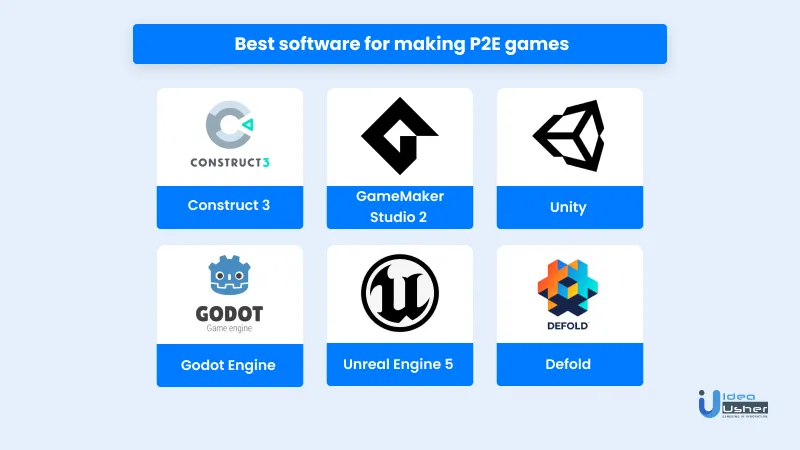
However, just building and publishing your blockchain game is not enough to make sure you will make great profits from your audience.
To keep yourself on the winning side, you can follow some good game development practices, such as:

Now, let’s move on to the tutorial to understand how to create a blockchain game from scratch. First, we will create a development environment for building your blockchain game.
Steps to Create a Blockchain Game: Building the Future of Play
The world of gaming is undergoing a seismic shift with the emergence of blockchain technology. This innovative approach offers exciting new possibilities for developers, but navigating the process can seem daunting. Here, we’ll break down the key steps to creating a compelling and successful blockchain game:
Step 1. Concept and Game Mechanics:
- Define your vision: The foundation of any great game is a captivating concept. Start by brainstorming a unique and engaging game genre, theme, and storyline.
- Craft compelling gameplay: What will keep players hooked? Focus on designing fun and intuitive mechanics that are well-suited to blockchain integration.
- Identify the blockchain element: How will blockchain enhance your game? Will it be used for in-game asset ownership (NFTs), tokenized rewards, or something else entirely?
Step 2. Choosing the Right Blockchain Platform:
- Research different platforms: Each blockchain platform has its own strengths and weaknesses. Explore options like Ethereum, Solana, or Polygon, considering factors like transaction speed, scalability, and development tools.
- Align with your game’s needs: Choose a platform that can accommodate your game’s specific requirements. Scalability is crucial for handling a large user base, while transaction fees should be low enough to maintain a smooth user experience.
Step 3. Designing the In-Game Economy and Tokenomics:
- Tokenomics: the lifeblood of your game: Carefully design a token system that incentivizes players and fuels your game’s economy. This includes determining the token’s utility, distribution methods, and potential inflation control mechanisms.
- In-game asset creation: Decide on the types of NFTs or digital assets players can own and trade. Will they represent characters, items, land parcels, or something else entirely?
Step 4. Smart Contract Development:
- The backbone of your game: Smart contracts are self-executing programs on the blockchain that govern the game’s core mechanics. Hire experienced blockchain developers to create secure and efficient smart contracts that handle asset ownership, transactions, and in-game logic.
Step 5. Building the Game and Integration:
- Develop the user interface and gameplay: This is where your game comes to life! Build an engaging user interface and implement the core gameplay mechanics while ensuring a seamless user experience.
- Integrate with the chosen blockchain: Connect your game to the chosen blockchain platform using appropriate APIs and software development kits (SDKs) to enable features like NFT ownership and token functionalities.
Step 6. Testing and Deployment:
- Rigorous testing is crucial: Conduct thorough testing of both the game mechanics and the smart contracts to identify and fix any vulnerabilities or bugs before launch.
- Deployment and community building: Once thoroughly tested, deploy your game and start building a community around it. Engage with potential players, gather feedback, and continuously iterate based on user experience.
Setting up an environment to create a blockchain game
We’ll use Near Blockchain to develop your sample game project. You’ll learn how to build a sample project on the blockchain.
Now let’s explore how to set up the codebase structure for a programming language we would use to write smart contracts for your game.
To set up a game development environment, we will clone a starter kit codebase to access multiple features that can help create our blockchain game.
Let’s execute the starter kit codebase with the following command:
git clone https://github.com/IkehAkinyemi/lottery-smart-contract.git
After executing the above command, you can change the directory to the lottery-smart-contract folder.
We’ll use Visual Studio Code for this tutorial. Now, open the Visual Studio Code and execute the code. Command from the terminal within the folder directory.
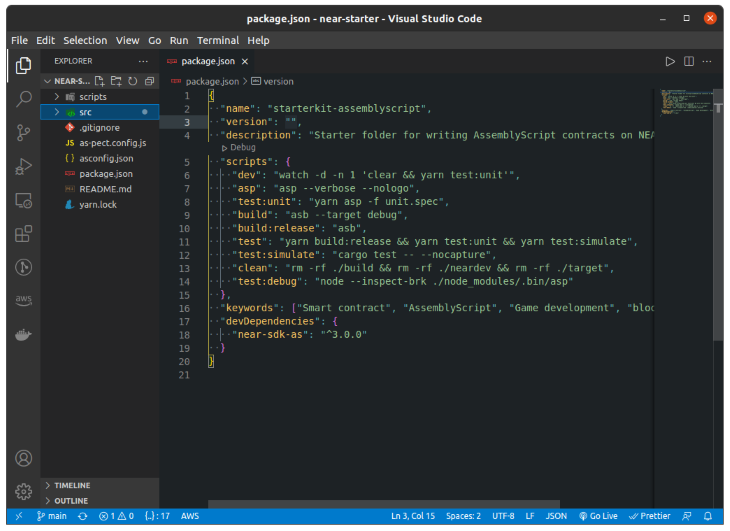
The script folder above the screenshot contains the shell source file to compile and deploy the smart contract to the blockchain.
At the same time, the src contains the lottery folder. A folder in which we’ll write the necessary codes for our smart contracts.
However, the remaining files in Visual Studio Code are configuration files that the Assembly script requires to understand some types defined on the NEAR blockchain.
The near-sdk-as library is a collection of packages used to develop a NEAR smart contract in Assembly Script.
Now, after setting up the development environment. Let’s move on to a tutorial for building your lottery game on the NEAR blockchain.
Building your lottery game on a NEAR blockchain
To understand how to create a blockchain game in detail, you will go through the required steps to create your lottery game using AssemblyScript on a NEAR blockchain. But why NEAR blockchain?
The following benefits of NEAR make us choose this blockchain for your game development:
- High developer engagement
- Fast network speed (100k transactions per second)
- Offers high scalability
- Inter-exchange ability with other blockchain networks
Now, back to the tutorial.
First, install near-sdk-as library and necessary dependencies by running a yarn install or npm install command.
Next, create an assembly folder inside which you have to develop index.ts and model.ts files.
Let’s understand both these files:
| Components | Description |
| model.ts file | The file will contain different object types |
| index.ts file | We’ll access all the object types of our code in this file. |
Here’s the code structure of the model.ts file:
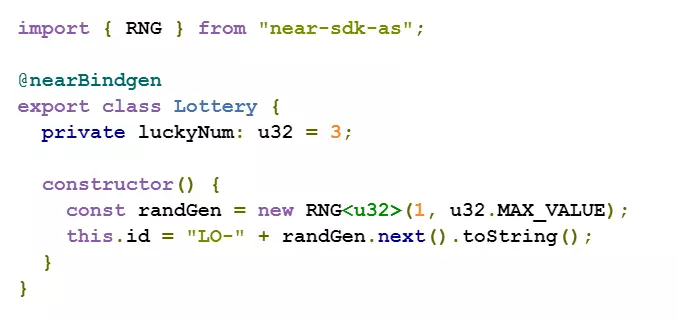
Now, let’s analyze the above code!
First, we define the Lottery type. This type represents the code structure of our blockchain game, whereas the luckyNum variable is an unassigned integer.
Here is the use of other variables:
| Components | Description |
| randGen | Used to initialize the RNG object |
| randGen.next | It will generate a random number using seed values |
To create a set range of integers, we’ll define a function interface (that’s our next step).
1. Defining function interface
Here, we’ll define the play feature of our game.
The code within the interface will generate random numbers within a set range of integers.
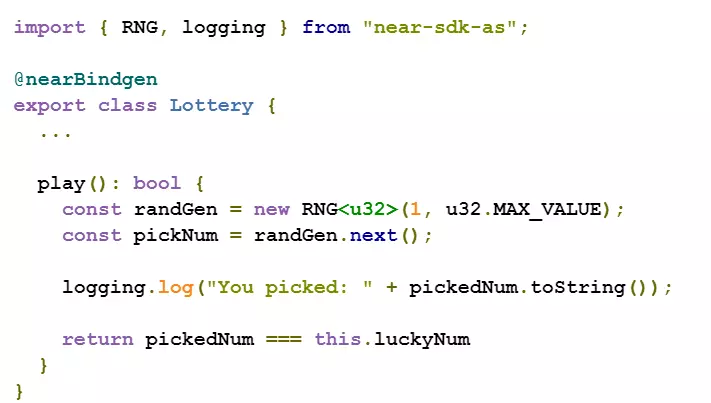
Check the working of the following function and integer:
| Components | Description |
| play | A function for generating random numbers using the RNG object and returns a bool value (i.e., true or false) |
| pickedNum | An integer whose values will be compared against this.luckyNum to determine the value of bool. |
Now, we’ll define the reset function, which helps us to reset this.luckyNum variable for allowing the generation of a new random number.
Now, look at the detailed code structure of the reset function.
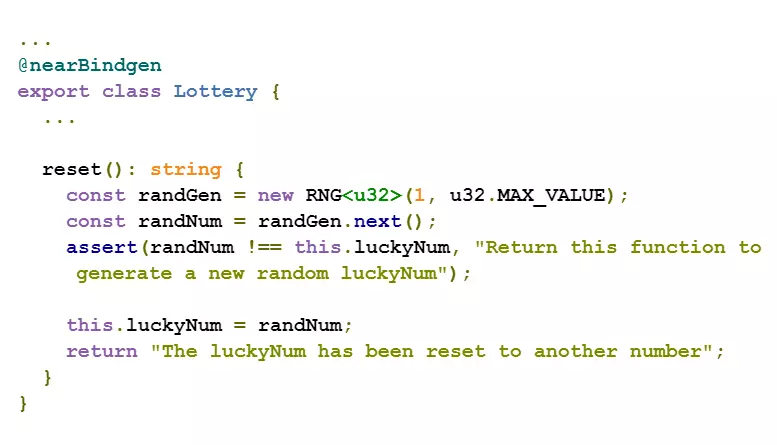
In the above code, the assert function will compare the new number against the current value of this.luckyNum (after comparison, there will be two outcomes):
I. When both the numbers don’t match:
The function will prepare itself to execute the previous code again and show the message: “Return this function to generate a new random luckyNum.”
II. When both the numbers match:
The rest of the code will continue to execute, and we’ll assign the variable this.luckyNum to the newly created number, randNum.
Now, moving to the next part.
2. Defining the Player object
Use the following code to create your player object.
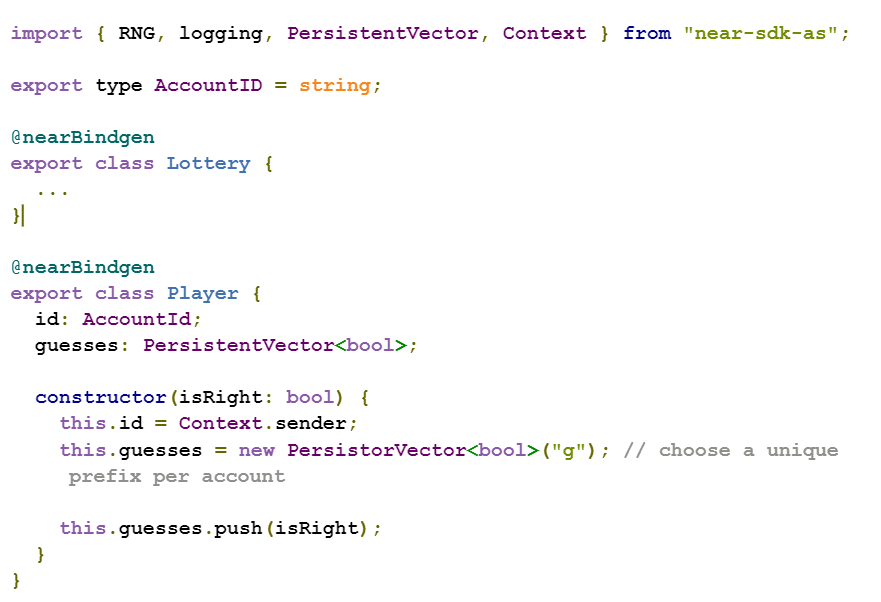
Let’s decode the code again!
We’ll update the model.ts file with the above code. At the same time, the Player object type will contain two interfaces, i.e this.id and this.guesses.
Here’s a detailed description of the following components:
| Components | Description |
| this.id | An AccountID type variable |
| this.guesses | The array of the boolean value |
| PersistentVector | An array data type data structure |
| Context | We will use a Context as an object to get the smart contract’s current caller through the Context.sender function |
| this.id | We’ll assign the current caller to this variable after getting it from Context |
| this.guesses | It is a variable that we will use in the initialization of the PersistentVector object & then we’ll assign it to this.guesses variable |
| push | push is a function interface that we’ll use to append a new boolean value, i.e. isRight into this.guesses variable. |
When defining the core functions in the next section, we’ll introduce the other types and variables with the following code structure.
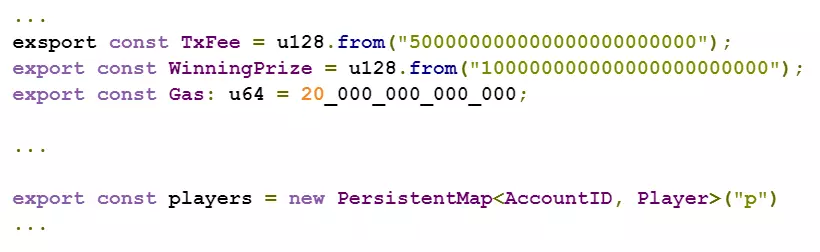
3. Defining a core game function
In the assembly folder, define the index.ts file, where we’ll explain the core function of our lottery game.
Inside the index.ts file, define pickANum function as given below:
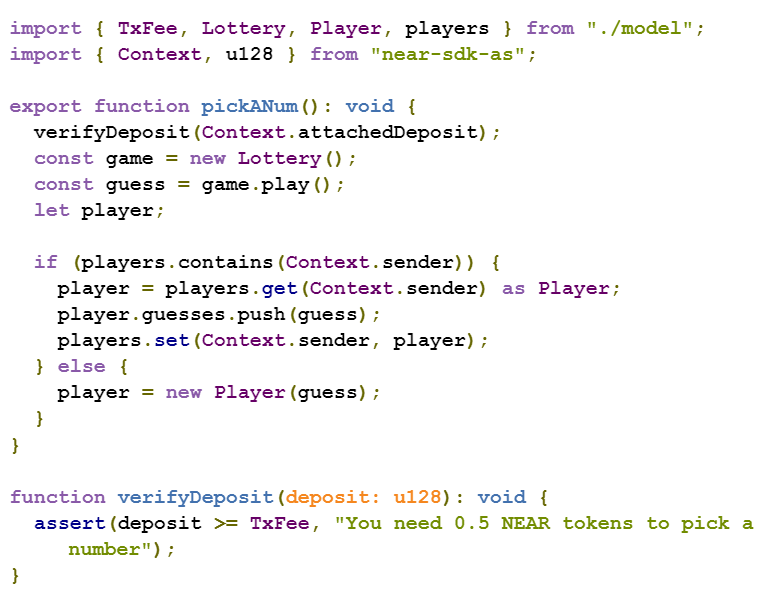
The function will verify whether the players have deposited 0.5 Near tokens to allow them to play our lottery game. Once confirmed, the player can invoke the call to play a game on a smart contract.
After finishing the game, we’ll update the player’s profile in the data structure.
Next, the game will decide the winner whenever the players’ number is equal to the luckyNum, and will pay them using the following code structure:
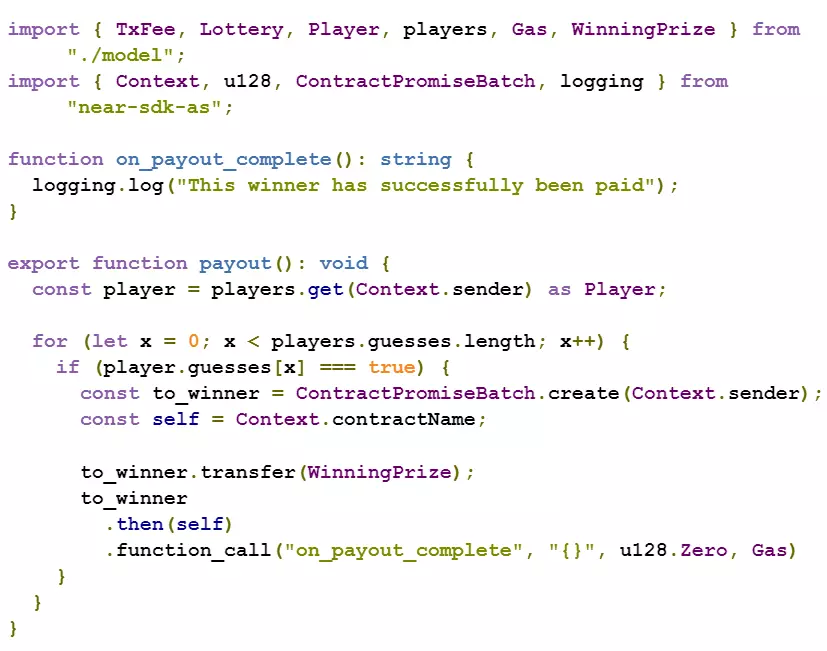
The above function will transfer the transaction to the winners.
Let’s understand the following code in detail.
| Components | Description |
| ContractPromiseBatch | We will use this object to set up a transaction address that we will pass as an argument to the create method |
| transfer | It is a function we will use for making a transaction of tokens worth the value passed within the WinningPrize variable |
| function_call | We have to use this function to schedule a function call after transferring the token successfully |
| on_payout_complete | It is a function we will call after successful token transactions |
Now, we will generate the binary format .wasm file to build our lottery game & then use the near dev-deploy command to deploy smart contracts.
4. Building & deploying smart contracts
Use the asb command to build the smart contract:
yarn asb
For the –verbose & –logo command, the yarn asb is an alias command defined in the package.json file located in the root directory.
We can run the below command to deploy smart contracts after successfully generating a build folder containing the lottery.wasm file inside the build/release folder.
near dev-deploy./build/release/lottery.wasm
Once deployed successfully, the smart contract will provide us with a contact name or ID that we can access through the shell file.
Have a look:
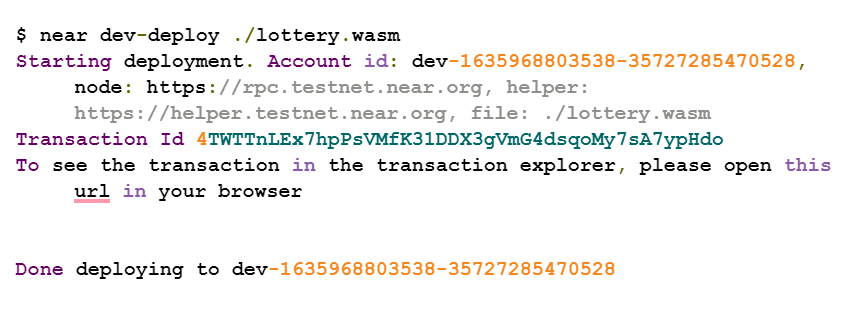
The game is ready. Testing is still required to validate game functions properly.
5. Testing our blockchain game
We will test this game to ensure that our lottery game is fully functional. You can find the test file within the /src/lottery/__test__ folder.
Now, run the test file with the following command for execution:
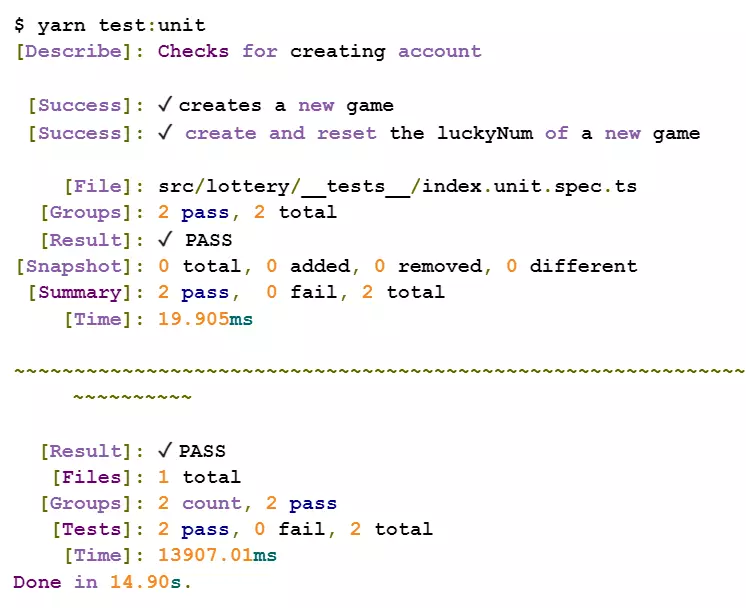
The tutorial part is over. If you want to build your blockchain game as a hobby, that’s great. However, blockchain games offer an excellent opportunity for monetization and making millions.
Also, you can check this guide to build your crypto game successfully.
Now, Let’s check why you should invest in blockchain games.
Why invest in blockchain games?
The estimated market size is enough to understand why it is a good time to invest in blockchain for future returns.
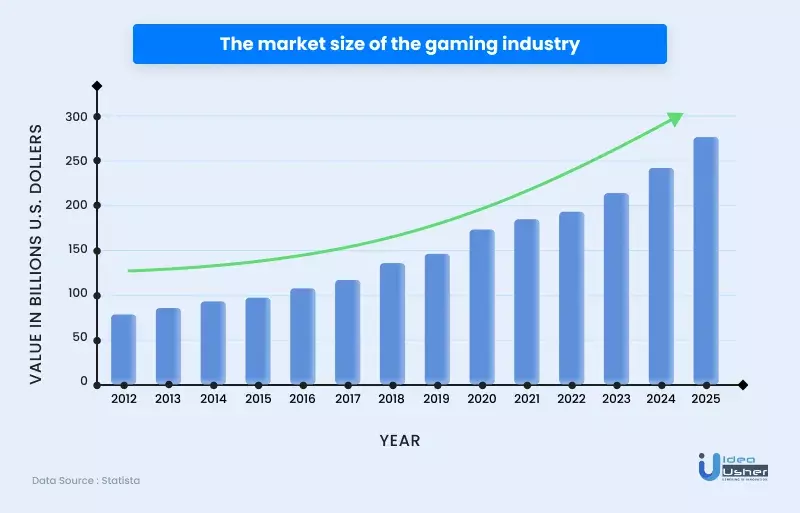
Also, the trend for crypto and NFTs has been running so far, realizing everyone that a blockchain will lead the online world.
Many businesses already use blockchain-based technologies such as decentralized computing power, cloud storage, crypto wallets, etc.
Also, talking about the gaming industry, Square Enix recently announced that their company would soon be going to become a part of the blockchain.
The company will become a blockchain member by becoming one of the 21 ‘node validators’ of the Oasys blockchain. Moreover, many big gaming companies are also planning to enter the blockchain market.
Need more guidance on building your blockchain game?
Throughout the blog, you have learned how to create your game on the blockchain. Also, publishing your game, especially on a blockchain, can be your best decision as it has ultimate future potential.
However, building and publishing your blockchain game needs additional steps that you must know.
A great step you can take is to contact the developers of Idea Usher to learn the overall process of creating a blockchain game and make money from it.
The team will guide you through blockchain game development to its publishing stage, ensuring you will get everything you need to launch your game successfully on your preferred blockchain network.
FAQ
1. How can blockchain be used in gaming?
Blockchain offers its technologies, such as NFTs, tokens, and coins, to the games. Moreover, the games can use blockchain technology to host online through decentralized clouds and computing resources.
The players can earn rewards as NFTs or cryptocurrencies from the game.
2. How do you monetize a blockchain game?
You can monetize your blockchain games in the following ways:
- In-game assets(NFTs & coins )
- Transaction fees
3. Can you make a game on the blockchain?
Absolutely! Blockchain technology is opening doors for innovative game development. By integrating blockchain into your game, you can create features like secure in-game asset ownership (NFTs), transparent economies, and even new revenue streams. However, developing a blockchain game requires technical expertise in blockchain development and familiarity with smart contracts.
4. How much does it cost to develop a blockchain game?
The cost of developing a blockchain game can vary significantly depending on several factors:
- Game complexity: Simpler games will have lower development costs compared to intricate games with extensive features.
- Team size and expertise: Hiring experienced blockchain developers will command a higher fee compared to a smaller team with less specialized skills.
- Chosen blockchain platform: Transaction fees and development tools on different blockchains can impact development costs.
A rough estimate for a basic blockchain game could range from tens of thousands to hundreds of thousands of dollars.
5. Is blockchain gaming profitable?
Blockchain gaming holds significant potential for profitability. Here are a few ways blockchain games can generate revenue:
- In-game asset sales: Players can purchase NFTs representing unique in-game items like characters, weapons, or virtual land parcels.
- Token sales: Developers can offer utility tokens that provide in-game benefits or access exclusive features.
- Transaction fees: Blockchain platforms often charge small transaction fees for in-game activities, generating a revenue stream for developers.
However, the success of a blockchain game ultimately depends on its gameplay, design, and community engagement. A well-designed and engaging game with a strong community is more likely to be profitable.
6. Can I create my own blockchain?
Technically, yes, you can create your own blockchain. However, it’s a complex undertaking requiring significant technical expertise in cryptography, distributed systems, and network security. For most game developers, it’s far more practical to leverage existing established blockchain platforms like Ethereum or Solana to build their games. These platforms offer robust infrastructure, development tools, and established communities, making the development process more efficient.









Bristin Borah