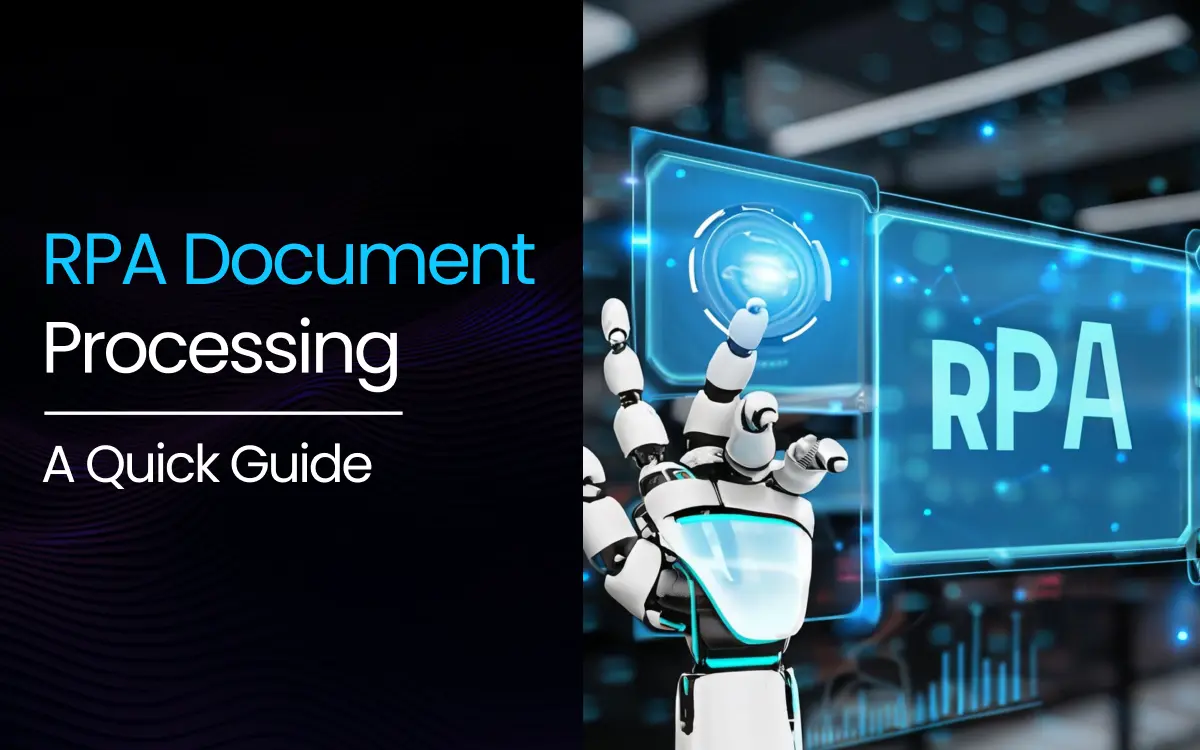Is your desk overflowing with invoices, applications, and forms? Does your team spend countless hours manually processing documents, leaving them frustrated and bogged down?
You’re not alone. Traditional document processing is a tedious and error-prone task that can cripple productivity. But what if there was a way to automate this entire process, freeing up your employees’ time and boosting their morale?
Well, the answer to this question is Robotic Process Automation or RPA document processing. In this blog, we are going to discuss everything you need to know to implement RPA in your document workflows. We’ll dive into the benefits of RPA, explore the implementation process, and showcase how this technology can transform the way your business handles paperwork.
What is RPA in Document Processing?
RPA is an innovative technology that uses software robots or bots to automate repetitive, rule-based tasks involving digital information. In document processing, these bots mimic human actions to handle high-volume document processing tasks with speed and accuracy.
RPA bots are essentially pre-programmed sets of instructions that can interact with various computer systems and applications. They can:
- Open, read, and navigate documents
- Extract data from forms, invoices, and other documents
- Populate data into databases and other systems
- Perform calculations and validations
- Trigger emails and notifications
And a lot more…
What are the Problems with Traditional Document Processing?
Let us understand this with an example. For instance, the human resources department in most businesses is always drowning in paperwork. New employee onboarding requires processing a mountain of documents such as applications, tax forms, and background checks.
Every document needs to be reviewed, and the data needs to be entered into various systems and filed electronically or physically.
There can be a lot of problems with this traditional document-processing approach,
- Manual Labor: A significant amount of document processing involves repetitive tasks like data entry, sorting documents, and verification. This manual work is tedious for employees and prone to errors.
- Time Consumption: Manually processing documents takes a long time, leading to delays and bottlenecks in workflows. This can impact critical processes like onboarding new employees, processing invoices, or approving insurance claims.
- Error-Prone: Human error is inevitable in manual data entry. Typos and inconsistencies can lead to problems downstream, requiring rework and impacting data accuracy.
- Scalability Issues: As business volumes increase, the burden of manual document processing becomes overwhelming. Adding more human resources isn’t always a feasible or cost-effective solution.
How Can RPA or Robotic Process Automation Help?
RPA can essentially build a digital workforce for your HR department. These software robots, or bots, automate the repetitive tasks that bog down your team. Think data entry, document sorting, and verification – all handled by bots with flawless accuracy. This frees up your HR staff to focus on what matters most, which is interacting with new hires, reviewing applications, and building a positive company culture.
But RPA doesn’t stop there. It also tackles the scalability challenges of traditional methods. As your business grows and onboarding volumes increase, simply add more RPA bots to handle the additional workload. There is no need to constantly expand your HR team, keeping costs under control while ensuring efficient onboarding processes. RPA can streamline workflows, eliminate errors, and adapt to your business needs with ease.
Working Prncipals Behind RPA Document Processing
RPA operates on a set of pre-defined instructions, often referred to as “If this, then that” rules. These rules essentially map out the steps a human employee would take when processing documents. Here are some of the tasks RPA can automate:
- Opening emails and attachments: RPA can handle the influx of emails containing invoices, applications, or other documents. It can automatically open and extract the relevant attachments.
- Navigating Applications and Systems: RPA robots can seamlessly log into various enterprise applications and systems used for document storage and processing.
- Connecting to APIs: Application Programming Interfaces allow RPA to interact with different software programs. This enables tasks like transferring data from documents to databases or other systems.
- File Management: RPA excels at organizing documents. It can automatically sort and move them to designated folders based on predefined criteria.
- Data Manipulation: RPA can copy and paste information between documents and forms, saving time and reducing the risk of errors during manual entry.
- Database Interaction: RPA can read and write data to databases, update records, and ensure all information is captured and stored electronically.
- Structured Data Extraction: For well-formatted documents with predictable layouts (like invoices or tax forms), RPA can extract specific data points with high accuracy.
Let’s consider a bank leveraging RPA document processing for customer due diligence during onboarding. Traditionally, this involves manually extracting information from various client documents like passports, utility bills, or employment records.
RPA can automate the process of opening these documents, locating relevant data points, and even populating some information into the bank’s internal systems. This significantly reduces processing time and human error, leading to faster account activation and improved customer satisfaction.
Key Market Takeaways for Intelligent Document Processing
According to MarketsandMarkets, the Intelligent Document Processing market is a prime example of this growth, with an expected valuation of $5.2 billion by 2027, reflecting a significant 37.5% Compound Annual Growth Rate from 2022. This surge is driven by the increasing focus on digitalization, Artificial Intelligence, and automation as core business priorities.
Source: MarketsandMarkets
Enterprises and mid-sized businesses are actively investing in these technologies to drive revenue, reduce costs, and provide a differentiated customer experience. The need for actionable data lies at the heart of this transformation. Businesses are undertaking transformation journeys to digitize information, automate processes, leverage better analytics, and streamline communication.
IDP emerges as a critical component in this quest for operational efficiency. A 2018 study revealed that 59% of global business leaders anticipate investing in intelligent automation within the next few years. IDP solutions are gaining popularity across diverse sectors like BFSI, healthcare, retail, and logistics sector. These solutions allow organizations to provide enhanced and personalized customer experiences, which is crucial in today’s competitive landscape.
RPA and OCR make the Perfect Document-Processing Pair
Even after all the advantages we have discussed earlier, there’s a crucial limitation in RPA document processing. It struggles with unstructured data, which refers to information not presented in a predefined format.
For example, handwritten notes on a document or variations in document layouts can throw off RPA’s ability to extract data accurately. This is where Optical Character Recognition steps in as the missing puzzle piece, forming a powerful document-processing duo alongside RPA.
What is Optical Character Recognition or OCR?
OCR stands for Optical Character Recognition. It’s a technology that transforms physical documents and images containing text into usable digital data.
The core functionality of OCR utilizes various techniques like pattern matching or neural networks to identify individual characters within the image. Imagine the OCR engine comparing the shapes it sees in the image to its library of characters, like letters and numbers, to decipher the text. Once characters are recognized, OCR software outputs the extracted text as a digital format, such as plain text or a structured data file (e.g., CSV). This transformed data becomes usable for further processing and analysis.
Why the RPA-OCR Union is Unbeatable?
Combining RPA’s automation capabilities with OCR’s ability to unlock data from unstructured documents can create a powerful document processing solution. RPA excels at automating well-defined tasks with predictable data formats. Meanwhile, OCR tackles the challenge of extracting data from documents with variations in layout or handwritten elements.
Several Modern RPA platforms, such as Uipath and AutomationAnywhere, offer seamless integration with OCR software.
This allows for a smooth workflow where documents are scanned and fed into OCR for text extraction, and the resulting data is delivered to the RPA system for further processing. Here’s how this combo works,
1. Scanning the Documents:
The journey begins with converting physical documents into a digital format suitable for OCR processing. This typically involves scanning the documents using a high-quality scanner. The scanned document becomes a digital image file, ready for the next stage.
2. Image Preprocessing for Enhanced Accuracy:
To ensure the smoothest possible character recognition, OCR software might perform some housekeeping on the document image beforehand. This can involve techniques like noise reduction to remove dust or speckles, deskewing to straighten any tilted text, and binarization to convert the image to black and white for clearer contrast between text and background. These preprocessing steps significantly improve the accuracy of the extracted text by the OCR engine.
3. The Magic of OCR: Extracting Text from Images
Once the image is preprocessed, the core functionality of OCR kicks in. The OCR engine employs various techniques like pattern matching or neural networks to identify individual characters within the image. Imagine the software comparing the shapes it sees to its vast library of characters, like letters and numbers, to decipher the text on the document.
Beyond basic characters, OCR can also identify and extract other visual elements like logos, checkboxes, or tables. This allows for a more comprehensive capture of information from the document.
4. Refining the Extracted Text for Accuracy:
The initial OCR output might contain some errors, especially with complex layouts or challenging handwriting. OCR software might compare the extracted text with internal dictionaries to identify potential errors. This helps ensure names, locations, or specific terminology are recognized correctly.
5. Delivering a Usable Digital Document:
The final stage involves transforming the extracted text into a usable digital format. This could be:
- Plain Text: Simple text files containing the recognized characters, suitable for further processing or analysis.
- Structured Data File: For documents with a predictable layout (like invoices), the extracted data might be formatted into a structured data file (e.g., CSV) with specific fields for different data points. This structured format allows for easy integration with other software systems.
6. RPA Takes Over: Straight-Through Document Processing
With the document transformed into a clean, digital format, it’s handed off to the RPA system. Now, the RPA “robot” can leverage the extracted data to automate various tasks like,
- Populating Forms: RPA can automatically fill out forms within other systems with the extracted data, saving time and minimizing errors.
- Data Entry Automation: Extracted information can be used to update databases or CRM systems, eliminating the need for manual data entry.
- Triggering Workflows: Based on the data extracted from documents, RPA can initiate predefined workflows for further processing or approvals.
Benefits of Developing a RPA Document Processing Solution for Businesses
In the current data-driven world, businesses often have to deal with a large number of documents. These can include invoices, contracts, customer applications, and financial reports.
Whether these documents are in paper or digital form, they can slow down workflows, create bottlenecks, and negatively impact productivity. However, businesses can benefit greatly from RPA document processing solutions, which can help streamline document handling and improve overall efficiency.
1. Fast Retrieval at Your Fingertips:
No more wasting time digging through physical files or searching through folders on your computer. Now, businesses can use RPA document processing solutions to transform paper documents into easily searchable digital formats. With a few clicks, they can access any document they need, anytime, anywhere, from any authorized device. This eliminates the frustration of lost or misplaced documents and ensures critical information is readily available for informed decision-making.
2. Enhanced Security Wrapped in a Digital Vault:
Traditional paper documents are highly susceptible to various risks, such as loss, theft, and damage, which can significantly harm any business. To tackle this issue, businesses can utilize RPA solutions to develop a secure digital repository for their documents. These systems are typically equipped with robust encryption features, user access controls, and audit trails. This ensures only authorized access to sensitive information and transparently documents changes to comply with regulations.
3. Time is Money: Slash Costs and Boost Productivity
Managing physical documents can be a laborious and expensive process. Employees often spend countless hours filing, retrieving, and manually entering data from these documents. However, with RPA document processing solutions, these tedious processes can be automated, freeing up your workforce to focus on higher-value activities. For instance, in the accounts department of businesses, employees can dedicate more time to negotiating with vendors instead of manually processing invoices. This can help achieve significant cost savings and provide a dramatic boost in overall team productivity.
4. Accuracy You Can Count On: Eradicate Errors and Ensure Consistency
Manual data entry from documents is always prone to errors. Typos, inconsistencies, and missing information can result in expensive mistakes and cause disruptions in downstream processes. To overcome these challenges, RPA document processing solutions utilize intelligent character recognition technology to extract data from documents with a high degree of accuracy. This eliminates human error and ensures consistent, reliable data across your systems, which leads to better decision-making and fewer headaches.
5. Collaboration Made Simple: Foster Teamwork and Streamline Workflows
Collaboration between teams can be hindered by traditional document management practices that create information silos. Businesses can leverage RPA document processing solutions to establish a central repository for documents accessible to authorized personnel across departments. This fosters seamless collaboration as teams can easily share and work on documents simultaneously. It improves communication and ensures that everyone stays on the same page.
6. Standardize for Success: Build Consistency and Efficiency
RPA document processing solutions can also allow businesses to create standardized templates for frequently used documents. These templates ensure consistency in formatting and data capture, streamlining workflows and reducing errors. Furthermore, these templates can be easily applied to ongoing processes, saving time and ensuring a smooth flow of information within your organization.
How Can You Integrate the RPA-OCR Combo for Better Workflows?
Now let us discuss a stepwise guide on integrating a perfect intelligent document processing system, which can improve business workflows by many folds,
1. Finding the Repetitive Tasks:
Identifying repetitive tasks in the workflow is the first step to enhancing productivity in document processing. For example, the departments that get the most inflow of paper or image-based documents can be ideal for this kind of automation. For instance,
- Accounts Payable: Invoice processing can be streamlined by automatically extracting data such as vendor names, invoice amounts, and due dates from scanned invoices.
- Human Resources: Employee onboarding forms can be automated, which eliminates the need for manual data transfer.
- Customer Service: Customer support emails or feedback forms can be processed to extract key information, allowing better response times and improved customer satisfaction.
2. Choosing the Right Tools
Picking the right RPA and OCR tools largely depends on the budget, scalability requirements, and desired features. Although there are free and open-source options, enterprise-grade tools with subscription fees also exist that provide better features and scalability. Look for functionalities such as document classification, multi-language support, and pre-built connectors for popular applications.
Some popular RPA tools include UiPath, Blue Prism, and Automation Anywhere, all of which also support OCR functionalities.
3. Scripting the RPA Playbook:
Next, businesses need to create an RPA workflow script. This script needs to define how the bot will find documents, which could be from email attachments, specific folders on your computer, or even a designated cloud storage platform. Once located, the script should specify how the bot uploads these documents to the chosen OCR tool for text extraction.
4. Building the Bridge Between RPA and OCR:
Establish a seamless connection between the RPA tool and the chosen OCR software. Most OCR tools provide APIs that allow for integration with RPA platforms. These APIs act as a communication bridge, enabling the RPA tool to send documents for processing and receive the extracted data back.
5. Extracting the Golden Nuggets of Data:
Once the OCR tool converts the document text into data, the RPA tool needs to be configured to extract the relevant information. Techniques like data scraping can be employed to target specific fields within the document. Here are some additional considerations:
- Data Mapping: Define clear instructions on where the extracted data should be placed. This could involve populating fields in a database, generating reports, or triggering other automated actions.
- Data Validation: Errors and inconsistencies in documents are inevitable. Include a data validation step within the RPA workflow to ensure the accuracy of extracted information. This can involve implementing data quality checks or manual review processes for exceptional cases.
6. Handling the Unexpected:
Don’t let unexpected glitches derail your automation! Build error-handling mechanisms directly into your RPA workflow to tackle situations where document processing fails. Prepare for complex scenarios by configuring the bot to route documents with poor handwriting, unusual layouts, or other processing errors to a designated queue for human intervention.
This ensures important documents receive the attention they deserve. Additionally, equip your bot with rules to handle common hiccups like missing data or incorrect formats. These rules might involve prompting users for manual input to fill in missing information or automatically retrying the OCR process to improve accuracy. By incorporating error-handling strategies, businesses can make their RPA workflow more resilient and ensure it can handle the inevitable bumps in the road.
7. Testing and Deployment: The Final Act:
Before unleashing your RPA creation into the wild, put it through rigorous testing. Businesses can simulate various scenarios and document types to figure out and fix any bugs or errors. Once confident in its performance, deploy the integrated solution into your production environment.
Interesting Examples of RPA + OCR Industry Use Cases
Here are some examples of industry use cases that combine the RPA and OCR technology together,
1. Banking and Finance
In the fast-paced world of banking, accurate data capture is the lifeblood of smooth operations. Every transaction, from account opening to loan processing, relies on reliable data to function efficiently. Manual data entry, however, is not only time-consuming but also prone to errors. This is where RPA and OCR come in as powerful allies.
Let’s take, for example, an ATM equipped with an intelligent document processing system. If a user inserts a check for deposit, OCR reads the account number and amount from the check’s image. This data is then seamlessly transferred to the RPA system, which verifies the information against the user’s account, initiates the deposit process, and credits the account instantly. Similarly, OCR can also extract data from loan applications, pay slips, and other documents, feeding it directly into RPA workflows for further processing.
Apart from this, banks can also leverage this technology for KYC checks and automate the verification of a customer’s identity through their national ID card or driver’s license.
This eliminates the need for manual data entry, minimizes errors, and significantly speeds up processing times. By leveraging RPA and OCR, banks can streamline customer interactions, improve operational efficiency, and free up valuable staff resources to focus on higher-value tasks.
For instance, JPMorgan Chase, a leading financial institution, implemented RPA and OCR to automate a significant portion of their mortgage processing workflow.
2. Real Estate
Property management companies are required to follow a complex set of rules and regulations. They must keep records of leases, maintenance requests, and inspection reports, which need to be easily accessible for audits or legal purposes. As a result, these property management companies have to deal with a large amount of paperwork.
Additionally, property managers have to handle various tasks such as tenant onboarding, rent collection, and maintenance coordination, all of which require some form of documentation. Managing all of this paperwork manually can be quite challenging.
This is where RPA and OCR can come to the rescue. Let’s take, for example, a property manager who receives a new lease agreement. Traditionally, they would manually enter data like tenant names, rental amounts, and lease terms into the property management system.
With RPA and OCR, the process can become streamlined. OCR can extract key data points from the scanned lease agreement. The RPA bot then verifies the information and automatically enters it into the system. This eliminates manual effort, minimizes errors, and frees up the property manager’s time to focus on more strategic tasks.
3. Insurance
Insurance companies are usually buried under an avalanche of documents such as policy applications, claims forms, medical records, and more. Manually processing this data is a slow, error-prone process that bottlenecks workflows and frustrates the customers.
To tackle all these problems, a lot of insurance companies use intelligent document processing solutions to make their lives easier. Here’s how they can help,
- Faster Claims Processing: OCR can easily extract details like accident dates and damage descriptions from claim forms. RPA then routes the claim to the appropriate adjuster and initiates the processing workflow, leading to quicker settlements for your clients.
- Streamlined Policy Renewals: RPA and OCR can automatically extract expiration dates and contact information from existing policies, prompting timely renewal reminders and ensuring uninterrupted coverage for your customers.
- Enhanced Underwriting: The RPA-OCR duo can also analyze proposals by automatically extracting financial data and medical history from submitted documents, allowing for quicker and more accurate assessments.
For example, Cigna, a major health insurance provider, implemented RPA and OCR to automate the processing of their vision care medical claims.
4. Retail and E-commerce
In the current retail and e-commerce landscape, managing product catalogs, invoices, and customer orders is a constant juggling act. Manual processing of this data can be quite troublesome, which can lead to stock-outs, delayed shipments, and frustrated customers.
So, to tackle these problems, businesses can use these intelligent document processing solutions.
RPA can act as a digital order clerk for businesses, automatically receiving and processing customer orders from online stores or mobile apps. Meanwhile, OCR can scan incoming invoices and extract key details like product codes, quantities, and shipping addresses. This eliminates the need for manual data entry, minimizing errors and ensuring orders are fulfilled quickly and accurately.
Using this technology, businesses can also make their inventory management effortless! OCR can act like a data-extracting machine, pulling product information (descriptions, SKUs) from supplier catalogs and invoices. RPA can then take the reins, automatically updating your inventory systems with this information. This ensures that businesses can always have accurate stock levels, preventing frustrating stock-outs and improving the overall accuracy of order fulfillment.
Top 7 RPA Document Processing Platforms in 2024
Here are some of the best RPA document processing platforms you need to keep an eye on this year,
1. UiPath
UiPath is a widely recognized platform known for its ease of use, scalability, and extensive features. UiPath Document Understanding leverages AI to train bots for intelligent document processing.
- Ease of Use: UiPath boasts a user-friendly interface with drag-and-drop functionality, making it accessible for users with varying technical backgrounds.
- Scalability: UiPath can handle simple to complex workflows, scaling seamlessly to meet growing automation needs.
- AI-powered Document Understanding: Leveraging AI, UiPath trains bots to extract and process data from diverse documents with high accuracy.
2. Automation Anywhere
Automation Anywhere is also a strong contender, particularly for cloud-based RPA. Automation Anywhere excels in automating complex processes and integrates well with existing enterprise systems.
- Cloud-based Strength: Automation Anywhere excels in cloud-based deployments, offering flexibility and ease of access.
- Complex Process Automation: It can automate intricate processes effectively, handling multi-step workflows with conditional logic.
- Enterprise System Integration: Automation Anywhere integrates smoothly with existing enterprise systems, streamlining data flow.
3. Blue Prism
Blue Prism is ideal for organizations with strict compliance requirements, thanks to its robust security and governance features. Blue Prism excels at process integration across various applications.
- Robust Security & Governance: Blue Prism prioritizes robust security features and governance controls, which are ideal for organizations with strict compliance requirements.
- Process Integration Powerhouse: It excels at integrating processes across various applications, creating a more unified workflow.
- Auditability & Compliance: Blue Prism’s focus on audit trails and user access controls facilitates compliance with regulations.
4. Workfusion
WorkFusion caters particularly to the finance industry, offering pre-built automation solutions for tasks like invoice processing and financial reporting. WorkFusion boasts strong AI capabilities for intelligent document processing.
- Finance-focused Automation: WorkFusion offers pre-built solutions specifically for the finance industry, automating tasks like invoice processing and financial reporting.
- Strong AI for Documents: Its AI capabilities excel at intelligent document processing, accurately extracting data from various document formats.
- Streamlined Workflows: WorkFusion streamlines workflows for finance teams, improving efficiency and reducing errors.
5. Kofax
As a veteran in document capture and processing, Kofax offers a comprehensive RPA platform that efficiently handles high-volume data loads. Kofax TotalAgility is their solution that combines RPA with document capture and artificial intelligence.
- High-volume Handling: Kofax excels at managing high-volume document processing tasks efficiently.
- Document Capture Expertise: With a strong legacy in document capture, Kofax offers robust tools for data extraction and transformation.
- Comprehensive RPA Platform: Kofax TotalAgility combines RPA with document capture and AI, providing a comprehensive solution.
6. NICE
Known for its focus on “intelligent automation,” NICE RPA integrates seamlessly with NICE’s customer interaction solutions, enabling automation throughout the customer journey.
- Focus on Intelligent Automation: NICE emphasizes “intelligent automation,” integrating seamlessly with their customer interaction solutions for holistic customer journey automation.
- Seamless Integration with NICE Solutions: It integrates smoothly with existing NICE customer service and interaction solutions.
- Enhanced Customer Experience: NICE RPA empowers businesses to automate tasks that improve customer experience.
7. Microsoft Power Automate
It is a user-friendly option for businesses already invested in the Microsoft ecosystem. Power Automate offers a streamlined way to automate tasks within Microsoft applications and cloud services.
- Ease of Use for Microsoft Users: Designed for users familiar with the Microsoft ecosystem, Power Automate offers a user-friendly interface with drag-and-drop functionality.
- Streamlined Workflows in Microsoft Apps: It automates tasks within Microsoft applications and cloud services, streamlining workflows for existing users.
- Cost-effective for Microsoft Users: For businesses already invested in Microsoft products, Power Automate can be a cost-effective option.
Some of Our Recent Projects at Idea Usher
At Idea Usher, we’re passionate about transforming ideas into reality. We take pride in collaborating with clients across diverse industries to craft cutting-edge solutions that solve real-world problems.
Here’s a glimpse into some of our recent projects,
1. Ticketbox
Our client approached us with a vision for a user-friendly ticket-booking app. They desired an intuitive interface that streamlines booking management, ticket viewing, and tracking past reservations. Security was paramount, so secure payment gateways were a must-have. Additionally, they emphasized the importance of real-time updates to keep users informed throughout the booking process.
Idea Usher transformed this vision into reality.
We developed Ticketbox, a user-centric app that delivers on all counts. The intuitive interface makes booking a breeze, while functionalities for managing bookings, viewing tickets, and tracking history are seamlessly integrated. Secure payment gateways ensure safe transactions and real-time updates keep users in the loop every step of the way. Ticketbox empowers users with a convenient and reliable platform for booking and managing their tickets.
2. EduRev
Our client in the EdTech space approached Idea Usher with a vision for a next-generation exam preparation app. Their key requirements included a robust Content Management System for educators to upload and manage learning materials. User authentication was crucial to ensure secure access for students. Additionally, they emphasized the importance of a user-friendly design that facilitates easy content search and filtering, along with progress tracking and interaction with engaging learning tools.
Idea Usher rose to the challenge of developing a feature-rich app that empowers both educators and students. The user-friendly interface allows students to search and filter content effortlessly, seamlessly tracking their progress and utilizing interactive learning tools to enhance their understanding. Built for scalability and reliability, the app ensures a secure learning environment with data encryption and regular audits. With EduRev, students can confidently prepare for exams with a comprehensive and engaging learning platform.
3. Esaiyo
Esaiyo, a client in the technology sector, approached Idea Usher with a vision for a groundbreaking NFT management platform. Their goal was to create a user-friendly solution for transferring NFTs across various blockchain networks. They emphasized the need for a platform that leverages blockchain technology to establish clear ownership and provenance of digital assets, fostering trust and transparency in the NFT ecosystem.
Idea Usher partnered with Esaiyo to turn this vision into reality. We developed a comprehensive platform that utilizes unique object graph technology. This allows users to seamlessly create, connect, and manage their NFTs across different blockchains. The platform eliminates the need for multiple wallets and simplifies the management process, saving users valuable time and resources. Additionally, Esaiyo empowers users to establish verifiable ownership of their digital assets, fostering a secure and transparent environment for NFT enthusiasts and collectors.
Conclusion
RPA document processing offers a powerful solution for businesses buried under paperwork. By leveraging RPA’s automation capabilities and OCR’s skill in extracting data from various documents, organizations can streamline workflows, minimize errors, and free up valuable staff time. From automating data entry in banking and healthcare to expediting order processing in retail, RPA document processing empowers businesses to function with greater efficiency and accuracy. As RPA technology continues to evolve, its applications in document processing are limitless, paving the way for a more automated and productive future.
Looking to Implement RPA and OCR for Intelligent Document Processing?
Feeling overwhelmed by document processing? Idea Usher can help! We offer expert implementation of RPA and OCR for Intelligent Document Processing solutions. Leverage our 1000+ hours of coding experience in this field to automate data extraction, streamline workflows, and unlock hidden efficiencies. Don’t waste time – let Idea Usher be your guide to a paperless future!
Work with Ex-MAANG developers to build next-gen apps schedule your consultation now
FAQs
Q1: How do I document an RPA process?
A1: Documenting an RPA process is similar to creating a detailed map for your digital assistant. It should encompass every step the bot takes, from interacting with user interface and manipulating data to making decisions based on pre-defined rules. Clear and concise documentation, ideally incorporating flowcharts, screenshots, and step-by-step instructions, is essential for smooth handoffs between developers and future maintainers. This ensures consistent performance and facilitates troubleshooting if needed.
Q2: What is the difference between RPA and intelligent document processing?
A2: While RPA and Intelligent Document Processing work hand-in-hand to automate document processing, they have distinct strengths. RPA shines in automating repetitive tasks with well-structured data. Think data entry from invoices or processing standardized loan applications. It excels at following clear rules and mimicking human actions on digital interfaces. IDP, however, leverages the power of Artificial Intelligence to tackle unstructured documents. Imagine extracting data from handwritten notes, emails with varying layouts, or invoices with inconsistent formats. IDP can handle these complexities, making it ideal for scenarios where traditional RPA might struggle.
Q3: What is the RPA process methodology?
A3: A successful RPA process methodology follows a structured approach. The first step involves identifying repetitive tasks that are ripe for automation. Next comes the design phase, where the automation workflow is meticulously mapped out. This is followed by developing the RPA bot itself, which involves programming the bot to perform the defined tasks. Rigorous testing is crucial to ensure the bot functions flawlessly before it’s deployed into production. Finally, ongoing monitoring helps identify areas for improvement and ensures the RPA solution continues to deliver the expected benefits.
Q4: What makes a good RPA process?
A4: Focus on well-defined, rule-based tasks with high volume and low error rates. The chosen process should have a clear return on investment and minimal integration complexity. By prioritizing these factors, you can ensure your RPA implementation delivers the efficiency gains and cost savings you envisioned. Remember, a successful RPA journey starts with the right processes and a well-defined methodology, paving the way for a more automated and productive future.