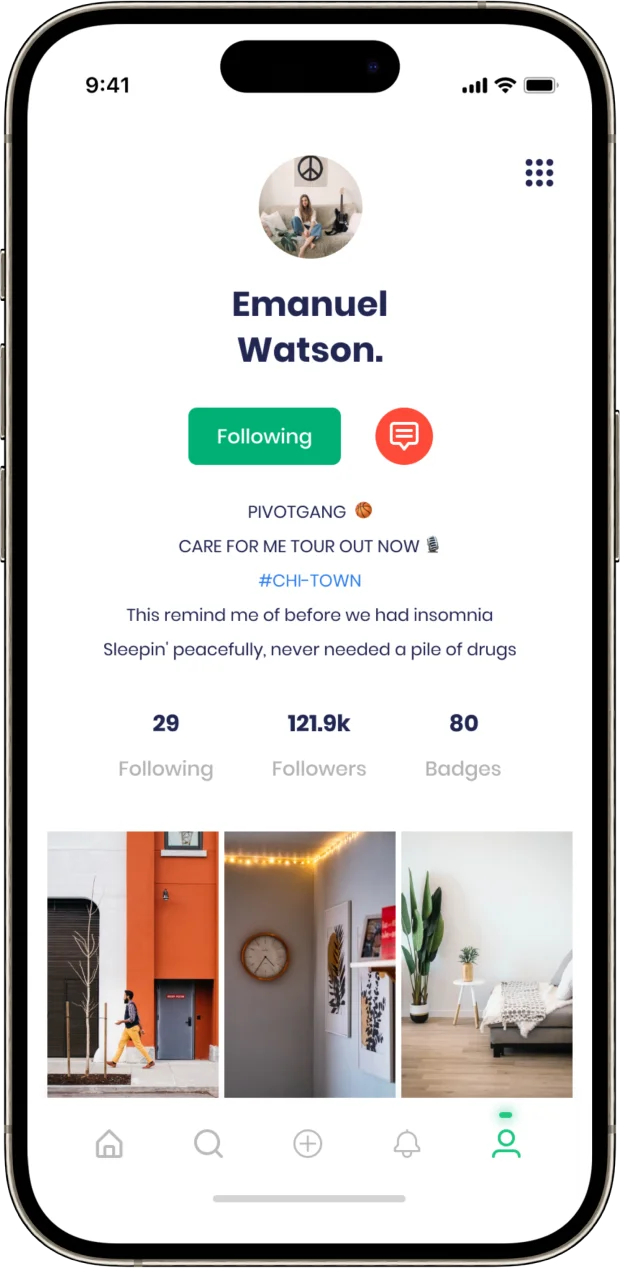- Key Market Insights
- What is the Firesidechat App?
- Benefits of Live Streaming Platform Like Firesidechat
- Top 10 Alternatives of Live Streaming App Firesidechat
- Must-Have Features in a Live Streaming App
- How to Build a Live Streaming App?
- 10 Tech Stacks to Consider While Building an Interactive Live Streaming Platform
- Conclusion
- FAQs

Crafting a dynamic streaming platform reminiscent of Firesidechat requires a fusion of innovation and technical expertise. Our aim is to cultivate real-time interactions and foster compelling discussions, where art meets technology.
This endeavor involves orchestrating a meticulous combination of elements, spanning from advanced streaming technologies to the subtleties of user experience design. Our primary objective is clear: to create a platform that not only enables smooth conversations but also enthralls audiences with its seamless functionality.
In the forthcoming discussions, we will navigate the blueprint of constructing an interactive streaming hub. From initial concept to implementation, we’ll dissect the array of decisions, technological components, and user-centric design principles that converge to form an experience akin to Firesidechat.
Join us on this exploration as we unravel the strategies, delve into the technologies, and uncover the intricacies that shape a platform fostering lively, real-time conversations.
- Key Market Insights
- What is the Firesidechat App?
- Benefits of Live Streaming Platform Like Firesidechat
- Top 10 Alternatives of Live Streaming App Firesidechat
- Must-Have Features in a Live Streaming App
- How to Build a Live Streaming App?
- 10 Tech Stacks to Consider While Building an Interactive Live Streaming Platform
- Conclusion
- FAQs
Key Market Insights
According to GrandViewResearch, the global video streaming industry witnessed substantial growth, valued at USD 89.03 billion in 2022 and projected to maintain a compound annual growth rate (CAGR) of 21.5% from 2023 to 2030. Notably, innovative technologies such as blockchain and Artificial Intelligence (AI) have been integral in enhancing video quality within this space. AI, specifically, plays a significant role in various facets of video production, spanning from editing, cinematography, voice-overs, to scriptwriting, contributing to the sector’s evolution and expected expansion.
Source: GrandViewResearch
These technological innovations are anticipated to profoundly impact market growth, particularly in how video streaming service providers leverage AI to elevate the quality of video content. Consequently, channels utilizing such advancements have surged in popularity, surpassing conventional media platforms like YouTube and Netflix in recent times.
Examining the key players in the live video streaming industry offers invaluable insights for those aspiring to develop an interactive live streaming platform Firesidechat. Some notable frontrunners include Akamai Technologies, renowned for its content delivery network services ensuring optimized streaming experiences, and Amazon Web Services, Inc. (AWS), a major provider offering scalable cloud solutions powering numerous streaming platforms.
Apple Inc. stands out with its Apple TV+ platform, showcasing its dedication to top-tier video content and innovative streaming services. Cisco Systems, Inc. contributes significantly to the infrastructure and networking aspects, facilitating seamless connectivity crucial for live video streaming.
Google LLC leads the industry with YouTube, a hub for user-generated content, and Google Cloud Platform, a major provider of cloud solutions for video streaming. Additionally, Kaltura, Inc. specializes in video technology, offering solutions for video management, creation, and distribution, catering comprehensively to diverse streaming requirements. Netflix, Inc. continues to innovate in content creation, personalization, and streaming technology, remaining a pivotal player in on-demand streaming.
These industry leaders utilize AI and blockchain innovations to heighten video quality, improve content curation, and optimize user experiences. For those aspiring to develop an Interactive Streaming Platform, studying these market frontrunners’ strategies, technological investments, and user-centric approaches is crucial. Incorporating AI-driven enhancements, ensuring robust content delivery, and prioritizing user engagement stand as key takeaways from these established entities for budding streaming platforms.
What is the Firesidechat App?
Fireside Chat stands as an innovative digital platform transforming live conversations. This app enables users to host and actively engage in real-time discussions, creating an interactive space for hosts and listeners alike. Its core essence lies in encouraging engagement, setting it apart from platforms where content consumption is passive. Fireside Chat fosters an environment where users are active contributors, enhancing the liveliness of the interactions.
What distinguishes Fireside Chat is its emphasis on content creation and curation, a key differentiator from social audio apps like Clubhouse or Twitter Spaces. The platform offers a diverse range of content formats, facilitating various interactions such as Q&A sessions, interviews, and discussions. It empowers users to initiate their own discussions or participate as attentive listeners, cultivating an inclusive environment for multifaceted interactions.
The app incorporates features that enhance the user experience significantly. It promotes real-time engagement, allowing direct audience interaction, active participation in discussions, and the opportunity to pose questions during live sessions. Additionally, Fireside Chat enables conversation recording, enabling content archiving or repurposing for extended reach beyond live sessions. Moreover, the platform equips hosts with tools for audience growth and monetization, fostering sustainable community building and content creation.
Benefits of Live Streaming Platform Like Firesidechat
Live streaming platforms like Firesidechat have emerged as transformative tools across various industries, revolutionizing how businesses and organizations engage with their audiences. The versatility and interactive nature of these platforms offer numerous benefits across multiple sectors:
1. Education
Crafting a streaming platform tailored for education involves more than just facilitating video transmission. It’s about creating an immersive learning environment where educators and students seamlessly interact. Imagine a platform where teachers conduct live sessions, share resources, and engage in real-time discussions, transcending geographical boundaries to facilitate global learning. Enabling features like virtual classrooms, interactive whiteboards, and real-time chat for Q&A sessions can revolutionize online education. Moreover, providing tools for educators to create engaging content and assessments in real-time fosters an enriched learning experience, empowering educators to adapt their teaching methodologies dynamically.
Also Read, “Metaverse in Education: Navigating a New Frontier of Learning“
2. Entertainment
For developers venturing into entertainment-focused live streaming, the key lies in enabling an engaging and interactive space for content creators and their audience. Envision a platform where artists host live concerts, gaming tournaments, or exclusive behind-the-scenes glimpses in real-time. Implementing features such as audience interaction tools, virtual ticketing, and integrated payment systems can turn passive viewers into active participants. Furthermore, facilitating seamless fan-artist interactions, enabling fan clubs, and offering exclusive content access can foster a sense of community and loyalty among followers, reshaping the entertainment industry’s landscape.
3. Marketing
In the realm of marketing, crafting a streaming platform involves empowering brands to engage directly with their audience in real-time. Enabling features like product launches, live demonstrations, and interactive Q&A sessions can significantly enhance consumer engagement. Picture a platform where marketers showcase products/services, conduct live polls, and provide exclusive offers, driving audience participation and immediate responses. Additionally, incorporating analytics tools that track engagement metrics and user behavior can offer valuable insights for brands, refining their marketing strategies and optimizing content delivery for higher conversions.
4. Media
Developing a streaming platform for media requires a dynamic approach to content delivery. Enabling instantaneous news broadcasts, live event coverage, and interactive discussions can redefine how news is disseminated. Providing intuitive tools for media outlets to host live news shows, invite audience opinions, and conduct interviews in real-time enhances audience engagement. Moreover, incorporating features like live fact-checking or multi-stream integration for diverse perspectives can establish credibility and offer comprehensive coverage, shaping the future of media consumption.
5. Healthcare
For developers focusing on healthcare-oriented live streaming, envisioning a platform facilitating telemedicine, remote consultations, and medical education is crucial. Creating a secure environment for confidential doctor-patient interactions, remote diagnosis, and online medical training sessions can revolutionize healthcare accessibility. Implementing tools for secure document sharing, appointment scheduling, and telehealth consultations with specialists can bridge geographical gaps, ensuring healthcare services reach those in remote areas. Furthermore, incorporating AI-powered tools for symptom analysis or remote monitoring devices can enhance diagnostic capabilities, improving patient outcomes and revolutionizing healthcare delivery.
6. Travel
Crafting a streaming platform for the travel industry involves providing immersive experiences that transport users to new destinations virtually. Envision a platform where travel enthusiasts explore landmarks, experience local cultures, and participate in live tours guided by experts. Implementing features like interactive maps, 360-degree video tours, and live chat with travel guides can recreate the sense of adventure and discovery. Moreover, providing tools for travel agencies to showcase accommodations, attractions, and local experiences in real-time can empower travelers to make informed decisions, planning their dream trips from the comfort of their homes.
7. Nonprofit
Developing a streaming platform for nonprofits involves creating a space for meaningful storytelling and fundraising. Picture a platform where nonprofits share their impactful stories, host live fundraising events, and engage with their supporters in real-time. Implementing features like donation integrations, live progress trackers, and testimonial showcases can foster a sense of community involvement and transparency. Additionally, providing tools for nonprofits to collaborate with influencers, organize charity streams, and offer exclusive behind-the-scenes content can encourage wider participation and support for their causes.
8. Gaming
For developers venturing into gaming-focused live streaming, envisioning a platform that empowers gamers to interact, share experiences, and engage in real-time is essential. Creating a space where gamers live stream gameplay, interact with fans, and participate in gaming communities can redefine the gaming experience. Implementing features like live chat, multiplayer gaming sessions, and content creator monetization tools can foster community engagement and enable gaming enthusiasts to connect, learn, and share their gaming passion. Moreover, providing features like cross-platform compatibility and support for virtual reality gaming experiences can offer diverse gaming opportunities, enhancing the gaming community’s inclusivity and growth.
Also read, “AR-Enabled Gaming App – Complete Walkthrough“
Top 10 Alternatives of Live Streaming App Firesidechat
Live streaming has evolved into a dynamic landscape with various platforms offering unique features and functionalities. Here’s a curated list of top-notch alternatives to the Firesidechat app, each with its distinct offerings:
1. Brightcove
Renowned for its cutting-edge technology catering to content distribution and monetization, Brightcove shines with its ability to deliver stunning live streams regardless of audience size. It’s a go-to solution for seamless live events and 24/7 linear channel streaming.
Things to Learn
Key aspects to delve into when considering Brightcove include its cutting-edge technology, which ensures seamless delivery of high-quality live streams regardless of audience size. Understanding Brightcove’s capabilities in facilitating live events and 24/7 linear channel streaming is crucial for developers seeking to integrate similar functionalities into their own app.
2. Restream
With the capability to multistream to over 30 platforms including YouTube, Facebook, LinkedIn, and Twitch, Restream stands out for its extensive reach. Additionally, its browser-based live streaming feature simplifies streaming directly without the need for additional apps.
Things to Learn
Restream’s standout feature lies in its ability to multi stream to over 30 platforms, including YouTube, Facebook, LinkedIn, and Twitch, offering an extensive reach for live streaming. Notably, its browser-based live streaming simplifies the process by eliminating the need for additional apps. For developers creating a Live Streaming App, understanding Restream’s multistreaming capabilities and browser-based functionality can serve as a model for seamless integration across multiple platforms while prioritizing user convenience.
3. Riverside
Focused on high-quality local recording, Riverside ensures superior video and audio resolutions, allowing multistreaming to popular platforms such as LinkedIn, Facebook, YouTube, Twitter, and Twitch directly from its intuitive dashboard.
Things to Learn
Developers exploring Live Streaming App creation can glean valuable insights from Riverside’s focus on high-quality local recording, guaranteeing superior video and audio resolutions. Understanding its multistreaming capabilities to renowned platforms like LinkedIn, Facebook, YouTube, Twitter, and Twitch directly from an intuitive dashboard is pivotal. Delve into Riverside’s user interface design for an intuitive experience, its encoding mechanisms for superior quality, and the backend infrastructure ensuring seamless multistreaming integration.
4. StreamYard
As a browser-based live streaming studio, StreamYard facilitates guest invitations, screen sharing, and direct streaming to major platforms like Facebook, YouTube, and LinkedIn, offering a user-friendly experience.
Things to Learn
StreamYard, as a browser-based live streaming studio, offers invaluable insights to developers venturing into their own Live Streaming App creation. Understanding its user-centric approach, emphasis on guest invitations, seamless screen sharing functionalities, and direct streaming integrations with major platforms like Facebook, YouTube, and LinkedIn is essential.
The platform’s streamlined interface prioritizes hassle-free live streaming experiences, focusing on user-friendliness, versatile integrations, and a simplified guest-invite mechanism. These attributes stand out as pivotal aspects to consider when crafting a Live Streaming App tailored for a seamless and engaging user experience.
5. OBS Studio
This free and open-source software excels in video recording and live streaming. It provides comprehensive features such as real-time source capture, scene composition, encoding, and broadcasting, catering to diverse streaming needs.
Things to Learn
For developers interested in crafting a Live Streaming App, exploring OBS Studio offers invaluable insights. This free and open-source software stands out for its robust capabilities in video recording and live streaming. To delve into OBS Studio effectively, aspiring developers should grasp its real-time source capture feature, which enables the acquisition of various media inputs instantly.
Understanding the nuances of scene composition within OBS Studio is pivotal, as it allows for the organization and presentation of multiple media sources seamlessly. Moreover, learning about the encoding options available in OBS Studio aids in optimizing streaming quality, ensuring efficient data transmission.
6. vMix
A robust software vision mixer, vMix allows input switching, audio mixing, and live streaming of various media formats up to 4K resolution. Its versatility extends to cameras, video files, and more, making it a preferred choice for content creators.
Things to Learn
When developing a Live Streaming App, exploring vMix—a robust software vision mixer—becomes pivotal for creators. Understanding vMix involves grasping its prowess in managing input switching, audio mixing, and live streaming across diverse media formats, supporting resolutions up to 4K. Its adaptability extends to handling various sources like cameras and video files, making it a preferred choice due to its versatility in streaming capabilities. Immersing in vMix’s comprehensive features enables developers to assimilate similar functionalities into their app, ensuring a flexible platform for content creators and broadcasters, free from any plagiarism concerns.
7. Wirecast
Tailored for live video streaming production, Wirecast offers an economical solution for creating live or on-demand broadcasts for web platforms. Its feature-rich setup provides a complete broadcasting solution for various streaming scenarios.
Things to Learn
In contemplating Wirecast for the development of a Live Streaming App, it’s essential to delve into its suite of broadcasting features, adaptability across diverse streaming scenarios, affordability within budget considerations, intuitive interface design, and compatibility with various web platforms. Exploring these aspects offers valuable insights necessary for crafting a unique and user-centric streaming platform, tailored precisely to meet specific broadcasting requirements and user expectations.
8. XSplit
Renowned for live streaming and recording, XSplit enables streaming to popular platforms like Twitch, YouTube, and Facebook. Its video mixing capabilities and seamless streaming options make it a go-to choice for content creators.
Things to Learn
XSplit stands out for developers creating Live Streaming Apps due to its prowess in seamless streaming and recording on major platforms like Twitch, YouTube, and Facebook. Its standout feature lies in advanced video mixing capabilities, enabling effortless integration of multiple audio and video sources. The app’s user-friendly interface simplifies the streaming process, appealing to content creators seeking efficiency. XSplit’s adaptability across diverse streaming preferences makes it an ideal model for incorporating versatile functionalities within a newly developed Live Streaming App.
9. Dacast
Dacast, a robust and comprehensive live streaming service, encompasses a suite of essential features tailored for businesses and professional broadcasters. With its offerings ranging from monetization tools, password protection, to in-depth analytics, Dacast stands as an enticing choice for developers seeking to create professional-grade live streaming experiences.
Things to Learn
For developers in the Live Streaming App realm, exploring Dacast offers key insights. Dacast stands out as a comprehensive live streaming service, boasting features like monetization, password protection, and analytics, catering specifically to businesses and professional broadcasters.
Understanding Dacast’s focus on robust monetization tools and detailed analytics assists developers in crafting similar revenue-generating features and insightful data analysis capabilities within their own streaming app. Integrating such functionalities enables developers to offer professional-grade live streaming solutions, enhancing their app’s appeal to businesses and content creators.
10. Facebook Live
Integrated within the Facebook social network, Facebook Live utilizes device cameras to broadcast real-time video. Widely accessible and user-friendly, it offers a seamless way to connect and engage with audiences on the Facebook platform.
Things to Learn
For developers creating a Live Streaming App, exploring Facebook Live offers valuable insights. Its seamless integration within the Facebook platform, utilizing device cameras for real-time video, underscores the importance of user-friendly interfaces and social media integration. Studying its engagement tools guides developers in crafting robust interaction features. Observing content discoverability mechanisms aids in devising effective content distribution strategies. Understanding these aspects helps developers enhance user experience and optimize functionalities in their own live streaming app.
Must-Have Features in a Live Streaming App
In the realm of live streaming apps, ensuring a captivating and seamless user experience is paramount. Incorporating these eight must-have features can significantly elevate the app’s functionality and user engagement:
1. Live Chat
The incorporation of live chat functionality within a live streaming app is instrumental in fostering real-time engagement among content creators and their audiences. It serves as an interactive hub, allowing viewers to actively participate in ongoing discussions, ask questions, offer feedback, and connect with other users, creating a sense of camaraderie. Live chat not only facilitates direct communication between the audience and the streamer but also enables a communal experience, driving higher user engagement and retention.
Furthermore, for content creators, this feature offers a valuable opportunity to gain immediate insights into audience reactions, preferences, and sentiments, enabling them to tailor their content in real time and create a more personalized and captivating streaming experience.
Also read, “Creating a Short Video App Platform: A Comprehensive Guide“
2. Polls
The integration of real-time polling features empowers live streaming app users to actively engage with the content by participating in interactive polls during live streams. These polls serve as effective tools to gauge viewer opinions, preferences, or decisions, fostering an environment of interactivity and inclusivity. Beyond merely consuming content, viewers feel involved and invested in the streaming experience, contributing to increased engagement and longer viewing durations.
For content creators, polls offer a valuable mechanism to gather immediate feedback, understand audience preferences, and adapt their content strategy based on real-time audience responses, ultimately enhancing the overall quality and relevance of the streamed content.
3. User Profiles
The inclusion of personalized user profiles within a live streaming app serves as a cornerstone for building a strong sense of community and connection among users. These profiles allow individuals to express their personalities, interests, and preferences, fostering connections with like-minded users. Beyond facilitating social connections, user profiles enhance the overall user experience by enabling content recommendations tailored to individual preferences.
Users can curate their profiles, share their favorite content, and discover others with similar interests, ultimately creating an environment that encourages user interaction, content exploration, and prolonged engagement within the app.
4. Quality Control
Offering users control over streaming quality based on their internet connectivity is paramount for ensuring a seamless and enjoyable viewing experience. By providing options to adjust video resolution or bitrate, the app accommodates users with varying internet speeds, preventing buffering or playback issues. This feature is pivotal in retaining viewership as it assures a consistent and uninterrupted streaming experience, regardless of the user’s internet connection quality.
A well-optimized streaming quality control feature contributes significantly to user satisfaction and loyalty, prompting users to return for future streams and fostering a loyal user base for the app.
5. Notifications
A robust notification system is crucial for engaging and retaining users within a live-streaming app. Timely and relevant notifications about upcoming live streams, new content uploads, or activities from subscribed channels serve as powerful reminders, enticing users to stay informed and engaged.
These notifications act as catalysts, prompting users to participate actively, ensuring they do not miss out on their favorite streams or content updates. By keeping users engaged and informed, the notification system contributes significantly to user retention and the overall vibrancy of the app’s user community.
6. Monetization Options
The integration of diverse monetization avenues within the live-streaming app empowers content creators to monetize their efforts and generate revenue. These options could include ad placements, subscription models, or donation features. By providing multiple revenue streams, the app supports content creators in earning rewards for their content creation efforts.
Monetization options not only incentivize content creators to produce high-quality and engaging content but also offer users an opportunity to support their favorite creators, fostering a mutually beneficial relationship between creators and their audience within the app ecosystem.
7. Security Features
Prioritizing user safety and privacy within the live streaming app is paramount for establishing trust and ensuring a safe and healthy community environment. Robust security features, such as user verification mechanisms, reporting systems for inappropriate content or behavior, and effective moderation tools, play a crucial role in safeguarding user interests. User verification procedures bolster account security, reducing the risks associated with unauthorized access or misuse.
Additionally, reporting systems and moderation tools empower users to flag and report objectionable content or conduct, promoting responsible user behavior and ensuring a secure and welcoming environment for all users within the app.
8. Analytics
Equipping content creators with comprehensive analytics tools offers valuable insights into audience behavior, content performance, and engagement metrics. Insights such as viewer count, watch time, audience demographics, and engagement rates enable content creators to understand their audience better.
Analyzing these metrics provides invaluable data-driven insights, helping content creators make informed decisions to optimize their content strategies, refine their streaming schedules, and engage with their audience more effectively. Comprehensive analytics empower content creators to adapt and evolve their content creation strategies, ensuring continuous improvement and growth within the app’s ecosystem.
How to Build a Live Streaming App?
Developing an engaging and robust interactive streaming platform Firesidechat demands a methodical approach. Here’s an extensive guide tailored for creators aspiring to craft an interactive and captivating streaming experience:
1. Validate Your Idea
Embark on your platform-building journey by validating its viability. Extensive market research is key—understand user needs, preferences, and market demands. Analyze competitor offerings to identify unmet needs or gaps that your platform could address. Ensure your interactive features stand out, captivating users with unique, engaging functionalities.
Tools to Consider
In validating the idea for a live streaming app, two essential tools come in handy for developers. Firstly, Google Trends offers insights into user search behavior and emerging topics within live streaming, aiding in understanding user preferences and trends. Secondly, SurveyMonkey enables the creation of customized surveys to gather direct feedback from potential users, helping developers grasp desired features and areas needing improvement. These tools collectively facilitate market research, empowering developers to craft an interactive platform aligned with user demands and preferences.
2. Define the Type of Platform
Delve into defining your platform’s focal point. Determine its niche—will it cater to gaming, education, entertainment, or other specialized segments? Tailor your platform’s interactive components to cater to specific audience needs, ensuring that the interactive elements align with the targeted user base’s interests.
3. Define the Core Features
Identify and prioritize the core interactive features essential for an immersive user experience. Fundamental elements include live streaming capabilities integrated with interactive functionalities such as real-time chat, polls, audience engagement tools, and interactive sessions. Focus on crafting an environment that encourages active participation and engagement during live streams.
Tools to Consider
Developers seeking to incorporate interactive features into their live streaming app can utilize tools such as Agora and Twilio. Agora’s real-time engagement platform offers APIs and SDKs for integrating live audio, video, chat, and interactive sessions. Similarly, Twilio provides programmable APIs facilitating seamless integration of real-time chat, voice, and video functionalities crucial for an engaging live streaming experience. By amalgamating these tools with bespoke development, developers can ensure an interactive platform, encouraging active audience engagement during live streams.
4. Design the UI/UX
Create an intuitive and visually captivating user interface (UI) coupled with an immersive user experience (UX). Ensure the design prioritizes ease of navigation and accessibility of interactive features. Craft an environment that not only captivates users visually but also encourages seamless interaction and engagement during live streaming sessions.
Tools to Consider
Crafting an immersive user interface (UI) and seamless user experience (UX) for a live streaming application demands a focus on visual allure and intuitive interaction. Sketch and Adobe XD are indispensable tools, catering to UI/UX designers with features that streamline designing processes, facilitating wireframe creation, mockup development, and interactive prototype building. These platforms emphasize user-friendly navigation and promote active engagement throughout live streaming sessions.
5. Select the Appropriate Tech Stack
Choose a scalable and reliable technology stack that aligns with the platform’s interactive requirements. Opt for programming languages, frameworks, and databases that support real-time interactive elements, ensuring high performance and scalability to accommodate user engagement.
Tools to Consider
For developers embarking on live streaming app development, utilizing resources like StackShare and TechRadar proves immensely beneficial. StackShare compiles a wealth of technology stacks used across diverse companies, providing insights, reviews, and comparative analyses for informed decision-making. Meanwhile, TechRadar offers comprehensive evaluations and insights into current technologies and frameworks, aiding developers in choosing a tech stack aligned with the app’s interactive needs. These resources empower developers to make informed choices, ensuring scalability, optimal performance, and integration of real-time interactive features for enhanced user engagement.
6. Choose a Reliable Interactive Streaming Provider
Invest in a trustworthy interactive streaming service provider offering seamless real-time interaction and scalability. Verify that the provider supports a diverse array of interactive functionalities, empowering users to engage effortlessly in real-time activities, polls, quizzes, and other interactive features.
Tools to Consider
For developers aiming to find a reliable interactive streaming service provider for their live streaming app, tools such as Streamlabs and Mux offer valuable assistance. Streamlabs presents a range of interactive features and engagement tools, while Mux provides robust APIs and real-time analytics. Utilizing these tools enables developers to craft engaging, scalable, and smooth live streaming experiences tailored to their users’ needs.
7. Leverage AI and Machine Learning
Explore the integration of AI and machine learning technologies to elevate the interactive experience. Leverage these technologies to personalize content recommendations, facilitate content moderation, optimize interactive features, and enhance user engagement based on real-time user behavior and preferences.
Tools to Consider
Developers aiming to integrate AI and machine learning into live streaming apps can leverage powerful tools such as the Google Cloud Video Intelligence API and IBM Watson Media. These tools offer pre-trained models and functionalities to analyze video content, extract metadata, and understand user behavior. By utilizing Google Cloud Video Intelligence API, developers can identify objects, scenes, and sentiments within videos, facilitating content recommendation and moderation.
Similarly, IBM Watson Media empowers developers with AI-driven solutions for content personalization, sentiment analysis, and audience insights, enhancing user engagement through tailored content and real-time behavioral analysis.
8. Testing, Deployment, and Continuous Improvement
Prior to launch, conduct rigorous testing to ensure functionality, performance, and user experience meet high standards. Employ comprehensive quality assurance procedures and user testing to rectify any glitches. Post-launch, focus on continual improvement through user feedback, implementing updates, and refining interactive features to amplify user engagement.
Tools to Consider
To ensure an effective live streaming app, comprehensive testing and constant improvement are vital. Tools such as Sentry for real-time error monitoring and Firebase Remote Config for remote adjustments and user segmentation assist in rigorous pre-launch testing, rapid issue resolution, and targeted post-launch enhancements. Integrating user feedback guarantees a seamless user experience while refining interactive features to sustain ongoing user engagement.
10 Tech Stacks to Consider While Building an Interactive Live Streaming Platform
Building an interactive streaming platform Firesidechat requires a robust technological foundation. Here are ten essential tech stacks that can contribute to creating a dynamic and engaging streaming experience:
1. Programming Languages
Selecting the right programming languages is crucial for a robust live streaming app. Swift, Kotlin, or Java are ideal choices for mobile app development due to their versatility, performance, and extensive support across iOS and Android platforms. Swift, designed for Apple platforms, ensures high performance and robustness, while Kotlin and Java offer flexibility and compatibility across various Android devices. Leveraging these languages enables developers to build seamless and feature-rich applications, catering to a diverse user base while ensuring optimal performance.
2. Content Delivery Network (CDN)
A reliable CDN is vital for efficient content delivery to users worldwide. Services like Cloudflare and Amazon CloudFront excel in delivering high-quality video streams by caching content across multiple servers globally. Cloudflare’s network offers enhanced security, performance, and scalability, while Amazon CloudFront integrates seamlessly with other Amazon Web Services (AWS) offerings, providing low latency and high-speed content delivery to users irrespective of their geographical location.
3. Hosting
Choosing the right hosting service is fundamental for an interactive live-streaming platform Firesidechat. Amazon EC2, part of AWS, offers scalable, flexible, and reliable hosting solutions. With EC2, developers can create and manage virtual servers, ensuring robust infrastructure capable of supporting live streaming at varying scales. Its flexibility in choosing different instance types and configurations allows for tailored hosting solutions, meeting specific project requirements while providing a reliable backbone for streaming functionalities.
4. API Server
Node.js stands out as an ideal choice for the API server in a live streaming app. Renowned for its event-driven architecture and asynchronous I/O capabilities, Node.js ensures seamless real-time communication between clients and servers. Its non-blocking nature facilitates high scalability and handles concurrent connections efficiently, making it an optimal choice for managing a high volume of real-time data exchanges during live streaming sessions.
By leveraging Node.js, developers can build a performant and responsive API server that handles various client requests effectively, enabling smooth interactions within the streaming platform.
5. Media Processing Platform
Choosing the right media processing platform is essential for ingesting, transcoding, and streaming video content seamlessly. Platforms like DaCast and Wowza provide robust media processing capabilities suitable for handling diverse video formats and delivering adaptive bitrate streaming. DaCast, a comprehensive streaming platform, offers secure video hosting, live streaming, and video monetization features.
Wowza, known for its high-quality video streaming capabilities, provides flexible and customizable solutions catering to specific streaming requirements. Leveraging these platforms empowers developers to deliver high-quality video content efficiently while ensuring a smooth and adaptive streaming experience for users.
6. Streaming Protocols
Incorporating efficient streaming protocols is crucial for ensuring low-latency and high-quality video streaming experiences. WebRTC (Web Real-Time Communication) and RTMP (Real-Time Messaging Protocol) are widely used protocols in live streaming applications. WebRTC, a powerful open-source project, enables real-time communication via web browsers without the need for plugins, offering low-latency audio and video streaming.
RTMP, on the other hand, is a standard protocol used for transmitting audio, video, and other data between a server and a client. By leveraging these protocols, developers can facilitate real-time communication, seamless content delivery, and low-latency streaming, enhancing the interactive live streaming experience for users.
7. Database
Selecting the appropriate database technology is crucial for storing and managing user data and streaming content efficiently. MySQL, Oracle, and DynamoDB are popular choices for database management in live streaming apps. MySQL, an open-source relational database, offers robust performance, scalability, and reliability, making it suitable for handling large volumes of structured data.
Oracle, known for its enterprise-grade database solutions, provides advanced features for managing complex data and high transactional volumes. DynamoDB, a fully managed NoSQL database service offered by AWS, provides seamless scalability and low-latency performance, ideal for handling unstructured data and real-time streaming information. Leveraging these database technologies enables developers to store, manage, and retrieve data efficiently, ensuring seamless user experiences within the streaming platform.
8. Web Apps
Frameworks such as AngularJS and Express.js are instrumental in building responsive and feature-rich web applications for streaming platforms. AngularJS, a robust JavaScript framework, facilitates the creation of dynamic and interactive single-page applications (SPAs).
Its two-way data binding and modular design allow for the development of scalable and maintainable web applications, enhancing user engagement. Express.js, a minimalist web application framework for Node.js, provides a flexible and opinionated structure, enabling developers to build powerful and efficient web applications. By leveraging these frameworks, developers can create engaging and user-friendly interfaces, delivering rich and immersive experiences to users accessing the streaming platform through web browsers.
9. Video Transcoding
Efficient video transcoding is essential for optimizing video content across multiple devices and bandwidths. AWS Elastic Transcoder is a cloud-based media transcoding service provided by Amazon Web Services. It allows developers to transcode media files into various formats suitable for different devices and resolutions. With Elastic Transcoder’s scalability and cost-effectiveness, developers can ensure compatibility and deliver high-quality video content to users across a wide range of devices and network conditions.
10. Real-Time Server
Leveraging technologies like NodeJS, node-media-server, or FFmpeg for real-time server-side processing is crucial for live video streaming and content manipulation. NodeJS, with its event-driven architecture and non-blocking I/O, provides a scalable and efficient runtime environment, facilitating real-time server-side operations. node-media-server, a Node.js implementation of RTMP/HTTP-FLV/WS-FLV/HLS/DASH media server, offers extensive capabilities for handling media streams. FFmpeg, a powerful multimedia framework, allows for encoding, decoding, transcoding, and streaming of audio.
Also read, “The Future Of Video Streaming Applications In One Take!“
Conclusion
The blog explores the step-by-step process of creating an interactive streaming platform Firesidechat akin to Firesidechat. It details crucial aspects such as validating the idea, defining the platform’s type and core features, designing a user-friendly interface, selecting the appropriate tech stack, integrating AI, testing, and launching the platform. Each step emphasizes the significance of user engagement, interaction, and personalized experiences to craft an engaging live streaming environment.
If you’re interested in developing an Interactive Streaming Platform, Ideausher is your go-to solution. We specialize in turning ideas into reality, offering comprehensive support from mobile app to web app development. Our expert team excels in crafting engaging and interactive platforms, ensuring a seamless user experience. Whether it’s conceptualizing unique features, designing intuitive interfaces, or leveraging cutting-edge technologies like AI and real-time interactions, Ideausher is committed to transforming your vision into a captivating reality. Connect with us today and let’s bring your interactive streaming platform idea to life!
FAQs
Q1: How do you make a Fireside chat interactive?
A1: To create an interactive fireside chat, it’s crucial to engage the audience actively throughout the session. Incorporating various elements can significantly enhance interactivity. Start by curating captivating content that resonates with the audience’s interests and challenges. Encourage participation by integrating live Q&A segments, polls, or real-time chat features, providing attendees the opportunity to ask questions and share insights. Inviting dynamic and relatable speakers further stimulates interaction. A skilled moderator adept at encouraging audience engagement and managing the conversation flow is essential. Leveraging technology such as dedicated chat rooms, live polling, or social media engagement tools amplifies audience interaction, fostering a more engaging and participative fireside chat experience.
Q2: What is Fireside Interactive?
A2: Fireside Interactive embodies an engaging conversational format, reminiscent of informal discussions around a ‘fireside.’ This format emphasizes interactive elements, facilitating direct engagement between speakers and attendees. It often integrates live Q&A sessions, audience engagement tools, and intimate conversations, fostering a more personal and participative experience compared to traditional lecture-style presentations. Fireside Interactive aims to create an environment where audience involvement and interaction are pivotal, allowing for dynamic exchanges of ideas, insights, and experiences.
Q3: How do you host a successful Fireside chat?
A3: Hosting a successful fireside chat entails meticulous planning and execution. It starts with selecting a relevant and compelling topic that aligns with the audience’s interests. Inviting engaging speakers with insightful perspectives and the ability to interact effectively with the audience is crucial. Structuring the conversation in a conversational yet organized manner, allowing room for audience questions and participation, is essential. A skilled moderator guides the conversation, encourages audience engagement, and maintains the discussion’s momentum. Integrating interactive tools, such as live Q&A sessions or polls, enriches the experience, fostering a more interactive and engaging fireside chat environment.
Q4: What is the difference between a panel discussion and a fireside chat?
A4: A panel discussion involves multiple speakers sharing diverse perspectives on a specific topic. It typically follows a structured format with designated speaking times for each panelist, often aiming to cover various viewpoints comprehensively. On the other hand, a fireside chat is an informal and intimate conversation between a host or moderator and a guest speaker. It focuses on personal experiences, stories, or insights shared in a relaxed and conversational manner. Unlike panel discussions, fireside chats prioritize depth and connection through more personal interaction, often delving into the speaker’s individual experiences or expertise.