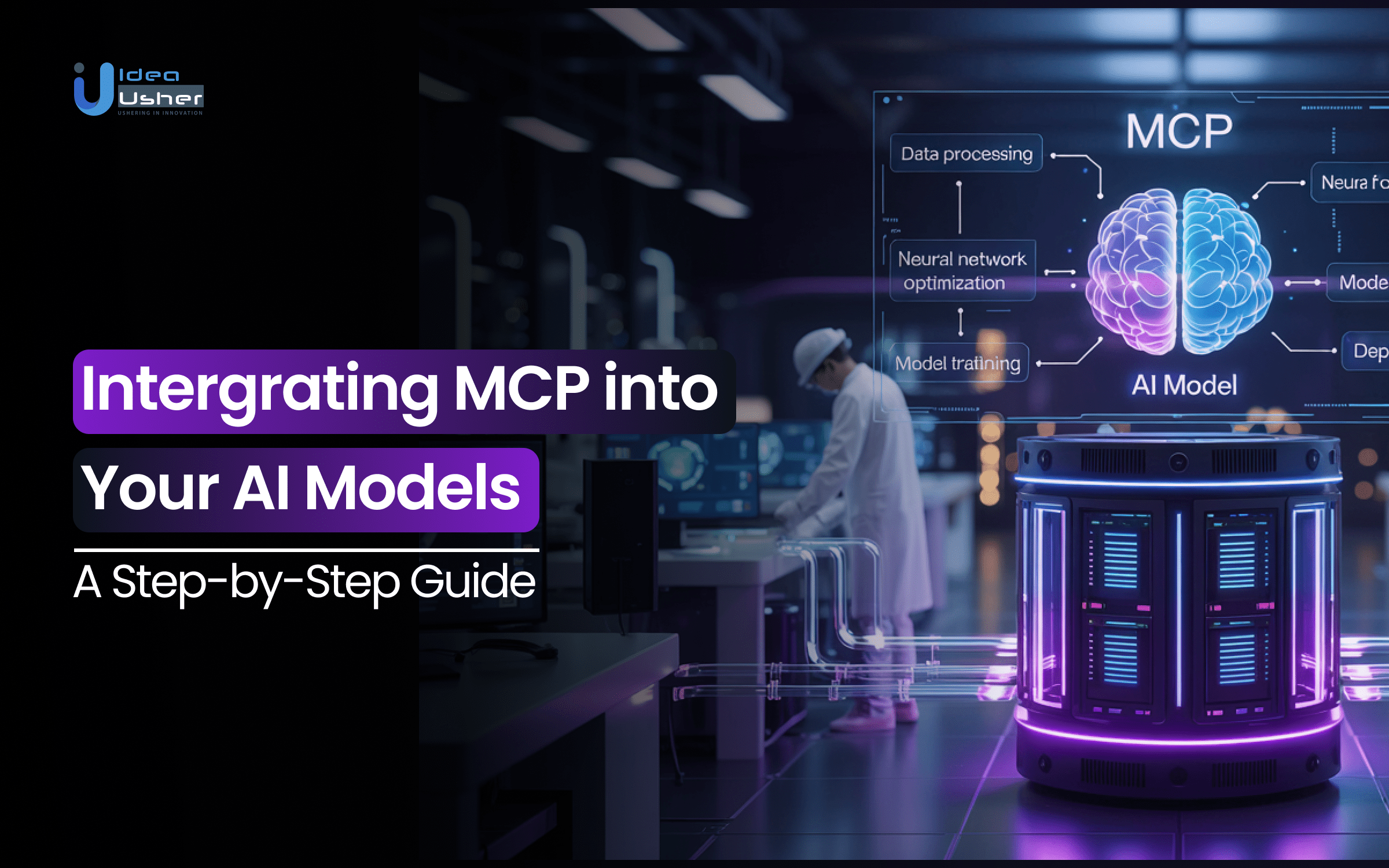The rise of MCP in AI models has been remarkable as more businesses discover its transformative potential. MCP is a framework that allows AI models to understand better and adapt to context in real-time interactions. By incorporating MCP, companies can elevate their AI systems to understand complex contexts and interactions, resulting in smarter, more intuitive responses.
This not only enhances customer experiences but also brings a significant competitive advantage. For businesses, integrating MCP means better performance, more accurate insights, and ultimately, greater profitability.
In this blog, we’ll explore how integrating MCP into AI models can enhance performance, drive profitability, and provide a competitive edge for businesses.
Key Market Takeaways for AI Models
According to GrandViewResearch, the global artificial intelligence market is growing rapidly, with a projected value of USD 279.22 billion in 2024 and an impressive growth rate of 35.9% from 2025 to 2030. This boom reflects the increasing adoption of AI across various industries as businesses look for ways to integrate AI models into their operations more efficiently.
Source: GrandViewResearch
A key innovation contributing to this growth is the MCP, which makes AI integration simpler and more scalable.
MCP is gaining traction because it streamlines workflows and enhances efficiency. It allows AI systems to automatically discover available tools, maintain real-time context, and perform multi-step actions, all within a secure framework. This eliminates the need for custom-built integrations, reducing complexity and making it easier for businesses to implement AI without hassle.
Anthropic, the company behind MCP, has partnered with major enterprise systems like Google Drive, Slack, GitHub, and Postgres. These collaborations offer pre-built MCP servers, allowing businesses to connect their AI models with various data sources. By making the integration process smoother, MCP is helping companies to scale operations and adopt AI technologies with greater ease.
Work with Ex-MAANG developers to build next-gen apps schedule your consultation now
Understanding Model Context Protocol: A Standard for Smarter AI Interactions
Model Context Protocol is a standardized framework designed to streamline how LLMs interact with external resources, such as databases, APIs, and tools. It aims to reduce inefficiencies, redundancy, and the complexity that comes with building custom integrations for every LLM application. MCP provides a unified way for LLMs to access and manage external data, making it easier for developers to create scalable and secure AI applications.
Why is MCP needed?
Without a standard like MCP, AI applications would have to reinvent the wheel each time they need to interact with external resources, leading to:
- Redundant custom integrations for databases, APIs, or tools.
- Inconsistent handling of external data across different applications, which results in fragmented user experiences.
- Increased maintenance costs are caused by managing many bespoke integrations, which can become complex and error-prone.
MCP resolves these challenges by providing a common framework for how LLMs should interact with external resources, streamlining development processes and improving consistency across AI applications.
How MCP Works: The Three-Primitives Framework
MCP organizes external interactions into three core primitives, each representing a different way for an LLM to interact with the outside world:
1. Tools – Executing External Actions
Tools allow LLMs to go beyond just text generation and perform actions like querying databases, sending emails, or fetching data from real-time APIs. For example, a customer support chatbot uses a “Create Support Ticket” tool to log user issues.
2. Resources – Accessing Structured Data
Resources provide the LLM with access to various data types, both static and dynamic. These can include documents, log files, or API responses that the model can reference. For example, a financial assistant accesses “Market Data” resources to get the latest stock prices.
3. Prompts – Standardizing Interactions
Prompts provide predefined templates that guide the LLM’s responses, ensuring consistency in tone, behavior, and structure.
MCP Architecture
MCP follows a client-server model, dividing responsibilities into three key roles:
| Role | Function | Example |
| Host | The application embedding the LLM (e.g., chatbot, IDE assistant). | Slack chatbot, GitHub Copilot |
| Client | Manages data flow between host and server. | Claude Desktop’s MCP client |
| Server | Provides access to tools, resources, and prompts. | Local file system, Cloud API, CRM integration |
How MCP Enhances AI Workflows?
Here’s how MCP improves AI workflows by organizing how external interactions happen:
- Capability Discovery: The client identifies the available tools and resources from the server.
- Augmented Prompting: The LLM receives not only the user query but also the available MCP capabilities.
- Tool/Resource Selection: The AI determines whether it needs to call an external tool or resource.
- Server Execution: The client triggers the necessary tool or resource on the server.
- Response Generation: The LLM combines the fetched data into its final response.
Example Flow in Action:
- User query: “What’s the weather like tomorrow in New York?”
- The MCP client identifies the “Weather API” tool available on the server.
- The server fetches the real-time weather data.
- The LLM generates a response like: “Tomorrow’s forecast: 72°F, partly cloudy.”
Steps for Integrating MCP into Your AI Model
Integrating MCP into your AI system can significantly enhance its ability to engage in dynamic, context-aware interactions. To make sure the integration is seamless, here are the steps to follow:
Step 1: Assess Your AI’s Contextual Needs
Start by understanding what your AI model needs in terms of external data and actions. This includes:
- Data: What external sources (databases, APIs, documents) does it require?
- Actions: What tasks should the model be able to perform (e.g., querying data, updating records)?
- Context Gaps: Identify where current responses fall short of being fully context-aware.
Example: A customer support chatbot might need access to real-time ticket statuses (as a resource) and the ability to create new tickets (as an action).
Step 2: Choose Your MCP Implementation Strategy
When deciding how to integrate MCP, you have three main options:
- Custom MCP Server for full control, offering flexibility but requiring more setup time.
- Pre-built MCP Solution for faster deployment, though it may lack some customization options.
- Hybrid Approach, combining existing APIs with MCP standards, offering a balance of speed and flexibility.
It’s wise to start small by testing with just one tool and resource to gauge feasibility before expanding the integration.
Step 3: Set Up the MCP Server
Now that you’ve chosen your implementation strategy, it’s time to get the server up and running. The server is the central hub that will manage all interactions between the AI model and external data or tools.
- Tools: Think of tools as the actions your AI can take. These can range from making API calls to triggering internal processes.
- Resources: These are the structured data sources the AI will work with. A resource could be a database containing customer information or a knowledge base of FAQs.
- Prompts: Prompts guide the AI’s interactions with the tools and resources. They ensure that queries are framed in a way that the system understands and can process efficiently.
Step 4: Implement the MCP Client
The client is the bridge between your AI model (like a language model or chatbot) and the MCP server. This layer is where the magic happens, as it will ensure that requests to the server are handled properly.
- Discovery: The client needs to be able to discover which tools and resources are available on the server. This ensures that when a query is made, the client knows where to route it.
- Routing Requests: The client must also route the requests from the AI model to the appropriate tools or resources.
- Inject Data into Model Context: Once the tools/resources have responded, the client must inject the retrieved data back into the model’s context. This allows the AI to make decisions based on the most up-to-date and relevant information.
Step 5: Define Access Control with Roots
Security is paramount when dealing with sensitive data. Roots are like security gates that define which parts of the MCP server are accessible to the AI.
Access Restriction
Roots help restrict access to only the data and tools that are necessary. This ensures that your AI doesn’t accidentally query or modify unauthorized information.
Whitelist Directories/Resources
By whitelisting certain directories, APIs, or data sources, you limit what the AI can access. This is especially important in domains like healthcare, finance, or legal services, where privacy and security are crucial.
Step 6: Optimize Context Sampling
MCP allows for more dynamic and iterative responses. You can refine the context window to accommodate long, complex conversations or queries that require multi-step reasoning.
- Dynamic Context Window: In longer conversations, you may need to keep track of more previous interactions or data. Adjust the context window accordingly to provide better continuity in conversations.
- Fallback Mechanisms: Sometimes, tools or resources might fail or return incomplete data. Having fallback mechanisms ensures that the AI can still function under such circumstances, perhaps by providing default responses or requesting more specific information from the user.
Step 7: Test with Real-World Scenarios
Simulating real-world scenarios is critical to ensuring your integration works smoothly.
- Complex Queries: Test how the system handles intricate requests that involve chaining multiple tools (e.g., querying a weather database and using traffic data to estimate travel time).
- Edge Cases: Simulate cases like missing data, tool failures, or requests that don’t fit neatly into the predefined prompt templates.
- Performance Benchmarks: Track metrics like response time and query resolution accuracy. You want to ensure that the integration not only works well but also performs efficiently at scale.
Step 8: Deploy & Monitor
Once testing is complete, it’s important to deploy the system gradually to minimize risks. Start with Shadow Mode, where the new MCP-enabled system runs alongside the old one to compare results and catch any potential issues without impacting users. Then, move to a Canary Release, rolling out MCP to a small group of users (like 5%) to monitor performance and gather feedback.
Step 9: Iterate with Feedback Loops
Continuous improvement is essential for successful AI integration. After launch, actively gather user feedback to refine the AI’s performance, asking if responses were helpful and using that data to adjust prompts and resource access.
Cost of Integrating MCP into Your AI Model
Integrating MCP into your AI model comes with a range of costs, depending on the complexity of the implementation and the specific features you require.
| Phase | Activity | Details | Estimated Cost Range |
| Phase 1: Planning and Setup | Understanding MCP & Strategy | Research, internal planning, architecture design | $500 – $2,000 |
| Dev Environment Setup | Installing MCP client libraries, testing setup | $0 – $500 | |
| Security & Authentication Planning | Define API key/OAuth flows, secure communication | $300 – $1,500 | |
| Phase Total | $1,000 – $5,000 | ||
| Phase 2: MCP Client Implementation | Client Development | Code for instantiating/configuring MCP client, connecting servers | $2,000 – $15,000 |
| Testing Integration | Unit + integration tests for MCP communication | $1,000 – $5,000 | |
| Phase Total | $3,000 – $20,000 | ||
| Phase 3: MCP Server Utilization | Option A: Pre-built Servers | Installing/configuring open-source or licensed MCP servers | $500 – $10,000+ |
| Option B: Custom Server Development | Requirement analysis + server development + testing | $4,500 – $28,000+ per server | |
| Deployment & Hosting | Infrastructure costs (cloud/on-prem) | $2,000 – $30,000+ per year | |
| Phase Total (varies based on server type/scale) | $4,000 – $60,000 | ||
| Phase 4: AI Workflow Integration | Prompt Engineering & Logic | Update AI prompts and logic to use MCP tools intelligently | $1,000 – $8,000 |
| UI Updates (if needed) | Modify UI to support MCP-enabled features | $1,000 – $7,000 | |
| Phase Total | $2,000 – $15,000 | ||
| Estimated Cost | Depends on complexity, scale, and infrastructure | $10,000 – $100,000 |
Factors Affecting the Cost of Integrating MCP into Your AI Model
Integrating MCP into your AI model introduces several variable factors that can influence the overall development cost.
- MCP Protocol Implementation Choice: Choosing the right MCP client library or framework is important, and they can vary in how well they work, how easy they are to use, and how well they’re documented. The more time you spend figuring out the right one, the higher the cost might be!
- Discovery and Handling of Server Capabilities: MCP servers come with different features, and your AI needs to be able to discover and use these features properly. This adds some extra complexity, making your development process a bit trickier compared to typical API setups.
- Context Management Across Interactions: One of the cool things about MCP is its ability to maintain context, so your AI can remember things between interactions. But making sure this context is properly managed can be tricky and takes extra work to get right, which adds to the development cost.
- Standardization and Interoperability: While MCP is designed to be standardized, not all MCP servers work the same way. Some might have different features or behave slightly differently, so you’ll need to put in extra effort to make sure everything works smoothly across different servers. This adds another layer of work and cost.
How MCP Ensures Secure AI Interactions with External Tools?
When AI models interact with external tools, such as databases or APIs, it’s crucial to prioritize security. The MCP provides a robust security framework to ensure that data stays private, access is controlled, and global compliance standards are met. Here’s how MCP makes AI interactions safe:
1. Authentication: Verifying “Who” or “What” Accesses Data
MCP uses enterprise-grade authentication to make sure only authorized AI models or users can access sensitive tools or data.
Key Methods:
- OAuth 2.0: This secure method allows AI models to access third-party apps (like Google Drive or Slack) without exposing passwords. For example, an AI assistant can read your calendar events with permission but can’t access your emails unless you explicitly allow it.
- API Tokens: Unique keys restrict access to specific tools or resources for pre-approved AI clients. These tokens can be revoked anytime to minimize risks of a breach.
- Role-Based Access Control (RBAC): This system limits what data an AI model can access based on its role. For instance, an HR chatbot can query employee records but not financial data.
2. Data Privacy: Strict Controls Over What AI Can Access
MCP follows strict principles to ensure AI only retrieves the data it absolutely needs, protecting privacy and reducing the chances of leaks.
Privacy Safeguards:
- Data Minimization: AI queries return only the essential data. For example, a customer support bot may fetch an order’s status, but it won’t access payment details.
- Encryption In Transit & At Rest: All communications through MCP are encrypted with the latest TLS 1.3+ protocol. Additionally, sensitive data remains encrypted while stored, ensuring it’s protected at all times.
- Contextual Isolation: Data is only retained for the session and isn’t carried over between conversations, preventing accidental data leakage.
3. Compliance: Meeting Global Security Standards
MCP follows strict regulatory frameworks to ensure it can be used safely in industries like healthcare, finance, and enterprise settings.
Supported Standards:
- GDPR (General Data Protection Regulation): Ensures that EU users’ data is handled properly, with features like the right to erasure.
- SOC 2 Type II: Verifies that MCP servers meet strict data security and availability standards.
- ISO 27001/27701: Aligns with international standards for information security and privacy management, ensuring global compliance.
Conclusion
Integrating MCP into your AI model can greatly enhance its ability to interact with diverse servers while maintaining context across sessions, making your AI smarter and more efficient. For businesses, this means offering a more dynamic, personalized user experience, which can drive customer engagement and loyalty. By leveraging MCP’s capabilities, companies can create more adaptable AI solutions, open new opportunities for innovative products, and streamline their operations. This can lead to increased user satisfaction, more subscription or usage-based revenue, and overall growth in the business.
Looking to Integrate MCP into Your AI Model?
At Idea Usher, we specialize in seamlessly integrating MCP to make your AI smarter, more efficient, and ready to handle dynamic server interactions. With over 500,000 hours of coding experience and a team of ex-MAANG/FAANG developers, we have the expertise to bring your vision to life.
Check out our latest projects to see the amazing work we can do for you and how we can elevate your AI to the next level!
Work with Ex-MAANG developers to build next-gen apps schedule your consultation now
FAQs
Q1: How to integrate MCP into an AI model?
A1: Integrating MCP into your AI model involves using an MCP client library to connect your AI with MCP-enabled servers. You’ll need to ensure your AI can discover server capabilities, manage context across interactions, and handle the data flow smoothly between the client and the server, which may require custom logic and some development effort.
Q2: How can MCP improve an AI model?
A2: MCP improves an AI model by enabling it to maintain context over multiple interactions and access a wide range of server capabilities. This leads to smarter, more personalized experiences for users and allows the AI to adapt more effectively to different tasks and scenarios.
Q3: What is the cost of integrating an MCP into an AI model?
A3: The cost of integrating MCP can vary depending on the complexity of your AI model, the MCP client library used, and the need for custom development. Costs will also depend on how much time is needed to handle server capabilities, manage context, and ensure interoperability, making it a bit of an investment for more advanced setups.
Q4: What is MCP?
A4: MCP is a protocol that helps AI models maintain context during interactions with various servers, ensuring smoother, more dynamic conversations. It standardizes how AI systems can discover and utilize server capabilities, improving the model’s efficiency and performance.