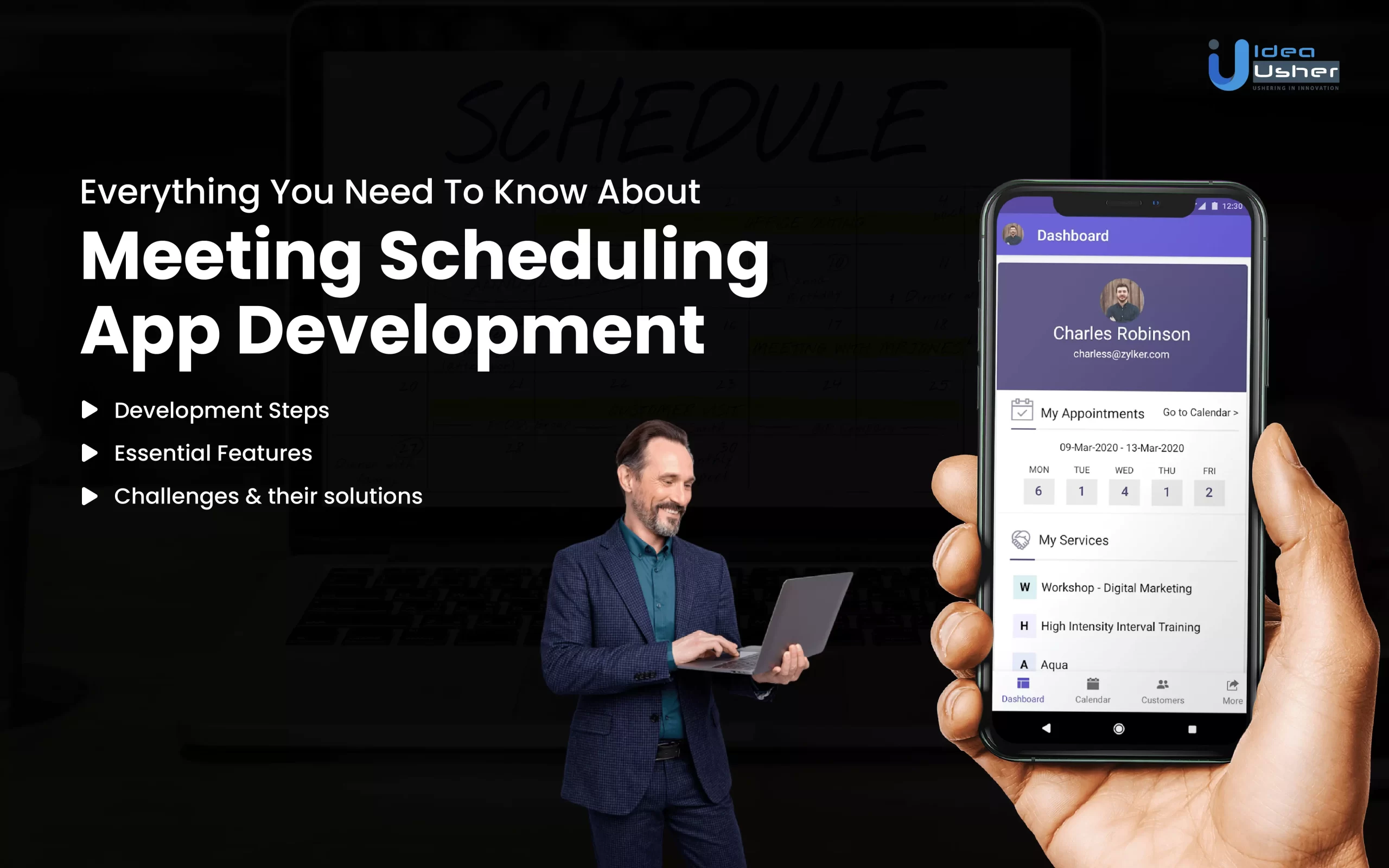
The biggest challenges for companies are to stay organized and keep their business goals on track. Many start-ups and mid-size businesses need help to cope with effective team management.
All thanks to app development industries. They help companies leverage the power of meeting scheduling apps to manage clients and their teams effectively.
The growing trend of remote work culture also increases the demand for scheduling apps across different industries. Although multiple meeting scheduling apps are available in the market, developing your custom app for appointment scheduling is the best way to start managing your team and clients.
On the other hand, building your scheduling app can help you maximize profits by targeting worldwide businesses and organizations.
Let’s understand the earning possibilities of global appointment scheduling software by checking its market size.
- Market Size Of Meeting Scheduling Apps
- How To Develop A Meeting Scheduling App?
- Tech Stack For Meeting Scheduling App
- Core Features Of Meeting Scheduling Apps
- Top Meeting Scheduling Apps
- How To Monetize Your Meeting Scheduling App?
- How Much Does It Cost To Build A Meeting Scheduling App?
- Are You Looking To Build Your Meeting Scheduling App?
- FAQ
Market Size Of Meeting Scheduling Apps

Source: PRNewswire.com,
The growing demand for meeting scheduling apps encourages their development among investors and entrepreneurs to profit from this ongoing opportunity.
Mee scheduling apps enable companies to scale their requirements with high deployment speed and lower upfront costs for scheduling meetings and appointments.
Considering the above factors, the global appointment software market is expected to expand during the forecast period.
How To Develop A Meeting Scheduling App?
You can build your app by following the given steps.
1. Form a team to build an app
Building a team to plan and initiate the project is crucial, and an experienced project manager should lead. The team must comprise a software architect and a few business analysts.
The project should initiate by defining its scope with proper control and execution. Conversely, the software architect should define the technical solutions, whereas business analysts will collect and document the business requirements.
2. Decide the required app feature
Know the required app features and functionalities that need to get implemented on the meeting scheduling application. The required app features include creating new events, tasks, webinars, etc.
Additionally, you can consider adding features like booking and editing appointments, scheduling tools, viewing available time slots, a list of local holidays, app reminders, preventing double booking, integration with popular software and payment gateways, etc.
3. Finalize project scope
Defining project scope involves deciding on many factors, including functional app requirements and targeted platforms like web, Android & iOS.
Additionally, the project scope includes deciding targeted countries and non-functional requirements like scalability, security, performance, usability, maintenance, etc.
4. Create MVP for your app
Building your meeting scheduling app’s basic and minimal version will enable you to make the required changes based on your users’ feedback.
You can consider creating an MVP for your app. MVP is a Minimum Viable Product, a basic version of an app that includes selective and limited features to make an app fully functional and ready to use.
Use Agile methodology to proceed with app development for creating an appointment scheduling software.
5. Select a cloud computing platform
Decide on the app development cloud computing platform for building scheduling apps. You can choose from the following types:
IaaS (Infrastructure as a service): A managed cloud provider that facilitates the entire infrastructure, including storage, servers, network, and virtualization.
PaaS (Platform as a service): A service provider manages cloud infrastructure such as operating systems, middleware, and runtime environment.
The platform provides services like databases, DevOps tools, etc., enabling you to focus on code and data. PaaS is most suitable for web app development projects.
MBaaS(Mobile Backend as a service): These platforms manage cloud infrastructure and persistent storage. However, it can be time-consuming to develop and manage the mobile backend.
You can consider selecting MBaaS from well-known providers like AWS, Azure, Google Cloud Platform, etc.
6. Integrate required 3rd party API
Consider adding 3rd party integration to simplify the app creation process for your meeting scheduling application.
I. SuperSaaS API
A popular online appointment scheduling solution. SuperSaaS offers an API for online appointment scheduling and payment integration with popular platforms, including PayPal and Stripe too.
II. Calendarific API
The API provides local holidays for over 230 countries. You can use this API to let your users know the holidays of all regions to manage their appointments with global clients.
III. Google Calendar API
Integrate Google Calendar API into your app to further extend the functionality of your appointment scheduling software.
7. Create a project plan
Consider utilizing Agile methodology and Scrum frameworks to manage your project. The project manager will perform the role of Scrum Master to lead the Scrum development team.
The Scrum team works closely with business stakeholders. The team estimates features to prioritize and schedule them in different sprints. The project management should include:
- Quality management
- Communications management
- Risk management
- Human resource management
- Communications management
8. Build your development team
Building a strategic development team is crucial to proceed with your project successfully. When creating your team, consider including the following roles:
- UI designers
- Web developers
- DevOps engineers
- Native Android developers
- Native iOS developers
- Testers
If you consider hiring freelance developers, there will be the following challenges and risks such as:
- It is hard and challenging to work with part-time freelancers
- Freelance developers don’t offer project management support
- You need to hire other developers if you have already hired developers to leave your project in the middle
9. Code, test & deploy your app
This phase involves multiple stages, such as
I. Designing the UI
- Following UI design guidelines for web app designing
- Using Material Design guidelines to design the Android app UI
- Following Human Interface Guidelines to design the iOS app UI
II. Build a robust security solution
It is crucial to offer a secure environment for users to gain and maintain their trust. You can offer a secure environment by incorporating the following:
- The latest technology and tools like MFA (Multi-factor Authentication) and Data encryption
- Identifying key applications and security vulnerabilities like injection, broken authentication, etc.
- Compliance testing in the CI/CD pipeline
III. Build APIs
Consider API development and management by following the given steps:
- Smartly building API endpoints
- Securing APIs using encryption, API gateways, etc
- Effectively documenting APIs
IV. Web app development
It is crucial to offer a secure environment for users to gain and maintain their trust. You can offer a secure environment by incorporating the following:
- Coding web apps and integrating API
- Using modern IDEs (Integrated Development Environments) like IntelliJ IDEA or Eclipse
- Using DevOps tools to test and deploy the web app on the cloud platform
V. Android development
Follow the given steps:
- Use Android Studio, a popular IDE for android development
- Program your app and integrate APIs/SDKs
- Utilize Espresso to test your app
- Follow Android developer instructions to publish your app into Google Play
VI. iOS development
Create your app for the iOS platform by following the steps:
- Integrating APIs and SDKs
- Coding app using Xcode, an IDE offered by Apple
- Testing the iOS app using XCTest tools
- Following “App Developer guidelines” to publish the app on the app store
10. Monitor your project
You can monitor the success of your meeting scheduling app by checking the following factors:
- Customer satisfaction
- Customer retention rate
- The number of support tickets created
- Daily active users (DAUs) and monthly active users (MAUs)
- Session duration
- Customer churn rate
- Customer lifetime value
- Customer acquisition cost (CAC)
- Bounce rate
Also, check out A complete guide to developing your appointment app.
Tech Stack For Meeting Scheduling App
We recommend the following tools to create your app. However, selecting an additional tech stack will depend on your project requirements. Therefore we recommend consulting with a reliable app development company for your project.
The suitable technology stack for your meeting scheduling app is as follows.
| Programming Language | Dart. Kotlin, Swift |
| Database | Firebase |
| Storage | Firebase Storage |
| Authentication | Firebase Auth |
| Crash Reports | Firebase Crashlytics |
| External Services | Google Calendar |
Core Features Of Meeting Scheduling Apps
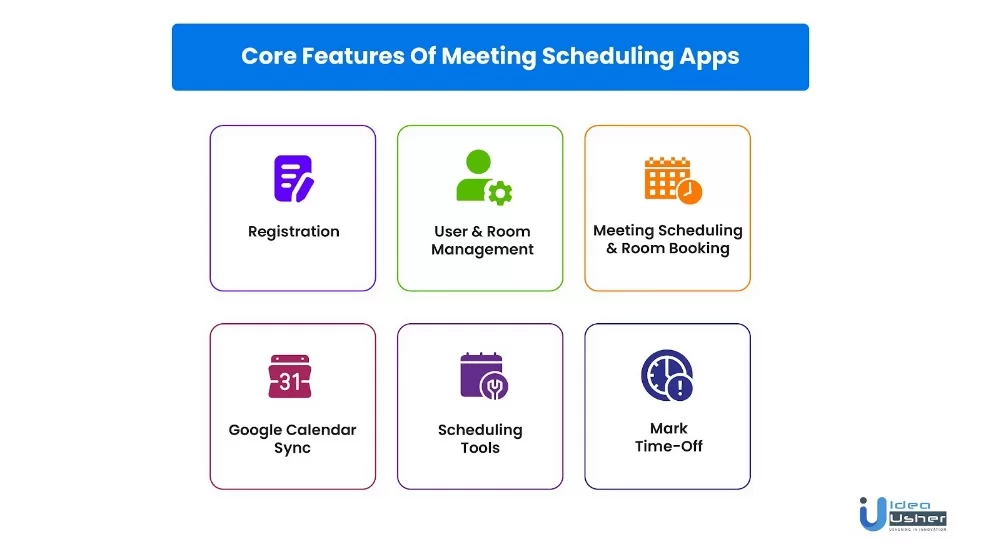
Explore the features essential for appointment scheduling apps
1. Registration
The app will provide two panels to enable users to register as administrators or regular users. The admin role facilitates features to create profiles of organizations, manage visibility, add chat rooms, invite users to organizations, etc.
2. User & Room Management
The app will provide two panels to enable users to register as administrators or regular users. The admin role facilitates features to create profiles of organizations, manage visibility, add chat rooms, invite users to organizations, etc.
Additionally, the app will offer features to users such as the ability to work with conference rooms, temporarily hide booking details, edit or add new rooms, etc.
3. Meeting Scheduling & Room Booking
Additionally, the app will offer features, such as the ability to work with conference rooms, temporarily hide booking details, edit or add new rooms, etc.
4. Google Calendar Sync
Integrating Google Calendar will enable an app to synchronize all the meetings of the employees automatically. Users can view the exact day and time of the meeting to schedule their other tasks accordingly.
5. Scheduling Tools
Offer your users a wide range of options with different tools to schedule meetings, including one-on-one, group, collaborative, etc.
6. Mark Time-Off
Allow your users to mark days or hours as time off along with the list of all local holidays so that the app doesn’t offer any booking slots for specific days and hours.
Top Meeting Scheduling Apps
Explore the best apps to get ideas regarding features, functionalities, and pricing models for your app
1. Google Calendar
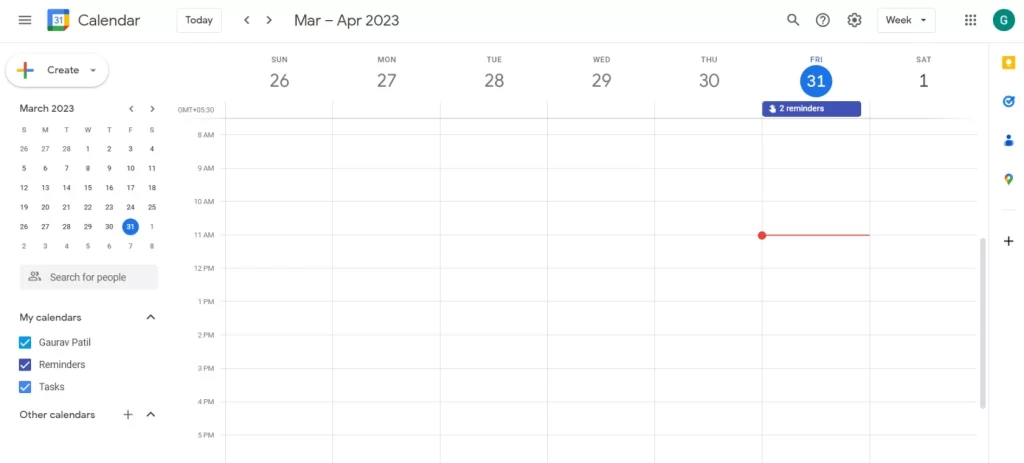
The app provides easy-to-share calendars where users can stay updated with each other’s schedules and set up meeting times that work best for everyone.
With a Google Workspace subscription, users can access an additional feature known as appointment slots, through which users can create multiple appointment slots with a duration of their choice.
Moreover, guests can book meetings through a publicly accessible URL where the already booked slots will remain unavailable to others.
| Founded in | 2006 |
| Available on | Web, Android & iOS |
| App rating | 4.2 |
| App downloads | 1B+ |
| Developed by | |
| Headquarters | California, USA |
| Pricing | Free |
2. Zoho Bookings
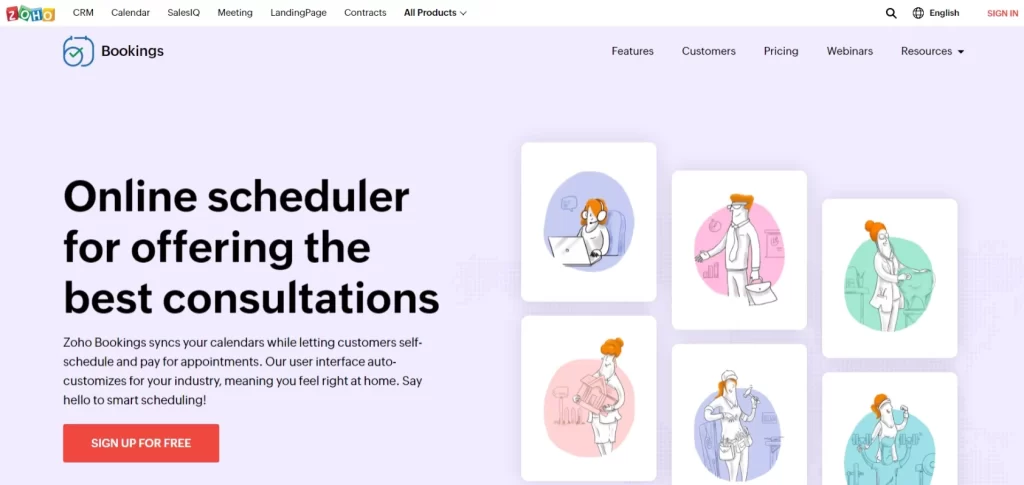
The platform enables its users to create meetings of various types, including one-on-one sessions, conducting classes or workshops, and team management with round-robin scheduling, etc.
Additionally, Zoho offers users to customize their booking page background images, color palettes, and logos to match their scheduling page’s relevancy with their brand.
| Founded in | 2018 |
| Available on | Web, Android & iOS |
| App rating | 3.9 |
| App downloads | 10K+ |
| Developed by | Zoho Corporation |
| Headquarters | California, USA |
| Pricing | Free, $6 per user (basic plan), $9 per user (premium plan) |
3. HubSpot CRM
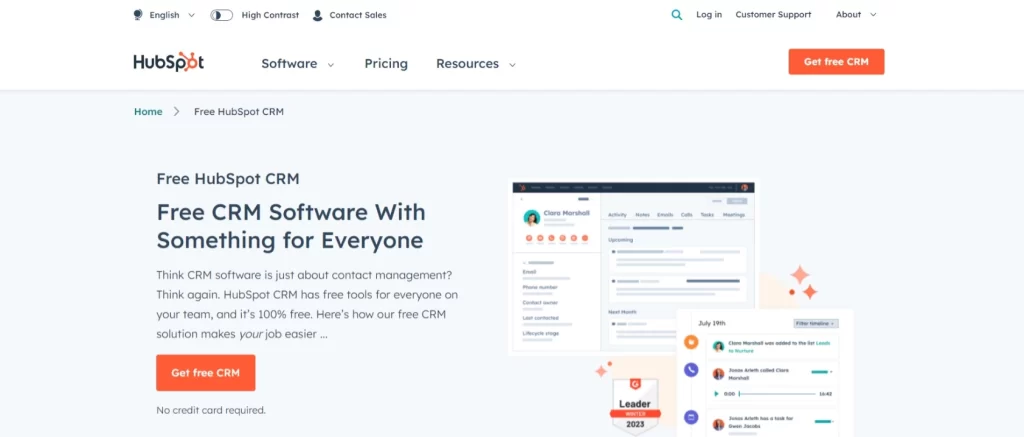
With its free plan, the platform allows users to use a single pre-fixed meeting duration for their guests. HubSpot meeting scheduler has a calendar layout showing available time through which others can book a slot.
However, users have to purchase their premium plan to access features such as multiple one-on-one meetings and round-robin team schedules.
| Founded in | 2014 |
| Available on | Web, Android & iOS |
| App rating | 4.5 |
| App downloads | 1M+ |
| Developed by | HubSpot |
| Headquarters | Cambridge, USA |
| Pricing | Free, $45 for two users (starter plan), $450 for five users (professional plan) |
4. Calendly
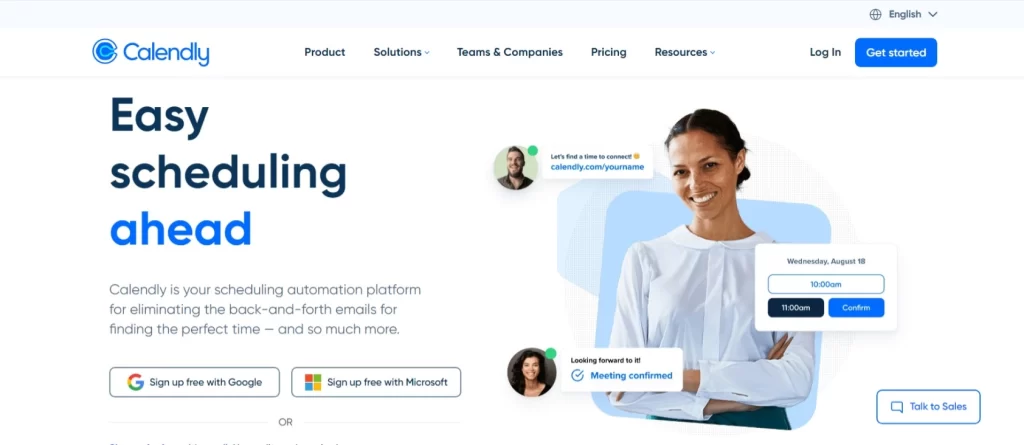
The platform allows users to manage their teams with different meeting types. The users on Calendly can also run a poll to know the preferred day and time to start a meeting with their guests.
The platform also offers an elegant calendar-like design where users can inform their guests about meeting days.
| Founded in | 2013 |
| Available on | Web, Android & iOS |
| App rating | 4.8 |
| App downloads | 500K+ |
| Developed by | Tope Awotona |
| Headquarters | Atlanta |
| Pricing | Free, $8 per user (essentials plan), $12 per user (professional plan) |
5. Doodle
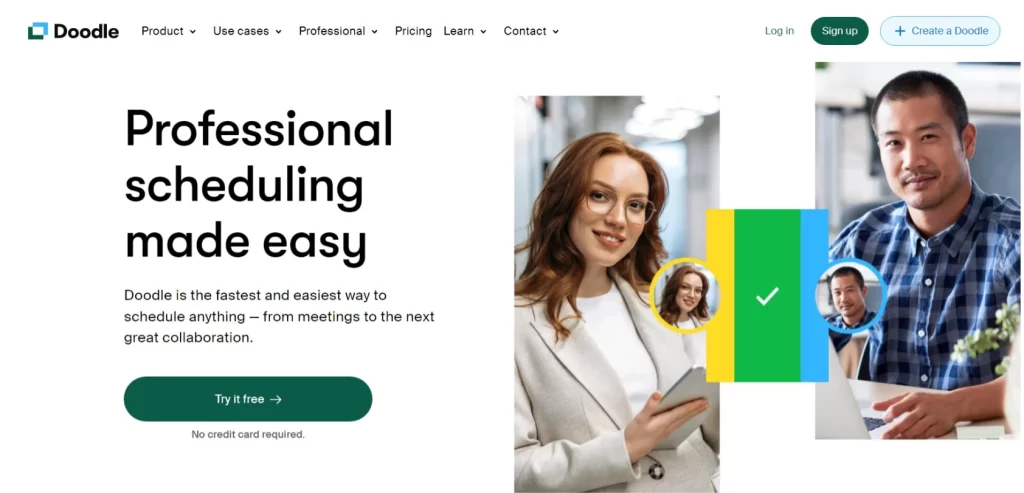
The unique thing about this platform is that it offers a poll that instantly converts into a meeting without needing its users to signup.
Doodle helps its users save time by finalizing the most voted time slots and converting them into a meeting. Moreover, the poll participants will be notified about the upcoming conference via their email addresses.
The platform also offers a synchronization to the calendar to help their users to avoid schedule clashes and customize the availability and duration of the meeting.
Also, Doodle provides integration to third-party apps such as Microsoft Teams, Slack, and Zapier to help their users effectively automate their meetings.
| Founded in | 2007 |
| Available on | Web, Android & iOS |
| App rating | 1.4 |
| App downloads | 1M+ |
| Developed by | Doodle |
| Headquarters | Zürich, Switzerland |
| Pricing | Free, $6.95 per user (pro plan), $8.95 for five users (team plan) |
How To Monetize Your Meeting Scheduling App?
Building appointment scheduling software can help entrepreneurs automate their meeting scheduling process and eliminate the hassles of managing meeting records.
However, those who want to make money with their app by helping other businesses to schedule their meetings can consider the following monetization methods.
1. Advertising
In this revenue model, the appointment scheduling platform displays other brands’ advertisements to their users. The ad may be displayed as banners, videos, links, etc.
The app owner makes money based on different Advertisement revenue models such as CPM, CPC, etc. You can partner with famous ad publishers such as Google AdSense or Media.net to monetize your scheduling platform with advertisements.
2. In-App Purchases
The apps can make money with in-app purchases by facilitating premium features to paid users.
To receive payments, it is crucial to implement payment functionality. It can be done by integrating the APIs of third-party payment gateways such as Razorpay or any other popular APIs.
3. Paid Subscriptions
Another way to make money with an appointment scheduling app is by offering paid subscriptions on a weekly, monthly, or annual basis. A paid subscription will help users to access premium features and an ad-free experience on your platform.
How Much Does It Cost To Build A Meeting Scheduling App?
Identifying the app development cost is one of the most crucial factors when creating a meeting scheduling app.
However, there is no straightforward answer to this question. There is the involvement of multiple factors can decide the cost of building an app, as mentioned below.
1. Selection of Operating Systems
The operating system you select for distributing your app will be the first factor in deciding the app development cost. The popular options include making an app available for mobile devices and web applications.
Additional options include building meeting scheduling software that can be accessed with desktops and laptops.
You can reduce app development costs by considering hybrid application development over native application development, where you can build and launch your app across many operating systems and devices.
2. App development complexity
The complexity of the application can be measured by the choices of features and functionalities that need to be included for availing the services of meeting scheduling within the app.
Along with app features, integrating third-party services such as payment gateways, calendar integrations, and other relevant services can further extend the app development cost.
3. Hiring an app development team
The app development team hiring cost will depend on various factors such as their locality, app development charges, tech stack selection, expertise level for app development, and much more.
Here is a detailed guide for hiring app developers for your project in 2023.
Are You Looking To Build Your Meeting Scheduling App?
The remote work culture has surged the demand for meeting scheduling apps and offers a great opportunity to build and launch custom appointment scheduling apps in the market.
Companies can diversify their remote work culture by creating a custom meeting scheduling app.
However, creating an app needs years of expertise across various domains, including market research, programming, project management, and others that only a reliable app development company can have.
We suggest you outsource your project to a dedicated app development company that can help you with from market research to building and launching your app.
Partner with Idea Usher and leverage their expertise in your meeting scheduling app development. Our team is experienced in app development across top demanding industries and can integrate the latest technologies such as IoT, blockchain, AI, etc.
Schedule a free call with our team to let us know about your business requirement and get started with your project.
Contact Idea Usher
Email:
Phone:
FAQ
Q. Why are scheduling apps important?
A. The scheduling app help companies stay organized and keep their business goals on track. The apps simplify the scheduling process of meetings and appointments to optimize the timing of upcoming meetings.
Q. What are the best meeting scheduling apps?
A. The best scheduling apps are as follows:
- Google Calendar
- Zoho Bookings
- HubSpot CRM
- Calendly
- Doodle
Q. What are the key features of calendar and scheduling software?
A. The key features of calendar and scheduling software are as follows:
- Registration
- User & Room Management
- Meeting Scheduling & Room Booking
- Google Calendar Sync
- Scheduling Tools
- Mark Time-Off






Gaurav Patil