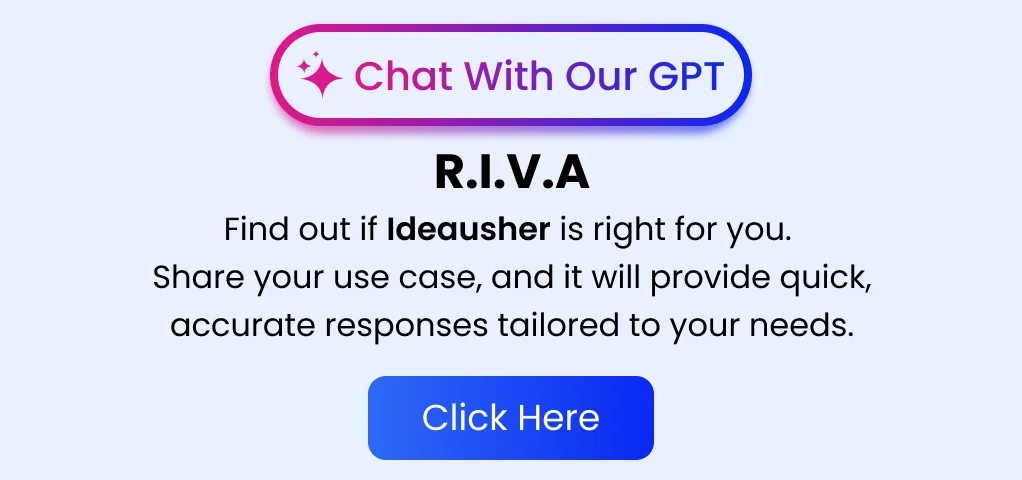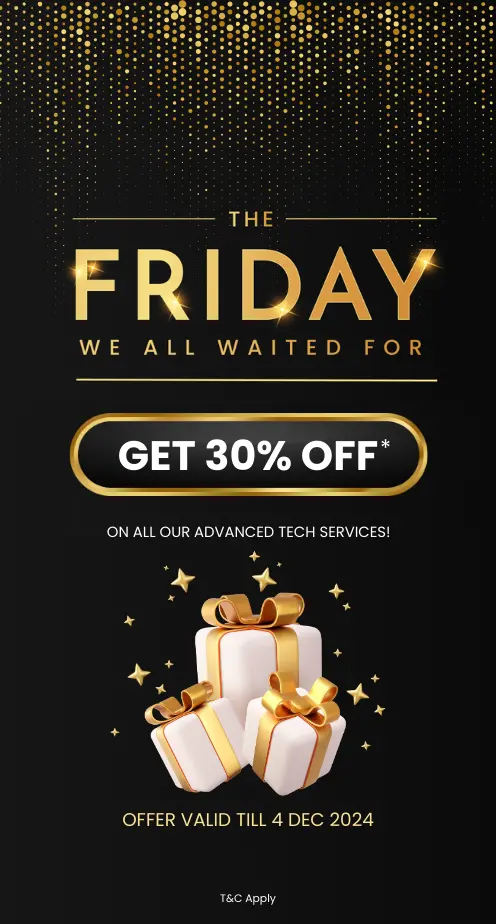Imagine you go out with your friends, family, or date to a restaurant only to find out that there’s a 30-minute long waiting due to the busy hour. As a result, you have no choice but to wait for your table and meanwhile you regret not booking one in advance. Therefore, you take the effort of calling the restaurant next time and making a reservation well-in-advance. However, upon reaching you realize that the seating is not as per your personal choice. This can be a problem for both customers and restaurants as the customer does not get what they want, and the restaurant witnesses dissatisfaction amongst their client’s faces. Certainly, this is where a Graphical Restaurant Reservation System App (GRRS) comes into play.
Let’s discuss what a Graphical Restaurant Reservation System App is and how it works.
What is a Graphical Restaurant Reservation System App?

A graphical restaurant reservation system app provides the tools to plan and run your restaurant bookings effectively and efficiently. Your customers can see a graphical outlay of your establishment and see the available tables for any particular date and time.
Through this booking management system, restaurants can streamline their restaurant operations and ultimately maximize their dining rooms’ potential. As the number of people who use applications and websites to find information regarding restaurants has increased drastically, a graphical restaurant reservation system app is the need of the hour for restaurant operators.
The users can check the restaurant availability, book tables in real-time, and opt for the waiting list through this application. As a result, a restaurant reservation application helps many restaurants and food-dinings see a spike in the number of reservations, typically a 20-30% increase.
As the name suggests, the restaurants will be able to see the graphical view of their restaurant’s table status at a glance, ultimately having complete visibility and control over their dining room’s seating.
Some famous examples of restaurant reservation applications include Yelp, OpenTable, and AllSet.
Benefits of a Graphical Restaurant Reservation System App
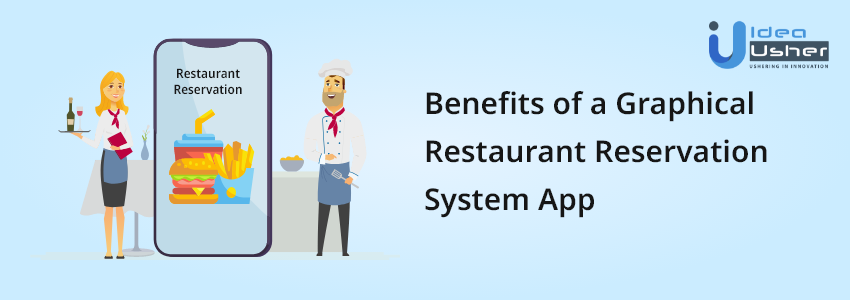
The concept of taking bookings over phone-calls and then writing down the customer’s details on a piece of paper is an inferior process. If you still follow this procedure, you may need to rethink your entire booking process.
Why take the burden of doing everything when your customers can check the availability and make their booking themselves? Let’s take a look at the benefits of using a graphical restaurant reservation system app and see what you’re missing out on.
-
Convert Website/Application Visitors Into Customers
There is a high chance that your website or application visitors can convert into reservations. As a result, it gives you additional and new customers every time someone goes through your portal. However, do remember to include something that entices the users in the first place. It could be some special offers, pictures of your mouth-watering signature dishes, or your restaurant’s beautiful ambiance.
-
Increase in Efficiency
Since a graphical restaurant reservation system app manages every aspect of booking, there will be no wastage of time and work, especially during peak hours. Therefore, instead of taking the customer’s queries, bookings, cancellations, etc., you can devote your time to something more important during operational hours. This leads to an increase in the overall efficiency of work performance.
-
Ensures a Systematic Arrangement
Unlike the traditional booking system, you don’t have to skim through the entries to find a customer’s name. That is to say that all the information, such as name, contact number, e-mail ID, time of booking, arrival time, etc., is available in one place in your restaurant reservation application. Therefore, you can easily access the entries without any hassle.
-
Provides the Day’s Insights
The graphical restaurant reservation system app gives you a clear idea about how busy the day will be. For instance, if there’s a possibility of a rush, the restaurant can plan the arrangements accordingly. Likewise, if many tables are still left vacant, they can advertise the events or give special offers on social media. Thus, it provides clear insights into the day in a single glance.
-
Easy Confirmation/Cancellation
The restaurant can easily confirm the reservations via the application or send an email to the customers. Similarly, in case of cancellation due to some reason, you don’t have to call the users to inform them. You can send an email and get the work done.
These were the benefits of using a graphical restaurant reservation system app for restaurant operators. There are various benefits of this application for the customers as well, which are as follows:
- It offers a quick and hassle-free booking system.
- There’s no requirement of waiting for an operator to answer calls.
- It is accessible 24/7.
- They can read the reviews and ratings of previous customers and book the place accordingly.
- It helps customers to compare prices of different restaurants across the restaurant reservation application.
- They can get special offers and discounts through the application that might not be available otherwise.
- In case something comes up, the customers can easily cancel the reservation.
- The customer can also see the food menu and get an idea of the variety they serve.
- Most restaurants add images of their ambiance as well, which helps customers know how the place is.
- They can also see the location of the restaurant and use GPS to reach the place.
Graphical Restaurant Reservation System App – Variants and Features
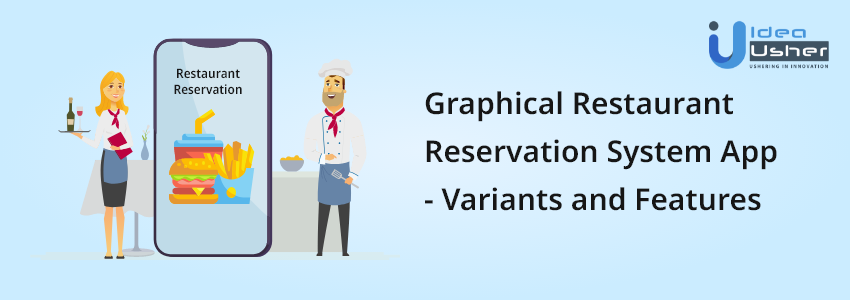
To create a graphical restaurant reservation system app, you need to build three applications, namely:
- Customer App
- Restaurant App
- Admin Panel
Each version has its own set of features. Let’s look at the MVP features that you can include in your project.
Customer App
This is the application variant used by your customers who wish to book restaurants. Let’s look at the app’s features:
-
Registration/Log-in
The customers can register by providing simple details. The user can log-in with the same credentials whenever they use the app next time.
-
Browse Restaurants
After the application asks for the customer’s location, they can view and browse through all the nearby restaurants on the list and choose their preferred one. In addition, they can also use the search option and filters to refine their preferences.
-
Booking Management
Further, after selecting the restaurant, the users can book their preferred date, time, and the number of persons.
-
Special Requests
The application also has a feature to help customers make special requests, such as private dining, roof-top table, etc.
-
View Reservations
The users can access this feature to see their reservations, including the current, upcoming, and previous ones.
-
Feedback and Review
Once the customers have had their dine-in experience, they can give feedback and rating on the restaurant reservation application itself.
If you are looking for more guidance on making a graphical restaurant reservation system app, we are more than happy to assist you. Feel free to reach out to us and get started today!
Restaurant Application
This is the application variant used by restaurants to manage bookings. Let’s look at the restaurant app’s features:
-
Registration/Log-in
Restaurants can register via their email and social media accounts and use the same credentials to log in every time.
-
Select Membership Plan
Further, they can choose their preferred membership plan according to their needs, requirements, and budget and then make the payment.
-
Update Restaurant Details
Above all, restaurants should update all the necessary information such as name, location, food menu, relevant pictures, working days, opening and closing hours, etc., for the customers to see.
-
Reservation Management
This feature allows the restaurant to handle the entire reservation process. In other words, they check the reservation status, accept/cancel bookings, manage waiting-lists, etc.
-
View Reservations
The restaurants can view the entire list of bookings along with relevant details, including the current, upcoming, and previous reservations.
Admin Panel
This is used by the admins of your graphical restaurant reservation system app. Let’s look at the panel’s features:
-
Dashboard
This feature allows the admin to manage and supervise the customers and the restaurant tables.
-
E-mail and SMS Notifications
The admins look after the e-mails and messages sent to customers to confirm, decline, or cancel their bookings.
-
Manage Discount Coupons
The admins update the discount vouchers and offer on your restaurant reservation application. Moreover, they also keep a record of the number of coupons used at restaurants by the customers.
-
Analytics and Reporting
The admin dashboard’s analytics feature gives a clear picture of all information related to the customers and the total number of tables booked via the app weekly, fortnightly, or monthly.
To sum up, these were the basic features that you can include in your graphical restaurant reservation system app. Moreover, we have a list of unique features that you can incorporate into your application, which are as follows:
- Rewards Program
- Gift Cards
- Help Section and FAQs
- Floor Plan (Digital Format)
- Premium Membership Programs
Idea Usher Solutions
Our applications are thoughtfully designed by keeping all your requirements in mind. By offering a great User Experience and User Interface, we ensure that your users love your application.
If you are looking for more guidance on making a graphical restaurant reservation system app, we are more than happy to assist you. Feel free to reach out to us and get started today!
Above all, do not forget to check out our portfolio of Mobile Apps!
Our Services
- Digital Marketing
- Project Management
- Web Development
- Mobile App Development
- Game Development
- Internet of Things (IoT)
- Blockchain Development
- Artificial Intelligence
- Chatbots
Hope you liked our article on “Graphical Restaurant Reservation System App (GRRS)’