
If you have made transactions using Google Play, ran an ad on Google Ads, or shopped on Alibaba, you have used the Flutter app without realizing it since its launch. Flutter didn’t take long to become wildly popular following the release of its alpha version in May 2017 and the official stable version of Flutter 1.0 in December 2018, followed by Flutter 2.0 in March 2021.
Over 400,000 apps have been distributed to hundreds of millions of devices using Flutter. The third generation of Flutter was released in May 2022, with updates and improvements providing a better experience for both users and developers. Before we start with Flutter App Development, let’s understand what Flutter is!
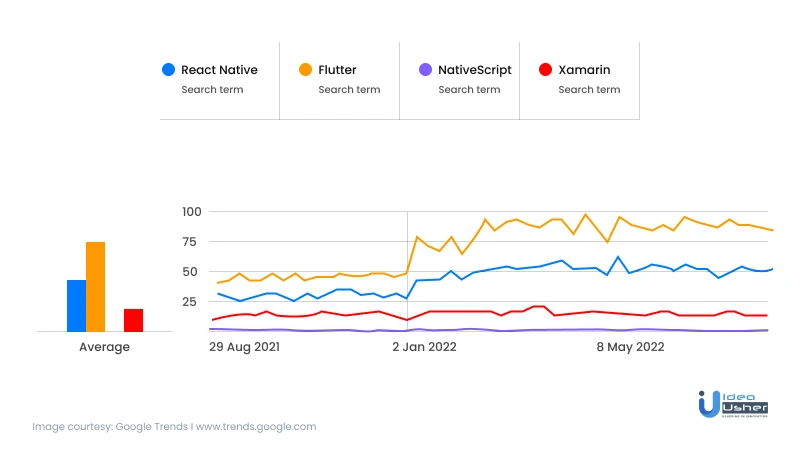
What Is Flutter?
An open-source user interface toolkit called Flutter was first introduced for creating mobile apps. Since then, the Flutter framework has been enhanced to facilitate web app development. It’s a portable toolkit offered by Google for creating stunning, natively built mobile, web, and desktop applications from a single codebase.
Flutter integrates with existing code and is utilized by developers and businesses worldwide. It’s a framework made exclusively for the frontend. Additionally, the client-side machine code in Flutter can be compiled into various languages. This essentially means that the Flutter coding you create will display practically pixel-perfectly on any screen or device.
Development and testing are highly efficient with Flutter because changes to your code compile are visible immediately. Flutter features fast iteration and can create cross-platform software for platforms like Android, iOS, Linux, macOS, Windows, Google Fuchsia, and the web.
Who Can Work With Flutter?
Flutter streamlines app creation lowers production costs, and simplifies the complexity of creating apps for many platforms, making it easier for developers to work. It provides designers with a simplified platform for delivering premium user experiences and serves as an effective prototype tool.
As a result, Flutters offers an excellent version of an application to the end-user. This toolkit is gaining popularity worldwide due to its capacity to translate ideas into working code without the limitations imposed by conventional frameworks.
Flutter App Development
Because it doesn’t rely on web browser technology or the collection of widgets that come pre-installed on every device, Flutter differs from the majority of other frameworks for developing mobile apps. Instead, Flutter draws widgets using a high-performance rendering engine that is unique to it. It’s a layered system comprising the framework, the engine, and platform-specific embedders.
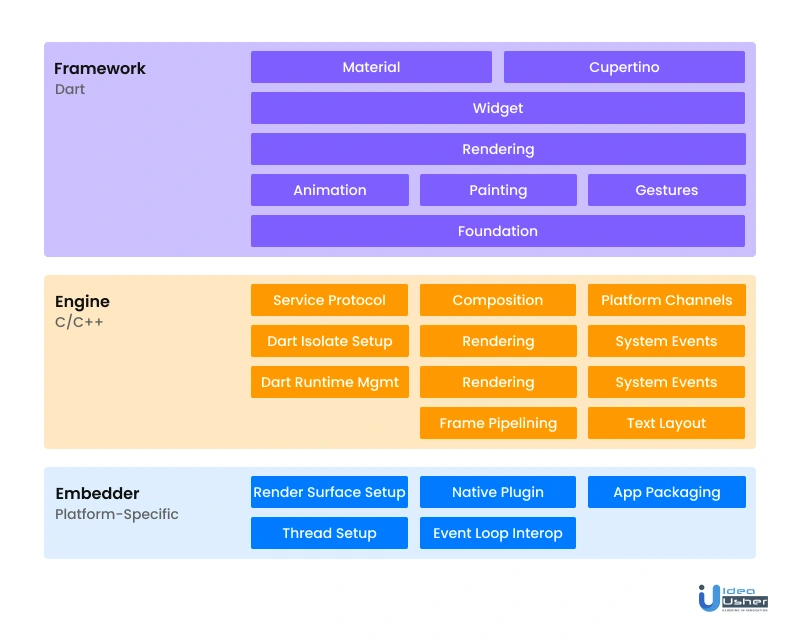
Flutter is also unique because it just has a thin layer of C/C++ code. Most of Flutter’s system is implemented in Dart, such as compositing, animation, widgets, framework, gestures, etc. Additionally, Flutter is a framework for the frontend where the “default” backend does not exist. Backendless was one of the first no-code/low-code backend services to support a Flutter frontend.
Two important things you need to know before starting with Flutter App Development are the following:
1. What Is Dart?
Dart is a contemporary, concise, object-oriented language that developers can quickly read, edit, replace, or remove. As a result, the system’s developers have much control over it, and the overall system’s accessibility requirements are significantly lowered.
Dart also compiles directly to native ARM or Intel x64 code, eliminating performance gaps between Flutter apps and native programs that rely on runtime code translations.
Dart supports both just-in-time (JIT) and ahead-of-time (AOT) compilation. Apps that use AOT have faster startup times and better performance because AOT converts compiled code into lower-level native code. At the same time, JIT enables Flutter’s hot reload functionality, which speeds up development.
Key areas where Dart excels are:
1. Developer Output
By enabling developers to create apps for both iOS and Android using the same codebase, one of Flutter’s key value propositions is that it saves engineering resources.
2. Object-Orientation
The industry has created user interface frameworks in object-oriented languages over the years. Most developers have experience with object-oriented code, making learning how to build using Flutter more straightforward.
3. Dependable And Effective
Dart delivers predictable performance and is free of infrequent pauses that could result in missing frames, along with quick and dynamic user experiences with Flutter.
4. Fast Allocation
The Flutter framework relies mainly on the underlying memory allocator’s ability to handle small and temporary allocations, and Dart efficiently contributes to the same.
2. What Does Low-Code Or No-Code App Development Entail?
We like to refer to app development that doesn’t require the developer to create code manually as “low-code / no-code / codeless development.” In this case, developers can quickly and visually design logic and APIs using visual Codeless blocks.
When developers use low-code development, they usually have the option of including some programmed components. For instance, Java or JavaScript (specifically Node.js) code can be added to the backend using Backendless.
By streamlining procedures and lowering the number of development hours required for a project, codeless development can cut development expenses by up to 90%. Although no-code programming has a steeper learning curve, it also removes limitations that provide developers with the necessary flexibility.
Why Does Flutter Appeal To Mobile App Developers?
The rise in popularity of Flutter has excellent justification. A variety of advantages that Flutter provides developers speed up the creation process and result in mobile applications that are easier to use.
1. Flutter Works On Any Platform
Developer who intends to release a mobile application knows how crucial it is to have Android and iOS versions. Cross-platform programming is straightforward with Flutter, and developers can use the one codebase of Flutter to avoid writing unique code for each platform.
But code portability is only one aspect of Flutter’s viability for cross-platform development. Flutter-built user interfaces (UI) are platform-agnostic, unlike other cross-platform frameworks like React Native and Xamarin, because Flutter’s Skia rendering engine doesn’t need any platform-specific UI components.
2. Flutter Makes Application Development Easier And Faster
Cross-platform mobile application development is made easier and quicker by Flutter’s numerous functionalities. Using a single codebase and UI engine for cross-platform development decreases the effort required to generate versions of an application for Android and iOS.
The vast widget library of Flutter also provides developers with easy access to pre-made functionality leading to shorter coding time and lower development expenses. Additionally, stateful hot reloading is one of Flutter’s most crucial capabilities for speeding up development.
Flutter provides a useful solution for businesses on a budget by streamlining the process and accelerating time to market.
3. Flutter Is Simple To Use And Learn
Whether or not you have a lot of development expertise, Flutter is easy to learn. Dart is conceptually and syntactically similar to other object-oriented languages like Java, Python, C#, and others, so developers who frequently work with those languages won’t have trouble learning Flutter and Dart.
Various platforms use Flutter for app without writing any code, which makes it simple for folks with less development knowledge to create applications.
4. Flutter Scales Well
An application’s developers must be able to readily add functionality or extend its user base without causing it to malfunction. The backend of Flutter employs the scalability-focused Google Firebase application.
Additionally, Firebase optimizes and reduces the number of updates required for syncing, so the addition of users has no adverse effects on speed.
5. Flutter Applications Provide A Great User Experience
Flutter is excellent at designing user interfaces for a smooth experience that offers appealing, intuitive, and well-designed applications. The built-in widget catalog for Flutter is dedicated to providing high-performance, aesthetically pleasing application components.
With Flutter, designing user interfaces—from the simplest to those with several components—is essentially trivial. Flutter programs are instantly compiled into native code without requiring intermediate code interpretation stages.
Flutter is substantially faster than other cross-platform development tools like React Native since it doesn’t need bridges to connect its code to native elements, which slows down performance.
Master Players Using Flutter For Their App Development
Many multinational companies are scoring numbers using Flutter, supported by Google.
Here are some of the names justifying the future of Flutter:
- Abbey Road Studios: Reinventing the songwriting process with Flutter
- Alibaba Group: Scaling China’s largest second-hand marketplace with Flutter
- Beike: Helping users solve housing problems with Flutter
- BMW: Scaling customer-centric product development with Flutter
- Google Pay: Going global at Google Pay with Flutter
- Dream11: Supporting 50 million fantasy sports users in India
- eBay: Delighting engineers at eBay with Flutter
- iRobot: Using Flutter to expand access to coding
- QuintoAndar: Achieving feature parity with Flutter
- Toyota: Improving infotainment systems at Toyota with Flutter
Advantages And Disadvantages Of No-Code Platform (Flutter)
Flutter is a modern toolkit that is still in its youth and as such offers a number of benefits and drawbacks. Google is constantly striving to improve it, but still has some limitations. Let’s explore the advantages and disadvantages of the No-Code platform or Flutter.
| Advantage | Disadvantage |
| The performance of applications created is at a very high level | New in the development community (One and a half-year-old) |
| Single code for different operating systems | Not as well suited for iOS applications |
| Testing is much easier | Lack of information on Stack overflow |
| Decrease time for Flutter UI framework and business logic | Issues in integrating with native external libraries |
| The development process on Flutter in faster | Low UI speed on complex screen |
| Easy to learn and easy QA | High size of applications |
1. Advantages Of Developing With Flutter
Let’s go over the characteristics that tempt you to switch from older tools to newer ones.
1.1 Fast UI Coding With Flutter Widgets
Flutter offers a single and consistent object model in contrast to other approaches that use several objects (such as layouts, views, and controllers).
Because widgets in Flutter are placed in trees, rendering is simple and layout creation is possible. Everything, from a button to padding or a typeface, is a widget. Furthermore, you may use it on any level of customization, from the highest level when you make your widgets using the same tools as the Flutter team to the lowest level.
These widgets closely resemble Apple’s Cupertino design and Android’s Material Design, and that causes the Flutter app development environment to demand the least amount of time.
1.2 Simple And Effective – Dart
To create the layout, a dart is utilised. Dart is an object-oriented language that has syntax that is similar to that of working with Java or C++. It supports weak and strong typing styles, enabling beginners to learn this faster.
Usually, developers have to opt for the compilation provided by their programming language, but Dart begs to provide a difference. By combining JIT compilation during development with AOT for app release, Flutter achieves the best of both worlds.
AOT (Ahead-of-Time) compiled programs usually load up faster because they’ve been converted into a native machine code beforehand, and JOT (Just-in-Time) compiles source code during execution, which results in slower startup but allows for greater portability. The latter significantly speeds up app design since you can easily switch between writing the code and testing it on different devices.
Dart eliminates the need for separate XML files and Java code because it handles both tasks in one space. Typically, in Android development, the work is divided into layout and code, with the layout being defined in XML as Views and then referenced in the Java code.
Contrary to React Native, which employs a JavaScript bridge to communicate with native widgets, Dart eliminates the need for intermediary bridges by immediately compiling into native code. The bridge makes debugging more complex and has a high-performance cost. Flutter is quicker and more effective than its rivals because Dart doesn’t require mediators.
1.3 The Smallest Learning Curve
Understanding the Dart itself is simple. The Flutter team states that no prior mobile development expertise is necessary to begin using Flutter, and individuals with minimal programming experience can create prototypes and apps using Dart.
1.4 Excellent Resources For Documentation And Learning
React Native clashes with Google’s reputation for producing thorough and organized documentation – Google clearly wins here. As well as traditional documents, Codelabs also provides Google team video tutorials and hands-on tasks, and these are merely the official resources. You may join Facebook networks, take hundreds of courses on Udacity and Udemy, and even join a study group to learn the same.
1.5 Google’s Commitment To Ongoing Assistance
You can be sure Flutter will get ongoing support because Google is backing it and is a significant technology user. After fixing all its flaws in the future, Flutter stands strong to rule the market for a very long time.
1.6 Hot Reload Function
The hot reload functionality operates without using any plugins. In essence, it enables you to view real-time code updates. When a program crashes, you can quickly fix it and resume where you left off without having to restart the entire thing.
Programmers are more productive when using hot reload since it facilitates quick iteration and experimentation.
Fast Refresh is a comparable feature in React Native, and XAML Hot Reload is available from Xamarin. In Flutter, a hot restart is an alternative to a hot reload, and it’s the only choice.
1.7 High Performance
Due to direct code compilation without any performance-inhibiting bridges, Flutter apps run faster. An algorithm that forecasts the complexity of the picture rendering was added to the most recent version of Flutter to improve things further. Without impairing the performance of a Flutter app, this data is used to optimize memory utilization.
1.8 Portability
The latest version of Flutter made the SDK’s transition from being primarily mobile-focused to being portable and platform-neutral – a possible activity.
Developing applications for the web and the five most popular operating platforms, including iOS, Android, Linux, macOS, and Windows, was allowed by Dart’s portability and compilation features.
Google is also trying to expand Flutter’s embedding capabilities to include vehicles, TVs, smart home appliances, and other devices.
1.9 Accessibility
Dart intl package made, Flutter offers native widgets. It currently supports 78 different languages, in addition to supporting currencies, measurement units, dates, layout settings, and more.
Flutter supports these three elements and guarantees web accessibility:
- Large fonts
- UI elements
- Easy-to-read text
2. Disadvantages Of Developing With Flutter
Flutter is not flawless, just like any other SDK. Though its merits outweigh its drawbacks, potential Flutter developers should be aware of these restrictions:
2.1 Large Apps
The size of an application is a significant problem for many developers. Flutter includes all the code needed to execute the app instead of relying on platform components. Thus, it is more complex than the traditional ones for app development.
The Flutter applications’ scale may challenge developers who want to appeal to the broadest possible audience and may influence their decision to pick a different language.
2.2 Lack Of Third-party Libraries
Many developers rely on third-party resources, and access to third-party libraries helps cut development time and expenses. On the official package site, you will find hundreds of options for Flutter’s built-in widgets.
The third-party libraries for Flutter currently contain fewer resources than those offered for other development tools, as it is still a young platform.
However, as more people switch to Flutter, the third-party Flutter environment is expanding quickly, so you can anticipate that this problem will eventually disappear.
2.3 Limited Platforms
There are currently just a few platforms on which Flutter applications run. To say, you can not use Flutter for developing applications for watchOS, tvOS, or Apple CarPlay. This is a critical constraint since there is a bright future for the global market of smartwatches.
WrapUp!
Following a significant surge in usage over the previous three years, Flutter’s market share is beginning to level off. Google is aiming to fix some of Flutter’s shortcomings, including the problem with the size of the applications and the absence of third-party resources. Flutter is the choice of developers because of its robustness and ease of usage.
If you are willing to start with your Flutter app development, Idea Usher, with in-house experience, is here to make your ideas into reality. We know exactly what you need to rule your online business. Reach out to us with your demands, and get the desired results.
Contact us to take your business a notch higher with our backend development services.
E-mail: [email protected]
Phone Numbers : (+91) 946 340 7140, (+91) 859 140 7140 and (+1) 732 962 4560
FAQ
What level of programming knowledge do I need to utilize Flutter?
Programmers familiar with object-oriented principles (classes, methods, variables, etc.) and imperative programming notions can easily learn Flutter (loops, conditionals, etc.). Individuals with little or no programming skills for application development and prototyping may use Flutter for their purpose.
Which types of apps can I create with Flutter?
It supports Android and iOS app development along with interactive web pages.
Who employs Flutter?
Flutter is a framework developer – inside and outside of Google, may utilize to create stunning natively built apps for iOS and Android.
With Flutter, is there a framework included?
Yes! Flutter comes with a reactive-style framework that provides a contemporary approach to developing applications. Flutter has a flexible and layered structure. Developers can use a portion of the framework or even completely replace its upper levels.
In Flutter, are widgets included?
Yes! Flutter comes preloaded with top-notch Material Design and Cupertino (iOS-style) widgets, layouts, and themes.
What platforms can I use to create a Flutter app?
In addition to supporting Linux, macOS, ChromeOS, and Windows, Flutter also supports development on android.









Nikhil Jassal