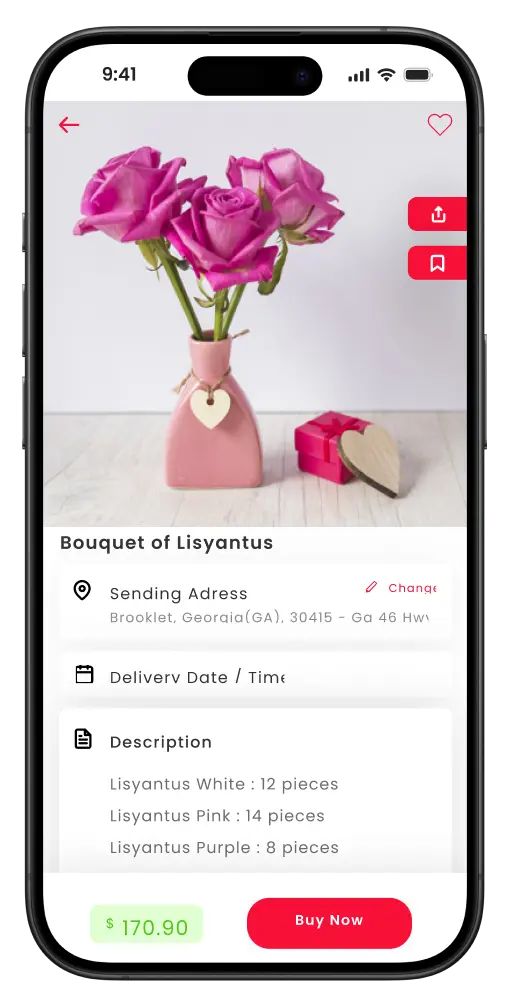Everyone loves being gifted flowers on special occasions. But going from shop to shop to find the perfect bouquet has never been easy. Developing an uber-like flower delivery app certainly makes everything a lot easier.
Flower delivery is a multibillion-dollar business. According to a report by IBIS, “since the last five years, the florist industry has generated over $800 million in revenue. Furthermore, it is expected to increase in the future as well.
How is an on-demand flower delivery application helpful?
In this digital era, it is almost impossible to perish without establishing an online presence. There have certainly been drastic changes in the way we shop, eat, travel, etc after the on-demand economy showed up. People nowadays prefer ordering or purchasing everything online.
As a florist, if you do not have an Uber-like app for flower delivery, you are leaving a lot of money on the table. Furthermore, having an online presence allows you to reach out to a larger audience and potential customers. A flower delivery app can make a huge difference in your florist business.
Features of Uber-like app for flower delivery
App for Customers
Sign-up/Sign-in
Customers sign-up in the on-demand flower delivery app with requested credentials, including email and phone numbers. They can log in directly via their social media as well.
Browse Flowers
The application showcases numerous flowers and stores with comprehensive details such as name, cost, quantity, short description, and others. The app users can browse and choose as per preference.
Search & Filter
Users search for flowers or bouquets via the in-app search. To further shortlist the preferences, users apply filters.
Book Now
Service seekers post selecting the flower, quantity, address and payment options tap “Book Now” for instant delivery.
Schedule Delivery
Customers schedule the delivery by selecting the flower or bouquet, date & time, destination, and payment before tapping “Schedule delivery.”
Re-Order
To save on time, customers view previous orders and tap “re-order” for instant or scheduled booking with ease.
View Florist Details
Before placing an order, service seekers view flower store details including but not limited to name, experience, address, offerings, and others.
Order History
Customers via the app view the previously booked flower delivery details including date & time, flower type, quantity, cost of service, and others.
In-app Payment
The app integrated with popular payment gateways and methods offers a secured payment experience for customers during checkout.
Rate & Review
Post flower delivery, customers rate and review the product and the experience via the app feature.
Offers, Promos, and Coupons
Customers use promo codes, personalized offers, and coupons that offer discounts, paybacks, exclusive services, or other benefits.
Help & Support
Customers get in touch with the applications help & support team via the in-app chat or call feature hassle-free.
App for Florists
Registration/Sign-in
Store owners register into the application platform with requested credentials and create custom profiles with name, display picture, expertise, and other details.
Manage Store Information
Professional florists manage store details, including name, address, flowers and bouquet types, specialized services, and other information. Customers view the updated store information while browsing.
Manage Flower Listings
With the dedicated app, flower shop owners list the flowers based upon their inventory, the bouquet designs, and others.
Availability Toggle
Professionals confirm the availability to serve customer requests via the feature. If “available” opted, florists would receive customer service requests.
Accept/Reject Request
Flower store owners can either accept or reject customer service requests as per their discretion. If taken, they view the service details, including flower type, quantity, cost, and others.
Notifications
The dedicated app for flower shop share alerts with regards to service requests, offers, in-app chat message, assigned driver info, and others via push, SMS, or email.
Track Delivery
After accepting service requests, florists view delivery person details and track flower deliveries post collection.
View Customer Details
During service request notification, florists view customer details including but not limited to nake, address, previous orders (if any), flower type, quantity, and others.
View Analytics & Reports
The unique feature showcases the florists’ business reports with data such as deliveries, flowers sold, earnings, ratings, and much more.
Help & Support
Flower professionals connect with the application platform’s help and support team directly via the app.
App for Driver
Registration/Log in
Delivery agents register into the dedicated flower delivery application with email & phone number and create a custom profile with necessary details.
Notifications
Drivers get alerts with regards to service requests, navigation, in-app messages & call, payment confirmation, and others via push, SMS, and email.
Availability Toggle
Driver’s confirm their availability to serve flower delivery requests via the app feature. They receive service alerts postmarking as “Available to serve.”
Accept/Reject Request
Post accepting service request, a delivery person views the customer details, product pickup, and final delivery location. Also, if service requests rejected, drivers required to give a valid reason for the cancellation.
In-App Navigation
Post accepting a delivery request, drivers view the flower pickup location and customer delivery location via in-app navigation.
Rate & Review
Post-delivery completion, drivers rate the customer and florists via the application. They share feedback as per their discretion (if required).
Help & Support
Delivery agents get in touch with the service provider’s help and support tea directly via the application.
Delivery History
Drivers view the previous deliveries with details including but not limited to customer destination, flower store location, product, quantity, and others.
Order Details
Post accepting service requests, delivery executives view order details including customer name, flower shop location, flower type, quantity, special instructions, and others.
Conclusion
In conclusion, developing an Uber-like app for flower delivery can boost your flower business. But developing an on-demand flower delivery app is a challenging task. But we have you covered.
Idea Usher is an app development company with over 7 years of experience. We specialize in developing high quality, intuitive and responsive mobile applications that help in building a strong online presence. We also have experience in developing apps like the Dating app, Food delivery app, Uber-like taxi service app, Flower delivery app, etc. Get in touch with us at [email protected] and get a free quote and product tour.