
Before the era of information technology, music lovers experienced hard times, knowing they could never identify a melodious tune that was playing around them.
We are witnessing incredible inventions where users can identify melodious unknown songs by leveraging the features of popular music recognition apps such as “Shazam.” In addition to Shazam, many music recognition apps are available such as MusixMatch, Soundhound, SoundCloud, etc. The music recognition app industry offers an incredible opportunity for investors looking to profit by developing their apps.
With music recognition app development, you can empower your users to effortlessly explore, identify, and enjoy the world of music at their fingertips.
Explore the cost-affecting factors, appropriate technology stack, must-have features, and working of the music recognition app like Shazam throughout the blog.
- What Is Music Recognition Technology?
- How Does Music Recognition App Work?
- Must-Have Features For Music Recognition App
- Top 5 Music Recognition Apps
- How Much Does It Cost To Make An App Like Shazam?
- Development Steps To Make An App Like Shazam
- Technical Stack For Music Recognition App Development
- Conclusion
- FAQs
What Is Music Recognition Technology?
A branch of audio signal processing that involves identifying and analyzing songs based on audio input. The technology enables devices and applications to recognize and provide information about the music played.
Music recognition technology utilizes several algorithms to extract unique audio characteristics from the audio input. These characteristics are then compared against a vast database of songs to find and provide information regarding music, such as artists, genres, albums, etc.
How Does Music Recognition App Work?
The technology analyzes audio input and compares them to a vast database of songs for identifying a match. Here is a general overview of the working of music recognition technology.
1. Audio capture
The user first captures the music using a mobile app and device-enabled microphone to provide an audio input for the music recognition technology.
2. Preprocessing
After providing the audio input, the app preprocesses the audio snippet to enhance the audio quality by removing any background noise. The technology uses audio filtering and noise reduction techniques for background noise removal.
3. Feature extraction
The process involves capturing the unique audio characteristics by following processes such as frequency spectrum, amplitude, and timing information.
4. Audio fingerprinting
An audio fingerprint is a process of generating a condensed representation of the audio’s extracted features. The technique transforms the extracted features into a robust and compact representation, making it easy to compare against the database.
5. Database comparison
In this stage, the audio fingerprint is compared against a vast database of pre-existing fingerprints containing many songs.
6. Matching algorithm
The process involves comparing the fingerprints of generated audio with the database. The algorithm employs various hash-based matching or similarity measures to find the closest match of the generated audio.
7. Identification and retrieval
After finding the exact match, the system retrieves the corresponding metadata from the database with the identified song.
The metadata includes the release date, album, artist name, or other relevant details.
8. Displaying results
The app represents identified songs with their associated metadata. The users can access information about the songs with related features like music playback, lyric display, or other sharing options.
However, it is important to note that the accuracy and effectiveness of music recognition technology depend on various factors, such as the size and quality of the database, the quality of the audio input, the matching algorithm used, or any other processing techniques.
Must-Have Features For Music Recognition App
Here are the must-have features for music recognition applications:
1. Music Recognition
Music recognition is a well-known feature of Shazam in the marketplace. This feature helps users know the previously searched songs and allows them to do the following things by enabling them to create a My Tags Menu.
- Playing the song to confirm the user is searching for the correct thing.
- Presenting the lyrics so that the user may sing along.
- Sharing the song’s YouTube URL.
- Offering the choice to buy the song and keep it downloaded for a set time.
2. Audio visualization
The feature will ensure users that the program is capturing and processing the song being played by visualizing the recognized display.
Audio visualization can be incorporated in various ways, such as spectrogram waveform display, frequency bars, beat visualization, animated graphics, customizable themes, etc.
3. Redirection to Other Services
Social media has played a crucial role across wide categories of apps. Music recognition apps also leverage social media’s power to improve engagement on their platform. With social media integration, users can:
- Share music that reflects their emotions right now,
- keep eyes on the music that their friends are playing,
Moreover consider redirecting music recognition apps to other services, such as a payment gateway for enabling users to purchase music.
4. Search
Enable your users to search for artists, music, videos, and albums by enabling the search functionality to your app. The search feature will help users to search for songs based on limited information.
5. Database Integration
Implement a comprehensive database of indexed songs to compare audio fingerprints against the songs users try to identify on your app. Consider updating the database regularly with the up-to-date collection of songs.
6. Visual Recognition Capabilities
The visual Recognition feature allows users to scan QR codes, print ads, and redirect them to the product or service pages.
App owners seeking to take their app beyond advertising can utilize this function to allow users to search for content they saw in movies, shows, labels, artworks, billboards, etc.
Moreover, the visual recognition feature is also based on fingerprinting techniques, which can help you extend the functionality of your app by using the same fingerprinting method except needing a large library of screens and images.
7. Offline Recognition
Enable your users to identify songs without internet conditions by incorporating offline recognition capability into your app.
The offline recognition capability can be achieved by storing a portion of the music database locally on the user’s device.
Top 5 Music Recognition Apps
Explore the best apps popular in the music recognition market
1. Shazam
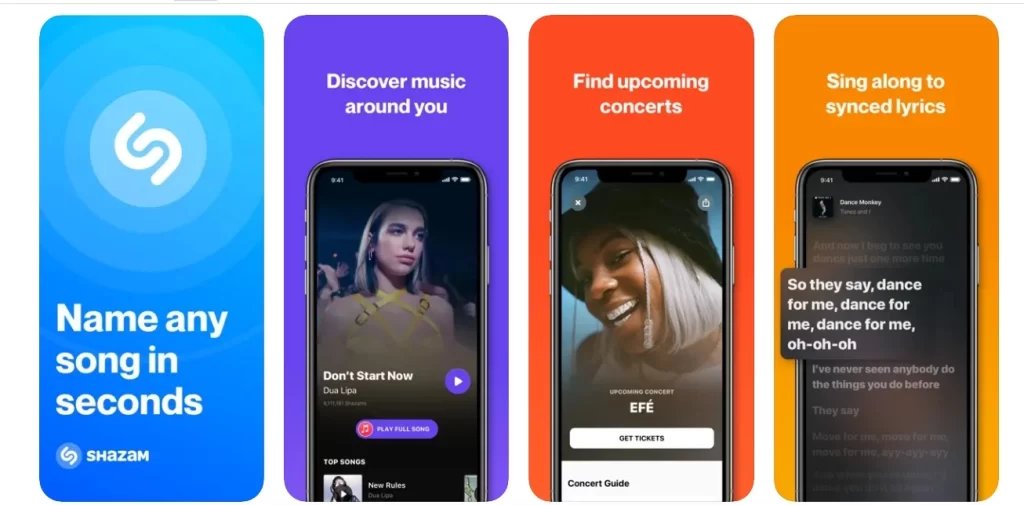
Shazam is the most popular song finder app. The app uses song recognition technology to detect and recognize a song, enabling its users to identify music while using the app.
Also, users can access lyrics, find upcoming concerts, and can identify music offline as well.
- Founded in: 2000
- Developed by: Avery Li-Chung Wang
- Available on: Android & iOS
- App Downloads: 500M+
- App Ratings: 4.8
- Headquarters: London, United Kingdom
2. Sound Cloud
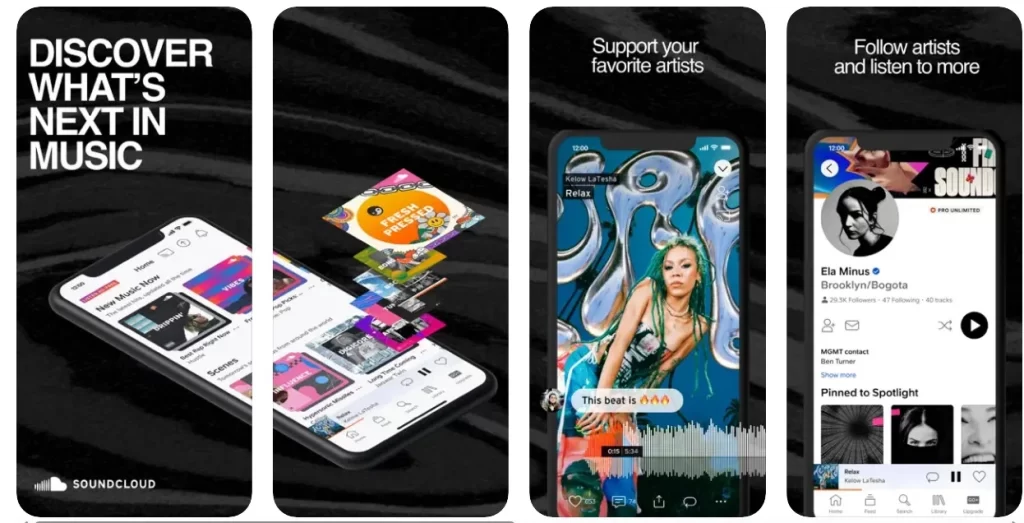
Soundcloud is known for its advanced music recognition technology where users can detect and discover songs from different artists and albums. The users can access over 300M+ tracks from 30M+ artists in 193 countries.
The platform enables its users to discover independent artists and exclusive songs.
- Founded in: 2007
- Developed by: Alexander Ljung & Eric Wahlforss
- Available on: Android & iOS
- App Downloads:10M+
- App Ratings: 4.7
- Headquarters: Berlin, Germany
3. SoundHound
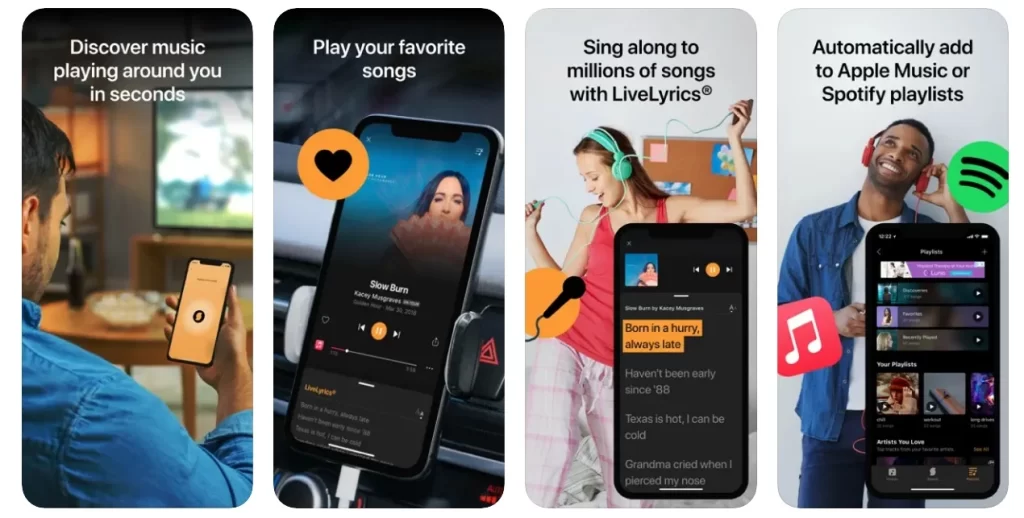
SoundCloud is similar to the Shazam app. However, it plays music videos rather than music on the result screen. The app features its song assistant, where users can discover songs by saying “Ok Hound.”
The platform also offers its web-based version, “Midomi”, where users can use their PC microphone to recognize songs.
- Founded in: 2005
- Developed by: Keyvan Mohajer
- Available on: Android & iOS
- App Downloads: 100M+
- App Ratings: 4.5
- Headquarters: Santa Clara, California, United States
4. Musixmatch
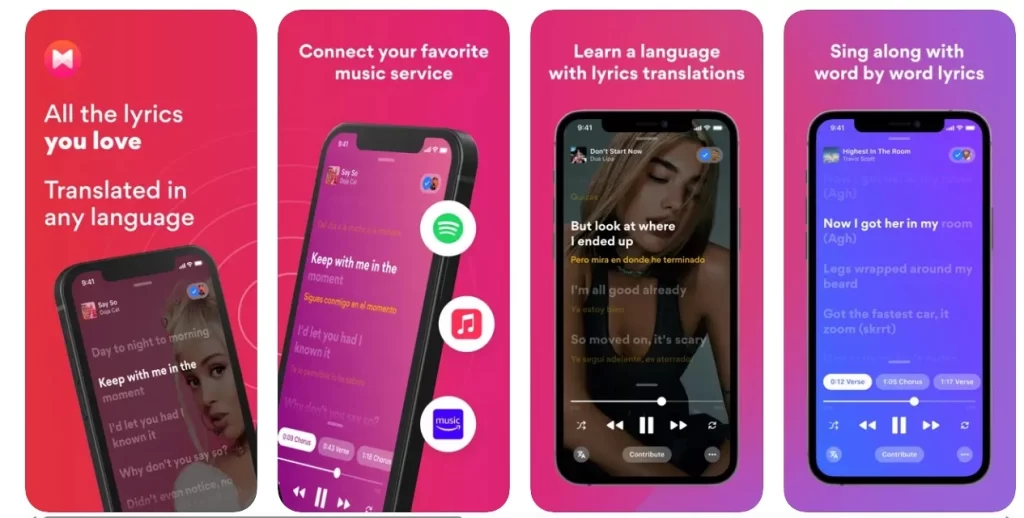
Another popular application that enables its users to recognize nearby songs by leveraging the power of music recognition technology.
The floating lyrics feature is one of the most remarkable features of this platform, where users can access the lyrics of nearby songs. The premium version of this app allows their users to sync lyrics word by word, similar to karaoke music apps.
- Founded in: 2010
- Developed by: Massimo Ciociola, Gianluca Delli Carri, Francesco Delfino, Giuseppe Costantino
- Available on Android & iOS
- App Downloads: 50M+
- App Ratings: 4.4
- Headquarters: Bologna, Italy
5. Genius
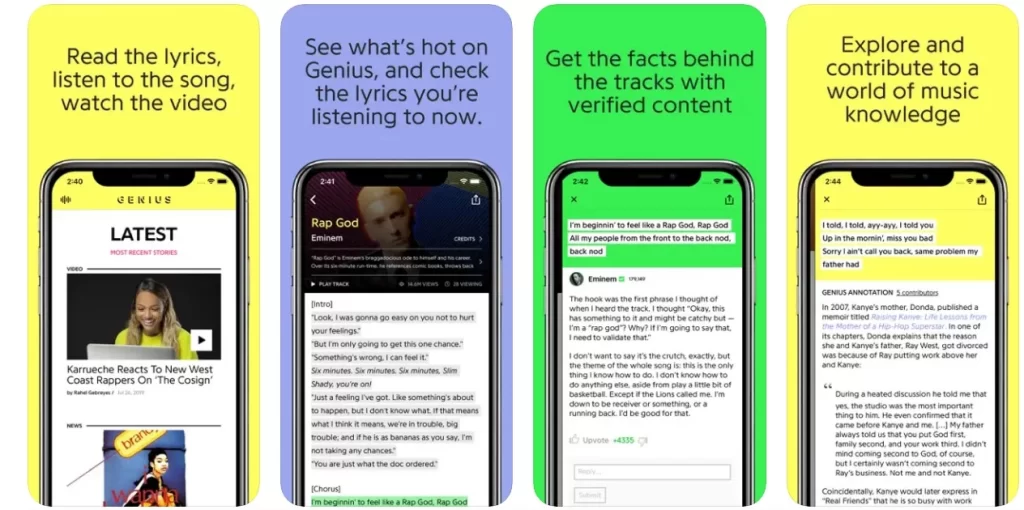
Genius is a music recognition platform similar to Musicxmatch where users can discover lyrics for the songs playing around them.
The application provides an easy-to-use interface where users can navigate a massive song library and view top charts. The users can download the lyrics of the song, which can be accessible even when they are offline.
- Founded in: 2009
- Developed by: Om Lehman, Ilan Zechory, and Mahbod Moghadam
- Available on: Android & iOS
- App Downloads: 5M+
- App Ratings: 4.0
- Headquarters: Brooklyn, New York City, U.S.
How Much Does It Cost To Make An App Like Shazam?
The cost of developing an app like Shazam can vary based on the app’s features and functionality, the complexity of app development, and the platform for app launch (e.g., Android or iOS).
Moreover, many other factors can determine the cost of app development, as mentioned below:
1. Conceptualization and planning
Defining app features, user experience(UX) design, and the overall concept will define the cost of developing your app. Market research and competitor analysis are other factors that can affect the app development budget during planning and conceptualization.
2. Design
This includes graphic design, UI/UX design, and branding. The cost of designing will vary based on the complexity of the app design and the number of screens.
3. Platform compatibility
Platform compatibility, such as making an app available for a wide range of platforms, is another factor that will define the cost of app development.
Consider hybrid app development over native app development if you want to make an app available for a wide range of platforms simultaneously with less budget.
4. Development
The development part includes defining app features and integrating APIs such as music recognition and streaming.
The development cost will primarily depend on the number of hours required for development, in addition to the location of the development team, development charges, etc.
5. Music recognition technology
Incorporating music recognition technology involves sophisticated algorithms and databases. The developers can acquire it by licensing or developing it themselves, which can incur additional costs.
6. Testing and quality assurance
For ensuring a stable and bug-free app experience, quality assurance, and testing become crucial. The cost of testing and quality assurance will depend on the extent of testing required and the time spent on bug fixing.
7. Deployment and ongoing maintenance
The cost of deploying an app to app stores is another factor determining the cost of developing a music recognition app.
Moreover, app maintenance, such as bug fixing, app updates, and server maintenance, is another factor affecting the app development cost.
8. Backend infrastructure
The back-end infrastructure helps the music recognition app handle large amounts of music data and user interactions. The cost of backend infrastructure will depend on database design, scalability, and server infrastructure.
Consider building the MVP of your music recognition app to minimize the app development budget and fasten up the development process.
Development Steps To Make An App Like Shazam
By following these development steps, you can create a similar app that enables users to identify songs, store identified tracks, display lyrics, provide YouTube videos, and offer options to purchase or stream music through various platforms. Let’s dive in and explore the world of music recognition apps!
1. Market Analysis: Understanding the Landscape
Before embarking on the development journey, it’s crucial to conduct a thorough market analysis. Study the existing music recognition apps, such as Shazam and its competitors like SoundHound]. Analyze their features, user experience, revenue models, and target audience. This analysis will help you identify unique selling points for your app and devise strategies to stand out in the market.
2. Define Your Business and Revenue Model
To make your app sustainable and profitable, it’s essential to define a robust business and revenue model. Determine how you will generate revenue from your app. Shazam earns money through digital sales by offering users the option to purchase identified songs and leveraging user data [2]. You can explore similar revenue streams or come up with innovative monetization strategies, such as in-app advertisements or partnerships with music streaming platforms.
3. Design and User Experience
A captivating and user-friendly design is key to the success of any app. Hire a skilled UX/UI designer to create an intuitive interface that allows users to easily navigate through the app’s features. Pay attention to color schemes, typography, and overall aesthetics. Conduct usability tests to gather feedback and make improvements.
4. Sound Recognition Algorithm
The core functionality of your app lies in its sound recognition algorithm. Shazam uses a spectrogram-based approach to create fingerprints of audio samples. These fingerprints are then matched against a database of known songs to identify the track. Collaborate with experienced developers and data scientists to create a robust and accurate sound recognition algorithm for your app.
5. Database Integration
Building a vast music library is crucial for your app’s success. Partner with labels, artists, and music companies to obtain the necessary licenses and permissions to include their tracks in your database. Shazam’s library exceeded 35 million tracks, which played a significant role in its popularity. Ensure seamless integration of the database with your app for quick and accurate identification of songs.
6. App Development
With a solid foundation in place, it’s time to dive into app development. Choose a suitable technology stack and hire skilled developers who are experienced in mobile app development. Break down the development process into sprints and set milestones to track progress effectively. Regularly test the app and gather user feedback to make iterative improvements.
7. Testing and Quality Assurance
Thorough testing is crucial to ensure your app performs flawlessly. Conduct functional, performance, and security testing to identify and fix any bugs or issues. Test the app on various devices and operating systems to ensure compatibility. Additionally, implement rigorous quality assurance measures to provide users with a seamless and error-free experience.
8. Integration of Additional Features
To enhance the user experience and differentiate your app from competitors, consider integrating additional features. Some popular features found in music recognition apps include:
- Lyrics Display: Provide real-time lyrics synchronized with the recognized song to allow users to sing along.
- Music Videos: Integrate YouTube or other video platforms to display music videos related to the identified songs.
- Social Sharing: Enable users to share their identified songs on social media platforms, increasing engagement and visibility.
- Music Streaming Integration: Collaborate with popular music streaming platforms like Spotify or Apple Music to allow users to stream recognized songs directly from the app.
- Playlist Creation: Provide the ability for users to create playlists based on their identified songs and share them with others.
9. User Accounts and Personalization
Implement user account functionality to allow users to create profiles, save their identified songs, and access their search history across multiple devices. Personalization features like recommended songs based on user preferences can enhance the user experience and encourage app engagement.
10. Monetization Strategies
To generate revenue from your app, consider implementing one or more monetization strategies. Some common options include:
- In-App Purchases: Offer users the ability to purchase full versions of recognized songs, ringtones, or access to exclusive content.
- Advertisements: Display targeted advertisements within the app to generate ad revenue.
- Partnerships and Affiliations: Collaborate with music streaming platforms, artists, or brands to create promotional partnerships and earn affiliate commissions.
- Subscription Model: Introduce a premium subscription plan that offers additional features and benefits to users who opt for a paid subscription.
11. Launch and Marketing
Plan a strategic launch for your app. Optimize your app store listings with relevant keywords and attractive descriptions. Leverage social media platforms, online advertising, influencer marketing, and public relations to create buzz around your app. Engage with your target audience through content marketing, blog posts, and tutorials to showcase the unique features and benefits of your app.
12. Continuous Improvement and Updates
The app development process doesn’t end with the launch. Listen to user feedback, monitor app performance, and continuously improve your app through regular updates. Keep up with the latest trends and technologies in the music industry to stay competitive and provide an exceptional user experience.
By following these development steps, you can create an app like Shazam that not only identifies songs but also offers additional features to enhance the user experience.
Technical Stack For Music Recognition App Development
The technological stack is the list of tools and technologies needed to create an app. Partnering with a reliable company is the right way to select the appropriate tech stack for building your music recognition app.
1. Mobile Platform
- For iOS: Swift or Objective-C
- For Android: Java or Kotlin
2. Backend Development
- Programming languages: Python, Java, or Node.js
- Frameworks: Django (Python), Spring (Java), Express.js (Node.js)
3. Audio Recognition (Libraries or APIs)
- AcoustID or Chromaprint for audio fingerprinting
- Echo Nest API (now part of Spotify for audio analysis)
- Gracenote or MusicBrainz for music metadata retrieval
4. Machine Learning and Deep Learning
- Libraries or frameworks: TensorFlow, PyTorch, or Keras for training and deploying machine learning models
- Deep learning models: Convolutional Neural Networks (CNNs), Recurrent Neural Networks (RNNs), or Transformer models for audio classification or identification
5. Cloud Infrastructure
- Hosting: Amazon Web Services (AWS), Google Cloud Platform (GCP), or Microsoft Azure
- Storage: Amazon S3, Google Cloud Storage, or Azure Blob Storage
- Compute: AWS EC2, GCP Compute Engine, or Azure Virtual Machines
6. Database
- Relational databases: PostgreSQL, MySQL, or SQLite for storing user data, metadata, and song information
- NoSQL databases: MongoDB or Cassandra for scalable and flexible storage
7. APIs and Integrations
- Music streaming platform APIs: Spotify, Apple Music, or YouTube Data API for accessing song catalogs, playlists, and user preferences
- Social media APIs: OAuth APIs for user authentication and authorization, and integration with platforms like Facebook, Twitter, or Instagram for social sharing and user engagement
8. User Interface (UI) and User Experience (UX)
- Mobile app development frameworks: React Native, Flutter, or Xamarin for cross-platform development
- UI libraries: React, Vue.js, or Angular for web-based interfaces
9. Testing and Quality Assurance
- Unit testing frameworks: JUnit, pytest, or Jest
- Integration testing: Selenium or Appium for UI testing
- Continuous Integration and Deployment (CI/CD) tools: Jenkins, Travis CI, or CircleCI for automated testing and deployment
10. Analytics and Monitoring
- Tools: Google Analytics, Firebase Analytics, or Mixpanel for user behavior analysis
- Error tracking: Sentry or Bugsnag for tracking and fixing app crashes and errors
Conclusion
Music recognition app development offers immense potential and numerous benefits for app users by enabling them to identify songs they encounter in their daily lives. Whether it is a song in a TV show, background music at a restaurant, or a catchy tune playing on the radio, users can simply record a snippet of the audio and receive instant information about the song and the artist.
The demand for music recognition apps offers a great opportunity for anyone seeking to profit from the mobile app industry. Moreover, various monetization strategies can be explored to generate revenue from the app.
However, music recognition app development requires expertise across multiple areas, such as programming, implementing third parties API, proficiency in music recognition technology, etc. Therefore, employing a reliable app development company for your project is a great way to proceed with music recognition app development.
Idea Usher is a leading app development company with expertise in app development. With a skilled team of developers, designers, and AI developers, we possess the knowledge and proficiency to bring your song recognition app vision to life.
So, for the ultimate solution for your music app business, contact us today!
Contact Idea Usher
Email:
Phone:
(+1)732 962 4560
(+91)859 140 7140
FAQs
Q. What is the algorithm for music recognition?
A. The song recognition app distills the samples of a song into fingerprints and matches them against fingerprints from known songs by considering their timing relative to each other within a song.
Q. What is music recognition technology?
A. Music recognition technology utilizes several algorithms to extract unique audio characteristics from the audio input. The audio input is compared against a vast database of songs to find and provide information regarding music, such as artists, or it’ll generate an album in other metadata.
Q. What is a good app for music recognition?
A. Shazam, Soundhound, SoundCloud, Genius, and Music X Match are some of the best apps for music recognition.










Gaurav Patil