
Karaoke is a popular form of entertainment, allowing users to sing along to their favorite music tracks with synchronized lyrics. Singing, along with synchronized lyrics, has captured the heart of music enthusiasts around the world.
Users worldwide use various kinds of apps for making karaoke to showcase their musical talent.
With the accelerated increase in the usage of smartphones and mobile apps, the development of karaoke apps offers a lucrative opportunity to capture the massive user base and make profits across the karaoke industry.
Considering the above market stat, investing in the karaoke industry with app development can be a wise move for entrepreneurs and investors seeking to invest in the next profitable industry.
Explore the exciting world of karaoke app development by knowing must-have features, development steps, tech stack, and top apps for making karaoke throughout the blog.
What Is Karaoke App?
Karaoke application is software designed to enable users to sing and record their favorite songs while being in sync with lyrics displayed on the screen. The karaoke application includes popular features such as recording user performance, applying voice enhancement or effects, sharing recordings with others, and accessing various songs from different genres.
How Karaoke App Works?
Karaoke applications combine audio playback, lyric synchronization, and user interactions to facilitate an enhanced digital karaoke experience. Here is a general overview of the working of the karaoke apps.
1. Song Selection
The users can select songs from the app library. The library may be categorized into genre, artist, and popularity to simplify the song searching and selection process.
2. Audio Playback
After selecting the song, the app plays the instrumental version which does not include the vocals. The app provides various playback capabilities provided by system or media player frameworks.
3. Lyrics Display
The app synchronizes the lyrics with the instrumental audio playback and displays them on the screen in real screen time. Moreover, the app ensures the accurate alignment between the timing and the lyrics of the music.
4. Customization
The app provides various features for users to adjust the volume of the music track and their own voice. Users can adjust the music recording experience based on their preferences.
5. Voice Processing and Effects
Many karaoke application facilitates voice processing features for enhancing the user’s singing performance. The feature includes pitch correction and voice effects like harmonization or vocal doubling. All these effects can be applied in a real-time for a quick adjustment.
6. Recording
The karaoke application often enables its users to record their performance by letting them capture both the users’ voice and an instrumental track. Later, the recorded performances are typically saved in the audio or video file format.
7. Playback and Sharing
The Karaoke application facilitates its users to play back their recorded performance within the app. Moreover, many applications offer sharing functionality, enabling users to share their recordings via social media platforms, messaging apps, or e-mail.
Top 5 Popular Karaoke Apps
Explore the following popular karaoke apps to help you to understand how a karaoke app works.
1. Smule
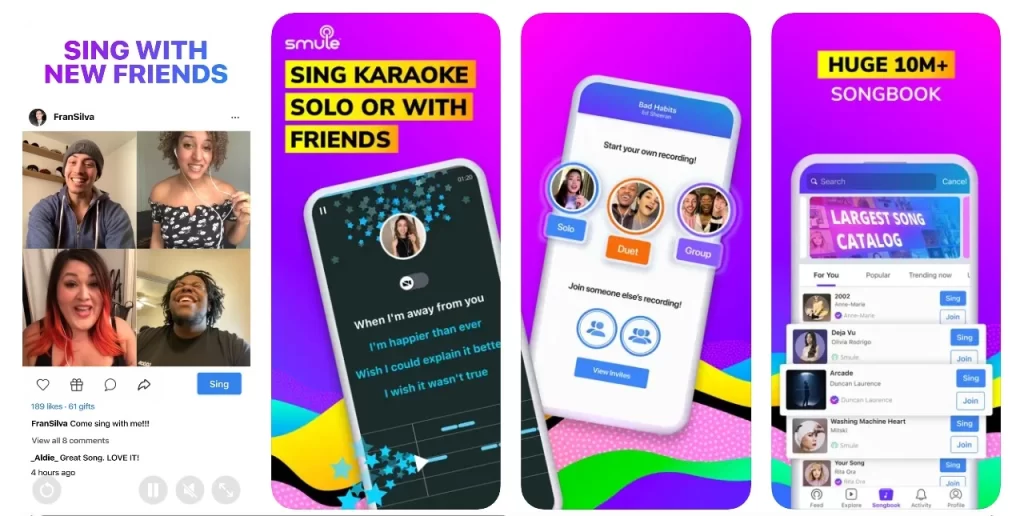
A most popular karaoke app that offers varieties of features such as enabling users to access a wide range of songs and sing along with synchronized lyrics. Moreover, users can collaborate with their friends across the world and make music videos.
- Founded in: 2008
- Developed by: Jeff Smith and Ge Wang
- Available on: Android & iOS
- App Downloads: 100m+
- App Ratings: 3.8
- Headquarters: Palo Alto, California, United States
2. StarMaker
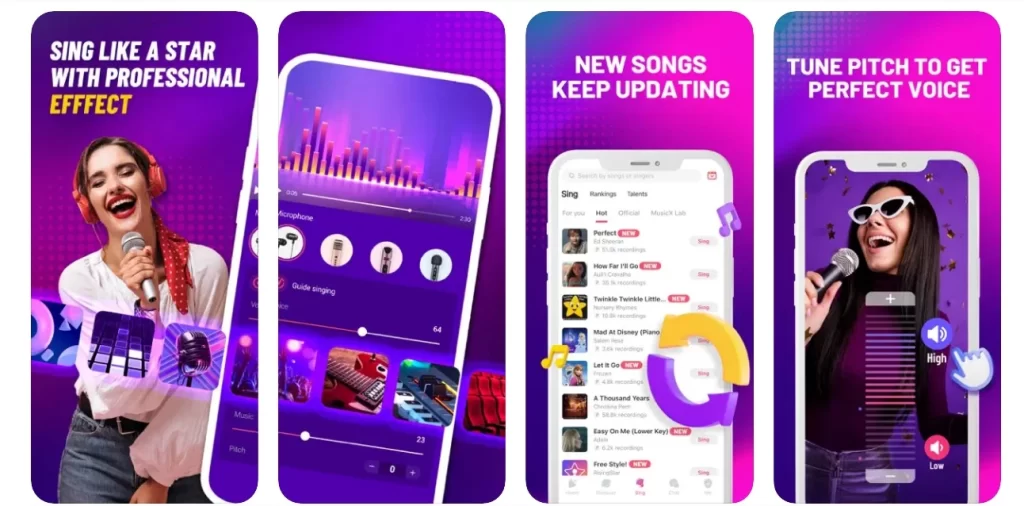
StarMaker is another most used karaoke app with an extensive music collection across genres like R&B, hip hop, folk, etc. Users can access a wide range of voice effects by simply recording their songs and playing them with their desired effects.
- Founded in: 2010
- Developed by: Jeff Daniel
- Available on: Android & iOS
- App Downloads: 100M+
- App Ratings: 4.6
- Headquarters: San Francisco, California, United States
3. Voloco

Volco offers unique real-time video processing features such as harmony, automatic tuning, and vocoding.
Users can create a music selfie for social media by recording their performance in audio or video format. To start with Volco, users must first pick up music tracks from their collection or Volco’s free beat library to sing and record their favorite music tracks.
- Founded in: 2011
- Developed by: RESONANT CAVITY
- Available on: Android & iOS
- App Downloads: 10M+
- App Ratings: 4.5
- Headquarters: Minneapolis, Minnesota, United States
4. Sing Karaoke
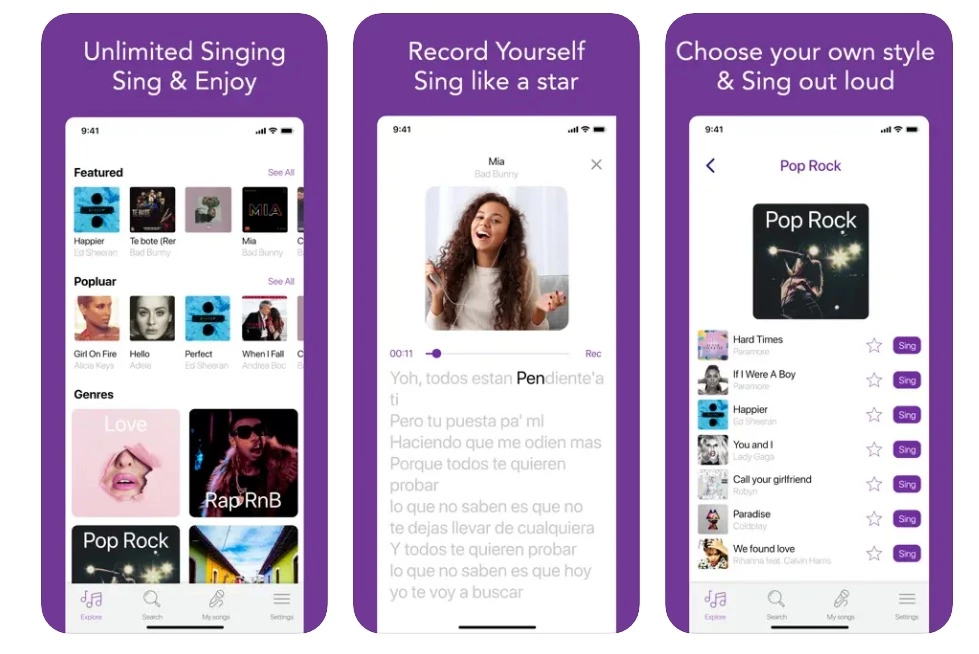
Sing Karaoke enables users to practice their classic favorites with an extensive collection of music libraries. The users can also create playlists for their karaoke parties and share their recorded tracks with friends.
The application provides innovative split displays where users can watch/record their favorite music tracks simultaneously.
Moreover, the application offers an offline mode where users can download and access their favorite songs even without the internet.
- Founded in: 2017
- Developed by: Rounding squares BV
- Available on: iOS
- App Downloads: N/A
- App Ratings: 4.3
- Headquarters: Minneapolis, Minnesota, United States
5. Kara Fun
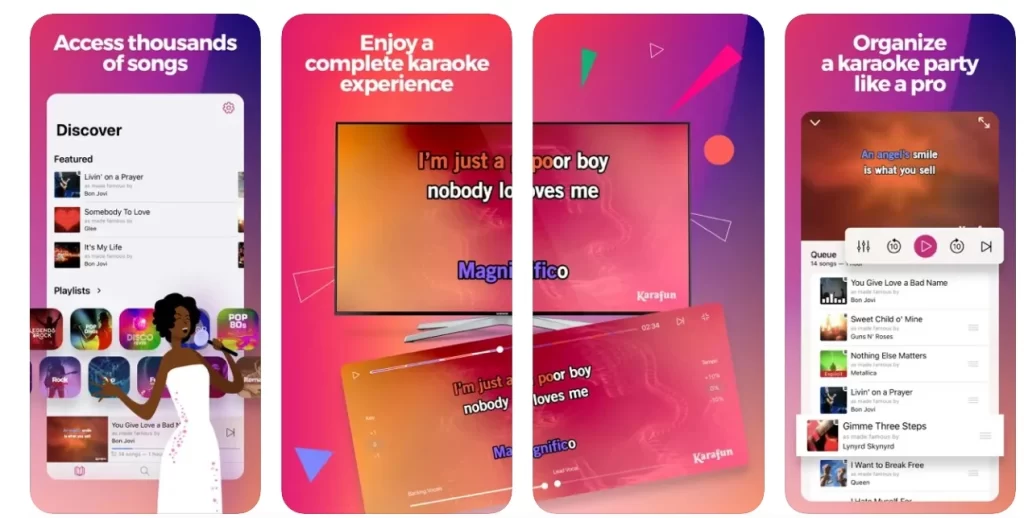
Another best karaoke application that offers a wide range of full-length karaoke songs. The platform facilitates additional features such as offline music streaming and adjusting the song’s pitch. The users can customize the key and tempo of any song and can add lead vocals to their favorite songs.
- Founded in: 2005
- Developed by: Barthélémy and Jean-Baptiste
- Available on: Android & iOS
- App Downloads: 1M+
- App Ratings: 3.5
- Headquarters: Lille, Nord-Pas-de-Calais, France
Must-Have Features For Karaoke Apps
When developing a karaoke app, several must-have features must be considered to provide users with a comprehensive and enjoyable experience. Here are some essential features of karaoke apps:
1. Song Library
A regularly updated list of song libraries is crucial for a karaoke app. The karaoke app should offer a wide range of songs across various genres and languages to cater to different music tastes.
2. Lyrics Display
A real-time synchronized lyric display is another essential feature for karaoke apps. The display should highlight song progresses, enabling users to follow and sing along easily.
3. Recording and Playback
Implement recording and playback functionality to enable users to review their performances, share them with friends, or participate in online karaoke competitions.
4. Search and Filter Functionality
The feature will allow users to easily search for new songs by title, artist, genre, or language. Moreover, try to include filters such as difficulty level, popularity, and release date to help users to discover new songs.
5. Vocal Effects and Enhancements
The coral care application often includes pitch correction, reverb, auto-tune, and vocal effects to improve the singing experience. These features will help users add a professional touch to their performances.
6. Social Sharing
Allow users to share their recorded performance or favorite songs with friends and followers by integrating various popular social media platforms through your karaoke app.
Integrating social media will help you create a sense of community and encourage users to engage more with your app.
7. User Profiles and Progress Tracking
The following features will enable users to save their favorite songs, track their singing history, earn achievements, view performance statistics, and set personal goals for enhancing their singing skills.
8. Karaoke Party Mode
The karaoke party mode is a must-have feature that enables multiple users to connect their devices and synchronize their performance to create a collaborative and interactive karaoke experience.
9. Custom Playlists
Users must be able to save and create personalized playlists of their favorite songs. Implement a custom playlist feature to enable users to access and organize the songs they enjoy singing easily.
10. Offline Mode
Implement offline availability to benefit your users to access their favorite songs anytime to let them enjoy uninterrupted karaoke seasons, especially in areas with limited internet connectivity.
We have discussed the must-have features of the Karaoke app. However, based on your project needs and requirements, you can add more features to enhance your app users’ digital karaoke experience.
Steps To Develop A Karaoke App
Have a detailed look at how to make a Karaoke app. Such a project involves the following steps:
1. Define a project scope
Define project scope by deciding which platform to launch your apps, such as Web app development, Android or iOS development.
Consider hybrid app development over native app development if you want to target multiple platforms while publishing your karaoke app.
2. Select an appropriate project methodology
Selecting an appropriate project development methodology depends on your needs and requirements. There are two popular app development methodologies, i.e., waterfall and agile. Know more about Agile vs. Waterfall methodology; which is best?
Also, consider launching the MVP version of your karaoke app to minimize app development duration and cost.
3. Onboard a project team
Your team will need the following roles in your project: Business analysts (BAs), UI designers, and Web developers with experience in Node.js, Android developers with Kotlin expertise;
iOS developers with Swift skills, Testers, and A project manager (PM).
Consider using the Scrum technique, which is useful for agile projects where iterations are classified as “sprints,” and the project manager will act as a Scrum master.
The scrum master will create a small team known as “Scrum Teams” to facilitate the development process of karaoke app development.
4. Work on a development strategy
The utilization of managed cloud service providers will facilitate you with better infrastructure management.
Therefore consider using market-leading software development kits (SDK) and (Application Programming Interfaces) API to extend the features and functionality of your app, such as video recording, music streaming, payment gateway integration, etc.
5. Start web app development
Consider implementing Platform as a Service development model for web development. This procedure will offer the following advantages: offering management for the entire cloud infrastructure, including storage, networking, servers, etc.
Moreover, this development model will offer operating systems, runtime environments, middleware, etc. Platform as a Service provides (Application Programming Monitor) APM which facilitates developers with auto-scaling, databases, and other services.
The platform as a service will enable developers to integrate third-party API to extend the features and functionalities of the karaoke app.
6. Use managed cloud services for the mobile app backend
It takes more time and energy to manage the mobile back-end development. However, you can use the mobile backend as a service MBaaS to simplify the development process.
The MBaaS will facilitate the following advantages to the developers such as:
- Implementing features like push notifications, security, and user management becomes easier with the MBaaS platform.
- Easier scaling of the karaoke app
- Lowering down the complexity of API integration for various mobile platforms and devices.
7. Sign-up for Spotify SDKs/APIs
Spotify is a good solution for offering your users a wide range of songs. Consider implementing Spotify web API for web app development and extending features such as song recommendations, audio analysis, playback, playlists search, etc.
Moreover, Spotify also offers SDK both for Android and iOS app development.
8. Implement video recording SDKs/APIs
The recording feature is a crucial element of the karaoke app, enabling users to record their songs to collaborate with friends.
Therefore, there is a requirement for an appropriate video recording solution for your app. So, consider adding video recording SDK/API from third-party providers like Twilio.
The video platform will facilitate the following advantages to your platform.
- Video recording, peer-to-peer collaboration, group rooms, screen sharing, and several other useful features.
- SDKs for Android and iOS in addition to their JavaScript SDK for web app development.
9. Buy a cloud streaming solution
A high-quality, low-latency cloud streaming solution is a must for cloud streaming solutions. Wowza can be an ideal solution for the following reasons:
- The platform offers high-quality and low-latency video streaming solutions.
- Wowza also offers GoCoder SDKs for Android and iOS for free with their cloud streaming solution.
- You can use their JavaScript API for web app development
10. Integrate an eCommerce solution
Consider implementing an eCommerce solution for enabling your users to make in-app purchases from your karaoke app. Consider adding Shopify API to avail the eCommerce functionality. Shopify APIs and SDKs will enable your platform to leverage the entire range of e-commerce features.
11. Sign-up with a payment gateway provider and SMS solution
Payment gateways are another crucial feature you will need for your karaoke app. Consider implementing Braintree API from Paypal. Brain Tree is an online payment solution with features like data security, fraud protection, reporting, etc.
Moreover, Braintree will enable your users to use PayPal and debit/credit cards on your karaoke app.
For an SMS solution, consider integrating Twilio into your app.
12. Start web app development
Web development is the best way to extend the scalability of your karaoke app. Consider using Node.Js for starting web app development. Node.Js is an ideal choice for developers because of the following reasons:
- Node.Js is easy to use for most developers because of their familiarity with JavaScript language.
- A large and growing community of developers
- A diverse range of sharable tools and frameworks for an open-source runtime environment.
Consider the following things for web app development
- Utilise database resources in accordance with your needs.
- Integrate Shopify eCommerce, Spotify, Wowza streaming cloud, Twilio video, Twilio SMS, Braintree payment gateway, and Twilio into the app.
- Perform web app testing and deployment.
13. Use Kotlin for Android app development
Kotlin is the most used modern programming language among Android developers. The use of Kotlin facilitates the following advantages.
- Open-source language
- The concise syntax of this open-source language reduces coding effort.
- Interoperable with Java Programming languages and their libraries
- Helps developers to prevent common errors like null pointers exceptions
14. Develop, test, and deploy the Android app
Consider utilizing Android Studio to test and publish your app. Android Studio is a popular “Integrated Development Environment” (IDE) for Android development.
The platform fully supports Kotlin, music library, video recording, streaming, eCommerce payment gateway, and bulk SMS SDKs/API into your app.
15. Code, test, and deploy the iOS app
Consider Swift programming language for iOS development. Swift programming language offers the following advantages to app developers such as.
- Apps written in Swift are fast.
- Swift offers powerful features like string concatenation, generics, and operators.
- Codes written in Swift are easier to maintain
16. Manage the project using effective tools
Consider implementing the Scrum Team framework to your development project. The product owner, called “Product Backlog,” will provide requirements in a document. The Scrum Master will hold a “Daily stand-up meeting” to collect project status and resolve any issues.
There will be requirements for an effective project management tool to manage all these activities. Trello will be a great choice for an effective project management tool.
Technical Stack For Building A Karaoke App
The selection of the technical stack depends on various factors such as app publishing platform(e.g., Android & iOS), specific app development framework, technology, etc. However, the most used tools and technologies for karaoke app development are as follows:
1. Programming Languages
- For iOS (Apple): Swift or Objective-C (legacy)
- For Android: Java or Kotlin
2. Mobile App Development Frameworks and Tools
- iOS: Xcode (IDE), UIKit, SwiftUI, Core Audio
- Android: Android Studio (IDE), Android SDK, MediaPlayer API
3. Database
- Relational databases (e.g., MySQL, PostgreSQL) or NoSQL databases (e.g., MongoDB, Firebase Realtime Database) for storing user data, song metadata, etc.
4. Audio Processing
- Libraries and frameworks for audio processing, such as OpenAL, AVAudioEngine, or ExoPlayer
5. Backend Development
- Server-side programming languages like Node.js, Python, Ruby, or Java Frameworks such as Express.js, Flask, Ruby on Rails, or Spring
6. Media and File Management
- Libraries or APIs for managing media files, including playing audio and video files, caching, and streaming, such as AVFoundation (iOS) or MediaPlayer (Android)
7. User Interface (UI) and User Experience (UX)
- UI frameworks and tools like UIKit (iOS) or Android Jetpack (Android) for building the app’s user interface and navigation flow
- Custom graphics and animation tools like Core Animation (iOS) or Android Animation APIs
8. Testing and Deployment
- Testing frameworks like XCTest (iOS) or Espresso (Android) for unit testing and UI testing
- App store deployment for iOS (Apple App Store) and Android (Google Play Store)
9. Cloud Services and APIs
- Integration with cloud storage services like Amazon S3, Google Cloud Storage, or Firebase Storage for storing song files or user-generated content
- APIs for accessing song lyrics databases, audio processing services, or social media sharing functionalities
The above-mentioned technologies are not exhaustive, and the specific choices will depend on your development team’s expertise, project requirements, and other factors.
Conclusion
The development of a karaoke app presents an exciting opportunity to tap into the thriving karaoke industry, providing users with a platform to express their creativity and connect with like-minded individuals.
A profitable karaoke app idea can be a great way to tap into this profitable market. However, building a karaoke application requires years of expertise across various domains, including programming, API integration, UI/UX development, project management, etc.
Working with a reliable app development company having years of expertise in karaoke app development is a way to build your sophisticated karaoke application.
Partner with us if you want complete support from market research to building and publishing your karaoke app to your targeted market.
We are a team of app developers, including other required professionals, such as UI/UX designers and project managers, who can help you build and launch your karaoke app.
Contact Idea Usher today for the ultimate solution for your karaoke app business.
Email:
Phone:
(+1)732 962 4560
(+91)859 140 7140
FAQ
Q. What app can make karaoke?
A. Voloco, StarMakers, Smule, Sing Karaoke, and Kara Fun are some of the popular apps for making karaoke.
Q. How to create a karaoke app?
A. The karaoke application can be created by following the given steps: Define project scope, Select an appropriate project methodology, Onboard a project team, Work on a development strategy, Start web app development, Use managed cloud services for the mobile app backend, Sign-up for Spotify SDKs/APIs, Implement video recording SDKs/APIs, Buy a cloud streaming solution, Integrate an eCommerce solution, Sign-up with a payment gateway provider and SMS solution, Start web app development, Use Kotlin for Android app development, Develop, test, and deploy the Android app, Code, test, and deploy the iOS app and Manage the project using effective tools.
Q. How much does it cost to develop a karaoke app?
A. The cost of developing a karaoke app depends on various factors, including the app’s features and features, targeted platforms for publishing the karaoke app, the app’s design and user interface, audio processing and licensing, the fee and the locality of the development team, etc.













Gaurav Patil