- What is the Bitmoji app?
- Development stages for creating a Bitmoji app
- How does the Bitmoji app work?
- Why invest in Bitmoji-like apps?
- How to monetize Bitmoji-like apps?
- Types of stickers you can include in your app
- Best Bitmoji alternatives
- Make your Bitmoji app from Idea Usher.
- Frequently Asked Questions

Bitmoji app and other sticker-based apps have been trending after the massive use of GIFs and personalized stickers on social media platforms.
Many entrepreneurs are aware of this situation which encourages them to invest in sticker-based platforms by building and publishing their bitmoji apps on different platforms.
But what are the things required to make an app like the Bimoji? Here’s our expert guide.
- What is the Bitmoji app?
- Development stages for creating a Bitmoji app
- How does the Bitmoji app work?
- Why invest in Bitmoji-like apps?
- How to monetize Bitmoji-like apps?
- Types of stickers you can include in your app
- Best Bitmoji alternatives
- Make your Bitmoji app from Idea Usher.
- Frequently Asked Questions
What is the Bitmoji app?
Bitmoji is a sticker-based platform that creates cartoon avatars for its app users, which Snapchat acquired in 2016.
The main objective of the Bitmoji app is to draw cartoon avatars for its app users.
The features of the app are as follows:
- Users can customize emojis with hairstyles, hair color, eye color, eyebrows, etc.
- App users can access their saved avatars through the app’s keyboard.
- Users can share their cartoon avatars with other users from many apps, including WhatsApp, iMessage, and popular messaging apps.
- Users can create cartoon avatars of two persons together by using the friendmoji feature.
Now, let’s understand the development process of making the Bitmoji app.
Development stages for creating a Bitmoji app
You can check this section to learn about the development stages of making apps similar to Bitmoji.
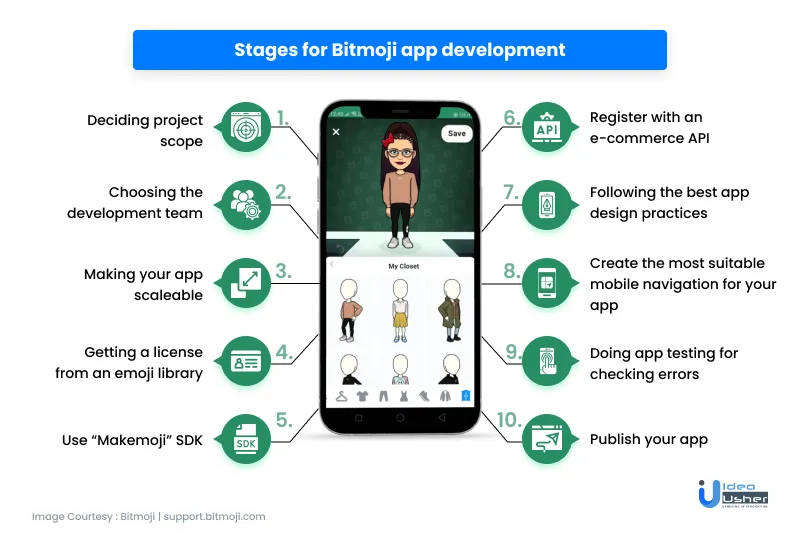
1. Deciding project scope
The stage involves targeting the platform where you want to publish your app. You may have to decide on the following app development factors such as
- Your target audience
- Features you want
- App monetization strategy
- Having an access to all the required development tools.
Moreover, there are many necessary things that you may need to check during the stage of app development strategy.
2. Choosing the development team
Selecting an app development team is one of the essential steps in your app development journey. Make sure the development team/company you choose has already created some super responsive and fully functional apps in the market.
You can select a better app development team by checking the portfolio of their past published apps.
3. Making your app scalable
Distributing your app on different platforms means attracting many users to your app and making significant profits. At the time of app development, try to make your app scalable by enabling its potential to run on multiple platforms such as the web, android, iOS, etc.
4. Getting a license from an emoji library
Instead of designing all the emojis from scratch, you can use the JoyPixels library to include all their emojis in your app. The platform offers upto 2827 unique collections, and JoyPixels provides packages of both free and premium versions of their emojis collections. You will get all the SVG files for vectors and large PNG files in the premium version.
5. Use “Makemoji” SDK
The Mekmoji SDK will help users create their emoji within your app. Moreover, the SDK will also enable app users to share it with their friends on social media like Twitter, Facebook, Instagram, Snapchat, etc. Also, Makemoji offers its emoji-based keyboard and collections of upto 722 emojis.
6. Register with an e-commerce API
You can integrate commerce API into your app to provide a better purchase experience for your app users. API will help you avoid doing an extra part of the programming to add e-commerce functionality to your app.
7. Following the best app design practices
App design is also essential in making your app successful in the market. Better app visuals create a better brand image among your app users. To improve app appearance, you can focus on choosing the best color schemes, app icons, and brand logos.
However, choosing the best app development team will make your work easier, as they have excellent experience in providing the best user interface for your app.
8. Create the most suitable mobile navigation for your app
Proper app navigation helps users access all the app features efficiently and more quickly. Even if your app is full of multiple features, poor app navigation can result in not having the ability for app users to access all the parts of your app easily.
9. App testing for checking errors
You can provide a better app experience to your customers by making sure your app is lag-free and there are no technical issues in your app.
For that, you can perform app testing multiple times to find and fix every issue that you can face in your app. The testing will involve checking the app buttons, APIs work, UI stability between switching activities, etc.
10. Publish your app
The stage involves creating apk and other app files to make your app run on different platforms. Also, you will focus on post-publishing practices, such as writing a detailed description and uploading app video and UI screenshots on app distribution platforms.
After knowing the development process, it will be better for you to know the working of the Bitmoji app. So you can understand more about the app.
How does the Bitmoji app work?
Understanding the working of the Bitmoji app helps you to know and apply their working principles to your app.
The detailed working of the Bitmoji app are as follows:
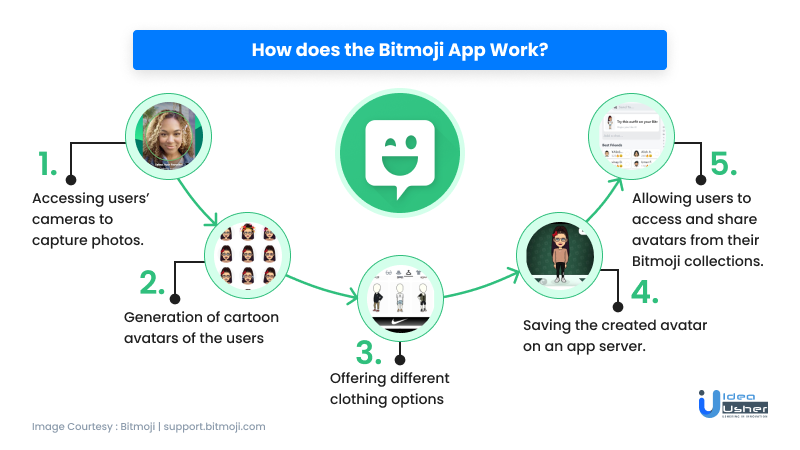
1. Uploading the users’ photos
The users submit their photos by uploading them from their gallery or taking pictures from the phone’s camera. Later the Bitmoji app takes that image on its server to process and create its cartoon avatar.
2. Generating cartoon avatars
The Bitmoji app generates the cartoon avatar of the users’ images. The users can modify their cartoon avatars by choosing different skin tone options, hairstyles, face shapes, etc.
3. Offering different clothing options
After the selection of cartoon avatars by users, the app offers different clothing options and accessories such as glasses, hats, and caps to modify the appearances of that selected avatar.
4. Saving the created avatar on the app server.
The Bitmoji app saves all the user-created cartoon avatars on their cloud servers which only that user can access. Keeping users’ cartoon avatars online allow users to access them from any device after signing in to the Bitmoji app.
5. Allowing users to access and share their bitmoji collections.
The users can select from different cartoon avatars and can share them among their friends on other social media platforms.
Let’s understand why investing in apps similar to Bitmoji can give a better return on your investment.
Why invest in Bitmoji-like apps?
Many apps offer sticker-based features on their apps. Also, entrepreneurs are making great profits from sticker-based apps like Bitmoji.
Let’s check the top reasons and benefits of investing in sticker-based apps:
1. An additional source of income
You can add avatar-making features to your app and offer different accessories such as clothes, hats, glasses, etc. Also, you can provide different sets of stickers and sell some as premium packs to make extra income from your app.
2. Giving an extra feature to your app
Adding Bitmoji-like features can be a highlighting feature to your app, which can help you attract more users to your app. The feature can help you make your app stand out from your competitors.
Be it your social media platform or forum app, adding the features of creating cartoon avatars can improve the app experience for your users.
3. Generates more user engagement to your app
A cartoon avatar can provide a unique way of communication for app users. The feature can make your app more entertaining, which can help you attract a large user base to your app.
4. Better choice of investing in the profitable app business
The sharing of stickers and GIFs has become a trend almost in every social app. App users have downloaded many sticker-based apps on their devices to communicate with other social media users in an entertaining way.
You can attract such users and make significant revenue by publishing your sticker-based app. To ensure the great success of your app, you can include the exclusive sets of stickers designed by your team.
There are many ways to monetize and make money from your app similar to Bitmoji. Let’s understand.
How to monetize Bitmoji-like apps?
You can check the different ways through which sticker-based apps make money. Moreover, you can select your preferable monetization options for your app.
1. Downloading fee
You can charge users for downloading your app on their devices, bringing better revenue for your sticker-based app. However, you should set a reasonable price for your app, which can help you get more users.
2. Selling premium stickers
Taking a downloading fee may limit the number of your app users. Instead, you can sell premium stickers on your app. Many app owners have widely adopted the in-app purchase model, and you may see this monetization model on many successful apps and games.
3. Advertising
In case you decide to offer your sticker-based services completely free. Then you can show the ads of different brands on your app. You can show ads by sponsorship from other brands or signing up with mobile ad networks. The mobile ad networks will pay you based on their CPM and CTR rate.
You can understand CPM, CTR, and other factors used by ad networks from this blog.
Having the best sticker collections in your app can attract a wide range of audiences. You can check out the next section to make sure your app has a complete collection of stickers.
Types of stickers you can include in your app
Let’s check the top categories of stickers used by app users worldwide.
1. Celeb Stickers
You can include a wide range of celebs stickers in your app. You can target celebrities from many industries such as sports, movies, web series, music artists, etc.
However, you can create the stickers in multiple poses for each famous person giving your app’s most significant collections of stickers.
2. Brand Stickers
Remember Starbucks’ unique stickers? You can create more stickers of such brands for your app in different categories, such as web platforms, automobiles, etc.
3. Greeting Stickers
The sharings of stickers become more frequent during festivals like Christmas, Easter Sunday, Good Friday, and so on. You can create stickers for big festivals worldwide.
Also, you can create stickers for specific events and occasions. Talk over other greeting stickers. You can create stickers for standard greetings used in daily lifestyles, such as thank you, good morning/night, all the best, etc.
4. Shoppable Stickers
You can create shoppable stickers for top-selling products on online sites like Amazon, eBay, Etsy, etc.
These stickers attach the products’ website link, where users can purchase products. However, you can learn more about shoppable stickers from this blog.
Adding shoppable stickers is also one of the best ways to drive more user traffic and engagement on your app.
5. Personalized Stickers
Customizable stickers give users a unique way to create stickers that are easy to modify. The stickers can be made by combining users’ facial images with a set of stickers and adding additional accessories such as hats, glasses, etc.
Along with the Bitmoji app, you can check some other sticker-based apps for taking ideas and inspiration.
Best Bitmoji alternatives
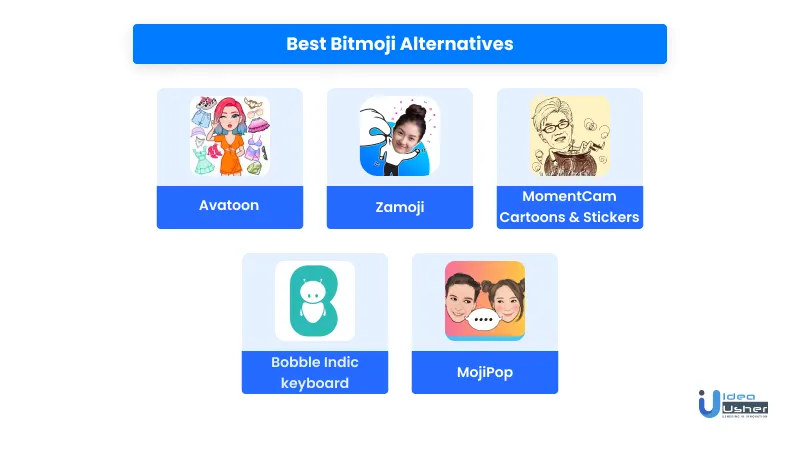
Let’s check out the other best options, where you can get additional ideas for adding new features to your app.
1. Avatoon: Avatar Creator
The Avatoon app offers different avatar customization options to make cartoon avatars.
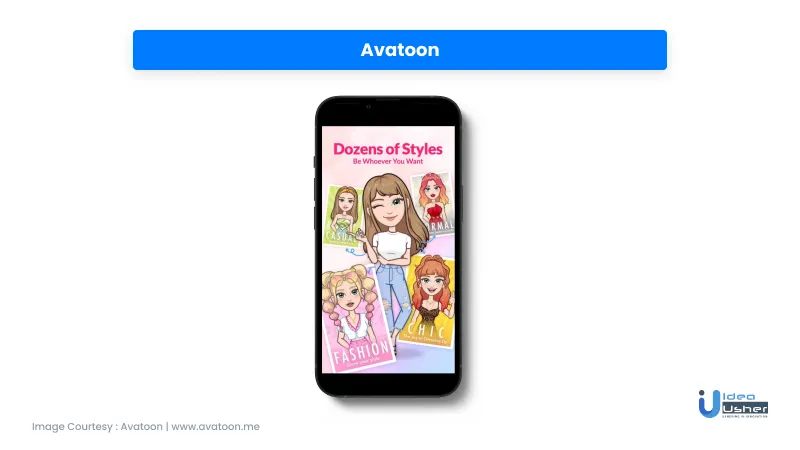
The app also has a photo editor that provides many powerful photo editing tools. Also, the users can send & share their personalized cartoon stickers, emojis, and edited photos to other users through different social platforms.
However, Avatoon also offers other best features such as:
- Avatar snapshots
- Multiple style options
- Funny challenges
Let’s check some more details about the Avatoon app:
| Started in | 2019 |
| App downloads | 50 million |
| App rating | 4.7 |
| Available Platform | Android & iOS |
| Parent Company | Everyone |
2. Zamoji
The app “Zamoji” lets users create face stickers with different costumes and emotions.
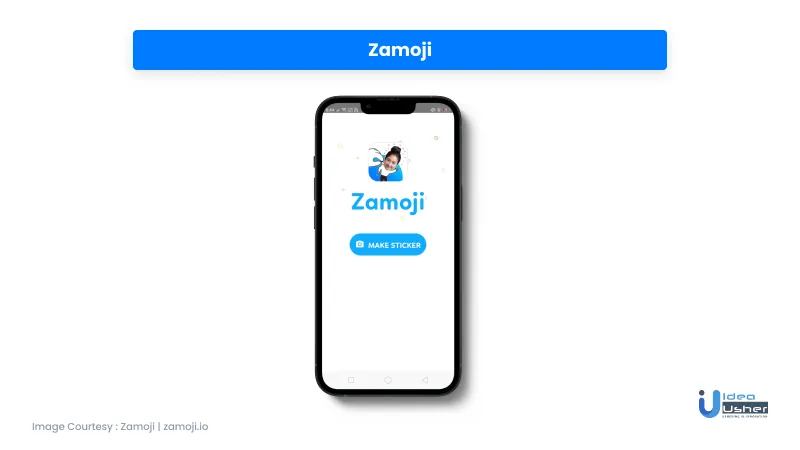
Zamoji allows its users to share their stickers straight from their app through Facebook & its messenger app. Also, the users can share their strikers through other social media by first downloading the stickers from the Zamoji app.
Right now, the app only supports the Vietnamese language, but still, you can access the app to take some feature ideas for your app.
| Started in | 2017 |
| App downloads | 1 million |
| App rating | 3.4 |
| Available Platform | Android & iOS |
| Parent Company | Zalo Group |
3. MomentCam Cartoons & Sticker

The app allows users to make funny cartoons from their photos.
Once the user picks up their image from the gallery, the users can select from many sketches, art, face tone & hairstyles for personalizing their final sticker.
The app also offers unique collections of caricatures allowing users to personalize stickers of their choice.
| Started in | 2013 |
| App downloads | 50 million |
| App rating | 4.0 |
| Available Platform | Android & iOS |
| Parent Company | Eureka Studios |
4. Bobble Indic keyboard
The Bobble Indic keyboard app is also one of the best alternatives for creating cartoon avatars.
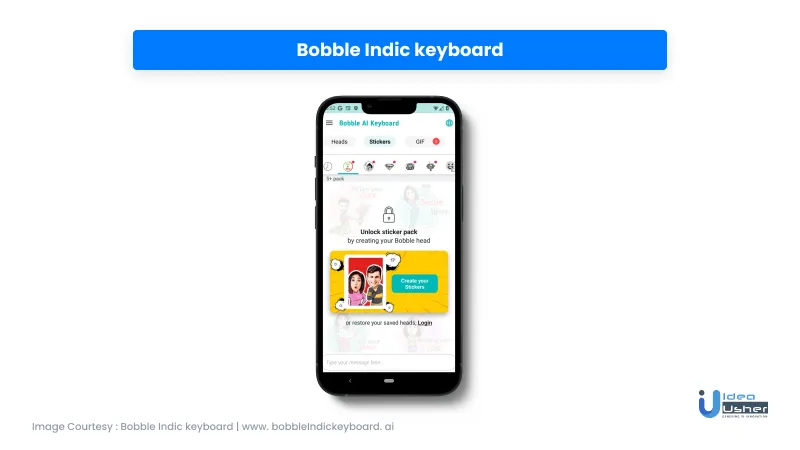
Moreover, the app also offers an exclusive keyboard that comes with different themes. The keyboard lets app users search & share different emojis and GIFs through other social platforms.
Talk over the rest of the app features; the app offers:
- Pop text (where users can convert normal text into stickers)
- BigMoji & colorful text fonts
- Real-time emoji suggestions
- Animated GIFs
| Started in | 2015 |
| App downloads | 50 million |
| App rating | 4.3 |
| Available Platform | Android & iOS |
| Parent Company | Bobble AI |
5.MojiPop
The MojiPop app allows users to create cartoon avatars, GIFs, and personalized stickers with different cartoons and animations.
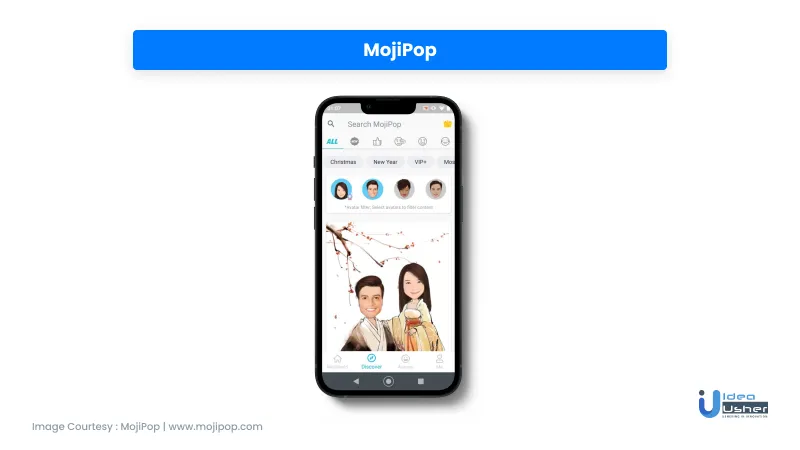
The users can upload their pictures in the app and edit them with other facial characteristics such as color tones, hairstyles, and expressions. Also, the users can select different accessories such as glasses, caps, etc.
| Started in | 2017 |
| App downloads | 1 million |
| App rating | 4.2 |
| Available Platform | Android & iOS |
| Parent Company | Eureka Studios |
Moreover, there are many best Bitmoji alternatives available from where you can do your additional research to know more about the best features you can include in your app.
Make your Bitmoji app from Idea Usher.
Having a good collection of stickers in your app is the most excellent point. But having your app more stable and with unique features can improve the app experiences for users in many ways.
To have your app more efficient and functional, you can outsource your app to an experienced app development company like Idea Usher.
Idea Usher has experienced and highly skilled app developers that can help you create stable apps with an excellent user interface to get more user traffic and engagement on your app.
Making your app from Idea Usher will help eliminate the struggle of making and professionally launching your app. You can watch this video to know more about Idea Usher and understand why choosing us will be a better option for your project.
In case you are facing any doubt, you can check the FAQ section, or you can contact us to discuss more on your sticker-based app project.
Frequently Asked Questions
Let’s explore answers to most asked questions that can help you better clarify your project for making an app similar to Bitmoji.
1. How to create an app like Bitmoji?
You can follow these steps to make a Bitmoji app:
- Decide your project scope
- Identify your audience
- Make app monetization strategy
- Keep entire collections of stickers
- Select the right app development company
- Do app testing and check for errors and drawbacks
- Publish your app
2. What are the best apps like Bitmoji for taking more ideas for my project?
There are many good alternatives to the Bitmoji app that you can check, such as:
- Avatoon
- Zamoji
- MomentCam
- Booble Indic keyboard
- Moji pop
3. How does the Bitmoji app work?
The users can create personalized stickers and GIFs. For making customized stickers, the users need to submit their selfies to the app, and then users can choose from different facial features, hairstyles, clothes, accessories, etc.









Gaurav Patil