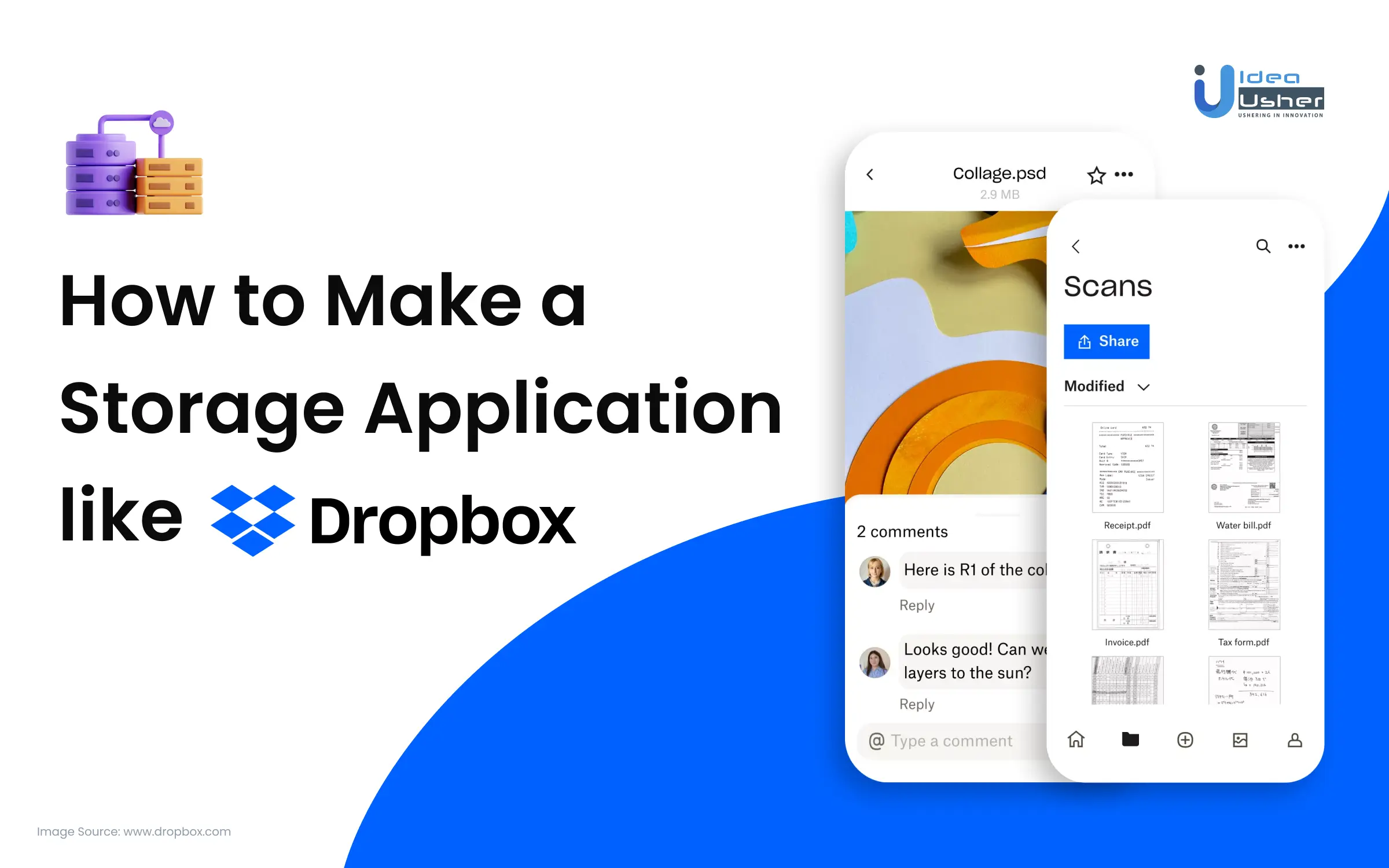
Storing data is one of the most important aspects of keeping memories, important data regarding companies, firms, and even crucial and sensitive government data because that can be accessed in case of any discrepancy to compare old and new data. Saving data and memory is an essential element, and data must always remain accessible, and that is why cloud storage or storage on servers has become the new cool.
Storing data has come a long way; not a long time ago, data was transferred and stored in compact discs, pen drives, and other traditional methods; these kinds of storage methods are not safe since these devices can corrupt, which leads to the loss of all the data.
Cloud storage is a form of storage where the data is stored on different servers that the company maintains at a very high level of servers that can store terabytes of data for millions of users. The most significant advantage of cloud storage is that it can be accessed from anywhere by the admin across any device they would like.
Dropbox is one of the most significant cloud computing storage and is worth more than 7.8 billion dollars as of 2023
So if you are planning to build your cloud computing storage, here is a comprehensive guide to help you out.
So without any further ado, let us start.
What Exactly is DropBox?
Dropbox is a well-known cloud storage and file-syncing service that allows users to save, read, and share files and folders across multiple devices. Dropbox has been a go-to solution for consumers and organizations alike because of its user-friendly interface, comprehensive functionality, and a strong emphasis on security. This article presents an in-depth analysis of Dropbox, outlining its essential features, benefits, and the factors that have contributed to its success.
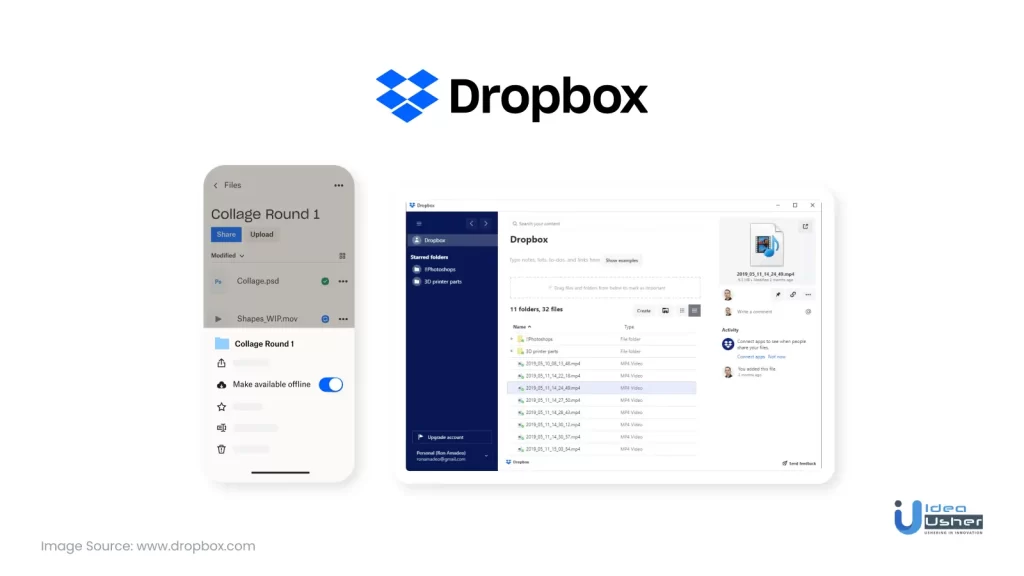
History
Here is a brief history of the Dropbox application.
Founding and Early Development
- Dropbox was founded by Drew Houston and Arash Ferdowsi in 2007. The idea stemmed from their frustration with carrying USB drives and the need for a more efficient way to store and access files.
- They developed a cloud-based solution that allowed users to store their files in a central location and access them from any device with an internet connection.
Growth and Evolution
- Dropbox gained traction quickly, attracting millions of users due to its simplicity and convenience.
- Over the years, Dropbox introduced new features, such as automatic file syncing across devices, selective sync to save storage space, and smart file versioning to recover previous versions of files.
Features and Functionality
File Storage and Syncing
- Dropbox provides users with a designated storage space where they can upload and store their files and folders.
- The service automatically syncs files across devices, ensuring that the most up-to-date version is accessible from any linked device.
File Sharing and Collaboration
- Dropbox enables easy file sharing with others. Users can generate shareable links or invite specific individuals to access files and folders.
- Collaboration features like commenting and version history allow multiple users to work together on shared files, providing a seamless collaborative experience.
Mobile Access and Integration
- Dropbox offers native mobile applications for iOS and Android devices, allowing users to access and manage their files on the go.
- Integration with popular productivity tools like Microsoft Office and Google Docs enables users to edit and collaborate on files directly within Dropbox.
- Offline access and mobile document scanning capabilities further enhance the mobile experience.
Security and Privacy
Data Encryption
- Dropbox prioritizes data security by implementing SSL/TLS encryption during data transmission.
- Files stored in Dropbox are protected with AES 256-bit encryption, which ensures that data remains secure even when at rest.
Two-Factor Authentication
- Dropbox provides an extra layer of security through two-factor authentication. Users can enable 2FA, which requires a verification code in addition to the password during login.
Compliance and Data Protection
- Dropbox complies with regulations such as the General Data Protection Regulation (GDPR) and the Health Insurance Portability and Accountability Act (HIPAA).
- Users can choose data residency options to ensure compliance with local regulations and protect sensitive information.
Business and Enterprise Solutions
Dropbox Business
- Dropbox offers tailored solutions for teams and organizations, providing centralized administration, team folders for collaboration, and consolidated billing.
- Advanced collaboration and project management features, such as file requests and granular access controls, enhance productivity and teamwork.
Dropbox Paper
- Dropbox Paper is an integrated document collaboration and editing tool. It enables real-time collaboration, task management, and the ability to embed rich media within documents.
Pricing and Plans
Individual Plans
- Dropbox offers a free plan with limited storage capacity, providing an entry point for users to experience the service.
- Paid plans offer additional storage capacities and advanced features, such as extended version history and enhanced sharing controls.
Business Plans
- Dropbox offers tiered plans for businesses of different sizes, accommodating their unique needs.
- Business plans include options for scalability, advanced security features, and dedicated support.
Top Features of the Dropbox Application
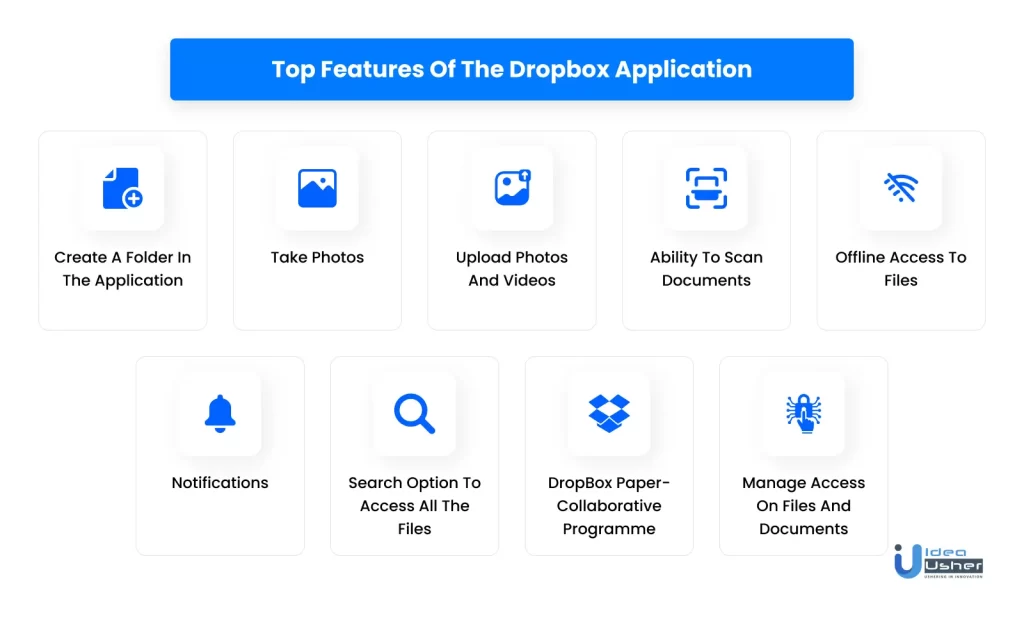
Here are the top features that Dropbox offers and must be integrated into your application.
Feature #1: Create a Folder in the Application
One of the main features of the Dropbox app is its ability to create documents and folders that can store and organize information on the cloud. Users can create new documents or folders directly within the Dropbox interface, making it convenient to structure and logically store their files. This feature enables users to have a centralized location for their data, promoting efficient file management and easy access from any connected device.
Feature #2:Take Photos
In addition to creating documents and folders, another significant feature of the Dropbox app is the ability to capture and upload photos to the cloud in real time. With the integrated camera functionality, users can capture photos using their mobile devices and instantly upload them to their Dropbox accounts. This real-time photo upload feature provides a convenient and efficient way to store and access images on the go, ensuring that important moments or visual information can be securely stored and readily available from any device with internet connectivity.
Feature #3:Upload Photos and Videos
The Dropbox app offers users the capability to upload various types of files, including photos, videos, and documents, from their local devices to cloud storage. This feature allows users to select and transfer files directly from their device’s storage to their Dropbox account. By supporting a wide range of file formats, Dropbox enables users to securely store and access their multimedia content, important documents, and other files, providing flexibility and convenience in managing their digital assets. Whether it’s a memorable photo, a video recording, or a critical document, users can easily upload and safeguard their files in the cloud with Dropbox.
Feature #4:Ability to Scan Documents
Dropbox provides users with the option to scan documents and save them directly to the cloud storage. With the built-in document scanning feature, users can use their mobile devices’ cameras to capture high-quality scans of physical documents, such as receipts, contracts, or handwritten notes. These scanned documents can then be saved directly to Dropbox, ensuring secure storage and easy access from any connected device. This feature eliminates the need for separate scanning equipment or third-party scanning apps, streamlining the process of digitizing and organizing important paper documents in a centralized and easily retrievable manner.
Feature #5:Offline Access to Files
One of the standout features of Dropbox is its offline access capability. Users can access and view their files even in situations with poor or no internet connectivity. By marking files or folders for offline access, users can download them to their device’s local storage. This allows for seamless access to important documents, photos, or videos, ensuring productivity and convenience even in offline environments. Once the internet connection is restored, Dropbox automatically syncs the changes made offline with the cloud storage, ensuring data integrity and keeping files up to date.
Feature #6:Notifications
The notification functionality of the Dropbox application keeps users well-informed about the status of every activity performed on the platform. Users receive notifications for various events, such as file updates, shared folder invitations, comments, and mentions. This feature ensures that users stay updated and can promptly respond to important actions and collaborations happening within their Dropbox account.
Feature #7:Search Option to Access All the Files
The search functionality in Dropbox makes it easier for users to locate specific documents or files within their storage. By simply entering keywords or file names in the search bar, users can quickly retrieve the relevant files they are looking for. The search feature also supports advanced filters and options to refine search results based on file type, date modified, or specific folders, further enhancing the efficiency of locating desired files in a large repository of stored data. This streamlined search capability saves users time and effort in finding the exact files they need within their Dropbox account.
Feature #8:DropBox Paper- Collaborative Programme
Dropbox Paper is a collaborative workspace within the Dropbox ecosystem that facilitates coworkers in creating and sharing ideas while working on the same or different projects. It offers a versatile platform for real-time collaboration, allowing team members to collectively brainstorm, edit documents, add comments, assign tasks, and seamlessly work together, fostering productivity and enhancing project coordination and communication.
Feature #9:Manage Access on Files and Documents
Dropbox provides robust access control features that simplify the process of safeguarding sensitive information. Users have granular control over who can access, view, or edit their documents and files. They can set specific permissions and share files or folders with individuals or teams, ensuring that only authorized individuals have the necessary access rights. This level of control allows users to protect their confidential data, maintain privacy, and ensure that sensitive information remains secure within the Dropbox platform.
Building an App like Dropbox: The Essential Steps
Building an app like Dropbox requires careful planning, development, and consideration of various aspects. We have made a list of steps with the help of our app development team to make you understand better; here are some detailed points to consider :

1: Define the Core Functionality
Start by clearly defining the core functionality of the app. Dropbox, at its core, is a file storage and synchronization service. Determine the features you want to offer, such as file upload, download, sharing, and collaboration.
2: Platform Selection
Decide whether you want to build a mobile app (iOS, Android) or a web application. Dropbox initially started as a web app and later expanded to mobile platforms. Consider your target audience and their preferred platform.
3: User Registration and Authentication
Implement a robust user registration and authentication system to secure user data. Use encryption techniques like SSL/TLS for secure data transmission and implement industry-standard authentication mechanisms like OAuth or JWT.
4: File Management
Develop features for users to upload, organize, and manage files. Consider implementing folder structures, file naming conventions, and search capabilities. Allow users to perform operations like renaming, moving, and deleting files.
5: File Synchronization
Implement a synchronization mechanism to keep files up to date across devices. Use technologies like WebSocket, push notifications, or long polling to notify users about changes in real time.
6: Data Storage
Design a scalable and reliable data storage system to store user files. Consider using cloud storage services like Amazon S3 or Google Cloud Storage for storing the actual file data. Additionally, stores metadata about files and user information in a database system like MySQL or PostgreSQL.
7: Sharing and Collaboration
Enable users to share files or folders with others. Implement access control mechanisms like permission levels (read-only, edit) and sharing links with password protection. Consider real-time collaboration features like live document editing.
8: Version Control
Implement version control to allow users to track changes made to files over time. This feature is useful for recovering older versions of files or resolving conflicts in collaborative environments.
9: Offline Access
Enable users to access files even when they are offline. Implement local caching and synchronization mechanisms to provide seamless offline access and ensure changes are synced when the user is back online.
10: Security and Encryption
Implement robust security measures to protect user data. Encrypt files during transit and at rest using encryption algorithms like AES. Consider implementing two-factor authentication for added security.
11: Cross-Platform Compatibility
If you choose to build a mobile app, ensure it works well across different devices, screen sizes, and operating systems. Consider using responsive design principles and adapt the user interface accordingly.
12: Performance and Scalability
Optimize the app’s performance by minimizing file transfer times and optimizing server-side processes. Use techniques like content delivery networks (CDNs) to speed up file downloads. Plan for scalability to handle increasing user loads.
13: Backup and Disaster Recovery
Implement backup and disaster recovery mechanisms to protect user data from loss or corruption. Regularly back up user files and ensure a reliable disaster recovery plan is in place.
14: User Feedback and Analytics
Incorporate user feedback mechanisms to understand user needs and improve the app. Integrate analytics tools to gather insights about user behavior, usage patterns, and performance metrics.
15: Compliance and Legal Consideration
Ensure compliance with data protection laws and regulations, such as GDPR (General Data Protection Regulation). Protect user privacy and clearly communicate your data handling practices through a privacy policy.
16: Testing and Quality Assurance
Thoroughly test the app to ensure it is stable, secure, and performs as expected. Perform unit testing, integration testing, and usability testing. Consider implementing automated testing frameworks for efficient testing processes.
17: Continuous Updates
Regularly update the app to address bugs and security vulnerabilities and introduce new features. Provide timely customer support and address user concerns promptly.
18: Monetization Strategy
Determine your monetization strategies, such as offering a freemium model with limited storage and additional paid plans for higher storage capacities. Consider other revenue streams like enterprise plans or partnerships.
19: Legal Considerations
Consult with legal experts to ensure compliance with intellectual property laws, copyright issues, and terms of service.
20: Documentation and Support
Create comprehensive documentation for developers and end-users. Provide support channels, such as a knowledge base, FAQs, and a responsive customer support team.
Remember, building an app like Dropbox is a complex endeavor that requires a skilled development team, proper planning, and ongoing maintenance to create a successful and reliable file storage and synchronization service.
Required Tech Stack to Build an App Like DropBox
Here are some essential tech stack you need for an app like Dropbox
Application and Data
Nginx
A web server and reverse proxy server known for its high performance, scalability, and efficient handling of concurrent connections.
Python
A versatile and popular programming language known for its simplicity, readability, and extensive library support, making it suitable for various applications.
MySQL
A widely used open-source relational database management system that provides robust data storage, retrieval, and management capabilities.
Amazon S3
A scalable and highly available cloud storage service offered by Amazon Web Services (AWS), allows users to store and retrieve large amounts of data securely.
Memcached
A distributed memory caching system helps improve the performance of web applications by caching frequently accessed data in memory for faster retrieval.
Rust
A systems programming language that prioritizes safety, performance, and concurrency, aiming to provide a reliable and efficient development experience for low-level programming tasks.
Utilities
Google Analytics
A web analytics service provided by Google that tracks and reports website traffic, user behavior, and other valuable insights for businesses.
Amazon CloudFront
A content delivery network (CDN) offered by Amazon Web Services (AWS) accelerates the delivery of web content to users, improving performance and reducing latency.
Framer
A design and prototyping tool that allows designers to create interactive and high-fidelity user interfaces and experiences for web and mobile applications.
App Anime
An application or platform dedicated to anime lovers, providing access to a wide range of anime content, including streaming episodes, manga, and related information.
HackerOne
A vulnerability coordination and bug bounty platform that connects organizations with ethical hackers to identify and address security vulnerabilities in their systems.
Bugcrowd
A crowdsourced security testing platform that helps organizations identify and address vulnerabilities by connecting them with a community of skilled, ethical hackers for bug bounty programs and security assessments.
DevOps
Sentry
An open-source error tracking and monitoring platform that helps developers identify, diagnose, and resolve software issues in real time.
PagerDuty
A digital operations management platform that provides incident management and alerting services to help teams respond and resolve incidents efficiently.
HAProxy
An open-source load balancing and proxy server solution that enables high availability, scalability, and performance optimization for web applications.
Nagios
A widely used open-source monitoring and alerting system that provides comprehensive monitoring of IT infrastructure, services, and applications.
Phabricator
An open-source software development platform that offers a suite of collaborative tools for code review, task management, version control, and project management.
SecurityBot
A security automation tool that helps organizations streamline their security processes by automating tasks such as vulnerability scanning, incident response, and security policy enforcement.
Business Tools
Slack
A communication and collaboration platform that allows teams to communicate, share files, and organize workflows in real time.
G Suite
A suite of productivity and collaboration tools is offered by Google, including Gmail, Google Drive, Docs, Sheets, and more.
Zendesk
A customer service and support platform that helps businesses manage customer interactions, support tickets, and provide efficient customer service.
Asana
A project management tool that enables teams to plan, organize, and track work tasks and projects, fostering collaboration and productivity.
Balsamiq
A wireframing and prototyping tool that allows designers to create low-fidelity mockups and user interface prototypes quickly and easily.
OneLogin
An identity and access management platform that provides secure single sign-on (SSO) and centralized user authentication for multiple applications and systems.
Talkdesk
A cloud-based contact center software that enables businesses to manage and optimize customer interactions across various communication channels, such as voice, chat, and email.
Conclusion
In conclusion, building an app like Dropbox requires careful planning, robust development skills, and a focus on user experience and security. By following the key steps outlined earlier, including conceptualization, design, development, testing, and deployment, you can create a powerful cloud storage and file synchronization application.
However, creating a successful app like Dropbox necessitates expertise, resources, and the right team. That’s where Idea Usher comes in. With our extensive experience in app development and a talented team of professionals, we are well-equipped to bring your dream app to reality.
At Idea Usher, we offer comprehensive app development services, including conceptualization, design, development, testing, and ongoing maintenance. Our team of skilled developers, UI/UX designers, and quality assurance experts ensure that your app is built to the highest standards, providing a seamless user experience.
To get started on building your app like Dropbox, we invite you to contact Idea Usher today. Whether you have a clear vision or need assistance with ideation, we are ready to collaborate with you. Reach out to us for a consultation, and together we can turn your app idea into a successful reality.
If you are looking forward to building an app like Dropbox, contact Idea Usher today, as we have the best resources, team, and technology to bring your dream app to reality. Let’s transform your vision into a successful app. Contact us now!
FAQ’s
Q: What technologies are typically used to build an app like Dropbox?
A: Building an app like Dropbox often involves using technologies such as backend frameworks like Node.js or Ruby on Rails, frontend frameworks like React or Angular, cloud storage APIs like Amazon S3, and databases like MySQL or PostgreSQL.
Q: How can I ensure the security of user data in my Dropbox-like app?
A: To ensure data security, implement strong encryption algorithms for data transmission and storage, enforce secure authentication mechanisms, regularly update and patch vulnerabilities, and conduct security audits and testing. Following best practices and adhering to data protection regulations is crucial.
Q: How can I enable file synchronization across multiple devices in my app?
A: Implementing file synchronization requires designing efficient algorithms for detecting changes, managing conflicts, and transferring data between devices. Utilize technologies like WebSockets or push notifications to trigger updates and keep data synchronized in real time.
Q: Can I integrate third-party cloud storage providers like Google Drive or OneDrive into my app?
A: Yes, integrating third-party cloud storage providers is possible by leveraging their APIs. This allows users to access and sync their files from multiple cloud storage platforms, providing a seamless user experience.
Q: How can I handle large file uploads and downloads in my app, like Dropbox?
A: To handle large files efficiently, consider implementing chunked file uploading, which breaks the file into smaller parts for transmission. Employ resumable uploads and downloads to handle interruptions and provide a smooth user experience. Utilizing cloud storage infrastructure like Amazon S3 can also help in managing large file storage and retrieval.












Rachit Gilhotra