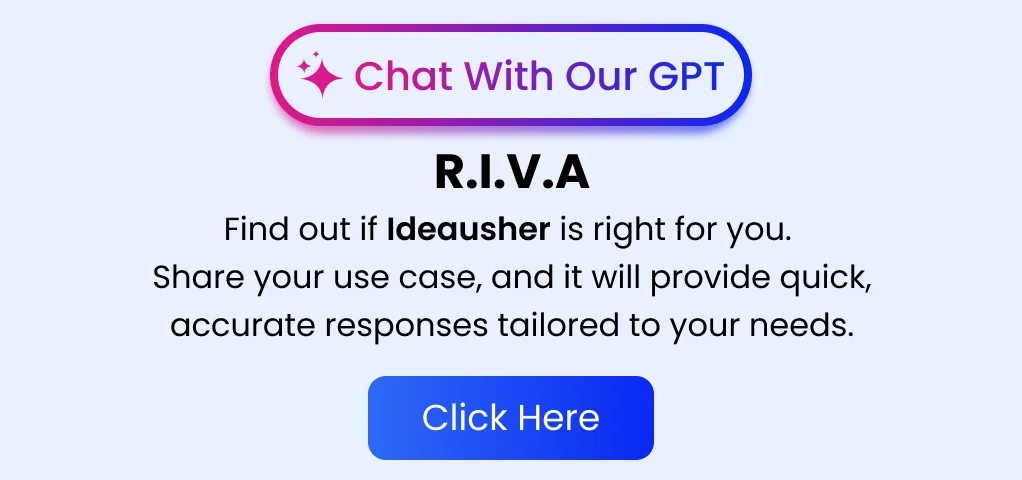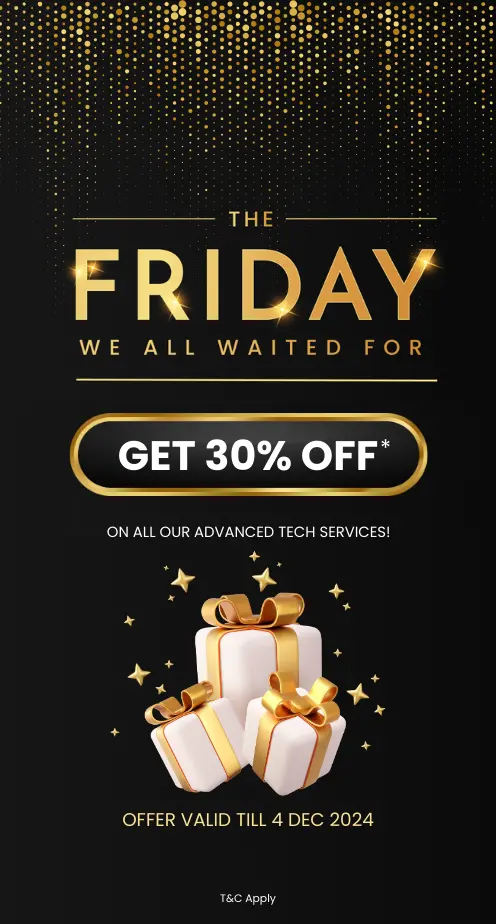In the ever-evolving landscape of healthcare and technology, the demand for convenient and efficient solutions is at an all-time high. As we navigate through the digital era, the development of online pharmacy apps has emerged as a transformative force, providing users with a seamless experience akin to industry giants like Walgreens. In this comprehensive guide, we delve into the intricacies of developing an online pharmacy app that rivals the functionality and user experience of established players in the market.
Walgreens Boots Alliance, the second-largest pharmacy chain in the United States, offers its innovative pharmacy mobile app. Named simply “Walgreens,” this app allows users to purchase their prescribed medications online and receive delivery within a mere 2 hours. Picture this – you order your multivitamin just before leaving for the office, and it’s delivered to your doorstep within the hour.
But this app isn’t just about addressing emergencies; it’s a comprehensive solution that redefines the customer experience. Beyond prescriptions, the Walgreens app opens up a world of convenience by providing access to a diverse range of products – beauty, skincare, pet care, nutrition, and more – all accessible from the convenience of your smartphone.
What is a Pharmacy Mobile App?
An Online Pharmacy Mobile App is a digital platform designed to facilitate the seamless purchase and delivery of pharmaceutical products and healthcare essentials. This innovative application leverages the convenience of mobile technology to enhance the overall accessibility and efficiency of obtaining medications and related items.
The primary function of an Online Pharmacy Mobile App is to empower users to order prescription medications, over-the-counter drugs, and a variety of healthcare products directly from their smartphones or tablets. These apps typically offer a user-friendly interface, allowing customers to browse through a comprehensive catalog of pharmaceuticals, wellness products, and personal care items.
Key functions of an Online Pharmacy Mobile App include
Here are some key functions –
Product Catalog
The app provides an extensive database of pharmaceuticals, healthcare products, and wellness items, complete with detailed descriptions and images. Users can easily navigate through the catalog to find the specific items they need.
Prescription Upload
To streamline the process, these apps often allow users to upload their prescriptions digitally. This feature ensures accuracy in fulfilling prescription orders and expedites the overall transaction.
Order Placement
Users can conveniently place orders for medications and products of their choice directly through the app. The ordering process is designed to be intuitive and user-friendly, requiring minimal effort from the customer.
Delivery Services
One of the key advantages of these apps is the provision of doorstep delivery services. Once an order is placed, the app coordinates with local pharmacies to ensure timely and secure delivery of the requested items to the user’s specified location.
Refill Reminders
Some apps come equipped with features that remind users when it’s time to refill their prescriptions. This proactive approach enhances medication adherence and ensures a continuous supply of necessary medications.
User Accounts
Users can create accounts within the app, enabling them to track order history, save favorite products, and manage personal information securely.
Health Information
Some apps offer additional features such as access to health-related information, drug interactions, and dosage guidelines to empower users with relevant knowledge about their medications.
How does the Walgreens App work?
Simplicity and reward are cherished virtues and the Walgreens app embodies these principles, offering a seamless and rewarding customer experience. Let’s understand the business model of Walgreens:
The Customer Journey
The initial step involves a user-friendly sign-up process. Once onboarded, users are presented with a variety of enticing discount offers, allowing them to customize their pharmaceutical shopping experience. The app offers two convenient options for acquiring medications home delivery or in-store pickup.
Effortless Ordering
Users can effortlessly select the medications they need, place an order, and choose their preferred payment method, whether it be the app wallet or another option. The beauty lies in the simplicity – a few clicks, and your order is on its way.
Swift In-Store Pickup
Opting for speed and convenience, users can place an order through the app and have it ready for pickup at the nearest Walgreens store within just 30 minutes. This seamless integration of digital and physical spaces ensures a quick turnaround for those on the go.
Smart Medication Management
The app offers a smart solution for medication management. Users can scan the barcode of their medications for quick refills or schedule repeated orders, ensuring a timely supply of medications at their doorstep.
Personalized Medication Reminders
Walgreens takes a step further in enhancing health outcomes by providing personalized medication reminders. Users can set their medication schedules, and the app sends timely push notifications and ringtones to ensure adherence to prescribed regimens.
Accessible Pharmacist Support
Need assistance with medications? Walgreens bridges the gap by offering a chat feature with their pharmacists – a simple, user-friendly interaction reminiscent of popular messaging apps.
Pharmacy Encyclopedia
The app doubles as a comprehensive pharmacy encyclopedia, providing users with valuable information about their medications. Empowering users with knowledge ensures informed decision-making about their healthcare.
One-Stop Shop Experience
Beyond pharmaceuticals, Walgreens extends its offerings to a myriad of products, from skincare to pet essentials and even photo prints. The app serves as a virtual extension of their brick-and-mortar stores, bringing convenience to every aspect of daily life.
Telehealth Services
Walgreens goes above and beyond traditional pharmacy services by enabling users to consult certified medical professionals through phone calls or video calls directly within the app. This holistic approach checks all the boxes for a comprehensive and customer-centric healthcare experience.
Discount offers
To top it off, Walgreens sprinkles its customer experience with attractive discount offers and coupons. Saving money becomes an integral part of the overall satisfaction derived from using the app.
The Seller’s Journey
From the seller’s viewpoint, the Walgreens app introduces efficiency and engagement, ensuring a seamless and rewarding experience for both the retailer and the customer. Here’s a closer look at how this app reshapes the dynamics of pharmacy retail
Streamlined Onboarding for Sellers
Walgreens provides a straightforward onboarding process for sellers, allowing them to easily integrate their products into the app. This streamlined approach ensures a quick and hassle-free entry into the digital marketplace.
Dynamic Discounting Strategies
Sellers benefit from the app’s dynamic discounting strategies, where they can tailor promotional offers to attract a diverse customer base. The flexibility in discount structures empowers sellers to optimize their pricing strategies for maximum impact.
Efficient Order Processing
The app facilitates efficient order processing for sellers, streamlining the fulfillment of customer orders. This not only saves time but also enhances the overall operational efficiency of sellers managing inventory and order logistics.
In-Store Pickup Integration
For sellers with a physical presence, the in-store pickup option seamlessly integrates with their existing infrastructure. This feature optimizes inventory management and allows sellers to cater to customers who prefer the immediacy of in-store pickups.
Digital Shelf Space for Diverse Products
The app offers sellers a digital shelf space not just for pharmaceuticals but also for a wide range of products, from skincare to pet essentials. This expanded digital marketplace allows sellers to showcase their entire product catalog, reaching a broader audience.
Smart Inventory Management
Sellers benefit from smart inventory management features, including barcode scanning for quick updates and real-time insights into product availability. This ensures sellers can maintain optimal stock levels and minimize the risk of stockouts.
Enhanced Customer Interaction
Through the app, sellers have the opportunity to engage directly with customers. The chat feature allows sellers to provide personalized assistance, answer queries, and build a rapport that goes beyond traditional retail interactions.
Telehealth Services Integration
Sellers offering healthcare products or services can leverage the app’s telehealth services, providing an additional layer of value to their customers. This integration positions sellers as contributors to a comprehensive healthcare ecosystem.
Data-Driven Insights
The app provides sellers with valuable data-driven insights into customer preferences and purchasing behavior. This information empowers sellers to refine their marketing strategies and tailor their offerings to meet evolving consumer demands.
Promotional Collaboration Opportunities
Walgreens actively collaborates with sellers on promotional campaigns and discount offers, creating a win-win scenario. Sellers can tap into the app’s user base while contributing to the overall attractiveness of the platform.
Features of Walgreens Pharmacy Mobile App
The Walgreens app serves as a beacon in the realm of pharmacy retail, exemplifying the potential of comprehensive features for both customers and administrators. The Walgreens app seamlessly integrates advanced features to enhance the customer experience and streamline the operations for administrators.
Features for Customers:
Social Media Login
Simplifying user registration and login, Walgreens allows customers to seamlessly log in using their social media accounts such as Facebook, Google, and Apple. This feature expedites the onboarding process and directs users straight to the core functionality of the mobile app.
Customer Profile
A meticulously constructed customer profile consolidates essential information, including purchase history, prescription details, personal IDs, and saved payment information. This centralized repository enhances accessibility, contributing significantly to the overall user experience.
Medicine Purchase Record
Transparency between customers and the company is maintained through a detailed medicine purchase record. Users gain insights into medication orders, quantities, purchase dates, cost breakdowns, and applied discounts. This feature doubles as a crucial aspect of a patient’s medical record.
Push Notifications
The inclusion of push notifications proves to be a game-changer in user engagement. Sending alerts about order confirmations, payment confirmations, order delivery, and other essential information, push notifications to enhance user interaction and satisfaction.
Track Order
Providing real-time order status updates, the track order feature allows users to monitor the current location and estimated time of arrival for their orders. This empowers customers with the freedom to plan their schedules accordingly.
E-Wallet
Beyond traditional payment methods, Walgreens introduced an e-wallet, offering simplicity and speed in transactions. Users can top up their e-wallets and enjoy a quick, one-click payment option, adding a layer of convenience to the pharmacy app experience.
Email and Text Alerts
Complementing push notifications, email and text alerts serve as alternative communication channels. Ensuring that customers stay informed about order readiness or other critical updates, these alerts serve as fail-safes for important information.
Refill Prescription
A thoughtful feature, refill prescription reminds users when their medications are running low, providing them with a quick option to reorder prescribed drugs with a simple tap. This user-centric approach adds to the overall efficacy of the pharmacy app.
Auto-Reorder
Taking prescription refilling to the next level, the auto-reorder feature automates the ordering process based on previous order dates. The app calculates when the medication will be depleted, debiting the payment automatically from the saved credit card or e-wallet.
Return & Refund
Building trust with customers, the return and refund feature allows users to return items and receive full refunds when needed. This comprehensive and simplified option contributes to customer loyalty.
Features for Admin:
Dedicated Dashboards
Intuitive and comprehensive, dedicated dashboards provide admins with visually presented data for specific categories such as finances and active users. This streamlined approach facilitates efficient data analysis.
CMS (Content Management System)
The CMS is a vital tool for admins, offering the ability to manage all content within the app. From images to text, banners, buttons, and discount offers, a well-designed CMS provides flexibility and control over the app’s content.
CRM (Customer Relationship Management)
Addressing the challenge of managing a vast clientele, the CRM collects extensive customer data, aiding admins in understanding customer behavior. This data serves as the foundation for precise and calculated marketing campaigns, fostering customer loyalty.
Marketing Management
Leveraging customer insights, effective marketing management allows admins to craft tailored marketing campaigns. By analyzing customer behavior, admins can implement strategies that result in exponential business growth and enhanced user experiences.
Finance Management
Handling sensitive financial matters requires precision, and a robust finance management system provides real-time data and smart financial growth. Custom-designed tools ensure accuracy and compound profits in the long run.
Inventory & Warehouse Management
Essential for e-commerce, effective inventory and warehouse management ensures a constant readiness for business operations. A well-managed system reduces operating costs and keeps the business running smoothly.
Supply Chain Management:
Integrating intelligent and AI-powered supply chain management automates processes, minimizes errors, and ensures a flawless flow of goods. Modern supply chain management is quick, precise, and cost-effective, contributing to operational efficiency.
Advanced Features of Walgreens Pharmacy Mobile App
The Walgreens Pharmacy App sets a benchmark for online pharmacy applications, integrating advanced features that prioritize user convenience and engagement. As the healthcare industry continues to embrace digital transformation, these features exemplify the potential of technology to redefine the way we approach wellness:
Barcode Scanning
The power of a camera transforms the ordering experience as Walgreens allows users to effortlessly scan the barcode on drug packaging. This feature adds items instantly to the shopping list, streamlining the process and providing unparalleled convenience.
Pill Reminder
Integrating a pill reminder within the pharmacy e-commerce app caters to users who require medication at specific times. This consolidated approach saves valuable space on users’ devices, offering a comprehensive solution for managing prescriptions.
In-App Chat
Recognizing the importance of human touch in customer service, Walgreens includes an in-app chat feature, enabling users to connect with dedicated pharmacists for real-time assistance. This personal touch enhances the overall customer experience.
Drug Info
Empowering users with knowledge, the built-in drug encyclopedia feature allows customers to access detailed information about their medications. Simply entering the drug name reveals comprehensive details, fostering an informed approach to healthcare.
Doctor-on-Demand
Elevating healthcare accessibility, the app facilitates online appointments and instant consultations with certified medical professionals. This feature bridges the gap between users and healthcare experts, enhancing app engagement manifold.
In-App Phone Call
Offering the convenience of direct communication, the in-app phone call feature allows users to connect with medical professionals or pharmacists via phone calls. This quick and efficient option adds another layer of user-friendly interaction.
In-App Video Call
Taking communication to the next level, the in-app video call feature enables users to have virtual consultations with medical professionals. Particularly useful for cases requiring visual examination, this feature ensures a smoother and more accurate diagnosis.
E-Prescription
After diagnosis, users receive e-prescriptions in digital form. The app seamlessly integrates this feature, suggesting prescribed medications for easy ordering. The all-inclusive experience simplifies the healthcare journey for users.
Order Pick-Up
Recognizing diverse user needs, Walgreens allows users to designate a nearby drug store for order pick-up. This feature is especially valuable for users on the move, ensuring flexibility and refining the overall user experience.
Personalized Discount Offers
Understanding user preferences, the app analyzes buying patterns to create personalized discount offers. This not only delights users with tailored rewards but also strengthens the bond between consumers and the company.
User-Friendly Interface
Walgreens prioritizes a user-friendly interface, ensuring that the app is intuitive and easy to navigate. A visually appealing and streamlined design contributes to a positive user experience, making it accessible to users of all ages and technical backgrounds.
Health and Wellness Tips
To further engage users beyond medication orders, the app could feature a section offering health and wellness tips. This not only adds value to the user experience but positions the app as a holistic healthcare companion.
Integration with Wearable Devices
Embracing the latest technology trends, integrating the app with wearable devices allows users to track and monitor their health metrics seamlessly. This feature promotes proactive healthcare management and aligns with the growing popularity of health-focused wearables.
Benefits of An App like Walgreens
From streamlined medication management to personalized user experiences, here are the distinctive advantages that set an app like Walgreens apart.
Seamless Medication Management
The app simplifies the often complex task of medication management. With features like pill reminders, e-prescriptions, and detailed medicine purchase records, users can effortlessly organize their medications, ensuring timely and accurate intake.
Accessibility Anytime, Anywhere
The digital platform eliminates geographical constraints, providing users with 24/7 accessibility to healthcare resources. Whether ordering prescriptions, consulting with medical professionals, or accessing health information, the app empowers users to take control of their well-being at their convenience.
Personalized User Experience
Understanding the uniqueness of each user, the app analyzes buying patterns to offer personalized discount offers. Tailored recommendations, in-app chat support, and a user-friendly interface contribute to a customized and satisfying user experience.
Health Education at Your Fingertips
Beyond prescriptions, the app serves as a valuable source of health education. Users can access a built-in drug encyclopedia, stay informed about their medications, and receive wellness tips. This educational aspect enhances users’ understanding of their health and fosters a proactive approach to well-being.
Enhanced Medication Adherence
The incorporation of features like pill reminders and prescription refill prompts significantly improves medication adherence. By seamlessly integrating these tools into users’ daily lives, the app contributes to better health outcomes and reduces the risk of missed doses.
Telehealth Convenience
The app facilitates virtual consultations with certified medical professionals, offering a convenient alternative to in-person visits. This telehealth feature not only ensures prompt healthcare access but also aligns with the growing trend of remote medical consultations.
Time and Cost Efficiency
Users can save time and effort with features like order pick-up and e-wallet payments. The option to designate a nearby drug store for order pick-up adds flexibility, while the e-wallet streamlines payment processes, making the entire experience efficient and hassle-free.
Inclusive Healthcare Ecosystem
From in-app phone calls to video consultations, the app creates an inclusive healthcare ecosystem. Users can communicate directly with pharmacists and medical professionals, fostering a sense of connection and support within the digital realm.
Integration with Wearable Devices
Embracing technological advancements, the app integrates seamlessly with wearable devices, allowing users to monitor and track their health metrics effortlessly. This forward-thinking feature aligns with the rising popularity of health-centric wearables.
Health and Wellness Tips
Going beyond prescriptions, the app offers a section dedicated to health and wellness tips. This additional resource enhances the app’s value proposition, positioning it as a comprehensive healthcare companion committed to user well-being.
Walgreens Boots Alliance Market Stats
Source: Statista
This chronological representation illustrates the progression of Walgreens’ store count in the United States, spanning from the fiscal year 2005 to the fiscal year 2023. As of the latter fiscal year, Walgreens boasted a network of 8,706 stores strategically positioned across the United States. This numerical insight reflects the dynamic growth and expansion that Walgreens has undergone over the years, solidifying its prominent presence in the retail landscape of the United States.
- Walgreens Boots Alliance is a U.S.-based pharmacy and drugstore retailer and wholesaler.
- The company operates internationally with notable retail chains such as Walgreens in the U.S. and Boots in the U.K.
- Headquartered in Illinois, it engages in the manufacturing, distribution, retail, and pharmacy sales of pharmaceutical items.
- In 2022, the company recorded net sales of around 133 billion U.S. dollars.
- The majority of sales come from retail and pharmacy operations in the United States.
- Walgreens is a key player in the U.S. pharmacy market, holding a market share of about 15.5 percent in prescription drug sales.
- CVS Health is its main competitor, leading the U.S. pharmacy retail market with a larger store count of 9,674 locations compared to Walgreens’ 8,886 stores.
- Walgreens pursued retail expansion by acquiring approximately 1,932 Rite Aid stores following the failure of a merger plan.
How To Develop an App Like Walgreens?
Here are the key steps and considerations involved in creating a successful pharmacy app that mirrors the success of Walgreens:
Define Your Unique Value Proposition
Begin by identifying the unique value your app will bring to users. Assess the gaps in the market, understand user needs, and pinpoint the features that will set your app apart. Walgreens, for instance, focuses on convenience, a wide range of products, and advanced healthcare features.
Conduct Market Research
Thorough market research is essential. Analyze your target audience, competitors, and industry trends. Understand the challenges users face with existing apps and identify opportunities for improvement. This insight will guide the development process.
Plan Your App’s Features
Consider the features that will make your app user-friendly and appealing. Learn from Walgreens’ success by incorporating features like barcode scanning, pill reminders, in-app chat, and personalized discounts. Prioritize features based on user needs and industry trends.
Choose the Right Technology Stack
Selecting the appropriate technology stack is crucial for your app’s performance and scalability. Consider factors like the platform (iOS, Android, or both), programming languages, and frameworks. This decision impacts development time, cost, and user experience.
Ensure Regulatory Compliance
Given the sensitive nature of healthcare data, compliance with regulations such as HIPAA is non-negotiable. Ensure that your app adheres to industry standards for data security, privacy, and legal requirements. This builds trust with users and avoids potential legal issues.
User-Friendly Interface Design
Design an intuitive and user-friendly interface. Prioritize easy navigation, clear call-to-action buttons, and visually appealing layouts. Learn from Walgreens’ emphasis on a seamless user experience, making the app accessible to a broad audience.
Develop a Robust Backend
The backend of your app is the engine that powers its functionality. Build a robust backend infrastructure to handle user data, transactions, and communication between the app and external databases. Consider scalability to accommodate future growth.
Integrate Advanced Features
Emulate Walgreens’ success by integrating advanced features that enhance user engagement. Features like in-app video calls, e-prescriptions, and order pick-up provide a comprehensive and convenient experience for users.
Implement Security Measures
Security is paramount, especially in healthcare apps. Employ encryption techniques, secure authentication processes, and regular security audits to safeguard user data. Learn from Walgreens’ commitment to maintaining the trust and privacy of its users.
Test Rigorously
Thorough testing is essential to identify and fix bugs, ensure smooth functionality, and enhance the user experience. Conduct usability testing, performance testing, and security testing to deliver a polished and reliable app.
Launch and Market Strategically
A well-planned launch strategy is critical. Utilize various marketing channels, including social media, to create awareness. Highlight your app’s unique features and benefits to attract users. Learn from Walgreens’ strategic marketing, emphasizing convenience and innovation.
Gather User Feedback and Iterate
After the launch, actively seek user feedback. Analyze user reviews, conduct surveys, and monitor app analytics. Use this feedback to identify areas for improvement and implement updates. Continuous iteration is key to staying competitive and meeting evolving user expectations.
Tech Stack Required for Development of Online Pharmacy Apps like Walgreens
| Component | Description |
| Mobile App Development | Languages: Swift (iOS), Kotlin/Java (Android)Frameworks: React Native, Flutter (for cross-platform development) |
| Backend Development | Languages: Node.js, Python (Django or Flask), Ruby on Rails, JavaDatabase: MongoDB, MySQL, PostgreSQLHosting: AWS, GCP, Azure |
| API Integration | Third-party APIs for payment, location, and healthcare data. |
| Cloud Storage | Amazon S3, Google Cloud Storage, Azure Storage |
| Security | SSL/TLS, Encryption, OAuth 2.0 for authentication |
| Pharmacy Database Integration | Drug Database, Pharmacy Management System |
| Telehealth Integration | Real-Time Communication (WebRTC), Appointment Scheduling |
| Push Notifications | FCM (Android), APNs (iOS) |
| In-App Chat | Chat SDKs, Real-time messaging protocols |
| Geolocation Services | GPS Integration |
| E-Prescription Services | HL7 FHIR standards |
| Payment Gateway | Stripe, PayPal, Braintree |
| Testing | Appium, XCTest, Espresso |
Cost-affecting factors to develop a pharmacy app like Walgreens
Developing a pharmacy app akin to Walgreens involves a multifaceted process influenced by various factors, each contributing to the overall cost. Understanding these cost-affecting factors is crucial for businesses considering the development of a similar application. Here are the key elements that influence the cost of developing a pharmacy app:
App Features and Complexity
The breadth and complexity of features integrated into the app significantly impact the development cost. Advanced features such as barcode scanning, in-app chat, and telehealth functionalities demand more extensive development efforts, leading to higher costs.
Platform (iOS, Android, Cross-Platform)
The choice of platforms, whether iOS, Android, or cross-platform development, plays a pivotal role in determining the cost. Developing for multiple platforms generally incurs higher expenses compared to focusing on a single platform.
User Interface (UI) and User Experience (UX) Design
A visually appealing and user-friendly design is crucial for the success of a pharmacy app. Investing in a well-crafted UI and UX design contributes to higher development costs but enhances overall user satisfaction and engagement.
Integration of Advanced Technologies
Incorporating advanced technologies like artificial intelligence, augmented reality, or wearable device integration can elevate the app’s functionality but also add to the development costs. The level of technological sophistication directly influences the budget.
Security and Compliance
Healthcare apps, including pharmacy apps, must adhere to stringent security and compliance standards to safeguard sensitive patient information. Implementing robust security measures and ensuring compliance with healthcare regulations contribute to increased development costs.
Backend Development
The complexity of the backend infrastructure, including databases, servers, and APIs, affects the overall cost. A scalable and secure backend is essential for seamless app functionality and future scalability but requires a substantial investment.
Pharmacy Database Integration
Connecting the app with an extensive pharmacy database is crucial for real-time medication information. The complexity and scale of the database integration contribute to the overall cost, especially if it involves maintaining accurate and up-to-date information.
Telehealth and Consultation Features
If the app incorporates features like telehealth consultations with medical professionals, the development costs will increase. Implementing secure and seamless video conferencing capabilities adds a layer of complexity to the app.
Regulatory Compliance and Certification
Ensuring compliance with healthcare regulations and obtaining necessary certifications contribute to the development cost. Adhering to industry standards and obtaining regulatory approvals are essential steps that may require additional resources.
Testing and Quality Assurance
Rigorous testing is essential to identify and rectify any bugs or security vulnerabilities. Investing in comprehensive quality assurance processes ensures a robust and reliable app but adds to the overall development expenses.
Marketing and Launch
The post-development phase, including marketing and app launch, is a critical aspect that influences costs. Effective marketing strategies, promotional campaigns, and launch events contribute to the app’s success but require a separate budget.
Maintenance and Updates
Continuous maintenance, bug fixes, and regular updates to align the app with evolving technologies and user needs contribute to ongoing costs. Establishing a plan for long-term maintenance is essential for sustaining the app’s effectiveness.
Conclusion
In conclusion, developing an online pharmacy app that rivals industry giants like Walgreens requires a holistic approach encompassing market research, strategic planning, robust development, regulatory compliance, and effective marketing. By prioritizing user needs, incorporating cutting-edge technology, and fostering a commitment to security and user experience, your app can carve its niche in the digital healthcare realm.
How IdeaUsher Can Help
Embark on a Transformative Journey in developing your online pharmacy app, mirroring the success of Walgreens. At IdeaUsher, we bring forth avant-garde AI solutions and specialized services tailored to your project. Beyond mere technology, we’re dedicated to delivering bespoke solutions to guide you in creating an online pharmacy app akin to Walgreens. Our proficient team is committed to crafting intelligent, user-centric platforms, elevating user experiences, optimizing operations, and positioning your app as a leader in the online pharmacy realm.
Ready to initiate your venture into online pharmacy app development? Click ‘Contact Us’ below to arrange a complimentary consultation today.
Work with Ex-MAANG developers to build next-gen apps schedule your consultation now
Contact Idea Usher
FAQs
Q: What are the key features to consider when developing an online pharmacy app like Walgreens?
A: Focus on a user-friendly interface, secure authentication, real-time inventory updates, prescription upload, secure payment gateways, robust search options, integration with a pharmacy management system, order tracking, and push notifications for a seamless user experience.
Q: How can I ensure the security and privacy of user data in my online pharmacy app?
A: Prioritize robust encryption, comply with healthcare regulations like HIPAA, implement secure authentication, conduct regular security audits, encrypt data during transmission, adopt secure storage practices, and establish transparent privacy policies with user consent mechanisms.
Q: What technologies should I consider for the development of my online pharmacy app like Walgreens?
A: Choose Swift (for iOS) and Kotlin (for Android), consider React Native for cross-platform development, use cloud solutions like AWS or Google Cloud for backend infrastructure, implement secure API protocols, and explore advanced technologies like AI for personalization and data analytics for insights.
Q: How can I incorporate telemedicine features into my online pharmacy app?
A: Collaborate with healthcare professionals, adhere to telemedicine regulations, implement video/audio consultation, secure messaging, appointment scheduling, and features for digital prescription delivery to enhance convenience and accessibility.
Q: What marketing strategies can I employ to promote my online pharmacy app effectively?
A: Utilize social media, influencer partnerships, and SEO for promotion. Employ content marketing with blog posts, videos, and infographics. Implement referral programs, discounts, and loyalty programs, collaborate with healthcare professionals for endorsements, and regularly update the app to attract a wider audience.