
As the demand for secure, feature-rich, and user-friendly platforms continues to surge, the prospect of developing messaging apps like Telegram has garnered considerable attention among aspiring entrepreneurs and tech enthusiasts.
Telegram has distinguished itself by offering a unique blend of cutting-edge features such as cloud-based messaging, end-to-end encryption, and an open API. This has contributed to its widespread popularity and loyal user base. As we embark on the journey of crafting a messaging app, we will draw inspiration from Telegram’s success while exploring avenues to carve out a distinctive identity for your application.
In this detailed guide, we will navigate through the intricacies of creating a messaging app that not only rivals industry leaders but also encapsulates the essence of innovation. From conceptualization to deployment, we will unravel the key steps, technologies, and considerations involved in the development process.
- What is the Telegram Messaging App?
- How Does the Telegram Messaging App Work?
- 1. Messaging
- 2. Backend Technologies
- 3. Advanced Features
- Key Market Takeaway of Messaging Apps
- Why are Messaging Apps like Telegram in Trend?
- 1. Unmatched Secure Communication
- 2. Content Rich Interactions
- 3. Channel Building and Brand Advocacy
- 4. Bot-Powered Efficiency
- 5. Scalable and Cost-Effective
- 6. Data Ownership and Insights
- 7. Integration with Existing Systems
- 8. Advanced Community Building
- Must-Have Features in a Messaging App Like Telegram
- How to Develop a Messaging App Like Telegram?
- Cost-Effecting Features You Should Consider
- Other Top 8 Messaging Apps like Telegram You Should Know About
- 2. iMessage
- 3. Facebook Messenger
- Conclusion
- FAQs
What is the Telegram Messaging App?
Telegram Messenger is a cloud-based mobile and desktop messaging application renowned for its emphasis on security, speed, and versatility. One of its standout features is optional end-to-end encryption for private chats, ensuring that only the intended sender and recipient can access the messages. For added privacy, users can set messages to self-destruct after a specified duration, a feature particularly useful for handling sensitive information.
The app employs cloud storage, allowing users to seamlessly access their messages from various devices. This flexibility enhances the user experience and is particularly advantageous for those who frequently switch between mobile and desktop platforms. The distributed network of servers contributes to Telegram’s reputation for speed and reliability, ensuring messages are delivered swiftly even in areas with less-than-ideal internet connectivity.
Telegram facilitates large file sharing, accommodating files up to 2GB in size. This surpasses the limitations of many other messaging apps, making it a preferred choice for users who frequently exchange substantial data. The platform also supports group chats with an impressive capacity of up to 200,000 members, and channels that can broadcast messages to an unlimited number of subscribers.
How Does the Telegram Messaging App Work?
Telegram stands out for its unique blend of scalability, security, and speed. Here’s how the telegram messaging app works,
1. Messaging
1.1 Client-Server Communication
Telegram employs MTProto, an open-source encryption protocol, combined with TLS/SSL for secure communication between clients and servers. This ensures the confidentiality and integrity of messages exchanged.
1.2 Server Architecture
Data distribution across a network of geographically dispersed data centers is a key feature. This guarantees redundancy and fast access, regardless of a user’s location, enhancing the overall reliability of the platform.
1.3 Message Storage
By default, messages are stored on Telegram’s servers, allowing users seamless access across various devices. The cloud-based approach also facilitates efficient file sharing, supporting files up to 2GB per upload.
1.4 Optional Encryption
For users seeking an extra layer of security, Secret Chats offer end-to-end encryption. Messages sent through Secret Chats are stored only on the devices of the sender and recipient and automatically self-destruct, enhancing privacy.
2. Backend Technologies
2.1 Server Infrastructure
Telegram’s server infrastructure is powered by a custom Linux distro called Tarantool. This optimized system ensures real-time data storage and retrieval, accommodating millions of concurrent users efficiently.
2.2 Database
Messages and files find their home in a distributed database system called PostgreSQL. This choice ensures high availability and fault tolerance, vital for a reliable messaging platform.
2.3 File Storage
Large files and media content are stored on VKontakte File Storage System (VKFSS), a distributed file system that guarantees scalability and reliability.
2.4 Message Queues
Telegram leverages Kafka for asynchronous message queues. This system efficiently manages message delivery and handles background tasks, contributing to a smooth user experience.
3. Advanced Features
3.1 Bots and APIs
Telegram’s open APIs empower developers to create bots with diverse functionalities, including automated responses, games, and seamless integrations with other services.
3.2 Channels
The platform introduces channels, allowing users to engage in broadcast-style communication. This feature enables one-to-many communication, reaching potentially unlimited audiences for news, announcements, or public content.
3.3 Self-Hosted Servers
While Telegram runs its server network, advanced users have the option to host their own Telegram servers. This self-hosting capability provides users with customized features and enhanced privacy settings.
Key Market Takeaway of Messaging Apps
The profound impact of the COVID-19 pandemic on driving demand for instant messaging services presents a strategic opportunity for businesses entering this space. The pandemic not only underscored the resilience of messaging apps as a vital communication lifeline during challenging times but also highlighted the potential for these platforms to foster a sense of connection, entertainment, and relaxation for users confined to their homes.
Source: BusinessResearchInsights
A key trend that adds significant value to businesses venturing into messaging app development is the growing integration of these applications into the corporate realm. Recognizing the need for business-grade instant messaging tools that prioritize security and legal compliance, enterprises can capitalize on this demand by offering tailored solutions. The historical evolution of Enterprise Instant Messaging (EIM) and subsequent developments by industry leaders such as IBM Lotus and Microsoft emphasizes the market’s receptivity to innovative, secure, and business-oriented messaging platforms.
Crucially, the internet emerges as a linchpin in the success of messaging apps, presenting a unique selling point for businesses entering this domain. As the backbone facilitating real-time text transmission, the internet provides an expansive and high-speed connectivity landscape. For businesses developing their messaging apps, this represents a golden opportunity to capitalize on the inherent power of internet connectivity, enabling users to engage in seamless, anytime, anywhere communication with their social circles and professional networks.
Why are Messaging Apps like Telegram in Trend?
Beyond the widespread appeal of messaging platforms, custom-branded apps offer unique benefits that can transform customer engagement and communication. Let’s delve into some distinctive advantages businesses can gain by investing in their own messaging app.
1. Unmatched Secure Communication
Businesses can ensure unparalleled trust with their customers and employees by replicating Telegram’s end-to-end encryption and self-destructing messages. This feature fosters a secure environment, safeguarding sensitive information and mitigating the risk of data breaches and leaks.
2. Content Rich Interactions
Drawing inspiration from Telegram’s diverse media support, businesses can elevate their interactions beyond simple text. Enabling users to share product demos, presentations, and marketing materials directly within the messaging platform enriches communication, fostering deeper engagement and understanding.
3. Channel Building and Brand Advocacy
The channel feature, inspired by Telegram, empowers businesses to create dedicated spaces for announcements, updates, and exclusive content. This not only facilitates direct communication with a targeted audience but also cultivates brand loyalty, encouraging customers to become vocal advocates for the brand.
4. Bot-Powered Efficiency
Leveraging Telegram’s bot API allows businesses to automate routine tasks such as customer service queries, order tracking, or personalized product recommendations. This not only enhances efficiency by freeing up human resources for more complex interactions but also provides customers with 24/7 support, ensuring instant gratification.
5. Scalable and Cost-Effective
Building a custom messaging app enables businesses to tailor features and functionalities to their specific needs. This avoids dependence on third-party platforms with potentially restrictive limits or expensive subscription fees, providing greater control over costs and ensuring long-term scalability.
6. Data Ownership and Insights
Owning the messaging platform provides businesses with access to valuable user data and communication patterns. This enables deeper customer understanding, allowing businesses to personalize marketing campaigns and optimize the platform for maximum user engagement.
7. Integration with Existing Systems
Developing the app on an open API framework allows seamless integration with existing CRM, marketing automation, and customer support software. This ensures a cohesive customer experience across all touchpoints and streamlines internal operations, enhancing overall efficiency.
8. Advanced Community Building
Going beyond basic groups, businesses can create custom “supergroups” within a Telegram-like messaging app. These supergroups can incorporate features like polls, quizzes, and collaborative editing tools, fostering deeper community engagement and knowledge sharing among customers, employees, or collaborators.
Must-Have Features in a Messaging App Like Telegram
Here’s the list of must-have features while building a messaging app,
Basic Features
1. Multi-Platform Availability
Ensure your messaging app is accessible across various platforms, including Android, iOS, and the web. This guarantees a seamless user experience, allowing individuals to communicate effortlessly regardless of their preferred device.
2. End-to-End Encryption
Prioritize the security and privacy of user data by implementing robust end-to-end encryption. This advanced security measure ensures that messages and shared content remain confidential and can only be accessed by the intended recipients.
3. Multiple Accounts
Provide users with the flexibility of logging in with multiple accounts. This feature caters to individuals who may need to manage different identities or use the app with various phone numbers, enhancing the app’s usability and convenience.
4. Chatbots
Elevate user engagement by integrating chatbot functionality. These automated assistants can perform a range of tasks, from providing information to facilitating in-app transactions. The inclusion of chatbots enriches the user experience and adds a layer of interactivity to the messaging platform.
Also read, “AI powered Chatbots: Smarter version of Business”
5. Cloud Storage
Implement cloud storage to enable users to access their data seamlessly from any device. This not only enhances convenience but also eliminates the need for users to manually back up their data. The dynamic nature of cloud storage ensures accessibility and flexibility for users on the go.
6. File Type and Size
Support the transfer of large files, up to a specified size limit (e.g., 1.5 GB). Additionally, allow users to send various file types without restrictions. This inclusivity caters to a diverse range of user needs, positioning the app as a versatile and accommodating messaging platform.
7. Multiple Groups Creation
Empower users to create different types of groups based on their needs. Normal groups are suitable for smaller gatherings, while supergroups cater to larger communities, accommodating over 100,000 members and bots. This flexibility ensures the app is adaptable to various use cases and group sizes.
Enhanced Messaging
1. Message Scheduling
Message scheduling allows users to plan and schedule messages for future delivery. Whether it’s a birthday greeting, a reminder, or a message during non-responsive hours, this feature adds a layer of convenience to messaging.
2. Self-Destructing Messages
Self-destructing messages address privacy concerns by automatically disappearing after a set time. This feature is particularly beneficial for sensitive or confidential conversations, adding an extra layer of security.
3. Reaction and Reply Options
There can be a variety of reaction options beyond simple emojis. Users can express themselves with thumbs up/down, laughter, or even custom animated reactions, adding depth to their responses.
Group chats become more organized with the introduction of threaded replies. Users can respond to specific messages within a group, reducing clutter and improving the flow of conversation.
4. Message Translation
Breaking down language barriers, businesses can incorporate real-time language translation. This feature enables users to seamlessly translate messages into different languages, fostering global communication.
Users can communicate with individuals who speak different languages without the need for external translation tools. This promotes inclusivity and opens up new possibilities for international collaboration.
5. Interactive Content Sharing
Businesses can take content sharing to the next level by integrating interactive elements such as polls, quizzes, and music sharing directly within conversations.
Users can create and participate in polls, challenge friends with quizzes, or share their favorite music seamlessly during conversations. This not only adds an element of fun but also improves engagement.
Emerging Technologies in Messaging Apps
1. Blockchain Integration
Decentralized Storage
Leveraging blockchain technology, messaging apps can revolutionize data storage. By securely storing messages and data without relying on centralized servers, this approach enhances privacy and censorship resistance, providing users with unprecedented control over their information.
Microtransactions and Micropayments
Introducing blockchain facilitates secure and instant microtransactions within the app. Users can send small payments or tips through the messaging interface, unlocking new possibilities for monetization and rewarding content creators.
Cryptocurrency Integration
Messaging apps can bridge the gap between communication and finance by enabling direct cryptocurrency transactions. Users can seamlessly send and receive cryptocurrency through the app, simplifying financial interactions.
Also read, “Blockchain Technology in the Fashion Industry”
2. Advanced Biometric Authentication
Fingerprint and Facial Recognition
To enhance security and convenience, messaging apps can implement biometric authentication such as fingerprint or facial recognition logins. This provides an additional layer of protection while ensuring easy and quick access.
Voice ID Recognition
Integrating voice identification adds a unique layer of security. Users can securely authorize actions and engage in personalized interactions, including controlling smart home devices through voice commands.
3. Haptic Feedback and Spatial Audio
Enhanced Message Notifications
Messaging apps can employ haptic feedback to create distinct vibrating patterns for different types of messages or senders. This not only provides a more intuitive experience but also adds an immersive element to message notifications.
Spatial Audio in Calls and Video Chats
Implementing spatial audio technology in calls and video chats enhances the sense of realism. By simulating real-world sound positioning, conversations become more natural and engaging, creating a richer communication experience.
4. Interactive Avatars and Metaverse Integration
Personalized Avatars
Allowing users to create and customize their avatars adds a personal touch to virtual interactions. Messaging apps can foster a sense of community and self-expression by enabling users to represent themselves uniquely in the digital realm.
Metaverse Integration
Connecting with emerging metaverse platforms opens up new possibilities for communication. Users can collaborate and communicate in shared virtual spaces, blurring the lines between online and offline experiences.
5. Innovative Messaging
AI-Driven Suggestions
Utilizing AI enhances user experience by suggesting relevant channels, contacts, or responses based on the context of the conversation. This personalized touch streamlines interactions and makes the app more intuitive.
AR/VR Integration
Experimenting with augmented reality filters and immersive virtual chat rooms brings a new dimension to communication. These features add a unique and interactive element to messaging, making conversations more engaging and dynamic.
How to Develop a Messaging App Like Telegram?
Here’s a step-by-step guide that will help you navigate the intricate process of development of a messaging app like Telegram,
1. Define Your Niche and Features
The first crucial step is defining your niche and features. Understanding your target audience sets the tone for your app’s functionalities. Are you catering to a broad user base like Telegram, or do you have a specific niche in mind? Let’s delve into the key aspects of this foundational step.
1.1 Identify Your Target Audience
Identifying your target audience is the cornerstone of app development. Determine whether your messaging app will serve a general user base or cater to a specific group, such as gamers or professionals. This decision will significantly influence the features and overall design of your app.
1.2 Prioritize Telegram’s Core Features
Telegram’s success lies in its core features. Prioritize implementing essential functionalities such as one-on-one and group messaging, media sharing, cloud storage, and optionally, end-to-end encryption for your Minimum Viable Product (MVP).
1.3 Differentiate Yourself
To stand out, consider incorporating unique features. Think about anonymous channels, self-destructing messages, advanced bots, or integration with specific services. Offering something distinct will attract users and set your app apart from the competition.
2. Choose Your Tech Stack
With your niche and features defined, the next step is selecting the appropriate technology stack. This decision encompasses frontend and backend development, database management, and cloud storage. Let’s break down the key considerations for each aspect.
2.1 Frontend
Choosing the right frontend technology is crucial for a seamless user experience. Options like React Native (cross-platform) or native development for iOS and Android provide versatility and performance. Your choice should align with your development goals and user expectations.
2.2 Backend
Node.js, paired with frameworks like Express.js, is a popular choice for backend development. Its scalability and real-time communication capabilities make it well-suited for messaging apps. Consider the specific needs of your app and the potential for future growth when making this decision.
2.3 Database
Selecting an appropriate database is vital for efficient data management. MongoDB’s flexibility and document-oriented structure make it a solid choice for messaging apps. Ensure your chosen database aligns with your app’s data requirements and scalability goals.
2.4 Cloud Storage
Efficient cloud storage is essential for handling media and file sharing. Platforms like AWS S3 or Google Cloud Storage provide secure and scalable solutions. Evaluate the storage needs of your app and choose a platform that aligns with your security and accessibility requirements.
3. Design User Interface and Experience (UI/UX)
Creating an intuitive and visually appealing user interface is pivotal for user engagement. Drawing inspiration from Telegram’s clean and fast interface, focus on aspects such as intuitiveness, speed, discoverability, and personalization.
3.1 Prioritize Intuitiveness and Speed
Learn from Telegram’s success by prioritizing an intuitive and fast interface. Users appreciate a seamless experience, and a responsive design enhances overall satisfaction.
3.2 Focus on Discoverability and Navigation
Facilitate easy access to features through well-designed menus and search functions. A user-friendly navigation system contributes to a positive user experience and encourages prolonged app usage.
3.3 Personalize Profiles and Chats
Allow users to personalize their profiles and chat settings. Features such as customizable themes, emojis, and chat backgrounds enhance user engagement and create a more personalized experience.
Also read, “Web3 Chat App Development: A Complete Guide”
4. Develop Core Functionality
Now that the foundation is laid, it’s time to delve into developing the core functionality of your messaging app. This involves real-time messaging, group chats, media sharing, and efficient cloud storage.
4.1 Real-time Messaging
Utilize libraries like Socket.io to enable real-time message delivery and notifications. Ensuring instant communication is vital for a messaging app’s success.
4.2 Group Chats
Implement features like channel creation, admin controls, and efficient message history management for a robust group chat experience.
Also read, “Clubhouse-style voice chat app Walkthrough”
4.3 Media Sharing
Support various file formats for media sharing, including images, videos, and documents. Implement efficient transfer mechanisms to enhance user convenience.
4.4 Cloud Storage
Integrate seamless media and file storage on remote servers. Fast retrieval of shared content contributes to a smooth user experience.
5. Add Security and Encryption
While security is paramount, the level of encryption may vary based on your app’s development stage. Consider these key aspects for securing user data.
5.1 Secure User Authentication
Implement strong password hashing and, if feasible, consider two-factor authentication for added user security.
5.2 Optional End-to-End Encryption
For enhanced privacy, explore the option of end-to-end encryption. Libraries like Signal Protocol offer a secure foundation for implementing encrypted messaging.
6. Testing and Deployment
As development progresses, thorough testing becomes crucial. Rigorous testing on various devices and platforms, beta testing with real users, and app store optimization are essential steps.
6.1 Thorough Testing
Conduct comprehensive testing to ensure stability and functionality across diverse devices and platforms.
6.2 Beta Testing
Gather feedback from real users through beta testing to identify and address any issues before the full app launch.
6.3 App Store Optimization
Optimize your app store listing with relevant keywords and appealing screenshots. A well-optimized listing attracts users and enhances the app’s visibility.
Cost-Effecting Features You Should Consider
App Complexity
A. Basic vs. Feature-rich
The complexity of your app directly impacts costs. If your app is solely for text messaging, costs will be on the lower end. However, including features like video calls, file sharing, group chats, encryption, etc., increases development time and expertise, raising the cost.
B. Customization
Opting for a fully custom-designed app with a unique UI/UX raises costs compared to using open-source libraries and components. The extent of customization you desire can greatly influence the development expenses.
C. Platform Development
Deciding whether your app will be for iOS, Android, or both affects costs. Cross-platform development can be more cost-effective than building separate native apps for each platform.
Technology and Tools
A. Backend Infrastructure
The need for a robust backend infrastructure for user authentication, message storage, etc., adds to the overall cost.
Building a reliable backend is essential for the smooth functioning of a messaging app. Costs associated with servers, databases, and security measures should be carefully evaluated to ensure optimal performance and user satisfaction.
B. APIs and Integrations
If your app integrates with other services (social media, payment gateways), this may require extra development work and licensing fees.
While integrating with external services can enhance the functionality of your app, it’s crucial to account for additional costs related to third-party APIs and any licensing fees associated with using external services.
C. Development Tools and Languages
Choosing mature and widely-used development tools and languages can be more cost-effective than cutting-edge technologies requiring specialized expertise.
While cutting-edge technologies may offer innovative features, they often come with higher development costs. Opting for well-established tools and languages can streamline the development process and potentially reduce expenses.
Other Cost Factors
A. App Store Fees
Submitting your app to the App Store and Google Play Store incurs submission fees.
Before launching your messaging app, it’s essential to account for the fees associated with submitting your app to major app stores. These fees vary, and understanding the cost structure is crucial for budgeting purposes.
B. Marketing and User Acquisition
Promoting your app and attracting users involves additional costs for marketing campaigns and user acquisition strategies.
Marketing is a vital aspect of a successful app launch. Allocating a budget for strategic marketing campaigns, user acquisition efforts, and promotional activities is crucial to ensure your messaging app gains visibility in a competitive market.
C. Maintenance and Updates
Ongoing maintenance, bug fixes, and feature updates contribute to the long-term cost of owning a messaging app.
While the initial development cost is a significant consideration, it’s equally important to plan for ongoing maintenance and updates. Regular updates and bug fixes are essential to keep your app secure, functional, and aligned with evolving user expectations.
Other Top 8 Messaging Apps like Telegram You Should Know About
Here’re some essential case studies about messaging apps you should know about,
1. WhatsApp
Current Estimated Annual Revenue: $13 B
Goal: WhatsApp aimed to develop a user-friendly and secure messaging app catering to global communication needs. The emphasis was on simplicity, ensuring a seamless experience for users worldwide, while prioritizing security to build trust among a diverse user base.
Challenges Faced: WhatsApp faced initial limitations with essential features such as file sharing, group chats, and voice calls.
Solutions: In response to user feedback and competitive insights, WhatsApp adopted a systematic approach to feature integration, prioritizing functionalities like file sharing and group chats. The implementation of end-to-end encryption played a pivotal role, assuring users of robust privacy measures and establishing WhatsApp as a preferred choice for privacy-conscious individuals. This strategy not only addressed user concerns but also contributed to the app’s sustained growth and popularity in the international messaging landscape.
2. iMessage
Current Estimated Annual Revenue: $1 B
App’s Primary Goal: The objective was to create a messaging experience tailored for Apple users, ensuring seamlessness within the ecosystem. Emphasizing exclusivity aimed to enhance user satisfaction and strengthen the bond between Apple device owners through a unique messaging platform.
Challenges Faced: Initially, challenges arose due to limited cross-platform compatibility and concerns regarding a potential walled garden effect. (The “walled garden effect” refers to a closed ecosystem where access and compatibility are restricted, limiting interactions with external platforms or devices.)
Solutions: The resolution involved a deep integration of the messaging app with Apple devices, creating a seamless experience for users. Exclusive features, specifically designed for Apple products, were introduced to enhance brand loyalty. Simultaneously, a strong emphasis on security and privacy aspects resonated well with the tech-savvy user base, further solidifying the app’s standing within the Apple ecosystem.
3. Facebook Messenger
Current Estimated Annual Revenue: $24 B
App’s Primary Goal: The primary objective was to capitalize on Facebook’s extensive user base by establishing a dominant messaging platform. This involved overcoming challenges related to feature overcrowding and addressing user concerns about data privacy integration with the broader Facebook ecosystem.
Challenges Faced: The messaging platform initially faced challenges due to an overcrowded interface with non-messaging features and user apprehensions about data privacy within the larger Facebook ecosystem.
Solutions: To overcome feature challenges, the platform streamlined its interface, focusing on the core messaging experience. Value-added features such as bots and AR filters were introduced to enhance user engagement. Emphasizing features like ephemeral messages addressed privacy concerns and attracted a diverse user base, contributing to the platform’s success in leveraging Facebook’s extensive user network.
4. Signal
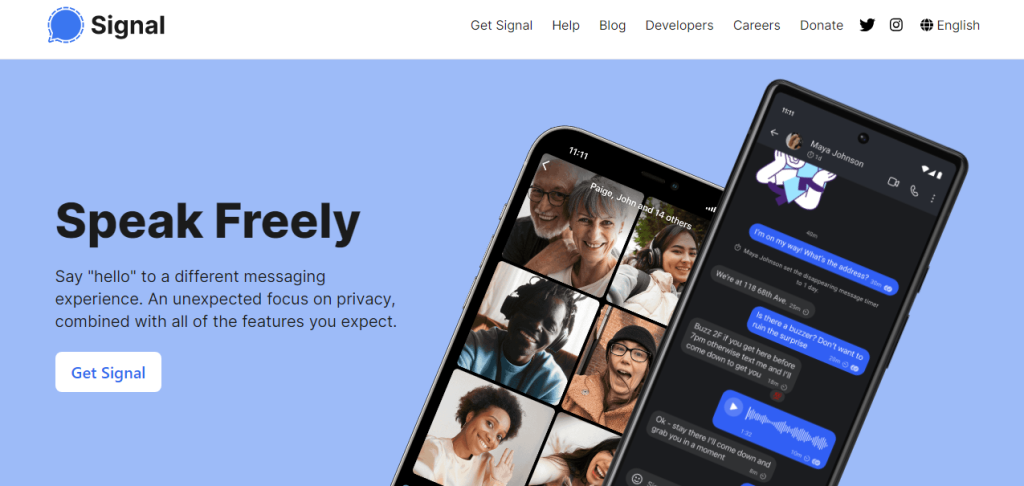
Current Estimated Annual Revenue: $14.3 B
App’s Primary Goal: The primary goal was to develop a messaging platform catering to privacy-conscious users, emphasizing security through an open-source framework. This involved addressing challenges related to mainstream appeal and the establishment of a sustainable monetization model.
Challenges Faced: The platform faced challenges in gaining mainstream appeal and lacked a clear monetization model.
Solutions: To address these challenges, the platform strategically focused on implementing essential features, such as group chats and media sharing, aligning with user expectations and competitor standards. Simultaneously, maintaining an open-source codebase and robust encryption protocols reinforced the commitment to user privacy. This approach not only enhanced the platform’s appeal to a wider audience but also fostered trust among privacy-conscious users, laying the foundation for the success of the secure and open-source messaging solution.
5. Discord
Current Estimated Annual Revenue: $428 M
App’s Primary Goal: The goal was to establish a specialized communication platform tailored for online gaming communities. However, there were concerns that an exclusive focus on gamers might limit the platform’s broader appeal beyond the gaming community.
Challenges Faced: The challenge lay in striking a balance between serving the unique needs of gaming communities and ensuring the platform’s relevance to a wider audience. The fear was that an exclusive gamer-centric approach might hinder the platform’s ability to attract users beyond the gaming sphere.
Solutions: To address this challenge, the platform strategically expanded its feature set. By introducing functionalities like live streaming and server customization, the platform aimed to appeal to diverse online communities, transcending its initial gaming-centric focus. This approach broadened the platform’s user base and increased its overall appeal, transforming it into a versatile communication hub for a range of online communities beyond the gaming realm.
6. Snapchat
Current Estimated Annual Revenue: $4.5 B
App’s Primary Goal: The objective was to provide users with an engaging and distinctive messaging experience, incorporating features like disappearing messages and filters. However, challenges arose in monetizing disappearing content and adapting to competition from other messaging platforms.
Challenges Faced: Monetizing disappearing content posed a challenge, and competition from other messaging platforms necessitated strategic adjustments. Finding a balance between maintaining a playful experience and addressing business sustainability became a critical consideration.
Solutions: To overcome these challenges, the platform innovatively expanded its feature set. Augmented reality features were introduced to enhance user engagement, while the platform diversified into discoverable content and advertising initiatives. These measures not only added value to the user experience but also provided avenues for monetization, enabling the platform to navigate competition successfully while maintaining its unique and playful messaging identity.
7. Google Chat
Current Estimated Annual Revenue: $104 B
App’s Primary Goal: The primary aim was to seamlessly integrate messaging within Google Workspace for professional communication. However, there were concerns that the platform might lack the fun and engaging features commonly found in consumer-focused apps.
Challenges Faced: The challenge was to strike a balance between professional functionality and the engaging elements found in consumer-oriented applications. Ensuring that the platform met the expectations of business users while maintaining user-friendly appeal was crucial.
Solutions: To address these challenges, the platform pursued tight integration with other Google services, offering a cohesive experience within the broader Workspace ecosystem. Simultaneously, a strong emphasis on security and reliability was maintained to cater to the professional context, prioritizing the needs of business users. This strategic approach ensured that the messaging platform seamlessly integrated into Google Workspace, providing a professional yet user-friendly communication solution for businesses.
8. Slack
Current Estimated Annual Revenue: $902 M
App’s Primary Goal: The primary objective was to transform team communication and collaboration through the introduction of a feature-rich platform. However, challenges arose concerning the suitability of a paid subscription model for all users.
Challenges Faced: Recognizing the diverse needs of users, the challenge was to navigate the potential limitations of a paid subscription model. Ensuring accessibility for a broad range of businesses and organizations became a key consideration in achieving the platform’s goal.
Solutions: To address these challenges, the platform implemented a multi-faceted solution. Free tiers were introduced to cater to users with budget constraints, promoting inclusivity. Additionally, a strategic emphasis on integrations with various tools enhanced the platform’s versatility, making it adaptable to the unique requirements of different businesses and organizations.
Conclusion
Creating a messaging app like Telegram involves meticulous planning, robust backend infrastructure, end-to-end encryption, intuitive user interface design, and rigorous testing. Adhering to privacy standards, ensuring scalability, and incorporating innovative features can set your app apart. Remember, constant updates and responsive customer support are key to sustaining user engagement. By prioritizing these elements, you can embark on creating a secure and user-friendly messaging platform that resonates with modern communication needs.
Are you inspired to create your own messaging app? At IdeaUsher, we specialize in turning your innovative ideas into reality. From mobile app development to web app solutions, our experienced team is here to guide you through every step of the process. Whether you’re envisioning the next big communication platform or have a unique twist on messaging, we can help you bring your ideas to life. Contact us today, and let’s turn your vision into a successful reality!
FAQs
Q1: How can I create my own chatting app?
A1: To create a chatting app, start by defining your app’s purpose, target audience, and key features. Choose a reliable tech stack, design an intuitive user interface, implement real-time messaging using technologies like WebSocket, and prioritize security with end-to-end encryption. Consider platform-specific guidelines for iOS and Android development.
Q2: How would you design a messaging platform?
A2: Design a messaging platform with a user-friendly interface, emphasizing simplicity and intuitive navigation. Implement features like chat, multimedia sharing, and notifications. Prioritize a clean design, quick response times, and scalability for potential growth. Ensure a seamless user experience across devices and maintain consistency in design elements.
Q3: Which technology is used for messaging?
A3: Messaging apps often use a combination of technologies, including WebSocket for real-time communication, HTTPS for secure data transmission, and push notifications for timely updates. Database technologies like MongoDB or MySQL store messages, while cloud services like AWS or Firebase provide scalable infrastructure.
Q4: What are the 2 types of instant messaging?
A4: Instant messaging includes synchronous (real-time) and asynchronous types. Synchronous messaging involves immediate communication, while asynchronous messaging allows users to send and receive messages at different times. Both types cater to different communication needs, offering flexibility and convenience in various scenarios.









