
Everything you need to know about Microsoft’s latest virtualization service- Windows 365 Cloud PC.
With the advent of technology and the software industry, digitalization has become a global phenomenon. There is hardly any sector or industry that does not rely on digitalization to work.
Computer science technology and software maker Microsoft recognizes this new trend and delivers products that support its vision of “digital transformation.” One example is the new Microsoft 365 Cloud PC.
Microsoft has recently unwrapped its latest virtualization service- Windows 365 Cloud PC. Built on top of Azure Virtual Desktop, this new service by Microsoft will allow people to bring their desktops, apps, settings, and tools to their personal and work devices through a native remote desktop application or web browser.
Furthermore, users can bring their data to all their devices, including PCs, Macs, iPads, Linux, and Android devices.
For those who are wondering what a cloud PC is and how it works, the next segment is specially dedicated to you all. Idea Usher experts are here to save you from the major FOMO!
What is a Cloud PC?

As technological advancements have filtered down into different industries, businesses, and sectors, they have led to the creation of new buzzwords. One such word is cloud computing.
It has evolved from individual users recognizing the benefits of being able to access information online from any device and anywhere in the world to now attaining a much broader organizational context.
A cloud computer is a device that connects and access data, applications, and networks remotely. Also known as ‘virtual machine’ or ‘virtual private server’ (VPS), cloud computing technology allows for the deployment of virtual computers — effectively, the deployment of computing resources as software rather than physical hardware.
The idea behind the cloud is to harness and distribute computing resources across the network through:
- virtualization,
- ultimately aiming to reduce costs,
- increase efficiency, and
- create a better overall performance.
What are the main cloud computing models?
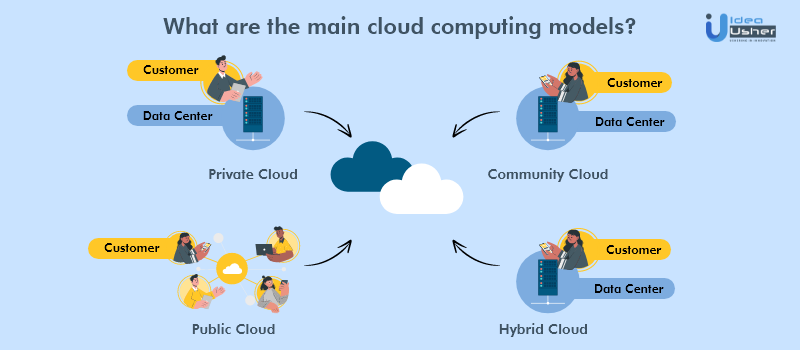
Cloud computing is generally offered as three different service packages. Each of which serves an executive set of business requirements. These three models are known as:
- Software as a Service (SaaS),
- Platform as a Service (PaaS), and
- Infrastructure as a Service (IaaS)
Top Features of a Cloud PC
Cloud PCs are easy to use and will give you everything that you need or want. This means that all of your applications will be stored online. Furthermore, this also means that it is easy to access them from anywhere you are in the world.
The best thing about this is that you don’t need any technical background and experience in order to operate one of these systems. You can just log in and start using all of the cloud PC features.
Some of the other features of a cloud PC are as follows:
- Cloud PC’s site offers a free wireless access point router for your modern home or office and a whole load of other applications and utilities that could make computers smarter, safer, more secure, and fun to use.
- Cloud PC lets you enjoy the latest Internet technologies without buying new hardware.
- Users can purchase private clouds to meet their different needs and requirements, as well as compute instances on demand for development and testing.
- Cloud PCs help manage the devices, get alerts, control remotely, and multi-user access.
These are just some of the cloud pc features that will actually make your life easier!
So this was all about cloud PCs and their top features. Let us now try to understand what the hype around them is all about.
Everything You Should Know About Windows 365 Cloud PC
Microsoft is offering users across the world a safe and secure place to store their apps, files, and documents. Furthermore, users can access these files and apps from anywhere on any device.
Since the data is stored on the cloud and not on the device, many devices can be interconnected to access information from anywhere. Users can quickly boot up the other interconnected device and resume their work from where they left off.
Windows Cloud PC will come with a lot of convenient features that you will find useful and easy to use.
Some of these features may include:
- auto-Backup,
- PC Management Console,
- Multilingual Interface for users in different countries,
- Multi accounts management, etc.
However, these are just some speculations about the features of Windows’ new product.
Other Details You Might Not Want to Miss!
- Microsoft is planning to make Windows 365 and Cloud PC available from August 2, 2021. The per month and per-user pricing will also be announced around the same time. Right now, we cannot say much about the pricing of Microsoft’s virtualization service.
- However, we can still speculate that there will be many pricing plans depending upon many factors. For example, there will be different types of pricing plans based on the processing power, storage capacity, and memory.
- One of the major differences between the pricing of Azure Virtual Desktop and the Windows 365 Cloud PC is that the latter one will be available for a flat fee. Unlike the Azure Virtual Desktop, whose prices keep on changing depending upon the consumption of the cloud services.
- Using Windows in a virtualized way with Windows 365 will be an option and not a requirement. Users still will be able to run Windows and their Windows apps locally if that is what they want to do.
Requirements For Using Windows 365 Cloud PC
Here are some of the requirements for using Windows 365/Cloud PC, as posted on Microsoft’s Tech Community website.
- Users with Windows Pro endpoints: Windows 10 E3 + EMS E3 or Microsoft 365 F3/E3/E5/BP
- Users w/non-Windows Pro endpoints: Windows VDA E3 + EMS E3 or Microsoft 365 F3/E3/F5/BP
- Azure subscription
Conclusion
Imagine living in the future where you can access your computer anytime and anywhere, just by logging on to your Cloud PC. Now stop imagining because Windows Cloud PC has already arrived as Microsoft’s latest virtualization service.
Microsoft is leaving no stone unturned to quickly acquire the digital world with its new and advanced virtualization services.









Aasheen Khan