
Children nowadays are exposed to technology from a very early age. This creates responsibility among their parents to control their online activities with the help of parental control apps.
An NPR report states that 84% of American teenagers own a smartphone.
With such widespread use of smartphones among teenagers, parents are becoming concerned about the online activities of their children due to the existence of online threats and inappropriate content.
The above market stats represent a better opportunity for investors to profit by starting parental control app development in this industry.
In this blog, we will explore the must-have features, development steps, and the required tech stack to help you develop your own parental control application.
- What Is Parental Control App?
- How Does Parental Controlling App Work?
- Must-Have Features In Parental Control Apps
- Top Examples of Successful Parental Control Apps
- How AI Enhance The Capabilities Of Parental Control Apps?
- How Do Parental Apps Make Money?
- Steps To Develop A Parental Control App
- Parental Control App Development Technical Stack
- Conclusion
- FAQ
What Is Parental Control App?
A software application that helps parents to manage and monitor their children’s digital activities across various devices and platforms. The primary purpose of the parental control app is to help parents to safeguard their children from potential online threats and manage their children’s screen time.
How Does Parental Controlling App Work?
The applications utilize combinations of control mechanisms, filtering, and monitoring to help parents to supervise and manage their children’s digital activities.
Here is a general overview of how parental control apps work.
1. Installation and Setup
Parents install the application on their children’s devices and set it up with their desired settings. The application enables parents to access various features such as screen time limits, content, filters, access controls, etc.
2. Content Filtering
The application can perform various actions such as blacklisting, whitelisting, or keyword-based filtering to enforce restrictions on inappropriate content.
3. Monitoring and Reporting
The application continuously monitors the children’s digital activities, such as social media interaction, search queries, most visited websites, most used applications, etc. After collecting data regarding the digital activities of the children, the application creates an insightful report for helping the parents to know their child’s online behavior.
4. Screen Time Management
The application enables parents to set limits for restricting the screen time and digital activities of their children. The parents can define bedtime restrictions and schedules and allocate time limits for activities like socializing, entertainment, studying, etc.
5. Access Controls
Parents can restrict access to inappropriate content, websites, apps, and other digital things that are not suitable for children with the help of access control functionality.
6. Remote Management
The parents can access remote management functionality that enables them to modify settings and restrict their child’s devices from their own devices.
The remote management feature enables parents to make digital adjustments even when not physically present.
7. Location Tracking
The application may also come with location tracking features to track their children’s physical location to reassure that their children are present at a safer place.
8. Communication and Alerts
The parental control application often facilitates communication between parents and children. The communication and alert features help parents to instantly get alert in case their children are facing any potential threats and inform their parents with alerts and communication features.
Must-Have Features In Parental Control Apps
It is crucial to identify, develop and implement a set of key features that must be on your parental control app. Facilitating the following features will enable your users to access and restrict the digital activities of their children.
1. Real-time Location Tracking
Parental control apps should offer GPS and location tracking services to help parents to monitor their children’s location in real-time.
Additionally, the application should provide features such as location history and geofencing to help parents to keep track of their kids’ locations and establish safe zones.
2. Screen Time Management
Another essential feature for promoting healthy digital habits and preventing excessive device usage. Screen time management helps parents to manage their children’s screen time, such as schedules, daily time limits, and exceptions for specific activities or apps.
3. Safe Search Settings & Content Filtering
The feature will help parents to protect their kids from inappropriate content by enabling self-search settings and filters on their children’s devices. The application will block explicit content and enforce age-appropriate content restrictions on children’s devices.
4. Internet Filtering
The application should allow parents to block specific categories, websites, or online content that can are not suitable for their children. Internet filtering ensures children can only access age-appropriate and safe content while browsing the web.
5. App Blocking and Management
The feature will enable parents to have control over specific apps and games on their children’s devices, such as blocking or unblocking apps, setting time limits, or restricting app usage based on their children’s preferences and needs.
6. Monitoring and Reporting
The application should provide parents with detailed insight into their children’s digital activities, such as app usage, browsing history, screen time, etc. The feature will help parents to make informed decisions about the online activities of their children.
Top Examples of Successful Parental Control Apps
Exploring different successful parental controlling applications will help you understand the features and functionality that resonate with the needs and preferences of your targeted users. Here are some of the most successful examples of parental control apps.
1. Qustodio
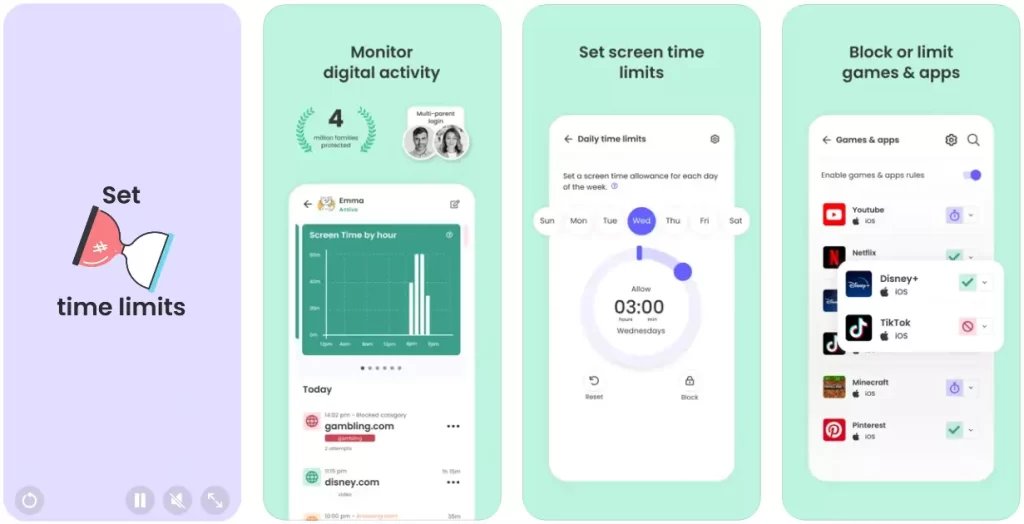
A popular Parental control application that facilitates a comprehensive set of features such as screen time management, location tracking, Internet filtering, app blocking, etc.
The platform has easy to use user interface and supports multiple platforms and devices, and offers a subscription-based model Providing a range of pricing options for families.
- Founded in: 2012
- Founded by: Eduardo Cruz, Josep Gaspar, and Josh Gabel
- Available on: Android & iOS
- App Downloads: 1M+
- App Ratings: 2.2
- Headquarters: Barcelona, Catalonia
2. Net Nanny
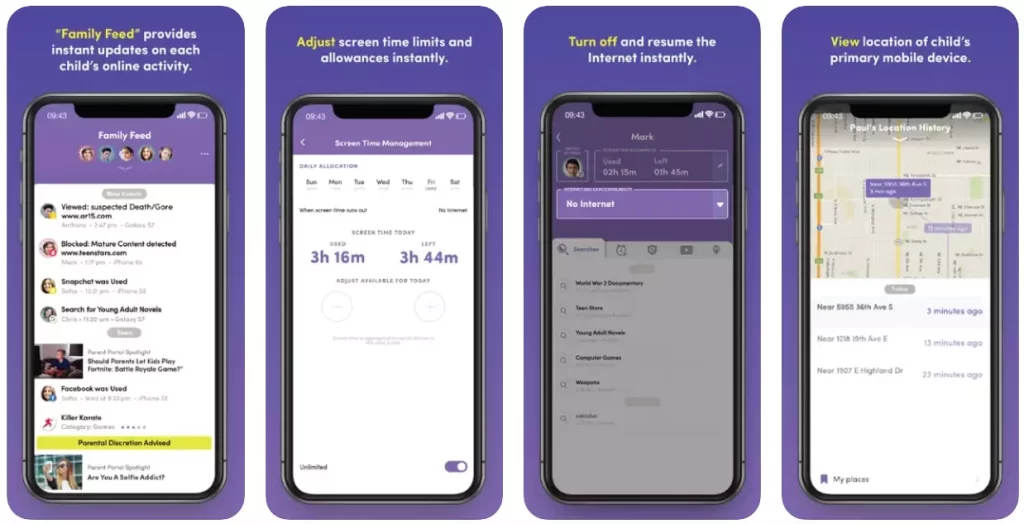
A well-established parental control application that supports advanced content filtering capabilities. The application allows parents to restrict age-appropriate content filters and manage screen time limits.
The application also offers app-blocking features and location tracking Users can access it by choosing from a wide range of subscription-based models.
- Founded in: 1994
- Found by: Gordon Ross
- Available on: Android & iOS
- App Downloads: 100K+
- App Ratings: 3.6
- Headquarters: Midvale, United States
3. Norton Family
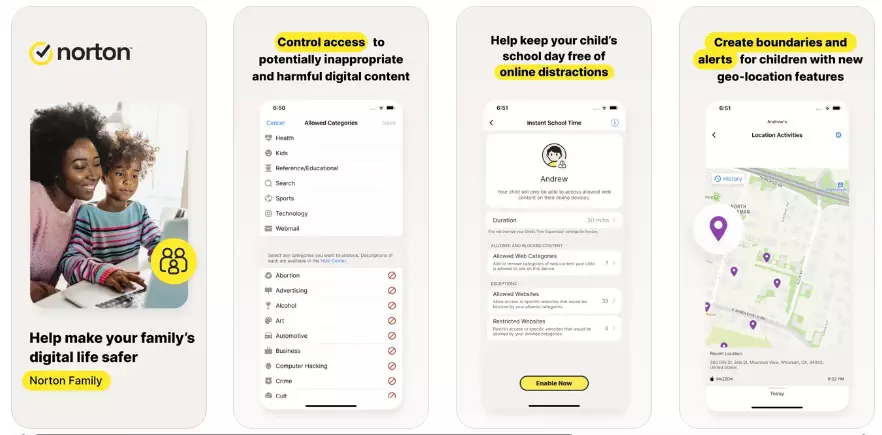
The platform provides its users with robust reporting regarding their child’s digital activities in addition to valuable features such as screen time management, internet filtering, location tracking, app blocking, etc. Norton family comes with a wide range of subscription-based models based on the needs and preferences of the family.
- Founded in: 2009
- Found by: Peter Norton
- Available on: Android & iOS
- App Downloads: 1M+
- App Ratings: 4.2
- Headquarters: Arizona, United States
4. MMGuardian
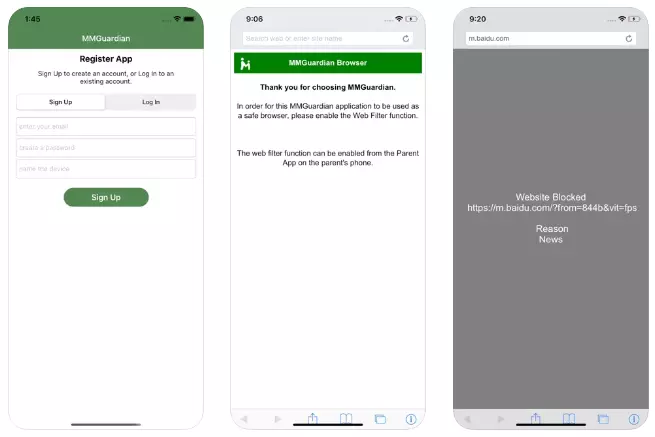
MM Guardian, founded in 2012, focuses on protecting children from various online threats, such as sexting and cyberbullying.
The platform offers an array of features, including app blocking, internet filtering, screen time management, location tracking, etc.
MM Guardian offers a subscription-based model with different pricing options ranging from single devices to family plans.
- Founded in: 2012
- Found by: Pervasive Group Inc
- Available on: Android & iOS
- App Downloads: 1M+
- App Ratings: 4.0
- Headquarters: New Jersey, United States
5. Microsoft Family Safety
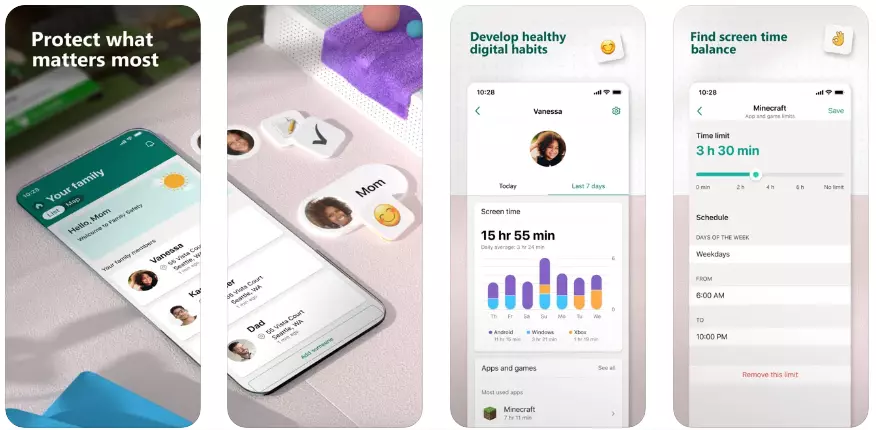
Another best parental controlling app that offers various range of features such as setting screen time limits, content filtering, accessing reports of digital activities, setting limits on app usage, etc. The applications work with a wide range of platforms as well as devices such as Android, Windows, and Xbox. However, the application cannot monitor digital activities on macOS computers.
- Founded in: 2020
- Founded by: Microsoft
- Available on: Android & iOS
- App Downloads:10M+
- App Ratings: 4.0
- Headquarters: Redmond, Washington, United States
How AI Enhance The Capabilities Of Parental Control Apps?
There are many ways AI can empower parental control apps by strategically employing various machine learning algorithms and utilizing data structures. Here is an overview of how AI can empower parental control apps.
1. Content Filtering and Monitoring
Machine learning algorithms can continuously update application databases to adapt to new trends and emerging content. This can help AI to filter inappropriate and harmful materials that are not suitable for children.
2. Time Management and Usage Controls
The application can establish intelligent usage control and time limits for promoting healthy digital habits and preventing excessive screen time among children. The AI can continuously analyze children’s digital activities to understand their usage patterns and offer optimized screen timing routines.
3. Smart Recommendations
By understanding the children’s preferences, such as online behavior, age, and interest, AI can suggest age-appropriate and educational content that aligns with the parent’s guidelines.
4. Geofencing and Location Tracking
AI-powered geofencing allows parents to set virtual boundaries for their children. The application can utilize AI algorithms and location tracking to notify their parents when their children enter or leave specific areas, giving an additional layer of security for parents and their children.
5. Context-Aware Alerts
Official intelligence can often analyze online behaviors and conversations to detect potential grooming, cyberbullying, or other concerning activities among children. Whenever AI identifies suspicious patterns, they alert their parents in real-time, enabling parents to take immediate actions and take relevant discussions with their child.
6. Adaptive Parental Controls
Artificial intelligence can often learn from parental preferences and adjustments and adapt in real time for implementing filtering and control mechanisms over time.
7. Parental Insights and Guidance
Artificial intelligence can often guide parents in making informed decisions that can help them let their children safely access the internet. The AI can generate report of summaries of the child’s online activities and highlights any potential concerns by notifying their parents.
How Do Parental Apps Make Money?
There are various strategies parental control apps can implement to generate revenue and monetize their services. Some of the common revenue models are mentioned below.
1. Freemium Model
Many parental controlling apps offer free versions of their product with limited services such as content filtering and basic time management. Moreover, users can upgrade to premium features where they can access many other additional features such as usage reports or geofencing.
2. In-App Purchases
The users can access additional customization options such as premium filet lists or educational content related to online safety with in-app purchases. This monetization model eliminates the need to pay a subscription fee every month for their users to allow them to access premium content and features.
3. One-Time Purchase
Most of parental controlling apps adopt a one-time purchase model where users can pay a fixed fee to unlock the full potential of parental controlling apps by accessing additional features and services. Many users prefer one-time purchases and are not willing to commit to recurring payments and want to pay upfront for accessing all the features.
4. Affiliate Partnerships
Parental Control apps can partner with online stores or child-oriented products and services. The app can recommend products/services of their partnered brands among their app users and can generate revenue as a commission on each sale.
5. Advertising
Parental control apps can display relevant advertisements among their app users. The parental control app can take partnerships with advertisers looking to promote family-friendly products or services by targeting parents through parental control apps.
Steps To Develop A Parental Control App
Developing a parental control app requires strategic project planning in addition to expertise across various domains of app development. Here is a step-by-step guide to developing an app that enables parents to have control over the digital activities of their children.
1. Define the Android parental control app project scope
When defining the project scope, ensure the following features will be added to your parent control app.
- Allowing parents to set time limits on device usage, such as restricting device usage for specific days.
- An ability to block certain apps and unsuitable content
- Device monitoring ability where parents can check the device usage status of their kids
- Push notification features and payment integration.
2. Choose the right project methodology
There are many other features you can implement to your parent control app. However, in the beginning, we suggest creating the minimum viable product (MVP) with the above-mentioned features.
After launching an app to your targeted market, you can enhance your platform features by adding additional features based on your users’ feedback and competitor analysis.
Moreover, we suggest an Agile development methodology to simplify your app development journey. Here is more detail about Waterfall vs Agile methodology.
3. Plan for expanding into other geographies in the future
There is a worldwide opportunity to scale your parent control app and make extreme profits. Therefore you should design and develop an app so that it can be easily scaled to other geographies.
Consider following best practices like keeping the content separate from the code.
4. Formulate an Android parental control app development approach
Consider the following development approach for parental control app development:
- Utilise Software Development Kit (SDKs) and “Application Programming Interfaces” (API) to implement key features which save development time.
- In addition, you can use “Mobile Backend as a Service” to help you free up from the task of mobile back-end development and management.
5. Form a development team
In app development team should have the following members: Business analysts (BAs), UI designers, Android developers, Testers, and A project manager (PM).
If you are considering using the Agile development approach, utilize the “Scrum” technique for executing parental control app development projects.
You can organize your team into Scrum teams (a cross-functional team) where developers and tester workers work together on “Sprints,” i.e., iterations.
The project manager will perform the role of “Scrum master” and will create a team that will deliver business value to your project.
6. Sign-up with an MBaaS provider
There are various MBaaS providers available in the market. However, we suggest you sign up for AWS Amplify. Utilizing the MBaaS provider for your project will help you access the following benefits.
- An ability to focus on business logic instead of backend development and management.
- Access to managed cloud infrastructure and persistent storage.
- Ability to integrate third-party integrations such as post notifications, user management, security, etc.
- An easier way to scale your parental control app.
8. Procure an encryption SDK/API solution
Securing and offering safe data for user data is a crucial part of winning their trust in the long run. Therefore, we recommend using SDK for encryption purposes like AWS Encryption SDK.
The SDK uses Advanced Encryption Standard with 256-bit encryption, which can help you provide a safe environment for your platform users.
9. Sign-up for a bulk SMS API solution
Push notification is a crucial aspect to alert your users regarding updates that you want to notify them about your app. You can use Twilio, A Bulk SMS API Solution, to facilitate push notifications functionality to your parental control app.
10. Get a payment gateway integration solution
A payment gateway integration will help users upgrade for services by purchasing paid services or subscriptions from your app. Stripe is one of the most recommended payment gateway providers to help you access and provide fast, scalable, and secure payment solutions in your app.
11. Sign-up for a test automation aid
It is crucial to test your application on a wide range of mobile devices and versions. However, testing your app separately across all platforms is not an easier task. Therefore, we recommend you use Digital.ai, which can help you access your parental control across a wide range of devices and provide you with robust analytics and test reports.
12. The UI design of a parental control app for Android
Designing a parental control app for Android requires careful consideration of both functionality and user experience. Here’s a step-by-step guide to help you create an effective and user-friendly UI:
There are many essential factors involved in the UI designing of parental control apps, such as wireframing, color scheming, and branding.
Also, consider designing an engaging home screen to facilitate easier user registration and onboarding. Develop an interactive home screen with best UI practices for offering varieties of features where parents can manage their children’s devices, including having a quick overview of the current status of each child’s device.
13. Code, test, and publish the parental control app
Follow the given steps to ensure the final launch of the MVP of your parental control app.
- Use Android Studio for Android app development and Xcode for iOS app development.
- Integrate AWS, Twilio, Stripe’s APIs/SDK into your app.
- Use Espresso mobile device lab to test your app.
- Publish your app to Google Play and Apple App Store.
- The MVP version of your parental control app is finally ready.
Parental Control App Development Technical Stack
When developing a parental control app, you can utilize various technologies and frameworks depending on your specific requirements and target platforms. Here’s a common technology stack for developing a parental control app:
1. Programming Languages
- Swift: For iOS app development
- Java/Kotlin: For Android app development.
- JavaScript/TypeScript: For web-based components or cross-platform frameworks
2. Mobile App Development
- iOS Development: Xcode, Swift, UIKit, Core Data, etc
- Android Development: Android Studio, Java/Kotlin, Android SDK, SQLite, etc
- Cross-Platform Development: React Native, Flutter, Xamarin, or other frameworks
3. Backend Development
- Server-Side Programming: Node.js, Python, Ruby, Java, or any other preferred language
- Frameworks and Libraries: Express.js, Django, Flask, Ruby on Rails, etc
- Database: MySQL, PostgreSQL, MongoDB, or other databases based on your needs
- Cloud Services: Amazon Web Services (AWS), Google Cloud Platform (GCP), or Microsoft Azure for hosting and server management
4. User Interface
- Mobile App UI: Native UI components (UIKit for iOS, Material Design for Android) or cross-platform UI frameworks like React Native or Flutter
- Web Interface: HTML5, CSS3, and JavaScript frameworks like React, Angular, or Vue.js
5. Data Storage and Synchronization
- Cloud-based storage: AWS S3, Google Cloud Storage, or Microsoft Azure Storage for storing user data
- Real-time data synchronization: Firebase Realtime Database, Apache Kafka, or WebSocket
6. Analytics and Monitoring
- Logging: Services like ELK Stack (Elasticsearch, Logstash, Kibana), Splunk, or custom logging solutions
- Analytics: Google Analytics, Firebase Analytics, or other analytics platforms
- Remember, the specific technical stack may vary based on your app’s requirements, team expertise, and the platforms you’re targeting
7. Notifications and Communication
- Push Notifications: Apple Push Notification Service (APNS) for iOS, Firebase Cloud Messaging (FCM) for Android, or other providers
- Real-time Communication: WebSocket, WebRTC, or third-party APIs like Twilio for SMS or voice communication
8. Authentication and Security
- User Authentication: OAuth 2.0, OpenID Connect, JWT (JSON Web Tokens), or custom authentication mechanisms
- Encryption: SSL/TLS for secure communication, bcrypt or Argon2 for password hashing, and encryption algorithms for sensitive data
Conclusion
Parental control app development is a significant step towards encouraging digital safety by enabling parents to track and control their children’s online activities.
By accessing many valuable features such as screen time, content filtering, location tracking, and app usage monitoring, parents can provide a safe and secure digital environment to their children.
However, building a parental control app needs expertise across various domains of app development, such as programming, UI/UX design, project management, etc.
Therefore working with reliable app development is a great step toward building your parental control app.
Work with us if you are looking for an app development company to help you at each stage of the app development process, from validating your app idea to building and publishing your trucking app to your targeted market.
Contact us today to learn how we can help you establish and scale your parental control business.
Contact Idea Usher
Email:
Phone:
(+1)732 962 4560
(+91)859 140 7140
FAQ
Q. How do I create a parental control app?
A. Follow the given steps to create your parental control app: Define project scope, choose the right project methodology, plan to scale your app, select the right parental control app development approach, form a development team, register with an MBaaS provider, implement an encryption SDK/API solution, sign-up for a bulk SMS API solution, get a payment gateway integration solution, register for a test automation aid, start UI/UX design a parental control app for android, code, test, and publish the parental control app.
Q. How does the parental control app work?
A. The parental control app enables parents to track and restrict digital activities and limit screen time for their children. The application filter or block content, website, or app that parents restrict.
Q. What are the types of parental controls?
A. The parental control app has been classified into various types such as web filters, time limits, content blocking, and activity monitoring.










Gaurav Patil