
Want to use crypto tokens, but don’t know which wallet you should use?
Or maybe you are using a crypto wallet but aren’t sure how safe it is from hackers?
Cryptocurrency and assets have grown to be popular choices for transactions. But it’s not just about the cryptocurrency you can use, but the wallet you use to store it as well. You might have come across Metamask vs. Coinbase wallet in your research into wallets for cryptocurrencies. Here, let’s answer which one is better for you.
What is a Cryptocurrency Wallet?
A cryptocurrency wallet is a software program that stores private and public keys and interacts with various blockchains to enable users to send and receive digital currency and monitor their balance.
Usually, cryptocurrency wallets are listed as an app on your phone or tablet or as an online service that can be accessed through a web browser. To use a cryptocurrency wallet, you need to have a cryptocurrency address, like your bank account number or credit card number, except it’s made up of random numbers and letters instead of those digits.
A cryptocurrency wallet is not the same thing as a bank account. For example, when you deposit money in your bank account, it stays there until you spend it again. The same goes for cryptocurrencies: once they enter your wallet, they will remain there until they are spent again (or “moved”).
Various Types of Wallets Used to Store Crypto Assets
There are two types of crypto wallets: hot and cold. Hot wallets are connected to the internet and can be used to send or receive cryptocurrencies. On the other hand, cold wallets are not connected to the internet and are used for storing cryptocurrency offline.
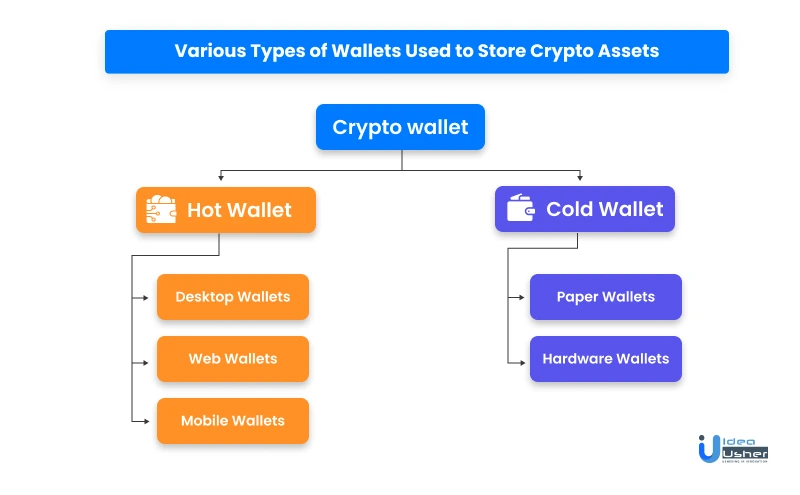
Hot Wallets
A hot wallet is a software wallet connected to the internet 24/7. This means sending and receiving cryptocurrencies from this type of wallet is possible. Any cryptocurrency sent from a hot wallet will be visible in your transaction history within minutes of completion. Hot wallets are great for day-to-day use but aren’t as secure as cold wallets because they’re vulnerable to hacking attempts if they aren’t appropriately encrypted.
1. Desktop Wallets
These are software applications installed on your computer. Some desktop wallets require users to download the entire blockchain onto their computer, while others only need access to the blockchain through an API (application programming interface). A good example of a desktop wallet is Exodus (www.exodus.io).
2. Web Wallets
Web wallets are hosted on the internet. This means that they are not downloaded to your computer, but a server is hosting them. The main advantage of web wallets is that they are very convenient and easy to use. They can be accessed worldwide as long as you have an internet connection.
Some examples of web wallets include; MyEtherWallet and Blockchain.info.
3. Mobile Wallets
These mobile apps allow users to store their cryptocurrencies on their smartphones or tablets by downloading them from Google Play or the Apple Store. Some mobile apps also give users access to full nodes for their crypto tokens so they can send transactions directly from their phones without having any other hardware or software set up at home (i.e., no PC required).
Cold Wallets
Cold wallets are offline accounts that do not connect directly to the internet and hence offer higher security levels than hot wallets. These wallets’ storage can be done through hardware devices like USBs or hard drives or even paper storage, such as writing down your private keys on a piece of paper or printing it out on laminated paper!
1. Paper Wallets
A paper wallet has public and private keys printed on it. It can be used to receive Bitcoin or other cryptocurrencies from someone else or to send cryptocurrency from one wallet to another. A paper wallet can be generated online or offline. The offline method is considered safer as it prevents hackers from stealing your funds if they gain access to your computer, but you will need a printer capable of printing QR codes.
2. Hardware Wallets
A hardware wallet is a physical device designed to store cryptocurrency securely. A hardware wallet can be a USB stick or a dedicated device that looks like a USB stick with your private keys and passwords. The private keys are not stored in the cloud or on any central server; instead, they are generated by your device and stored there. To send or receive coins from your wallet, you must connect your hardware device directly to your computer using a USB cable (or wirelessly).
Metamask Wallet: Overview, Pros, and Cons
Before jumping into the comparison of Metamask vs. Coinbase wallet, let’s first go over their feature individually. It is a free, open-source, client-side interface for generating Ethereum wallets and interacting with the blockchain easily.
Metamask is a browser extension that allows you to interact with dapps and smart contracts on the Ethereum network. It acts as a bridge between the user’s browser and the blockchain.
It’s very similar to a traditional web wallet, but it has some crucial differences:
You are not storing your private keys on our servers. Instead, you are keeping them on your computer (see below). This means that if someone gets access to your Metamask password by hacking or phishing, they will still be unable to steal your funds without access to your computer.
In other words, it’s safer than most other types of wallets because it doesn’t require you to trust any third party with your money; instead, you have complete control over it all the time!
Developers and users have steadily adopted Metamask. With a growing number of dApps launching on the Ethereum network, Metamask is becoming an essential tool for every blockchain user.
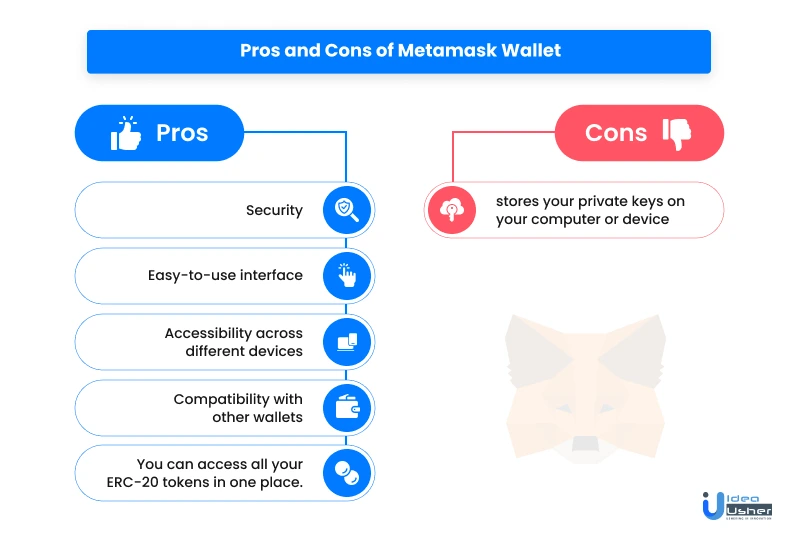
Pros of Metamask
1. Security
2. Easy-to-use interface
3. Accessibility across different devices
4. Compatibility with other wallets
5. You can access all your ERC-20 tokens in one place.
Cons of Metamask Wallet:
The main con is that it stores your private keys on your computer or device, which means they can access your funds if someone hacks into your computer or device.
Coinbase Wallet: Overview, Pros, and Cons
Coinbase wallet is an online wallet that allows users to store their private keys in an encrypted digital vault. Users can access the wallet from any device, including desktop computers, laptops, smartphones, and tablets. The user does not need to worry about security because Coinbase uses multiple layers of security to protect its users from hackers and other cybercriminals.
Coinbase is a digital asset exchange company headquartered in San Francisco, California. They broker exchanges of Bitcoin, Bitcoin Cash, Ethereum, and Litecoin with fiat currencies in around 32 countries, and bitcoin transactions and storage in 190 countries worldwide.
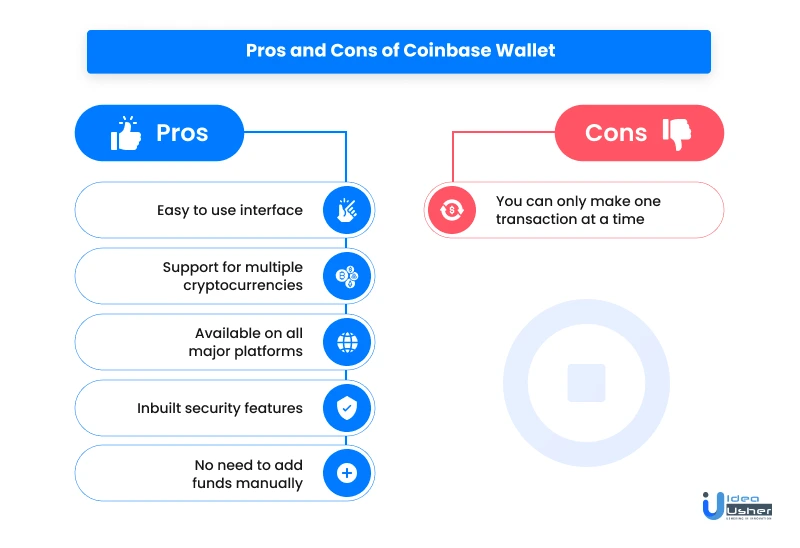
Pros of Coinbase Wallet
1. Easy-to-use interface
2. Support for multiple cryptocurrencies
3. Available on all major platforms
4. Inbuilt security features
5. No need to add funds manually
Cons of Coinbase Wallet
You can only make one transaction at a time – more complex transactions like sending multiple coins at once require extra steps and fees (e.g., sending ETH for one transaction and BTC for another).
Comparison of Metamask vs. Coinbase Wallet
At a Glance
| Parameters | Metamask | Coinbase |
| Cost | Free | Free |
| Security | Medium | High |
| Beginner Friendly | Yes | Yes |
| Crypto Assets Supported | All Ethereum-based tokens | 500+ assets |
| Desktop Software | Yes | Yes |
| Mobile App | Yes | Yes |
| Open-Source | Yes | Yes |
| NFT Support | Yes | Yes |
| Features | Store, manage, send, and receive | Send, receive, and store |
| Wallet Connectivity | WiFi | WiFi |
The two wallets are both well-known and popular, but there are a few key differences that could make one more suitable for your needs than the other.
1. Beginner Friendly
Both Metamask and Coinbase Wallet are very easy to use. You can easily create a new account just by entering your email address and creating a password. There is no need for any kind of registration or KYC process. You can easily access your wallet anytime and anywhere without any hassle.
Coinbase Wallet has been designed with simplicity in mind, which makes it super easy to use. Metamask is also simple and intuitive. It doesn’t have as many features as the aforementioned one but that’s because the developers have designed it for storing large amounts of cryptocurrency like Coinbase Wallet.
2. Trust and Security
The Coinbase Wallet is a mobile app that connects directly to the Coinbase exchange for buying and selling cryptocurrency. This means that all transactions are handled by Coinbase itself, so there’s no risk of losing your funds if something goes wrong. However, this also means that users don’t have full control over their funds when using this wallet: if it were ever hacked or went out of business, for example, users would not be able to claim their funds back from them.
Metamask is an Ethereum Browser extension that allows you to interact with dApps (decentralized applications) built on top of the Ethereum Blockchain Network. It also provides additional security features for your Ethereum Wallet such as 2-factor authentication, so you can keep your funds safe from hackers and phishing attacks by using this extension.
3. Customer Support
Metamask has excellent customer support that users can access through various channels including email, phone, or live chat. They also have a forum where users can share their experiences with each other. The Coinbase support team is available 24/7 via email or phone but there’s no option for live chat or a community forum.
4. Gas Fee
When you send a cryptocurrency transaction, the fee you pay is often based on the size of the transaction in bytes. This is called a gas fee. The higher your gas fee, the faster the transactions.
Coinbase does not require any service fee for making transactions or storing crypto assets. However, in the case of Metamask, a trading fee of 0.3% to 0.875% is charged during the withdrawal of assets.
5. Supported Cryptocurrencies
Metamask supports all ERC20 tokens, while Coinbase only supports Bitcoin, Ethereum, Litecoin, Bitcoin Cash, and Ethereum Classic along with 500+ assets. This means that if you want to use Metamask to store your coins and tokens, you’ll have a much wider range to choose from.
Metamask vs. Coinbase Wallet: Final Verdict
If you’re looking for the most secure wallet to store your Ethereum and ERC-20 tokens, we recommend MetaMask. Its combination of strong encryption and a user-friendly interface make it a clear winner in this category.
But if you’re looking for all the bells and whistles that MetaMask lacks, Coinbase is a good alternative. There are myriad features available in the Coinbase app, many of which will likely appeal to most users quite nicely. The choice is ultimately yours; both are solid options.
Wrapping Up
Cryptocurrency wallets are essential for the safe and secure storage of bitcoins, ethers, and any other cryptocurrency you’re using.
If you’re completely new to the world of cryptocurrencies, then chances are you’ll want a wallet that allows you to store multiple different coins and tokens. These multi-coin wallets provide a single interface for all your crypto needs, eliminating the need for multiple apps or accounts.
However, if you only plan on using one type of coin or token, then there are other types of wallets that might be more suited to your needs. You might also want to consider using a hardware wallet if you value security above all else.
The type of wallet that’s right for you will depend on what kind of user experience you’re looking for and how much money (if any) you plan on investing in cryptocurrencies in the future.
Have some doubts regarding crypto wallets? Connect with experts at Idea Usher, an all-inclusive platform to help you find the best crypto wallet for your needs.
Idea Usher is a specialized software development company that can build your own crypto asset wallet. We can help you develop a custom-made crypto asset wallet that will work perfectly with your business requirements and meet all industry standards. This way, you don’t have to worry about security issues or functionality problems!
Drop us a line to know more.
E-mail: [email protected]
Phone Numbers : (+91) 946 340 7140, (+91) 859 140 7140 and (+1) 732 962 4560
FAQs
1. Which is better for OpenSea: Metamask or Coinbase?
Metamask is better for OpenSea as Coinbase does not support OpenSea at all.
2. Can I connect Metamask to Coinbase?
No, you cannot link both wallets to each other. One can choose to send crypto assets from one wallet to another.
3. Can I buy cryptocurrency using Metamask?
No, Metamask does not allow buying crypto assets. Its primary use is to store assets you already have.
4. What is the transfer time between Metamask and Coinbase?
The transaction time depends upon the cryptocurrency that you are transferring. Some require hours while others may take days to complete.









Pallavi Narang