- Knowing the basics
- Uber scooter and e-bicycle rental service
- Select the bike and scooter to launch the bike and scooter rental mode.
- Requirements for you to use and rent Uber scooters
- How to use Uber app for scooter?
- How to use Uber app for scooter : Extra Charges for $25
- How to use Uber app for scooter : Get started
- Conclusion
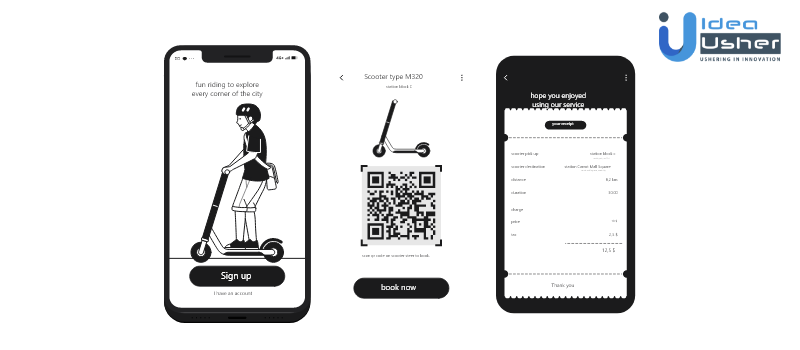
Uber apps have been making a lot of noise in the coming environment. This has happened because many people have switched to booking Uber and ola. If your city uses the Uber app for a scooter, you will understand this article. Furthermore, if you would like to read more blogs on ride sharing apps, click here.
With this article’s help, Idea Usher presents to you the concept of how to use the Uber app for a scooter. We will help you understand the step-by-step process. What it is like to rent a e-scooter or e-bike in an Uber app. We will also help you understand the basics.
- Knowing the basics
- Uber scooter and e-bicycle rental service
- Select the bike and scooter to launch the bike and scooter rental mode.
- Requirements for you to use and rent Uber scooters
- How to use Uber app for scooter?
- How to use Uber app for scooter : Extra Charges for
- How to use Uber app for scooter : Get started
- Conclusion
Knowing the basics

So before we start on this article, we need to understand the basic. In today’s world, we have reported everything back to transportation. A lot of people have said that using Ola and Uber has helped them accordingly.
Besides these transportation apps can help you to to reach your destination in a few minutes. Our digital world has helped us to be on foot when it comes to communicating with each other.
However, there are a lot of ways through which you can understand how to use Uber app for scooter.
First of all, you need to know what is this and how it works. So before we get started, here is some basic understanding.
The Uber app is a classified and worldwide known app that helps you book a car to reach your destination. If you have heard, then e scooter apps are also making quite a noise in the market.
Besides, these apps are also profiting as standalone apps for users. If you want to know how to use the Uber app for scooter, this is the correct read for you.
Uber scooter and e-bicycle rental service
Do you know about Uber jump? Uber jump is an on-demand electronic scooter and bicycle rental service.
It allows Uber users to rent their jump scooters or bicycles by the minute. It places the scooters and bicycles throughout public locations within a limited specified area. If you have the Uber app, you can just book for the Uber jump right in your app. It helps you to rent a scooter or an e-bicycle in a jiff. Now there are certain things to understand before starting.
Besides, you don’t have to look out for another application in your phone to rent a bicycle.
All you have to do is have the Uber app, and you are set. However, some limitations might come if you’re already a user. To rent a scooter or e-bike open the Uber app and then tap the icon at the top of the screen. Knowing how to use the Uber app for a scooter is the first step you have to do.
Select the bike and scooter to launch the bike and scooter rental mode.
Then you need to find an available scooter on the map.
After finding your available scooter, you need to approach the driver and tap the Uber app’s scan button. The scooters for Uber jump are always present right at the corners. Then point your camera at the barcode located on the scooter’s handlebars.
However, if you don’t have an Uber app, you have to download want to use the Uber jump. This service is only applicable to people who are free registered with Uber on their phone number.
The barcode scanning of the code comes directly into their phone number, which is registered. Besides, if you don’t have the barcode, then you won’t be allowed to use the bike.
These services are available in the following places.
Atlanta, Austin, Baltimore, Chicago, Dallas, Los Angeles, Miami, Nashville, Sacramento, San Diego, Santa Monica, Tampa, and Washington D.C.
Uber bicycles are available in Atlanta, Austin, Denver, Los Angeles, New York, Providence, RI, Sacramento, San Diego, San Francisco, Santa Cruz, Seattle, Santa Monica, and Washington D.C.
Requirements for you to use and rent Uber scooters

Before you know how to use Uber app for a scooter, there are some requirements that you have to.
- You must be over 18 years older or at the appropriate age.
- You must have a valid driver’s license. If you don’t have a driver’s license, then the state id can also work. This app requires you to take a picture with your driver’s license and then start your journey.
- To know how to use Uber app for scooter, you need to begin and end your rental within the service area. If you want something outside the service area, then there is a charge which accommodated. $25 fee charged if you leave the scooter area.
- However, you need to obey all the local laws. If you happen to run with the police, then the charges faced will be solely at your expense.
- You cannot block the sideways while driving. If you are just parking the scooter, you have to make sure that you drop the scooter properly in the side. If you block the scooter while dropping a year off, there is an extra fee charged. Besides, over has stated all these laws and rules right in their app before starting.
- The maximum rental period can be about 24 hours. However, there is an option for extending the rental period. You can contact the service applications for an extended period.
How to use Uber app for scooter?

This is for how to use Uber app for scooter and the renting procedure.
- You need to open your Uber app and select the bike and scooter mode.
- Right from there, you need to find a scooter or bicycle inside the service area. However, there are a lot of bikes and scooters which are available. You can choose something which you like and which will be comfortable for you.
- Scan the barcode on the scooter’s handlebars. Then you need to ride the scooter and speed up on the right handlebar. There are options through which you can even use and toggle your Uber scooter.
- Once you have read in the handlebar, you need to park the scooter inside the service area.
What are the other services you can get from it?
There are other service options that you can get from your Uber app. To know how to use Uber app for scooter, you need to understand where you can toggle your bike.
First of all, make sure that you open the Uber app and then tap on the button in the centre of the top screen. Write from there you need to select the bike and scooter to enable the bike and scooter rentals. Besides, you can only rent scooters and bicycles in the service area. You can ride out of the service area, but there will be a charge handed to you.
How to use Uber app for scooter : Extra Charges for
Many people have said that to know how to use Uber app for a scooter this charge is something they can’t tolerate. This happens for a lot of reasons. First of all, you don’t know how to activate the scooter or the handlebars with the barcode scanner’s help.
You need to find the scooter or bicycle, which is there on the map. However, if you find something, you need to point your phone camera at the barcode in the centre of the scooter handlebars.
There is a login state which you need to register before handling. If you are not older or 18 years old, you won’t be able to work through the Uber jump. When you are ready to start writing, then tap the begin right button. Getting the scooter going is simple.
How to use Uber app for scooter : Get started
First, point in a scooter’s direction and then kick start a few times to get the momentum.
You need to press the accelerator button on the right handlebar to power the scooter. Besides, there is a manual which comes with every scooter that is available but for the journey. Jump scooters are similar scooters that to bird and lime.
The top speed that you can choose is 15.8, and the range is around 15 miles. When you are ready to start writing, then the pedal bikes will be clicked on automatically. Since these are electronic scooters, you don’t have to do the manual handling.
However, there are many other things you need to consider before knowing how to use the Uber app for scooter on starters. Brakes are located on the handlebars, and the over recommends using both breaks at the same time.
If you are not using the break, then there is a switch button which will be accelerated. The bicycles also have a rotating switch on the handlebars that allows you to choose between the three levels.
These three levels based on peddling difficulty. If you choose the first level, then you are difficulty easy.
Conclusion
Uber apps and scooter apps are making quite the buzz because they are the new generation. With a lot of potential points for investment, we can surely see a rise.
Idea Usher has bought to you how to use Uber app for scooter right from the start. If you think that this read is interesting, don’t forget to share it with your friends. Contact us to start your dream project today!






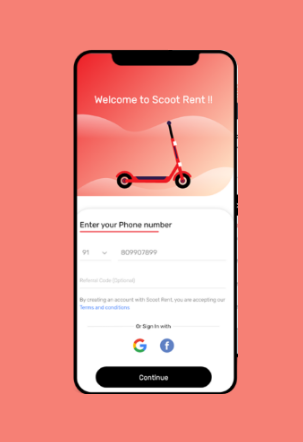
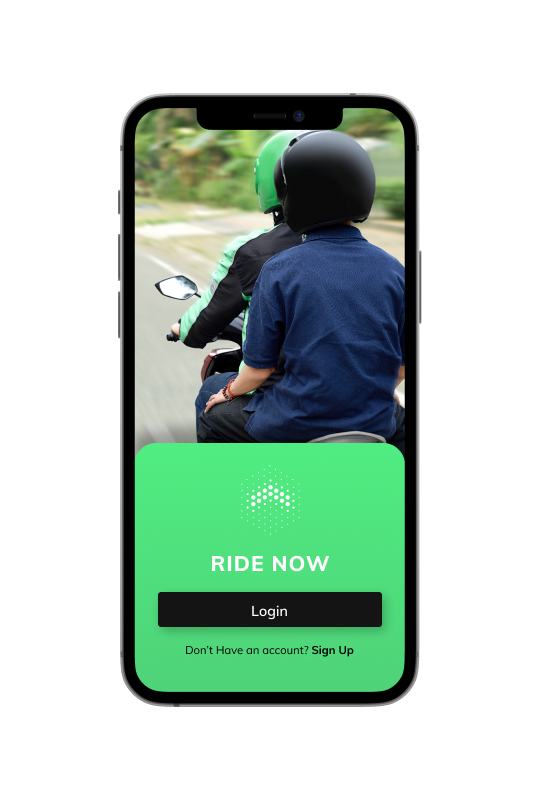


Meghashree Das