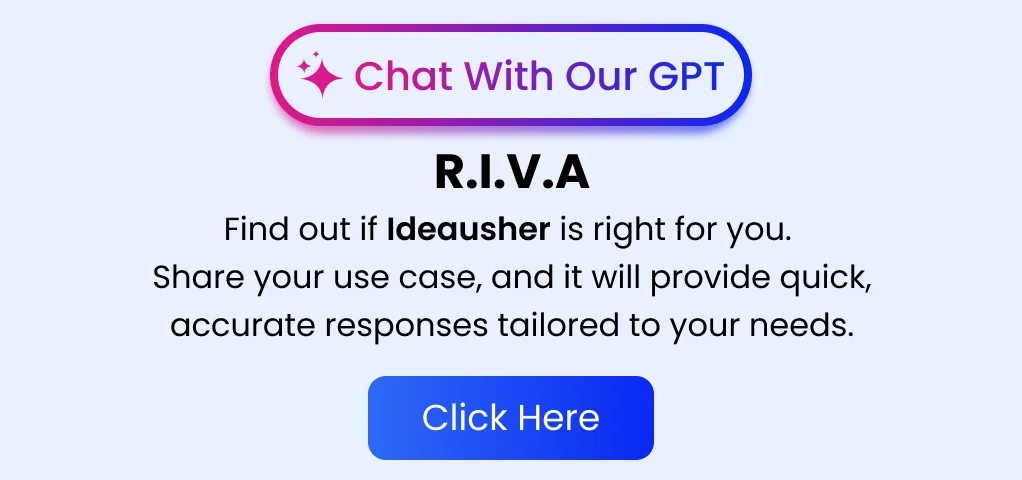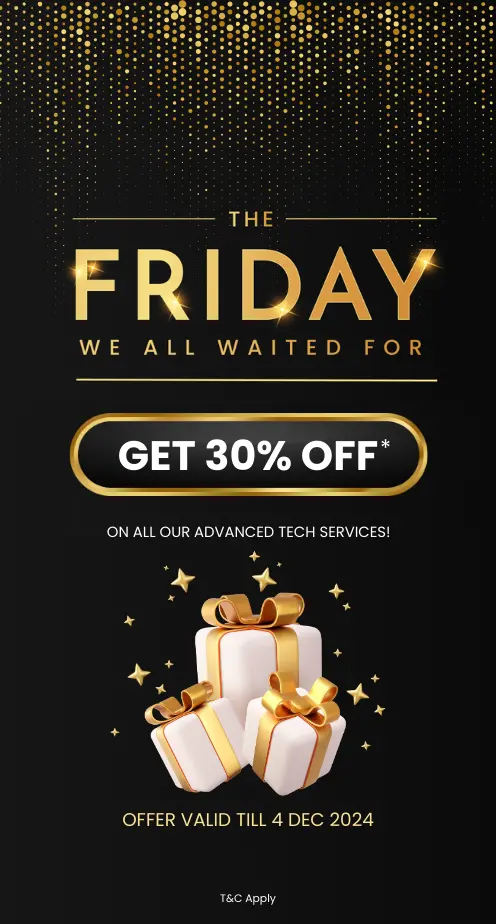The Internet has brought some major social media platforms for us that help us keep connected with our loved ones and help us meet new people, post our photos and videos, keep up with recent internet trends, and know about the happenings around the world.
Social media can also promote your business, build and grow your business accounts, and let your followers know about your products and services. This can help you develop your sales and eventually help your business get the recognition it deserves.
There are thousands of different types of social media platform today that offers additional features, user base, user experience, and even other trends to follow on these platforms; out of these genres of social media platforms, Snapchat has become one of the most loved social media platforms amongst youth and young adult.
The app is so popular that it generated a revenue of 4.6 billion dollars in 2022 with an active user base of 375 million people, where 30 percent of the user is based in the United States alone.
So if you are looking forward to building a great platform like Snapchat and generating revenue, here is a complete guide.
So without any further ado, let’s start.
What Exactly is Snapchat?
Snapchat stands out as the leader in the huge universe of mobile messaging apps, attracting millions of users with its creative approach to communicating through images. Snapchat has quickly evolved from an ordinary messenger to a private messaging space that has changed how people exchange photographs, videos, and stories since it was launched in 2011. Snapchat has become a go-to site for teens and continues to grow its reach across groups thanks to its unique security feature, which causes photographs and videos to vanish within seconds of being seen.
Birth of Snapchat
Snapchat was developed in 2011 by Evan Spiegel and Bobby Murphy in the age of the domination of social media giants such as Facebook, Instagram, and Twitter. Knowing the risks of releasing similar applications to previously popular platforms, Spiegel and Murphy understood they needed a distinct selling feature. They outperformed all expectations with the concept of vanishing photographs. Snapchat was able to build something truly unique by combining the strengths of the main social networks.
Understanding the Snapchat Language

Here are the terms that are used by the Snapchat community to understand the building process much better.
Snap
A snap refers to a photo or video captured within the Snapchat app.
Story
A story comprises one or more snaps that do not disappear within 10 seconds. Instead, they are visible to your followers for 24 hours, allowing for extended storytelling.
Snapback
A snapback is a response or reaction received from other users in response to your snaps.
Score
A score represents the cumulative count of sent and received pictures and videos in chat. It is displayed next to your friend’s name in your contact list, serving as a measure of your Snapchat activity.
Snapchatters
Snapchatters refer to the people who actively use the Snapchat app to connect and communicate with friends and followers.
Live Video Chat
Snapchat offers a feature that enables users to engage in live video chats when both parties are online, providing an immediate and interactive communication experience.
Features of the Snapchat App
Here are the features that the Snapchat app offers to its users that are distinctive and unique in their own way. Let us discuss them below.
Disappearing Content
When you send a picture or video on Snapchat, it disappears after a few seconds. This makes it exciting because it’s like a secret message that only lasts for a short time. It also keeps things private.
Stories
You can create a story by putting together different pictures and videos. These stories stay on your profile for 24 hours, so your friends can see them. It’s like telling a story with your snaps!
Filters and Creative Tools
Snapchat has lots of fun things you can add to your pictures and videos. You can use filters to change how your snaps look, add stickers and cool effects, and even draw on them. It’s a great way to make your snaps unique and show off your creativity.
Discover
On Snapchat, you can find a special section called Discover. Here, you can see interesting articles, news, and fun things from different publishers and brands. It’s a way to explore and learn new things while using the app.
These are the main features that make Snapchat different from other apps. It’s all about sharing fun and creative pictures and videos that disappear, telling stories, and exploring cool content.
Building a Famous App Like Snapchat: The Essential Steps
Building an app like Snapchat requires careful planning, design, and development. Let’s explore the key steps involved in creating an app similar to Snapchat.
Step #1: Define Your Vision and Objectives
In this essential step, you have to define your app’s vision and objectives. Begin by selecting your target audience and learning everything you can about their wants and needs. This will allow you to customize your app to their needs. Outline the key features you wish to include and plan a course for your app. You create the foundation for a focused and successful development process by describing your vision and objectives early on.
Step # 2: Research and Competitor Analysis
Thorough study and competitor analysis are required to acquire insights into and comprehend the messaging app market. Analyze the features, benefits, errors, and user feedback of existing messaging apps, such as Snapchat. This analysis will assist you in identifying areas for creativity and distinctiveness for your app. You may position your app to give a unique value proposition that attracts consumers by analyzing the market landscape.
Step #3: Conceptualize and Design
You will translate your vision into visual representations during this step. Make wireframes and design prototypes of your app’s flow, user interface, and aesthetic aspects. Pay close attention to user experience (UX) to ensure that your software is intuitive and simple to use. To improve the design, solicit feedback from potential users or run usability testing. Consider engaging and visually appealing interfaces, adjustable filters, creative tools, and secure messaging capabilities that prioritize user privacy.
Step #4: Backend Development
Backend development involves building the infrastructure that supports the operation of your program. Setting up servers, databases, and APIs to manage user authentication, data storage, and message delivery is part of this. To safeguard user data and preserve privacy, strong security measures must be implemented. Create key backend components such as user identification and authorization, media storage and retrieval, real-time messaging, and a content delivery architecture. By concentrating on a robust backend basis, you can build a dependable and scalable app.
Step #5: Frontend Development
In this phase, you will make your program available on both the iOS and Android platforms. To create an adaptive and responsive user experience, use frameworks and programming languages such as Swift (iOS) and Kotlin or Java (Android). Implement the previously created UI/UX elements and include the backend functionality. Snapping images and recording videos, applying filters, stickers, and creative tools, creating and sharing tales, and enabling real-time chat and video calls are all important frontend features to consider. By focusing on front-end development, you can ensure an interesting and wonderful user experience.
Step #6: Testing and Quality Assurance
Thorough testing and quality assurance are essential to deliver a stable and reliable app. Conduct functional testing to ensure all features work as intended. Perform compatibility testing across different devices and platforms to ensure a consistent experience for all users. Stress testing helps evaluate the app’s performance under heavy loads to ensure it can handle high user volumes. Security testing is crucial to identify and address any vulnerabilities that could compromise user data. Incorporate user feedback during the testing phase to refine the app further and enhance user satisfaction.
Step #7: Deployment and Launch
After thorough testing, it’s time to prepare your app for deployment on the respective app stores. Follow the guidelines and submission requirements of the Apple App Store and Google Play Store. Ensure your app complies with its policies and standards to increase the chances of approval. Set up analytics tools to track user engagement.
Required Tech Stack for Building an App like Snapchat
Here is the tech stack that is required to build an app like Snapchat.
Hosting
Amazon Web Services
Amazon Web Services (AWS) is a comprehensive cloud computing platform that offers a wide range of scalable and cost-effective services to help businesses build and manage their applications and infrastructure.
Database
NoSQL
NoSQL is a database management system that provides flexible and scalable storage solutions for unstructured and semi-structured data, allowing for faster and more efficient processing.
MongoDB
MongoDB is a popular NoSQL database program that offers a document-oriented approach, enabling flexible and scalable storage and retrieval of data with high performance and easy integration with applications.
Android App Development
Java
Java is a widely-used programming language known for its platform independence, strong ecosystem, and versatility in developing a wide range of applications, including Android apps.
Kotlin
Kotlin is a modern programming language that runs on the Java Virtual Machine (JVM) and is often used for Android app development, offering concise syntax, enhanced safety features, and seamless interoperability with existing Java code.
iOS App Development
Swift
Swift is a powerful and intuitive programming language developed by Apple for building iOS, macOS, watchOS, and tvOS applications, known for its safety, speed, and expressive syntax.
Objective-C
Objective-C is a programming language commonly used for developing iOS and macOS applications. It has a rich set of features, extensive libraries, and compatibility with existing C code, making it a popular choice for Apple platform development.
Frameworks & Libraries
Cocoa Touch
Cocoa Touch is a framework provided by Apple for iOS app development, encompassing a collection of libraries, APIs, and tools that facilitate the creation of intuitive and responsive user interfaces.
Bootstrap
Bootstrap is a popular front-end framework that offers a collection of pre-built CSS and JavaScript components, making it easier to create responsive and visually appealing web applications.
Angular JS
AngularJS is a JavaScript-based framework developed by Google, used for building dynamic web applications, offering features such as data binding, dependency injection, and modular architecture.
jQuery
jQuery is a fast and lightweight JavaScript library that simplifies HTML document traversal, event handling, and animation, allowing for easier development of interactive and feature-rich web applications.
React
React is a JavaScript library developed by Facebook, designed for building reusable UI components and creating efficient and scalable user interfaces, making it a popular choice for creating dynamic and interactive web applications.
Top Features of Snapchat App: Must Have in Clone Application
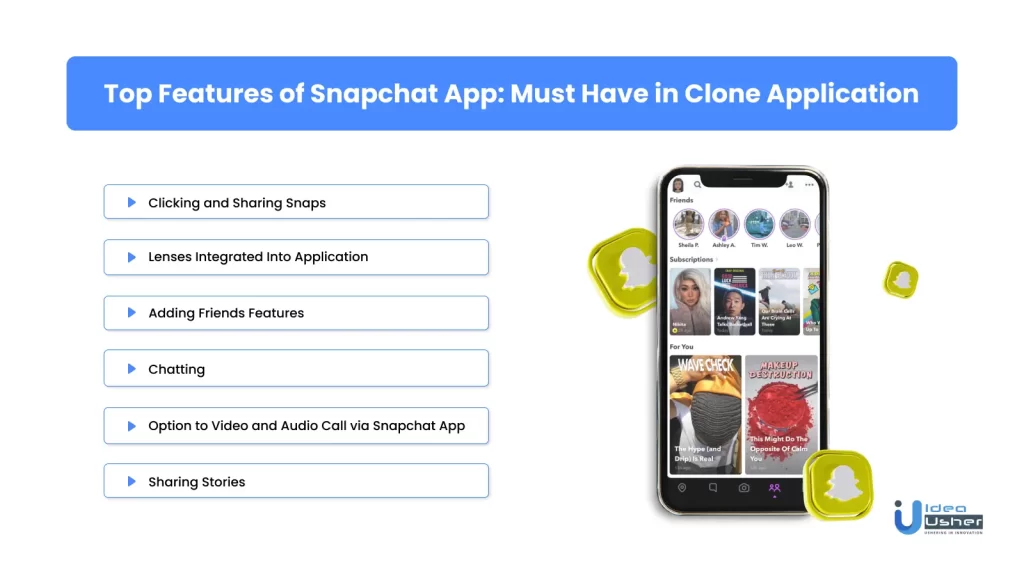
Clicking and Sharing Snaps
When developing a Snapchat app, a critical feature to prioritize would be the ability to shoot and send images and videos that disappear in a short period of time. This distinguishing feature acts as Snapchat’s brand, providing an entertaining and one-of-a-kind user experience.
Furthermore, Snapchat has a large library of fascinating filters, text captions, and sketching tools, allowing users to add artistic flair and creativity to their visual content.
Snapchat’s essence is not only in supporting the seamless transmission of visual moments among friends but also in providing users with the ability to personalize their media via a varied selection of appealing effects and expressive tools.
Consequently, the platform engenders a vibrant and enjoyable environment for self-expression. Although imitation attempts may arise from other applications seeking to emulate Snapchat’s allure, it remains the pioneering force in this domain, continuously captivating users with its distinct offerings.
Lenses Integrated Into Application
- Users can apply augmented reality effects and filters to their images and videos using lenses.
- Face filters allow users to change their appearance by adding funny or creative items such as animal ears, sunglasses, or makeup.
- Snapchat’s lens collection is updated on a regular basis, with new filters introduced in response to popular trends, events, or collaborations with businesses and artists.
- Lenses are interactive and may react to user movements, resulting in interesting and dynamic experiences.
- Some lenses include backdrop environments or 3D components to improve the overall visual impression.
- Snapchat offers developers the Lens Studio tool, which allows them to create their own lenses and share them with the Snapchat community.
- With their engaging and interactive features, lenses have become an important element of Snapchat’s identity, attracting and retaining users.
- Including a lens-like feature in your software could boost user engagement and give a one-of-a-kind and pleasant experience.
- When building lenses, it is critical to consider user preferences and trends, as remaining current and providing different alternatives will keep users coming back for more.
Adding Friends Features
Snapchat introduced Snapcodes, which revolutionized how users add people to their network. These personalized QR codes have made the process extremely easy and convenient. Snapcodes allow users to connect and follow one other by simply scanning the code with their Snapchat camera. This saves time and effort by eliminating the need for manual searching or entering usernames. Snapcodes are easily shared on a variety of channels, including social media profiles and websites, as well as in physical prints. Furthermore, users can personalize their Snapcodes by adding unique graphics. Furthermore, Snapchat allows users to sync contacts from their phones, making it even easier to find and connect with friends.
Chatting
Snapchat recognizes the importance of regular messaging and has built it into its platform, in addition to being a popular snap-sharing app. Users can converse one-on-one or in groups, allowing for real-time communication. Snapchat has taken the sticker fever a step further by offering a massive collection of over 200 stickers in a recent update. Users can use these stickers to express themselves creatively and add flair to their chats. The enormous collection caters to a wide range of interests and moods, with anything from emoticons and charming animals to themed stickers and personalized avatars. This enhancement improves the texting experience by making it more entertaining, interactive, and visually appealing.
Option to Video and Audio Call via Snapchat App
The addition of video and audio calls to Snapchat’s feature set was a notable addition. What differentiates Snapchat calls is the ability to send photographs while on the phone, allowing users to share visual moments in real-time. Furthermore, users may now create and share “notes,” which are brief video clips or audio recordings that offer an extra layer of communication and emotion to their interactions. These additions have made Snapchat an even better communication platform, allowing users to effortlessly combine multiple media forms and improve the overall user experience.
Sharing Stories
- A Snapchat story is a snap that is appeared to all followers and can be seen many times over the course of 24 hours.
- Users can see who has viewed their story, which provides insight into their audience engagement.
- Recent upgrades have made it easier to consume Story material. Users may now swipe left to view the next friend’s Story, resulting in a more seamless viewing experience.
- When one Story finishes, the next one on the list begins automatically, allowing for continuous and effortless viewing.
- These modifications have improved the user experience and made Story material easier to find to users.
- As a result, Snapchat has experienced high engagement, with over 7 billion video views every day.
Conclusion
Building an app like Snapchat requires careful consideration of key features and user experience elements that have contributed to its immense popularity. Features such as Lenses, personalized Snapcodes, convenient ways of adding friends, messaging capabilities, and engaging Story functionality are essential components to incorporate into your app. Augmented reality filters and effects, like Snapchat’s Lenses, can add an entertaining and immersive dimension to user-generated content.
Implementing personalized QR codes, like Snapcodes, simplifies the process of adding friends and fosters social connections. Furthermore, seamless messaging features and the ability to send pictures and short video/audio clips enhance communication within the app.
To develop a successful Snapchat-like app, it is crucial to partner with an experienced and reliable development team like Idea Usher.
With their expertise in app development and access to cutting-edge technology, Idea Usher can help bring your app idea to reality. Their team of skilled developers can guide you through the entire development process, from conceptualization to launch, ensuring that your app meets the highest standards of functionality and user experience.
Don’t miss the opportunity to create a standout social media app and make an impact in the digital world. Contact Idea Usher today to transform your app idea into a thriving reality.
Work with Ex-MAANG developers to build next-gen apps schedule your consultation now
FAQ’s
Q. What programming languages and technologies are typically used to build an app like Snapchat?
A. Developing an app like Snapchat often involves using programming languages such as Swift (for iOS) or Java/Kotlin (for Android). Additionally, technologies like augmented reality (AR) frameworks, cloud storage solutions, and real-time messaging protocols may be utilized.
Q. How can I incorporate augmented reality (AR) features like Snapchat’s Lenses into my app?
A. To include AR features similar to Snapchat’s Lenses, you can leverage AR development platforms like ARKit (for iOS) or ARCore (for Android). These frameworks provide tools and libraries to create interactive and immersive AR experiences.
Q. What are some essential features to include in a Snapchat-like app?
A. Key features to consider include photo/video capturing and editing functionalities, real-time messaging capabilities, the ability to add friends through personalized QR codes or contact syncing, a story feature for broadcasting snaps, and options for applying filters, stickers, and effects to enhance visual content.
Q. How can I ensure data privacy and security in my app?
A. To ensure data privacy and security, implement secure authentication mechanisms, encrypt user data, and follow best practices for data storage and transmission. Incorporate user privacy settings to provide control over sharing preferences and comply with relevant data protection regulations such as GDPR or CCPA.
Q. How can I make my app scalable to handle a large user base like Snapchat?
A. Designing for scalability involves using scalable cloud infrastructure, load balancing techniques, and optimizing backend systems. Employing caching mechanisms, content delivery networks (CDNs), and efficient database designs can also help handle high traffic and ensure a smooth user experience as your app grows in popularity.