
Environmental concerns are at the forefront of global consciousness today, and building a pollution app presents an unparalleled opportunity to make a tangible difference. As the demand for environmental monitoring continues to rise, the market for pollution apps is expanding rapidly, with projections indicating significant growth potential. With this in mind, developing an innovative pollution app holds the promise of financial success and enables you to contribute to a healthier and more sustainable future.
To seize your share in this burgeoning market, it is essential to understand the key elements that make a pollution app successful. By incorporating these essential features, you can effectively target your intended user base and create an app that stands out and delivers meaningful value. In this comprehensive guide, we will explore the vital components of a pollution app, enabling you to build a highly functional, user-friendly, and impactful application.
Market Insight Key Takeaway
In 2020, the continuous monitoring segment emerged as the dominant force within the environmental monitoring market, commanding a significant market share of 57.11%. Projections indicate that the global environmental monitoring market is set to reach an impressive valuation of USD 17.9 billion by 2026, experiencing a steady compound annual growth rate (CAGR) of 4.5%.
According to another report, with a starting value of USD 11.8 billion in 2022, the Environmental Monitoring market size is on an upward trajectory, expected to reach an estimated worth of USD 18.94 billion by 2032. This remarkable growth corresponds to a compound annual growth rate (CAGR) of 5.40% during the forecast period spanning from 2023 to 2032.
Furthermore, on a global scale, the environmental monitoring market displayed a substantial worth of $19.89 billion in 2020. Projections indicate a remarkable surge, with a projected value of $43.48 billion anticipated by 2030. This growth trajectory reflects an impressive compound annual growth rate (CAGR) of 8.2% from 2021 to 2030.

These statistics demonstrate the immense potential and lucrative opportunities that lie within the environmental monitoring market. Building a pollution app positions you at the forefront of this flourishing industry and allows you to contribute to a sustainable and healthier future for all.
What Is A Pollution App?
It is a mobile application that provides users with real-time information and data regarding environmental pollution levels. These apps aim to raise awareness, empower individuals, and promote environmental consciousness. Pollution apps can measure and display air quality, water quality, noise levels, and other pollutants in specific areas by utilizing various sensors, location data, and monitoring networks. They often incorporate interactive maps, personalized alerts, and educational resources to help users understand the impact of pollution on their surroundings and take proactive measures. Pollution apps serve as valuable tools for individuals, communities, and organizations striving to create a cleaner and healthier environment.
How Does A Pollution App Work?
A pollution app works by collecting real-time data from multiple sources such as monitoring stations, sensors, satellites, and government agencies. This data includes measurements of pollutants and air quality parameters. The app then processes and analyzes the collected data to calculate pollution metrics like the Air Quality Index (AQI). Using geolocation services or user input, the app provides localized pollution information and displays it through user-friendly interfaces, such as maps, charts, and graphs. Additionally, pollution apps may offer notifications, alerts, and recommendations based on the pollution levels detected. Users can access this information to make informed decisions, take necessary precautions, and contribute to pollution control efforts.
How Pollution Apps Benefit Businesses and Users?
Pollution applications present a plethora of technical advantages for both businesses and users. For businesses, these apps furnish potent tools and capabilities for proficient monitoring, analysis, and management of pollution, among other functionalities. Conversely, users derive benefits from pollution apps by gaining access to real-time data, historical analysis, avenues for active participation, and more. Herein, we delve into a comprehensive exploration of the specific benefits that businesses and users can relish.
1. Benefits Of Pollution Apps For Businesses
The pollution apps equip businesses with powerful tools and capabilities to monitor, analyze, and manage pollution effectively, leading to improved decision-making, compliance, stakeholder engagement, and overall environmental performance.
1.1. Data-driven Decision Making
Pollution apps provide businesses with access to real-time and historical data on pollution levels, enabling them to make informed decisions based on accurate and up-to-date information.
1.2. Targeted Monitoring
These apps allow businesses to monitor pollution levels in specific areas, helping them identify pollution hotspots, sources, and patterns. This targeted monitoring aids in resource allocation and implementing effective pollution control strategies.
1.3. IoT Integration
Pollution apps can be integrated with Internet of Things (IoT) devices and sensors, expanding their capabilities for collecting and analyzing pollution data. IoT integration enhances data accuracy, scalability, and automation of data collection processes.
1.4. Predictive Analytics
By leveraging data from pollution apps, businesses can employ predictive analytics techniques to anticipate future pollution trends, enabling proactive measures and optimizing resource allocation.
1.5. Reporting And Compliance
Pollution apps facilitate streamlined reporting processes for businesses to comply with environmental regulations and standards. Automated reporting features simplify documentation, reduce administrative burdens, and ensure adherence to compliance requirements.
1.6. Stakeholder Engagement
Businesses can use pollution apps as a platform to engage with stakeholders, such as customers, employees, and communities. The app’s interactive features foster transparency, trust, and collaboration, strengthening relationships with stakeholders.
1.7. Integration With Environmental Management Systems
Pollution apps can be seamlessly integrated with existing environmental management systems, enhancing overall environmental governance and facilitating efficient monitoring and control of pollution-related activities.
1.8. Remote Monitoring And Control
Pollution apps enable businesses to remotely monitor and control pollution levels across multiple locations. This capability reduces the need for physical presence, lowers operational costs, and improves overall operational efficiency.
1.9. Scalability And Flexibility
Pollution apps offer scalability, allowing businesses to expand their monitoring capabilities as their operations grow. They also provide flexibility to customize features and adapt to evolving business requirements and industry standards.
1.10. Data Visualization
Pollution apps often incorporate data visualization tools, enabling businesses to analyze and present pollution data in intuitive and visually appealing formats. This enhances data interpretation, facilitates effective communication, and aids in identifying trends and patterns.
2. Benefits Of Pollution Apps For Users
Pollution apps empower individuals to make informed decisions, safeguard their well-being, actively participate in pollution control, and cultivate a heightened environmental consciousness.
2.1. Awareness And Education
Pollution apps empower users by providing them with knowledge about pollution levels, sources, and impacts, fostering awareness, and promoting environmental education.
2.2. Health Protection
Users can proactively monitor pollution levels through the app, receiving alerts and recommendations to safeguard their health and well-being in polluted areas.
2.3. Lifestyle Choices
Pollution apps help users make informed lifestyle choices, such as selecting less polluted areas to live, work, or travel and engaging in sustainable practices to reduce their environmental footprint.
2.4. Personalized Experience
Users can customize their pollution app settings based on their preferences and receive personalized information, alerts, and recommendations tailored to their specific location and needs.
2.5. Historical Data Analysis
Pollution apps often store historical pollution data, enabling users to analyze trends and patterns over time. This information helps individuals identify pollution sources, make lifestyle adjustments, and contribute to long-term pollution control efforts.
2.6. Geolocation Services
Many pollution apps utilize geolocation services to provide users with location-specific pollution data. This feature allows individuals to access pollution information for their current location or places they plan to visit, assisting in making informed decisions and avoiding highly polluted areas.
2.7. Interactive Maps
Pollution apps often incorporate interactive maps that visualize pollution data. Users can explore pollution levels across different regions, view pollution hotspots, and gain insights into pollution distribution. This feature aids in spatial awareness and planning activities to minimize exposure.
2.8. Data Sharing And Reporting
Users can contribute to pollution monitoring efforts by sharing data and reporting pollution incidents through the app. This feature allows individuals to actively participate in environmental initiatives, collaborate with authorities, and help improve overall pollution control measures.
2.9. Integration With Wearable Devices
Some pollution apps integrate with wearable devices equipped with pollution sensors, enabling users to monitor personal exposure levels. This integration promotes personalized health monitoring and encourages individuals to take proactive measures to minimize pollution-related health risks.
2.10. Air Quality Index (AQI) Information
Pollution apps often provide an Air Quality Index (AQI) that quantifies pollution levels, making it easier for users to understand and compare pollution severity across different locations. The AQI helps individuals gauge the potential health impacts of pollution and make informed decisions accordingly.
Must-Have Features On A Pollution App
When developing a pollution app, it is essential to incorporate the following key features:
1. Real-time Air Quality Index (AQI) Data
The app should provide up-to-date information on the current air quality in different locations. This can be based on the AQI scale, which rates air quality from good to hazardous.
2. Historical Data
The app should maintain a historical database of pollution data, allowing users to view trends and patterns over time. This can help users understand long-term pollution levels and make informed decisions.
3. Notifications And Alerts
The app should be able to send push notifications or alerts to users when pollution levels in their area exceed a certain threshold. This feature can help individuals take necessary precautions or avoid heavily polluted areas.
4. Pollution Source Identification
The app can include features to identify and track pollution sources, such as industrial sites, power plants, or traffic congestion areas. This information can help users understand the major contributors to pollution in their vicinity.
5. User Reporting
The app can allow users to report instances of pollution they encounter. This can include uploading pictures, describing the pollution source, or providing additional details. User-reported data can complement official measurements and provide a more comprehensive picture of pollution issues.
6. Health Recommendations
The app can provide health recommendations based on the current pollution levels. It can suggest precautions, such as wearing masks, limiting outdoor activities, or providing guidance for individuals with respiratory conditions.
7. Integration With Wearable Devices
The app can integrate with wearable devices, such as smartwatches or fitness trackers, to monitor the user’s exposure to pollution and provide personalized recommendations based on their health data.
8. Air Quality Forecasts
The app can include air quality forecasts for the upcoming days, allowing users to plan their activities accordingly. This feature can help individuals proactively prepare for periods of poor air quality.
9. Educational Resources
The app can offer educational resources, such as articles, videos, or infographics, to increase awareness about pollution, its causes, and its impact on health and the environment.
10. Data Visualization
The app should present pollution data in a user-friendly and visually appealing manner. This can include interactive maps, charts, and graphs that allow users to understand pollution patterns and make comparisons between different locations.
11. Customization And Personalization
The app should provide customization options, allowing users to set their preferences, such as the frequency of notifications, preferred pollution metrics, or favorite locations for quick access.
12. Data Privacy And Security
The app should prioritize user data privacy and employ appropriate security measures to protect personal information. Users should have control over their data and be informed about how it is collected, used, and shared.
13. Map Integration
The app should have the ability to detect the user’s location and provide pollution data specific to that area. It should also allow users to search for pollution information in other locations of interest. Additionally, integrating a map feature enables users to view pollution levels based on their current location, providing real-time data and spatial awareness.
14. City Search Functionality
Users should be able to search for pollution data in other cities, allowing them to access information and make informed decisions while traveling or planning.
15. Cross-Platform Availability
Consider making your app available on multiple platforms, including the web, Android, and iOS, to reach a wider audience and maximize user accessibility.
Additionally, you may choose to include optional in-app purchases to offer exclusive features or content, providing users with enhanced functionality and customization options. These technical features can provide users with valuable information and tools to navigate and mitigate the effects of pollution, fostering a healthier and more environmentally conscious society. By incorporating such functionalities, your pollution app can deliver a comprehensive and user-centric experience.
User Flow Of A Pollution App
1. Quick Onboarding
The first step is to create a fast onboarding process that quickly introduces users to the app’s purpose and functionality. Instead of registration and login screens, focus on a simple tutorial that explains the app and its features. This tutorial can be a three-step swipe-through or allow users to skip directly to the “Get Started” option.
2. Intuitive Main Screen
Design the main screen to provide users with an easy-to-understand overview of important pollution data. Highlight the current pollution level using a color chart, ranging from green (good air quality) to red (high pollutant levels). Include the distance to the nearest air pollution monitoring station to showcase the accuracy of the readings. Emphasize the unique selling proposition (USP) of the app, such as a machine-learning-based 4-day pollution prediction, to differentiate it from competitors.
3. Daily Report
Include a swipe-down feature for users to access a detailed daily report. This report should provide comprehensive information about air quality for the current day, historical data for the area, and future predictions. Display the data using an easy-to-understand line graph, categorizing pollutants with color coding similar to the main screen. Simplify the data presentation and ensure consistent units for easy comparison.
4. Search Function
Implement a search function that allows users to explore pollution levels in different areas. Users should be able to search by address, postcode or by moving the map to their desired location. Display all air pollution stations on the map to provide a quick view of proximity to the nearest station.
5. User Testing
Conduct qualitative user testing in the early stages of app creation to gather feedback and improve usability. Additionally, analyze user behavior and feedback from the app store after the app has been downloaded by several thousand users. Consider users’ preferences, such as the need for a widget that provides a daily pollution update with a simple swipe.
Following these steps, you can create a user flow for a pollution app that offers a seamless and intuitive experience for users to access and understand air quality information.
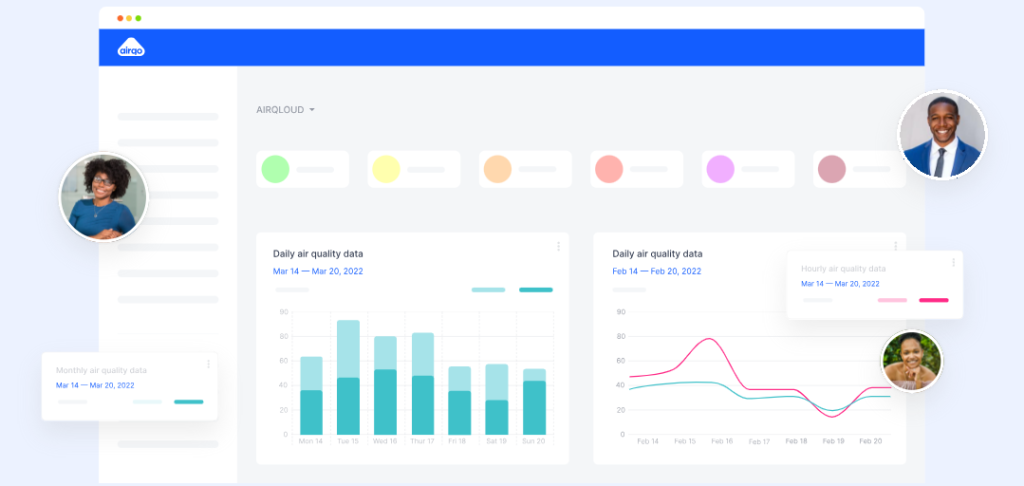
How To Develop A Pollution App?
The following are the recommended development steps for the creation of a pollution app based on expert suggestions:
1. Determine The Project Methodology And Scope
- Choose to develop a web app, an Android app, and an iOS app targeting a specific geography.
- Opt for an agile methodology, focusing on creating a Minimum Viable Product (MVP) and iterating based on market feedback.
2. Define The Development Approach
- Utilize a Platform as a Service (PaaS) for web app development to simplify infrastructure management.
- Leverage a Mobile Backend as a Service (MBaaS) platform for mobile app development and backend management.
- Implement core features using APIs and SDKs, including pollution data collection, map integration, push notifications, online payment, and in-app purchases.
- Design the app with internationalization in mind, keeping code and content separate.
3. Assemble A Development Team
- Include roles such as business analysts (BAs), UI designers, web developers (with Node.js skills), Android developers (with Kotlin expertise), iOS developers (with Swift experience), testers, and a project manager (PM).
- Adopt the scrum technique for agile development, forming small, cross-functional scrum teams working in iterations called sprints.
4. Obtain A Platform as a Service (PaaS) Account
- Sign up with a reputable PaaS provider, such as AWS Elastic Beanstalk, which offers cloud infrastructure, networking, storage, middleware, and runtime environment.
- Benefit from easy integration with databases, DevOps tools, and third-party APIs, as well as application performance monitoring and auto-scaling capabilities.
5. Choose A Mobile Backend as a Service (MBaaS) Provider
- Select an MBaaS platform like AWS Amplify to handle cloud infrastructure, persistent storage, networking, user management, security features, push notifications, and API integration.
- Simplify mobile app development for various platforms and devices while facilitating scalability and third-party integration.
6. Integrate A Pollution Monitoring API
- Consider using either the AirVisual API or the RadGreen/IBM API to access pollution data.
- Evaluate the features, data availability, and pricing of each API, and choose the one that best fits your needs.
| API | Description | Data Collection | Pricing | Integration Process |
| AirVisual API | Provides historical, real-time, and forecast AQI and pollution data | Ground-based IoT sensors | Contact AirVisual for pricing plans | Contact AirVisual for API integration details |
| RadGreen/IBM API | Environmental monitoring API developed by RadGreen in collaboration with IBM | IoT-based sensors | Refer to IBM documentation for setup | Follow IBM documentation for integration process |
7. Incorporate A Mapping Solution
- Use the Google Maps platform, leveraging the Android SDK for Android app development, the iOS SDK for iOS app development, and the JavaScript API for the web app.
- Explore the documentation and pricing plans provided by Google Maps.
8. Implement A Bulk SMS Solution
- Integrate Twilio’s Programmable SMS offering to enable push notifications in your mobile app.
- Sign up for Twilio, refer to their documentation for implementation details, and review their pricing plans.
9. Integrate A Payment Gateway Solution
- Utilize Stripe as a payment gateway to enable premium version upgrades and in-app purchases.
- Follow Stripe’s documentation to implement card payments and leverage their mobile SDKs for Android and iOS.
- Review the pricing plans offered by Stripe.
10. Integrate An eCommerce API for In-app Purchases
- Choose BigCommerce as the eCommerce solution for implementing in-app purchase functionality.
- Refer to BigCommerce’s documentation for integrating common eCommerce features like cart and checkout.
- Consider the pricing plans provided by BigCommerce.
11. Use A Test Automation Enabler For Web And Mobile App Testing
- Employ Experitest, a robust test automation tool, to facilitate testing across various browsers and mobile devices.
- Leverage their cloud-based mobile device and browser lab, and take advantage of test automation and parallel testing capabilities.
- Utilize the SeeTest reporter for test reports and analytics.
- Integrate Experitest with open-source test automation frameworks.
12. Code, Test, And Deploy The Web App
- Use Node.js as the runtime environment for web app development.
- Develop the app using Eclipse IDE with a Node.js plugin.
- Integrate relevant APIs (pollution data, Google Maps, Twilio, Stripe, and BigCommerce) with your app.
- Test the app using an automation framework and SeeTest device and browser lab.
- Deploy the web app on AWS Elastic Beanstalk.
13. Design The Mobile App UI
- Follow the Human Interface Guidelines for iOS app UI design.
- Adhere to the Material Design guidelines for Android app UI design.
- Consider mobile navigation menu examples for designing the navigation menu.
- Select an appropriate color scheme based on trends in mobile app color schemes.
- Design icons for the mobile app UI.
14. Develop, Test, And Publish The Android App
- Utilize Kotlin, a modern language for Android development, to code the app.
- Leverage Android Studio as the IDE for Android development.
- Integrate relevant APIs (pollution tracking, mapping, bulk SMS, payment gateway, and eCommerce) into the app.
- Test the app using Espresso for Android UI testing and the Experitest mobile device lab.
- Publish the app on Google Play.
15. Develop, Test, And Publish The iOS App
- Use Swift, the preferred language for iOS development, to code the app.
- Code the app using Xcode as the IDE for iOS development.
- Integrate relevant APIs (pollution tracking, Google Maps, Twilio, Stripe, and BigCommerce) into the app.
- Test the app using XCTest and the Experitest mobile device lab.
- Follow the guidelines provided to publish the app to the Apple App Store.
16. Manage The Project Using A Suitable PM Tool
Utilize Jira or similar, a comprehensive PM tool, to manage activities such as sprint planning, daily stand-up meetings, and sprint reviews.
- Sprint planning meetings: The team estimates and prioritizes requirements, scheduling them in sprints.
- Daily stand-up meetings: The scrum master collects project status updates in these meetings.
- Sprint review meetings: The team demonstrates the working app, and stakeholders approve the completed sprint.
Best Air Quality Monitoring Apps In The Market
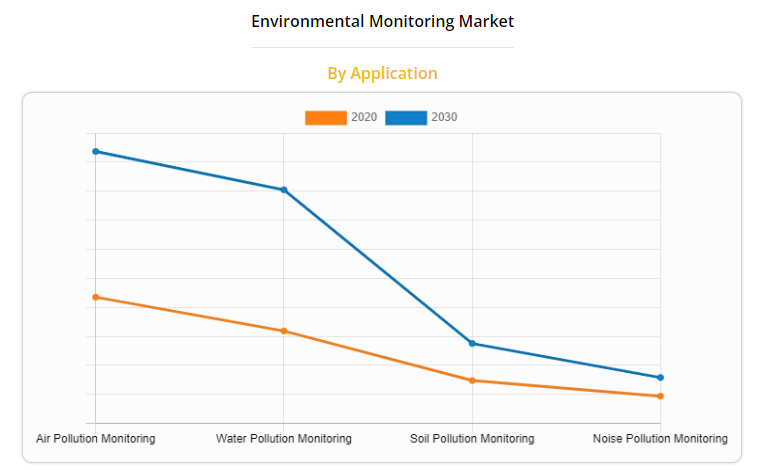
1. AirVisual
- AirVisual is a prominent air quality monitoring app crucial in measuring, maintaining, and monitoring air pollutants at the city level.
- The app enjoys widespread support across cities worldwide and offers air monitoring machines at affordable prices.
- AirVisual operates multiple data-collecting stations, each device acting as a data collection center.
- It fetches pollution data from the nearest center based on the user’s current location or allows manual entry of the desired location.
- Users can access information about different pollutants and the overall Air Quality Index (AQI) for the selected location.
- AirVisual also extracts pollution information from government websites to ensure accurate data and utilizes historical data to present it visually through graphs.
- The app features a graphical map that provides a global view of pollution status and includes weather information along with AQI data.
- AirVisual is available for both iOS and Android platforms.
- Download from: Android | iOS
2. Breezometer
- Breezometer is an essential app for avoiding poor air quality, offering custom alerts for air quality, weather, and fire alerts.
- The app employs machine learning and artificial intelligence to accurately calculate real-time air quality in areas where monitoring is not possible.
- It serves as a personalized assistant for protecting families and friends from harmful air and toxic elements.
- Breezometer operates in over 92 countries and provides a detailed analysis of air quality.
- The app offers real-time air quality maps, fire alerts, and daily information on various pollen types.
- In addition to air quality information, Breezometer provides weather forecasts to help plan outdoor activities.
- Users can personalize health recommendations, such as choosing the best exercise route, trip planning, and outdoor playtime.
- The app features a user-friendly interface for parents, teenagers, athletes, cyclists, runners, and other outdoor enthusiasts.
- Breezometer has access to more than 7,000 official air quality monitoring stations worldwide.
- Download from: Android | iOS
3. Plume Labs Air Quality
- The Plume Labs Air Quality app features a sleek interface and answers questions such as the current air quality, ideal timing for outdoor activities, and park visits.
- It offers comprehensive coverage of major cities and towns worldwide and provides hour-by-hour forecasts of air quality.
- The app utilizes environmental AI to recommend the best time for outdoor activities while minimizing exposure to pollution.
- According to surveys, around 70% of users have experienced cleaner air after using the Plume App.
- Plume Labs supports data availability for all locations worldwide, thanks to 18 months of development work on a global air quality forecasting model.
- Users can add cities automatically or manually, and the app presents historical data through a well-crafted user interface.
- Plume Labs is a favored app for individuals concerned about their health.
- Download from: Android | iOS
4. Sh**t! I Smoke
- Sh**t! I Smoke is a creative way to understand air quality by converting the Air Quality Index into the number of cigarettes consumed.
- The app displays the cigarette equivalent of the air you breathe instead of revealing the actual pollutant levels.
- It calculates daily, weekly, and monthly cigarette consumption based on Berkeley Earth’s findings.
- Users can access pollutant level details by selecting the “See More Details” option.
- Sh**t! I Smoke gained popularity due to its unique approach to the Air Quality Index and has been featured in various media outlets.
- The app allows users to share their cigarette consumption data, promoting awareness about air pollution.
- Download from: Android | iOS
5. Air Matters
- Air Matters presents a simple user interface, providing real-time air quality information for over 180 countries.
- The app acquires data from the nearest monitoring station and neatly displays the air quality index.
- Alongside air quality information, Air Matters also provides weather and pollen data for the United States and Europe.
- Notably, Air Matters integrates with Philips Smart Air Purifier and Laser Egg for real-time indoor air quality monitoring.
- Users can control the purifier remotely using the Air Matters app.
- The free version of the app includes ads, but Air Matters Premium is available for $0.99 per year.
- Download from: Android | iOS
6. Sameer (CPCB India)
- Sameer is the official app developed by the Indian Board of Pollution Control (CPCB).
- It offers hourly updates on air quality for cities and small towns across India.
- Sameer is a reliable tool for accurate air quality information throughout the country, featuring data from CPCB observatories.
- The app utilizes an interactive map layout to display air quality information with appropriate colors and AQI numbers.
- Indian users can also register air pollution-related complaints within the app.
- Although Sameer’s user interface may not be as visually appealing as other apps mentioned, it provides accurate information.
- Download from: Android | iOS
Conclusion
Developing a pollution app is a complex endeavor that requires careful consideration of platforms, tools, frameworks, and guidelines. As the demand for pollution apps continues to increase, it is essential to approach the development process with expertise and professionalism. If you lack the necessary skills or resources, seeking assistance from a reputable software development company is highly recommended. By partnering with Idea Usher, you can gain access to a community of experienced mobile app developers who are proficient in creating advanced applications using the latest technologies. To initiate the discussion and provide project specifications, get in touch with us. Rest assured that one of our dedicated team members will promptly reach out to you, ensuring a smooth transition into the development phase.
Contact Idea Usher at [email protected]
Or reach out at: (+1)732 962 4560, (+91)859 140 7140
FAQ
Q. What is a pollution app and why is it important?
A. A pollution app is a mobile application that provides information about air quality, pollution levels, and related data. It is important as it allows users to stay informed about their surroundings, make informed decisions, and take necessary actions to protect their health and the environment.
Q. What features should a pollution app have?
A. A pollution app should ideally include features such as real-time air quality index (AQI) data, pollutant level monitoring, historical data analysis, location-based pollution information, push notifications for alerts, mapping integration, and user-friendly interfaces for easy navigation and data visualization.
Q. How can I collect and integrate pollution data into my app?
A. There are several ways to collect and integrate pollution data into your app. You can leverage APIs provided by reputable pollution data sources or partner with environmental monitoring organizations. These APIs provide access to real-time and historical pollution data, which can be integrated into your app using appropriate software development tools and techniques.
Q. Which platforms should I target for my pollution app?
A. To reach a wider audience, it is recommended to develop your pollution app for multiple platforms such as the web, Android, and iOS. This ensures compatibility with different devices and allows users to access the app regardless of their preferred platform.
Q. How can I ensure the accuracy and reliability of pollution data in my app?
A. To ensure the accuracy and reliability of pollution data, it is important to source data from reputable and validated sources. Collaborating with established environmental organizations or utilizing APIs from trusted providers can help ensure the data’s quality. Additionally, implementing data validation techniques and incorporating machine learning algorithms can further enhance the accuracy of the pollution data presented in your app.













Rebecca Lal