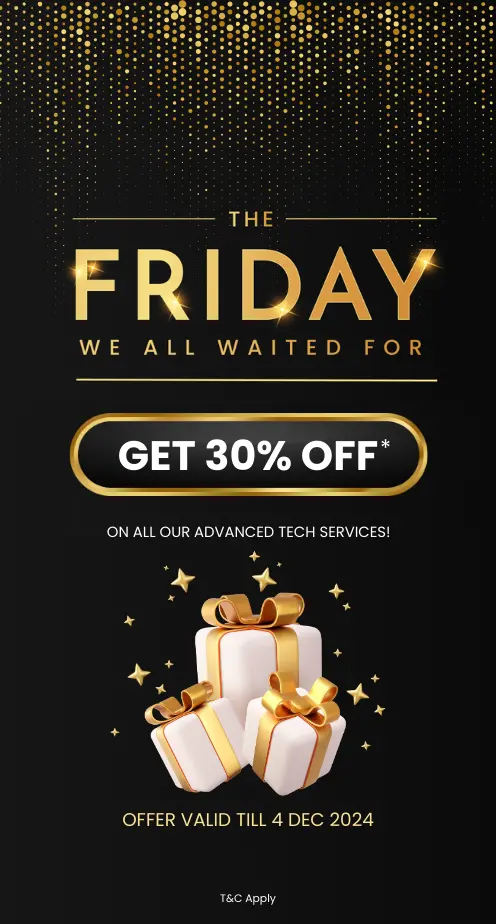The education industry has experienced a transformational change, with diverse learning models, flipped classrooms, and blended learning techniques that go beyond certain limits.
Students are increasingly demanding immersive and practical educational experiences, extending learning experiences from traditional bounds.
The emergence of education apps has significantly improved the learning environment by delivering unique tools to teachers and learners. The widespread availability of mobile devices has empowered learning from conventional limitations, allowing users to interact with educational information at their own pace, at any time, and in various situations.
As a result, educational applications provide an approach to change, making learning more accessible and engaging, particularly in mastering complex topics.
Businesses are being encouraged to invest in digital solutions as they discover growing demand for smooth operations, efficient workflows, and complete learning experiences within the education industry.
This blog aims to provide details about critical development processes, important considerations, and cost-estimating aspects helping businesses to provide a high-quality educational solution that addresses industry shortages.
Education Industry Market Size
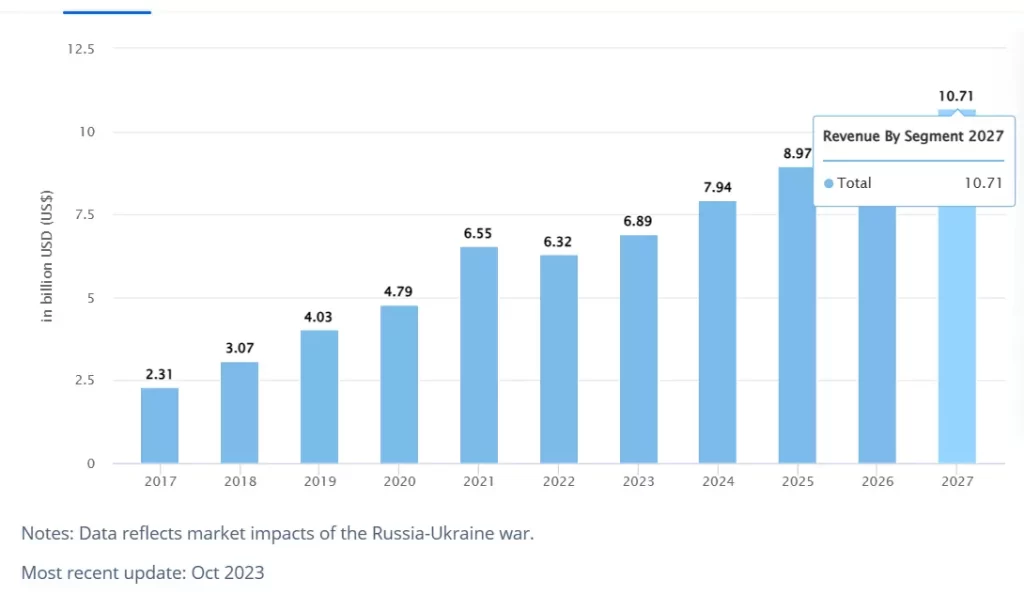
Source: Statista
The growing educational industry is a great business opportunity for well-informed entrepreneurs and investors. The market is positioned for considerable growth as demand for quality education continues to rise internationally, fueled by technology developments and an increased emphasis on skill development.
Entrepreneurs seeking to enter the educational industry may benefit by offering specialized solutions, and tapping into varied niches, creating a dynamic environment suitable for exploration and success.
Education Mobile App Types
From corporate training and employee engagement to skill boosting and on-demand eLearning, these apps redefine how individuals acquire knowledge in the digital age.
1. On-demand eLearning Apps:
On-demand eLearning apps cater to learners who prefer flexibility in their study schedules. These apps offer a vast library of pre-recorded lessons, allowing users to access educational content whenever and wherever they choose. The on-demand model accommodates the varied time constraints of learners, making education more adaptable to individual lifestyles.
2. Induction and Orientation Apps
Induction and orientation apps play a crucial role in onboarding processes, providing newcomers with essential information about the organization. These apps guide employees through company policies, culture, and workflows, ensuring a smooth transition into their roles. With engaging multimedia content, quizzes, and interactive elements, these apps help new hires quickly acclimate to their workplace environment.
3. Employee Engagement Apps
Employee engagement apps are designed to enhance the overall work experience by promoting collaboration, communication, and team-building among employees. These apps often feature social forums, recognition platforms, and gamified elements to foster a sense of community and motivation within the workforce. By prioritizing employee engagement, organizations can boost morale and productivity.
4. Skill Boosting Apps
Skill boosting apps focus on individual skill development across various domains. These apps offer interactive lessons, challenges, and assessments to help users acquire new skills or enhance existing ones. With personalized learning paths and real-time feedback, these apps cater to a broad audience seeking continuous self-improvement.
5. Tuition Apps
Tuition apps serve as a modern supplement to traditional classroom learning. They provide students with access to additional resources, practice materials, and personalized tutoring to reinforce academic concepts. These apps cater to diverse subjects and academic levels, allowing students to learn at their own pace and address specific challenges they may encounter in their studies.
6. E2C eLearning App Development
E2C (Education to Corporate) eLearning app development focuses on bridging the gap between academic learning and corporate readiness. These apps facilitate the transition of students into the professional world by providing industry-relevant content, skill assessments, and career guidance. E2C eLearning apps prepare individuals for the demands of the corporate landscape, enhancing their employability.
7. Virtual Classrooms & Video Conferencing
Virtual classroom and video conferencing apps have gained prominence, especially in the wake of remote learning trends. These apps enable educators to conduct live classes, share resources, and engage with students in real-time. With features like screen sharing, breakout rooms, and interactive whiteboards, virtual classrooms replicate the collaborative aspects of traditional learning environments.
8. LMS Development
Learning Management System (LMS) development focuses on creating platforms that streamline the administration, documentation, tracking, and reporting of educational courses. LMS apps are widely used in both academic and corporate settings, providing a centralized hub for course content, assessments, and progress monitoring.
9. eLearning Apps for Disabled
eLearning apps for disabled individuals aim to make education more accessible by incorporating features that cater to diverse needs. These apps may include accessibility features such as text-to-speech, subtitles, and customizable interfaces to ensure that individuals with disabilities can participate fully in the learning experience.
10. Corporate Training Apps
Corporate training apps are tailored to meet the learning needs of employees within an organization. These apps often offer modules on professional development, compliance training, and skill enhancement. Through interactive content, assessments, and progress tracking features, employees can stay updated with industry trends and improve their competencies, fostering continuous learning within the corporate environment.
Need For Education Mobile App Development
Mobile educational applications are transforming the way that knowledge is acquired and delivered. Here are a few reasons that make mobile application development crucial for the education industry:
1. Personalized Self-Paced Learning
One of the primary benefits driving the need for education mobile app development is the ability to offer personalized and self-paced learning experiences. Mobile applications empower students to access tailored courses, featuring self-paced videos and live classes that cater to individual learning styles. This flexibility not only allows students to reinforce concepts at their own pace but also provides opportunities to connect with mentors beyond the confines of traditional classroom settings. The provision of personalized guidance enhances comprehension and fosters a more adaptive and student-centric learning approach.
2. Streamlines Administration
Educational mobile apps play a crucial role in streamlining school administrative tasks. Managing communication with parents, updating them about classes, and disseminating important information can be efficiently handled through these apps. By centralizing administrative functions, such as information updates and communication channels, educational mobile apps enhance efficiency, reduce communication gaps, and contribute to better overall school administration.
3. Comfort and Convenience
The paramount need for educational mobile app development lies in the comfort and convenience it brings to both students and administrators. Whether it’s handling various management tasks or facilitating student learning, educational apps provide unparalleled convenience. Users can access data, update details, and engage in learning activities from anywhere, breaking down geographical barriers and offering a seamless and flexible learning experience. The variety of education apps available allows users to choose the one that best aligns with their specific needs and preferences.
4. Always Available
Educational mobile apps ensure that learning resources are always available and accessible to users. The ability to access lectures, connect with mentors, and download study materials at any time enhances the learning experience. The support systems and chatbots integrated into these apps contribute to an immediate response system, addressing queries and concerns promptly. This constant availability fosters an environment where learning can happen anytime, anywhere, catering to the diverse schedules and needs of students and educators.
5. Engaging Learning Experience
The integration of gamification and interactive elements in educational mobile apps transforms the learning process into an engaging and enjoyable experience. By creating apps that resemble games and incorporate challenges, children are more likely to stay motivated and actively participate in the learning journey. This approach not only enhances retention but also ensures that the educational content is presented in a manner that resonates with the inherently curious and explorative nature of young learners, making education a fun and rewarding endeavor.
Must-Have Features In An Education App
Certain features are considered essential in any education app that meets the various demands of both educators and learners. Must-have features for any education app are as follows:
1. Document Sharing
Facilitating document sharing within the education app is crucial for distributing supplementary materials, lecture notes, and reference documents. This feature should support various file formats, ensuring compatibility with different types of content. Collaborative editing and version control can further enhance the document-sharing experience, promoting effective communication and knowledge exchange within the virtual classroom.
2. Easy-to-Use Interface
An intuitive and user-friendly interface is paramount for the success of an education app. A clean and well-organized design helps students and instructors navigate through the app effortlessly, fostering a positive user experience. Clear navigation, easily accessible menus, and a responsive layout contribute to the overall usability, making it more likely that users will engage with the app regularly.
3. Sign Up and Log In
A seamless and secure sign-up and log-in process is fundamental for any education app. Providing users with the ability to create accounts and log in easily ensures a personalized experience, allowing them to track their progress, access course materials, and engage in discussions. Incorporating social media logins or single sign-on options can enhance user convenience, streamlining the onboarding process and encouraging broader user participation.
4. Classroom Forum
A dedicated classroom forum provides a collaborative space for students and instructors to engage in discussions, ask questions, and share insights. This feature fosters a sense of community within the virtual classroom, enabling peer-to-peer learning and facilitating communication between students and educators. Moderation tools and topic categorization can help maintain a focused and constructive discussion environment.
5. Assignments
The assignments feature is crucial for assessing student progress and understanding. Instructors should be able to create and distribute assignments easily, while students should have a clear overview of their pending and completed tasks. Integration with grading tools can streamline the assessment process, providing quick feedback and promoting a transparent evaluation system.
6. Integrated Leaderboards
Gamification elements, such as integrated leaderboards, can enhance the motivation of students by introducing a friendly competition. Recognizing and displaying achievements, such as top-performing students or completed modules, fosters a sense of accomplishment and encourages active participation in the learning process.
7. Video Conferencing
Live video conferencing capabilities are essential for virtual classrooms, enabling real-time interaction between students and instructors. Features like screen sharing, chat functionality, and session recording can enhance the virtual learning experience. Integration with popular video conferencing platforms ensures compatibility and accessibility for a wider audience.
8. Audio Streaming
In addition to video content, audio streaming provides an alternative method for delivering lectures and course materials. This feature accommodates different learning preferences and situations, allowing users to engage with educational content even in environments where watching video may not be practical.
9. Push Notifications
Push notifications play a vital role in keeping users informed and engaged. Important updates, upcoming deadlines, and new course announcements can be communicated promptly through push notifications. Customizable notification settings empower users to stay connected with the app while maintaining control over the frequency and types of alerts they receive.
10. Lecture Scheduling
Effective lecture scheduling is a crucial feature in an education app, ensuring that students and instructors can plan their activities efficiently. This feature should allow educators to create, edit, and publish schedules for upcoming lectures, making it easy for students to access and plan their study time accordingly. Notifications and reminders for upcoming classes can further enhance the utility of this feature, aiding in better time management for both students and teachers.
Advanced Features In An Education App
Integrating the following advanced features can redefine the way we learn and engage with knowledge and can empower education apps to offer a better experience for learning.
1. Payment
Incorporating a secure and seamless payment system within the education app is crucial for enabling various monetization models such as subscription plans, one-time purchases, or in-app transactions. Utilizing industry-standard encryption protocols ensures the safety of users’ financial information. Additionally, offering multiple payment gateways enhances user convenience, catering to a diverse user base.
2. Interactive Graphics
Integrating interactive graphics within the education app enhances the learning experience by making content more engaging and visually appealing. Utilizing animations, simulations, and interactive charts can help explain complex concepts effectively. This feature not only aids in capturing the learners’ attention but also promotes better understanding and retention of educational material.
3. Online and Offline Mode
Providing both online and offline modes ensures accessibility and flexibility for users with varying connectivity. Learners can download content for offline use, enabling them to continue their studies even in areas with limited or no internet access. This feature is especially valuable for students who may not have constant access to a reliable internet connection.
4. Multi-Lingual Support
Enabling multi-lingual support in an education app broadens its reach and makes learning accessible to a global audience. This feature allows users to navigate and consume content in their preferred language, fostering inclusivity and accommodating diverse linguistic backgrounds.
5. AI Personalization
Implementing artificial intelligence for personalized learning experiences tailors content to individual user needs and preferences. Machine learning algorithms can analyze user behavior, assess learning styles, and recommend customized educational paths. This adaptive approach enhances engagement and maximizes the effectiveness of the educational content.
6. Progress Tracking Dashboard
A progress tracking dashboard provides users with a visual representation of their learning journey. Users can monitor their completion rates, quiz scores, and overall progress over time. This feature not only motivates learners by highlighting their achievements but also helps educators and administrators assess the effectiveness of the educational content.
7. Chat Support
Incorporating a real-time chat support feature allows users to seek assistance, clarifications, or guidance directly within the app. This enhances the overall user experience by providing instant solutions to queries. The chat support feature can be manned by educators, tutors, or AI-driven bots, depending on the complexity of the questions.
8. Gamification
Gamification elements, such as badges, rewards, and leaderboards, inject a sense of competition and fun into the learning process. By transforming educational tasks into game-like challenges, learners are motivated to actively participate and complete assignments. Gamification not only fosters a positive learning environment but also encourages healthy competition among users.
9. Data Analytics
Utilizing data analytics tools allows educators and administrators to gather insights into user behavior, preferences, and performance. Analyzing this data can help fine-tune content, identify areas of improvement, and make data-driven decisions to enhance the overall effectiveness of the education app.
10. Performance Tracker
A performance tracker goes beyond progress tracking by providing in-depth analysis and feedback on a user’s strengths and weaknesses. By evaluating quiz scores, completion rates, and time spent on different topics, the performance tracker helps users and educators identify areas that need additional focus or improvement, facilitating a more personalized learning experience.
Essential Technologies For Education App Development
In the rapidly evolving landscape of education, leveraging cutting-edge technologies is paramount for creating impactful and innovative learning experiences. Here are technologies businesses must consider adding to their education app:
1. Artificial Intelligence (AI)
Artificial Intelligence plays a pivotal role in education app development by offering personalized and adaptive learning experiences. AI-powered assessment tools can efficiently evaluate student performance, providing real-time feedback to enhance the learning process. Integrating AI in education apps fosters intelligent automation, making education more engaging, efficient, and responsive to individual needs.
2. Augmented Reality (AR) and Virtual Reality (VR)
AR and VR technologies introduce immersive and interactive elements to education apps, revolutionizing the traditional learning experience. From virtual field trips to 3D simulations, AR and VR contribute to a dynamic and experiential learning environment, making complex concepts more accessible and memorable for students.
3. Blockchain
Blockchain technology offers secure and transparent solutions for various aspects of education app development. One key application is in academic credential verification, where blockchain ensures the integrity and authenticity of certificates and degrees. Smart contracts can automate administrative processes, such as enrollment and certification, streamlining workflows.
4. Big Data
Big Data analytics plays a crucial role in extracting valuable insights from vast amounts of educational data. By collecting and analyzing user interactions, learning patterns, and performance metrics, education apps can personalize content, predict student needs, and identify areas for improvement. Big
Data enables the creation of robust progress tracking dashboards, offering educators and students real-time feedback. Moreover, it facilitates data-driven decision-making, helping educational institutions refine their strategies and improve the overall effectiveness of the learning experience.
5. Cloud Computing
By leveraging cloud infrastructure, education apps can store and manage vast amounts of data securely while providing seamless access to users across different devices. Cloud-based solutions enable collaborative features, allowing students and educators to access resources, collaborate on projects, and synchronize progress across multiple platforms.
6. Gamification
Gamification integrates game-like elements into education apps to enhance user engagement and motivation. Through point systems, badges, leaderboards, and interactive challenges, gamification transforms learning into a more enjoyable and competitive experience. By leveraging the principles of gamification, education apps can capture and maintain the attention of users, ultimately leading to increased retention and a more positive learning atmosphere.
7. Mobile Device Management (MDM)
MDM solutions empower educational institutions to manage and secure a fleet of devices efficiently. This includes device provisioning, configuration, security enforcement, and application deployment. MDM technology enhances the security and control of devices and facilitates the implementation of personalized and secure learning experiences for students.
Cost Affecting Factors To Consider To Develop An Education App
From the complexity of the app concept to the choice between native and cross-platform development, understanding these cost-affecting elements is crucial for accurate budgeting and successful project planning.
1. The complexity of the Education App Concept
The complexity of the education app concept is a pivotal factor influencing development costs. Apps with intricate features, such as advanced interactivity, real-time collaboration, or personalized AI-driven content, often require more extensive development efforts.
The complexity extends to both front-end and back-end development, impacting the time and expertise needed to bring the concept to fruition. Additionally, the integration of multimedia elements, gamification, or adaptive learning algorithms contributes to the overall complexity, affecting the development timeline and consequently influencing the cost of the education app.
2. Educational Application Type
The type of educational application being developed significantly affects costs. Basic educational apps with static content and limited interactivity tend to be less costly compared to feature-rich platforms offering dynamic content, real-time assessments, or immersive simulations.
The scope of the app, whether it is designed for skill development, exam preparation, language learning, or collaborative projects, plays a crucial role in determining the required functionalities and, consequently, the development costs. More specialized or niche education apps may involve additional complexities, impacting the overall budget.
3. Development Team
The composition and expertise of the development team are critical factors influencing the cost of an education app. A highly skilled and experienced team, including developers, designers, and QA professionals, may command higher rates but often leads to a more efficient and effective development process.
Factors such as the team’s location, expertise in relevant technologies, and previous experience in educational app development contribute to the overall cost. Investing in a proficient team is essential to ensure a high-quality, secure, and feature-rich education app.
4. Platform for App Publishing
The choice of platforms for app publishing, such as iOS, Android, or both, directly impacts development costs. Developing an app for multiple platforms requires additional resources, as each platform has its unique specifications and design guidelines.
The development team must tailor the app to meet the requirements of each platform, which can extend the development timeline and increase costs. Decisions regarding the target audience and market share influence the choice of platforms, making it a crucial factor to consider when estimating the overall budget for education app development.
5. Native vs Cross-Platform Education App Development
The decision between native and cross-platform development has cost implications. Native development, tailored for specific operating systems like iOS or Android, often requires separate codebases, potentially increasing development costs.
Cross-platform frameworks, on the other hand, offer the advantage of code reusability across different platforms, potentially reducing costs and development time. However, the choice between native and cross-platform should align with the app’s requirements, user experience goals, and long-term maintenance considerations to ensure that cost savings do not compromise performance or user satisfaction.
How To Develop An Education App?
The development of an education app involves a strategic blend of innovation and user-centric design. This section outlines the key considerations and steps essential for creating a successful educational application.
1. Consulting From an App Development Company
Engaging with a reputable app development company is the initial step in the process of creating a successful education app. During this phase, collaborative discussions take place to understand the specific requirements, goals, and target audience of the education app. The app development company provides valuable insights, shares industry best practices, and helps shape a clear roadmap for the project. This consultation lays the foundation for a comprehensive understanding of the project scope, ensuring that the development process aligns with the client’s vision and objectives.
2. Requirement Analysis
Thorough requirement analysis is critical for the success of an education app. This phase involves detailed discussions and documentation of the app’s features, functionalities, and technical specifications. It includes identifying key user personas, defining core features, and outlining any integrations with external systems. Clear and precise requirements serve as a blueprint for the subsequent stages of development, guiding the development team in creating a solution that meets the unique needs of the education sector.
3. UI/UX Design
The user interface (UI) and user experience (UX) design phase focuses on creating an intuitive and visually appealing interface for the education app. Designers work on wireframes and mockups, ensuring that the app’s layout, navigation, and visual elements align with the target audience’s preferences. Emphasis is placed on user-friendly design, accessibility, and creating a positive learning environment. Collaborative feedback loops with stakeholders help refine the design, ensuring that the final UI/UX enhances the overall educational experience.
4. Prototype
Before diving into full-scale development, creating a prototype allows stakeholders to interact with a simplified version of the app. This interactive model provides a tangible representation of the app’s functionalities and design. It serves as a valuable tool for gathering feedback, validating concepts, and making necessary adjustments before moving on to the next development stages. Prototyping is an iterative process that ensures the alignment of the app with the envisioned user experience.
5. Education App Development
Once the prototype is approved, the actual development of the education app begins. This phase involves coding, database creation, and integration of features outlined in the requirement analysis. A collaborative and agile development approach allows for flexibility, enabling the incorporation of changes and additions as the project progresses. The development team follows industry best practices, coding standards, and ensures compatibility across various devices and platforms.
A. Customizable User Profiles
Implement user profiles that allow learners to personalize their experience. Include features such as progress tracking, saved preferences, and the ability to set individualized learning goals. This personalization fosters a sense of ownership and motivation among users.
B. Interactive Content Creation Tools
Equip your app with tools that enable educators to create and integrate interactive content easily. This could include features for interactive quizzes, multimedia lessons, and collaborative projects, empowering instructors to deliver engaging and dynamic learning materials.
C. Real-Time Collaboration Capabilities
Integrate collaborative features that enable real-time interaction among students and educators. Discussion forums, live chat, or collaborative document editing can enhance the sense of community and foster peer-to-peer learning within the app.
D. Adaptive Learning Algorithms
Incorporate adaptive learning technologies powered by AI algorithms. These algorithms analyze user behavior and performance to dynamically adjust the difficulty and content of lessons, ensuring a personalized and optimized learning experience for each user.
E. Intuitive Progress Analytics
Develop a comprehensive analytics dashboard that provides detailed insights into user progress. Include visual representations of achievements, areas for improvement, and time spent on various topics. This data-driven approach helps learners and educators track performance effectively.
F. Integration with Learning Management Systems (LMS)
If applicable, seamlessly integrate your education app with popular learning management systems used by schools and institutions. This integration streamlines data sharing, facilitates easy adoption, and ensures compatibility with existing educational infrastructure.
6. Quality Assurance
Quality assurance is a critical phase where the developed education app undergoes rigorous testing to identify and rectify any bugs, glitches, or performance issues. Testing includes functional testing, usability testing, security testing, and performance testing. The QA team works closely with developers to ensure that the app meets the specified requirements and adheres to quality standards. Rigorous testing contributes to the delivery of a reliable and high-performing education app.
7. Deployment
Once the education app has successfully passed quality assurance, it is ready for deployment to the intended audience. The deployment phase involves releasing the app on app stores or other distribution platforms. App deployment requires careful planning to ensure a smooth launch, and it may involve coordinating with app store guidelines, marketing strategies, and user communication to drive initial adoption.
8. Support and Maintenance
Post-launch, ongoing support and maintenance are essential to address any issues, implement updates, and enhance the app based on user feedback. A responsive support system ensures that users have access to assistance when needed, and regular maintenance activities keep the app aligned with evolving technological trends and user expectations. Continuous improvement and updates contribute to the longevity and relevance of the education app in the dynamic digital landscape.
Tech Stack To Consider To Develop An Education App
The choice of a tech stack for developing an education app depends on various factors such as the app’s features, platform (web or mobile), and scalability requirements. A common tech stack for an education app might include:
1. Database
- MongoDB
- PostgreSQL
- MySQL
2. Cloud Services
- Amazon Web Services (AWS)
- Google Cloud Platform (GCP)
- Microsoft Azure
3. Authentication
- JSON Web Token (JWT)
- OAuth
4. Real-time Communication
- WebSocket
- Firebase Realtime Database
5. Payment Integration
- Stripe
- PayPal
- Braintree
6. Analytics
- Google Analytics
- Mixpanel
7. Push Notifications
- Firebase Cloud Messaging (FCM)
- Apple Push Notification Service (APNs)
8. Frontend Development
- React.js or Angular for web apps
- React Native or Flutter for cross-platform mobile apps
9. Backend Development
- Node.js, Django, or Ruby on Rails for server-side development
- Express.js (Node.js) or Flask (Python) for lightweight frameworks
Conclusion
The development of an education app is a significant step in revolutionizing how we interact with learning. The app’s user-friendly layout, customized content delivery, and interactive features create a dynamic platform for students of all ages in an increasingly digital environment.
Education apps offer the ability to reduce access barriers, improve learning experiences, and build a more inclusive and adaptive educational environment through leveraging certain technologies.
However, developing an education app is complex and needs an innovative approach. A solid grasp of the target audience, educational objectives, and current technology developments is required, which makes a strategic decision for businesses to work in collaboration with an app development company.
Why Hire Idea Usher As An Education App Development Company?
Our complete education app development services include a wide range of the best functionality and features, allowing you to place your learning organization on a global scale. Here is why Idea Usher can be your best partner as an education mobile app development firm:
1. Usability Adaptability
Idea Usher excels in creating education apps with a strong focus on usability, ensuring an intuitive and user-friendly interface. This adaptability enhances the overall user experience, making learning more accessible and enjoyable for students, ultimately contributing to higher engagement rates.
2. Adaptability to New Teaching Methods
Our education app development services prioritize staying abreast of evolving teaching methods. By integrating innovative instructional approaches, Idea Usher ensures that the app remains at the forefront of educational advancements, offering users an up-to-date and effective learning environment.
3. Increased Course Completion Rate
One of the key business benefits of partnering with Idea Usher is the commitment to maximizing course completion rates. Through thoughtful design and strategic features, our education apps motivate learners to successfully finish their courses, resulting in improved satisfaction and accomplishment.
4. Improved Interaction and Engagement
Idea Usher places a strong emphasis on fostering interaction and engagement within the education app. By integrating interactive elements and dynamic content, we enhance the learning experience, keeping users actively involved and motivated throughout their educational journey.
5. Greater Adaptability to Training Requirements
Our education app development services are tailored to accommodate diverse training requirements. Idea Usher ensures that the app can seamlessly adapt to different learning styles, catering to a wide range of educational needs and preferences.
6. Assistance with Performance Analysis Tools
We provide robust performance analysis tools within the education app, offering valuable insights into user progress and engagement. This data-driven approach enables educators and administrators to make informed decisions, optimize content, and enhance the overall effectiveness of the learning platform.
7. Interaction in Real Time
Idea Usher’s education applications use real-time interactivity. Our applications encourage a dynamic learning environment by providing rapid connection between students and instructors, promoting collaborative conversations and rapid resolution of challenges.
8. Enhanced Cost Effectiveness
Idea Usher’s education app development services are designed to provide cost-effective solutions. Through efficient development processes and strategic resource utilization, we deliver high-quality educational apps that meet business objectives while maintaining affordability and sustainability.
Here is a case study of “VR Science Lab,” an educational project based on metaverse that you can check to learn about our expertise in development in the education industry.
Contact us today to understand more about how we can help you establish and scale your education business with app development.
Work with Ex-MAANG developers to build next-gen apps schedule your consultation now
FAQ
Q. How to make an educational app?
A. To develop an educational app, start by defining your target audience and learning objectives, then choose a user-friendly platform or hire experienced app developers. Focus on intuitive design, interactive features, and seamless navigation to enhance the learning experience and promote user engagement.
Q. How much does it cost to develop an educational app?
A. The cost to develop an educational app depends on several factors, such as complexity, features, platform, and design. A detailed project scope and requirements analysis are essential for accurate cost estimation.
Q. How do I hire an app developer to make an educational app?
A. To hire an app developer for your educational app, start by outlining your project requirements and budget. Then, use reputable platforms like Upwork or reach out to app development agencies to find experienced developers with a track record in educational app development.