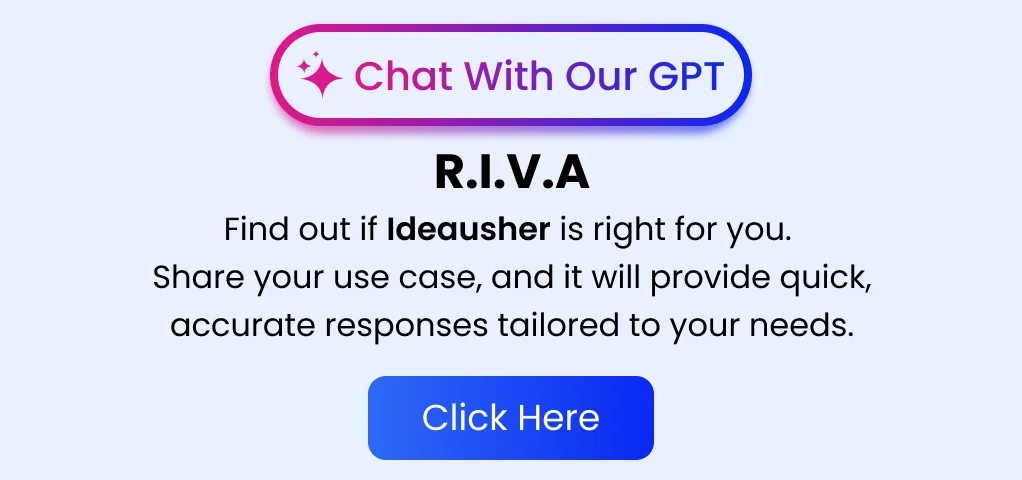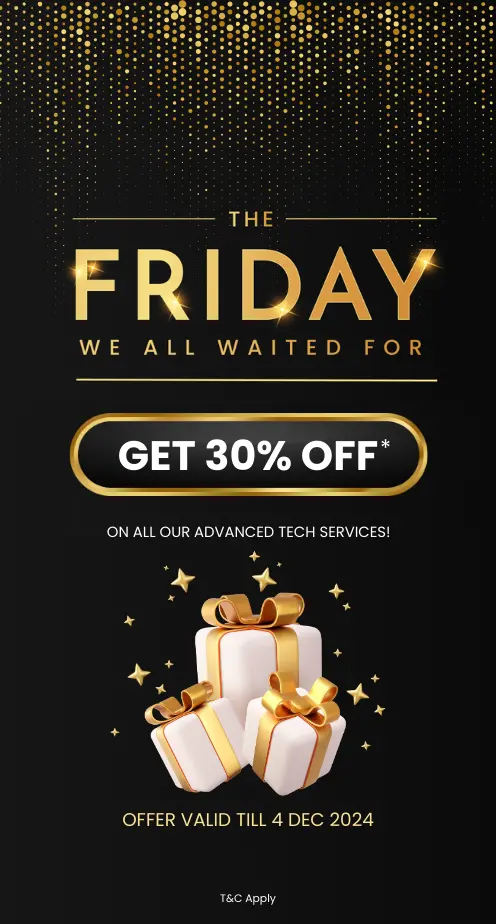There is something genuinely heartwarming about seeing kids light up when learning finally feels fun. But parents and teachers often struggle to find tools that can truly hold a child’s attention. Many platforms teach the basics yet fail to keep young readers motivated.
Modern reading apps like Teach Your Monster can change that when design, pedagogy, and smart learning frameworks work together. With adaptive pathways and interactive characters, technology can turn early reading into an experience that feels personal and inviting.
Over the last decade, we’ve built several early-learning and literacy platforms, powered by AI-driven adaptive learning systems and gamification engines. Thanks to these years of expertise, we’re writing this blog to discuss the steps to develop a reading app like Teach Your Monster. Let’s Start!
Key Market Takeaways for Reading Apps for Kids
According to DataInsightsMarket, the market for children’s mobile reading apps is expanding rapidly, fueled by rising smartphone and tablet use and a growing preference for digital learning tools among families. Analysts expect the sector to approach $50 billion by 2025, supported by a long-term CAGR near 15% through 2033. This momentum reflects both the strong demand for accessible educational content and the increasing comfort parents have with digital literacy resources.
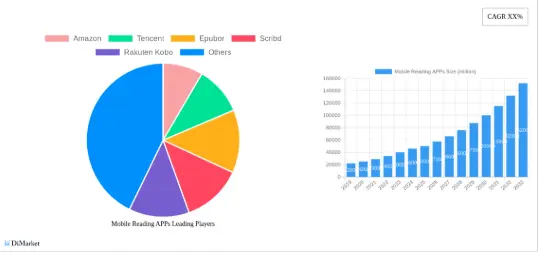
Source: DataInsightsMarket
Apps built specifically for young readers are gaining momentum because they mix strong educational design with engaging experiences. Epic! offers a deep library of books, videos, and read-aloud options that help kids build confidence, while Khan Academy Kids provides a fully free, research-driven program that supports early literacy without ads or gimmicks. Both apps set a high bar for quality and accessibility.
Partnerships are also shaping the space in meaningful ways. Freadom’s collaborations with publishers such as HarperCollins and Penguin Random House allow it to offer children a steady flow of high-quality stories and audio content. By tailoring recommendations to each child’s reading level and interests, apps like Freadom make digital reading feel personal and rewarding.

What is the Teach Your Monster App?
Teach Your Monster is an educational game series for young children that helps them learn early reading and math skills through fun, interactive adventures. The Usborne Foundation created it and is available on computers, tablets, and mobile devices. Each version, including Teach Your Monster to Read, Number Skills, and Reading for Fun, guides children through playful worlds while building essential foundational skills.
Here are some of its interesting features,
Customisable monster or avatar
Children create their own monster character and explore themed worlds such as magical reading lands or the Number Park in the math game. This personalisation keeps learning engaging and helps children feel connected to the experience.
Mini games
The games include many mini games that teach skills step by step, allowing children to progress at a comfortable pace. Reading tasks involve phonics and comprehension, while math tasks involve counting, number bonds, and basic arithmetic.
Curriculum-aligned skill development
The series follows early learning standards so children practise skills that match school curricula. The reading game follows phonics phases, and the math game teaches essential number concepts that support early classroom learning.
Adaptive or personalised practice
Teach Your Monster adjusts certain tasks based on how the child performs, repeating skills they find difficult. The math version also offers practice modes for focused learning on specific skills.
Reward and motivation system
Children stay motivated by unlocking new levels, earning badges, and completing quests as they guide their monster through the game. These rewards help make learning feel exciting and playful.
How Does the Teach Your Monster App Work?
Teach Your Monster works like a guided learning engine that turns phonics into small interactive challenges. It tracks each action in real time, so it can adapt the difficulty and reinforce skills the child might need to practise again. The game world then uses these skills to unlock tasks, which helps the child apply what they learned in a practical and engaging way.
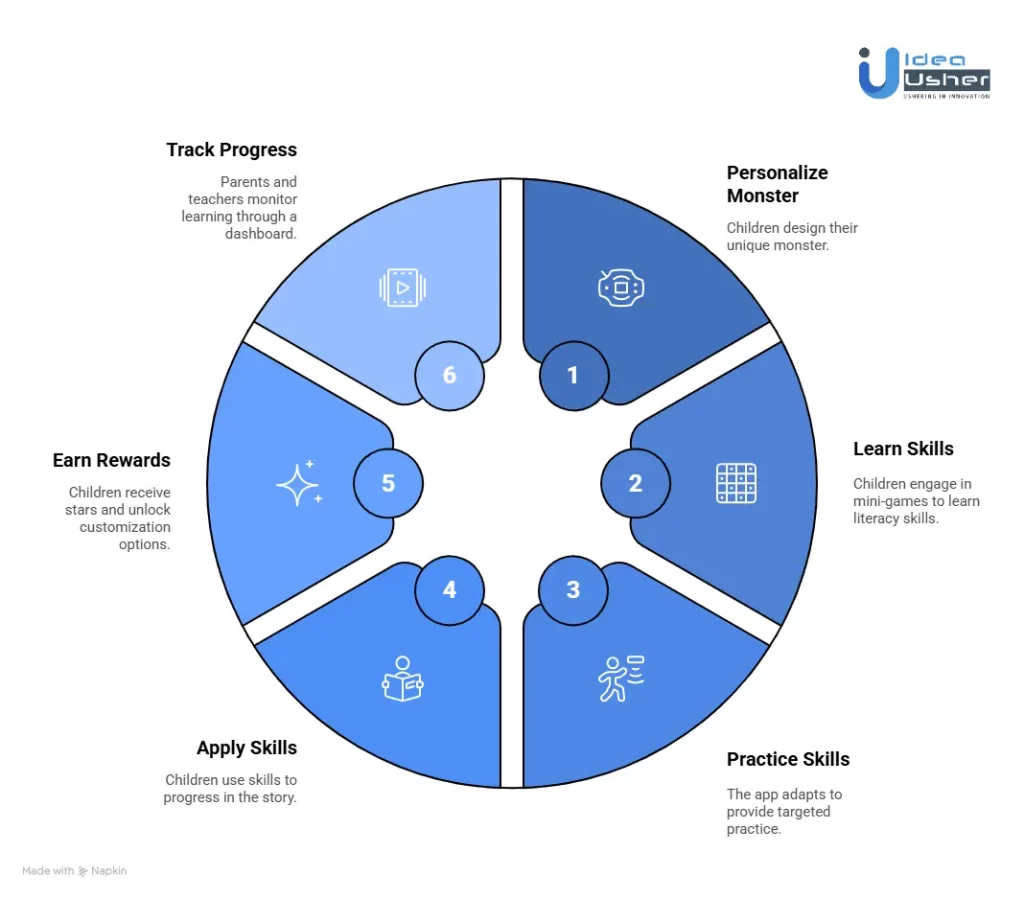
1. Personalization and Purpose
The journey begins with creativity instead of instruction. Children start by designing their own monster, choosing everything from body shape to colors and features. This simple act gives them a sense of ownership, turning the monster into an avatar they care about and want to help.
Once their monster is created, the story begins. The monster’s spaceship has crashed, and its parts are scattered across different islands. To retrieve them, the monster must learn to read. This narrative gives every action a purpose and adds emotional motivation beyond typical point scoring.
2. The Core Gameplay Loop
At the heart of Teach Your Monster is a three-step learning loop that repeats throughout the game world.
Step 1: Learn
Each location on the map introduces a new literacy skill, usually through a short mini-game. A child may hear a phoneme and select the matching letter, or blend sounds to form simple words. These micro-lessons isolate one skill at a time, keeping learning focused and manageable.
Step 2: Practice
Instead of moving forward on a fixed path, the app adapts to the child’s performance. If they struggle with a particular sound or word, the system automatically adds more practice activities targeting that skill. This adaptive algorithm is a crucial element, ensuring the experience feels tailored and supportive rather than rigid.
Step 3: Apply
After learning and practicing a concept, children use their new skill to progress the story. They might read a signpost, follow a written instruction, or read a short book aloud to their monster. This transforms isolated phonics practice into meaningful reading, reinforcing the transition from decoding to true comprehension.
3. The Motivation Engine
Teach Your Monster keeps children engaged through a balanced reward system that makes learning feel like an adventure rather than homework.
- In-Game Stars: Completing activities earns the child stars, a simple and satisfying reward.
- Customization Purchases: Stars can be exchanged for hats, accessories, and silly monster features, making progress feel personal and exciting.
- Story Advancement: Fixing spaceship parts and unlocking new areas are major milestones, encouraging players to continue learning to see what happens next.
This combination of visual rewards and narrative progression creates a strong sense of achievement that motivates children to keep playing, and learning.
4. The Support System
While children engage with the adventure, parents and teachers have access to a dedicated dashboard that tracks progress in detail. The portal highlights:
- The letters and sounds the child has mastered
- Tricky words or concepts they are struggling with
- Time spent learning and playing
This tool turns the game into a full learning ecosystem, enabling adults to better understand the child’s needs and support their learning beyond the screen.
What is the Business Model of Teach Your Monster?
Teach Your Monster is a not-for-profit edtech initiative that creates game-based learning tools for young children. Its focus is on early literacy, numeracy, and foundational skills. The organisation sits within The Usborne Foundation, a charity established by Peter Usborne to support creative and impactful early-learning projects.
Business Model Overview
Teach Your Monster produces story-driven, curriculum-aligned educational games developed with academic experts and tested directly with children and teachers.
Its flagship title, Teach Your Monster to Read, has been played more than 300 million times worldwide and supports around 2 million children each month.
- Most of the content is available for free on the web. The organisation operates a simple freemium model in which mobile versions of some games are paid downloads, while the online versions remain cost-free.
- This approach keeps the platform widely accessible while generating enough revenue to sustain ongoing development. The games do not include advertising, ensuring a focused and child-safe learning environment.
- Teachers and parents can create accounts to track progress and support children’s learning, which helps drive adoption in schools and at home.
Revenue Streams
- Paid App Downloads: The main commercial income comes from one-time purchases of the mobile apps on iOS and Android. These sales support the not-for-profit structure and fund continued development and outreach.
- Charitable Support: As part of The Usborne Foundation, the organisation also benefits from charitable funding and donations rather than venture capital or commercial investment rounds.
- No Ads or Subscriptions: There are no recurring subscription fees and no advertising, which sets Teach Your Monster apart from many commercial edtech platforms aimed at young learners.
Financial Performance and Structure
More than 30 million children have used Teach Your Monster products, with about 2 million active monthly learners, reflecting strong engagement and organic growth. The organisation does not publish detailed revenue figures, but its not-for-profit model means that all income is reinvested into product development, research, and expanding access.

How to Develop a Reading App Like Teach Your Monster?
Creating a reading app like Teach Your Monster requires a mix of structured literacy design, engaging gameplay, and solid technical engineering. Over the years, we’ve built many SSP-based reading apps for our clients, and our process always blends pedagogy with playful mechanics to keep young learners progressing confidently. Here’s how we build these apps from the ground up.
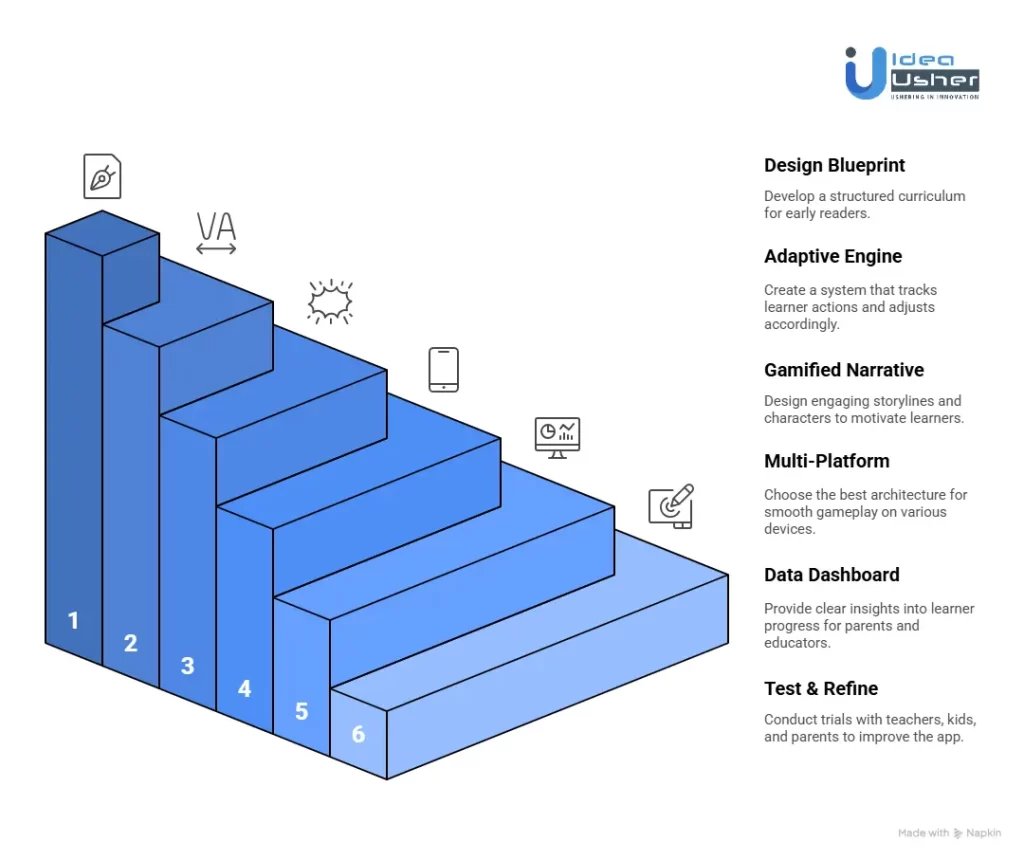
1. Design the Instructional Blueprint
We begin by shaping an SSP-based curriculum that introduces phonemes and graphemes in the right order for early readers. Reading progression phases are clearly defined and documented in a tight scope and sequence. This ensures the learning path stays consistent and fully aligned with proven literacy methods.
2. Build an Adaptive Learning Engine
Our team sets up event-based tracking that captures every learner action and identifies patterns in errors. This drives a tailored spaced repetition flow that brings back tricky phonemes when needed. Auto regression rules are also added so the system can guide learners back to essential skills at just the right time.
3. Gamified Narrative & Character Ecosystem
We design storylines that unlock when learners hit specific literacy milestones. Emotional reactions and rewards are layered in to keep motivation high. Characters are built to evolve as reading skills progress, giving learners a strong sense of achievement and ownership.
4. Multi-Platform Architecture
We decide whether a web-first or mobile-first approach suits the project best. Based on animation needs and performance goals, we choose Unity, Flutter, React Native, or a hybrid setup. Our team then optimizes assets and audio to ensure smooth gameplay even on lower-end devices.
5. Data Dashboard for Parents and Educators
We create dashboards that pinpoint tricky phonemes and highlight patterns through heatmaps. Accuracy and phoneme-level progress are presented in a clear, actionable format. These dashboards help parents and teachers see real learning outcomes at a glance.
6. Test with Real Teachers, Kids & Parents
We run classroom pilots to understand how the app performs in real teaching environments. UX tests with children help us refine navigation, pacing, and feedback. Insights from these sessions guide final improvements so gameplay and learning stay perfectly balanced.
Most Successful Business Models for Reading Apps
The educational reading app market has exploded in recent years, fueled by the rise of digital classrooms, shifting literacy standards, and parents’ growing comfort with at-home learning tools. However, even the most polished reading app will struggle without a sustainable business model. Today, four models consistently stand out for their ability to scale, monetize effectively, and build long-term value.
1. The Freemium and Hybrid Model
Best for: Rapid user acquisition and broad market reach
A generous free tier gives parents and educators an authentic feel for the app without asking for upfront commitment. Once users trust the product, many willingly upgrade for conveniences such as mobile access, offline play, expanded content, or the removal of ads. The free tier functions as both a product demo and a marketing engine.
Why It Works
Free-to-play conversion rates in edtech typically fall between 2% and 5%. While this may appear small, the impact becomes significant when the product reaches hundreds of thousands or millions of users.
Example: Teach Your Monster to Read
- Strategy: Completely free on the web with paid mobile apps.
- Mobile Pricing: Usually between $4.99 and $8.99 as a one-time purchase.
- Impact: This hybrid approach has fueled widespread adoption in classrooms and homes while generating an estimated 5 to 10 million dollars in mobile app revenue..
This model is especially effective for literacy games and early-reading apps where families strongly prefer testing the product before paying.
2. The Subscription Model
Best for: Deep content libraries and ongoing curriculum development
Users pay monthly or annually for full access to the app’s library and features. Because reading apps thrive on new books, fresh videos, and evolving learning paths, ongoing payments support ongoing development.
Why It Works
The global e-learning market is projected to exceed 370 billion dollars by 2026. Subscriptions are a major driver of that growth because they offer strong Lifetime Value when churn is well managed.
Example: Epic!
- Pricing: $12.99 per month or $79.99 per year.
- Scale: More than 2 million classrooms use its free school edition, and the platform has over 50 million child users.
- Revenue: Reported 113 million dollars in 2020, with likely higher figures in recent years.
Subscription models work best when the content library is extensive, frequently updated, and clearly superior to free alternatives.
3. The B2B School and District Licensing Model
Best for: High contract values and predictable renewals
Businesses create a school edition that includes educator-focused features such as centralized dashboards, progress tracking, assignment creation, and administrative controls. Schools typically pay a per-student fee or purchase a site license.
Why It Works
The K to 12 edtech market is extremely large, and literacy instruction remains a universally funded priority. Once a district adopts a tool, renewals are common and the revenue becomes dependable. This institutional adoption also builds trust among parents.
Example: Raz-Kids (Learning A-Z)
- Pricing: Approximately 150 to 200 dollars per classroom with district options available by quote.
- Parent Company: Learning A-Z, part of Cambium Learning Group.
- Market Influence: Cambium reported more than 500 million dollars in revenue in 2022, with Raz-Kids contributing significantly.
This model is ideal for structured literacy programs, leveled eBook libraries, and assessment-driven reading tools.
4. The One-Time Purchase Model
Best for: Complete and self-contained reading programs
Users pay once and receive permanent access to the full program. This model works best when the content is finite, such as a sequential phonics curriculum, rather than a constantly expanding library.
Why It Works
Families who prefer ownership appreciate knowing exactly what they will pay. The model suits brands with strong reputations or programs that do not require endless content updates.
Example: Hooked on Phonics
- Standard Pricing: $6.99 per month for digital access with optional practice packs.
- Lifetime Option: A heavily promoted one-time payment of $99 for permanent access.
This approach fits best with structured programs that guide the learner from start to finish without requiring continuous content additions.
How 61% Early Smartphone Ownership Is Fueling Reading-App Adoption?
Early smartphone access is quietly reshaping how kids engage with reading apps. According to reports, 61% of adolescents had their first smartphone in elementary school, and this early ownership gives them a personal device that can support consistent and adaptive reading practice.
Businesses can now deliver technical features like real-time assessment and tailored content, and children can build stronger reading habits because the tool is always with them.
1. Personal “Learning Spaces”
Before smartphones landed in kids’ hands, educational screen time was something shared, usually on a family tablet, or squeezed into scheduled moments. A personal device flips that pattern entirely.
Always On, Always Available
A smartphone becomes a child’s most personal piece of technology. This shifts learning from something planned to something spontaneous. Kids can dip into a reading app:
- In the school pickup line
- While waiting for dinner
- On the bus
- Before falling asleep
Reading becomes a habit simply because the tool is always within reach.
One Device, One Owner
Family tablets tend to be crowded with everyone’s apps. A child’s smartphone, on the other hand, starts as a clean slate. The first apps they install quickly become the ones they return to daily. For many kids, a reading app becomes that “anchor app,” familiar, rewarding, and always visible on the home screen.
2. Bridge Across “Fourth-Grade Slump”
Teachers often talk about the moment when students shift from learning to read to reading to learn. This transition can expose gaps and cause motivation to dip. Early smartphone ownership gives kids a tool that helps them move through this stage rather than stall out.
Sustained Motivation Through Play
Reading apps use the same motivational hooks kids love in games, including badges, progress bars, unlockable stories, and streaks. These elements keep reading practice engaging at exactly the age when many students begin to lose interest.
A Library in Their Pocket
Apps like Epic! and Sora give kids instant access to hundreds of age-appropriate titles. Having that library on the device they carry everywhere encourages casual, curiosity-driven reading, which is essential for developing confident, independent readers.
3. New Justification for Screen Time
Parents may feel uneasy about giving a child a smartphone, but they also want the device to feel like an investment rather than a risk. High-quality reading apps offer a strong answer.
Turning Anxiety Into Purpose
By downloading a respected reading program such as Reading Eggs or Hooked on Phonics, parents can point to clear educational value. The smartphone becomes not just a communication tool but also a place for structured learning.
Solving Multiple Problems at Once
In many households, the reasoning sounds like this:
“If my child is going to have a phone, it might as well help them learn.”
This mindset fuels both initial downloads and long-term subscriptions, because parents feel they are supporting literacy while also giving their child the connectivity they want.
4. Truly Personalized Reading
When a reading app lives on a device owned by one child rather than a shared screen, it can track progress with precision and adapt instruction in ways traditional tools never could.
Rich, Continuous Data
Daily use on a personal smartphone allows the app to collect information such as:
- reading fluency
- tricky sound patterns
- vocabulary strengths and weaknesses
- preferred genres
- common reading errors
This creates a detailed picture of how that specific child learns.
Learning That Adjusts in Real Time
With that data, apps can generate short, targeted lessons. If a child struggles with “ough” words in a story, the app can present a mini-game later that day focused on that pattern. It is the digital equivalent of having a tutor who pays close attention.

Common Challenges for a Reading App Like Teach Your Monster
Creating a children’s reading app that is both engaging and genuinely educational is exciting work, but it is far from simple. At Idea Usher, we have helped build dozens of EdTech products, and the same challenges come up again and again. The good news is that we have developed reliable, practical systems to solve them.
Here are the three biggest obstacles teams face and the proven strategies we use to overcome them.
Challenge 1: Fun vs. Educational Precision
This is the classic dilemma. If the app leans too far into “lesson mode,” kids lose interest quickly. If the game becomes the priority, the educational value fades and the app becomes just another distraction. Striking the right balance is essential.
Our Solution
We never rely on a single developer or designer to interpret learning science. Instead, we pair two disciplines that work together:
- Curriculum Specialists: Early literacy experts map out the reading sequence including letters, phonics, blending, and fluency. Each activity aligns with real pedagogical standards and supports a measurable learning goal.
- UX and Gamification Designers: These designers understand how to motivate children. They turn curriculum milestones into a narrative and progression system that keeps kids excited to move forward.
A game that teaches without ever feeling like homework. Kids stay engaged, parents see real progress, and educators trust the structure behind every interaction.
Challenge 2: Staying Compliant
Any product created for children must treat data privacy as a core responsibility. Regulations are strict, and even an unintentional mistake can put your brand at risk.
Our Solution:
Instead of adding security at the end, we integrate it into the foundation of the product:
- No Third-Party Ad or Analytics SDKs: We avoid all tools known to collect user data. When needed, we build our own privacy-safe analytics. This ensures the experience remains fully protected.
- Secure, Verified Consent Flow: A parent or teacher must create a verified account and approve usage before a child can access the app. Every child receives an anonymized profile within a contained, ad-free environment.
Challenge 3: The Content Cliff
Many apps debut with strong content, but engagement drops once a child finishes the available material. Releasing full app updates for every new level is time-consuming and inefficient.
Our Solution:
Longevity depends on separating your educational content from your codebase:
Headless CMS Integration: With systems like Strapi or a custom CMS, your content team can add new stories, phonics activities, characters, and levels independently. No developer assistance is required, and no app store updates are needed.
Tools & APIs for a Reading App Like Teach Your Monster
Building a reading app like Teach Your Monster is not just about cute characters and colorful screens. Under the hood, it needs a technology stack that can handle rich animations, adaptive learning, secure user data, and continuous content updates, all without breaking as you scale.
At Idea Usher, we use a combination of proven tools and modern frameworks to build reading apps that are fast, reliable, and genuinely helpful for kids, parents, and educators. Here is a clear look at the core pieces you will need.
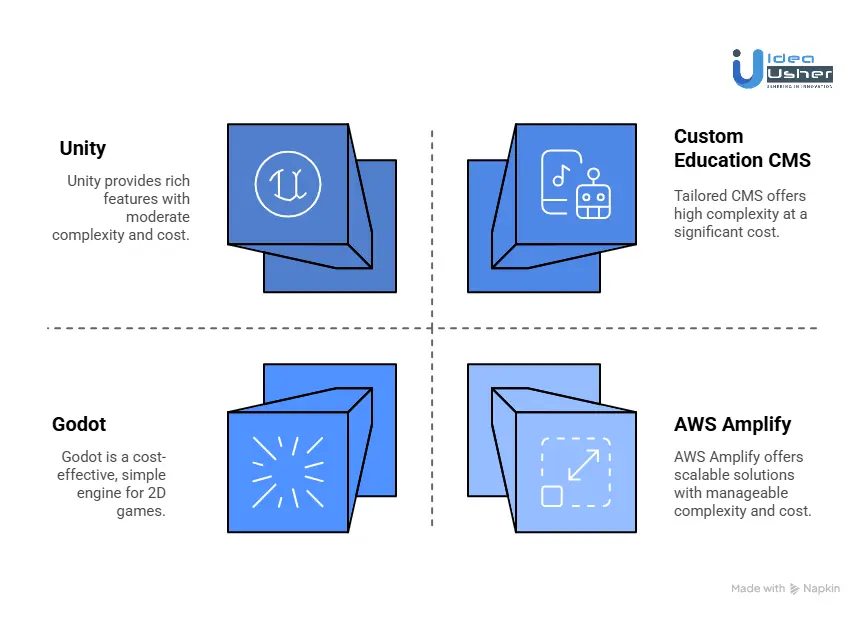
1. Game Engines
For a reading app with mini-games, characters, and interactive worlds, your game engine drives the entire experience.
Unity
Unity is an excellent choice for building both 2D and 3D learning games, offering strong animation features, reliable physics, and access to a large asset store that speeds up development. It also supports deployment to iOS, Android, WebGL, and more from a single project, making it ideal for delivering rich, story-driven educational experiences that feel like real games.
Godot
Godot is a lightweight, open-source engine well-suited for 2D-focused educational games, thanks to its flexible scripting options and beginner-friendly editor. Since it requires no royalties and is easy to adapt to different workflows, it offers a cost-effective and efficient option for teams looking to build simple, smooth, and engaging learning experiences.
2. App Frameworks
If the core gameplay is built in Unity or Godot, you still need a framework to handle the rest of the app, which includes onboarding, user profiles, progress views, settings, and parent or teacher dashboards.
Flutter
Flutter allows you to build iOS, Android, and web apps from a single codebase, making it easy to create polished and consistent user interfaces. It is especially useful for screens like dashboards, login flows, subscriptions, and menus, all of which can be developed quickly with its clean UI toolkit and smooth performance.
React Native
React Native uses JavaScript and React, which makes it a natural fit for teams with existing web development experience. Its large ecosystem and community support speed up development, and it is a strong option if you want to reuse your team’s expertise to build mobile apps efficiently and effectively.
3. Backend and Database
Every completed level, earned badge, and saved profile needs to be stored, processed, and secured. The backend does all the heavy lifting behind the scenes.
| Tool | Description |
| Firebase | A quick-to-setup platform offering authentication, real-time databases, cloud functions, and hosting. Ideal for MVPs and fast launches. |
| AWS Amplify | A flexible, scalable AWS-based solution with support for authentication, APIs, storage, and analytics. Great for growing apps. |
| Azure PlayFab | A game-focused backend providing player auth, data storage, analytics, and live ops. Perfect for in-game events and dynamic content. |
4. Analytics and Data Warehousing
If your goal is to improve learning outcomes instead of simply entertaining kids, you need to understand how young users interact with your app.
- Mixpanel (configured for children’s privacy); Mixpanel tracks user behavior and learning patterns, helping you spot confusing levels or sounds while remaining compliant with children’s privacy rules.
- Snowflake (data warehousing): Snowflake stores large volumes of interaction data and supports adaptive learning and detailed reporting, making long-term progress analysis easier.
5. Content Management System
Your content team must be able to update stories, add phonics levels, and upload new images or audio without waiting on developers.
- Strapi or Sanity (headless CMS): Strapi and Sanity let non-technical team members manage stories, phonics lessons, quizzes, images, and audio, delivering all content through APIs so your game can update instantly.
- Custom education CMS: A custom CMS is built specifically for your curriculum and can include workflows like academic review, reading-level tagging, and structured lesson sequencing, offering a fully tailored but more development-heavy solution.
6. Voice and Audio Tools
In a phonics-focused reading app, audio quality directly affects learning outcomes.
- Audacity: Audacity is useful for recording and cleaning up audio, helping remove noise and ensuring pronunciation stays clear, consistent, and easy for children to understand.
- AI text-to-speech (child-safe): Child-safe AI text-to-speech can quickly generate audio for new words or phrases, but it must be reviewed for natural tone and timing, and it works best when paired with human recordings.
- Professional voice actors remain the strongest choice for phonics and children’s content, delivering warm, expressive, and accurate pronunciation across all stories and phonemes.
Conclusion
Developing a reading app like Teach Your Monster should feel less like building a simple game and more like creating a scalable learning platform that uses research-driven phonics, adaptive AI, and purposeful gamification to support real literacy growth. You will see that the real opportunity comes from combining solid pedagogy with a digital model that schools and families may trust and that can also support long-term learning outcomes with steady technical performance.
Looking to Develop a Reading App Like Teach Your Monster?
Idea Usher can help you build a reading app like Teach Your Monster by crafting a robust learning engine that leverages phonics, logic, and adaptive AI. Leveraging over 500000 hours of coding experience and expertise from ex-MAANG/FAANG developers, our team will design a stable architecture that supports fast content delivery and smooth gameplay.
You will also get a scalable backend that can grow steadily with new features and increased user demand.
- Engineering for Engagement: We build the adaptive algorithms and gamified loops that keep children motivated.
- Architecture for Insight: We create the granular reporting dashboards that educators value.
- Code You Can Trust: A secure, scalable, and high-performance foundation from day one.
See how we’ve built success for others. Check out our projects, then let’s build yours.
Work with Ex-MAANG developers to build next-gen apps schedule your consultation now
FAQs
A1: A reading app of this scope will usually take four to eight months because the team must build a stable learning engine that handles phonics logic, adaptive AI, and responsive game flow. You will also need time for testing so that the platform can run smoothly across devices and support steady engagement.
A2: You should plan for a budget that starts at a mid-range level and grows based on the depth of AI features and the scale of the content engine. The cost will also reflect the need for strong backend systems that can reliably manage data and maintain high performance during peak use.
A3: You can monetize through both paths because the platform may support classroom dashboards, secure logins, and bulk licensing while still offering simple subscription flows for families. Schools might adopt it when they see stable analytics, and parents will value clear progress insights.
A4: You will likely need literacy experts because the phonics structure must follow proven methods and the learning flow should align with early reading science. Their guidance will help the technical team shape models that deliver accurate feedback and maintain long-term learning quality