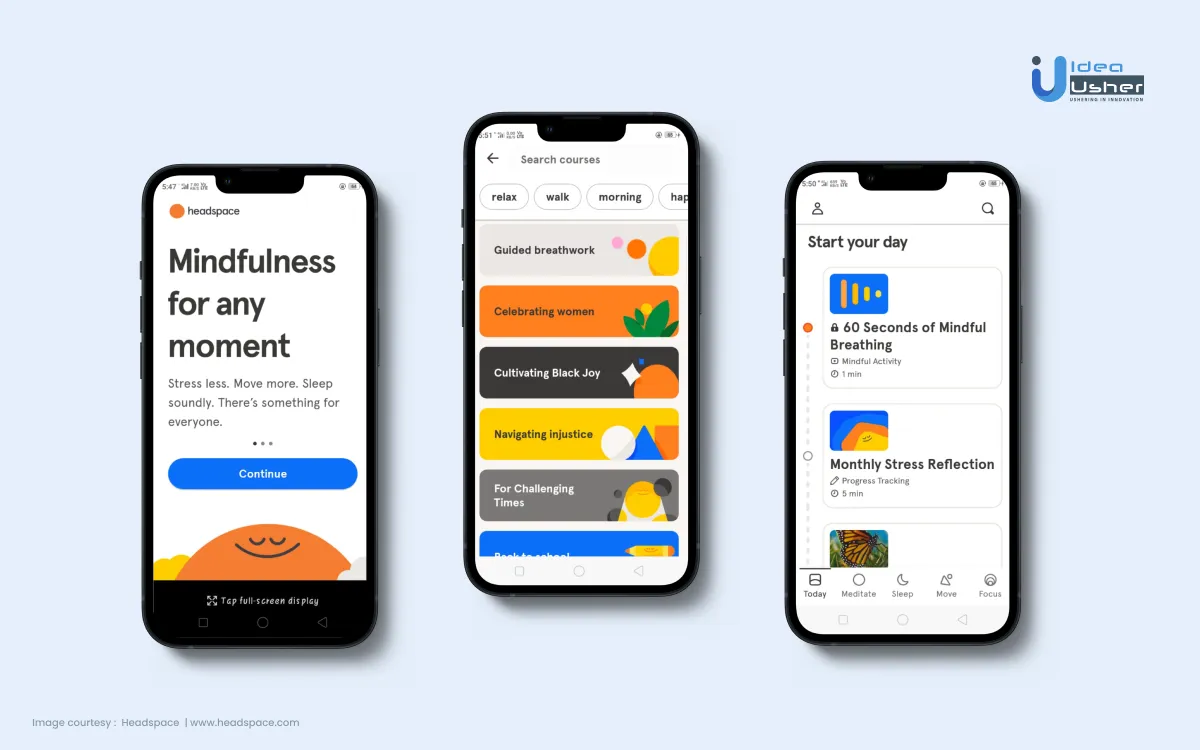How do you develop a meditation app like Headspace?
Meditation is becoming more popular after people become more conscious about their health. Even more, people are using meditation mobile apps to improve their lifestyles.
Like Headspace, many apps are making great money in their meditation business. If you also want to develop meditation apps: you can read this blog to understand its detailed process.
How profitable is it to invest in meditation app development?
People are getting more conscious about their health. People of each age group are involved in health-boosting activities such as sports, yoga, meditation, etc. But due to busy lifestyles and less availability of sports grounds, most people prefer yoga and meditation.
Even more due to the fast adaptation of digitalization. The mindfulness apps are getting more downloads and better sales of their in-app meditation programs. This situation results in better profits for them within their mediation app business.
A detailed process of meditation app development
Knowing the step-by-step process to develop a mindfulness app like Headspace will help you keep track of the development process and required meditation app costs. The development process will tell you how to make an app that can help you meditate better.
You can research your target audiences in this stage, like how your mindfulness app can bring value to their life relevant to fitness and mindfulness.
1. App planning and Strategy
After that, you have to check the competitor’s app features and their strong and weak points. These can help you decide what features you can include in your app. Also, you can choose how you would like to monetize your app.
Sometimes, the development team can help with market research for your business.
2. Choosing the development team
It’s time to choose the right development team for your app. You can explain to developers all the features you want to include in your app. In this stage, you calculate the meditation app cost for its development. Also, you can decide the platform (ios, android) where you will launch your app and choose between a hybrid or native app development model.
3. Deciding UI/UX design
This stage includes focusing on the user interface of an app, like deciding its wireframe, choosing app orientation, making smooth transitions between different activities within the app, working on the CTA buttons, etc.
The development team can help you choose and make the overall best design of your app by picking up the best color schemes, graphics, and icons for your app.
4. Optimising app performance
The development team will work on several factors to better optimize your app in different circumstances, such as making your app compatible to handle maximum app traffic, checking the performance of server-side components, etc.
5. Making app secure
How to make a meditation app that guarantees the data security of app users? App developers understand this better. They work on essential security measures to improve the app security like adding 2FA (OTP), checking industry-wide security standards, checking payment gateway security, etc.
6. Doing app testing
It is the stage where developers will do application testing on different devices and operating systems. Also, the team will perform beta testing by collecting feedback from non-technical users about its app user experience. They will app update before launching to check if it’s working or if there might be some issue while using the app.
7. Optimising app for post-launch
Even if your app is ready to launch, you may still need to focus on other factors to make a successful launch, such as:
- Following the app store guidelines
- Taking and uploading clear screenshots of apps
- Writing detailed app descriptions
- Making app tutorials in explainer videos
- Doing proper app store SEO
From the next section, you can check some important features you can include in your app to make the overall best experience for users.
Essential features you can include in your app.
The features in your app can decide the overall usability of your app. The better feature will provide a better user experience in your app. These features will impact the overall price of your meditation app cost, which is a wise decision to be selective in choosing features. You can check the top features you can include when you decide to develop a meditation app like Headspace.
The app’s overall features come into two parts: User Panel and Admin Panel.
A. User Panel
The listed features in this section will help your app user in meditation. You can include all these features in your apps to avoid missing any important features in your meditation app.
1. Generating profile
This feature will help app users to create their profiles by signing in. Also, it allows users to customize their profiles, such as changing profile pictures, adding details such as fitness goals, changing preferred times to perform meditation, etc.
2. App section for selling courses
You can list all your meditation courses in this section. It will be better to survey and research app users by asking about their fitness goals to sell more targeted and app users’ relevant meditation courses. It can bring more sales and profit to your mediation healthcare business.
3. Providing session sets.
Session sets come in almost all meditation/mindfulness apps, such as Headspace. Session sets help users to remember about performing meditation activities for getting relaxation.
This session set repeats itself at many intervals throughout the day. It can last between three minutes to an hour which users can customize based on their preferences.
4. Gamification
It will bring excitement for getting more app users’ engagement in your app. Providing competitive games helps app users to compete with other app users in terms of their performance in meditation.
For example, Headspace provides badges to its users whenever they finish many meditation sessions. The more session days completed by the user, the badges of better rank get provided to that user.
5. Push notifications.
Push notification reminds app users about every important reminder related to meditation. Providing push notifications in your app can improve app retention, which is good for your app business to make more profits.
6. Activity tracker.
Activity tracker helps app users to track meditation activities. It shows them how many stages they have completed and detailed data from start to end of the activities.
B. Admin panel
This section will discuss useful features for app owners who will use this app to sell their meditation courses to app users. You can include all these features in your mindfulness app to provide better usability to app users.
1. Meditation program management
Program management will help app owners to manage their meditation courses. Admin can set prices of courses. Also, they can update their courses by adding or replacing new content from this section.
2. Audio & video management
This feature will help you manage every video and audio content to serve users based on their preferences.
3. Reports & analytics
The feature will help app owners track the data regarding their meditation courses. It can be about a daily number of active users, the total number of courses sold, etc.
Reports & Analytics features can help admins check their business performance in growing user base and profits.
4. Ratings & review management
App owners can use this feature to maintain the reputation of their app by showcasing positive reviews of app users within their app. Positive reviews and excellent app reviews will encourage more users to download your mindfulness app.
5. Managing discounts and offers
You can provide better discounts and offers on your courses to make better sales among your customers. Also, with these features, you can schedule and manage the upcoming deals and offers based on special days such as festivals, app launching anniversary, etc.
Adding advanced features to your app can help you stay ahead of your competitors. Check some advanced features in the next section.
Advanced features of the meditation apps
Adding advanced features can help your app get more downloads than your competitors. Also, these features can bring an extra pleasing experience to your app for users.
1. Audio & video playback
Providing media playing features can bring a better experience during meditation. You can provide both audio and video sessions in the background. So, users can minimize their app screen to avoid distractions during meditation. It can also save smartphones from battery draining.
2. Activity boards
It helps users track their daily eating habits, steps, BP, weight loss, etc. Also, users can set their fitness goals and track them within the app.
3. Connectivity with app wearables
Many wearable fitness gadgets are available, such as smartwatches and smart bands. You can provide in-app connectivity for such smart devices through Bluetooth or other ways.
It can bring more advanced data to users in your app. Fitness gadgets come with in-built fitness trackers such as step-counter, monitoring heart rate, calculating sleeping patterns, etc.
4. Payment gateways
Providing many payment options can help users purchase courses and subscriptions in their preferred payment options. You can provide many payment options that are famous around your targeted audience’s location.
5. Loyalty Programs
Loyalty programs can keep your customers on your app platform. This feature allows the app owner to provide different gifts, vouchers, and deals to their loyal and regular customers.
Ways to monetize your meditation app
A perfect monetization depends on choosing the best money-making strategy for your business. You can apply the following monetization strategies when developing a mindfulness app like Headspace. Even if you provide a free app, you can make money by the following monetization models.
1. In-app purchases
You can sell your products and courses within this monetization model. Users can pay for accessing content within your app, which can be audio/video lessons; you can sell your other products relevant to meditation, such as providing personal coaching by tutors, etc.
2. App subscription
It can also be a better option to apply this monetization model and get a better return compared to the money invested in your meditation app cost. Along with a subscription, you can also try to access your app and its content for a specific period, like 15 days or the app owner’s preferred time limit. Once the trial period ends, the user can choose to purchase an app subscription to access its services.
3. Showing ads
Displaying in-app advertisements is another way to monetize your app. You can display the banner of the other brands in your app. You can make money based on your app’s cost per click or cost per impression advertising model.
4. Product integration
Selling products relevant to fitness and meditation can also bring better revenue results to your business. Also, this can better pay off your mediation app cost invested in its development. You can integrate eCommerce feasibility into your app for selling products from your app. It can be the best monetization strategy to earn money from apps.
5. Pay per download
This model can let you set the app price on the app store. In this monetization model, users have to pay to purchase your app before downloading it from the app store. You can consider Buddhify as an example using pay per download monetization model.
Required team structure & tech stack
Knowing the team structure and required technologies for developing mindfulness apps can be better. These are the list of team members and tech stack for your project. Also, you can visit this blog to get detailed information about Tech Stack.
A. Team structure
Each member with a different job role in the development team will help develop your project uniquely. Check the required team structure:
- Project Planner or Manager
- Business Analyst
- UI/UX Designers
- Android App Developers (1 or 2)
- iOS App Developers (1 or 2)
- Back-end Developers
- Quality Testers
B. Tech stack
Choosing programming languages, tools, & technologies for your project can impact your project’s overall development time and cost. For your mindfulness app, you can use the following tech stack for your project:
A quick summary!
If you want to sell your meditation courses on the digital platform, it can be your wise decision to develop a mindfulness app like Headspace for your business.
Making an app by yourself can be a better idea but may take too much time or increase the chances of having more faults. It would be better to outsource your app to an experienced app development team. You can contact Idea Usher for more details.
Build Better Solutions With Idea Usher
Professionals
Projects
Frequently asked questions
You can check these answers for most asked questions which can help you better understand: how to make a meditation app.
1. How can I sell my meditation courses in the app?
You can record meditation classes in video format. After registering, you can upload it to your app and add its description, titles, price, etc.
2. How to make money from meditation apps?
Many ways are available to make money by choosing a monetization model for your app. You can make money by selling your meditation courses, placing ads, offering monthly app subscriptions, pay per download, etc.