- What Is A Calendar App?
- How Does Woven App Works
- Unique Factors About Woven
- Top Features Of Calendar App Like Woven
- Steps To Create A Calendar App like Woven
- Libraries For Developing Calendar App Like Woven
- Fundamental Elements Of Creating A Calendar App
- Applications Of In-App Calendars In Various Industries
- Top Contenders To Woven Calendar In The Market
- Develop Your Calendar App Like Woven With Idea Usher
- FAQ

Do you want to seize the business opportunity presented by the growing demand for productivity apps? Have you considered building a calendar app like Woven, with its innovative features that set it apart from competitors?
As more people are looking for ways to manage their time effectively, a calendar app can be a valuable tool for both personal and professional use. Building such an application can help you cater to the needs of professionals, students, or anyone looking for a personalized scheduling experience – from scheduling meetings to tracking deadlines. However, developing such a robust and feature-rich app can seem like an arduous task. In this blog, we will explore the key features of Woven and guide you through the process of building your own calendar app. So let’s dive in and explore the exciting possibilities of building a calendar application like Woven!
Key Takeaways
- Technavio predicts that the global market for appointment scheduling software will experience a growth of approximately USD 205.88 million from 2022 to 2027 at a Compound Annual Growth Rate (CAGR) of 9.24%. The forecast also suggests an increase in growth momentum during this period. North America is anticipated to contribute to 40% of the overall expansion of the global market over the forecasted period.
- The global Appointment Scheduling Software market, valued at US$451.7 Million in 2022, is expected to grow at a CAGR of 11.1% over the projected period of 2022-2030 and reach a revised market size of US$1 Billion.
- It is estimated that the revenue generated by mobile applications will exceed 613 billion US dollars by 2025.
- What Is A Calendar App?
- How Does Woven App Works
- Unique Factors About Woven
- Top Features Of Calendar App Like Woven
- Steps To Create A Calendar App like Woven
- Libraries For Developing Calendar App Like Woven
- Fundamental Elements Of Creating A Calendar App
- Applications Of In-App Calendars In Various Industries
- Top Contenders To Woven Calendar In The Market
- Develop Your Calendar App Like Woven With Idea Usher
- FAQ
What Is A Calendar App?
A calendar application serves as a pivotal scheduling tool for planning your day by creating time blocks in a digital calendar. It facilitates the organization of various commitments such as business meetings, appointments, events, daily reminders, and work blocks. By leveraging a calendar app, users can optimize their overall life management, both in personal and professional spheres. This application empowers users to effortlessly schedule events, input pertinent information such as location and guest details, and personalize the visual presentation of each engagement.
To comprehensively grasp the extensive functionalities and benefits offered by a calendar app, it is advisable to seek guidance from experts who possess the requisite knowledge and experience to assist users in harnessing the full potential of calendar applications. Furthermore, experts can offer valuable insights into innovative tools, enhanced features, and unconventional strategies aimed at maximizing productivity of the application. While scheduling remains the fundamental function of a calendar app, its evolution has resulted in a versatile and multifaceted tool. One of the most prominent names among calendar apps is Woven.
How Does Woven App Works
- Download the Woven app from the App Store or Google Play Store.
- Sign up for an account by entering your email address and creating a password.
- Connect your calendar accounts by selecting the calendar service you use and entering your login credentials.
- Create a new event by clicking on the “+” button in the bottom right corner of the screen.
- Customize details like location and time and select relevant templates when scheduling a meeting. You can also add notes and attachments to the event.
- Embed availability so people can select the most convenient time that suits everyone, making scheduling meetings an easy task. You can also create group polls to find the best time for everyone to meet.
- Once you have created an event, you can view it in your calendar and share it with others via email or text message.
- Woven also offers several features to make scheduling and managing events easier, such as smart templates, multi-factor identification system, time analytics, and map view
Continue reading further to delve deeper into these features and discover how calendar apps like Woven can streamline your scheduling and enhance your productivity.
Unique Factors About Woven
- Woven is an app that has created a system of multi-factor identification which uses “a combination of the private key, biometrics and other factors.”
- It is also a powerful calendar app that preserves what Google and Microsoft are best at while addressing many of the problems with calendaring that they left unsolved.
- In the 2 years following its launch, Woven has scheduled over 2 million meetings, saved its users more than 10 million minutes in the process, and helped them make sense of 250+ million events across 40+ million attendees.
- The multi-factor identification system is designed to protect digital identities and the future of cybersecurity. Rather than passwords or two-factor authorization, Woven has created a system of multi-factor identification which uses “a combination of the private key, biometrics and other factors.” When users want to share their digital identity, such as when starting a new job, they would sign it using their private key. This proves the document is authentic and that the user is who they say they are.
Top Features Of Calendar App Like Woven
Woven stands out among its competitors in the productivity space due to its distinctive features, which can be categorized into several key areas:
1. Smart Templates
Woven has features that acknowledge meetings and events that could be categorized into different types, such as interviews, client meetings, sales meetings, lunch, coffee, etc. This feature allows users to create templates, eliminating the need to repeatedly establish the details and parameters of a meeting from scratch. Users can also add custom tags that facilitate planning, review, and analysis of the timetable using the app’s analytics.
2. Scheduling Links
Woven’s Scheduling Links are static, one-time, public links that include the user’s availability. Invitees can simply click on the link and choose a suitable time, with the entire meeting process handled within the app. Woven also addresses a common limitation of existing scheduling tools by allowing users to create custom links for specific individuals.
3. iOS Integrations
Woven has provision for iOS integrations, including Siri Shortcuts and iMessage, making it easy to schedule events directly from iOS devices.
4. Group Polls
Woven incorporates Group Polls, a built-in feature that allows users to quickly and easily determine the best meeting time by gathering preferences from a group of stakeholders.
5. Smart Time Finding
Leveraging its AI capabilities, Woven considers the availability of all participants to suggest the optimal meeting time. As users continue to utilize Woven, the app became smarter and gradually relieved them of minor scheduling tasks, resulting in time savings. Its real-time analytics monitor how users spend their time, actively aiming to enhance productivity and ensuring the most effective use of time.
Apart from this, there are some essential features to consider when developing your own calendar app:
6. Reminder Set-up
A vital feature of any calendar app is the ability to set reminders for important events and deadlines. This helps users stay organized and on top of their schedules.
7. Task Scheduling
Allow users to schedule tasks and assign them to specific calendar events. This can save time and reduce the need for constant communication among team members.
8. Time Blocking
One of the main benefits of an appointment scheduling app is to boost productivity and time blocking. Users can schedule specific times for essential projects, ensuring uninterrupted work.
9. Booking Slots
For part-time professionals with limited availability, online calendars allow them to share their specific availability through a private calendar link, making it easy for others to schedule meetings.
10. Notifications
Users should be able to view all relevant activities, such as new bookings and cancellations, to stay updated and informed.
11. Recurring Events
Online calendars can schedule recurring appointments or events, saving users time and effort.
12. Resource Management
Include all necessary resources in the calendar and assign them quickly to the appropriate booking slot by creating dependencies among them. This feature streamlines meetings and appointments, regardless of the number of employees or devices.
13. Availability Of Contacts
The calendar app should help hosts determine the availability of invitees when scheduling an event. The app can quickly convert replies into an event by sending out event invitations with multiple dates and times, eliminating the need for back-and-forth communication.
14. Import and Export Functionality
Many calendar apps not only allow you to import and export events from other calendars but also let you subscribe to specific calendars. This feature keeps you informed about events in calendars you subscribe to and easily import them into your own calendar.
15. Collaboration And Time Zone Support
For teams or resources working in different time zones, collaborative scheduling and support for different time zones is crucial. Collaborative calendars allow users to coordinate schedules and manage appointments across different locations and time zones.
16. Convenient Drag And Drop
The drag-and-drop feature simplifies the process of moving events from one group to another without having to manually add them.
17. Cross-Platform Synchronization
Synchronization across different platforms, such as Google Calendars, iCal, and Outlook, enables users to view their team’s work and deadlines in one place.
18. Share Schedules With Calendars
Sharing schedules through calendars helps organizations align their work activities without the need for frequent texting, emailing, or calling to make schedule changes. Users can simply check each other’s schedules and pick a time that works for everyone.
Steps To Create A Calendar App like Woven
Here are some essential steps to keep in mind to make an app
1. Build The Team To Plan The Project
Establish a small team led by an experienced project manager to undertake tasks such as project initiation, scoping, and planning. The team should include a proficient software architect and a few skilled business analysts (BAs). The team’s duties should encompass gathering and managing requirements, developing technical solutions, choosing technology stacks and development tools, and project planning.
2. Identify The Requirements And Project Scope
Finalize the project’s scope and requirements by having the BAs lead in gathering the functional requirements through detailed discussions with business stakeholders. The team should decide on the target platforms (e.g., web, Android, iOS, etc.), and the architect should define non-functional requirements (NFRs) such as usability, performance, scalability, maintainability, usability, security, etc., and review industry benchmarks. The team should draft project specifications, with the PM implementing processes such as requirements review and change management to write effective project specifications.
3. Build MVP
Plan the MVP (Minimum Viable Product) for the proposed calendar app using the Agile development methodology for iterative development. Launch an MVP with fewer features to get market feedback and validate your business ideas and assumptions. Prioritize features for the MVP and use tools such as the pain-and-gain map and prioritization matrix to help with the selection process.
4. Choose The App Platform
Decide on the mobile app to develop – either a native Android/iOS app or a cross-platform app. Develop native Android and iOS apps using Java or Kotlin for native Android development and Swift or Objective-C for native iOS development. This programming language makes the best use of the respective operating systems and delivers the best user experience, performance, and security. Alternatively, reduce development and maintenance costs by using a web framework like React Native to develop a cross-platform app. However, cross-platform apps cannot fully match the native user experience, performance, and security.
5. Choose A Cloud Computing Platform
Select the cloud computing platform for the project, such as Amazon Web Services (AWS), Microsoft Azure, and Google Cloud Platform. Use a Platform-as-a-Service (PaaS) platform such as AWS Elastic Beanstalk for developing the proposed web app and a Mobile-Backend-as-a-Service (MBaaS) platform such as AWS Amplify for the mobile backend. These platforms handle the cloud infrastructure, operating system, middleware, runtime environment, and various services, allowing you to focus on code and data.
6. Evaluate 3rd Party APIs
You can determine 3rd party APIs for developing a calendar app, such as:
- The Google Calendar API, which helps developers integrate Google Calendar into their apps
- The Calendarific Global Holidays API, which provides the holiday lists of 230 countries and covers 3,000 provinces
- Developers can use the Calendarific API to incorporate public holidays from various countries into their apps.
- The FXCalendar API provides finance event data that can be integrated into other applications.
- With the SuperSaaS API, online scheduling and automated reminders can be added to existing applications.
- Nylas Cloud Calendar API offers advanced features such as scheduling and reminders, which can be integrated into various apps to improve productivity and organization.
- Apple EventKit – Apple provides developers with tools for integrating and developing calendar apps, such as EventKit and EventKitUI, which allow easy access to calendar data and different interfaces for adding to applications.
- Outlook calendar API by Microsoft allows access to calendars, events, and reminders on various apps. Additionally, it provides family-sharing options to make the calendar accessible to others.
- Cronofy API allows developers to retrieve open time slots, manage tasks and synchronize calendars from different sources.
- With 31Events API, you can invite users to events, generate event reports, and integrate with various applications.
7. Choose The Technology Stack
Identify the ideal technology stack for the web, Android, and iOS calendar apps, such as Java for native Android, Swift for native iOS, Angular or React.JS for front-end web development, Node.js for back-end development, and MySQL or PostgreSQL for RDBMS. For NoSQL databases, consider MongoDB or Apache Cassandra.
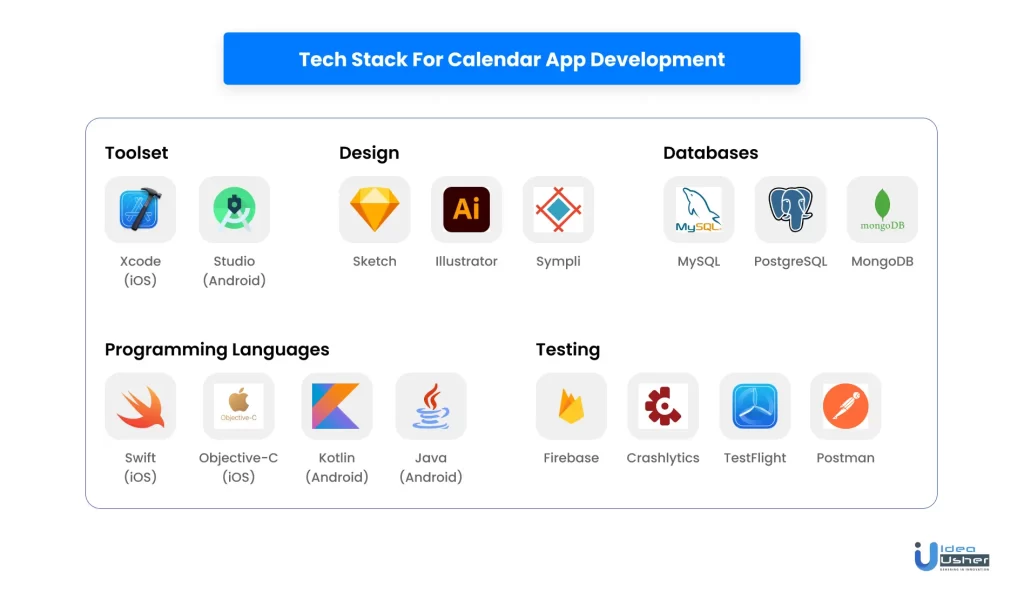
8. Decide On A Security Solution
Formulate a robust application security solution that includes proactively mitigating key application security vulnerabilities, utilizing powerful encryption solutions, implementing “Compliance-as-Code” for security and compliance testing in the CI/CD pipeline, and employing technical solutions to secure APIs. Since the calendar app processes users’ personal information, a strong security solution is crucial.
9. Strategize The Calendar Application Development
Consider the following when formulating your strategy:
- Iteration planning: Employ the Scrum methodology, which facilitates the implementation of Agile projects. Organize several features into a “sprint” or iteration, and include a plan for these sprints in your project blueprint.
- Cost estimation: Evaluate the expenses involved and formulate a budget.
- Human resources: Outline a hiring plan.
- Other aspects of project management: Focus on areas such as communication, quality, and risk management.
10. Assemble A Team For Development
Hire personnel with the following roles:
- UI designers
- Web developers
- Native Android and iOS developers
- Testers
- Idea Usher engineers
Choose to hire from a reputable software development company rather than freelance platforms. Working with part-time freelancers can be difficult, and freelance platforms do not provide any management support. Established app development companies offer full-time developers and management support, including the provision of replacements should developers leave the project mid-way.
11. Plan The User Interface (UI) Design
Ensure effective UI design by adhering to appropriate guidelines such as:
- User Interface Design Guidelines for web applications
- Material Design guidelines for Android apps
- Human Interface Guidelines for iOS Apps
Note: Use web frameworks like Angular that offer useful UI design templates.
12. Develop, Test, And Deploy The Calendar Applications
12.1. Create your APIs by following these steps:
- Host APIs on a cloud computing platform.
- Use appropriate SQL and NoSQL databases.
- Establish effective rules for API requests and responses.
- Ensure API security by following proper development practices.
12.2. Proceed with web app development by:
- Using an IDE, like Eclipse, for coding.
- Integrating 3rd party APIs and your APIs.
- Testing the app using available cloud computing platform tools.
- Deploying the app.
12.3. Follow these steps for Android development:
- Use Android Studio, the popular IDE, for coding.
- Code the Android app and integrate APIs/SDKs.
- Test the app using tools like Espresso.
12.4. Develop your iOS app as follows:
- Use Xcode, the popular IDE, to code your app.
- Integrate your own and 3rd party APIs.
- Test the app using tools like XCTest.
- Submit the app to the App Store, following the Apple Developer guidelines.
13. Monitor And Control The Project
To monitor and control the project, take these steps:
- Prevent unauthorized changes to project requirements.
- Track the project schedule.
- Monitor the project costs.
- Keep track of important product development KPIs, such as story points retired, team velocity points, and sprint burndown.
Libraries For Developing Calendar App Like Woven
1. iOS Calendar Libraries
- FSCalendar
- Calendarkit
- Calendar
- CalendarLib
- JTAppleCalendar
- MBCalendarKit
2. Android Calendar Libraries
- Cosmo Calendar
- Event Calendar
- SkyCalendarView
- AgendaCalendarView
- CustomizableCalendar
3. Web Calendar Libraries
- Kendo UI
- Calendarize
- iCalendar
- jQuery UI
- Webix
4. Minimal Viable Product Features For A Calendar App
- Calendar User Interface
- Address Book Integration
- Attachment-enabled Appointment Creation
- Reminder Functionality
- Shared Scheduling
- Categorization of Calendar Entries
- Integration with Other Platforms
Fundamental Elements Of Creating A Calendar App
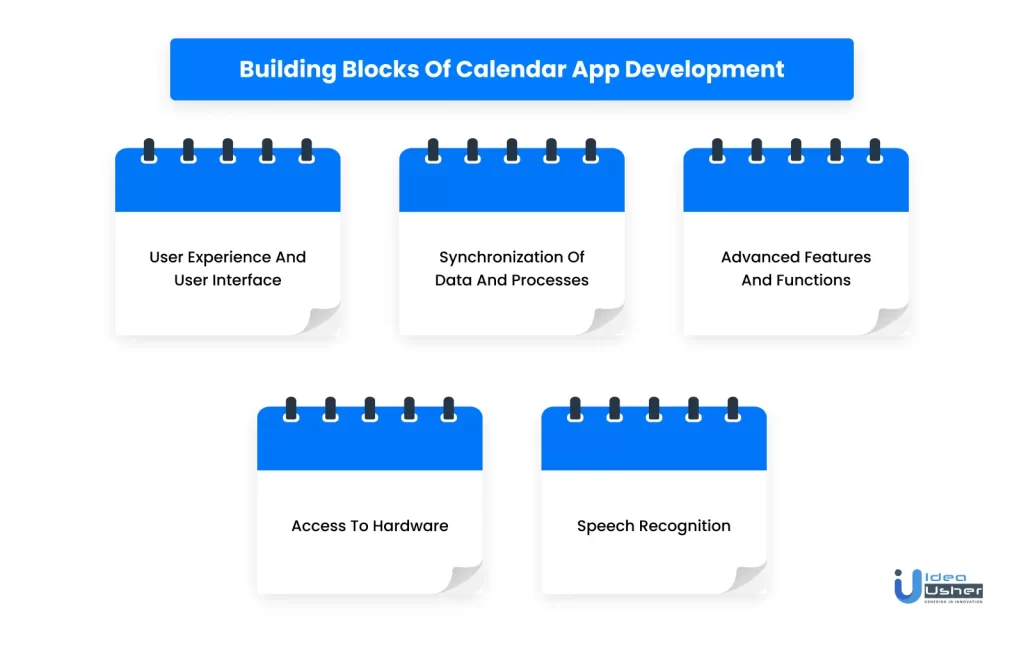
1. User Interface And User Experience
- The key to developing a successful app, including a calendar app, is to create an engaging user interface and interactive user experience.
- UI/UX design services should be utilized to ensure that the app’s interface is easy to navigate and visually appealing, with a simple design, vivid colors, and the use of simplistic forms.
- Keep up with current design trends, such as simple forms and bright colors.
- Choose a vivid but minimalistic design to help users focus on app features.
2. Synchronization Of Data And Processes
- To avoid any user inconvenience, app data must be synchronized regularly across multiple devices such as phones, tablets, and desktops.
- Synchronization with cloud services is highly recommended to prevent the loss of important information.
- Allow users to schedule events around planned things.
3. Advanced Features And Functions
- To stand out from competitors, a calendar app should include sophisticated features and functionalities like color schemes, various viewing modes, and in-app reminder settings.
- Provide users with a custom calendar application to make the app more user-friendly and customized.
- Include some features that can allow users to participate in events through the app, as Google Calendar does.
4. Access To Device Hardware
- Utilizing the hardware of the device, such as Apple’s 3D Touch or Force Touch, can enhance the safety and functionality of the app.
- The inclusion of geographical information can also add value to events and improve the app’s usefulness.
- Conducting thorough research and partnering with a mobile application development business can help in creating an innovative and unique calendar app.
5. Speech Recognition
- Implement natural language processing for adding and editing calendar entries.
- Use scheduling applications like Voice Calendar and Calendar that have executed this feature successfully.
- Consider utilizing speech recognition technology for other applications, such as healthcare and parking.
Applications Of In-App Calendars In Various Industries
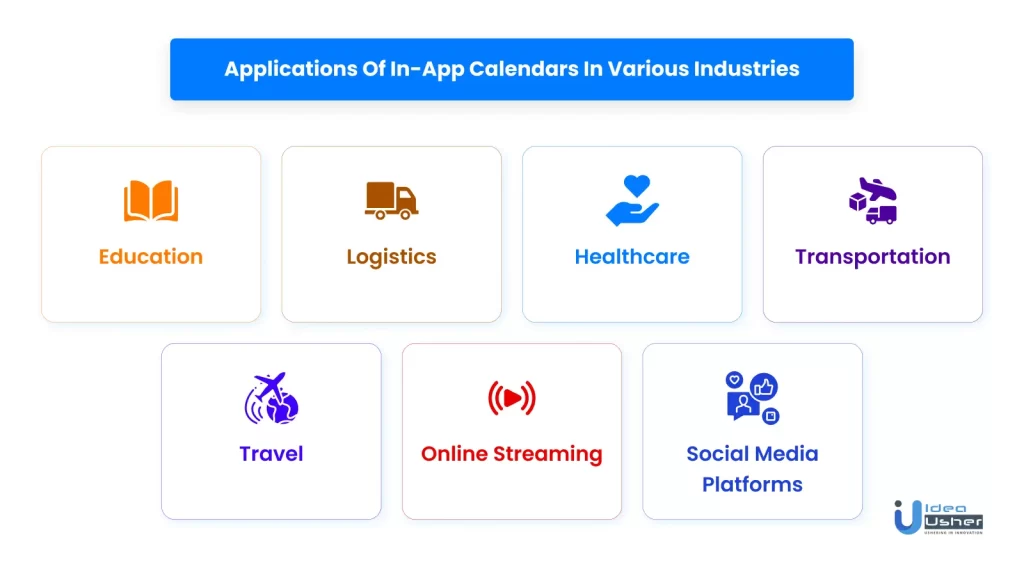
1. Education
- Online education has embraced the use of in-app calendars.
- Calendars in education platforms help users arrange lectures, homework, Q&A sessions, and other activities.
- The built-in calendar sends alerts and notifications for deadlines, reminders, and events.
- The flexibility, functionality, and adaptability of the calendar applications allow for tailoring its capabilities to specific needs.
- Calendar apps improve the efficiency of the learning process.
2. Logistics
- The logistics business uses calendars for scheduling shipping, order updates, and delivery.
- Uber Freight has a built-in calendar feature that allows shippers and carriers to track past and future shipments.
- The app lets users choose the date and time for deliveries.
- There is ongoing development of calendar apps in the logistics industry.
3. Healthcare
- In-app calendars are used in healthcare to make appointments with doctors and track medication.
- The calendar app can set reminders for regular checkups, training sessions, and physical activities.
- Real-time calendar sync with healthcare apps lets users make doctor’s appointments.
- The calendar app helps reduce no-shows or last-minute cancellations.
4. Transportation And Parking
- In-app calendars are used in transportation and parking apps to schedule rides and book parking spaces.
- Users can set up rides for a specific time and date and get reminders when the ride is assigned to the driver.
- Users can book a parking space by using the in-app calendar.
5. Travel
- Many travel apps have built-in calendars that show users when they can book flights or hotels.
- In-app calendars are built into tourism and hospitality platforms to add events, reminders, and businesses.
- Users can plan trips and keep everyone in their group informed of the itinerary.
6. Platforms For Online Streaming
- In-app calendars are used in online streaming platforms to schedule live broadcasts, interviews, and chat shows.
- Users of OTT services can sign up for a premiere calendar to keep track of their favorite shows.
7. Social Media Platforms
- In-app calendars are used on social media platforms to plan events, meetings, and conferences.
- Users can set reminders for birthdays, anniversaries, and other parties.
- Social media has become a new dimension for scheduling and planning events.
8. The Role Of Calendar Apps In General
- Calendars have become an integral part of our busy lives beyond just finding dates and times.
- In-app calendars provide flexibility, functionality, and adaptability that help us plan and manage our schedules more efficiently.
Top Contenders To Woven Calendar In The Market
| Name | Features | Compatibility |
| Google Calendar (Free) | Cloud Sync, IFTTT Integration, Calendar Integration, Shared Calendar, Reminder for deadlines, Material design, Data export/import | Android, iPhoneChrome OS, Android Tablet, iPad, Sunbird, Google Chrome |
| Apple Calendar (Free) | Web-Based, Sync with iCloud, Week Planner, Scheduling | Mac, iPhone, iPad, iCloud |
| Cal.com (Free Personal, Open Source) | Sync with Google Calendar, Calendar Integration, Book Appointments Online, Booking calendar, Time Scheduling, Appointment Scheduling | Self-Hosted, Software as a Service (SaaS) |
| Calendly (Freemium) | Book Appointments Online, Time Scheduling, Zapier integration, Outlook integration, Paypal integration, Exchange Integration, Google Calendar integration, Appointment Scheduling, Browser integration | Android, iPhone, Android Tablet, iPad |
| Fantastical (Paid) | Google Calendar Sync, Exchange, iCloud Integration, Natural Language Processing, CalDAV Support, Yahoo Integration, Sits in the MenuBar | Mac, iPhone, iPad, Apple Watch |
| Calendarscope (Paid) | Agenda, Drag and Drop, Appointment Scheduling, Task Scheduling, Reminders, Sync with Google Calendar, Portable | Windows |
| Lightpad.ai (Freemium) | Visual timeline | Google Calendar, Software as a Service (SaaS) |
| Sunsama (Freemium) | Dark Mode, Reminders, Kanban Board, Calendar View, Hierarchical Structure, Recurring Tasks, Goal Tracking, Real time collaboration, Calendar Integration, Meeting notes, Sync with Google Calendar, Task Time Tracking | Windows, Android, iPhone, Linux, Mac |
Develop Your Calendar App Like Woven With Idea Usher
Developing a calendar app like Woven can be a profitable venture for your business. With our app development services at Idea Usher, you can bring your idea to life and create a unique app that stands out in the market. Our team of expert developers will work closely with you to ensure that your app meets your business requirements.
Perks Of Collaborating With Idea Usher?
- We offer various collaboration models that cater to every client’s needs.
- Each project is approached individually, ensuring personalized attention and service.
- Our team guarantees top-quality results for every project.
- Our experts have proven and extensive experience and knowledge in their respective fields.
Don’t miss out on the opportunity to create a successful calendar app; contact us at Idea Usher today to start building your own custom calendar app.
Contact Idea Usher at [email protected]
Or reach out at: (+1)732 962 4560, (+91)859 140 7140
FAQ
Q. What is the cost of creating a Calendar mobile app?
A. When developing a mobile calendar app, the cost will depend on various factors, such as the complexity of the app, the features to be included, and the platform for which it is being developed. Additionally, the design of the app and the hourly rate of the development team will also affect the overall cost.
Creating a simple calendar app with basic functions will be less expensive compared to developing an advanced app that includes features like location-based reminders and social media integration. It is essential to consider additional costs like marketing, maintenance, and updates when developing a successful and profitable calendar app. Therefore, careful planning and budgeting are crucial when creating a mobile calendar app.
Q. What are the factors that impact the cost and timeline of a calendar app development?
A. Here are the following factors that affect the time and cost of the development process:
- App administration and backend infrastructure
- Functions and features
- Visual design customization
- Structure of the app development team
- Platform used to build the app
- App development team location
- App maintenance cost
Q. What are some alternatives to the Woven calendar app?
A. Here are the top 10 alternatives to the Woven calendar app – Doodle, Calendly, YouCanBook.me, Groove, Salesforce Sales Cloud, HubSpot Sales Hub, Sendinblue, and Cirrus Insight.
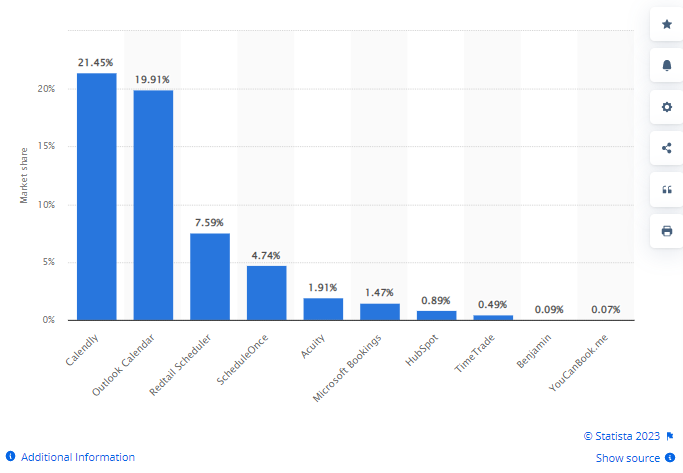












Rebecca Lal