- What Is Seamless App And Why It Is Famous?
- How Does An App Like Seamless Work?
- Market Stats For The Food Delivery Apps
- Features Of Food Delivery Apps Like Seamless
- How To Develop An App Like Seamless?
- Top 5 Apps Like Seamless
- Tech Stack To Consider For Food Delivery App Development Like Seamless
- Conclusion
- How can ideausher help?
- FAQ

Developing food delivery applications like Seamless enables businesses to tap into the profitable market and expand their operations. Apps similar to Seamless have grown their edge over the market with their user-friendly experiences.
Due to the app’s popularity, many businesses wanted to invest in meal delivery applications so customers could order their favorite meals and deliver them right to their doorsteps.
If you are also looking to develop an app like Seamless, you are at the right place. In this blog, you can check the development process features, cost estimation, and other essential aspects that can help you develop an application like Seamless.
Before delving into a complete guide, explore the market stats of food delivery app development to get more ideas about the profitable opportunities inside the food delivery industry.
- What Is Seamless App And Why It Is Famous?
- How Does An App Like Seamless Work?
- Market Stats For The Food Delivery Apps
- Features Of Food Delivery Apps Like Seamless
- How To Develop An App Like Seamless?
- Top 5 Apps Like Seamless
- Tech Stack To Consider For Food Delivery App Development Like Seamless
- Conclusion
- How can ideausher help?
- FAQ
What Is Seamless App And Why It Is Famous?
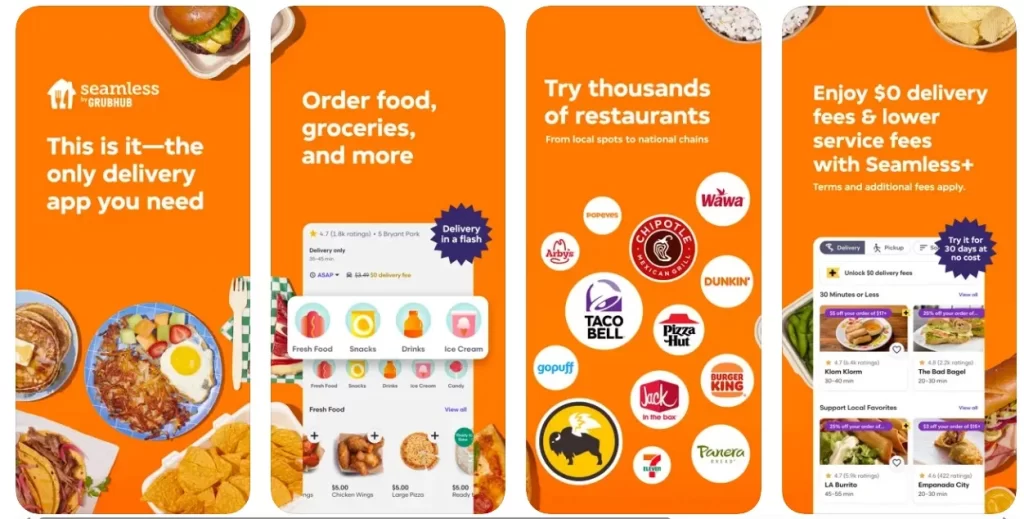
Seamless is a restaurant discovery, a food delivery platform that enables its users to order food online and get it delivered to their doorsteps. Customers can access all varieties of cuisines from different restaurants more simply and conveniently via the Seamless app.
Many factors have made Seamless a popular food delivery application, which we have mentioned below.
1. Wide Restaurant Selection
Users can browse a wide range of restaurants in their area, place orders, and have the food delivered to their doorstep, which makes it easy for people to order food without needing to switch between multiple apps or websites. Seamless apps have gained popularity due to their ability to offer a diverse range of dining choices and streamline the food ordering and delivery process, making them a convenient and reliable solution for those seeking meals from various restaurants.
2. User-Friendly App
The Seamless app is known for its user-friendly and intuitive interface, where users can easily browse restaurant menus, track deliveries, and place orders. Also, the app allows users to customize their orders easily, which includes options to add special instructions, modify ingredients, or choose portion sizes.
3. Hassle-free food ordering
The easier food ordering process makes it appealing for people looking for quick and hassle-free food ordering with just a few taps on their devices, simplifying the process of ordering food and making it quick and convenient for users. Moreover, search functionality and filters allow users to find specific cuisines, dishes, or restaurants quickly. Also, filters can include options like price range, dietary restrictions, and delivery time.
4. Timely Deliveries
Receiving orders in a reasonable timeframe provides a great experience for customers and encourages them to order more dishes online from the Seamless app. Provide users with real-time order tracking so they can track the progress of their delivery and receive updates on the estimated delivery time. Also, allow your users to communicate with the delivery driver or restaurant through the app to address issues or provide additional instructions.
5. Customization
Users can customize their search to get food recommendations based on their dietary restrictions, allergies, or specific preferences. Provide a text box where users can enter special instructions for their order, such as “extra crispy fries” or “no onions.” these instructions are essential for getting a dish based on their preferences. Also, users should be able to customize individual items in their orders which includes options to add, remove, or substitute ingredients, select portion sizes, and specify cooking preferences
6. Promotions and Discounts
Engage users and encourage them to order food online discounts, deals, and promotions where users can scroll through and see every deal and free item from restaurants nearby them. Also, allows users to see which restaurants give them discounts for placing multiple orders, make every delivery count, and provide offers like referring friends and getting money for each one that tries the Seamless app.
How Does An App Like Seamless Work?
An app like Seamless connects users with various restaurants and operates as an online food delivery and restaurant discovery platform where users can place food orders for delivery or pickup. Here’s how a Seamless app works:
1. User Registration and Address Entry
Users download the Seamless app and register for an account where they can fill in necessary details, including their address, which is crucial for food delivery. The address is used to show available restaurants nearby to their areas. Also, the app accesses the user’s device’s GPS location to detect their current address automatically for recommending restaurants and food delivery.
2. Restaurant Listings
The app lists nearby restaurants, cafes, and fast-food chains Based on the entered delivery address where the restaurants are categorized based on different types of cuisines, allowing users to explore various options. Also, based on multiple criteria such as cuisine, location, restaurant name, or specific dishes, users can search for restaurants.
3. Restaurant Information
The app displays additional details the restaurants provide, such as minimum order value, delivery fees, and special offers through which users can view detailed information about each restaurant, including their menu, delivery times, ratings, and reviews.
4. Order Placement
Users on the Seamless app can review their orders, make changes, and see the estimated total cost, including any taxes, delivery fees, and tips. Also, users can browse menus, add items to their cart, and customize their orders per their preferences through the order placement feature.
5. Payment and Checkout
Users can securely make payments within the app through various integrated payment methods such as credit/debit cards, digital wallets, and online payment gateways. Once the payment is confirmed, the order is placed with the respective restaurant.
6. Order Processing and Delivery
The restaurant receives the order details through the app’s restaurant dashboard, where their staff reviews the order and starts preparing the food. A delivery person picks up the order from the restaurant and delivers it to the user’s specified address whenever the restaurant receives it through the Seamless platform and prepares and packs it for delivery.
7. Real-time Tracking
Users can track the status of their order in real time through the app. They receive updates on the preparation, dispatch, and estimated delivery time, providing a transparent and interactive experience. Also, users can provide feedback and ratings for the delivery driver based on their punctuality and commitment to timely deliveries.
8. Rating and Feedback
After the delivery, users can rate the restaurant and the delivery service. They can also provide feedback, helping both Seamless and the restaurants to maintain service quality. Ratings and reviews help other users make decisions about where to order from and what to order, which results in driving more business to a particular restaurant.
9. Customer Support
Seamless offers customer support services, allowing users to reach out for assistance, track orders, or resolve any issues they might encounter during the ordering process. The seamless app also includes an in-app chat support feature that allows users to send real-time messages to a customer support representative.
10. Personalization and Recommendations
The seamless app includes an in-app chat support feature through which users can send real-time messages to a customer support representative so they can help them with assistance, tracking orders, or resolve any issues that users might encounter during the ordering process.
Market Stats For The Food Delivery Apps
You can get an idea about the market size and food delivery trends by looking at the current market of food delivery app development. Here are some interesting stats about the food delivery industry.
- Grubhub Inc. spent $402.5 million on marketing and sales, helping them to experience an increase of 92 million dollars over the previous year.
- In 2021, around 119 million people used the platform to deliver online food in the USA.
- The global online meal delivery service market was worth $107.44 B in 2019 and is expected to reach $154.34 B by 2023.
- E-commerce businesses had collected $3.5 billion by the middle of March 2022 to deliver food items.
Features Of Food Delivery Apps Like Seamless
Food delivery apps are designed to make ordering food from local restaurants easy and convenient. These apps typically include various features to enhance the user experience, streamline the ordering process, and provide useful information. Here are some common features of food delivery apps:
I. User Panel
Food delivery apps are designed to provide a convenient and efficient way for users to order food from local restaurants. The user panel of a food delivery app typically includes a range of features to enhance the user experience. Here are some common features of the user panel in food delivery apps:
1. Sign-up
Allow users to create an account by asking them to fill in the required details like emails, numbers, names, etc. The easy onboarding process is a must to help users to avoid any complex process for signing up. Some apps offer the option to sign up using social media accounts like Facebook or Google, making the registration process more convenient.
2. Push Notifications
The feature will help users get timely notifications regarding food and app updates via the push notifications feature. Also, you can engage users, keep them informed, and encourage repeat orders by implementing a push notification feature in a food delivery app.
3. Cart
Users can access the list of food items with their prices, apply a promo code, and check out through the implementation of a cart feature in a food delivery app. Users can specify the quantity of each item they wish to order, and in some cases, they can make customizations or special requests for their items (e.g., no onions, extra cheese, etc.)
4. Payment Options
Offering many payment options will make it easier for users to pay based on their preference, such as users will be able to pay the amount with in-app wallet, debit/credit cards, GooglePay, etc, instead of cash. They use encryption and secure payment gateways to protect users’ financial information, ensuring their transactions are safe and free from fraud.
5. Real-time Tracking
The feature enables users to track their orders, such as when it was placed, processed, and shipped, which is a useful tool for maintaining app users’ interest. Users can receive real-time updates about their order’s status, including when it is confirmed, being prepared, out for delivery, and delivered. Users can track the delivery driver’s location on a map in real time, allowing them to estimate the arrival time and make any necessary arrangements.
6. Rating and Feedback
Enhance the app community by allowing users to submit dish feedback from all available restaurants. The feature will enable users to give feedback in the app about their experience after receiving their food from delivery boys. Users can rate the quality of the food, the accuracy of their order, and the punctuality of the delivery. Ratings are typically given on a scale (e.g., 1 to 5 stars) to provide a quick overview of the user’s satisfaction level.
7. Customer Support
Offering excellent customer care or support allows the user to tackle challenges by submitting issues regarding the order or delivery, helping you to resolve and deliver a great user experience through customer support. Many food delivery apps offer in-app chat or messaging support, allowing customers to communicate with support agents in real time. This feature enables users to ask questions, report issues, or seek assistance without leaving the app.
8. Wallet
The wallet is helpful for users to help them store a virtual balance, which can be used to pay for food ordering. Hire a dedicated team of developers to implement a wallet feature in your food delivery app. Users can add money to their wallets using various payment methods like credit cards, debit cards, net banking, or digital wallets. Once the money is loaded, they can make quick and hassle-free payments for their food orders without repeatedly entering payment information.
9. Search and Filter
Users can use the search and filter feature to apply filters like price and food category accordingly. The feature can help customers quickly find their desired food based on filters such as cuisine type (e.g., Italian, Chinese, Vegan), dietary preferences (e.g., vegetarian, gluten-free), distance, delivery time, ratings, and price range.
II. Driver Panel
The driver panel in a food delivery app is a critical component that enables delivery drivers to efficiently manage their tasks and provide timely and accurate food deliveries. Here are some of the key features for the driver panel of a food delivery app like a Seamless app:
1. Registration
Allow drivers to register either on social media or by entering data such as their name, address, and car identification number so they can access the app. The platform may conduct background checks on drivers to ensure they have a clean driving record and do not have a history of criminal activities. The platform may conduct background checks on drivers to ensure they have a clean driving record and do not have a history of criminal activities.
2. Dashboard
The dashboard will enable admins and drivers to access the summary and data of the awaiting, successful, and rejected food orders, a crucial feature for food delivery apps. Drivers can view a list of incoming food delivery orders, including order details, customer information, and delivery addresses. Drivers can accept or reject incoming delivery requests based on availability and proximity to the restaurant or customer.
3. Status of the Order
Order status will help drivers access the status of the order they have handled for delivery. Also, for updating the status of food orders that must be available to the delivery executive, it is crucial to have one-tap options. The driver can view important order details, such as the customer’s name, contact information, delivery address, and any special instructions or notes provided by the customer or the restaurant.
4. GPS-Navigation
Help drivers to quickly and conveniently deliver orders by implementing a GPS navigation feature in your app. The feature will help you monitor the delivery driver’s location accurately, also helping your customer to access a real-time delivery’s progress on a map. Integrated GPS navigation tools help drivers find the quickest route to the restaurant and the customer’s location, ensuring timely deliveries.
III. Admin Panel
Seamless apps offer an admin panel to help them manage and oversee the platform’s operations. The admin panel includes various features to control and optimize the app efficiently. Here are some features of the admin panel to manage a Seamless-like platform:
1. Registration And Feature Access
Admins must also register in the application before entering the website portal, just like the user and delivery panels, so they can access all the features essential for managing business operations. Enable the admin to control which sections or functionalities each administrator can access. This ensures that different team members have specific access to perform their roles, such as features for delivery boys, restaurants, users, etc.
2. Order Management
The administrator can access every aspect of the active order and assign orders to drivers who are most convenient to pick up for the restaurant and the customers based on their locations. From order placement to delivery, the admin panel should provide real-time order tracking, allowing administrators to monitor the status of each order as it progresses through various stages. Administrators can also view payment information associated with each order, track payment statuses, and handle payment disputes or refunds.
3. Discounts and Coupons
To keep users ‘ loyalty, the admin can periodically provide discounts and coupons through the discounts and coupons feature. The admin panel allows administrators to create, edit, and manage different types of discounts. This can include percentage-based discounts, fixed-amount discounts, buy-one-get-one (BOGO) offers, and more. Admins can generate unique coupon codes for specific promotions or marketing campaigns. These coupon codes can be distributed to users and applied during the checkout process to receive discounts.
4. Push Notification
Admins can send real-time updates to customers and delivery drivers. The feature will enable the admin to notify customers when their order is confirmed, being prepared, out for delivery, or delivered. Also, they can update drivers about new orders, delivery addresses, or changes in the delivery route. Moreover, the admin can send updates through text messages, email, etc, regarding the apps, discounts, and coupons to users, helping users to stay up to date with the latest announcements and offers.
5. Transaction History
The admin panel displays a detailed log of all transactions, including orders, payments, and refunds, from where the admin can track every financial interaction on the platform. Admin can access the transaction history of the users, where they can set the delivery cost and use the built-in app analysis to monitor all profits and earnings for simplifying business operations.
How To Develop An App Like Seamless?
Creating an app like Seamless requires careful planning, technical expertise, and attention to user experience. It would be best to consider every critical development aspect of developing an app like Seamless. To make your food delivery app unique, consider these steps and aspects:
1. Market Research and Unique Selling Proposition (USP)
Conduct thorough market research to understand your target audience and their preferences. Identify a unique selling proposition that sets your app apart, whether it’s offering a diverse range of cuisines, emphasizing local businesses, or providing exclusive discounts and loyalty rewards.
2. Define Features and Functionalities
Determine the core features such as user registration, restaurant listings, menu browsing, order placement, payment integration, and real-time tracking. Innovate by adding unique features like a virtual chef’s recommendation, interactive cooking tutorials, or a food diary for users to track their favorite dishes.
3. User-friendly Interface and Design
An attractive and easy-to-use user interface is essential to keep your users engaged throughout your platform. Therefore, consider designing an intuitive user interface (UI) that’s easy to navigate and create wireframes and prototypes to visualize the overall app’s flow and ensure the responsiveness of design, which can be easily run across all mobile devices. Design an intuitive and visually appealing user interface (UI) that enhances the user experience. Implement smooth navigation, clear calls to action, and visually engaging graphics to keep users engaged.
4. Robust Backend Development
The selection of features will determine the overall functionality of your food delivery app. Therefore, it is essential to conduct effective market research and competitor research to find out the list of features that you need to develop and implement in your food delivery app.
Consider developing three separate panels, a customer panel, an admin panel, and a delivery panel, that will include separate features based on targeted users such as customers, delivery boys, admin, etc. Also, develop the app’s backend, which includes user authentication, order management, payment processing, and integration with restaurant APIs. Set up servers and databases to handle data storage on your food delivery app.
Choose a suitable technology stack for your app’s backend development. Popular choices include Node.js, Django, or Ruby on Rails. Implement a scalable and secure database system to handle user data, restaurant information, menus, and orders.
5. Payment Gateway Integration
Integrate secure and reliable payment gateways to facilitate seamless transactions. Ensure compliance with industry-standard security protocols to protect user data.
Ensure the integration complies with Payment Card Industry Data Security Standard (PCI DSS) requirements for secure payment processing. Integrate a payment gateway to facilitate secure and convenient payments. Popular payment gateways include Stripe, PayPal, Square, and Braintree.
6. Real-time Tracking and Notifications
Implement GPS tracking for real-time order tracking, allowing users to know the status of their delivery. Set up push notifications to update users about order confirmations, estimated delivery times, and exclusive offers. Each transaction entry should include information about the order, such as the order ID, the customer’s details, the restaurant or vendor involved, and the total order amount.
7. Partnerships with Restaurants
Establish partnerships with restaurants, including local eateries, fine dining establishments, and popular fast-food chains. Offer incentives to restaurants for joining your platform, such as reduced commissions, marketing support, or analytics tools to help them optimize their offerings. The admin panel should allow restaurant partners to upload and update their menus. This includes adding new dishes, modifying prices, and removing items as needed.
8. Quality Assurance and Testing
Testing and maintenance are essential before launching an app to ensure the app is free from bugs and errors. Perform app testing for functionality, usability, and security and conduct beta testing with users to gather feedback and improve your app even further.
For app maintenance, keep your app updated with the latest features, improvements, and security enhancements. Consider offering app updates regularly to stay competitive and ensure a positive user experience.
Conduct rigorous testing to identify and fix bugs, ensuring a seamless user experience across various devices and platforms. Perform usability testing with a diverse group of users to gather feedback and make necessary improvements.
9. Legal and Compliance
Adhere to legal requirements related to food delivery, including licenses, permits, and food safety regulations. Draft clear terms of service, privacy policy, and refund policies to protect users and your business. Admins must ensure that user data, including personal and financial information, is handled securely and complies with data protection laws, such as GDPR (General Data Protection Regulation) or other applicable regulations. The admin panel should include tools for generating compliance reports, such as transaction records, user data handling, and tax-related information, to fulfill legal and regulatory requirements.
10. Marketing and Promotion
Develop a comprehensive marketing strategy to promote your app. Utilize social media, influencer partnerships, and targeted online advertisements to reach potential users. Offer attractive promotions and referral bonuses to encourage user acquisition and retention. Geo-Targeting: The ability to target promotions and marketing campaigns to specific geographic areas or user segments.
11. Feedback Loop and Continuous Improvement
Implement a feedback mechanism within the app to gather user opinions and suggestions. Use this feedback to continuously enhance your app, introduce new features, and improve existing functionalities based on user needs and preferences.
Remember that building a successful food delivery app is an ongoing process that requires continuous innovation, excellent customer service, and adaptability to market demands. Stay responsive to user feedback and market trends to keep your app relevant and engaging for users.
Top 5 Apps Like Seamless
Seamless, now part of Grubhub, is a popular food delivery and takeout app in the United States. If you are seeking more options for food delivery apps. In that case, we will explore apps alternatives to Seamless that can help you get more ideas about the food delivery industry so you can implement the same to your platform.
1. DoorDash
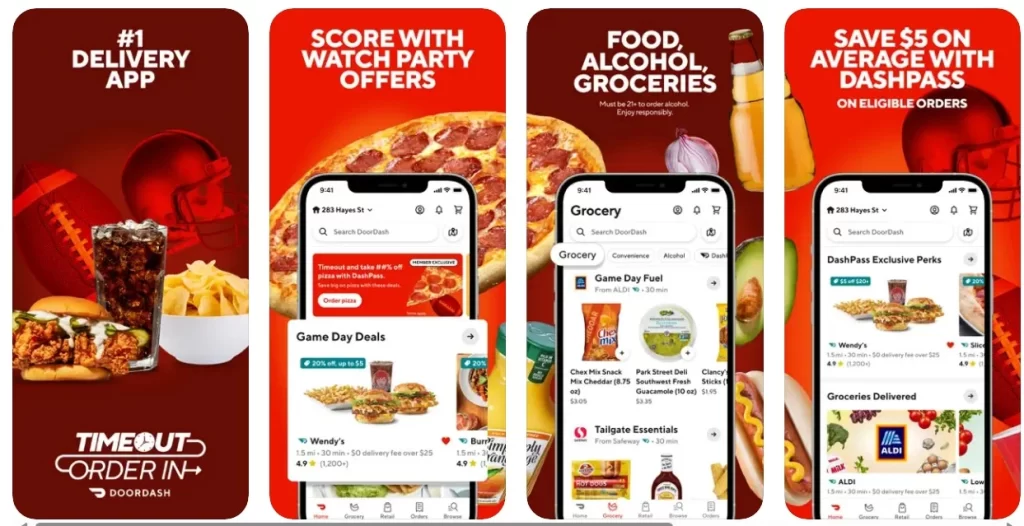
An American food delivery service provider launched in 2013, connects restaurants and offers food delivery. It is a local community-driven delivery powerhouse. In 2019, DoorDash overtook Uber Eats, another most prominent food delivery app company worth USD 16 billion.
With more than 800 cities, DoorDash provides its most lucrative food delivery service across the USA. Also, the platform introduced ‘contactless’ delivery during the Covid-19 pandemic to encourage safe delivery.
| Founded in | 2013 |
| Founded by | Tony Xu |
| Available on | Android & iOS |
| App Downloads | 50M+ |
| App Ratings | 4.6 |
| Headquarters | California, USA |
2. Uber Eats
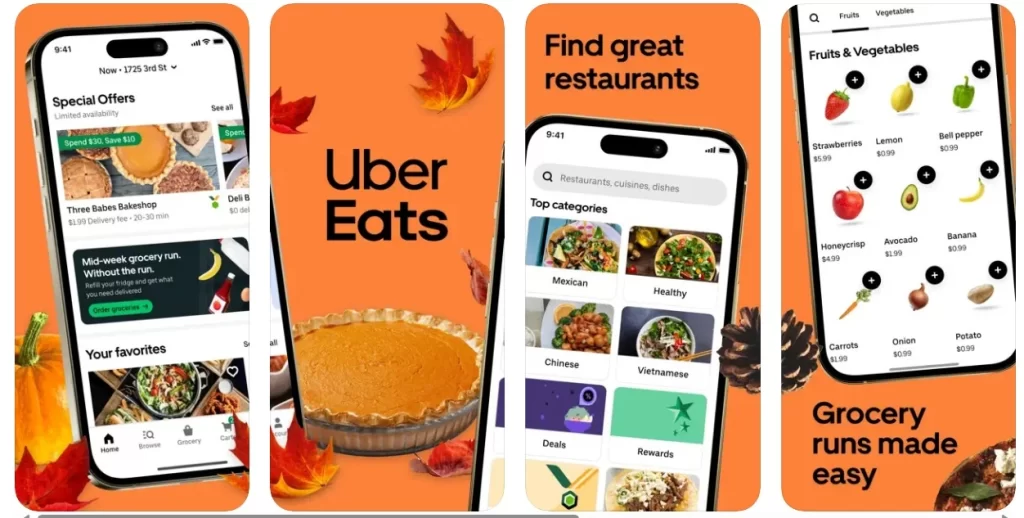
Uber Eats is another American food ordering app that allows users to have the food delivered right to their doorsteps by offering them full menus from local food outlets and restaurants.
The platform operates across 24+ countries with more than 6,000 cities. It is spread across the globe where users can view restaurant menus, including item descriptions, prices, and reviews, to find and select their favorite dish.
| Founded in | 2014 |
| Founded by | Garrett Camp, Travis Kalanick |
| Available on | Android & iOS |
| App Downloads | 100M+ |
| App Ratings | 4.4 |
| Headquarters | California, USA |
3. GrubHub
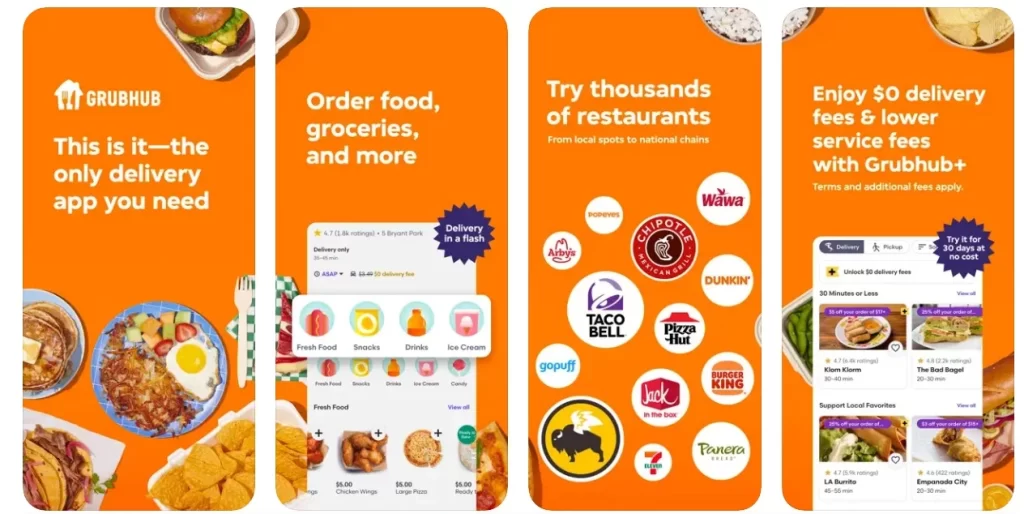
Another well-known platform for pick-up and food delivery services, which has nearly 20 million active users and 115,000 associated restaurants with 10 million + active installs on Google Play.
The platform offers pick-up and delivery of food orders. It also provides corporate plans for corporate usage of the food delivery app.
| Founded in | 2004 |
| Founded by | Matt Maloney |
| Available on | Android & iOS |
| App Downloads | 10M+ |
| App Ratings | 4.6 |
| Headquarters | Chicago, USA |
4. PostMates
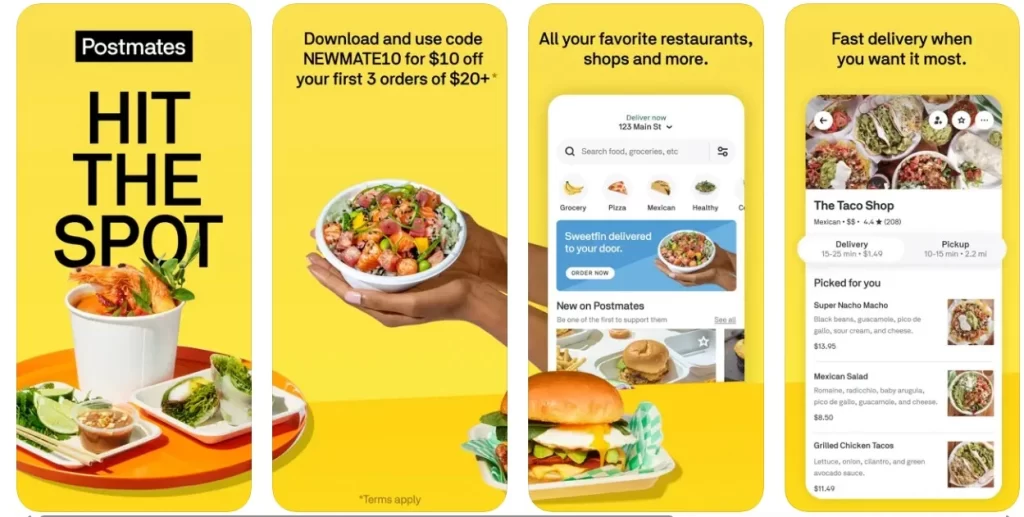
The Food delivery platform is known for its timely deliveries, which was launched as a logistics and on-demand delivery platform. Postmates operates in more than 4,000 cities across the USA.
In 2020, Uber acquired Postmates for USD 2.65 billion. Postmates has 10M+ users on the Google Play store and 5M+ users on the Apple iOS store in 2023.
| Founded in | 2019 |
| Founded by | Bastian Lehmann, Sean Plaice, Sam Street |
| Available on | Android & iOS |
| App Downloads | 10M+ |
| App Ratings | 4.3 |
| Headquarters | California, USA |
5. Deliveroo
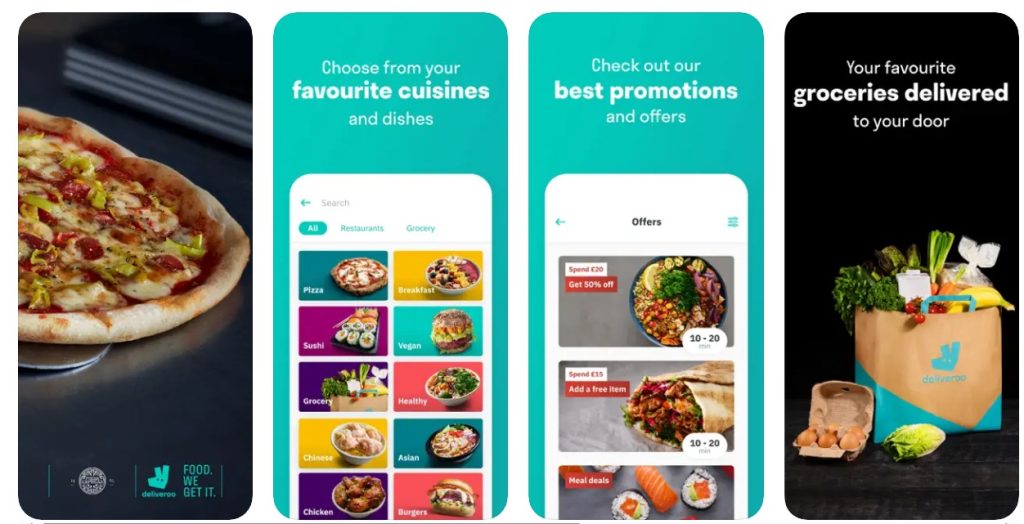
Founded in 2013 by Greg Orlowski & Will Shu, Deliveroo connects users with restaurants, allowing them to order and deliver food to their location.
The company charges restaurants a commission fee, as well as charging customers a per-order fee for delivery, which makes a substantial revenue for their business.
| Founded in | 2013 |
| Founded by | Will Shu, Greg Orlowski |
| Available on | Android & iOS |
| App Downloads | 10M+ |
| App Ratings | 4.5 |
| Headquarters | London, UK |
Tech Stack To Consider For Food Delivery App Development Like Seamless
To develop an app like Seamless, you would require various tools and software to aid in the development, testing, and management of your application. Consider using the following tech stack to develop an app like Seamless.
1. Version Control
- GitHub
- GitLab
- Bitbucket
2. Integrated Development Environments (IDEs)
- Xcode (for iOS development)
- Android Studio (for Android development)
- Visual Studio Code (for cross-platform development with React Native or Flutter)
3. Backend Development Tools
- Node.js
- Ruby
- Python
- Java, or PHP
4. Database Systems
- PostgreSQL
- MySQL
- MongoDB
5. API Development
- Postman
6. Cloud Services
- AWS
- Azure
- Google Cloud
7. Geolocation Services
- Google Maps API
- Mapbox
8. Push Notifications
- Firebase Cloud Messaging (FCM) for Android
- Apple Push Notification Service (APNS) for iOS
9. Payment Integration
- Stripe
- PayPal
- Braintree
10. Search and Recommendations
- Elasticsearch
- Solr
11. Content Management System (CMS) and security Tools
- Contentful
- SSL certificates for data encryption
- Security plugins for web server
12. Design and Prototyping
- Sketch
- Figma
- Adobe XD
13. Analytics and Monitoring
- Google Analytics
- Mixpanel
- New Relic
14. DevOps and Deployment
- Jenkins
- Travis CI
- GitLab CI
15. Testing
- Jest
- Appium
- Detox
16. Quality Assurance
- Jira
- Trello
- Asana
17. Collaboration and Communication
- Slack
- Microsoft Teams
- Zoom
18. Code & Text Editors
- Visual Studio Code
- Sublime Text
Conclusion
As the food delivery market is highly competitive, continuous improvement, adaptation to user preferences, and effective marketing are essential for long-term success when building and launching apps like Seamless.
With a deep understanding of the food delivery industry and a commitment to delivering a user-friendly experience, you can ensure long-term success in the food delivery business.
Also, you need to take on cost estimation, required app features, and other elements to satisfy the demands of the online food market.
Working with an app development company with experience in the food delivery industry can help you successfully build and launch your app like Seamless.
How can ideausher help?
With a proven track record of delivering successful projects and a deep understanding of market trends, we are well-equipped to create a food delivery app that not only mirrors the seamless functionality of popular platforms but also introduces innovative features to set your app apart.
Collaborate with IdeaUsher, and let us pave the way for your food delivery venture to thrive in the digital landscape. Together, we can create an app that not only satisfies your users’ cravings but also exceeds their expectations, ensuring a delightful and unique culinary journey with every tap.
FAQ
Q. Which are the best food delivery apps like Seamless?
A. DoorDash, Uber Eats, Grubhub, PostMates, and Deliveroo are some of the best food delivery apps like Seamless.
Q. How does a food delivery app work?
A. A user scans the food menu and then decides whether they want it delivered or picked up. When opting to pick up the food, users can pay with cash or use a debit or credit card.
Q. How to build an app like Seamless?
A. An application like Seamless can be developed by following the given steps: Conducting market research, developing a food delivery business model, developing user interface and features, testing and maintaining your food delivery app.










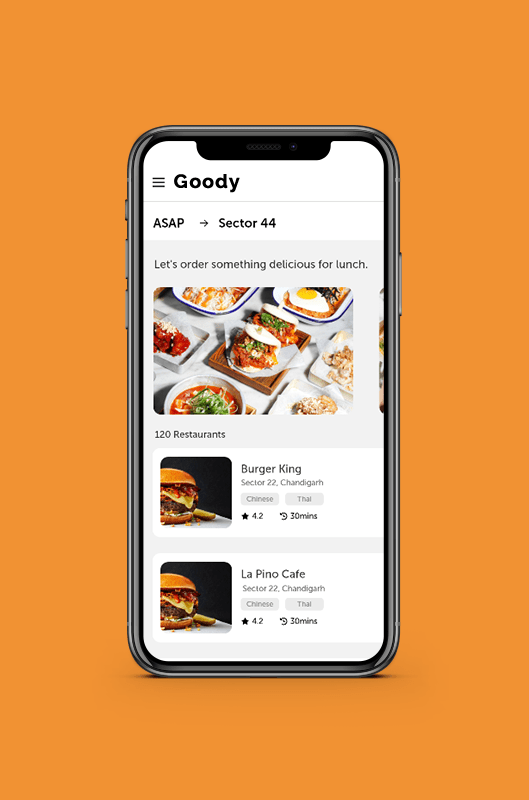


Gaurav Patil