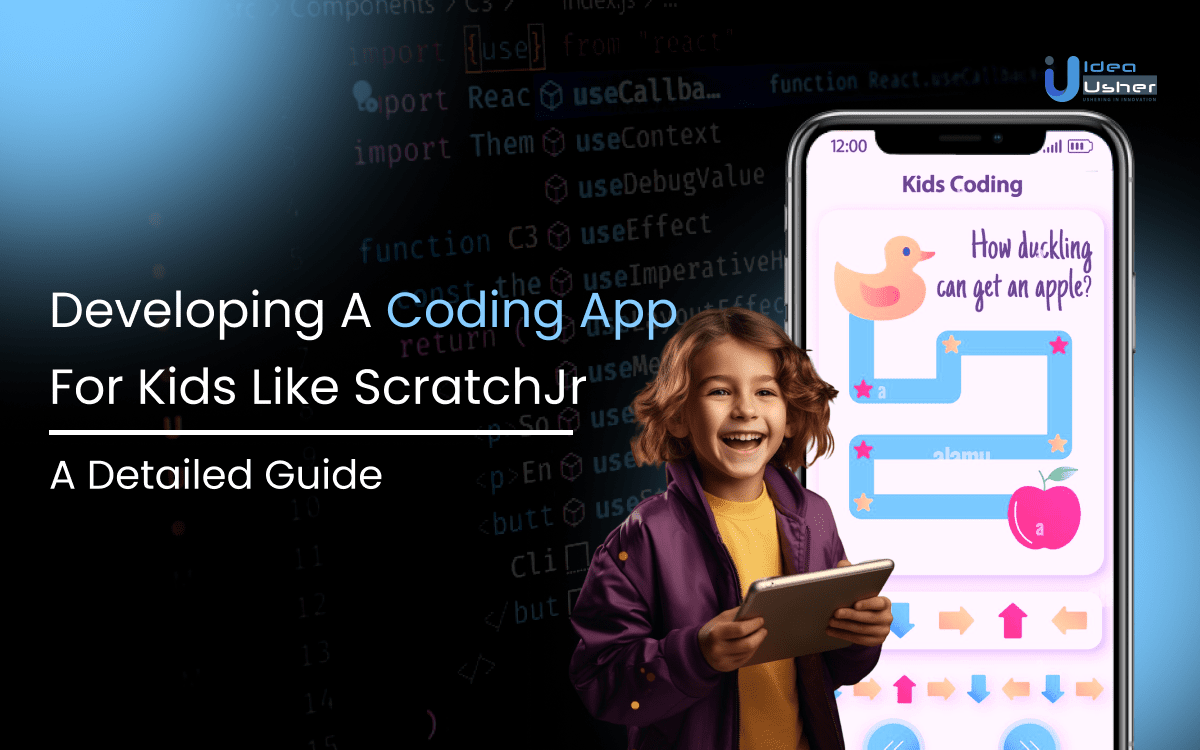The world our children will inherit will be shaped by technology. Therefore, providing them with essential technical skills, such as coding, can be a valuable gift for their future. Playful coding apps like ScratchJr are playing a significant role in facilitating this change!
ScratchJr’s impact goes beyond fun and games. With over 50 million downloads worldwide, it’s a global phenomenon breaking down language barriers and igniting a passion for technology in millions of children. The app’s secret? It transforms coding into an interactive playground filled with colorful characters, engaging stories, and a simple drag-and-drop interface. It’s this emotional connection to creation that unlocks a child’s potential and sets them on a path to becoming the tech leaders of tomorrow. By building coding apps inspired by ScratchJr, businesses can have the power to nurture a generation of curious minds and future innovators.
In this blog, we are going to discuss everything you need to know to develop an interesting coding app like ScratchJr. We will also explore some important points to keep in mind to make this app a success!
What is the ScratchJr App?
ScratchJr, launched in July 2014, is a visual programming language app designed specifically for children ages 5-7. This innovative and accessible tool empowers young learners to create interactive stories and games through a user-friendly drag-and-drop interface. The development of this app was fueled by a $1.3 million National Science Foundation grant and additional funds raised through Kickstarter.
Since its debut on iPad, this educational app has experienced phenomenal growth. It boasts over 50 million downloads worldwide, a testament to its global reach and impact. Available in over 50 languages, the app transcends geographical and cultural barriers, fostering a love for coding in a diverse range of young learners. Notably, a partnership with PBS Kids in 2015 further expanded ScratchJr’s reach, offering a customized version to an even wider audience.
What Makes the ScratchJr App Unique?
Unlike traditional text-heavy languages, ScratchJr leverages a drag-and-drop interface with brightly colored coding blocks known as “Snaps” within the app. These Snaps represent actions young children can easily grasp, including “Move” blocks that control character direction, “Look” blocks that change a character’s facial expressions, and “Say” blocks that allow children to record their own sounds and voices. This intuitive system empowers children to visually construct programs without getting bogged down by complex syntax, making it much more accessible than traditional coding methods.
Furthermore, ScratchJr goes beyond basic programming by incorporating storytelling and creative expression. The app boasts a rich library of pre-designed characters and backgrounds, along with a built-in “Paint Editor” tool. This empowers children to personalize their creations by drawing their own characters, customizing existing ones, and selecting backgrounds that match their storylines.
Key Market Takeaways for Coding Apps for Kids
Source: Univdatos
Several factors fuel this growth. Firstly, parents are increasingly aware of the value coding skills hold for their children’s future. A 2023 study by Pew Research Center found that 73% of parents believe computer science skills are important for all children to learn. This aligns nicely with the growing demand for tech talent across industries. Secondly, the rise of engaging and accessible coding apps like ScratchJr has democratized learning. ScratchJr itself boasts over 50 million downloads worldwide, a testament to its global reach.
Furthermore, a strategic partnership between ScratchJr and PBS Kids in 2015 introduced a customized version of the app to a wider audience in the US, demonstrating the value such collaborations can bring. Recognizing this potential, businesses across various sectors, from tech giants like Google (Code with Chrome) to educational institutions like MIT (App Inventor), are investing in developing or partnering with companies that create similar engaging and educational coding apps for children.
What Features Make the ScratchJr App So Popular Among Kids?
These days, where digital literacy is crucial, educational apps like ScratchJr play a significant role in laying the foundation for future learning. Here are some of its features that make it a success among children,
1. Paint Editor
One of the standout features of ScratchJr is its built-in Paint Editor. This tool allows children to unleash their creativity by designing characters from scratch or modifying existing ones. By choosing colors, shapes, and facial features, kids can bring their imaginative characters to life. This functionality not only enhances their artistic skills but also keeps them engaged and entertained.
2. Multiple Characters
ScratchJr doesn’t limit young creators to a single character. The app supports the addition of multiple characters in a project, enabling children to create dynamic and interactive stories or games. Whether it’s a space adventure with an astronaut and an alien or a farmyard scene with various animals, the ability to include multiple characters adds depth to their creations.
3. Photo Import
To make projects even more personal and engaging, ScratchJr offers a photo import feature. Children can incorporate their own photos into their projects, adding a personal touch. This could mean featuring themselves as the main character, including family members, or even adding a pet. This feature significantly enhances engagement and makes the storytelling process more relatable.
4. Drag-and-Drop Graphical Blocks
ScratchJr simplifies coding by using drag-and-drop graphical blocks instead of traditional text-based programming. These colorful blocks represent different actions and fit together like puzzle pieces, making it intuitive for young users to build their programs. This approach demystifies coding and makes it accessible even to those with no prior experience.
5. Block Categories
The blocks in ScratchJr are categorized based on their functions, making it easy for kids to find what they need. Movement blocks can make characters walk, jump, or fly. Sound blocks allow for the addition of sound effects or recording of voices. Look blocks can change a character’s appearance, and control blocks determine the sequence of actions in the project. This categorization helps children understand the different aspects of programming in a fun and straightforward manner.
6. Multiple Pages
ScratchJr allows for the creation of projects with multiple pages or scenes. This feature is essential for building more complex narratives or longer gameplay experiences. Children can develop stories that unfold across different locations or create games with multiple levels, providing a richer and more engaging experience.
7. Trigger Blocks
Trigger blocks in ScratchJr act as starting points for programs. By attaching a trigger block such as “when tapped” or “when tilted” to the beginning of a sequence, children can control when the action starts. This functionality is crucial for interactive projects, where specific actions are triggered by user interactions,, like tapping the screen or tilting the device.
8. Sound Effects and Recording
Adding sound effects and recordings can significantly enhance the appeal of a project. ScratchJr comes with a library of pre-loaded sounds that children can use. Additionally, they can record their own voices or sounds, making their projects more personalized and lively. This feature encourages creativity and helps children understand the importance of audio in storytelling and gaming.
9. Sample Projects
For those moments when inspiration is needed, ScratchJr offers a library of pre-made projects. These samples showcase the app’s capabilities and serve as a learning tool. By exploring these projects, children can understand how different blocks can be used together, sparking ideas for their own creations.
10. Sharing
Once a project is complete, ScratchJr allows children to share their work with friends and family via email. This feature fosters a sense of accomplishment and pride while also encouraging collaboration and feedback. Sharing their creations helps children develop communication skills and understand the value of feedback in the creative process.
Cost of Developing a Coding App For Kids Like ScratchJr
Here’s a detailed breakdown of the estimated costs for developing a coding app for kids like ScratchJr,
| Category | Description | Estimated Cost |
| Research & Planning | Extensive market analysis, app concept development, user story creation, functionality planning | $10,000 – $20,000 |
| Market Research | Analysis of existing apps, competitor features, target audience demographics | $5,000 – $8,000 |
| App Concept Development | User story creation, functionality planning, UI flowcharts | $5,000 – $12,000 |
| Front-End Development | Creation of a child-friendly interface, implementing drag-and-drop, character customization | $20,000 – $50,000 |
| UI Design | Designing an intuitive, visually engaging interface with animations | $8,000 – $20,000 |
| UI Development | Implementing drag-and-drop functionalities, character customization, animations | $12,000 – $30,000 |
| Back-End Development | Infrastructure for data management, logic processing for complex code execution | $15,000 – $40,000 |
| Data Management | Secure storage for user projects, character creations, preferences | $8,000 – $15,000 |
| Logic Processing | Handling complex code execution, character movement physics, user input interactions | $7,000 – $25,000 |
| App Features | Development of advanced features, AI characters, photo import, sample projects library, social sharing | Varies depending on the complexity |
| Multiple Characters with AI | Adding and managing characters with basic AI capabilities | $5,000 – $10,000 |
| Photo Import Tools | Integration for importing photos with editing tools | $2,000 – $5,000 |
| Sample Projects Library | Creating a library of pre-made projects with varying difficulty | $5,000 – $12,000 |
| Social Sharing | Implementing secure sharing options with parental controls | $2,000 – $4,000 |
| Testing | Functional and usability testing across various devices and operating systems | $8,000 – $15,000 |
| Functional Testing | Testing to ensure all features work flawlessly across devices | $5,000 – $8,000 |
| Usability Testing | Observing children interacting with the app to optimize user experience | $3,000 – $7,000 |
| UI/UX Design | Included in Front-End Development | Included in Front-End Development |
Total Estimated Cost: $73,000 – $125,000
Apart from the core cost mentioned above, some other variable factors can significantly impact the overall development cost of a coding app,
1. Age Range of Target Audience
Catering to younger children (3-5 years old) necessitates a different approach. This involves creating simpler interfaces with larger, more easily identifiable buttons. Additionally, robust safety measures become crucial, requiring extra development effort to ensure a secure environment.
2. Level of Gamification
Making coding fun and engaging for children often involves incorporating game mechanics, reward systems, and age-appropriate storytelling elements. The level of sophistication in these features can significantly impact development costs.
3. Educational Content Integration
Unlike regular coding apps, those designed for kids may benefit from integrating a curriculum or educational content directly into the coding experience. This adds complexity and might require collaboration with child development specialists, potentially increasing costs.
4. Safety and Security Features
It becomes extremely important to make sure that the online environment is safe for children. This involves features like data privacy, robust parental controls, and potential limitations on user interaction. Implementing these security measures adds to the development workload and cost.
5. Offline Functionality
While some coding apps require an internet connection, offering offline functionality can be a valuable feature for kids. However, it can add complexity, especially if the core features rely on cloud storage or online components. Developers need to consider how to make the app function seamlessly even without an internet connection.
How Can We Design the App to Offer a Gentle Learning Curve?
The key to a successful educational app lies in keeping users engaged and motivated. This is especially true for young learners who may struggle with traditional learning methods. So while developing a coding app for this age group, you can implement a tiered learning system to ensure a smooth learning curve and foster a love for coding.
New users would be greeted by a series of interactive tutorials that introduce basic coding concepts like sequencing, loops, and conditional statements. These tutorials wouldn’t feel like lessons; instead, they’d be disguised as fun challenges that guide children through creating simple animations or storylines.
The app could achieve this through a combination of visual programming blocks, clear on-screen instructions, and even gamification elements like points and badges. As users progress, the app would gradually introduces more complex coding blocks, allowing them to build increasingly intricate creations. This measured approach, with its focus on making learning fun and engaging, ensures a frustration-free experience that keeps children motivated to explore the world of coding.
Tech Stacks Requited to Develop a Coding App For Kids
The tech stack chosen to develop a coding mobile app for kids depends on several factors, including target platforms (iOS, Android, or both) and budget. Companies must carefully consider these aspects to create an engaging, educational app. Here is a breakdown of the tech stacks suitable for developing a mobile coding app for kids,
| Category | Technology | Description |
| Front-end (User Interface) | JavaScript Libraries/Frameworks | |
| React Native (Cross-platform) | A framework using JavaScript for building UIs across iOS and Android. Enables a single codebase for multi-platform apps, saving time and resources. | |
| Flutter (Cross-platform) | Developed by Google, uses Dart for UI building. Offers rich pre-designed widgets and tools, ideal for visually appealing and interactive applications. | |
| Native Frameworks (Platform-specific) | ||
| Swift (iOS) | Apple’s preferred language for iOS apps is known for excellent performance and comprehensive iOS features access. | |
| Kotlin (Android) | Google’s recommended language for Android apps. It provides strong tooling support and interoperability with Java and is suitable for efficient Android development. | |
| Game Engines (Optional) | ||
| Unity | Powerful game engine with “Unity Learn” for beginners. Ideal for creating visually stunning interactive experiences in educational apps. | |
| Godot | The open-source 2D game engine is known for its ease of use and focus on visual and animation capabilities. Supports the development of engaging educational apps. | |
| Back-end (Server and Data) | Programming Languages | |
| Python | A simple and popular choice with a large community. Suitable for tasks like user authentication, project storage, and leaderboards in educational apps. | |
| Node.js | JavaScript runtime environment for scalable server-side applications. Well-suited for businesses using JavaScript on the front end, offers a robust package ecosystem for efficient back-end development. | |
| Database | ||
| Firebase | Google’s cloud-hosted database offers real-time synchronization and offline capabilities. Perfect for storing user projects and ensuring seamless user experiences. | |
| MongoDB | Popular NoSQL database for flexible data handling. Scalable and adaptable for various project information types in educational apps. |
Apart from the tech stacks mentioned above, you will also need some other tech stacks that will take care of those interesting coding functionalities inside your app,
Visual Programming Libraries
Blockly is an open-source library that uses many educational tools like ScratchJr. It allows the creation of custom block-based programming interfaces, making it easier to develop intuitive coding environments for kids.
Snap.svg is another open-source library for creating drag-and-drop interfaces with visual elements. It is useful for building custom programming blocks and enhancing the user interface of coding apps for kids.
Development Tools
Consider kid-focused development tools like MIT App Inventor or Thunkable for inspiration and potential integration. These tools provide simplified coding environments tailored to younger audiences, which can be beneficial when developing educational apps.
Audio Libraries
Both native development and cross-platform frameworks have built-in audio libraries for playing sound effects. Device permissions are required for recording sounds, ensuring a secure and user-friendly experience.
File Sharing APIs
Native development and some cross-platform frameworks offer functionalities to share project data via email or other channels. These features can facilitate collaborative learning and sharing among users.
How to Develop a Coding App For Kids Like ScratchJr? A Stepwise Guide
Creating a coding app for kids like ScratchJr requires careful planning, execution, and child-centric design. Here’s a roadmap to guide you through the process:
1. Define the Target Audience
Conducting user research is very important to understanding the specific age group’s motor skills, cognitive abilities, and attention span. This research will guide the complexity of the coding blocks, the size of buttons, and the overall interaction design. For instance, kids aged 5-7 have different needs compared to older children and understanding these nuances ensures that the app is both engaging and educational.
2. Design the Core Functionality
The core functionality of a coding app for kids revolves around visual programming blocks. These blocks, representing actions like moving, jumping, or talking, allow children to drag and drop them to create sequences. This method makes coding tangible and accessible, even for pre-literate users.
Visual Programming Blocks
Developing a library of visual blocks representing actions like moving forward, jumping, or changing color, and conditions such as “if touched, then play sound” is essential. These blocks should be easily recognizable and snap together intuitively, making the coding process straightforward and fun for children.
Engaging Characters and Environments
Designing a set of diverse characters and backgrounds that can be easily customized enhances the app’s appeal. Using vector graphics ensures scalability and smooth animation, providing a visually pleasing experience. Customization options allow kids to personalize their coding projects, fostering creativity and engagement.
Customization Options
Developing a paint editor or integrating pre-made character and background assets allows for extensive customization. Exploring options for uploading user-created images with parental controls adds another layer of personalization, making the app more interactive and user-friendly.
Sound and Music Tools
Implementing a sound library with age-appropriate sound effects and background music enhances the interactive experience. Allowing sound recording and integration of user-created music within limitations encourages creativity and adds a personal touch to coding projects.
3. Prioritize a User-Friendly Interface
A user-friendly interface is essential for young users. The design should be simple, intuitive, and free of clutter, with clear icons and minimal text.
Simple and Intuitive Design
Using clear and uncluttered interfaces with large, colorful buttons and icons ensures ease of use. Minimizing text and relying on visual cues helps younger users navigate the app effortlessly.
Interactive Tutorials
Developing short, animated tutorials that showcase core functionalities keeps kids engaged. Voice-overs or interactive elements can be used to make these tutorials more appealing, ensuring that children grasp the basics quickly.
Positive Reinforcement
Integrating sound effects, animations, or short congratulatory messages to celebrate successful creations and completed projects boosts confidence and motivation. This positive reinforcement encourages continuous learning and exploration.
4. Content and Learning Approach
The content and learning approach should promote open-ended creativity and progressive learning, keeping children engaged over time.
Open-ended Creativity
Designing the app to encourage free exploration rather than predefined games fosters creativity. Providing tools for children to build their own worlds allows them to experiment and learn at their own pace.
Progressive Learning
Developing a series of challenges with increasing difficulty introduces new coding concepts like loops or conditional statements in a scaffolded manner. This progressive approach keeps children engaged and ensures steady learning progress.
Gamification
Implementing a point system, badges, or a level system can motivate kids and encourage them to explore different functionalities. However, it is important to ensure that the focus remains on learning and creativity rather than just earning rewards.
5. Development and Testing
Effective development and thorough testing are crucial to creating a successful app.
Choose Appropriate Development Tools
Researching kid-friendly coding platforms and frameworks like MIT’s App Inventor or Blockly is crucial. These tools often provide visual block editors and simplified coding environments, making the development process smoother and more efficient.
Prioritize Safety and Security
It also become very important to implement strong security measures to safeguard user data. Ensuring that the app collects minimal user data and complies with child privacy regulations, such as COPPA, builds trust with parents and guardians.
Thorough Testing
Rigorously testing the app with children from the target age group is critical. Observing their interactions, identifying usability issues, and iterating on the design based on their feedback ensures that the app is user-friendly and engaging.
6. App Store Launch and Marketing
Launching the app and implementing an effective marketing strategy are the final steps.
App Store Optimization
Optimizing the app listing with relevant keywords and captivating descriptions improves discoverability. High-quality screenshots and videos can attract more downloads, making the app more appealing to potential users.
Marketing Strategy
Developing a marketing strategy targeting parents, educators, and children interested in learning to code is essential. Utilizing social media, blogs, and partnerships with educational institutions can reach a broader audience, driving downloads and user engagement.
How Can Coding Apps for Kids Like ScratchJr Generate Revenue?
Coding apps for kids are a booming industry, but how do they make money while keeping the experience fun and educational? Many apps, like those teaching basic coding concepts, utilize a freemium model, offering a free core experience with the potential for extra revenue generation through various means. Let’s explore these options
1. Freemium with Optional In-App Purchases
This strategy is a popular way to enhance the free experience. For example, a child might be using your coding app to create a game. Here, you can provide an in-app purchase option for a new “Space Adventure” themed content pack, complete with spaceships, robots, and cosmic sound effects. This adds another layer of creative fun without taking away from the core app’s functionality.
2. Grants and Sponsorships
Educational apps can be magnets for grants and sponsorships. Take Kodable, another popular coding app for kids. They’ve received grants from foundations like the National Science Foundation to support their development of engaging coding curricula for schools. Similarly, a coding app could partner with educational technology companies or institutions interested in promoting STEM education among young learners.
3. Educational Partnerships
Schools and educational platforms are prime targets for partnerships. Imagine a premium version of a coding app designed specifically for classrooms. This could offer teacher dashboards for monitoring student progress, pre-built lesson plans aligned with coding concepts, and classroom management tools. For instance, Blockly, a similar visual programming language, partners with educational platforms like Code.org, providing them with tools and resources to create interactive coding tutorials for students.
4. Limited Advertising (if chosen carefully)
While this approach requires caution for a young audience, some children’s apps introduce curated, non-intrusive advertising. Imagine a small banner ad at the bottom of the screen showcasing another educational app or website. This could generate revenue without disrupting the core learning experience. PBS Kids is a well-known example that incorporates educational advertising within its content, ensuring it aligns with their overall mission.
5. Crowdfunding
Many educational apps leverage crowdfunding in their early stages. Minecraft Education Edition, a popular game-based learning platform, successfully utilized crowdfunding to gather support for its development, demonstrating a strong interest in educational technology tools.
Conclusion
Developing a coding app for kids is not just about entertainment; it’s a strategic investment in the future. By nurturing young minds with these valuable skills, businesses and companies are fostering a generation of tech-savvy individuals who will be the innovators and creators of tomorrow. Equipping them with coding knowledge empowers them to become not just consumers of technology but active participants in shaping the digital landscape. This can result in a more skilled labor force, increased creativity, and a future full of new business prospects. By investing in these creators from a young age, companies are laying the groundwork for a future filled with mutually beneficial partnerships.
Looking to Develop a Coding App for Kids Like ScratchJr?
Idea Usher is your one-stop shop! Our team boasts over 500,000 hours of coding experience, and we’re passionate about creating engaging and educational experiences for young minds. We leverage cutting-edge technologies like interactive environments and intuitive interfaces to foster a love for coding from a young age. Let’s transform your vision into a user-friendly app that empowers the next generation of tech creators!
Work with Ex-MAANG developers to build next-gen apps schedule your consultation now
FAQs
Q1: Can I do coding on mobile?
A1: Absolutely! While coding on a mobile device might not be ideal for complex projects, it’s a fantastic option for learning or making simple edits. Several mobile apps function as code editors, supporting various programming languages. Some even offer features like syntax highlighting and error checking to streamline the process. These mobile apps are a great way to practice coding on the go, but for larger projects, a traditional computer setup might be more efficient.
Q2: How do you make kids learning apps?
A2: Crafting a stellar kids’ learning app requires a focus on both education and entertainment. Start by identifying your target age group and specific learning goals. Gamification with points, badges, and leaderboards keeps kids engaged. Visually appealing interfaces with bright colors, clear animations, and fun sound effects are essential. Make sure the app is intuitive and simple for small hands to navigate. Consider incorporating parental controls for peace of mind. Finally, collaborate with educators or child development specialists to ensure the app’s content is age-appropriate and aligns with learning objectives.
Q3: What are the features of a kid’s learning app?
A3: A captivating kids’ learning app should prioritize fun and engagement. Interactive elements like games, puzzles, and stories keep young minds hooked. Effective apps personalize the experience, adjusting difficulty based on the child’s progress. Look for features that encourage creativity, with tools for drawing, music, or even animation. Progress tracking and positive reinforcement are key to solidifying learning. Don’t forget about safety! Parental controls ensure a secure environment for your child to explore and grow.
Q4: How much does it cost to build an educational app for kids?
A4: The price of building your educational kids’ app depends heavily on how intricate it is. A streamlined app with core functionalities will cost substantially less than one packed with advanced features like gamification or artificial intelligence. Even developer rates can vary depending on location. To optimize your budget, think about launching a minimum viable product first. This lets you test the market and gather valuable feedback before investing in a fully loaded app.