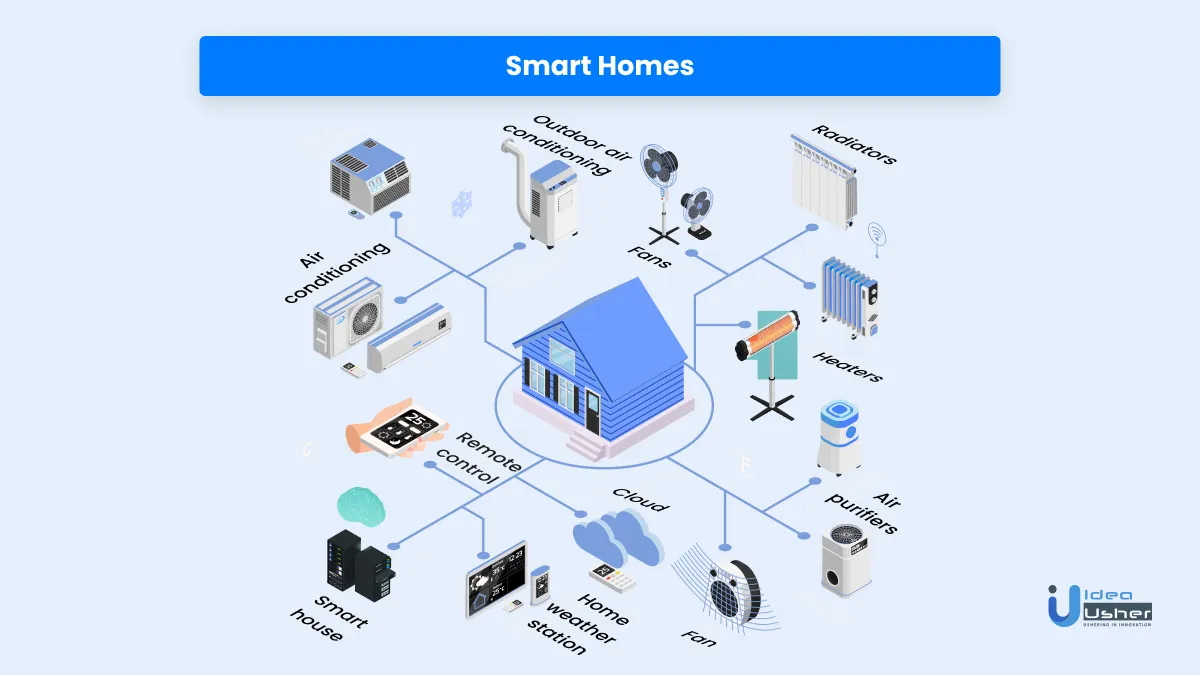Smart home app development is the new way to control your smart home devices. They offer a more convenient way to control your smart home devices. Most people use their smartphones or tablet computers to control their smart homes.
Smart home apps have been around for many years but have only recently gained popularity. This is because there was a lack of support for these apps in the past, and there were not many people who had them installed on their phones or tablet computers. However, with the number of people owning smartphones and tablet computers increasing daily, smart home apps are becoming increasingly popular.
31% of US households with a broadband connection own a smart speaker. This is expected to grow to 55% by the end of 2022. Share on XHow Does Smart Home Automation Work?
Smart home automation systems use sensors to detect when a door opens or closes when people enter or leave rooms and other useful information. Once they’ve detected a change in status, they trigger other events and actions within your home. For example, suppose you leave for work at 7:45 AM and come home at 5 PM every day. In that case, a smart system can turn on lights and adjust the temperature in your house automatically when it detects that it’s dark outside or after hours of inactivity.
The most common type of sensor used by smart home automation systems is motion detection. This can trigger lights as people walk through rooms or open doors automatically when someone approaches them. Motion sensors are also useful for triggering alarms if someone tries to break into your house while you’re away from home.
Smart home automation is a system that uses technology to control different devices in your home.
The home automation system comprises several different components, which include:
Smart Hub
This device connects all of your smart devices. It is the central hub for all your home smart devices. The hub can be controlled from anywhere using an app on your phone or tablet.
Smart Devices
These devices make up the smart home automation system. These devices are usually connected and controlled by the hub. Some examples include:
- Thermostats
They control how warm or cold it is inside your house and can be programmed to turn on when you leave and off when you return home.
- Light bulbs
They allow you to control the brightness of lights in rooms throughout your house at any time during the day or night. You can also set them up, so they turn on when motion is detected in certain areas of your house.
- Motion sensors
These devices detect movement inside a room and can trigger lights or other actions depending on what you have programmed them for.
6 Reasons Why Smart Home Apps are Popular
Smart home apps are a great way to remotely control your home’s smart devices. These handy apps allow you to check the status of your home, set schedules, and even control devices while out of town.
Here are six reasons why smart home apps are popular:
1. Remote Access
The number one feature of a smart home app is the ability to access your smart devices from anywhere in the world. Whether you’re traveling for business or pleasure, it’s nice to know that you can still check on your home’s status without having to drive back home every few days.
2. Security Features
Smart home apps also offer safety features such as smoke detector alarms and security systems that can alert the owner when an intruder or fire occurs. These applications allow you to keep an eye on your home while you are away by using live video feeds from your phone or tablet.
3. Customization Options
Another benefit of using a smart home app is that they give you control over how your devices function in different situations or environments. For example, if you want your lights turned off when it gets dark outside but still want them on during the day when there’s sunlight streaming through windows, then this feature can be easily customized within the app itself!
4. Convenience
Smart home app development provides convenience in several ways. For example, they allow users to control their lights, thermostats, and other smart devices from anywhere in the world – no matter where they might be at any given time. This is especially helpful for people who live alone or who don’t have someone else around to help them out with their daily tasks.
5. Accessibility
You can access smart home apps from anywhere as long as there’s internet connectivity, which means you can control your appliances from anywhere in the world! This is particularly useful if you live in an apartment building or condo where there might be no physical keys to access certain areas of your property, such as elevators or common areas like pools and gyms.
6. Energy Savings
Energy costs can be reduced by using smart home apps. For example, smart thermostats can keep the temperature comfortable and reduce the wastage of energy. The same goes for lights that can be turned off after use, and appliances that are not in use can be turned off via these apps.
Case Study: Best Smart Home Automation Applications
There are a lot of smart home automation applications that can help you manage your home. Depending on the functionality you want, you can find something to fit your needs. Here are some of the most popular smart home automation apps:
1. Nest
The Nest Learning Thermostat is one of the most popular smart home devices, and the company behind it has several other products designed for the home. The Nest app lets you control all of these devices from one place, which is handy if you have multiple connected devices. You can also use the app to set schedules for when your thermostat should be on or off so that your house is comfortable when you get home from work or school.
| Offered By | Nest Labs |
| Downloads | 10M+ |
| Rating | 4.2 |
| Requirements | Internet Connection, Wi-Fi, or Bluetooth |
| USP | Voice control |
2. SmartThings
SmartThings is compatible with more devices than Nest and integrates with Amazon Alexa and Google Assistant, so it’s easy to control with voice commands. When combined with other SmartThings products like motion sensors and door locks, SmartThings allows users to create custom rules based on their needs.
| Offered By | Samsung Electronics |
| Downloads | 50M+ |
| Rating | 4.3 |
| Requirements | Location, Bluetooth, Wi-Fi |
| USP | Provides umbrella control |
3. Philips Hue
Philips Hue is one of the market’s most popular smart lighting systems. It offers a range of bulbs and fixtures and an app that lets you control them from your phone or tablet. The app also allows you to create color schemes and schedules that automatically turn lights on or off day and night.
| Offered By | Signify Netherlands B.V. |
| Downloads | 5M+ |
| Rating | 4.2 |
| Requirements | Internet Connection, Wi-Fi, or Bluetooth |
| USP | Smart lighting |
Uses Cases of Smart Home Automation Systems
Smart homes are increasingly popular for their ability to automate various tasks and make them easier. Smart home automation systems have a wide variety of uses, such as:
1) Security
The security industry has been a leader in smart home automation. A variety of products and services are available for homeowners to protect their property, including:
- Alarm systems.
Home alarm systems are sensors and a control panel, which can be either wired or wireless. When a sensor detects motion or an intruder, it sends a signal to the control panel, which in turn sounds an alarm and alerts authorities.
- Smart door locks.
Smart door locks allow you to unlock your doors using your smartphone remotely, so you don’t have to worry about leaving them open for friends or family members when you’re on vacation or at work all day. They can also be programmed to lock automatically after certain times, such as when children get home from school or when you leave for work every morning.
- Video surveillance systems.
Video surveillance systems allow homeowners to monitor their property via live video feeds from cameras placed around their homes or businesses. These systems can be installed inside or outside buildings and provide 24/7 monitoring so that owners know what’s happening even when they’re not there (for example, if they’re away on vacation).
2) Entertainment
Entertainment has been one of the top reasons for smart home automation. Technology has allowed people to control their appliances, switches, and lights from anywhere in the world. It also allows you to create your entertainment system by connecting your television to various devices using WiFi.
With smart home wall switches, you can turn on or off your lights with a single touch. Also, with the help of smart plugs, you can control various appliances like TVs, stereos, and other household devices without getting up from your couch or bed.
3) Energy Efficiency
The most popular use case for smart home automation systems is energy efficiency. These systems can be used to track your electricity usage and provide you with information on how to improve your overall energy consumption.
Smart thermostats are a great example of an energy-efficient automation system that can save you money on utility bills. These devices can automatically adjust their temperature based on the weather outside, which allows you to maximize the efficiency of your heating and cooling system.
4) Home Maintenance
One of the main use cases of smart home automation systems is to automate home maintenance tasks. These tasks include cleaning and vacuuming, watering plants, and turning off lights when no one is around. Such tasks can be easily automated using smart home automation systems. The devices alert owners if any issue arises in their homes so that they can fix it before it becomes a bigger problem.
5) Lifestyle Enhancement
The most basic use case for smart home automation systems is lifestyle enhancement. Smart devices can be configured to work together to make your life easier and more convenient. For example, you could use an Amazon Echo device paired with an IFTTT recipe to turn on your lights when you arrive home from work at night or turn off your alarm system when you leave for vacation.
7 Steps for Smart Home App Development
The smart home market is growing quickly, but there’s still plenty of room for new apps and companies. A recent report estimated that the smart home automation industry will be 53.9% in the US by 2023.
As more and more companies enter the smart home space, more opportunities exist than ever for you to create a business or brand around your product.
Smart home app development is an exciting field requiring various skill sets and knowledge. Here are seven steps for smart home app development:
1) Define the app’s purpose
The first step to developing a smart home app is to define its purpose. What do you want your app to do? If you’re making an app for houses, the answer might be simple: control lights and appliances. It might be more complicated to make an app for a business. If you’re making an app for a business, ensure you’ve defined what they will use it for before starting development.
2) Identify the target audience
The first step in developing a smart home app is identifying the target audience. This will help you create an app that best meets their needs. A good way to do this is to research how people use their devices and what they think about them. You can then use this information to develop an app that meets their needs.
3) Determine features and functionality
The more you know about your customers and their needs, the easier it will be to create an application that meets them. It’s important to consider your users and how they use technology. For example, if you’re building a smart home app for people with disabilities, you should make sure that your design makes sense for those users.
4) Decide on the platform
One of the most important considerations is whether or not the app will be compatible with other platforms. If you want your app to be available on multiple devices, you should develop it using an open-source platform such as Android or iOS. These two platforms are the most popular operating systems for smartphones and tablets, so they’re a good option if you want to reach a wide audience.
5) Create wireframes and prototypes
After defining your requirements for the smart home app development, you can move on to wireframing and prototyping. It’s important to sketch out your ideas before going ahead with actual coding to know what you want from every app screen. Also, it helps in communicating with clients or stakeholders about their needs and keeping everyone on the same page about what needs to be done next in the project workflow.
6) Design mockups
After creating wireframes, it’s time to start designing mockups or mock-ups (preview versions) of each screen in your mobile application. You may want to choose one color scheme or theme for each screen so that everything matches up nicely when viewed on different devices such as iPhones or Androids.
7) Test your MVP with beta users
Once you have decided upon the final version of your product, it is time to test it out with a small group of beta users. This will allow them to try out the app before its official release and provide feedback on how well it works or what improvements need to be made before its official launch date arrives. This information can help improve the final product’s quality before launch day.
Cost of Smart Home App Development
The cost of developing a smart home app depends on the project’s complexity. Several factors can affect your budget, including:
1. Device Integration:
The more devices you want to monitor and control, your system will be more complex. If you want to integrate more than one device type into your system, you’ll need to ensure they’re compatible with each other and your smart home hub.
2. Platform:
Different platforms have different programming languages and protocols that must be integrated for seamless operation. For example, if you want to build an Android app for your Amazon Alexa-enabled device, you’ll need a developer who knows how to code in both Java (Android) and Python (Alexa).
3. Complexity:
The more complex your project is, the higher its cost will be due to the number of resources required for its development and maintenance throughout its life cycle. These include IoT, machine learning, AI, etc.
Summing it Up
With the growth of smart home technology, the demand for a new user interface has risen. A smartphone app is an ideal way to control all your smart devices with IoT services, although it requires much work to design and develop.
Idea Usher’s team has been designing and developing smart home apps for some time. We can help you create an app that’s easy to use and intuitive for users. Our experts have worked on projects ranging from simple prototypes to complex applications with multiple screens, animations, and other features that have been very successful in the market.
We know what makes an app great: we focus on UX design, UI design, and development from start to finish. Our team uses proven methods and best practices to make your product easy to use and understand by your users – whether they are experienced or new to using this technology.
Build Better Solutions With Idea Usher
Professionals
Projects
FAQs
1. What is the smart home application?
The smart home application is an application that connects smart home devices to a single platform. It is also known as a hub or controller, which enables the user to control all the smart devices from a single location.
2. What is smart home IoT?
Smart home IoT is a collection of technologies allowing you to control all your home systems with a single remote, device, or app. This means you can use one interface to control everything instead of having multiple remotes and controllers for each aspect of your house.
3. How is AI used in smart homes?
Smart homes use artificial intelligence (AI) to control various aspects of your home technology. The AI used by these systems is designed to learn and adapt as you use it, making its functionality more powerful over time.
4. How do I create a smart home app?
To create a smart home app, you’ll need to have some programming experience and be familiar with the operating system you want to develop (iOS or Android). You can also connect with expert developers at Idea Usher to start the development.