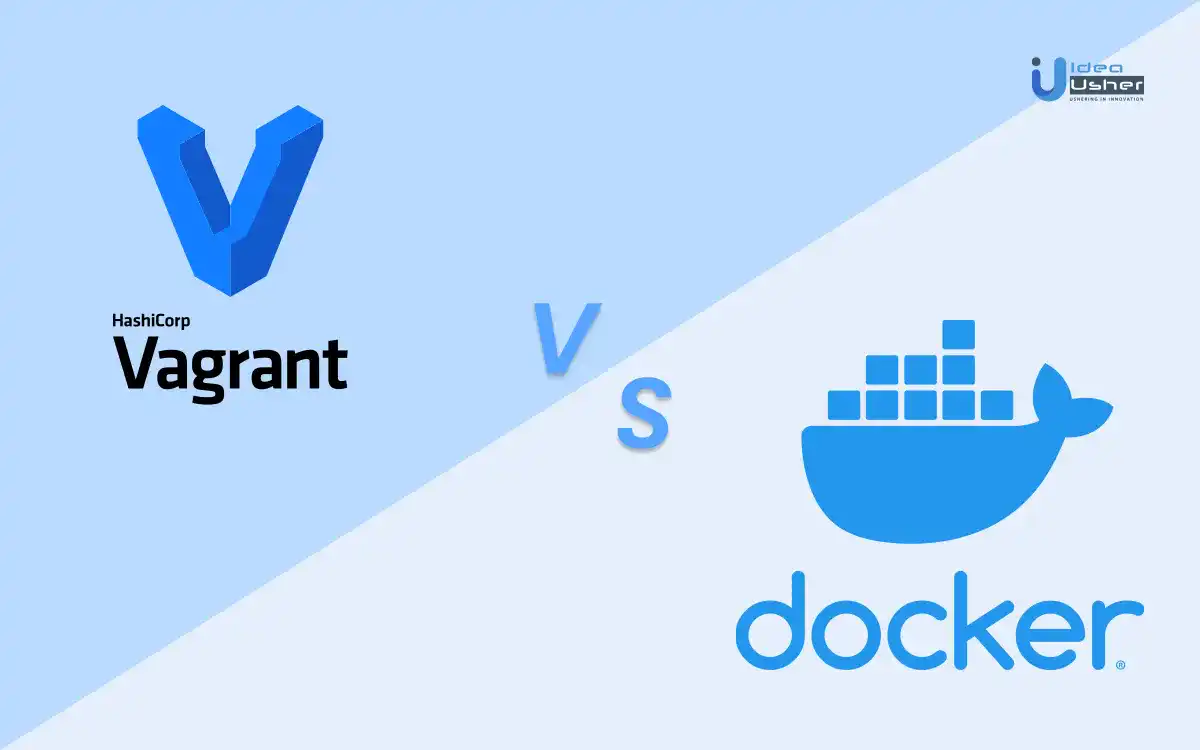The available tools for developing & managing applications continue to surge as we enter the third decade of this century. In 2022, the app development process comes with milestones & development methodologies that sync and boost efficiency. These approaches are aimed at efficacious, seamless, and error-free app development while making the best use of investments & keeping user-market metrics at the forefront. One comparison we keep witnessing is Docker vs Vagrant. While not exactly competing head-to-head, their name frequently pops up in similar development conversations.
Vagrant vs Docker: A Brief Introduction
Let’s have a quick look at both. Below are the product descriptions of Docker and Vagrant, as mentioned in their respective home pages.
- Docker is an open platform that aids in building, shipping, and operating distributed applications.
- Vagrant helps developers in creating & configuring lightweight, portable, and reusable development environments.
The descriptions might not look identical, but their use cases somewhat converge. These two overlap to mitigate problems arising from a shared environment setup. They allow multiple instances of an application to act predictably.
How Are Both Different?
Docker is often termed “lightweight” since it provides containers within the Linux operating system of the host machine. The Docker containers encapsulate the components of an application (libraries, binaries, configurations, and the application’s dependencies).
As you can see, when we compare Docker to other tools (including Vagrant), it can be confusing to figure out the differences.
Vagrant is more of a workflow for development projects. It offers a solution to configure & provision virtual machines (VMs) quickly. It helps to separate the app in its development environment.
These VMs operate on top of real hardware servers. They help in emulating the virtual infrastructure requirement from top to bottom- from Operating System (OS) to lower-level libraries/binaries of the software. They ensure that an application works flawlessly irrespective of the underlying software & hardware, so long it runs in the VM.
Deploying Virtual Environment vis-a-vis Containerized Approach
Let us understand things from the origin of an application. What’s the ultimate purpose of application development? The goal is to develop all of the architecture & logic to make the application function smoothly and precisely on every device, operating system, or version.
But, how can you ensure such stability?
Before answering the question, you should know about the DevOps approach. It closely knits the development process with the application operations.
With this approach, the specialists involved with developing the application work in tandem with each other and have a shared responsibility to ensure smooth operation for the app. Every portion/part of the app is checked thoroughly in different stages.
Let us suppose that we have an application part with us. How can we ensure that it functions properly without actually using dozens of diverse devices to test it?
This is where we require a virtual development environment! Docker & Vagrant are the two platforms that solve this problem. Yet, they accomplish it quite differently.
While Vagrant automates the configuration of virtual machines, Docker encapsulates the application in containers.
Simply put, Vagrant allows us to create a virtual environment depending on the requirements. On the other hand, Docker containers encapsulate applications with all their code, libraries, dependencies, etc, to make them easily deployable in a virtual environment.
Vagrant Vs. Docker: A Brief Comparison In Different Metrics
To understand things better, here are some specific metrics we have have chosen to test Vagrant and Docker on!
1. Launch Speed
Docker containers run in distinct code packages. Thus, the launch speed is really fast. Docker can be launched within a minute without any disruption in the functioning of the different system components. Docker containers run on top of an existing OS (which has been initialized already).
The developers must reboot the Vagrant VM to launch an app afresh. In addition to that, the running apps must restart after that. Vagrant is a tad more challenging to integrate into the production environment.
2. Security Levels
Docker containers utilize the Kernel of the OS (Operating System) they run on. Thus, it involves a risk of malicious codes running within the container and affecting other containers. In fact, the host operating system can also be affected. Docker experts rely on built-in security checks within the container to counter this.
Vagrant does not offer any security measures by itself. The developers address the security by themselves. Firewalls play a big role in this, which are configured and implemented on the virtual machines by the developers.
3. Isolation
Thanks to the quick provisioning & configuration of the VMs (Virtual Machines) facilitated by Vagrant, app isolation in the development environment is easy. The VMs perfectly emulates the virtual infrastructure to development requirements.
Docker facilitates app isolation within code containers mimicking the Linux Containers (LXC). It is important to note here that Docker has gradually moved from LXC to ContainerD, encouraging an industry-wide standardization. A Docker container is nothing but a code package that comes with everything to execute the application code. While one Vagrant VM can execute numerous interacting apps simultaneously, Docker containers make this possible utilizing Kubernetes & Docker-compose.
4. Resource Consumption
Since Vagrant VMs execute on top of the host Operating Systems, they demand specific resources to sustain themselves adequately. If Vagrant does not get sufficient resources, its efficiency can be affected.
On the other hand, Docker offsets the necessity of hypervisor and the entire virtualization level since containers are run directly atop the Operating Systems — Windows, Linux, and Mac OS. This results in a massive boost to resource consumption efficiency! For instance, a host executing containers boasts of an overwhelming 300% augmented efficiency in comparison to VMs.
Also Read: Mobile Apps Development Trends 2022- Key Takeaways
5. Memory Usage
Vagrant takes up a considerable share of the memory due to its complete virtualization. Hence, it affects the performances of other processes on the same disk & CPU.
Docker is para-virtualized. It implies that the containers dictate memory consumption. Thus, compared to Vagrant, Docker provides much better disk & CPU efficiency. There is just one downside. In scenarios where the program/app size is larger, multiple containers are needed, consuming a lot of disk space.
Vagrant vs Docker: Use Cases
Docker is suitable for applications that focus on effortless communication between teams and require transparent version control. It can also be handy for apps mandating a flexible virtual environment. It allows the developer to deploy code from laptops just like the server.
However, Docker might not be the perfect option if GUI-based apps, security, and multiple operating systems are the priority.
Vagrant delivers a disposable environment and a consistent methodology to develop & test infrastructure management scripts for the DevOps/Operations engineer. Utilizing local virtualization software like VMware/VirtualBox, one can test shell scripts, puppet modules, and much more. Then, using the same setup, one can test the scripts on remote clouds, like RackSpace, AWS, etc.
Vagrant eliminates the need for custom scripts for recycling EC2 instances. The developers no longer have to juggle between SSH prompts in different machines!
Vagrant can provide the required web app set up for the designers. A designer will have no worries about getting an app working after configuring Vagrant.
How To Set Up Vagrant?
Vagrant requires the installation target machine to have a virtualization engine installed. Owing to cross-platform compatibility (and being open-source), VirtualBox is the most widely used virtualization engine. However, there are many others, such as Hyper-V and KVM.
When the virtualization engine has been installed, you simply need to head to the download site!
- Next, pick a suitable distribution for the OS.
- Run the installer.
(Note: Alternative methods utilize standard supplementary or extra repositories on different operating systems. For example, apt (# apt install vagrant) on Ubuntu, brew (# brew install vagrant) on Mac OS X are available. Utilizing Vagrant in combination with an already-published image in the public repository is quite straightforward.
When the instance is ready, you can:
- “vagrant halt” (to shut the VM down) or
- “vagrant destroy” (to eliminate any traces of the VM), and
- “vagrant suspend” to pause the VM instantly.
If you wish to resume using the VM again (or start over if you have destroyed it), execute “vagrant up” again!
Vagrantfile defines the process of choosing a VM and any required parameter. It tells Vagrant how to handle the VM images in question!
Build Better Solutions With Idea Usher
Professionals
Projects
How to Set Up Docker?
Docker Inc comes with two distinct distribution types. Even though both have more or less the same core components, they target different audiences.
The desktop edition runs on x86_64 machines on Mac OS/Windows 10. It has extra visual tools to start, arrest, or build containers leveraging Kubernetes.
VirtualBox installation is necessary before installing the desktop edition on Mac OS X. This is because Docker silently runs a Linux VM (background) for hosting the container images. Also, they must run atop the OS for which they were designed, and thus Mac OS X is not compatible.
Similarly, for Windows 10, Hyper-V installation is necessary before installing the desktop edition.
The Docker server edition runs on x86_64, ARM64 (Power (IBM)). It only needs a Linux kernel version that was released in the recent past.
Utilizing Docker is a cakewalk, just like it is with Vagrant. One can operate an existing container with a single command that’s available in a public repository. For instance,
$ docker run hello-ideausher
To halt the running container, “$ docker stop hello-ideausher” will suffice!
Container creation starts with a Dockerfile (similar to Vagrantfile). It specifies the base image. It also sets the additional libraries, configurations, etc, to sustain the application (which is being packaged).
Docker utilizes a tool dubbed docker-compose that handles the actual creation process.
Using Vagrant and Docker Together: Is It Possible?
Although Vagrant & Docker are pitched against each other more often than not, they can work together as a team! It is possible to provision Docker utilizing Vagrant.
Or, one can opt for a more advanced approach where Docker acts as a provider within Vagrant. The latter approach can pave the way to automatically creating images, pulling them, running them in containers, and customizing files.
So, it is not always a question to choose one between the two! One can leverage the isolation offered by Vagrant and combine it with the speed & agility of Docker.
Also Read: The Future Of Video Streaming Applications
Closing Note
So far, we have covered all the specifics, comparisons, and use cases of both Docker and Vagrant. If you are eyeing any of them for your development course, you must have a crystal clear idea of Vagrant vs. Docker by now!
Considering the project dynamics is always the right way to go while opting for the right platform. As a thumb rule, it can be said that Docker is a great alternative because of its simplicity, the operational potential for small & medium-sized projects, minimalistic resource consumption, and effortless debugging/testing procedures. To learn more, you can contact our experts with your requirements today!
Build Better Solutions With Idea Usher
Professionals
Projects
E-mail: [email protected]
Phone Numbers: (+91) 9463407140, (+91) 8591407140, and (+1) 7329624560
Frequently Asked Questions (FAQs)
1. Is Vagrant Better Than Docker?
The quick answer is that Vagrant is the best tool for managing machines.
On the other hand, developers mostly prefer Docker for developing and running app environments.
Vagrant is a virtual machine management tool. Docker is a program that facilitates packaging and delivering applications in lightweight containers.
2. Is Vagrant Faster Than Docker?
In the Vagrant vs Docker debate, the latter leverages container technology which is inherently resource-efficient & faster than virtual machines. While developers can utilize Vagrant to execute innumerable instances of virtual machines (VMs) to execute multiple applications, it will be much faster with containers.