Daily workflows no longer happen at desks alone. Meetings move to couches, lessons happen at kitchen tables, and dashboards get checked between tasks. In these moments, phones feel cramped, and laptops feel heavy, making tablet apps a practical middle ground that can handle real work without friction.
As remote work, digital classrooms, and field operations expanded, tablets shifted from optional devices to everyday tools. Their larger screens support deeper focus, while touch and stylus input enable natural ways to write, sketch, and review content. Teams began relying on tablets for real operational tasks rather than quick checks, driving demand for apps built around tablet workflows. It became clear that stretched phone layouts could no longer meet these expectations.
Over the years, we’ve developed many tablet-first applications, powered by adaptive layout engines and edge-optimized offline computing. As IdeaUsher has this expertise, we’re writing this blog to discuss the steps to develop a tablet app.
What Are Tablet Apps?
These are the software programs meticulously crafted and optimized for tablet devices. These apps harness the unique attributes of tablets, such as larger screens, touch interfaces, and advanced processing power. They offer diverse functionalities across productivity, entertainment, education, gaming, communication, and more.
With its screen estate, tablet apps deliver an immersive and customized user experience, leveraging the screen size for richer content, intricate interfaces, and multitasking capabilities. The development of tablet apps empowers developers to meet the rising demand for tablet-specific experiences, continually enhancing user engagement and enabling the full realization of its potential.
Most Popular Types of Tablet Apps
Tablet apps are most commonly built for productivity, learning, design, healthcare, and operations because tablets can handle focused work better than phones. They are often used for dashboards, note-taking, patient reviews, and field reporting because their screen size enables clearer interaction.
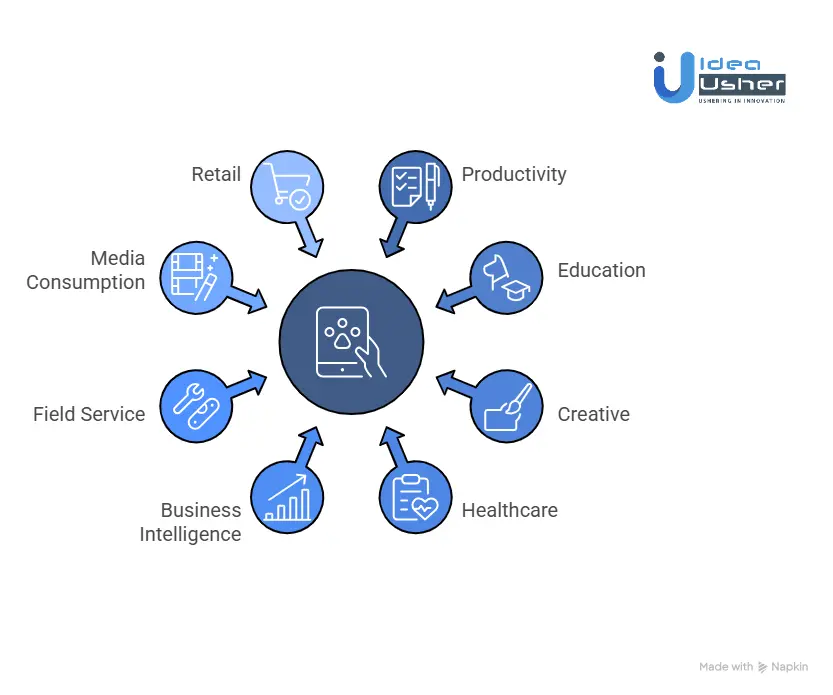
1. Productivity and Work Apps
These apps turn tablets into lightweight workstations for documents, dashboards, and collaboration. Split screens and keyboard support make tablets practical for daily work, as seen in apps like Microsoft Excel, which offer tablet-optimized layouts for analysis and reporting.
2. Education and Learning Apps
Tablets are widely used in schools and self-learning environments for interactive lessons and digital textbooks. Apps such as Khan Academy use the larger screen to improve focus and make long study sessions more effective. This format also supports immersive learning through visuals, handwriting, and guided practice.
3. Creative and Design Apps
Designers and artists rely on tablet apps for sketching, illustration, and visual work. Tools like Procreate take full advantage of stylus input and pressure sensitivity, making tablets a primary creative device. Tablets enable creators to move seamlessly from rough ideas to polished outputs within a single workspace.
4. Healthcare and Medical Apps
Medical professionals use tablets for patient data access, clinical workflows, and bedside reviews. Platforms such as Epic Systems offer tablet-friendly interfaces that integrate seamlessly into hospital and clinic environments. Their portability helps clinicians access information quickly without disrupting patient care.
5. Business Intelligence and Analytics Apps
Executives and managers use tablets to track KPIs and performance metrics on the go. Analytics tools like Tableau present complex data through interactive dashboards that are easier to explore on a larger screen. This enables faster decision-making during meetings and reviews without relying on laptops.
6. Field Service and Operations Apps
Teams working on site use tablet apps for inspections, checklists, and offline reporting. Enterprise platforms such as ServiceNow enable technicians to manage tasks and updates directly from the field. Tablets strike the right balance between portability and screen space for operational workflows.
7. Media Consumption and Entertainment Apps
Tablets remain popular for streaming and reading because of their immersive display. Apps like Netflix offer a more comfortable viewing experience for long sessions compared to phones. The larger screen reduces eye strain and improves engagement during extended use.
8. Retail and Point of Sale Apps
Tablets are widely used in stores for billing, inventory, and assisted sales. Solutions such as Square POS turn tablets into flexible and portable checkout systems. They also enhance customer interaction by making sales more visual and conversational.
What Drives The Demand For Tablet Apps?
Tablets rank as the second most popular device for media consumption, following smartphones. It serves a broader range of purposes, including video content consumption, studying, financial management, reading, and performing business-related activities involving charts and text manipulation.
- Tablets offer larger screens, making them more suitable for tasks that require extensive visual content, such as reading e-books, viewing documents, or watching videos.
- They generally have more processing power and storage capacity, allowing for better multitasking and running resource-intensive applications.
- Additionally, tablets often provide a more immersive and comfortable experience for gaming and productivity, thanks to their larger screen estate.
- Lastly, tablets often offer additional features like stylus support, making them ideal for digital art, note-taking, and other creative tasks.
Although mobile phones possess inherent advantages, tablets function as supplementary devices, providing an array of distinct benefits and utilization scenarios. Tablets present unique advantages that mobile phones are incapable of emulating, thereby augmenting the demand for tablet-specific applications.
The development of tablet applications affords users a more convenient alternative and considerably broadens the prospective user base. With a focus on the development of tablet applications, you can cater to the specific needs and preferences of tablet users, expanding the potential audience and enhancing overall user satisfaction.
Statistics Supporting The Usage Of Tablets
- In 2022, approximately 163.2 million tablet units were shipped worldwide, with a peak of 45.7 million units in the final quarter.
- The United States holds the largest share of the global tablet market, accounting for approximately one-third of annual tablet unit shipments. The popularity of tablets in the country is evident, with a projected 222 million Americans expected to use a tablet in 2023.
- The number of tablet users in the United States is predicted to rise continuously from 2023 to 2028, with an overall increase of 41.9 million users (+18.82 percent). By 2028, the number of tablet users is estimated to reach 264.49 million, marking the fifth consecutive year of growth. Notably, the number of tablet users has consistently increased in recent years.
- In the year 2022, the worldwide market for tablets witnessed an impressive expansion from $71.58 billion to $84.84 billion, with a remarkable compound annual growth rate (CAGR) of 18.5%.
- As per the report by the Business Research Company, the size of the worldwide tablets market is projected to experience substantial growth, expanding from $84.12 billion in 2022 to $94.96 billion in 2023, exhibiting a commendable compound annual growth rate (CAGR) of 12.9%. Moreover, the global tablet market is anticipated to thrive further, reaching an estimated value of $147.38 billion in 2027, with a robust CAGR of 11.6%.
- Business Research Company also suggests that the surging requirement for tablets across diverse sectors, including healthcare, education, entertainment, and other industries, serves as a pivotal catalyst propelling the expansion of the tablet market. While prominent companies engaged in the tablets market are diligently concentrating on the creation of cutting-edge technological advancements and solutions tailored for tablets.

Market Segments Maximizing Tablet App Usage
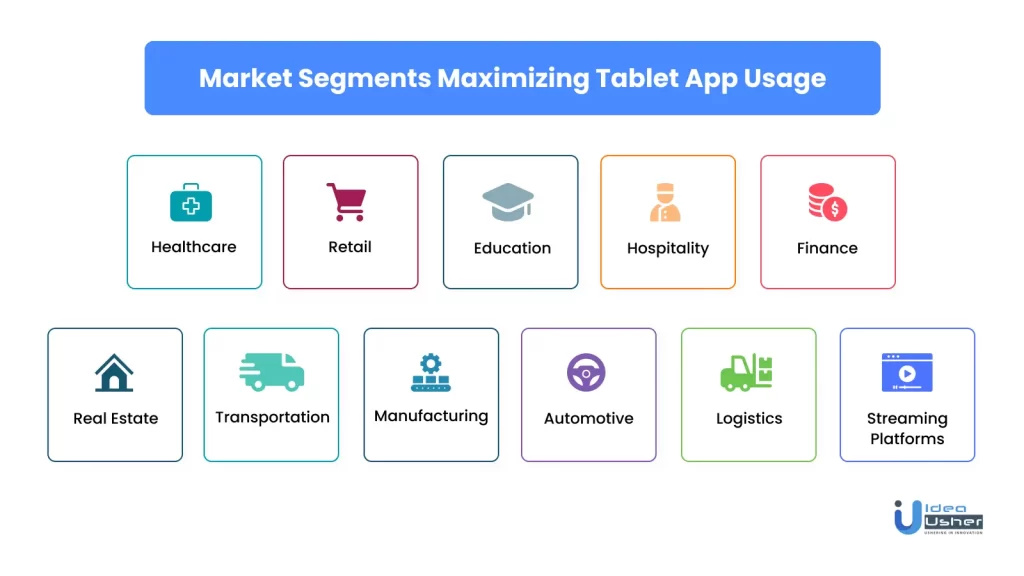
1. Healthcare
- The healthcare sector is experiencing substantial growth driven by the need for efficient workflows and an increasing focus on patient-centric care.
- Tablets are being utilized in healthcare for various purposes, such as patient monitoring, managing medical records, and facilitating telemedicine.
2. Retail
- Tablets are transforming the retail industry by enabling personalized shopping experiences, real-time inventory updates, and convenient mobile payment options.
- Retailers employ tablets for tasks such as inventory management and enhancing customer service interactions.
3. Education
- Tablets are gaining popularity in educational settings, with schools and universities adopting them in classrooms to enhance learning experiences.
- Educational institutions utilize tablets for interactive learning activities and as a platform for digital textbooks.
4. Hospitality
- The hospitality industry has integrated tablet apps into their day-to-day operations, spanning from ordering services to providing concierge assistance.
- Tablets play a role in tasks like check-in and check-out processes, ordering and payment services, as well as facilitating room service requests.
5. Finance
- Financial institutions are leveraging tablets for a wide range of functions, including customer service and portfolio management.
- The larger screen size and enhanced usability of tablets make them particularly attractive for FinTech applications, catering to clients’ needs effectively.
6. Real Estate
Tablets have become invaluable tools in the real estate industry, facilitating property listings, virtual property tours, and document signing.
7. Transportation
Tablets find utility in transportation operations, serving purposes such as navigation, fleet management, and logistics management.
8. Manufacturing
Tablets are employed in the manufacturing sector to enhance quality control processes, manage inventory, and conduct equipment maintenance efficiently.
9. Automotive
Tablets play a crucial role in automotive industries, providing functionalities like vehicle inspection reports and digital checklists.
10. Logistics
Logistics applications, including Transportation Management Systems (TMS) and Warehouse Management Systems (WMS), necessitate tablet versions due to the complex nature of the solutions.
11. Streaming Platforms
Many individuals prefer using tablets with larger screens for streaming platforms, enhancing their viewing experience for movies, TV shows, and book-reading apps.
Key Technical Considerations For Tablet App Development
In the realm of app development, tablets offer a unique platform that demands special attention and consideration. While the overall process may share similarities with mobile app development, there are nuanced aspects that require careful navigation. Let’s explore the key factors to keep in mind when embarking on tablet app development:
1. Embracing Multi-Window Mode
- With the rise of multitasking, multi-window mode has become a sought-after feature in both Android (since version 7.0) and iOS (since version 9).
- Developing a tablet app with multi-window support presents challenges that developers must address to ensure optimal user experience. Those challenges include:
1.1. Adapting To Different Screen Sizes
In tablet app development, understanding the implications of screen size variations and album orientation is crucial for delivering an optimal user experience. By addressing these considerations and leveraging the expertise of skilled designers, developers can create tablet apps that adapt flawlessly to different screen sizes and modes, providing users with a seamless and visually appealing interaction. Considerations for handling screen size variations and album orientation in tablet app development:
1.1.1. Account for Screen Size Variation
- Tablets come in different sizes, requiring developers to ensure their app’s design and layout adapt seamlessly to various screen dimensions.
- To avoid stretched or distorted images in multi-window mode, it is essential to provide an album orientation in the mobile version of the app.
1.1.2. Addressing Resource Allocation
- When a tablet app enters multi-window mode, it accesses shared mobile resources, potentially leading to a compromised user experience.
- To overcome this challenge, consider dividing the app into multiple windows and carefully designing the layout to utilize mobile application resources while ensuring a cohesive tablet app experience.
1.1.3. Preventing Screen Transition Issues
- If the mobile version of the app does not support album orientation, switching back from multi-window mode on a tablet can result in a disrupted appearance.
- The transition between screen modes can be seamless and visually appealing by enabling album orientation in the mobile app and designing a consistent layout.
1.1.4. Resource Optimization for Tablet Apps
- Breaking the app into several windows offers an opportunity to optimize resource usage, ensuring that the necessary assets are utilized from the mobile app and returned as needed for the tablet version.
- By strategically managing resource allocation, developers can create a cohesive and visually pleasing experience across different screen modes.
1.1.5. UI/UX Design Considerations
- Collaborating with experienced UI/UX designers is essential to tackle the challenges associated with screen size variations and album orientation.
- They can provide insights and implement design strategies that maintain consistency and usability, regardless of the device or screen mode.
1.2. Understanding The Lack Of A “Tablet Concept” In Android SDK
iOS distinguishes tablets as a separate concept, providing a dedicated framework and design principles for tablet app development. In iOS tablet apps, compatibility with tablet-specific features and functionalities is well-supported, ensuring a smoother development process.
However, the Android Software Development Kit (SDK) does not have a specific ‘tablet’ concept. Consequently, developers working on Android tablet app development need to rely on existing tools and frameworks to optimize the app for tablets.
2. Integration With The Internet of Things (IoT)
- Tablets have extensive use in industries such as logistics, healthcare, agriculture, education, and FinTech.
- Consider incorporating IoT capabilities into your tablet app to enable seamless integration with smart home technology and other IoT devices.
- When aiming to create a tablet app with IoT integration, it is crucial to collaborate with a skilled software provider.
- Attention should be given to their expertise in implementing IoT solutions to ensure successful integration and fulfillment of project requirements.
3. Transitioning From Mobile To Tablet
- If you already have a mobile app, converting it to a tablet version is a viable option.
- Seek the expertise of a software provider experienced in app conversion to ensure a smooth transition.
- Skilled UI/UX designers can tackle the challenges of adapting the mobile design to fit the tablet screen estate.
Designing For User Experience (UX) On Tablets
Ensuring optimal user experience (UX) is a crucial element in the development of applications. As tablet devices continue to gain prominence, it becomes essential to acknowledge the distinctions in designing these platforms. In this section, we will delve into significant factors to bear in mind when crafting a superb UX for tablet devices.
- Leverage the ample screen space on tablets: Capitalize on the larger screen size of tablets by designing intricate and visually captivating layouts that make effective use of the available screen estate.
- Optimize for landscape mode: Cater to the preference of many tablet users by ensuring that your app is fully optimized for landscape orientation, with well-aligned and appropriately spaced elements.
- Employ high-quality visuals: Given the higher expectations for visuals on tablets, incorporate vector graphics and high-resolution images to ensure a sharp and visually appealing appearance on these devices.
- Account for split-screen multitasking: Recognize the multitasking capabilities of tablets, particularly the ability to view multiple apps simultaneously in a split-screen format. Design your app to seamlessly adapt and function in a split-screen environment.
1. Developing A Tablet App Design From Scratch
For those unfamiliar with iOS or Android tablet app development, or even basic smartphone app creation, it is essential to follow a set of straightforward steps to ensure comprehensive understanding. Let’s explore these steps and acquire the necessary knowledge for designing a tablet app from scratch:
1.1. Familiarize Yourself With Design Guidelines
It is recommended to thoroughly review the Android Design Manual or the Human Interface Guidelines for iOS, as they provide crucial insights for designing tablet apps, with some sections specifically tailored to tablet interfaces.
1.2. Optimize For Screen Configurations
Android offers the advantage of developing apps that work seamlessly across various devices with different screen sizes and form factors. To ensure convenient access on tablets, optimize layouts and components for each supported configuration, leveraging the additional screen space to enhance usability, incorporate new features, and deliver unique content. For iOS, providing an iPad-specific launch screen via storyboards guarantees full-screen resolution on different iPad models.
1.3. Plan Layout, Fonts, and Spacing
Utilize UI planning tools to visualize the app’s elements and their arrangement. When designing tablet apps, strike a balance between creativity and usability, considering the convenience and overall aesthetic appeal. Collaborating with a professional designer can help determine the appropriate fonts, spacing, and elements that achieve a harmonious blend of beauty and user-friendliness.
2. Developing A Tablet App Design From An Existing App
When considering the development of a tablet app, it is advisable to create a separate version specifically tailored to tablets, particularly if you already have a mobile app. One compelling reason for this is the variance in screen sizes between different devices. While iOS devices exhibit minor discrepancies in screen size, Android devices offer a significantly wider range, necessitating careful consideration of layout and element placement.
The distinction in user interaction between tablets and smartphones further accentuates the need for a well-organized and intuitive layout. It is vital to preserve the original appearance of the app, as it serves as a representation of your business or company and should exude a seamless aesthetic.
Capitalizing on the expanded screen area available on tablets, particularly in landscape orientation, presents an opportunity to optimize the user experience. By adhering to these recommendations, you can effectively harness the full potential of tablet app development:
- Enhance interaction by strategically arranging elements to facilitate ease of use with both hands, optimizing the user experience for tablet devices.
- Capitalize on the expanded screen space of tablets to incorporate a greater number of interactive elements, providing users with a more engaging and immersive experience.
- Plan the layout, fonts, and intervals to ensure seamless compatibility with tablets and PCs, making necessary adjustments to the interface objects.
- Customize the design for different screen sizes, utilizing effective interfaces with multi-panel layouts to balance visuals, simplify navigation, and enhance visibility.
- Modify the app’s interface and design, eliminating stretched screen elements and incorporating new elements to create an aesthetically pleasing and user-friendly experience.
- Explore various content handling techniques, incorporating new materials or finding innovative ways to present existing content for an enriched user experience.
- Select appropriate screen sizes for the multi-panel interface, offering distinct layouts for similar screen sizes or screens with a minimal width to optimize usability and visual appeal.
- Ensure that tablet optimization provides functionality on par with the mobile app, guaranteeing a consistent and comprehensive user experience across devices.
How To Develop An App For A Tablet?
To develop a tablet app, the process should begin with defining workflows that benefit from larger screens and parallel views. Adaptive layouts and stable-state handling can then be implemented to ensure the app works reliably during multitasking and resizing.
We have built tablet applications across multiple sectors, and this is the approach we consistently follow.
1. Tablet-First Use Cases
We start by understanding how users actually work on tablets and where mobile flows fall short. Our team defines workflows that require multiple panels on a single screen so key actions and data remain visible together. This helps the app feel native to tablet usage from day one.
2. Adaptive Layouts
We design layout systems that adjust smoothly across compact, medium, and expanded window sizes. Navigation and content density are optimized for landscape use to keep screens clear and balanced. This ensures the app remains consistent when in split view or during resizing.
3. Stable State Handling
We build state management that remains intact during multitasking and window changes. Core business logic is kept separate from UI lifecycle events, so user progress is never lost. This makes the app dependable for longer work sessions.
4. Multi-Input Support
We optimize interactions for touch, keyboard, mouse, and stylus input. Keyboard shortcuts improve speed while stylus support enables precise gestures and control. Users can work comfortably across different input styles.
5. Performance Tuning
We engineer efficient data rendering using incremental UI updates rather than full redraws. Background processing and local caching keep interactions responsive under load. Edge execution delivers reliable performance in low-connectivity conditions.
6. Security and Management
We design tablet apps with enterprise readiness in mind. MDM compatibility, biometric authentication, and role-based access are built into the core. This ensures strong security and controlled data access across devices and users.
Budgeting Considerations In Tablet App Development
1. Factors That Can Impact The Cost Of App Development
- Choice of the platform: Developing for multiple platforms (e.g., iOS, Android) incurs additional costs due to separate coding and testing requirements for each platform.
- Complexity and number of features: The more complex and extensive the app features, the greater the impact on development costs.
- Custom design: Creating unique designs and graphics for the app can increase the overall cost of development.
- Development team: The size and experience level of the development team can influence the cost of app development.
- API integration: Integrating multiple APIs adds to the expenses of mobile and tablet app development.
2. Minimizing Costs And Maximizing ROI Strategies
- Feature prioritization: Identify essential features and prioritize their development to avoid unnecessary expenses.
- Utilize pre-built modules and templates: Save time and costs by utilizing pre-existing modules and templates during the development process.
- Collaborate with experienced developers: Experienced mobile or tablet app developers can provide valuable insights to identify cost-saving opportunities and prevent potential pitfalls.
- Early and frequent testing: Conducting thorough testing throughout the development process helps identify and address issues at an early stage, reducing time and financial implications.
Techniques For Improving Tablet App Store Rankings
Strategies for App Store Optimization (ASO) for Tablet Apps:
- Enhance the app’s metadata, including the app title, description, and keywords, to ensure it aligns with the target audience’s interests and captures their attention effectively.
- Utilize compelling screenshots and videos that vividly demonstrate the app’s features and functionality, captivating and engaging potential users.
- Optimize the app icon to make it visually appealing and easily recognizable, creating a strong impression and attracting user attention.
- Encourage users to provide ratings and reviews for the app and promptly respond to reviews in a professional and timely manner.
- Select the most appropriate app category to maximize discoverability among the desired target audience.
1. Proven Methods To Improve App Store Presence And Ranking
- Prioritize the development of a top-notch app that effectively caters to the needs of your intended audience.
- Implement ASO best practices to optimize your app’s metadata, visuals, ratings, and reviews, ensuring maximum impact on app store visibility.
- Consider implementing paid app install campaigns to boost download numbers and enhance your app’s standing in app store rankings.
- Harness the potential of social media and other marketing channels to promote your app and drive increased downloads.
- Continuously monitor and analyze your app’s performance within the app store, making necessary adjustments to your ASO strategy for sustained optimization.
By embracing these strategies and insights, businesses can enhance their app’s discoverability and secure improved rankings in app stores, fostering increased downloads and user engagement.
Differentiating Tablet Apps From Mobile Apps
| Aspect | Tablet Applications | Mobile Applications |
| Screen Size | Offers a generous display ranging from 7-10 inches or more | Provides a compact screen size of approximately 4-6 inches |
| Interface Design | Accommodates intricate interface designs | Requires designs optimized for limited screen space |
| Hardware Features | Often equipped with a wide range of additional hardware features | Offers a limited selection of hardware features |
| Processing Power | Employs generally more powerful hardware | Utilizes comparatively less powerful hardware |
| Battery Life | Boasts longer battery life due to larger battery size | Provides shorter battery life due to smaller batteries |
| App Store | PresenceLimited availability of tablet-specific apps | Wide range of mobile-specific apps available |
| Use Case | Frequently utilized for tasks requiring ample screen estate, such as healthcare and automotive industries, among others | Primarily used for on-the-go tasks |
Key Factors To Evaluate When Deciding Between Mobile And Tablet App Development
When deciding between mobile app development and tablet app development, it is crucial to consider various factors to make an informed choice that aligns with your enterprise’s offerings, target audience, and engagement strategy.
- Many enterprise organizations opt for tablet-specific apps to optimize user experiences for individuals who prefer tablets over mobile devices. Tablets offer larger displays and screen sizes, allowing users to view multiple data sets simultaneously.
- If maximizing screen space is a priority for your app development project, focusing on tablet app development may be the ideal approach. On the other hand, if you aim for a touchpoint solution that users will frequently use for shorter durations, prioritizing mobile app development is recommended.
- It is essential to concentrate on either mobile or tablet app development initially rather than designing a one-size-fits-all solution that may not function optimally on both platforms.
- Many organizations have a mobile-friendly website for their general online presence and a downloadable native app to cater to specific requirements.
- Ultimately, the key is to select the most suitable tool that aligns with your business objectives and goals.
When to Choose a Tablet App over a Mobile or Web App?
Choosing the right platform for your digital product is not just about technology. It is about matching the tool to the task. While mobile apps excel at convenience and web apps offer universal access, tablet apps occupy a unique, high-value niche that businesses often overlook.
1. Deskless teams with desktop-level needs
Choose a tablet app when:
Teams work in motion but still need desktop-level functionality. Take, for example, Notability, the AI-powered note-taking app used by students and professionals. On a tablet, it becomes a complete workstation.
Users can take handwritten notes with Apple Pencil while recording lectures, and AI automatically indexes the text for search. This turns simple note-taking into an active knowledge management system that would feel cramped on a phone and fragmented on the web.
- Why not mobile: The phone version lacks a multi-note and multi-media canvas experience.
- Why not web: The web version cannot leverage stylus pressure sensitivity or reliable offline audio sync.
2. Workflows Depending on Spatial Canvas
Choose a tablet app when:
Workflows require simultaneous comparison of multiple data streams. Consider Procreate Dreams, an AI animation studio for iPad. Animators work with timelines, brush palettes, reference images, and live previews within a single, adaptive interface. AI assists with in-between frame generation and style transfer. The tablet screen becomes a portable animation studio, with every tool visible and accessible.
- Why not mobile: Animation requires precision and space, which is not practical on a six-inch screen.
- Why not web: Browser-based tools struggle to optimize GPUs for real-time AI rendering of high-resolution animations.
3. Tasks Relying on Precision Input
Choose a tablet app when:
Tasks depend on advanced input methods. Look at Explain Everything, an AI-powered interactive whiteboard used in education and business. Educators combine live camera feeds, imported documents, and AI-generated diagrams. Everything is annotated in real time with Apple Pencil while keyboard shortcuts trigger AI-assisted actions. The tablet becomes a flexible teaching and presentation station.
- Why not mobile: Detailed diagram annotation is not comfortable or accurate with finger input.
- Why not web: Web versions struggle with low-latency stylus input and limited keyboard integration.
4. Where Offline and On-device AI is Essential
Choose a tablet app when:
Operations happen offline or require strict data privacy. Examine Luma AI used by architects and surveyors. Professionals scan physical spaces on remote construction sites where connectivity is unreliable. The tablet neural engine processes 3D reconstructions locally using on-device AI. These models can then be reviewed, measured, and annotated offline.
- Why not mobile: Phone processors often overheat and lack the memory needed for complex 3D processing.
- Why not web: Web apps cannot process large scan files locally, making uploads and real-time field work impractical.
5. Where Device Acts as a Shared Hub
Choose a tablet app when:
The device is used by multiple people in a controlled environment. Consider Petal AI deployed in retail stores as a mounted tablet. Customers can photograph items, find similar products, check inventory, and view AI-generated styling suggestions. The larger screen enables rich visual comparisons while keeping the device secure at a fixed station.
- Why not mobile: Personal devices are not designed for public or shared kiosk-style use.
- Why not web: Web-based kiosks struggle with camera response speed and consistent session security.
How do Tablet Apps Handle Frequent OS & Device Updates?
Tablet apps stay reliable through frequent OS and device updates because they are built with modular architectures that can absorb change without disturbing core logic. Professional teams typically test updates on real tablets early and may adjust features gradually to avoid disruption.
With careful monitoring after release, issues can be resolved quickly without compromising performance or stability.
1. Architecture that Absorbs Change
Professional tablet apps are built like well-engineered systems with clear separation between layers. Instead of coding directly against operating system APIs, abstraction layers and dependency injection are used to isolate change.
Take Microsoft Office for iPad as an example. When iPadOS 17 introduced new collaboration APIs, the modular architecture enabled those capabilities to be integrated into the OneDrive sync layer without rewriting the document-editing engine. Core functionality stayed stable while new features were added incrementally.
Why it matters: When Samsung releases One UI 6.0 with new foldable and multi-window behaviors, a well-structured app can update layout logic without destabilizing the rest of the system.
2. Continuous Testing Beyond the Simulator
Professional teams do not rely only on simulators. Physical device labs are maintained with tablets across generations. When Apple announces a new iPadOS beta, testing already begins on:
- Current iPad Pro models
- Previous generation devices
- Older but still supported hardware
- Multiple screen sizes and aspect ratios
Consider Adobe Creative Cloud. Automated UI regression tests run nightly across dozens of tablet configurations. When iPadOS adjusted Apple Pencil pressure handling, rendering issues were detected within hours rather than after release.
Business impact: This prevents high-risk scenarios where production apps fail on newly purchased devices during peak usage periods.
3. Update Phasing Strategy
Instead of releasing updates to all users at once, professional teams use progressive deployment strategies:
- A small percentage of users receive the update first
- Crash and performance metrics are monitored
- Feature flags allow disabling unstable functionality remotely
- Full rollout happens only after stability is confirmed
Look at Salesforce Field Service. When Android 14 changed background location permissions, feature flags were used to temporarily simplify tracking behavior while the new permission flow was refined. Field operations continued without disruption.
4. Managing Deprecated APIs
Operating system updates do not only add features. They remove older APIs. Professional teams track deprecations through internal dashboards that monitor:
- API category
- Current support status
- Replacement technology
- Migration deadlines
For example, when Apple deprecated OpenGL ES in favor of Metal, professional CAD and gaming tools such as Shapr3D began migrating their rendering engines years in advance. The transition was complete before deprecation impacted production users.
5. Cross-Platform insurance
The development framework acts as the first layer of protection against platform churn.
| Framework | Update Strategy | Best For |
| Native Swift or Kotlin | Direct access to the latest APIs immediately | Apps needing cutting-edge hardware features |
| Flutter | Google maintains OS compatibility layer | Consistent UI across iPad and Android tablets |
| React Native | Community-driven bridge updates | Apps with existing web React expertise |
Notice how Notion uses React Native. When both iPadOS and Android introduced new split-screen keyboard behaviors, updates to the shared bridge benefited both platforms at the same time.
6. Post Update Safety Net
After updates go live, professional teams closely monitor:
- Crash rate spikes (using tools like Crashlytics)
- Performance regression (frame rate drops, battery drain)
- User behavior changes (abandoned workflows)
- App Store review sentiment (early warning system)
When Figma launched its iPad app, real user monitoring revealed a conflict between Apple Pencil gestures and a popular shortcut. A fix was prepared before the issue reached a wider audience.
How Tablet Apps Unlock Unique Monetization Opportunities?
The tablet isn’t just a bigger phone. It is a different user experience with different contexts, behaviors, and willingness to pay. This creates distinct monetization strategies that mobile-first businesses often miss entirely.
Here is how forward-thinking companies are turning tablet-specific advantages into revenue streams that mobile apps cannot replicate.
1. The Productivity Premium Model
Tablet users generally treat the device as a serious work tool rather than a source of casual entertainment, which means they are more willing to pay for robust and reliable functionality. In contrast, mobile apps often rely on ads or microtransactions, but these interruptions can feel intrusive on tablets, where users expect focused, uninterrupted work sessions.
Tablet Specific Strategy: Tiered professional plans that match how businesses actually use tablets.
Example: Concepts App
- Mobile: Free with basic sketching tools
- Tablet: $9.99 per month Studio tier with infinite layers, professional exports, and team collaboration features
Why It Works: Architects and designers need the larger canvas and precision tools specifically on tablets. They are willing to pay a premium for what feels like portable professional software.
2. The Hardware Bundled Subscription
Tablets are commonly purchased for clear professional purposes, such as design, fieldwork, or operations, which makes the purchase decision more intentional. Phones, on the other hand, are general-purpose devices, so tablet users typically approach apps with a defined use case and higher expectations of value.
Tablet Specific Strategy: Partner with hardware manufacturers or offer device-specific subscriptions.
Example: Procreate
It does not just sell an app. It supports an iPad plus Apple Pencil plus Procreate bundle through Apple Business. Educational institutions buy classroom sets with lifetime licenses.
Result: Higher lifetime value than most mobile art apps.
The Bundling Advantage
- Medical practices: iPad plus medical charting app subscription
- Restaurants: Android tablet plus POS software bundle
- Schools: Classroom tablet sets with educational software licenses
3. The Enterprise Command Center Licensing
In many business environments, tablets function as shared devices or fixed kiosk stations rather than personal tools. Unlike mobile enterprise apps that are typically licensed per user, tablet apps can be licensed per station, which aligns better with how they are actually deployed and used in operational settings..
Tablet Specific Strategy: Location-based or device-based licensing.
Example: Lowe’s DIY Workshops
- In-store tablet kiosks run project planning software.
- Licensed per store location rather than per user.
- The software suggests products available in that specific store.
Monetization: Software license plus affiliate revenue from product sales.
Enterprise Models That Work
| Model | Mobile Equivalent | Tablet Advantage |
| Per Station | Rare | Perfect for retail, healthcare, and education |
| Per Location | Difficult to enforce | Natural for multi-location businesses |
| Time-Based Access | Common user-based | Ideal for rental equipment and construction tablets |
4. The Offline Value Premium
Tablets are often used in environments with limited or no connectivity, such as construction sites, airplanes, and remote facilities, making reliability critical. Mobile users typically expect constant connectivity, while tablet users place greater value on robust offline capabilities that allow work to continue without disruption.
Tablet Specific Strategy: Charge for offline capabilities or premium offline modes.
Example: Gaia GPS for Field Work
- Mobile: Free with online maps
- Tablet: $39.99 per year for offline topographical maps and field data collection
Construction crews and surveyors pay for reliable maps because they lack service.
Key Insight: The tablet is the tool they take into the field. Offline features become essential rather than optional.
5. The Collaboration and Sharing Ecosystem
Tablets naturally support collaboration by making it easy to share content during meetings, pass it between colleagues, and present directly to clients. Phones are personal devices by design, which makes collaborative work feel limited and awkward compared to the shared and visual experience tablets enable.
Tablet Specific Strategy: Monetize shared workflows and team features.
Example: Miro on iPad
- Free for personal boards
- $8 per user per month for team features optimized for tablet collaboration
Meeting mode presentation tools and client sharing are designed specifically for tablet use cases.
Revenue Leverage: Teams that use tablets together typically convert to paid plans at a much higher rate.
Conclusion
Tablet app development should be viewed as a deliberate product decision rather than a design afterthought. When tablets are treated as primary platforms, they can consistently deliver better workflows, stronger performance, and clearer monetization paths. This approach can quietly improve productivity while also supporting scale across teams and users. With a solid technical foundation and a capable development partner, a tablet app may realistically evolve into a core business system that drives long-term value.
Looking to Develop a Tablet App?
IdeaUsher can help you build a tablet app that feels intentional rather than stretched. We will design layouts that scale cleanly across orientations and reliably support stylus and multi-window workflows.
Backed by 500,000-plus hours of coding expertise and ex-MAANG and FAANG leads, we engineer for productivity, not just pixels.
We deliver.
- Adaptive layouts that think in split screen
- Edge AI processing for instant insights offline
- Seamless phone-to-tablet workflow continuity
- Enterprise-grade security and MDM readiness
Explore our portfolio of high-performance tablet apps. Then let’s plan yours
Work with Ex-MAANG developers to build next-gen apps schedule your consultation now
Contact Idea Usher at [email protected]
Or reach out at: (+1)732 962 4560, (+91)859 140 7140
FAQ
Q. Do all Android apps work on tablets?
A. No, not all Android apps work perfectly on tablets. While Android’s native scaling capabilities make most apps usable on tablets, a few still perform better on smartphones. However, Google is focused on improving the tablet experience, and new Android updates aim to enhance tablet functionality. Despite this, there are tablet apps optimized for larger screens that deliver a better user experience.
Q.How much time does it take to develop a Tablet App?
A. The time required to develop a tablet app can vary depending on several factors such as the complexity of the app, desired features, the size of the development team, and the development approach followed. Depending on the scope and requirements of the app, development can take a few weeks to several months. It’s important to engage with a professional development team that can provide a more accurate estimate based on your specific app requirements and project timeline.
Q. How does tablet app development differ from mobile app development?
A. Tablet app development differs from mobile app development in terms of user interface design and layout. Tablet apps often use larger screens, allowing for more content and a better user experience. Developers need to adapt the app’s design and functionality to leverage the tablet’s larger form factor.
Q. Are mobile and tablet apps the same?
A. No, mobile and tablet apps are not the same. They have distinct design considerations and differences in functionality. Tablet apps typically require more features and functionality to utilize the larger screen size effectively. While mobile apps often prioritize usability and speed due to the smaller screen size. Developers need to consider these device-specific factors to ensure a tailored user experience for each platform.
Q. Why are tablet apps important?
A. Tablet apps are important because they cater to specific tasks and activities that are better suited for the tablet screen estate. While smartphones are popular for everyday tasks, tablets excel in providing a larger screen for video content, performing business tasks, etc. Tablet apps optimize the user experience for these activities, offering enhanced functionality and usability. They allow users to leverage the tablet’s advantages, such as a more immersive display and improved multitasking capabilities, making them essential for maximizing productivity and enjoyment on tablet devices.