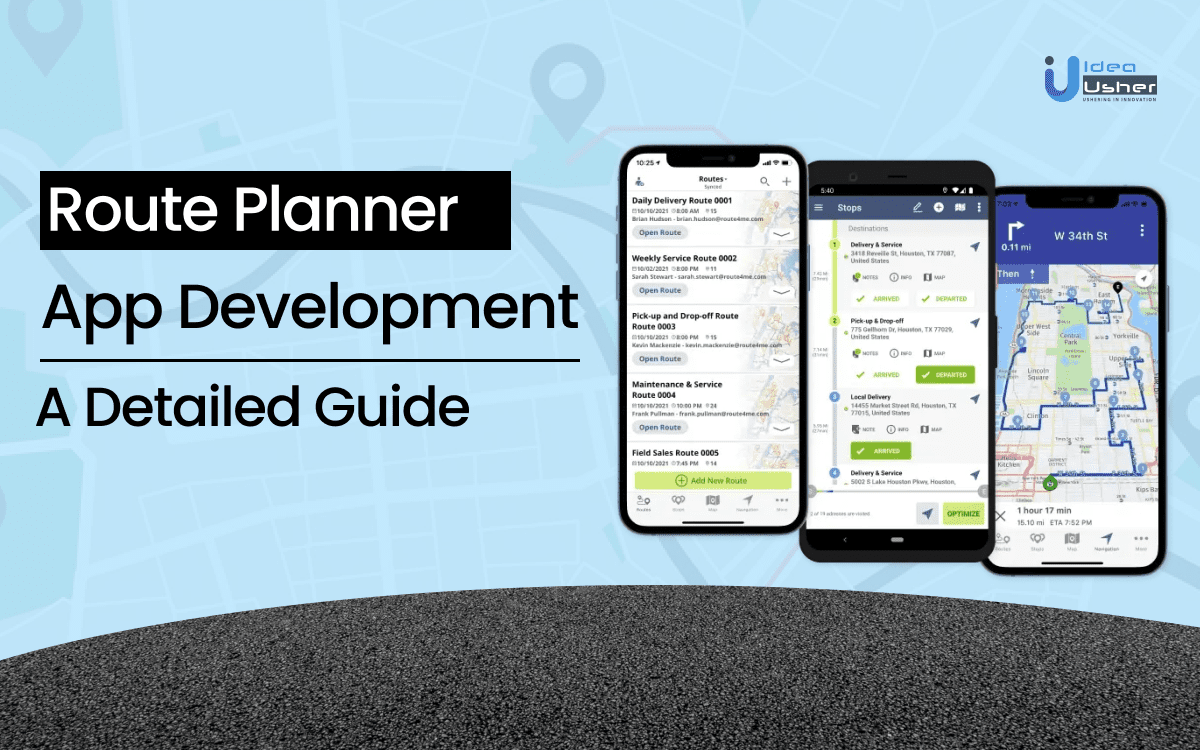We can all relate to the stress of navigating unfamiliar cities or busy traffic. Whether you’re a daily commuter, a travel enthusiast, or simply enjoy exploring new places, having a reliable route planner app can make your journey so much easier and more fun. These amazing apps help people find the best routes to their destination, saving time and reducing the chances of getting lost. They also provide real-time traffic updates, suggest alternative routes, and offer information about public transportation options, making it super easy to find your way around new areas.
The route optimization app market is really taking off! It was valued at $3,729 million in 2023 and is expected to reach a huge $12,416 million by 2030. This shows that lots of people are relying on these apps to get around, so it’s a great opportunity for businesses to get involved in this growing market!
With so much going on, it’s no surprise that an increasing number of route planner apps are appearing in the US market. In this blog, we’ll guide you through the entire process of creating a route planner app. We’ll discuss essential features, design elements, technologies, and best practices!
Key Market Takeaways for Route Planner Apps
According to GrandViewResearch, the global route optimization software market was worth around $8.51 billion in 2023, and it’s expected to grow at an average rate of 14.4% from 2024 to 2030. The market for route optimization software is growing rapidly due to the increasing requirement for effective transportation management.
Source: GrandViewResearch
With the global population expanding and urbanization accelerating, transportation systems are encountering greater challenges, including congestion, delays, and inefficiencies. Route optimization software addresses these issues by identifying the fastest and most effective routes, thus improving delivery schedules, reducing travel time, and enhancing overall transportation efficiency.
The industry is ready for notable growth, with Caliper Corporation and WorkWave establishing themselves as important contenders. Caliper Corporation, a global technology solution provider, offers a wide range of GIS and transportation software solutions to organizations worldwide. WorkWave, a cloud-based software provider, specializes in fleet management and field service solutions, catering to industries such as pest control, residential cleaning, and transportation & logistics.
Work with Ex-MAANG developers to build next-gen apps schedule your consultation now
What is a Route Planner App?
Route Planner Apps are digital tools that help you plan efficient routes for travel, whether it’s by car, public transportation, or on foot. These apps use GPS technology to calculate the fastest or most convenient routes based on your starting point, destination, and preferences. They often provide real-time traffic updates, alternative routes, and estimated travel times, making it easier to navigate and avoid delays.
Popular travel planner apps include Google Maps, Apple Maps, Waze, and Citymapper. These applications offer a great variety of features, such as turn-by-turn navigation, point-of-interest recommendations, and integration with public transportation systems. By using a route planner app, you can save time, reduce stress, and make your journeys more enjoyable.
Dissecting the Business Model of Route Planner Apps
Route planner apps have become indispensable tools for modern travelers, offering efficient navigation and real-time updates.
Let’s explore some of their business models,
1. Freemium Model
This model is widely adopted by route planner apps, offering a basic version for free while charging for premium features or services. By providing a free core experience, these apps attract a pretty big user base and encourage them to upgrade for additional benefits such as offline maps, ad-free usage, or advanced routing options. Companies like Google Maps and Apple Maps employ this model, leveraging their existing user base to monetize premium services.
2. Subscription Model
This model involves charging users a recurring fee for access to the app’s features. Subscription-based apps often offer more comprehensive functionalities, such as detailed traffic information, personalized recommendations, or integration with other services.
- Waze: Offers a free basic version with ads, but users can upgrade to Waze Premium for $3.99 per month or $39.99 per year, which removes ads, provides real-time incident alerts, and offers advanced routing options.
- Citymapper: Provides a free basic version with limited features, but users can upgrade to Citymapper Pro for $3.99 per month or $39.99 per year, which offers offline maps, ad-free usage, and advanced routing options.
3. Advertising Model
This business model is based on generating income by displaying advertisements within the app. Route planner apps can earn money by partnering with advertisers and showing relevant ads to users while they navigate or search for routes. It’s really important to strike a good balance between making money and making sure our users have a great experience. Companies should avoid bombarding them with too many ads, as that can make their experience less enjoyable.
4. Partnership Mode
This model involves collaborating with other businesses to create mutually beneficial partnerships. Route planner apps can partner with ride-sharing services, public transportation providers, or car rental companies to offer integrated services and cross-promote their products. By expanding their reach and providing additional value to users, these partnerships can contribute to the growth and success of the route planner app.
Key Features of Route Planner Apps
Travel apps have become indispensable tools for modern travelers, offering a wide range of features to enhance navigation and efficiency. Understanding these key features can help businesses identify opportunities to differentiate their offerings and cater to the evolving needs of users.
1. Real-time Traffic Updates
One of the most valuable features of route planner apps is the ability to provide real-time traffic information. By leveraging data from connected vehicles and infrastructure sensors, these apps can alert users to traffic congestion, accidents, or road closures, enabling them to adjust their routes accordingly. For example, Google Maps and Waze are known for their real-time traffic updates, providing users with accurate information on road conditions and alternative routes.
2. Turn-by-Turn Navigation
Route planner apps offer detailed turn-by-turn directions, guiding users through their chosen routes with precision. This feature is particularly useful for unfamiliar areas or complex journeys, ensuring that users stay on track and avoid getting lost. Apple Maps, Google Maps, and Waze are all popular choices for turn-by-turn navigation, offering clear and concise directions.
3. Point-of-Interest (POI) Recommendations
Many route planner apps offer personalized POI recommendations based on user preferences and location. This feature can help users discover nearby attractions, restaurants, or businesses, making their travels more enjoyable and informative. Google Maps and TripAdvisor are excellent examples of apps that provide comprehensive POI recommendations, allowing users to explore new places.
4. Public Transportation Integration
For those who rely on public transportation, route planner apps can provide comprehensive information on bus, train, and subway schedules, routes, and fare information. This integration simplifies travel planning and allows users to seamlessly combine different modes of transportation. Citymapper and Moovit are leading apps for public transportation integration, offering real-time schedules, route maps, and fare information for various cities around the world.
5. Offline Maps and Navigation
While most route planner apps require an internet connection for optimal functionality, some offer offline maps and navigation capabilities. This feature is essential for travelers who may not have consistent internet access, such as those exploring remote areas or traveling internationally. For example, Google Maps and Apple Maps both offer the option to download offline maps for specific regions.
Innovative Features That Can Enhance a Route Planner App
Route planner apps are super important for today’s travelers, offering all sorts of cool features to make getting around easier and more efficient. To stay ahead of the game and meet the needs of users, developers should think about adding these awesome features:
1. Augmented Reality (AR) Integration
With augmented reality, you can add digital info to the real world, making navigation more fun and interactive. AR-powered route planner apps show turn-by-turn directions, points of interest, and more right on your device screen.
2. Predictive Routing
Using machine learning algorithms, route planner apps can predict future traffic conditions and suggest optimal routes based on historical data and real-time updates. This feature can help users avoid congestion and reduce travel time.
3. Eco-Friendly Routing
As environmental concerns continue to grow, users are increasingly interested in finding routes that minimize their carbon footprint. Eco-friendly routing features can suggest routes that prioritize fuel efficiency or public transportation options.
4. Integration with Ride-Sharing Services
Partnering with ride-sharing services can provide users with seamless integration between route planning and transportation options. This can simplify travel planning and offer convenient alternatives to driving.
5. Voice Control and Natural Language Processing
Enabling voice control and natural language processing can make route planner apps more intuitive and user-friendly. Users can simply speak their destination or ask for directions, eliminating the need for manual input.
6. Gamification Elements
Incorporating gamification elements, such as rewards or challenges, can make route planning more engaging and enjoyable. This can encourage users to explore new routes, try different modes of transportation, and discover hidden gems.
7. Social Features
Adding social features, such as the ability to share routes with friends or connect with other travelers, can create a sense of community and enhance the overall user experience.
Developing a Route Planner App: A Stepwise Guide
Here’s a stepwise guide to developing a successful route planner app.
1. Define the Purpose and Target Audience
The first step in developing a route planner app is defining the purpose of the app and identifying the target audience. Businesses need to clarify whether the app is intended for consumer use, such as personal travel, or for business purposes, such as logistics and fleet management. Understanding the target users is crucial, as their needs and preferences will shape the app’s design and functionality.
2. Algorithm Development
Algorithm development is a critical component of a route planner app. Businesses must focus on creating efficient route optimization algorithms that calculate the shortest, fastest, or most cost-effective routes. These algorithms should consider various factors such as distance, time, traffic conditions, and user preferences. Additionally, companies should implement dynamic route recalculation mechanisms that allow the app to update routes in real-time based on changes in traffic conditions or user inputs, ensuring that the app provides accurate and timely recommendations.
3. Geocoding and Reverse Geocoding
Geocoding and reverse geocoding are essential processes in a route planner app. Geocoding involves converting addresses into latitude and longitude coordinates, which are then used to map the route. Reverse geocoding, on the other hand, converts coordinates into human-readable addresses. Businesses should integrate reliable geocoding APIs to ensure accuracy in these conversions, as this will directly impact the quality of the routing and navigation experience.
4. Integration with Mapping APIs
Integrating the app with a robust mapping API is necessary for providing accurate mapping and navigation features. Companies should select a mapping API that offers the necessary features, such as Google Maps, Apple Maps, or OpenStreetMap. It’s important for businesses to also address potential limitations and costs associated with the chosen API, such as rate limits, usage restrictions, and pricing models. Proper management of these aspects will prevent unexpected expenses and ensure the app’s scalability.
5. Traffic Data Integration
Incorporating realtime traffic data is crucial for providing accurate and efficient route recommendations. Companies should integrate traffic data from various sources, including government agencies and private providers, to give users up-to-date information on traffic conditions. Additionally, analyzing historical traffic data can help businesses identify potential congestion points and suggest alternative routes, further enhancing the app’s effectiveness.
6. Points of Interest Integration
POI integration adds significant value to a route planner app by allowing users to search for and display locations such as restaurants, hotels, and attractions along their routes. Businesses should provide filtering options to help users find specific types of POIs, making the app more useful and personalized. This feature can also enhance user engagement by offering relevant suggestions based on the user’s location and preferences.
7. Offline Mapping and Navigation
Providing offline mapping and navigation capabilities is essential for users who may travel in areas with limited or no internet connectivity. Businesses should allow users to download and store maps locally on their devices, ensuring that the app remains functional even when offline. Ensuring that turn-by-turn navigation is available without an internet connection is another key aspect, as it enhances the app’s reliability and user experience.
8. Integration with Other Services
Connecting the route planner app with other services can make it even more useful and attractive to a wider range of people. For instance, businesses can connect the app with public transit systems to provide multimodal routing options, allowing app users to combine different modes of transportation in a single journey. Integration with parking databases can also be beneficial, providing information on available parking spaces near the user’s destination.
9. User Preferences and Customization
Customization is a key factor in enhancing user satisfaction. Businesses should allow users to personalize their routes based on factors such as distance, time, cost, or specific avoidances like tolls or highways. Enabling users to save frequently used routes for quick access is another valuable feature that can improve the app’s usability. By focusing on user preferences and customization, companies can create a route planner app that meets the unique needs of each user, increasing the likelihood of user retention and positive feedback.
Cost of Developing a Route Planner App
| Development Stage | Description | Cost Range |
| 1. Research and Planning | $1,000 – $5,000 | |
| Market Analysis | Understanding the competitive landscape and target audience. | $500 – $2,500 |
| Feature Prioritization | Determining the essential features for the app. | $250 – $1,500 |
| Technical Feasibility Assessment | Evaluating the technical challenges and requirements. | $250 – $1,000 |
| 2. Front-End Development | $4,000 – $20,000 | |
| User Interface Design | Creating a visually appealing and user-friendly interface. | $1,500 – $5,000 |
| User Experience Design | Ensuring a smooth and intuitive user flow. | $1,500 – $5,000 |
| App Development | Coding the app’s front-end using frameworks like React Native, Flutter, or Ionic. | $1,000 – $10,000 |
| 3. Back-End Development | $5,000 – $25,000 | |
| Server Setup and Configuration | Setting up the app’s infrastructure. | $1,500 – $5,000 |
| API Development | Building the backend logic and APIs for data retrieval and processing. | $2,000 – $10,000 |
| Database Integration | Connecting the app to a suitable database (e.g., MongoDB, PostgreSQL). | $1,500 – $10,000 |
| 4. App Features | $3,000 – $25,000 | |
| Basic Features | Route optimization, navigation, real-time traffic updates, point-to-point routing. | $2,000 – $10,000 |
| Advanced Features | Multiple stop routing, public transit integration, offline maps, POI search, social features. | $1,000 – $15,000 |
| 5. Testing and Quality Assurance | $2,000 – $7,000 | |
| Functional Testing | Ensuring the app works as intended. | $500 – $2,000 |
| Performance Testing | Evaluating the app’s speed and responsiveness. | $500 – $2,000 |
| Compatibility Testing | Testing the app on different devices and operating systems. | $1,000 – $3,000 |
| 6. UI/UX Design | $2,000 – $8,000 | |
| Design Aesthetics | Creating a visually appealing and engaging interface. | $1,000 – $3,000 |
| User Experience Optimization | Ensuring a smooth and intuitive user flow. | $500 – $2,500 |
| Prototyping | Creating interactive prototypes for testing and feedback. | $500 – $2,500 |
| Total Cost Estimate | Total estimated cost for developing a route planner app | $10,000 – $100,000 |
Route planner apps, designed to optimize travel routes and enhance efficiency, require a specialized set of development considerations. Here are four unique factors that can significantly impact the development cost:
Mapping API Integration
The choice of mapping API (e.g., Google Maps, Apple Maps, Mapbox) directly affects the app’s functionality and cost. Different APIs offer varying features, pricing models, and data accuracy, influencing development time and expenses.
Traffic Data Integration
Incorporating real-time and historical traffic data requires access to external APIs or data sources, adding to the development cost. The accuracy and reliability of traffic data can significantly impact the app’s usefulness and user satisfaction.
Route Optimization Algorithms
Developing efficient algorithms for route optimization is a complex task that can require significant development time and expertise. The sophistication of the algorithms can influence the app’s accuracy and performance, affecting both development costs and user experience.
Geocoding and Reverse Geocoding
Accurate geocoding and reverse geocoding capabilities are essential for route planning. Integrating these services into the app can add to the development cost, especially if high-quality and reliable providers are used.
Important Tech Stacks Required to Develop a Route Planner App
Developing a travel app involves integrating multiple technologies to create a seamless and efficient experience for users. Businesses and companies aiming to enter this space must carefully select the appropriate tech stacks to ensure their app performs optimally and meet user expectations.
1. Front-End Development
When it comes to front-end development, companies have some great options. For instance, React Native is awesome for creating app experiences that feel native on both iOS and Android. Lots of businesses love it. Then there’s Flutter, which uses Dart and is perfect for making visually stunning route planner apps with top-notch performance. And don’t forget about Ionic – it blends web technologies with native capabilities for a really cool hybrid approach to app development.
2. Back-End Development
The back-end development of a route planner app is crucial for handling data processing, user requests, and other server-side functions. Node.js is a robust JavaScript runtime environment known for its scalability and efficiency, making it a strong contender for back-end development. Python is another versatile option, especially suitable for companies focusing on data processing and machine learning features within their apps. Ruby on Rails is also a great choice for businesses looking for a full-stack framework that supports rapid development and productivity.
3. Database
The choice of database is essential for handling the vast amounts of geospatial data that a route planner app requires. MongoDB is a NoSQL database that provides scalability and flexibility, making it well-suited for managing geospatial data. PostgreSQL is another strong option, offering relational database capabilities with robust support for geospatial data through its PostGIS extension. For companies seeking a cloud-based solution with realtime synchronization, Firebase Realtime Database offers a reliable option.
4. Mapping API
Mapping APIs are the backbone of a route planner app, providing essential mapping and navigation functionalities. Google Maps API is widely used for its comprehensive features, including mapping, directions, geocoding, and place search. Companies developing apps for iOS devices may prefer the Apple Maps API, which offers functionalities similar to native integration. Mapbox is another popular choice, providing customizable map styles, overlays, and data visualization options, making it ideal for businesses looking to differentiate their app’s user interface.
5. Traffic Data API
Accurate and real-time traffic data is crucial for route planning. Here, Maps API provides real-time traffic data, road closures, and incident reports, making it a valuable resource for businesses developing route planner apps. TomTom Maps API is another option, offering traffic flow data, historical traffic patterns, and route optimization capabilities. For companies interested in open-source solutions, OpenStreetMap provides free and customizable map data, including traffic layers.
6. Geocoding and Reverse Geocoding API
Converting addresses into coordinates and vice versa is essential for accurate route planning. Google Maps Geocoding API is a reliable service for this purpose, and companies widely use it for its accuracy and ease of integration. Nominatim is a free and open-source geocoding service based on OpenStreetMap data, offering a cost-effective solution for businesses. Additionally, OpenStreetMap Nominatim provides extended features and customization options, making it suitable for specific business needs.
7. Route Optimization Library
Route optimization is a critical feature of any route planner app. Google Maps Directions API is known for its advanced route optimization based on distance, time, and traffic conditions, making it a go-to option for companies. Graphhopper offers flexible customization and supports various routing algorithms, making it ideal for businesses that require tailored solutions. OSRM is another powerful routing engine based on OpenStreetMap data, providing fast and accurate route calculations.
8. Caching and Data Storage
Efficient caching and data storage solutions are essential for the smooth operation of a route planner app. Redis is basically an in-memory data structure store that can be used for caching, session management, and real-time data processing, ensuring fast response times for users. Memcached is another in-memory data store suitable for high-performance caching, making it a reliable choice for companies. Local storage on the user’s device can also be utilized to store data such as saved routes or preferences, enhancing the app’s user experience.
Latest Technologies That Can Enhance a Route Planner App
As technology keeps advancing, businesses can use cool solutions to make their route planner apps even better and offer awesome features to their users. Here are three specific technologies that can really improve the functionality and user experience of a route planner app:
1. Geofencing
Geofencing is a really cool technology that creates a virtual boundary around a specific area. For instance, imagine a route planner app using geofencing to give you a heads-up when you’re approaching a toll zone so you won’t forget to have your payment ready. It’s kind of like Waze, which uses geofencing to help drivers by sending alerts about things like speed cameras, construction zones, and other potential hazards along their route.
2. Augmented Reality
AR superimposes digital data onto the physical environment, delivering an enhanced and engaging interaction. In route planner apps, AR can be used to display turn-by-turn directions, points of interest, and other relevant information directly on the user’s device screen. This can make navigation more intuitive and engaging, especially for pedestrians or cyclists. For instance, Google Maps has incorporated AR features to provide more immersive and intuitive navigation, especially for walking or cycling routes.
3. Internet of Things
A route planner app could integrate with smart traffic lights to receive real-time traffic data and optimize routes accordingly. For example, some cities have implemented smart traffic systems that use IoT sensors to monitor traffic flow and adjust signal timings in real-time. These systems can be integrated with route planner apps to provide more accurate and efficient routing recommendations.
Top 5 Route Planner Apps in the USA
Let’s look at some of the popular route planner apps in the USA,
1. Google Maps
Google Maps is super popular in the U.S. and worldwide, with over 5 billion downloads! It first came out in 2005 and has been getting even better ever since. Now it’s got cool stuff like real-time traffic updates, satellite images, and Street View. Plus, it works with other Google services, like Google My Business, to help businesses plan delivery routes, provide awesome customer service, and just run more smoothly overall. Google Maps also partners with Uber and Lyft, making it even more convenient. All of this has helped Google make over $224 billion from advertising in 2022.
2. Waze
Waze, which Google acquired in 2013 for over $1 billion, is a well-known player in the U.S. route planner market. With a community-driven approach, Waze has over 140 million active users who share real-time traffic updates, road closures, and accident reports. This user-generated content is super helpful for businesses to make informed decisions and avoid delays. The app’s popularity has been boosted by partnerships with major corporations like CBS and Dunkin’, which allows for targeted advertising and brand integration.
3. Apple Maps
Apple Maps has gained significant traction in recent years, especially among the vast iPhone user base, which exceeds 1 billion globally. Introduced in 2012, Apple Maps faced early challenges but has since improved significantly, particularly with its 2018 redesign. Its seamless integration into the Apple ecosystem provides a unified navigation experience across devices. For businesses, Apple Maps is a powerful tool for enhancing customer engagement and improving online visibility, especially given Apple’s emphasis on privacy and user experience.
4. MapQuest
MapQuest, a long-time player in the navigation industry, first hit the scene in 1996. Despite being overshadowed by newer apps, it still serves a loyal user base with over 20 million downloads. MapQuest offers a straightforward route planning experience, which is particularly appealing to businesses seeking reliability without the complexity of real-time updates. Although its market share has diminished, MapQuest remains a valuable tool for certain segments of the market, particularly in less urbanized areas where its features are most effective.
5. HERE WeGo
HERE WeGo, originally developed by Nokia in 2012 and now owned by a consortium of German automotive companies, including BMW, Audi, and Daimler, is a popular navigation platform with a strong U.S. presence. It has been downloaded more than 10 million times on the Google Play Store and is especially loved in urban areas where public transportation and walking routes are super important. The app’s focus on bus, train, and walking routes makes it a great tool for businesses in busy city environments.
Conclusion
Route planner apps are really helpful for people and businesses. They save time and fuel, reduce stress, and make travel more efficient. These apps give accurate directions, real-time traffic updates, and personal suggestions. They help people make smart travel choices and improve their trips. Businesses can make money by creating a route planner app for customers. They can earn money through ads, partnerships, or premium features. The app can also help improve the business’s reputation, keep customers coming back, and help the business grow. Businesses need to understand what their customers need and want when creating the app.
Looking to Develop a Route Planner App?
Idea Usher, with over 500,000 hours of coding expertise in the field, offers comprehensive solutions for developing cutting-edge route planner apps. Our awesome team of developers is really great at using cool technologies like React Native, Flutter, Node.js, and Google Maps API to make super efficient and scalable applications. Our focus on user experience and performance ensures that your route planner app delivers exceptional value to your users. Partner with Idea Usher to bring your vision to life and revolutionize the way people navigate.
Work with Ex-MAANG developers to build next-gen apps schedule your consultation now
FAQs
Q1: How to build a route planner app?
A1: Creating a route planner app is a really exciting journey! First, start by figuring out what you need and selecting the best technology to make it happen. Then, let’s design an interface that’s super easy for users to navigate and build the most important functions. We can add extra cool stuff later and make sure everything works perfectly and is totally secure. Finally, let’s launch the app and keep it running smoothly with regular updates and maintenance.
Q2: How long does it take to develop a route planner app?
A2: The development timeline for a route planner app can vary significantly depending on its complexity, features, and the development team’s size and experience. A basic app with limited functionalities might be developed in a few months, while a more complex one with advanced features and integrations could take a year or longer. It’s essential to work closely with an app development firm to establish a realistic timeline based on your specific requirements and priorities.
Q3: What are the features of a route planner app?
A3: Route planner apps usually provide a variety of features to help users find the most efficient and convenient routes. These features include map integration, route planning, turn-by-turn directions, traffic updates, POI search, public transportation integration, offline maps, personalization, and integration with other apps.
Q4: What is the cost of developing a route planner app?
A4: Planning the cost of a route planner app can be quite variable, depending on a few factors. These factors include how complex you want the app to be, what features you’d like it to have, and how it’s developed. A simpler app with fewer features might cost less than a fully customized one with extras like real-time traffic updates and personalized recommendations. Where the development team is based, and their experience can also affect the total cost.