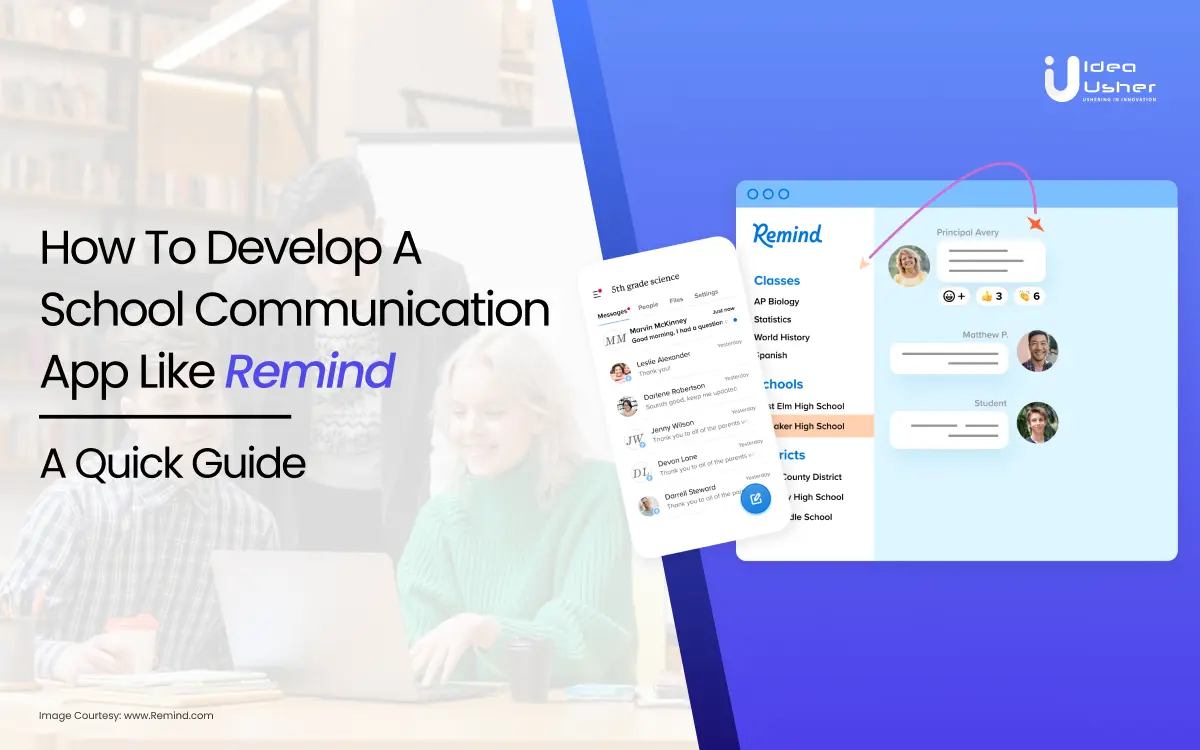
School communication – let’s face it, it can be a frustrating jumble of emails, paper notices, and missed deadlines. We’ve all experienced the frantic search for that lost permission slip or the confusion of conflicting schedules. That’s where school communication apps like Remind come in to streamline the operations. For those interested in learning how to develop an app like Remind, understanding the core principles of these platforms is essential. They transform the way teachers, parents, and students connect, making it easier than ever to share updates, get permission, and stay on track.
For entrepreneurs, this presents a valuable opportunity to enter a growing market and make a genuine impact on education. In this guide, we’ll delve into the key concepts behind developing an app like Remind. We’ll cover must-have features, technology stacks, development considerations, and strategies to build a successful product in this space.
- What is Remind, and how does it work?
- Why should you consider investing in a school communication app?
- Core features of a School Communication App like Remind
- The technology stack required to develop an app like Remind
- A step-by-step guide to develop an app like Remind
- How much does it cost to develop a school communication app like Remind?
- How does an app like Remind make money?
- Conclusion
- How can Idea Usher help with school communication app development?
- FAQs
What is Remind, and how does it work?
Remind is a communication platform built specifically for schools, making it easier for teachers, students, and parents to stay connected and informed. Think of it as a central hub that replaces the chaos of scattered messages and notes with a streamlined and secure messaging system. Remind, as an educational app, has been widely adopted across North America. In 2021, they mentioned that over 70% of US public schools used Remind. Remind’s widespread adoption demonstrates the growing demand for effective school communication solutions. While Remind is a major player, there’s still room for entrepreneurs to innovate and create similar apps.
How does Remind work?
Remind functions as a streamlined communication hub designed specifically for the school environment. To get started, teachers create a free account and set up a virtual “class” with a unique class code or join link. Students and parents then join the class using this code or link, either through the Remind website or by downloading the app (available for iOS and Android).
Once everyone is connected, Remind facilitates two-way communication between teachers, students, and parents. Teachers can send announcements, reminders, assignments, or even individual messages directly to students, parents, or selected groups. These messages can go out as traditional text messages or through the Remind app itself. Conversely, students and parents can directly message their teachers – perfect for quick questions, concerns, or updates. This streamlined communication eliminates the hassle of searching for email addresses or phone numbers.
Why should you consider investing in a school communication app?
Here’s a breakdown of the compelling reasons to invest in a school communication app:
Lucrative Market
The education technology (EdTech) market is experiencing tremendous growth, fueled by a global recognition of the need to equip schools with innovative tools. According to a report by Grand View Research, The education technology market is experiencing significant expansion. In 2023, it was valued at an impressive USD 142.37 billion. Projections indicate continued growth at a compound annual growth rate (CAGR) of 13.4% between 2024 and 2030. Within this booming market, school communication solutions represent a high-demand segment. Schools are increasingly looking for ways to bridge the communication gap between students, teachers, and parents, and effective communication apps are proving to be a valuable solution.
Strong ROI Potential
The benefits of these apps extend far beyond streamlined communication. By fostering a more engaged learning environment, school communication apps can contribute to improved student performance, higher graduation rates, and a stronger reputation for the schools themselves. Studies observed substantial benefits for students, including a 40% increase in homework completion, a 25% decrease in off-task behavior, and a 15% boost in participation. These improvements underscore the market demand for streamlined communication tools that strengthen the school-home connection. This translates into a stronger return on investment for both schools and districts that implement these technologies.
Social Impact
Investing in tools that enhance education goes beyond financial returns. School communication apps have the potential to create a positive ripple effect throughout a community. When parents are regularly involved in their child’s education, student outcomes improve. This leads to a more prepared and qualified workforce, which benefits the community as a whole. By supporting the development and adoption of these communication tools, investors are not only making sound financial decisions, but they are also contributing to a more educated and successful future for society.
Core features of a School Communication App like Remind
A successful school communication app seamlessly blends essential features with an intuitive, accessible experience for all users. Let’s discover the must-have features for a school communications app that stands out in this competitive and rewarding space.
Announcements & Updates
Streamline essential communication with a robust push notification system. Teachers can easily distribute school-wide or targeted announcements, ensuring vital information reaches everyone. Prioritize a read-receipt function for time-sensitive updates. Furthermore, this system can be used to send personalized messages to specific students or families.
Messaging
Enable direct, secure communication between educators and parents. Supplement this with group messaging capabilities for class discussions, project collaboration, and extracurricular communication. This fosters a more responsive and connected school community, ensuring that everyone stays informed and engaged in the learning process.
Calendar Integration
Automate reminders and event synchronization across student and parent calendars. Minimize missed deadlines and scheduling conflicts with a well-integrated, user-friendly calendar system. In turn, this promotes better time management and organization for both students and families.
Document/Resource Sharing
Provide teachers with a centralized platform for distributing all types of materials. This eliminates the need for paper handouts and streamlines access to essential documents for students and parents, saving time and reducing administrative burden. Additionally, this feature allows for version control and makes sure everyone has access to the latest information.
Assignment Submissions
Simplify the submission process with a dedicated space for uploading assignments and receiving personalized feedback. Consider integration with cloud storage solutions for flexibility and expandability. Moreover, this feature can be used to set deadlines, track completion rates, and provide rubrics for clear grading expectations.
Translation Capability
Foster inclusivity and ensure clear communication across language barriers with in-app message translation. Look for providers that specialize in education-specific translation to ensure accuracy with school terminology. By doing so, you can create a more welcoming and supportive learning environment for all students.
Attendance Tracking
Efficiently manage daily attendance reports and automatically notify parents of absences. Pair this feature with clear attendance policies to address potential concerns proactively and provide early intervention as needed. This can help to improve student attendance and academic performance.
News & General Feed
Create a professionally moderated space for sharing school news, event highlights, and student achievements. This fosters a sense of community and belonging. Consider a dedicated comments section with clear guidelines to encourage respectful and positive engagement. Additionally, this platform can be used to showcase student work and celebrate their accomplishments.
Growth Tracker
Go beyond simple grades with a versatile system for sharing progress reports, observations, and individualized feedback. Offer parents and students a clear picture of growth and development, highlighting both strengths and areas for improvement. This ongoing feedback loop is essential for promoting student motivation and achievement.
Groups for Classes and Students
Facilitate targeted group conversations for specific classes, projects, or student-led initiatives. Moderation is crucial, but enabling student interactions can foster leadership and collaboration while deepening a sense of connection to the school community. In this way, students can learn from each other and develop valuable communication skills.
The technology stack required to develop an app like Remind
A well-designed tech stack is the foundation of a robust and scalable school communication app like Remind. Here’s a breakdown of key technology choices and considerations:
| Technology Category | Examples | Role & Considerations |
| Backend | ||
| Programming Language | Node.js, Python (Django), Ruby on Rails | Handles core logic, data processing, and API interactions. |
| Database | PostgreSQL, MySQL, MongoDB | Stores user data, messages, and settings. The type depends on data structure needs. |
| Server/Hosting | AWS, Heroku, DigitalOcean | Provides infrastructure, scalability, and computing power. |
| Message Queues | RabbitMQ, Kafka, Amazon SQS | Manages asynchronous tasks (e.g., sending large batches of notifications). Improves performance under heavy load. |
| Frontend | ||
| JavaScript Framework | React, Angular, Vue.js | Building the dynamic user interface for both web and mobile applications. |
| Mobile Development | React Native, Flutter, Swift, Kotlin | React Native/Flutter is for cross-platform, and Swift/Kotlin is for native performance. |
| Push Notifications | Firebase Cloud Messaging, Amazon SNS, Twilio | Delivers real-time updates and alerts to users’ devices. |
| Real-time Comm. | WebSockets (Socket.IO) | Enables instant messaging and low-latency updates. |
| Translation | Google Translate API, Amazon Translate | Provides in-app translation for multilingual communication. |
| SMS Integration | Twilio, Plivo, Nexmo | Allows SMS sending to users without the app or when data connectivity is unavailable. |
A step-by-step guide to develop an app like Remind
Building a successful school communication app requires meticulous planning, thoughtful design, and robust development. We have outlined a step-by-step process to take you from the initial concept to a thriving app used by students, teachers, and parents alike.
Define the Scope and Target Audience
First, identify the core features that will form the foundation of your app. This might include messaging functionalities, school announcements, calendar integration, and document sharing. Consider the specific details within each feature – will messaging be one-on-one or include group chats? Think about file size limitations and storage capacity.
Next, delve into your target audience. Create detailed user personas encompassing different user types: a veteran teacher managing multiple classes, a parent new to technology, or a student with limited data access. By understanding their unique challenges, you can personalize the app to address their needs effectively.
Market Research and Technology Choices
Conduct thorough research on your competitors. Analyze their onboarding process and approach to user privacy, and identify areas where your app can offer a more streamlined or user-friendly experience. Look beyond your direct competitors and explore related solutions – how do parents currently communicate with teachers? What communication gaps exist in the current educational landscape?
When choosing your tech stack, prioritize frameworks with strong community support. Extensive documentation, readily available developers, and a wealth of third-party libraries can significantly simplify development and future maintenance. Be mindful of long-term costs. Cloud-based solutions often offer free tiers for initial development stages, but their cost can increase as you scale. Weigh this against the time and expertise required to manage your server infrastructure.
Monetization Model
Don’t limit yourself to traditional in-app purchases or advertising. Explore creative solutions – could you partner with educational publishers or school supply companies for sponsored content? Would a white-label version that schools can customize be a viable option? Think outside the box to develop a sustainable revenue stream.
Wireframing & UI/UX Design
Utilize collaborative design tools like Figma or Balsamiq to create wireframes for your app. Involving potential users and your development team during this process fosters a balanced approach that considers both user needs and technical feasibility. In terms of UI design, consider offering a few different themes for customization while ensuring they remain clear and accessible. Options for adjusting font sizes or switching to high-contrast modes directly within the app can be a major win for accessibility.
Backend Development
Focus on building modular code, with each function encapsulated in separate components. This modularity simplifies future updates and minimizes the risk of unintended consequences when modifying one feature. Load testing is crucial – simulate large numbers of users concurrently sending messages, particularly for features like school-wide announcements, to ensure your infrastructure can handle peak usage.
Frontend & Mobile App Development
Prioritize performance alongside design. Optimize image sizes and other assets, minimize network calls, and implement efficient data updates to deliver a smooth user experience even on a slow internet connection. Leverage browser and device testing tools to guarantee a seamless experience across various platforms.
Integrations
Prioritize the most widely used calendar systems for seamless integration. While supporting every possible option might not be feasible, be transparent with your users about compatible platforms and have a roadmap for integrating additional ones in the future. For translation services, choose providers with educational glossaries and evaluate their accuracy within the context of your app during the testing phase.
Alpha & Beta Testing
Design strategic testing plans. Define specific use cases you want feedback on – sending an assignment, translating messages, or tracking attendance – and create clear test flows that users can easily navigate. Provide diverse testing environments for your beta testers. Include users with different devices, operating systems, and internet speeds to uncover issues you might miss in a controlled setting.
Launch and Beyond
Develop a comprehensive support plan for both users and teachers. Offer informative knowledge-based articles, in-app tutorials, and even explainer videos. Prepare for a potential influx of new users – consider a gradual rollout or staggered marketing approach to manage initial demand effectively.
How much does it cost to develop a school communication app like Remind?
The cost of developing a school communication app like Remind can vary depending on several factors, including the app’s features, complexity, platform compatibility, development team’s location and rates, and additional expenses such as app maintenance and updates.
However, to provide a rough estimate, let’s break down the key components and associated costs:
| Development Stage | Estimated Cost Range | Factors Affecting Cost |
| UI/UX Design | $5,000 – $15,000 | Complexity of desired features, level of custom design |
| Frontend Development | $15,000 – $40,000 | Platform choice (iOS, Android, or cross-platform), feature complexity |
| Backend Development | $20,000 – $50,000 | The complexity of data handling, security requirements, integrations |
| API Development | $5,000 – $15,000 | Number and complexity of external APIs needed |
| Testing & QA | $5,000 – $15,000 | The thoroughness of testing methods, platform variations |
| Project Management | $5,000 – $15,000 | Project duration, team size, and level of coordination needed |
| Miscellaneous | Varies | App store fees, hosting, ongoing maintenance/updates |
| Total | $50,000 – $150,000+ | Overall complexity, feature choices, team location |
Overall, the total cost of developing a school communication app like Remind can range from $50,000 to $150,000 or more, depending on the above-mentioned factors.
NOTE: The cost estimates provided are based on industry averages. It’s essential to remember that each project is unique, and actual costs may differ.
To get a more accurate cost estimate for developing a school communication app like Remind, it is highly recommended to consult with experienced app development companies or professionals such as Idea Usher. We can provide a thorough assessment based on your specific requirements and budget constraints.
How does an app like Remind make money?
School communication apps like Remind can employ several revenue-generation strategies. Let’s explore these models in detail:
Direct Monetization
- Subscription Fees: Charge schools, districts, or potentially individual educators a recurring fee for platform use. Consider a tiered pricing structure based on user numbers, features, or data storage.
- Freemium Model: Offer a core version of the app with essential functionalities for free and then charge for premium subscriptions that unlock additional features. These premium enhancements might include advanced analytics, customization options, or greater message storage.
- In-App Purchases: Allow users to purchase add-ons such as custom sticker packs, visual themes, or specialized communication tools.
Indirect Monetization
- Advertising: Display targeted advertisements within the app, carefully ensuring they remain suitable for an educational setting. Seek partnerships with companies offering educational products or related services.
- Partnerships: Collaborate with educational publishers, school supply providers, or other businesses aligned with the educational sector. This could involve sponsored content or integrated product promotions.
- Data Insights: Collect aggregated and anonymized data on app usage patterns. Offer this data to educational organizations and researchers while strictly adhering to privacy regulations.
Considerations
- Value Proposition: Focus on providing genuine value to users. By solving real problems for schools and educators, users are more likely to accept ads or upgrade to premium features.
- Target Market: Determine whether you will primarily target individual teachers, schools, or entire districts. This decision will shape your optimal pricing structures and revenue choices.
- Ethical Considerations: Uphold student privacy and avoid creating inequities in the learning environment. Be transparent with users about how their data is used.
Conclusion
Developing a school communication app like Remind presents a compelling opportunity for educators, entrepreneurs, and investors. These apps can streamline communication between teachers, parents, and students, fostering a more collaborative and engaging learning environment. By improving communication flows, school communication apps can lead to increased parental engagement, which is a well-established factor in student success.
Furthermore, these apps can empower educators with efficient tools for sharing assignments, tracking progress, and providing personalized feedback, all of which contribute to improved learning outcomes. While building a successful app requires careful planning, strategic choices, and thoughtful execution, the rewards can be significant.
How can Idea Usher help with school communication app development?
Ready to take your idea to the next level? Idea Usher is here to partner with you. Our team of skilled developers and educational technology experts can turn your vision into reality. We’ll work with you to understand your specific needs and build a customized app that empowers schools and families to connect effortlessly and effectively. Contact us today for a consultation!
FAQs
Is the Remind app encrypted?
Yes, Remind takes security seriously. They employ end-to-end encryption for messages and store user data securely. This ensures that only sanctioned users can access sensitive student and school information.
How does the Remind app make money?
Remind utilizes a freemium business model. They offer a basic version of their app for free and generate revenue with a premium plan, Remind Hub that has expanded features for schools and districts. This premium version includes features like advanced analytics, two-way group messaging, voice calls, and detailed reports.
What languages are on the Remind app?
Remind supports in-app translation for over 90 languages. This ensures messages can be automatically translated for users with different native languages, fostering inclusivity and breaking down communication barriers in diverse school communities.
What is the difference between Remind and Remind Hub?
Think of Remind and Remind Hub as two tiers of the same service:
- Remind: The core app focuses on individual communication. Teachers can message students and parents directly, send announcements, and share resources. It’s a great solution for classrooms or small groups.
- Remind Hub: Built for schools and districts. It offers all the features of Remind plus advanced tools for school-wide communication, detailed analytics, voice calls, administrative controls, and integrations with other school management systems.









