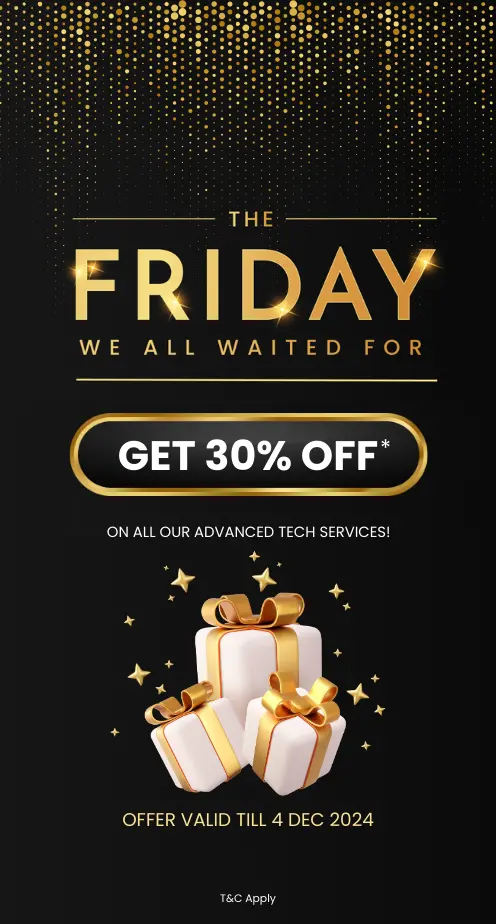Mobile banking apps have transformed the way we manage our finances, offering unprecedented convenience and accessibility. Chime, a neobank, has set new standards in this domain with its innovative features and commitment to a fee-free banking experience. If you’re intrigued by Chime’s success and aspire to create your mobile banking app, you’re in the right place.
This guide will walk you through the essential steps, technologies, and development steps required to develop an app like Chime. Thus, enabling you to offer a seamless, secure, and user-centric financial platform to your customers.
What is a Mobile Banking App Like Chime?
A mobile banking app like Chime is a revolutionary financial tool designed for smartphones. It enables users to access their bank accounts, manage finances, and conduct transactions, all from the palm of their hand. Much like Chime, these apps offer features such as real-time balance updates, mobile check deposit, bill payment, and money transfers. Additionally, they often prioritize user-friendly interfaces, security, and low or no hidden fees. These apps empower users to take control of their financial well-being, offering services ranging from savings and budgeting tools to seamless payment options. Mobile banking apps like Chime redefine banking for the digital age, offering convenience and transparency.
Mobile Banking Apps: Market Growth Stats
The global adoption of online and mobile banking is on a promising trajectory, with significant growth projected from 2021 to 2024. Notably, the Asian market takes the lead in this digital financial revolution. In 2020, the Far East and China regions boasted a staggering 805 million active online banking users, a number set to soar to almost one billion by 2024. This rapid expansion underscores the increasing reliance on mobile banking apps as users seek convenient and secure ways to manage their finances in an ever-connected world.
Entrepreneurs and banks can capitalize on this digital wave by developing innovative and user-friendly banking applications. These apps serve as a gateway for entrepreneurs and banks to enter the financial services sector, offering tailored solutions to tech-savvy consumers. By focusing on creating intuitive interfaces and incorporating cutting-edge features, entrepreneurs can attract users seeking seamless banking experiences.
Moreover, having their own mobile banking app allows entrepreneurs and banks to offer personalized services. By analyzing user behavior and preferences, entrepreneurs can customize financial products and services, enhancing customer satisfaction and loyalty. This level of personalization fosters a stronger connection with users, establishing trust and encouraging them to continue using the app.
How Does a Mobile Banking App Like Chime Work?
Mobile banking apps have become an integral part of our financial lives, offering a convenient and secure way to manage our money. But how do these apps actually work? Let’s dive into the mechanics behind a mobile banking app.
1. User Authentication:
When you open a mobile banking app, the first step is usually user authentication. You enter your credentials, such as a username and password, or use biometric methods like fingerprint or facial recognition to log in. This ensures that only authorized users can access their accounts.
2. Data Encryption:
Once you’re logged in, the app establishes a secure connection with your bank’s servers. This connection is encrypted to safeguard your sensitive financial information. The use of encryption protocols like SSL/TLS ensures that your data is transmitted safely.
3. Account Information Retrieval:
The app fetches your account information from your bank’s databases. This includes details on your account balance, recent transactions, and other account-related data. The information is presented in an easy-to-understand format, such as account summaries and transaction histories.
4. Transaction Capabilities:
Mobile banking apps allow you to perform a variety of financial transactions, such as transferring money between accounts, paying bills, and even making mobile check deposits. These actions are executed securely and are often accompanied by confirmation steps to prevent errors.
5. Notifications and Alerts:
Many mobile banking apps provide real-time notifications and alerts. These can include alerts for low balances, large transactions, or when a bill is due. Users can set their preferences for these notifications to stay informed about their financial activity.
6. Security Features:
Mobile banking apps are equipped with various security features, including the ability to lock the app with a PIN, fingerprint, or face recognition. They also often offer additional layers of security, such as one-time passwords (OTPs) for specific transactions or the ability to temporarily freeze your debit or credit card if it’s lost or stolen.
7. Mobile Wallet Integration:
Some mobile banking apps integrate with mobile wallets like Apple Pay or Google Pay, allowing you to make contactless payments using your smartphone at supported merchants.
8. Customer Support and Services:
Most mobile banking apps provide access to customer support, whether through live chat, email, or phone. You can also use the app to access various banking services, from requesting account statements to changing your contact information.
9. Account Management:
Users can manage their accounts through the app, including setting up recurring transfers, updating personal information, and even applying for loans or credit cards.
10. Log-Out and Security:
It’s essential to log out of the mobile banking app when you’re done using it. These apps also have built-in security features to automatically log you out after a period of inactivity.
Must-Have Features for a Mobile Banking App Like Chime
Chime, one of the leading neobanks in the United States, has set a high standard for mobile banking apps. If you’re looking to develop a mobile banking app that can compete with the likes of Chime, there are some essential features you should consider incorporating:
Seamless Onboarding:
A user-friendly and efficient onboarding process is crucial. Chime, for instance, allows users to open an account within minutes. Ensure your app offers a smooth and quick account creation process, using minimal personal information, such as social security numbers or ID scans.
Real-Time Balance Updates:
Users should be able to see their account balance in real-time. This transparency helps customers make informed financial decisions and prevents overspending.
Mobile Check Deposit:
The ability to deposit checks using a smartphone’s camera is a must. Users should be able to take a photo of their checks and have the funds deposited directly into their accounts.
Bill Payment and Money Transfers:
Allow users to pay bills, make person-to-person (P2P) transfers, or send money to friends with ease. Integrate with popular payment systems like Zelle or Venmo for added convenience.
Savings and Round-Up Features:
Encourage saving by providing features like round-up transactions, where spare change from purchases is automatically transferred to a savings account.
Fee-Free Banking:
Chime’s success largely relies on its promise of no hidden fees. Keep fees to a minimum or eliminate them altogether to attract and retain users.
Security and Two-Factor Authentication:
Make security a top priority. Implement two-factor authentication, biometric logins (like fingerprint or facial recognition), and robust encryption to safeguard users’ financial data.
In-App Financial Insights:
Offer budgeting tools and insights to help users better manage their money. Visualize spending patterns, set financial goals, and receive alerts for unusual account activity.
Customizable Alerts:
Users should be able to set up alerts for various account activities, such as low balances, large transactions, or upcoming bills.
Customer Support:
Provide responsive customer support through in-app chat, phone, or email. Quick resolutions to user issues are key to customer satisfaction.
ATM Access and Fee Reimbursement:
Give users access to a network of fee-free ATMs and reimburse any fees incurred when using out-of-network ATMs.
Integration with Digital Wallets:
Make sure your app integrates with popular digital wallets like Apple Pay and Google Pay for quick and secure payments in-store and online.
Cash Back Rewards:
Implement a cash back rewards program to incentivize spending and offer users additional benefits for using your app.
Multi-Account Support:
Allow users to manage multiple accounts, including savings, checking, and even joint accounts, all within a single app.
Regular Updates and Enhancements:
Continuously update and enhance your app based on user feedback and emerging technologies to stay competitive.
Compliance and Regulations:
Ensure your app complies with all financial regulations, including Know Your Customer (KYC) and Anti-Money Laundering (AML) requirements.
Personalization:
Offer personalized experiences and financial recommendations based on users’ spending habits and goals.
Development Steps for a Mobile Banking App Like Chime
Creating a mobile banking app that can rival Chime requires a well-thought-out development process. Chime’s success is built on a combination of innovative features and a user-friendly interface. To embark on this journey, follow these crucial development steps:
1. Market Research and Strategy:
Before you start developing your mobile banking app, conduct comprehensive market research. Understand the needs and preferences of your target audience, their pain points, and the competitive landscape. Identify what sets Chime apart and how you can differentiate your app.
2. Define Your Unique Selling Proposition (USP):
Based on your research, identify a unique selling proposition that will set your app apart. It could be offering additional services, more flexible features, or a stronger focus on specific customer segments.
3. Regulatory Compliance:
Ensure that you are fully aware of and compliant with the regulatory requirements of the region you plan to operate in. This includes adherence to Know Your Customer (KYC) and Anti-Money Laundering (AML) regulations.
4. Choose the Right Technology Stack:
Select the right technology stack for your app. Decide whether you want to develop a native app for iOS and Android or opt for cross-platform development. Consider using secure and reliable technologies for your app’s backend.
5. Secure Data Handling:
Security is paramount in the world of mobile banking. Implement robust encryption and security protocols to protect user data. Regularly update and patch security vulnerabilities.
6. User-Friendly Design:
Invest in a user-friendly, intuitive, and visually appealing design. Your app’s interface should be easy to navigate and understand. Conduct user testing to refine the user experience.
7. Account Onboarding:
Simplify the account onboarding process. Users should be able to open an account quickly and easily, using as few personal details as possible. Streamline the KYC process.
8. Real-Time Account Access:
Ensure that users can access their account information in real-time. Develop features that provide real-time account balances, transaction history, and alerts.
9. Mobile Check Deposit:
Integrate a feature that allows users to deposit checks using their mobile device’s camera. This should be a seamless and secure process.
10. Transaction Features:
Develop features for bill payments, money transfers, and P2P payments. Implement integration with popular payment systems to enhance the app’s utility.
11. Round-Up and Savings Features:
Include round-up transactions to encourage savings. Enable users to set savings goals and track their progress.
12. Fee Structure:
Determine your fee structure carefully. Offer transparent and minimal fees or opt for a fee-free model to attract and retain users.
13. Security Features:
Incorporate robust security features, including two-factor authentication, biometric logins, and continuous monitoring for fraudulent activities.
14. Customer Support:
Provide responsive customer support channels, including in-app chat, email, and phone support. Fast and effective issue resolution is crucial for user satisfaction.
15. Testing and Quality Assurance:
Thoroughly test your app for functionality, security, and performance. Consider penetration testing to identify and address potential vulnerabilities.
16. Beta Testing:
Release a beta version of your app to a select group of users. Gather feedback and make necessary improvements based on their suggestions.
17. Launch and Marketing:
When you are confident in the app’s stability and user-friendliness, launch it to the public. Create a marketing strategy to promote your app to your target audience.
18. Continuous Improvement:
After the app’s launch, pay close attention to user feedback and make continuous improvements. Regularly update the app to stay competitive and address user needs.
Essential Tech-Stack Needed for Developing a Mobile Banking App Like Chime
When developing a mobile banking app like Chime, choosing the right technology stack is crucial for ensuring security, performance, and a seamless user experience. Here are the essential tech stacks you should consider:
Frontend Development:
- React Native: This framework allows you to develop a cross-platform app for both iOS and Android, saving time and resources.
- Swift (iOS) and Kotlin (Android): For native components that require platform-specific code.
Backend Development:
- Node.js: A popular choice for the backend, thanks to its event-driven, non-blocking architecture.
- Express.js: A lightweight and flexible Node.js framework that simplifies server-side development.
- Python (for data analysis): If you plan to integrate data analysis and machine learning into your app.
Database Management:
- MySQL or PostgreSQL: For structured data storage.
- MongoDB: For unstructured or semi-structured data.
- Redis: To cache frequently accessed data for faster response times.
Server and Hosting:
- Amazon Web Services (AWS) or Microsoft Azure: For cloud hosting and server deployment.
- Docker: For containerization and efficient deployment.
Security:
- Transport Layer Security (TLS): To encrypt data in transit.
- JSON Web Tokens (JWT): For secure authentication.
- Firewalls and Intrusion Detection Systems (IDS): To protect against cyber threats.
- OWASP Top 10: Follow best practices to mitigate common security vulnerabilities.
Authentication and Authorization:
- OAuth 2.0: For secure authorization and token-based authentication.
- OpenID Connect: To add an extra layer of security to the authentication process.
Push Notifications:
- Firebase Cloud Messaging (FCM) or Apple Push Notification Service (APNs): For delivering real-time notifications to users.
Payment Integration:
- Payment Gateways: Integrate popular payment gateways like Stripe or PayPal to enable transactions.
Third-Party APIs:
- Plaid: For financial data integration and linking bank accounts.
- Zelle or Venmo: To facilitate P2P payments.
- Twilio: For in-app communication and SMS services.
Data Analytics and Reporting:
- Google Analytics or Mixpanel: For user behavior tracking and analytics.
- Power BI or Tableau: For creating interactive financial reports.
Continuous Integration and Deployment (CI/CD):
- Jenkins: For automated building and deployment.
- GitLab CI/CD or Travis CI: For version control and continuous integration.
Monitoring and Logging:
- Sentry or New Relic: To monitor app performance, detect errors, and troubleshoot issues.
- ELK Stack (Elasticsearch, Logstash, Kibana): For log analysis and visualization.
Cross-Browser and Cross-Platform Compatibility:
- BrowserStack: For testing your app’s compatibility across different devices and browsers.
Version Control:
- Git: To track changes and collaborate with your development team.
Content Delivery Network (CDN):
- Amazon CloudFront or Cloudflare: For content distribution and faster load times.
Database Caching:
- Redis or Memcached: To cache frequently accessed data for improved performance.
Examples of Popular Mobile Banking Apps Like Chime
Let’s take a closer look at some of these Chime alternatives:
Capital One:
Capital One is a financial services company that provides a comprehensive mobile banking app. Users can access their accounts, check balances, pay bills, transfer money, and deposit checks with ease. The app also offers a robust set of features, including budgeting tools, credit score monitoring, and the ability to set up savings goals. Capital One’s app is well-regarded for its user-friendly interface and strong security measures.
Ally Bank:
Ally Bank has gained popularity for its online and mobile banking services. The app allows users to manage their accounts, pay bills, transfer funds, and access remote check deposit. Ally Bank is known for its competitive interest rates on savings and checking accounts, as well as a customer-centric approach. The app also offers financial tools for setting up savings goals and tracking expenses.
Bank of America:
Bank of America’s mobile banking app is a widely used platform that offers a wide range of features. Users can access account information, pay bills, make transfers, and even schedule appointments with bank representatives. The app provides a secure and convenient way to manage finances, and it integrates seamlessly with other Bank of America services, such as Merrill Lynch investment accounts.
Wells Fargo:
Wells Fargo’s mobile app is a comprehensive solution for customers looking to manage their banking needs. Users can view their account balances, transfer funds, pay bills, and deposit checks using their mobile devices. The app also offers features like account alerts, budgeting tools, and a robust customer support system. Wells Fargo’s strong emphasis on security and user experience makes it a preferred choice for many.
Conclusion
In conclusion, developing an app like Chime is a significant endeavor that demands careful planning, attention to security, and a commitment to delivering an exceptional user experience. By following the steps and incorporating the essential features outlined in this guide, you can create a mobile banking app that not only competes in the fast-evolving fintech landscape but also enhances the financial well-being of your users. In the world of mobile banking, the key to success lies in innovation, user-centric design, and unwavering dedication to providing a secure and convenient platform for users to manage their finances.
Ready to embark on the journey of creating a mobile banking app like Chime? Look no further than IdeaUsher – your trusted partner in both front-end and back-end development. Our team of expert developers is well-versed in the intricacies of mobile banking app development, and we’re committed to turning your vision into a reality. With a strong track record of crafting cutting-edge solutions and a passion for innovation, we’ll work diligently to ensure your app offers a secure, seamless, and user-friendly banking experience. Choose IdeaUsher, and let’s collaborate to shape the future of mobile banking together!
Work with Ex-MAANG developers to build next-gen apps schedule your consultation now
Frequently Asked Questions
1. What is the first step in developing an app like Chime?
Answer: The first step is thorough market research to understand user needs and identify unique features or services you can offer.
2. How can I ensure the security of user data in my Mobile Banking app?
Answer: Implement robust security measures such as encryption, two-factor authentication, and frequent security audits to protect user data.
3. Is it necessary to offer fee-free services in a Mobile Banking app?
Answer: While not mandatory, the fee-free model is attractive to users. Consider low or transparent fees if a completely fee-free model isn’t sustainable for your app.
4. What technologies are essential for a Chime-like app’s backend development?
Answer: Common choices include Node.js, Express.js, and databases like MySQL or MongoDB, all of which can ensure the app’s stability and scalability.