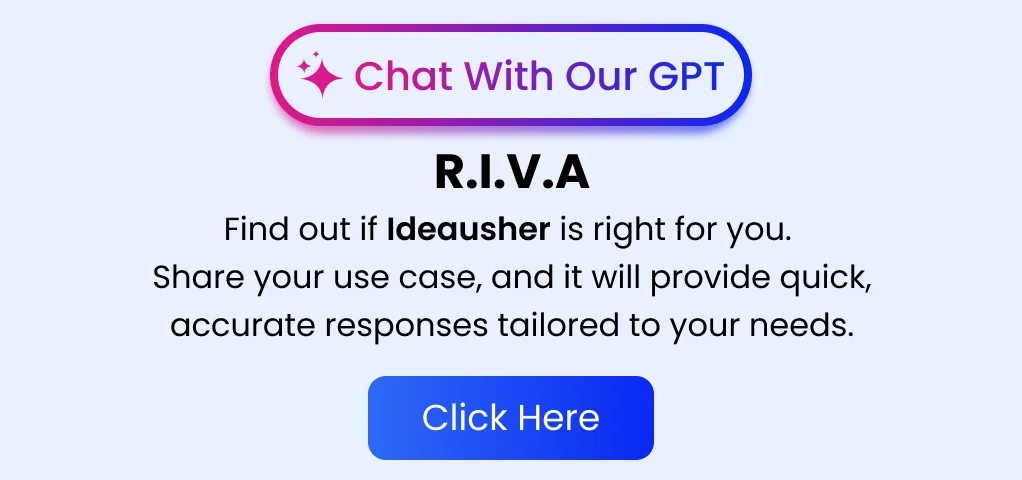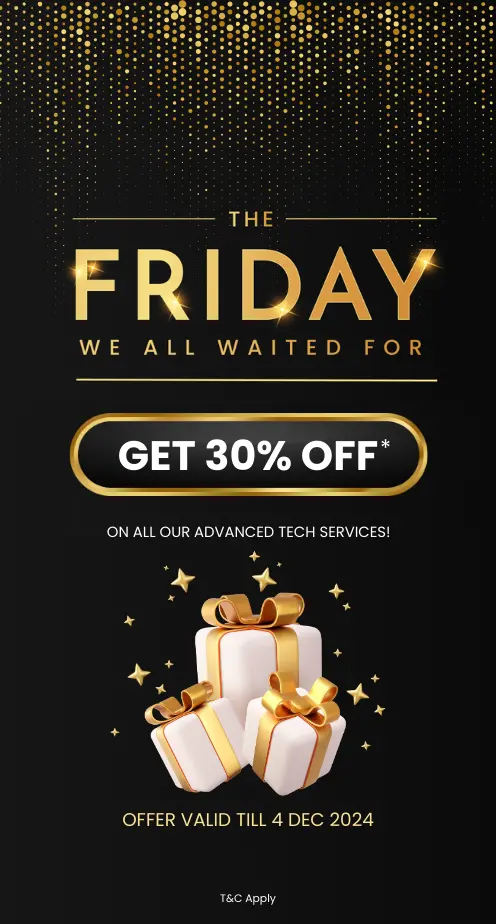In today’s fast-paced digital world, staying informed is crucial. Gone are the days of relying solely on websites or social media for news updates. The rise of news apps has revolutionized how we consume news, providing immediate access to personalized and shareable information across multiple devices.
Building a successful news mobile app requires a strategic approach and a deep understanding of user needs. It’s an opportunity to elevate your brand, engage readers, and establish your authority in the industry. In this article, we’ll explore the power of news applications and equip you with the knowledge to create a standout app that sets you apart from the competition. Get ready to take your news site to new heights of engagement and profitability. Let’s dive in!
What is a News App?
A news app is a mobile application that provides users with a highly personalized and interactive platform for consuming and engaging with news content. It aggregates news articles, videos, and multimedia materials from a wide range of trusted sources, such as newspapers, magazines, broadcasters, and online publications. The app employs advanced algorithms and machine learning techniques to curate and deliver news tailored to the user’s preferences, interests, and location.
With a news mobile app, users can access a diverse range of news categories and topics, including politics, business, technology, sports, entertainment, science, and more. The app offers an intuitive user interface, allowing seamless navigation through various sections and enabling users to dive deep into specific subjects of interest.
Why Build a News App?
Building a news mobile application can be a strategic move to compile and publish information about the latest events. While social media channels are popular sources of information, there is a growing demand for authoritative content from reputable news sources. By creating your own news mobile app, you provide readers with a convenient platform where they can access news without having to remember URLs or go through the process of opening a browser. Your app will reside on their phones, easily accessible at their convenience.
With a news app, you establish your own news channel, giving you greater control over the content you publish. It offers a direct connection with your audience, allowing you to deliver news in a format that suits your brand’s voice and style.
The prevalence of smartphones ensures higher engagement with a news app. As people frequently check their phones throughout the day, having your application readily available increases the likelihood of users accessing and using your app regularly. Push notifications further enable strong communication with your audience. You can instantly send important updates, notifications about discounts, or other relevant information directly to their lock screens, ensuring your message reaches them in a timely manner.
Moreover, launching your news app on app stores enhances your brand’s visibility. By optimizing your app name and description with relevant keywords, you increase the chances of attracting the right audience actively searching for a news app like yours. By leveraging the power of mobile technology, you can deliver news content in a convenient and personalized manner, staying connected with your readers and staying ahead in the competitive news industry.
Market Insights
(Credits:Grandviewresearch)
The Asia Pacific region is witnessing a surge in the popularity of offline reading modes, driving market expansion. Additionally, the demand for real-time news updates from the Associated Press of the European Union is expected to contribute to market growth.
Furthermore, the market is benefiting from the rising demand for built-in audio-based magazine apps among consumers in the U.K. These insights highlight the evolving trends and preferences in the news app market, emphasizing the importance of customization, offline accessibility, and real-time information delivery.
How Does a News Application Work?
A news mobile app works by utilizing a combination of technology, content aggregation, and user interaction to deliver news and information to users. Given below is a detailed overview:
1. Content Aggregation
The app collects news articles, updates, and other content from various sources such as news websites, RSS feeds, and APIs. These sources can include reputable news organizations, blogs, and other publications.
2. Data Storage and Management
The application stores the collected content in a structured database, allowing for efficient retrieval and management of articles and information.
3. User Interface
The app provides a user-friendly interface that allows users to browse, search, and access news content. This interface can include features like categories, trending stories, personalized recommendations, and saved articles.
4. Personalization
To enhance the user experience, news mobile applications often incorporate personalization features. Users can customize their news preferences, select favorite topics, follow specific news sources, and receive tailored recommendations based on their interests and behavior.
5. Notifications
News apps utilize push notifications to deliver real-time updates and breaking news to users. Users can receive alerts for important stories, personalized updates, or articles related to their preferred topics.
6. Offline Reading
Many news mobile apps offer offline reading capabilities, allowing users to download articles and read them later without an internet connection. This feature is particularly useful for users on-the-go or in areas with limited connectivity.
7. Social Sharing
News apps often integrate social sharing functionalities, enabling users to share articles, headlines, or snippets on social media platforms like Facebook, Twitter, or LinkedIn. This helps users engage with their social networks and spread news stories of interest.
8. Analytics and Insights
News mobile application developers utilize analytics tools to track user engagement, behavior, and preferences. This data helps app developers understand user interests, optimize content delivery, and improve the overall user experience.
9. Advertisements and Revenue Generation
News apps may include advertising features to generate revenue. This can include display ads, sponsored content, or partnerships with advertisers. App developers implement ad-serving technologies to deliver targeted ads to users based on their demographics and interests.
10. Continuous Updates and Maintenance
News applications require ongoing updates and maintenance to ensure compatibility with new operating systems, security patches, and feature enhancements. Regular content updates, bug fixes, and user feedback integration are crucial for providing an up-to-date and seamless news app experience.
Overall, a news app combines technology, content management, personalization, and user engagement to deliver news and information in a convenient, accessible, and interactive manner.
Types of News Mobile Apps
Majorly, there are two different types of news apps:
1. News Aggregator Apps
News aggregator apps gather news content from various sources, such as newspapers, magazines, blogs, and websites, and present them in a single platform. These apps cover a wide range of topics, including regional, national, and international news.
They allow users to stay informed about current events, politics, crime, business, sports, entertainment, and weather. Additionally, they may provide information about upcoming events and exhibitions in different cities. News aggregator apps can be free or paid, depending on the app owners’ decision.
2. News Resources Apps
News resources apps are specifically designed for newspapers and web media outlets. These apps serve as a platform for news organizations to deliver their content to a mobile audience.
Users who own newspapers or web media can utilize these apps to distribute their news articles, features, and multimedia content. News resources apps help newspapers and web media outlets reach a wider audience and provide convenient access to their news content on mobile devices.
Apart from news aggregator apps and news resources apps, there are several other forms of news apps that cater to specific needs and interests of users. Here are a few additional types of news apps:
Must-Have Features in a Comprehensive News Application
To create a compelling news app, certain must-have features should be considered. These features enhance user engagement, provide a seamless browsing experience, and ensure users can easily access and consume news content. The features are mentioned below:
1. News API Integration
Integrate a reliable and up-to-date news API to fetch and display news articles from various sources. This ensures that your app always has the latest news content.
The News Feed API plays a crucial role in the functionality of a news aggregator app. While you have the option to develop your own custom API, there are also various popular APIs available for seamless integration into your news app.
Some widely utilized APIs for news feeds include
- News Feed API, Mediastack
- Event Registry
- Bing Web Search API
- WebHose,
- GeekFlare
2. Categorized News
Organize news articles into different categories such as politics, sports, entertainment, and technology. Implement a user-friendly interface that allows users to easily navigate and access news based on their interests.
3. Text Highlighting and Save & Share
Enable users to highlight and save specific sections of news articles. They should be able to share these highlights on social media platforms, allowing them to share key insights and engage with others.
4. Saved News and Offline Access
Provide users with the option to save articles for offline reading. This feature ensures that users can access their saved articles even without an internet connection, enhancing convenience and user experience.
5. Personalization with Machine Learning
Utilize machine learning algorithms to analyze user behavior, preferences, and reading patterns. Based on this analysis, offer personalized news recommendations and curated content tailored to each user’s interests.
6. Social Media Integration
Integrate social media sharing functionalities within the app, allowing users to easily share news articles on platforms like Facebook, Twitter, and LinkedIn. This promotes user engagement and helps in expanding the app’s reach.
7. User Registration and Profiles
Implement a user registration system that allows users to create profiles within the app. This enables personalized features such as bookmarking favorite articles, following specific topics or authors, and receiving customized news recommendations.
8. Email Alerts and News Subscriptions
Offer users the option to subscribe to email alerts for specific news categories or topics of interest. Sending regular email digests with curated news content keeps users informed and engaged.
9. Push Notifications and Breaking News Alerts
Send push notifications to users for breaking news, important updates, or personalized recommendations based on their preferences. This feature helps to keep users informed and encourages frequent app usage.
10. Interactive Features
Enable users to like, comment, and share their opinions on news articles within the app. Implement a robust commenting system that encourages healthy discussions while moderating and filtering inappropriate content.
11. Advanced Search and Filtering
Provide users with a powerful search functionality that allows them to search for news articles based on keywords, authors, or specific topics. Implement advanced filtering options to refine search results based on criteria such as date, relevance, or source.
12. Seamless Smartwatch Integration
Users can read the latest news directly on their smartwatches, providing a convenient and quick way to stay updated on the go.
13. Enhanced Audio and Video experience
Users can listen to news articles in audio format or watch news videos for a more engaging and time-efficient news consumption experience.
14. Voice Assistant Integration
Integration with voice assistants like Google Assistant allows users to interact with the news app using voice commands and receive news updates via audio.
15. Robust Content Management System
A robust content management system (CMS) can be implemented for efficient backend management, ensuring the systematic organization and delivery of news content.
16. Augmented Reality Incorporation
The integration of augmented reality (AR) features can enhance the news app’s interactivity, allowing users to experience news stories in a more immersive and engaging way.
17. Efficient News Filtering System
Users can filter news articles based on categories or topics of interest, allowing them to easily find and access relevant content.
18. Geo-Targeted News Updates
The app can utilize the device’s location to provide localized news content and updates related to events or news happening nearby.
19. Loyalty Rewards and Benefits
Implementing a loyalty program offers users incentives, rewards, and benefits for their engagement and interaction with the app, encouraging continued usage and loyalty.
20. Streamlined CRM System Integration
Integrating a customer relationship management (CRM) system allows for real-time management of customer information and data, facilitating better sales, marketing, and customer service practices.
How Do News Apps Make Money?
News apps employ various strategies to monetize their services and generate revenue. Here are some common methods used by news apps to make money:
1. Subscription Model
News mobile apps offer premium content or exclusive features behind a paywall. Users are required to subscribe and pay a recurring fee to access these restricted sections. This model is popular among established news organizations such as The New York Times and The Washington Post.
You can offer a limited number of free articles or a trial period, providing different subscription tiers with varying benefits, implement a secure payment system, and continuously deliver high-quality content to retain subscribers.
2. Advertising
News mobile applications display advertisements to generate revenue. Ad formats include banner ads, interstitial ads, native ads, and video ads. Advertisers pay the news app owners for ad placements based on impressions, clicks, or conversions. Ad networks and programmatic advertising platforms facilitate the integration of ads into the app.
Therefore, identifying the target audience, understanding their interests, integrating ad networks or platforms into the app, implementing ad formats such as display ads, native ads, or video ads, optimizing ad placement and targeting for maximum revenue, and monitoring and analyzing ad performance to make improvements, are some steps you can choose to take for your app.
3. In-App Purchases
News applications may offer additional content or features for purchase within the app. This can include access to special reports, premium articles, ad-free experiences, or exclusive benefits. Users can make one-time purchases or opt for subscriptions within the app to unlock these extra offerings.
Hence you can incorporate additional features or content for purchase, develop in-app purchase options, set reasonable prices for added value, create enticing offers or discounts, and regularly update and expand purchase options.
4. Sponsored Content
News mobile applications collaborate with brands or businesses to publish sponsored articles, advertorials, or sponsored videos. These pieces of content are clearly labeled as sponsored and provide promotional value to the sponsoring companies. Sponsored content is often integrated seamlessly with the app’s regular content to maintain user engagement.
Collaborating with relevant brands or businesses, creating sponsored content that seamlessly blends with the app’s content, negotiating sponsorship deals and pricing, maintaining transparency by clearly disclosing sponsored content, and evaluating campaign success and building long-term partnerships, are some monetary steps you can implement in your news app.
5. Data Monetization
News apps collect user data, such as demographics, interests, and browsing behavior. This data can be anonymized and aggregated to create valuable insights for advertisers or market research firms. News apps may monetize this data by providing targeted advertising or by selling anonymized data to third parties.
You can collect and analyze user data, anonymize and aggregate data to ensure privacy, collaborate with third-party advertisers or research firms, and use data internally to personalize content and improve user experience, to generate revenue.
6. Events and Ticket Sales
Some news mobile apps organize or partner with event organizers to promote and sell event tickets through their platform. By featuring events, such as conferences, concerts, or workshops, the app can earn revenue through ticket sales or commissions. Hence, this is another monetization strategy you can choose to implement in your application.
How to Develop a News Application: Step-by-Step Process
To develop a news app, you can follow the following unique development steps:
1. Conduct Market Research
- Identify the target audience and their preferences.
- Analyze competitors’ news app features, limitations, and business models.
- Study end-user demographics, interests, and behavior.
2. Define Unique Selling Proposition (USP)
- Identify what sets your news app apart from competitors.
- Determine the unique features or value propositions that will attract users.
- Create a System Requirements Specification (SRS) Document:
- Finalize the app specifications, including features, functionalities, and technical requirements.
- Document the scope of the project, user stories, and acceptance criteria.
3. Form a News App Development Team
- Hire a project manager to oversee the development process.
- Employ a business analyst to analyze market trends and align the app with user expectations.
- Recruit UI/UX designers to create an intuitive and visually appealing app interface.
- Hire native or hybrid app developers based on your platform requirements.
- Include app testers to ensure quality assurance.
4. Select an App Development Methodology
- Choose a software development methodology, such as Agile (e.g., Scrum, Kanban), to iteratively develop and deliver app features.
- Conduct daily or weekly scrum meetings to track progress, discuss roadblocks, and propose solutions.
5. Provide App Development Infrastructure
- Set up the necessary development tools, including integrated development environments (IDEs), testing tools, APIs, databases, etc.
- Consider leveraging cloud computing services like AWS Amplify or Firebase for scalable and cost-effective app development infrastructure.
6. Design the User Interface (UI) and User Experience (UX)
- Create wireframes and design mockups using UI/UX design tools like Proto.io or Sketch.
- Follow platform-specific design guidelines (e.g., Material Design for Android, Human Interface Guidelines for iOS) to ensure a consistent and intuitive user experience.
7. Develop a Minimum Viable Product (MVP)
- Start by building an MVP with essential features to validate the app’s potential in the market.
- Gather user feedback and incorporate it into subsequent development cycles.
8. Choose Native or Hybrid App Development
- Decide whether to develop a native app (Android, iOS) or a hybrid app (cross-platform).
- Hire developers proficient in the required programming languages (e.g., Swift/Objective-C for iOS, Java/Kotlin for Android) and frameworks.
9. Implement a Database Solution
- Design a database model to efficiently store and retrieve news content.
- Consider using a document-based database like Couchbase to handle unstructured data and ensure scalability.
10. Integrate Big Data and Machine Learning (ML)
- Utilize ML algorithms to personalize news content, detect fake news, summarize articles, etc.
- Explore tools like Apache SystemDS for end-to-end data science lifecycle management.
11. Test the News App
- Employ automated testing tools like XCTest, Espresso, or Appium to ensure the app’s functionality, usability, and performance.
- Conduct thorough testing across different devices, platforms, and network conditions.
12. Publish the News App
- Follow the guidelines of the respective app stores (Apple App Store, Google Play Store) to publish your app.
- Utilize DevOps practices to automate the deployment process and ensure continuous integration and delivery.
13. Monitor and Maintain
- Implement app store optimization (ASO) techniques to improve app visibility and user acquisition.
- Continuously monitor app performance, user feedback, and app store reviews.
- Provide regular updates and bug fixes to enhance app functionality and address user concerns.
Technology Stack Required For News Mobile App Development
Front-end Framework: React or Angular
Backend Framework: Node.js or Django
Server: NGINX
Content Delivery Network (CDN): CloudFlare
Cloud Platform: Google Cloud Platform or Amazon Web Services
Database: MongoDB or PostgreSQL
Push Notifications: Firebase Cloud Messaging or Apple Push
Notification Service
API Integration: RESTful APIs or GraphQL
Analytics: Google Analytics
Email Delivery: SendGrid
User Testing: UserTesting
Business Tools: G Suite, Intercom, Help Scout
Programming Languages: For iOS – Swift, Objective-C; For Android – Java, Kotlin
Integrated Development Environments (IDE): Xcode for iOS development, Android Studio for Android development
Software Development Kits (SDK): iOS SDK, Android SDK
Top News Apps in the Market Right Now
| App | Rating | Downloads | Build Year | Platforms |
| BBC News | 4.3 | 10,000,000+ | 2008 | Android and iOS |
| 3.9 | 500,000,000+ | 2010 | Android and iOS | |
| Google News | 4.2 | 1,000,000,000+ | 2006 | Android and iOS |
| The New York Times | 3.9 | 10,000,000+ | Android and iOS | |
| CNN News | 4.6 | 10,000,000+ | 2009 | Android and iOS |
| Reuters | 3.8 | 1,000,000+ | 2015 | Android and iOS |
| Apple News | 4.6 | 5,000,000+ | 2015 | iOS |
| AP News | 4.8 | 1,000,000+ | 2008 | Android and iOS |
| Digg | 3.0 | 10,000+ | 2004 | Android and iOS |
1. BBC News
The British Broadcasting Corporation (BBC) is renowned for its comprehensive and up-to-date news coverage. The BBC News app offers personalized features, including the “My News” option, allowing users to navigate their preferred sections such as top headlines, economy, and breaking news. It also provides live-streaming news channels and breaking news notifications.
Launch date: 2010
.
2. Flipboard
Flipboard stands out with its visually appealing design and magazine-style layout. This news app presents content in various formats, including articles, slideshows, and videos. It integrates social media platforms like Twitter and Instagram, enhancing the reading experience. Users can personalize their news feed and create their own magazines.
Launch date: July 2010
3. Google News
Leveraging its vast data resources, Google News delivers personalized news feeds to users. It offers a “Full Coverage” feature, providing comprehensive coverage from multiple sources on specific topics. Users can subscribe to news sources and access premium subscriptions. Google News also provides updates on the latest developments related to existing news updates.
Launch date: January 2006
4. The New York Times
As America’s leading newspaper, The New York Times offers a digital news app for its subscribers. Noteworthy features include offline reading, breaking news alerts, and a user-friendly interface. It ensures readers can stay informed even without an internet connection.
Launch date: 2008
5. CNN News
CNN, known for its 24-hour cable news coverage, offers a mobile app that engages users with its content and intuitive navigation. The app provides a wide range of articles, exclusive CNN content, live streaming of news events, and additional video-based content, making it a comprehensive news source.
Launch date: 2009
6. Reuters
Respected for its fact-checking and objective reporting, Reuters delivers news from around the world. The Reuters news app features content from over 2,000 journalists in 180 countries. It offers straightforward personalization and editorial highlights, presenting diverse perspectives on various debates.
Launch date: Feb, 2015
7. Apple News
Apple News is the native news app on iOS devices, providing personalized news content and integration with the Apple ecosystem. It offers a seamless reading experience and access to premium content through Apple News+ subscriptions. Apple News also features content from news outlets behind paywalls.
Launch date: Sept, 2015
8. AP News
AP News is a free news app that provides real-time updates from reliable international and local sources. As a not-for-profit news cooperative owned by American newspapers and broadcast members, AP News offers trustworthy information sourced from reputable sources.
Launch date: June, 2008
9. Digg
Digg has garnered a loyal following by utilizing the power of computer algorithms and human curation to present users with “what the internet is talking about right now.” With its tagline, Digg aims to help users navigate through the vast amount of online content and discover the most relevant and engaging stories.
Launch date: Dec, 2005
Factors Influencing the Cost of Developing a News Application
Developing a news app involves several important factors that can influence the cost. Here are some key considerations:
1. Varieties of news apps
News apps can be categorized into two main types: news aggregator apps and news resource apps. News aggregator apps cover regional, national, and global headlines, allowing users to easily access top news stories. These apps focus on engaging users and encouraging frequent usage.
On the other hand, news resource apps are developed by publishers and provide real-time news updates, including information on the stock market and business world. News resource apps often have additional functionalities and may involve higher development costs compared to aggregator apps.
2. Platform selection: iOS vs Android
When deciding between iOS and Android platforms for news app development, consider your project requirements. Android has a wider and more diverse audience, but app testing on Android can be more time-consuming than on iOS.
This increased development time can result in higher costs. On the other hand, iOS platforms are generally less complex and can generate good revenue. Regardless of the chosen platform, ensure compatibility with both the latest and earlier versions of the devices.
3. Choosing the right development team
The decision to hire a freelance team or outsource to an experienced news app development company will directly affect the development budget.
While hiring freelancers may initially seem cost-effective, it can lead to higher expenses in the long run. Freelancers also cannot guarantee the same level of quality as a professional mobile app development company. If you want to focus on your core responsibilities, it is advisable to outsource the development to a reputable news app development company that can handle the entire app development cycle such as Idea Usher.
4. Development approach: Native vs Hybrid
The choice between native and hybrid development approaches can impact the cost of news app development. Many businesses prefer using both native and hybrid platforms to expand their business prospects.
Hybrid apps, which allow for cross-platform development, tend to be less expensive than native apps. However, if delivering the best user experience and premium performance is a priority, experts recommend opting for native app development. Consider reading more about why businesses choose React Native over hybrid development for detailed insights.
5. Determining app features and development cost
App features play a crucial role in the development cost. It is essential to include basic and thoughtful features, along with third-party integrations, frameworks, and libraries, to enhance app functionality and provide a seamless user experience.
However, incorporating advanced features such as payment gateway integration, audio and video playback settings, and other complex functionalities can increase the development cost. Carefully consider the basic and advanced news app features that you want to include, aligning them with your budget and target audience.
Significance of API in News Mobile Apps
News APIs play a crucial role in the world of digital media and news aggregation. They provide a convenient and efficient way for news aggregators and applications to access and display news content from various reliable sources. Here are some key points highlighting the significance of news APIs:
1. Access to Reliable News Sources
News APIs allow developers to connect to reputable news sources such as The New York Times, BBC News, and CNN. These APIs provide a direct link to the latest news articles, ensuring that the aggregated content comes from trusted and established sources.
2. Real-Time Updates
News APIs enable real-time updates of news articles, ensuring that users receive the most current information. By integrating news APIs into their applications, developers can provide up-to-date news content to their users without the need for manual updates.
3. Efficient Data Retrieval
News APIs provide a structured and standardized way to retrieve news data. They typically offer data formats like JSON or XML, allowing developers to easily fetch news articles, headlines, summaries, and other relevant information. This simplifies the process of data retrieval and eliminates the need for extensive web scraping or manual content curation.
4. Customizable Content
News APIs often offer customization options, allowing developers to filter and tailor the news content based on specific criteria such as categories, regions, keywords, or even user preferences. This flexibility enables news aggregators to deliver personalized news experiences to their users, enhancing engagement and satisfaction.
5. Faster Development and Integration
Implementing APIs in news aggregators or applications significantly reduces development time and effort. Instead of building complex news scraping and data retrieval systems from scratch, developers can leverage pre-built APIs that are specifically designed for news content. This streamlines the development process, enabling faster integration and deployment of news-related features.
6. Scalability and Reliability
News APIs are designed to handle large amounts of data and high traffic loads, ensuring scalability and reliability. They are built to support multiple simultaneous requests and provide reliable access to news content, even during peak usage periods. This ensures that news aggregators can deliver a seamless and uninterrupted experience to their users.
7. Advanced Capabilities with NLP and ML
Advanced news APIs utilize technologies like Natural Language Processing (NLP) and Machine Learning (ML) to extract contextual meta-data from news articles. This allows for the recognition of categories, sentiments, topics, persons, dates, events, and more. The enriched meta-data enhances the user experience by enabling personalized news discovery and tailored content recommendations.
APIs empower developers to access reliable news sources, provide real-time updates, retrieve news data efficiently, customize content, streamline development, ensure scalability and reliability, and leverage advanced capabilities for enhanced user experiences. By leveraging APIs, news aggregators and applications can deliver up-to-date, personalized, and engaging news content to their users, contributing to the ever-evolving landscape of digital media.
Conclusion-
In the ever-evolving digital landscape, the need for news consumption on-the-go has given rise to the creation of news apps. Building a news app requires a careful blend of functionality, user experience, and up-to-date content to capture the attention of today’s fast-paced information seekers.
If you’re embarking on the journey of developing a news app, you’ll find a wealth of knowledge and resources at Idea Usher. With our expertise and experience in app development, we understand the intricate nuances of creating a successful news app that captures the attention of today’s users.
At Idea Usher, we prioritize user experience, ensuring that your news app is intuitive, visually appealing, and easy to navigate. Our team of skilled developers and designers work tirelessly to implement cutting-edge features like personalized recommendations, real-time updates, and seamless content aggregation to keep users engaged and informed.
Contact Idea Usher today!
Work with Ex-MAANG developers to build next-gen apps schedule your consultation now
Email: [email protected]
Phone: +1-6284324305
FAQs
Q: Can I monetize my news app?
A: Yes, there are multiple monetization options for news apps. You can generate revenue through in-app advertisements, sponsored content, premium subscriptions, or partnerships with other news organizations. The specific monetization strategy will depend on your app’s target audience, content quality, and business goals.
Q: How can I ensure the security and privacy of user data in my news app?
A: Security and privacy are crucial considerations for any app, especially when handling user data. By implementing robust security measures, adhering to data protection regulations, and using encryption protocols, you can safeguard user information. It’s important to conduct regular security audits and keep your app updated with the latest security patches.
Q: Do I need to have coding experience to develop a news app?
A: While having coding experience can be beneficial, it is not always a requirement to develop a news app. Hiring a professional app development team or partnering with an experienced app development agency, like Idea Usher, can handle the technical aspects for you. However, having a basic understanding of app development concepts can help you effectively communicate your vision and collaborate with the development team.