- Understanding the Necessity of Business Management Software
- How can Businesses Reap the Benefits of Business Management Software?
- Case Studies: Showcasing the Success of Business Management Software
- Exploring Solutions Odoo-like ERP Development Services
- Overcoming Challenges in Implementing Business Management Software
- How Partnering with Idea Usher Can Elevate Your Business for Developing Odoo-like ERP?
- Frequently Asked Questions
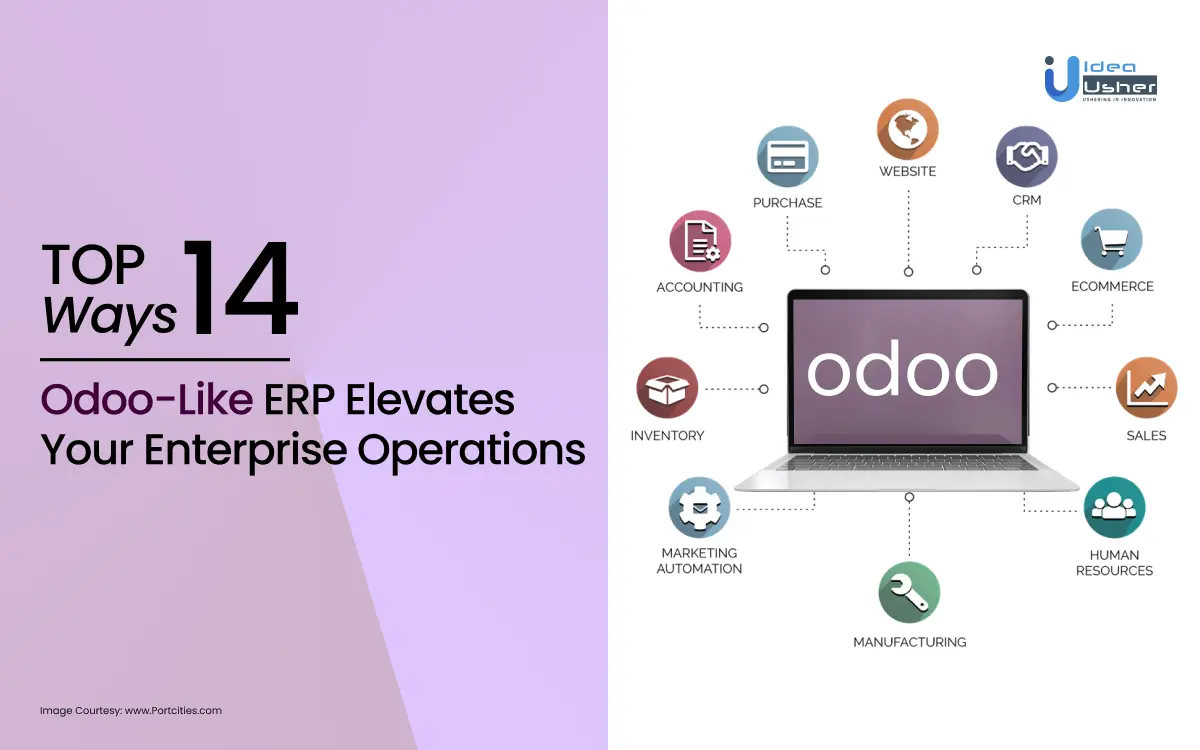
In today’s dynamic business landscape, efficiency, agility, and data-driven decision-making are paramount for success. Traditional ERP systems, while powerful, can be costly, inflexible, and require significant upfront investment. This is where Odoo-like ERP development services emerge as a compelling alternative.
Leveraging the cost-effective, open-source foundation of Odoo, these services offer a unique opportunity to tailor a comprehensive ERP solution that seamlessly integrates with your existing workflows and scales alongside your growing business.
But what exactly can Odoo-like ERP do for your organization? Here, we explore 14 key ways it can elevate your enterprise operations and propel you toward long-term success:
- Understanding the Necessity of Business Management Software
- How can Businesses Reap the Benefits of Business Management Software?
- Case Studies: Showcasing the Success of Business Management Software
- Exploring Solutions Odoo-like ERP Development Services
- Overcoming Challenges in Implementing Business Management Software
- How Partnering with Idea Usher Can Elevate Your Business for Developing Odoo-like ERP?
- Frequently Asked Questions
Understanding the Necessity of Business Management Software
Source: GrandViewResearch
Platforms like Odoo are revolutionizing industries by streamlining operations, fostering data-driven decision making, and boosting overall efficiency.
1. Data Silos Become History: A Unified View for Better Decisions
Imagine a business where marketing doesn’t know what sales are pitching, and finance struggles to get a clear picture of inventory levels. This departmental disconnect, often due to siloed data in separate systems, is a major pain point.
A study by Aberdeen Group revealed that companies with integrated data management systems experience a 23% improvement in gross margins compared to those without.
BMS acts as a central hub, integrating data from various functions like sales (CRM), marketing (automation tools), inventory management, and finance. This unified view empowers businesses with:
- Real-time data insights: Leaders can make informed choices based on the complete picture, not fragmented information.
- Enhanced collaboration: Departments can share customer data, sales pipeline updates, and inventory levels seamlessly, fostering teamwork and coordinated efforts.
- Reduced errors: Data consistency across the platform eliminates discrepancies arising from separate systems, leading to more accurate reporting and forecasting.
Example: Acme Corporation, a clothing manufacturer, previously relied on spreadsheets and multiple software programs to manage its operations. This led to data inconsistencies, communication gaps between departments, and inaccurate inventory forecasting. Since implementing a BMS, Acme has reported a 15% reduction in errors in order fulfillment and a 20% improvement in collaboration between sales and production teams.
2. Automation Revolution: Freeing Up Time for Strategic Thinking
Let’s face it, many business processes are repetitive and time-consuming. Fortunately, BMS can automate a significant portion of these tasks, including:
- Generating reports: Sales reports, inventory reports, and financial statements can be generated automatically, saving countless hours.
- Sending invoices: Automating invoice generation and sending eliminates manual data entry and ensures timely payments.
- Managing inventory levels: Automatic reorder points based on real-time sales data prevent stockouts and optimize inventory management.
- Approving workflows: Streamline approval processes for purchase orders, leave requests, or project budgets within the BMS.
A McKinsey Global Institute report estimates that automation can free up to 800 billion hours of work globally across various industries.
How can Businesses Reap the Benefits of Business Management Software?
In today’s highly competitive business landscape, leveraging advanced technology is crucial for staying ahead. Business management software offers a myriad of advantages, but understanding its technical intricacies is essential for maximizing its benefits. Let’s delve into the technical aspects and explore how businesses can harness the full potential of these tools.
1. Operation Optimization: The Power of Streamlining
Business Management Software (BMS) empowers organizations by acting as a central hub for data, automation, and communication. This centralized approach unlocks a multitude of benefits that streamline business operations.
Firstly, BMS eliminates data silos by consolidating information from various departments like finance, sales, and inventory. This centralized data management ensures everyone works from the same “source of truth,” minimizing redundancy, errors, and wasted time searching for scattered information. Secondly, BMS automates repetitive tasks such as generating invoices, sending reports, or managing customer orders.
This frees up valuable employee time, allowing them to focus on more strategic initiatives and value-added activities. Thirdly, by providing a single platform for communication and collaboration, BMS fosters a more connected and efficient work environment. Teams across departments can easily access and share information, leading to improved collaboration, problem-solving, and overall workflow.
2. Embracing Mobility: The Advantage of Mobile Compatibility
With a mobile-friendly BMS interface, employees can access critical business data and perform certain tasks remotely. This allows for greater flexibility and improved response times, especially for field workers or managers who need to stay connected while on the go. Imagine a salesperson being able to update inventory levels or check customer order status right from their phone.
BMS can integrate with mobile apps designed for customers. This allows for features like appointment scheduling, self-service options, or real-time updates directly through a mobile app. This translates to a more convenient and positive customer experience.
3. Future-Proofing Your Business: The Role of Scalability and Flexibility
Many BMS are designed to scale alongside your business. As your company expands, you can add new features and modules to meet your evolving needs. This eliminates the need to constantly switch to entirely new software systems, saving you time, money, and hassle. Imagine starting with a basic inventory management module and then seamlessly adding functionalities like advanced sales tracking or customer relationship management as your business grows.
The business world is dynamic, and customer needs and market trends can shift rapidly. With a flexible BMS, you can easily adjust your workflows and processes to adapt to these changes. For example, you might need to integrate with new third-party applications or add functionalities to cater to emerging customer demands. A flexible BMS allows you to make these adjustments quickly and efficiently.
For example – Cloud bases solutions , API integrations
4. Safeguarding Your Business: The Imperative of Robust Security
By consolidating information from various departments within a single platform, BMS software reduces the number of entry points for potential security threats. This centralized approach allows for consistent and more manageable security protocols to be applied across all your business data. Imagine having a single vault for all your valuables, instead of scattered safes across different locations.
BMS allows for the implementation of granular access control and user permissions. This ensures that only authorized individuals have access to specific data and functionalities based on their roles and responsibilities. This minimizes the risk of unauthorized access or accidental data breaches..
5. Driving Innovation: How Software Can Foster Creativity
BMS can free up valuable time and resources by automating repetitive tasks and centralizing data. This allows employees to dedicate more time to creative endeavors and experiment with new ideas. Imagine a marketing team being able to spend less time generating reports and more time brainstorming innovative marketing campaigns.
The data and analytics capabilities of BMS can provide valuable insights and trends that can spark new ideas and guide creative decisions. By analyzing customer data, sales trends, or competitor information, businesses can identify unmet needs or opportunities that inspire creative solutions.
6. Operation Optimization: The Power of Streamlining with Automation and AI
In today’s fast-paced business landscape, efficiency is key. Business Management Software (BMS), armed with automation and artificial intelligence (AI), offers a powerful solution for optimizing operations and gaining a competitive edge.
Here’s how BMS leverages automation and AI to streamline operations:
Automating Repetitive Tasks:
BMS can automate mundane and repetitive tasks, such as data entry, report generation, and invoice processing. This frees up valuable employee time and resources, allowing them to focus on more strategic and value-adding activities. Imagine your accounting team being able to dedicate more time to financial analysis and budgeting instead of data entry.
AI-powered Decision Making:
AI can analyze vast amounts of data in real-time, identifying patterns and trends that humans might miss. This allows businesses to make data-driven decisions that optimize resource allocation, inventory management, and even pricing strategies. Imagine AI analyzing customer purchase patterns to predict future demand and optimize inventory levels.
Predictive Maintenance:
AI algorithms can analyze sensor data from equipment to predict potential failures before they occur. This allows for preventive maintenance, reducing downtime, unplanned repairs, and associated costs. Imagine AI analyzing data from factory machinery to predict when a component is likely to fail, enabling proactive maintenance to avoid production disruption.
Streamlined Workflows:
By automating tasks and providing real-time data insights, BMS can streamline workflows across various departments. This leads to improved collaboration, communication, and overall efficiency. Imagine a seamless process flow from order placement to fulfillment, facilitated by automated communication and data sharing between sales, inventory, and shipping departments.
7. How BMS Software Helps in Mobility: The Advantage of Mobile Compatibility with Real-time Data and Secure Access
Business management software with mobile compatibility offers substantial advantages in today’s dynamic business landscape. Its provision of real-time data access and secure connectivity empowers employees to maintain productivity and awareness while on the move.
This accessibility facilitates prompt decision-making, swift responses to customer inquiries, and seamless collaboration among team members, regardless of their location. Furthermore, mobile compatibility fosters flexibility and agility, enabling businesses to adapt swiftly to changing market conditions and capitalize on opportunities.
8. Future-Proofing Your Business: The Role of Scalability and Flexibility with Cloud-based Solutions and APIs
Cloud-based BMS solutions are designed to scale effortlessly with your business. As you grow, you can add new users, features, and storage without the need for expensive hardware upgrades or complex IT infrastructure changes. Imagine seamlessly adding functionalities like advanced analytics or CRM modules as your business expands.
Cloud-based BMS utilizes APIs (Application Programming Interfaces) to connect with various third-party applications and services. This allows you to integrate your BMS with other essential tools you use, like customer relationship management (CRM) software or marketing automation platforms. This flexibility enables you to adapt your business ecosystem as your needs evolve.
9. Safeguarding Your Business: The Imperative of Robust Security with Multi-layered Protection
BMS consolidates data and user access from various departments into a single platform. This centralized model allows for the implementation of consistent and comprehensive security policies across your entire business ecosystem, reducing the number of potential entry points for vulnerabilities. Imagine having a single, secure perimeter around all your valuables instead of multiple, weaker points of access.
It empowers you to implement granular access control and user permissions. This ensures that only authorized individuals have access to specific data and functionalities based on their roles and responsibilities. This minimizes the risk of unauthorized access or accidental data breaches by limiting access to only what is necessary for each user.
10. Driving Innovation: How Software Can Foster Creativity with Data Analytics and Collaboration Tools
BMS equips you with powerful data analytics capabilities. By analyzing vast datasets, including customer behavior, market trends, and competitor information, you can uncover hidden patterns and identify unmet needs or opportunities. These insights can spark creative problem-solving and inspire the development of innovative products, services, or marketing campaigns. Imagine analyzing customer feedback data to identify a common pain point and then brainstorming creative solutions to address it.
Many BMS solutions offer integrated collaboration tools, such as communication platforms, document-sharing features, and task management systems. These tools facilitate seamless collaboration between teams from different departments, fostering the exchange of diverse perspectives and ideas.
11. Intelligent Workflows: Enhancing Efficiency through Automation
BMS can automate mundane and repetitive tasks, such as data entry, report generation, and invoice processing. This frees up valuable employee time and allows them to focus on more strategic and value-adding activities. Imagine your finance team being able to dedicate more time to financial analysis and budgeting instead of manual data entry and report generation.
By automating tasks and integrating data across different departments, BMS can streamline workflows and eliminate bottlenecks. This reduces delays, improves collaboration and communication, and leads to faster completion times for processes. Imagine a seamless flow from customer order placement to fulfillment, facilitated by automated communication and data sharing between sales, inventory, and shipping departments.
12. Steering the Course: Optimizing Project Management with Software Tools
BMS provides a centralized platform for all project-related information, including tasks, schedules, resources, documents, and communication. This single source of truth eliminates data silos, fosters transparency and collaboration, and ensures everyone involved has access to the most up-to-date information. Imagine all project details, from task assignments to communication threads, being accessible to all team members in one place.
It offers tools for visualizing project timelines, dependencies between tasks, and resource allocation. This allows project managers to plan effectively, identify potential bottlenecks, and optimize resource utilization. Imagine using Gantt charts or Kanban boards to visualize the project roadmap, identify critical paths, and adjust resource allocation for optimal efficiency.
13. Informed Decision Making: Leveraging Business Intelligence and Advanced Analytics
BMS acts as a centralized repository for all your business data, consolidating information from various departments like sales, finance, and marketing. This eliminates data silos and ensures consistency and accuracy of the information used for analysis. Imagine having all your customer data, sales figures, and marketing campaign performance metrics readily available in one place.
Many BMS offer powerful data visualization tools like dashboards, charts, and graphs. These tools translate complex data sets into easily understandable visual formats, allowing users to identify trends, patterns, and relationships within the data. Imagine visualizing sales trends by region on a map or comparing marketing campaign performance through interactive charts.
14. Attracting Talent: Streamlining Talent Acquisition and Onboarding Processes
BMS allows for integration with job boards and social media platforms. This enables you to post your openings on relevant channels and reach a wider pool of qualified candidates. Additionally, some BMS solutions offer features for applicant tracking systems (ATS), which can help you filter and rank candidates based on specific criteria, ensuring you attract the best fit for the role.
A strong employer brand is essential for attracting top talent. BMS can help you showcase your company culture and values through careers pages and social media integration within the software. This allows potential candidates to learn more about your organization and see if it aligns with their aspirations.
Case Studies: Showcasing the Success of Business Management Software
Here are some of the case studies of popular brands leveraging business management software to their advantage,
1. Danone: From Farm to Fork with Enhanced Efficiency via Odoo
Industry: Food Production
Software: Odoo ERP
Challenge: Danone, a global food giant, required a robust ERP system to manage complex supply chains, ensure product quality control, and optimize production workflows across their vast operations.
Solution: Danone implemented Odoo ERP to integrate various aspects of their business. Here’s how Odoo’s features addressed their challenges:
- Warehouse Management: Odoo’s warehouse management module streamlined inventory control, optimized storage space allocation, and facilitated real-time tracking of goods throughout the supply chain. This ensured efficient product movement and minimized stockouts.
- Quality Control Integration: Danone leveraged Odoo to integrate quality control procedures into their production workflow. The software facilitated recording and monitoring quality checks at various stages, ensuring food safety from farm to fork.
- Production Flow Optimization: Odoo’s production planning features enabled Danone to optimize production schedules, manage resource allocation effectively, and track production progress in real-time. This resulted in increased efficiency and reduced production lead times.
Results: Danone experienced significant improvements in operational efficiency and traceability across their food production processes. Odoo’s centralized platform provided them with better visibility into inventory levels, streamlined quality control procedures, and optimized production workflows. This ultimately led to higher product quality, improved on-time delivery rates, and reduced operational costs.
2. Suzuki: Revving Up Operations with Odoo’s Integrated Approach
Industry: Manufacturing (Motorcycles, Automobiles, Marine Equipment)
Software: Odoo ERP
Challenge: Suzuki, a leading Japanese multinational, needed a unified system to manage inventory across diverse product lines, streamline accounting processes, and gain real-time insights into production activities.
Solution: Suzuki adopted Odoo ERP to integrate various critical business functions. Here’s how they leveraged Odoo’s functionalities:
- Inventory Management Across Divisions: Odoo’s centralized inventory system provided Suzuki with a clear overview of stock levels for motorcycle parts, automobile components, and marine equipment. This streamlined stock management and ensured efficient parts allocation across production lines.
- Accounting Automation: Odoo’s accounting module automated tasks like invoice generation, purchase order processing, and financial reporting. This reduced manual errors, improved financial transparency, and allowed for faster decision-making.
- Production Visibility & Analytics: Odoo’s production planning features provided real-time data on production progress, resource utilization, and potential bottlenecks. This enabled Suzuki to identify areas for improvement and optimize their manufacturing processes.
Results: By implementing Odoo ERP, Suzuki achieved significant improvements in operational efficiency and financial management. The integrated platform streamlined inventory control, automated accounting tasks, and provided valuable production insights. This resulted in reduced production costs, improved delivery timelines, and better overall business visibility.
3. Sodexo: Vending Machine Management & Beyond with Odoo
Industry: Food Services & Vouchers
Software: Odoo (Multiple Modules)
Challenge: Sodexo, a global leader in corporate catering and meal vouchers, needed a centralized system to manage their vending machine division effectively. Additionally, they sought to streamline other key business functions.
Solution: Sodexo opted for Odoo due to its modularity and scalability. They implemented several Odoo modules to address specific needs:
- Vending Machine Management: Sodexo utilized Odoo’s inventory management module to monitor stock levels in vending machines, optimize product restocking cycles, and identify best-selling items. This ensured machine availability and improved customer satisfaction.
- Product Management & Invoicing: Odoo’s product management and invoicing modules streamlined the process of managing food and beverage items offered across their catering services. This improved operational efficiency and ensured accurate billing for their clients.
- Additional Applications: Sodexo potentially utilizes other Odoo modules like CRM for customer relationship management or project management tools for event planning depending on their specific needs.
Results: Odoo’s diverse functionalities have empowered Sodexo to achieve greater efficiency in vending machine management and other core business areas. The centralized platform provides real-time data, automates tasks, and facilitates data-driven decision-making. This has likely led to improved customer service, reduced operational costs, and better overall business management for Sodexo.
4. Evernote: Taking Notes and User Engagement to New Heights with Mailchimp
Industry: Productivity App
Software: Mailchimp (Email Marketing)
Challenge: Evernote, a popular note-taking app, needed a robust email marketing platform to nurture user relationships, promote new features, and drive user engagement.
Solution: Evernote implemented Mailchimp’s email marketing platform to create targeted email campaigns. Here’s how they leveraged Mailchimp’s features:
- Segmented User Emails: Evernote segmented their user base based on factors like subscription type, usage patterns, and feature preferences. This allowed them to send highly relevant email content to each user group.
- Automated Workflows: Mailchimp’s automation features enabled Evernote to send personalized welcome emails to new users, trigger reminder emails for inactive users, and deliver targeted promotional campaigns based on user behavior.
- Engaging Content & A/B Testing: Evernote utilized Mailchimp’s email design tools to create visually appealing and informative emails. They also employed A/B testing to optimize subject lines, email content, and call-to-action buttons for maximum user engagement.
Results: Evernote saw a significant increase in user engagement through targeted email campaigns. Personalized emails with relevant content and promotions led to higher click-through rates and increased adoption of new features. Additionally, automated email workflows helped nurture user relationships and re-engage inactive users.
5. Trello: From Task Boards to Marketing Automation Powerhouse with HubSpot
Industry: Project Management
Software: HubSpot Marketing Hub
Challenge: Trello, a popular project management tool, needed a comprehensive marketing automation solution to streamline lead generation, manage campaigns, and nurture leads.
Solution: Trello implemented HubSpot Marketing Hub to automate marketing tasks and gain valuable customer insights. Here’s how they leveraged HubSpot:
- Landing Page Creation: Trello used HubSpot’s landing page builder to create targeted landing pages for marketing campaigns. This allowed them to capture leads interested in specific features or solutions offered by Trello.
- Lead Scoring & Nurturing: HubSpot’s lead scoring features helped Trello identify high-value leads based on their online behavior and engagement with content. Trello nurtured these leads with personalized email sequences and targeted content to move them further down the sales funnel.
- Marketing Analytics & Reporting: HubSpot provided Trello with valuable marketing analytics to track campaign performance, measure ROI, and optimize future strategies.
Results: By implementing HubSpot Marketing Hub, Trello significantly increased qualified leads and improved conversion rates. Automated marketing workflows streamlined lead nurturing, and detailed analytics provided actionable insights for optimizing marketing efforts.
6. Tesla: Shifting Gears to Direct-to-Consumer Sales with Shopify Plus
Industry: Automotive
Software: Shopify Plus (Ecommerce Platform)
Challenge: Prior to Shopify Plus, Tesla relied on third-party dealerships for vehicle sales. They desired a platform to manage their online store directly and provide a seamless customer experience for direct-to-consumer sales.
Solution: Tesla adopted Shopify Plus, a robust ecommerce platform designed for high-volume businesses. This allowed them to:
- Streamlined Online Store Management: Tesla gained complete control over their online store, managing product listings, pricing, and inventory levels directly within the platform.
- Seamless Customer Experience: Shopify Plus provided a user-friendly online store for customers to configure and purchase Tesla vehicles, accessories, and merchandise.
- Global Reach & Scalability: Shopify Plus supported Tesla’s global expansion plans, allowing them to adapt their online store for different regions and currencies.
Results: Tesla successfully transitioned to a direct-to-consumer sales model with Shopify Plus. The platform provided them with the flexibility and scalability needed to manage a high-volume online store for their electric vehicles and merchandise. This resulted in increased sales, improved brand control, and a more personalized customer experience.
Exploring Solutions Odoo-like ERP Development Services
Odoo-like ERP development services leverage the cost-effective, open-source foundation to create customized solutions that perfectly align with your specific needs and workflows. Unlike off-the-shelf options that force you to adapt, Odoo-like development offers scalability, allowing your ERP system to grow alongside your business. Additionally, the open-source nature gives you greater control over your data and functionalities, ensuring flexibility and future-proofing your investment.
By carefully evaluating your business needs and partnering with a reliable Odoo-like development service provider, you can unlock the potential of a powerful ERP system. This system can significantly improve operational efficiency, enhance data-driven decision-making, and ultimately drive your business toward long-term success. Choose Odoo-like development for a cost-effective, customizable, and future-proof solution that empowers your business to thrive.
Overcoming Challenges in Implementing Business Management Software
The allure of streamlined operations and data-driven decision-making often fuels the adoption of Business Management Software (BMS). However, the implementation process can become a labyrinth of unforeseen challenges, threatening the promised ROI. Here, we get into the technical aspects of common roadblocks and illuminate strategies for a successful BMS implementation.
1. Data Silos & Integration Nightmares:
Challenge: Legacy systems and departmental data fragmentation create “data silos,” hindering a holistic view of business operations. Integrating these disparate systems with the new BMS can be a technical quagmire.
Solutions:
- API Integration: Leverage Application Programming Interfaces (APIs) to establish communication channels between the BMS and existing systems, enabling data exchange.
- ETL (Extract, Transform, Load): Implement ETL tools to extract data from legacy systems, transform it into a format compatible with the BMS, and load it into the new platform.
- Data Migration Strategies: Develop a comprehensive data migration strategy that considers data cleansing, standardization, and error handling to ensure data integrity within the BMS.
2. Change Management Quandary: Overcoming User Resistance
Challenge: Transitioning from familiar, albeit inefficient, processes to a new BMS can lead to user resistance. Training inadequacies further exacerbate this challenge.
Solutions:
- User-Centric Design: Involve end-users in the selection and customization process to foster a sense of ownership. Prioritize a user-friendly interface that minimizes the learning curve.
- Microlearning & Gamification: Employ bite-sized, context-specific training modules and gamification techniques to enhance user engagement and knowledge retention.
- Change Management Champions: Identify and empower “change champions” within each department to advocate for the new system and provide peer-to-peer support.
3. Security Concerns & Data Vulnerability
Challenge: Integrating a new BMS introduces additional security considerations. Data breaches and unauthorized access pose significant risks.
Solutions:
- Role-Based Access Control (RBAC): Implement RBAC to grant users access privileges commensurate with their job roles, minimizing exposure to sensitive data.
- Data Encryption: Encrypt data at rest and in transit using industry-standard protocols to safeguard sensitive information.
- Regular Security Audits: Conduct regular penetration testing and vulnerability assessments to identify and address security gaps proactively.
4. Customization Conundrum: Balancing Out-of-the-Box vs. Bespoke
Challenge: Striking the right balance between leveraging out-of-the-box functionalities offered by the BMS and customizing the system to meet specific business needs can be challenging.
Solutions:
- API Development: Develop custom APIs to extend the functionality of the BMS and integrate it seamlessly with existing workflows.
- Low-Code/No-Code Development Platforms: Utilize low-code/no-code development platforms to create custom workflows and functionalities without extensive coding expertise.
- Phased Implementation: Implement the BMS in phases, prioritizing core functionalities initially and gradually adding customizations as needed.
How Partnering with Idea Usher Can Elevate Your Business for Developing Odoo-like ERP?
Struggling with a rigid, outdated ERP system? Idea Usher can help. We specialize in building custom Odoo-like ERP solutions that perfectly align with your business needs. Our microservices architecture and open-source technology stack ensure a scalable, cost-effective solution.
Idea Usher goes beyond development. We partner with you, analyzing your challenges, designing the perfect solution, and providing ongoing support. This ensures a smooth transition and maximizes user adoption.
Let Idea Usher usher your business into the future. Ditch the limitations of traditional ERP and unlock the power of a custom-built system. Contact us today for a free consultation and see how we can help you achieve your business goals.
Frequently Asked Questions
Q1: What are ERP services?
A1:ERP services encompass a range of integrated software solutions aimed at optimizing core business processes within an organization. These services typically include functionalities like accounting, human resources, inventory management, supply chain management, and customer relationship management (CRM). The goal of ERP services is to centralize data, automate tasks, and enhance overall efficiency and productivity.
Q2: What is ERP development?
A2: ERP development involves the creation, customization, and implementation of enterprise resource planning (ERP) software tailored to meet the specific needs of an organization. This process encompasses designing the system architecture, developing modules and functionalities, integrating with existing systems, and testing for functionality, usability, and security. ERP development may also include ongoing maintenance, updates, and support to ensure the system’s continued effectiveness.
Q3: What does an ERP developer do?
A3: An ERP developer is tasked with designing, building, and maintaining ERP software solutions. Their responsibilities include understanding client business processes and requirements, translating them into technical specifications, and developing customized ERP systems to address these needs. ERP developers utilize various programming languages, database management systems, and development tools to create scalable, robust, and user-friendly ERP solutions. Additionally, they collaborate with project managers, business analysts, and quality assurance testers to ensure successful ERP implementations and ongoing support.
Q4: What are the 3 common types of ERP?
A4: ERP services encompass integrated software solutions that streamline core business processes like accounting, human resources, inventory management, supply chain management, and customer relationship management (CRM). ERP development involves creating customized ERP software tailored to an organization’s needs, from system architecture design to module development and integration. ERP developers design, build, and maintain these solutions, collaborating with stakeholders to ensure successful implementations. Three common types of ERP systems include on-premises, cloud-based, and hybrid deployments, each offering distinct advantages in terms of control, scalability, and accessibility.











