- What are FSM Apps?
- How Does FSM App Work?
- Key Market Takeaways
- FSM App: Business Opportunities
- Must-Have Features In A FSM Application
- FSM App Development Steps By Step Guide
- Factors Affecting FSM App Development Cost
- Top 5 FSM Apps in the Market
- The Essential Tech Stack for FSM App Development
- Conclusion
- FAQs

In today’s fast-paced business landscape, efficient FMS app development is crucial for organizations across various industries. Consequently, Field Service Management (FSM) apps have emerged as powerful tools to streamline and optimize field operations, enhancing productivity and customer satisfaction.
This complete guide serves as an introduction to FSM app development, further shedding light on the key aspects involved in creating a successful FSM app.
If you’re a business owner exploring FSM app development, this complete guide will provide you with a comprehensive overview and set you on the right path to creating a robust and efficient FSM app. So, let’s start!
- What are FSM Apps?
- How Does FSM App Work?
- Key Market Takeaways
- FSM App: Business Opportunities
- Must-Have Features In A FSM Application
- FSM App Development Steps By Step Guide
- Factors Affecting FSM App Development Cost
- Top 5 FSM Apps in the Market
- The Essential Tech Stack for FSM App Development
- Conclusion
- FAQs
What are FSM Apps?
FSM (Field Service Management) apps refer to mobile applications designed to streamline and optimize field service operations. These apps are specifically developed to assist businesses that rely on field-based tasks such as maintenance, repairs, installations, deliveries, and inspections. FSM apps are used by field service technicians, dispatchers, managers, and customers to enhance productivity, efficiency, and customer satisfaction.
Moreover, FSM apps offer a wide range of features and functionalities to facilitate various aspects of field service management. Furthermore, they typically include job scheduling and dispatching capabilities, allowing managers to assign tasks to technicians and track their progress in real-time. These apps also enable technicians to access job details, customer information, and relevant documentation directly from their mobile devices.
How Does FSM App Work?
Field Service Management (FSM) apps work by streamlining and optimizing various aspects of field service operations. Here are the major working functions of an FSM app:
Job Scheduling and Dispatching
FSM apps allow managers to schedule and assign jobs to field technicians based on their availability, skills, and location. Therefore, Dispatchers can efficiently allocate tasks, ensuring the right technician is assigned to each job.
Real-time Communication
FSM apps facilitate seamless communication between the back office and field technicians. Thus, managers can send job updates, share relevant information, and receive real-time updates from technicians in the field, improving coordination and response times.
Work Order Management
FSM apps enable the creation and management of work orders. Hence, technicians can access detailed job instructions, customer information, service history, and any required documentation directly from their mobile devices.
GPS Tracking and Routing
FSM apps often integrate GPS tracking functionality to help optimize routing and provide accurate ETAs. This feature helps field technicians navigate efficiently, consequently, reducing travel time and improving service delivery.
Customer Management
FSM apps store customer information, including contact details, service history, and preferences. This enables technicians to provide personalized service and thus, improves customer satisfaction.
Task Completion and Reporting
Field technicians can use FSM apps to update job status, record task completion, capture photos, and collect customer signatures digitally. This eliminates paperwork and thus, enables real-time reporting.
Inventory and Parts Management
FSM apps often include inventory management capabilities. Therefore, technicians can check stock levels, request parts, and update inventory records, ensuring they have the necessary resources to complete their jobs.
Analytics and Reporting
FSM apps provide managers with comprehensive analytics and reporting features. Therefore, they can generate performance reports, track key metrics, and gain insights into workforce productivity, service levels, and customer satisfaction.
By integrating these major functions, FSM apps streamline field service operations, improve efficiency, enhance communication, and hence, deliver better customer experiences.
Key Market Takeaways
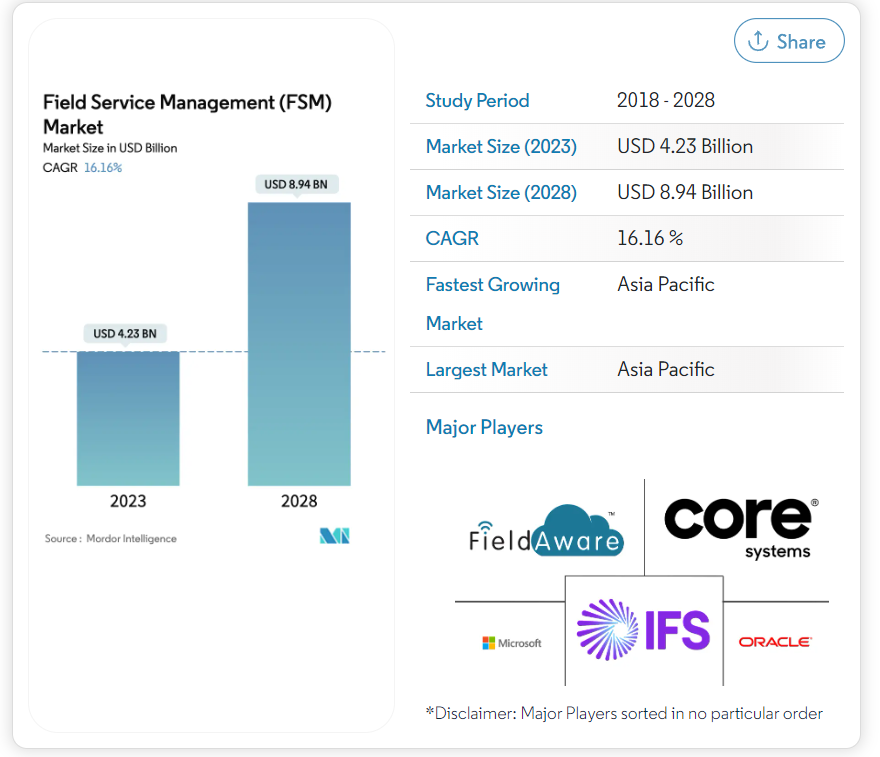
The field service management (FSM) industry is witnessing a significant surge in business opportunities, with promising market projections and a growing demand for FSM software and services. According to research conducted by industry experts, the global FSM market is expected to reach a valuation of USD 8.06 billion by 2028, with a compound annual growth rate (CAGR) of 13.9% during the forecast period.
One of the key drivers behind the growth of the FSM market is the increasing interest in FSM software solutions. Therefore, businesses across various industries are recognizing the importance of streamlining their field service operations to enhance efficiency and improve customer satisfaction. FSM software offers comprehensive features such as job scheduling, real-time communication, inventory management, and analytics, empowering businesses to optimize their field service processes.
Moreover, the market is experiencing a rise in the number of vendors, applications, and service providers in the FSM space. This expansion leads to a broader range of options for businesses, ensuring they can find a solution that precisely meets their unique requirements.
In addition to the software segment, the FSM services market is also expected to grow rapidly. Services such as training, consulting, and implementation support are vital for organizations adopting FSM solutions. Businesses are increasingly understanding the value of these services in successfully implementing and utilizing FSM software. Consequently, the demand for FSM services is projected to rise.
Considering these market trends and projections, it is evident that the FSM industry presents lucrative business opportunities. Therefore, companies operating in this sector can capitalize on the growing demand for FSM software and services, catering to the needs of organizations across diverse industries.
FSM App: Business Opportunities
Field Service Management (FSM) apps have revolutionized the way businesses manage their field service operations. These apps offer a plethora of opportunities for businesses to enhance their productivity, improve customer satisfaction, and all in all, streamline their workflows.
Let’s explore some of the market opportunities associated with FSM app development.
Enhanced Field Service Workflow:
FSM apps allow businesses to digitize their entire field service workflow. From scheduling and dispatching to work order management and invoicing, every step can be seamlessly performed within the app. Moreover, this digitalization eliminates paperwork, reduces administrative overhead, and enables efficient tracking and reporting.
Increased On-Field Communication:
FSM apps enable seamless communication between dispatchers and technicians. Dispatchers can assign jobs, provide instructions, and track the progress of field activities in real time. This streamlined communication ensures that technicians have the necessary information and support, consequently, leading to faster issue resolution and improved customer service.
Easy Access to Data:
FSM apps provide technicians with easy access to relevant data such as equipment manuals, troubleshooting guides, and customer history. This eliminates the need to carry physical manuals or rely on phone calls for assistance, saving time and improving the accuracy of field operations.
Increased Field Staff Performance:
FSM apps empower field technicians by providing them with all the necessary information and tools on their mobile devices. From work orders to customer details, technicians can access critical data instantly, thus, enabling them to complete tasks efficiently. Real-time updates and notifications ensure that they are always up-to-date, resulting in improved field staff performance.
Team Tracking:
FSM apps often include GPS tracking features that enable businesses to monitor the location of their field staff in real-time. This not only ensures that technicians reach their destinations on time but also helps optimize routes, allocate resources effectively, and improve overall field service efficiency.
Must-Have Features In A FSM Application
Essential Components for Effective FSM Apps —
Streamline Parts Inventory
Efficient Parts Inventory Management is a key feature that ensures technicians have the right tools and resources at their disposal. By providing real-time visibility into stock levels, reordering needs, and tracking usage, FSM apps help optimize inventory control and thus, minimize delays.
Stay Connected with Text Message Notifications
Effective communication is crucial for field service operations. FSM apps equipped with Text Message Notifications enable seamless and instant communication between dispatchers, technicians, and customers. This feature ensures timely updates, reduces response time, and enhances overall customer satisfaction.
Gain Insights with Reporting and Analytics
Powerful Reporting and Analytics capabilities provide valuable insights into key performance indicators, such as service response times, technician productivity, and customer satisfaction. By leveraging data-driven decision-making, businesses can continuously improve their field service operations and identify areas for optimization.
Foster Strong Customer Relationships
Robust Customer Management functionalities empower businesses to build strong customer relationships. FSM apps equipped with Customer Management features store customer information, service history, and preferences, enabling personalized interactions and consequently, delivering exceptional customer experiences.
Efficient Contractor Management
For businesses that work with contractors or subcontractors, Contractor Management capabilities are essential. Therefore, FSM apps with Contractor Management functionalities simplify contractor onboarding, task assignment, and performance tracking, ensuring smooth collaboration and efficient service delivery.
Optimize Scheduling and Dispatch
Scheduling and Dispatch functionality is a critical component of FSM apps. By efficiently assigning tasks, optimizing routes, and considering technician availability and skills, businesses can enhance productivity, reduce travel time, and hence, meet customer expectations effectively.
Enhance Fleet Vehicle Tracking
FSM apps that incorporate Fleet Vehicle Tracking provide real-time visibility into the location and status of vehicles. This feature enables efficient dispatching, route optimization, and proactive customer communication, consequently leading to improved service efficiency and reduced response times.
Enable Real-Time Communication
Real-Time Communication features in FSM apps facilitate seamless communication between field technicians, dispatchers, and back-office teams. Instant messaging, voice calls, and video collaboration capabilities enable quick problem resolution, knowledge sharing, and collaboration, thus, ensuring efficient service delivery.
Optimize Mobile Asset Management
Mobile Asset Management features allow businesses to track and manage their mobile assets effectively. From tools and equipment to vehicles and machinery, FSM apps provide visibility into asset utilization, maintenance schedules, and location. Thus, it ensures optimal asset management and reducing downtime.
Foster Collaboration with Video & Voice Collaboration
FSM apps equipped with Video & Voice Collaboration capabilities enable field technicians to collaborate with experts or remote teams in real-time. By sharing live video feeds, conducting virtual inspections, and receiving remote guidance, technicians can resolve complex issues promptly, consequently, leading to improved first-time fix rates and customer satisfaction.
Incorporating these must-have features into FSM apps empowers businesses to optimize their field service operations, enhance customer experiences, improve productivity, and consequently, stay ahead of the competition.
FSM App Development Steps By Step Guide
Let’s explore the key stages involved in FSM app development after you hire a development team —
Requirement Gathering and Analysis:
The first stage involves understanding the specific requirements of the business and its field service operations. This includes identifying the core functionalities needed, such as job scheduling, dispatching, inventory management, and reporting. Additionally, gathering user requirements and considering factors like scalability, integration with existing systems, and security are crucial during this stage.
Design and Wireframing:
Once the requirements are gathered, the next step is to create a design and wireframe for the FSM app. This stage involves designing the user interface (UI) and user experience (UX) elements, ensuring intuitive navigation and easy interaction. All in all, wireframing helps visualize the app’s structure, layout, and flow, providing a blueprint for the development process.
Prototyping:
After the design stage, developing a prototype is essential to validate the app’s functionalities and gather feedback. A prototype acts as a working model of the FSM app, allowing stakeholders and potential users to interact with the interface and test its usability. Feedback received during this stage helps refine the app’s features and ensure they align with the business requirements.
Development:
The development stage involves actual coding and implementation of the FSM app. Based on the requirements and design, developers build the app’s backend infrastructure, database, and APIs. They also develop the frontend components, including UI elements, forms, and data displays. During this stage, it’s crucial to follow best practices for security, performance optimization, and scalability.
Testing and Quality Assurance:
Testing is a critical stage in FSM app development to ensure the app functions correctly and meets the expected standards. It involves various types of testing, including functional testing, usability testing, performance testing, and security testing. Consequently, identifying and fixing any bugs, glitches, or usability issues is essential to deliver a robust and reliable FSM app.
Deployment and Release:
Once the app passes the testing phase, it is ready for deployment and release. Further, this stage involves packaging the app for distribution through app stores or enterprise deployment platforms. App store guidelines and requirements need to be followed to ensure successful submission and approval. During deployment, it’s important to plan for server infrastructure, data migration, and user onboarding.
Maintenance and Updates:
FSM app development doesn’t end with deployment; it further requires ongoing maintenance and updates. Regular monitoring, bug fixing, and security patches are crucial to keep the app running smoothly. Additionally, gathering user feedback and incorporating new features or improvements based on evolving business needs is essential to provide a seamless user experience.
Factors Affecting FSM App Development Cost
Let’s explore some key factors that can affect the cost of developing an FSM app.
Complexity of Functionality:
The complexity and depth of functionality required in the FSM app play a significant role in determining the development cost. Apps with basic features like job scheduling, dispatching, and basic reporting will generally have a lower development cost compared to apps with advanced functionalities like inventory management, route optimization, payment integration, and real-time tracking.
User Interface and User Experience (UI/UX):
Creating an intuitive and visually appealing user interface is crucial for enhancing user experience. The complexity of UI/UX design and development, including custom graphics, animations, and interactive elements, can significantly impact the development cost. Additionally, ensuring a responsive design that adapts to different screen sizes and devices may require additional effort and resources.
Integration with External Systems:
FSM apps often need to integrate with existing systems such as customer relationship management (CRM), enterprise resource planning (ERP), or accounting software. The complexity of these integrations, the availability of APIs, and the need for data synchronization can influence the development cost. Custom integrations may require more development effort compared to using pre-built connectors or APIs.
Platforms and Devices:
The choice of platforms and devices the FSM app will support affects the development cost. Developing the app for a single platform, such as iOS or Android, may be more cost-effective than creating a cross-platform app compatible with both platforms. Additionally, optimizing the app for different devices, screen sizes, and resolutions adds to the development effort and cost.
Security and Compliance:
Ensuring the security of data transmitted and stored in the FSM app is of utmost importance. Implementing robust security measures, such as encryption, secure authentication, and authorization protocols, can increase the development cost. Compliance with industry regulations, such as GDPR or HIPAA, may require additional effort to meet the necessary standards.
Top 5 FSM Apps in the Market
Here are the top 5 FSM apps in the market, based on user reviews, market presence, and features:
Jobber
A user-friendly field service management software for small to medium-sized businesses, offering features like scheduling, invoicing, quoting, and customer management.
- Easy-to-use mobile app
- Scheduling and dispatching features
- Invoicing and payments
- Customer relationship management (CRM)
- Reporting
- Integrations with other software
ServiceMax
A scalable field service management solution focused on maximizing service efficiency and optimizing customer experiences, with features like scheduling, dispatching, work order management, and real-time collaboration.
- Cloud-based software
- Asset management
- Work order management
- Inventory management
- Reporting
- Integrations with other software
Synchroteam
A cloud-based field service management software emphasizing real-time communication, offering features such as scheduling, dispatching, asset management, and mobile access.
- Mobile app
- Scheduling and dispatching features
- Invoicing and payments
- CRM
- Reporting
- Integrations with other software
Field Service Live
A comprehensive field service management solution for industries like HVAC, plumbing, and electrical, providing features like job scheduling, dispatching, technician tracking, and reporting.
- Cloud-based software
- Work order management
- Asset management
- Customer relationship management (CRM)
- Reporting
- Integrations with other software
Connecteam
An all-in-one field service management platform prioritizing communication and collaboration, offering features like real-time messaging, scheduling, task management, and document sharing.
- Mobile app
- Scheduling and dispatching features
- Invoicing and payments
- CRM
- Reporting
- Integrations with other software
The Essential Tech Stack for FSM App Development
The essential tech stack for FSM app development includes the following:
- Back-end: The back-end of an FSM app is responsible for storing data, processing requests, and generating reports. The most popular back-end technologies for FSM apps include Java, Python, and Node.js.
- Front-end: The front-end of an FSM app is responsible for displaying data to users and collecting user input. The most popular front-end technologies for FSM apps include React, Angular, and Vue.js.
- Database: The database stores data for an FSM app. The most popular databases for FSM apps include MySQL, PostgreSQL, and MongoDB.
- Mobile app: An FSM app should have a mobile app that allows field technicians to access the app from their smartphones or tablets. The most popular mobile app development platforms for FSM apps include Android Studio and Xcode.
- Cloud: An FSM app should be hosted in the cloud so that it is accessible from anywhere. The most popular cloud platforms for FSM apps include AWS, Azure, and Google Cloud Platform.
In addition to these essential technologies, there are a number of other technologies that can be used to build FSM apps, such as:
- Geolocation: Geolocation can be used to track the location of field technicians and assets.
- Machine learning: Machine learning can be used to automate tasks, such as scheduling and dispatching.
- IoT: IoT can be used to connect devices to the FSM app, such as sensors and meters.
The specific technologies that are used to build an FSM app will depend on the specific requirements of the app. However, the essential technologies listed above are a good starting point for any FSM app development project.
Conclusion
In conclusion, FSM app development plays a vital role in transforming field service operations and improving overall business efficiency. This complete guide has provided a comprehensive overview of the key aspects involved in developing a successful FSM app.
By following the guidelines and insights shared in this guide, organizations can embark on the journey of developing an FSM app that streamlines their field service operations, enhances productivity, improves customer satisfaction, and ultimately drives business growth.
We excel in creating captivating mobile applications, driven by our expertise in both front-end and back-end development. Our team ensures a flawlessly seamless and immersive app experience that will captivate your users.
If you have a project in mind related to FSM app development or a similar app, we invite you to reach out to us today. Let’s start a conversation about your specific requirements and how we can bring your vision to life.
FAQs
Who uses field service management software?
Field service management software is used by companies and organizations across industries that have field service teams, including technicians, engineers, or contractors who perform on-site installations, repairs, maintenance, or other service-related tasks.
How do I choose an FSM app development company?
There are a number of factors to consider when choosing an FSM app development company. These factors include:
- The company’s experience in app development
- The company’s portfolio of apps
- The company’s pricing
- The company’s customer support
How long does it take to develop an FSM app?
The development timeline for an FSM app can vary depending on the complexity of features, the chosen technology stack, and the development team’s expertise. Typically, it can take a few months to develop a robust and feature-rich FSM app. Therefore, it’s essential to allocate sufficient time for requirements gathering, design, development, testing, and deployment stages.
Can I customize an FSM app to fit my specific business needs?
Yes, most FSM app development projects offer customization options to align the app with your unique business requirements. However, customization can involve tailoring the user interface, adding specific features, integrating with specific systems, and incorporating branding elements to make the app align with your business identity.













Yuvraj Singh