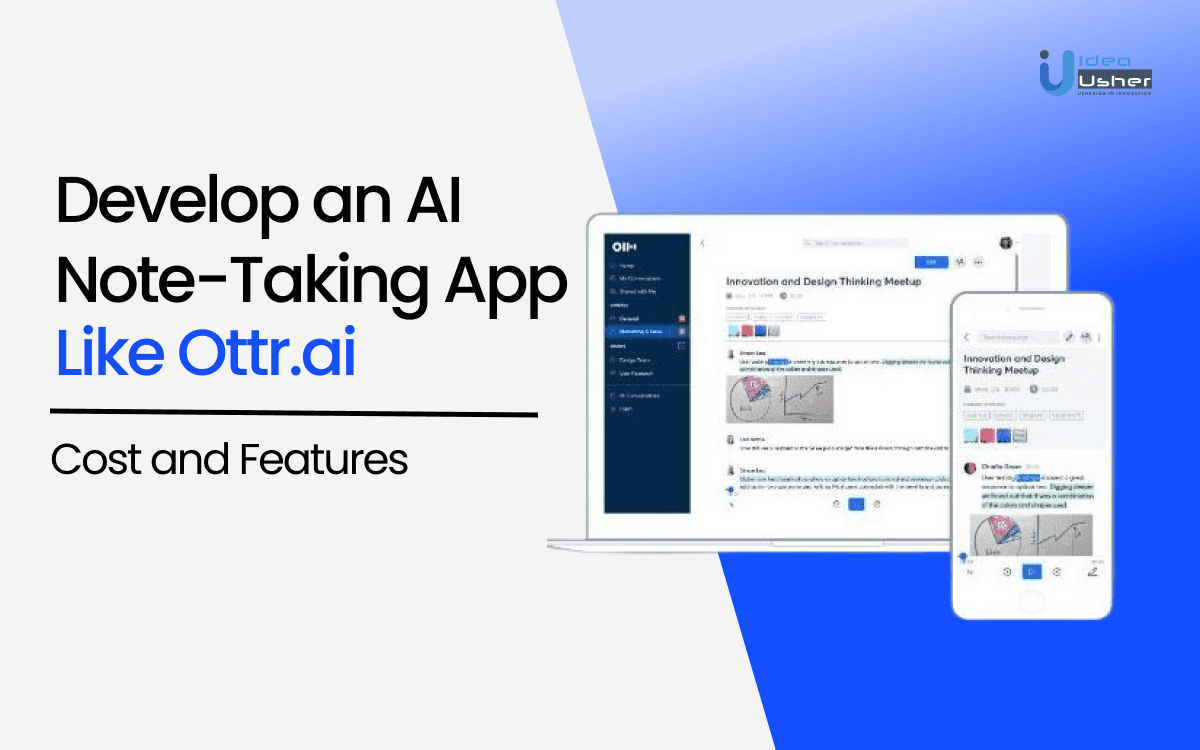There can be times when a mind races faster than a pen can write. Whether you’re in a meeting, lecture, or just having a chat, it can be tough to jot down every important detail. That’s where AI note-taking apps like Otter.ai come in. These apps are changing the way we absorb and remember information. They help us keep our thoughts, tasks, and ideas organized, making it a breeze to find and review them later. Plus, they come with cool features like voice-to-text, smart search, and automatic categorization, which can save you loads of time and effort.
The global note-taking app market is expected to grow at a CAGR of 16% from 2024 to 2031, reaching $26.66 billion by 2031. It’s amazing to see the increasing demand for efficient and accurate note-taking solutions. Millions of people are using these platforms to take notes, making them super popular. This creates a wonderful opportunity for businesses and entrepreneurs to get involved in this exciting market!
With the increasing demand for AI note-taking apps, there are tons of similar applications in the US market. In this blog, we’ll walk through the steps to create a successful AI note-taking app like Ottr.AI, offering practical and valuable advice. Let’s jump into the details!
Key Market Takeaways for AI Note-Taking Apps
Source: VerifiedMarketResearch
This expansion is primarily fueled by the increasing prevalence of remote work and online education, accelerated by the COVID-19 pandemic. As businesses and educational institutions adapt to hybrid work models, the demand for efficient note-taking solutions has surged.
The rising popularity of smartphones and tablets has significantly propelled the market forward. These devices have become indispensable for personal and professional use, fueling the need for adaptable note-taking applications that seamlessly integrate into users’ digital routines. Consequently, companies are dedicating substantial resources to developing cutting-edge note-taking apps equipped with sophisticated features such as AI-driven transcription, advanced organization capabilities, and powerful search options.
The expanding market for note-taking apps offers a great opportunity for businesses to meet the increasing need for smart and efficient note-taking solutions. Companies like Evernote, Notion, and OneNote have already built strong positions in the market, showing the potential for significant growth.
Work with Ex-MAANG developers to build next-gen apps schedule your consultation now
Important Things to Know About the Ottr.AI App
Otter.ai is a sophisticated AI-powered note taking app launched in 2016 by Sam Liang and Sam Gindi. With 1M+ downloads and boasting an impressive average rating of around 4.7 on the Google Play Store, Otter.ai has rapidly become a go-to tool for professionals and students alike. The app’s real-time transcription capabilities, coupled with features like speaker identification and keyword search, have made it a game-changer in meeting productivity. Otter.ai has also secured partnerships with major tech companies like Google and Microsoft, further solidifying its position as a leading transcription solution.
What Makes the Ottr.AI Unique?
Otter.ai stands out with its unique blend of features that cater to the ever-evolving requirements of today’s workforce. This, coupled with the growing demand for efficient communication tools, is driving increased user adoption and attracting companies to develop similar solutions. Here’s how Otter.ai sets itself apart:
- Live Transcribe: Unlike traditional transcription services with lengthy turnaround times, Otter.ai’s “Live Transcribe” feature converts conversations to text in real time. This eliminates the need for manual note-taking, boosts productivity, and ensures that all details are captured.
- Speaker Identification: “Speaker Labels” automatically identify who said what within a conversation. This eliminates confusion and allows users to track individual contributions, especially in multi-participant meetings, easily.
- Search by Keyword: With the “Search” function, users can quickly find specific topics within a conversation transcript. This streamlines information retrieval, saving users valuable time spent sifting through lengthy transcripts.
- Highlights: Features like “Highlights” automatically summarize key points from conversations. This provides users with a concise overview of important takeaways, allowing them to grasp the essence of a discussion quickly.
- Integration with Popular Platforms: Otter.ai integrates seamlessly with popular video conferencing platforms like Zoom and Google Meet. This allows users to capture conversations directly within their preferred meeting environment, eliminating the need for switching between applications.
Why People Love the Ottr.AI App?
- Effortless Note-Taking: The app eliminates the need for manual note-taking, freeing users to focus on the conversation and participate actively.
- Accuracy on the Go: Otter.ai’s speech recognition adapts to individual voices and accents, ensuring high accuracy even in casual settings.
- Crystal Clear Conversations: It helps users differentiate between voices in multi-participant meetings, making it easier to track speaker contributions.
By providing a robust set of features tailored to the needs of today’s workforce, Otter.ai, and similar applications are not only empowering individuals but also helping businesses improve communication, collaboration, and knowledge management, ultimately driving growth and profitability.
Understanding the Business Model of Ottr.AI App
Otter.ai has successfully positioned itself as a productivity tool, leveraging AI for real-time transcription. Its business model, centered around a freemium strategy and tiered premium plans, has been instrumental in its growth.
The Freemium Funnel: A Strategic Onboarding
Otter.ai’s free tier offers a robust platform for users to experience the core value proposition of AI-powered transcription. This includes a generous 600 free minutes per month, sufficient for most individual users to assess the tool’s capabilities. This strategy has been highly effective in attracting a large user base and generating brand awareness.
Premium Tiers: Monetizing User Value
Otter.ai offers several premium plans to cater to varying user needs. The Pro plan, priced at $12.99 per month, provides unlimited transcription, speaker identification, and enhanced search capabilities. For teams, the Business plan starts at $20 per user per month, offering additional features like team management, increased security, and integrations with popular business tools.
The company’s pricing strategy is carefully calibrated to balance user value with revenue generation. By offering a range of plans, Otter.ai ensures that users can select the tier that best aligns with their specific requirements.
Capturing Enterprise Value: Otter for Business
Recognizing the value proposition for organizations, Otter.ai offers a dedicated “Otter for Business” plan. This caters to the specific needs of companies by providing features like:
- Centralized Management: Companies can manage user accounts and billing centrally, ensuring a streamlined experience.
- Increased Security: Enhanced security features address data privacy concerns within organizations.
- Customizable Workflows: Businesses can tailor workflows to integrate seamlessly with existing communication and collaboration tools.
By addressing the unique requirements of companies, Otter for Business expands the app’s reach beyond individual users.
Interesting Features Make the Ottr.AI App So Popular Among Its Users
Otter.ai stands out in the busy note-taking app market with its special features tailored to the needs of busy professionals and students. Here are some key features that make Otter.ai a popular choice:
1. Real-Time Transcription
Unlike traditional note-taking methods that require manual effort, Otter.ai’s “Live Transcribe” feature eliminates the need to take notes by hand. Conversations are converted to text in real-time, ensuring users capture every detail and can focus on actively participating in meetings or lectures. This is a significant advantage for individuals who struggle to keep pace with rapid speech or prefer a visual record of conversations.
2. Effortless Speaker Identification
Multi-participant meetings can often be confusing when it comes to recalling who said what. Otter.ai addresses this challenge with “Speaker Labels.” This feature automatically identifies and assigns labels to different speakers within a conversation, making it easy to differentiate between contributions and track the flow of the discussion. This is particularly valuable for business meetings, brainstorming sessions, and group projects.
3. Intelligent Search for Swift Information Retrieval
Finding specific information within lengthy transcripts can be a time-consuming task. Otter.ai streamlines this process with its powerful “Search” function. Users can enter keywords or phrases to instantly locate relevant snippets within a conversation, saving valuable time spent sifting through text. This feature is essential for revisiting key points, following up on action items, and ensuring everyone is on the same page.
4. Actionable Insights
Extracting key takeaways from conversations can be challenging. Otter.ai’s “Highlights” feature uses AI to summarize the most important points from a conversation automatically. This provides users with a concise overview of the discussion, allowing them to quickly grasp the essence of a meeting or lecture and identify the next steps. This is a valuable tool for busy professionals who need to stay on top of multiple priorities.
5. Seamless Integration with Popular Platforms
Compatibility with widely used video conferencing platforms like Zoom and Google Meet is crucial for a note-taking app in today’s remote work environment. Otter.ai integrates seamlessly with these platforms, allowing users to capture conversations directly within their preferred meeting environment. This eliminates the need to switch between applications and ensures a smooth workflow.
Innovative Features That Can Enhance an AI Note-Taking App Like Ottr.AI
AI-powered note-taking apps like Otter.ai are gaining significant traction. These intelligent tools offer a compelling solution to the age-old problem of information overload. However, with competition rising, companies looking to develop their own AI note-taking app need to go beyond basic transcription functionalities. Here are some innovative features that can set your app apart and capture market share:
1. Action Item Recognition
Meetings are often filled with actionable items. By integrating AI that can identify and highlight deadlines, tasks, and responsibilities mentioned in conversation, your app can become a powerful project management tool. This allows users to assign tasks directly from the transcript, streamlining workflow and ensuring accountability.
2. Personalized Summarization
Not all information in a meeting is equally important. An AI-powered summarization engine can analyze the conversation and generate customized summaries based on user preferences. Imagine an app that highlights key discussion points, decisions made, and next steps, tailored to each individual’s role in the meeting.
3. Speaker Identification and Sentiment Analysis
Sometimes, understanding who said what and the underlying emotions behind their words can be crucial. By incorporating speaker identification and sentiment analysis features, your app can provide valuable context to the transcribed notes. This empowers users to track individual contributions, gauge overall meeting sentiment, and identify potential areas of disagreement.
4. Seamless Integration with Existing Tools
Modern professionals juggle a multitude of applications. Developing an app that seamlessly integrates with popular calendar tools, project management platforms, and communication software like Zoom and Slack, can significantly enhance user experience. Imagine a single platform where users can access their notes, assign tasks, and schedule follow-up actions, eliminating the need to switch between multiple apps.
5. Smart Search and Knowledge Management
Information overload doesn’t just happen during meetings. Equipping your app with a powerful search engine that can not only scan notes but also integrate with external knowledge bases creates a central information hub. Users can quickly access past discussions, relevant documents, and external resources, fostering knowledge sharing and informed decision-making.
6. Multi-lingual Support
In today’s globalized world, conducting meetings across languages is increasingly common. Developing an AI note-taking app with multi-lingual transcription capabilities opens doors to new markets and facilitates communication for international teams.
Development Steps of an AI Note-Taking App Like Ottr.AI
When creating an note-taking app like Otter.ai, it’s important to have a solid plan and use advanced technologies to cater to different types of users. Here’s a detailed outline of the key steps:
1. Define Your Niche and Core Features
Businesses must first identify their target audience, such as students, professionals, or journalists. The application should cater to their specific needs, whether it’s for lectures, meetings, or interviews. Core features should include real-time transcription, speaker identification, keyword search, summarization, and seamless integration with calendars and cloud storage services.
2. Data Collection and Labeling
To build a reliable AI model, companies need to gather a diverse dataset of audio recordings that align with the intended user base. These recordings should be carefully labeled with timestamps, speaker IDs, keywords, and key points to train the AI models effectively.
3. Speech Recognition Model Training
The foundation of an AI note-taking app is a robust Automatic Speech Recognition (ASR) model. This model must accurately transcribe audio into text in real-time, accounting for variations such as accents, background noise, and specific industry jargon. Businesses should focus on refining the model to enhance accuracy and speed.
4. Speaker Diarization and Identification
Speaker diarization is crucial for distinguishing between different speakers in a conversation. Companies should develop models that assign unique speaker IDs to each transcribed segment, making it easier to attribute quotes and ideas to the correct individual.
5. Natural Language Processing Integration
Integrating NLP techniques allows the app to identify key points, summarize content, and extract actionable items from the transcribed text. This feature enhances the utility of the app by helping users quickly locate and understand important information.
6. Search and Organization Tools
A powerful search engine is essential for users to find specific information within their notes. Businesses should develop search functionalities that allow users to filter by keyword, speaker, date, or topic, ensuring that the app remains a valuable tool for organizing and retrieving information.
7. Collaboration and Sharing Features
To maximize user engagement, companies should include collaboration and sharing features. This could involve allowing users to share notes with colleagues, collaborate on documents in real time, assign tasks based on action items, and comment on specific sections of the notes.
8. UI and UX Design
The success of an AI note-taking app also hinges on its design. Companies should prioritize creating a clean, intuitive, and user-friendly interface. The design should facilitate easy navigation, playback control, and note organization, ensuring a seamless user experience.
Cost of Developing an AI Note-Taking App Like Ottr.AI
| Development Stage | Description | Estimated Cost Range |
| 1. Research & Planning | $2,000 – $5,000 | |
| Market research | Identifying target audience, competitor analysis, feature ideation. | $1,000 – $2,500 |
| Technical feasibility study | Assessing technical challenges and resource requirements. | $500 – $1,500 |
| Prototyping | Building a basic prototype to test core functionalities. | $500 – $1,000 |
| 2. Data Collection & Labeling | $1,000 – $3,000 | |
| Data collection | Gathering audio recordings relevant to your target users. | $500 – $1,500 |
| Data labeling | Hiring human annotators to transcribe and label data with timestamps, speaker IDs, keywords, and key points. | $500 – $1,500 |
| 3. Machine Learning Development | $5,000 – $20,000 | |
| Speech Recognition (ASR) Model | Cost depends on chosen platform or building a custom model. | $2,000 – $7,000 |
| Speaker Diarization & Identification | Utilizing existing libraries or custom models. | $1,500 – $5,000 |
| Natural Language Processing (NLP) | Cost depends on complexity of tasks like entity recognition and summarization. | $1,500 – $8,000 |
| 4. Back-End Development | $3,000 – $15,000 | |
| Serverless functions | Running transcription jobs, managing data storage. | $1,000 – $5,000 |
| API Gateway | Managing API requests for functionalities like note access and user management. | $1,000 – $4,000 |
| Database Management System | Storing audio recordings, transcribed text, timestamps, and user data. | $500 – $3,000 |
| Cloud Storage | Storing audio recordings and transcripts. | $500 – $3,000 |
| 5. Front-End Development | $3,000 – $10,000 | |
| UI Framework | Building user interface for recording, playback, note management, search. | $1,500 – $5,000 |
| Design System | Ensuring UI consistency and efficiency. | $1,500 – $5,000 |
| 6. App Features | Varies by complexity | |
| Real-time transcription | Higher cost due to processing demands. | $1,000 – $3,000 |
| Speaker identification | Moderate cost for existing libraries, higher for custom models. | $1,000 – $3,000 |
| Keyword search & summarization | Cost depends on NLP complexity. | $1,000 – $3,000 |
| Collaboration & sharing | Requires secure user management and data access control. | $1,000 – $2,000 |
| 7. Testing & Quality Assurance | $2,000 – $5,000 | |
| Functional testing | Testing all features across different platforms (web, mobile). | $1,000 – $2,500 |
| Performance testing | Ensuring app responsiveness under load. | $1,000 – $2,500 |
| 8. UI/UX Design | $2,000 – $7,000 | |
| User Interface Design | Creating a user-friendly and visually appealing interface for optimal user experience. | $2,000 – $7,000 |
| Total Cost Estimate | Total estimated cost for developing an AI note-taking app like Otter.ai | $20,000 – $100,000 |
When creating AI-powered note-taking apps, businesses need to consider specific costs that are different from other software projects. Here are some important factors that can impact the budget for developing an AI note-taking app:
Machine Learning Expertise
AI note-taking apps rely heavily on intricate Machine Learning models for real-time speech recognition, speaker differentiation, and advanced NLP tasks like summarizing key points. Building these models requires highly skilled data scientists and significant computational resources, driving up costs.
Data Acquisition and Curation
Training accurate ML models for an AI note-taking app necessitates a massive amount of labeled audio data specific to the target audience. This data requires human annotation to identify speakers, keywords, and crucial points within the audio. Curating diverse audio recordings representing various accents, technical jargon, and potentially niche content adds significant time and expense.
Real-Time Processing Demands
A core feature of AI note-taking apps is the ability to transcribe and process audio as it happens. This necessitates robust server infrastructure and potentially specialized hardware to handle the heavy computational workload in real time. Such infrastructure comes with a higher price tag.
Speech Disambiguation and Speaker Identification
AI note-taking applications grapple with the complexities of human conversation. Features like speaker identification and separating overlapping voices require specialized machine-learning models with high accuracy. Developing and training these models adds another layer of cost compared to applications that don’t require such functionalities.
Important Tech Stacks Required to Develop a Note-Taking App Like Ottr.AI
Here’s a breakdown of the nine unique tech stacks you’d consider for an AI note-taking app like Otter.ai:
1. Front-End Development
The front end of an AI note-taking app is important for providing users with an intuitive and responsive interface. React, Angular, or Vue.js are highly recommended frameworks for building the user interface and managing interactions. These frameworks are known for their efficiency, flexibility, and scalability, making them suitable for handling the dynamic nature of AI-powered applications. Additionally, implementing a well-defined design system is essential to ensure consistency and efficiency across the app’s UI, providing users with a cohesive and visually appealing experience.
2. Speech Recognition Platform
The backbone of an AI note-taking app lies in its ability to transcribe spoken words into text accurately. Companies can leverage advanced speech recognition platforms such as Google Cloud Speech-to-Text, Amazon Transcribe, or Microsoft Azure Speech Services. These platforms offer pre-trained models and APIs that enable real-time transcription, ensuring that users receive accurate and timely text conversion from their spoken input.
3. Speaker Diarization and Identification
For applications where multiple speakers are involved, it is crucial to implement speaker diarization and identification features. Libraries like Diarizer or Soroush (both Python-based) can be utilized to segment speaker turns and accurately identify individual voices. This functionality is particularly important for business meetings and collaborative environments where distinguishing between different speakers is necessary for clarity and context.
4. Natural Language Processing Libraries
NLP plays a significant role in enhancing the capabilities of an AI note-taking app. Companies can use frameworks like spaCy, NLTK (both Python-based), or Stanford CoreNLP (Java-based) to perform tasks such as entity recognition, sentiment analysis, and topic modeling. These NLP tools enable the app to analyze, categorize, and understand the content of the transcribed text, providing users with more meaningful and organized notes.
5. Deep Learning Frameworks
For companies aiming to develop specialized NLP and speech recognition models, deep learning frameworks like TensorFlow or PyTorch (both Python-based) are essential. These frameworks provide the necessary tools to train custom models, allowing the app to achieve higher accuracy and performance tailored to specific use cases.
6. Database Management System
Efficient data management is vital for storing and retrieving large volumes of audio recordings, transcribed text, timestamps, and user data. Scalable databases such as Cloud Firestore (Google Cloud), DynamoDB (Amazon Web Services), or Cosmos DB (Microsoft Azure) are ideal for this purpose. These cloud-based databases offer the scalability, security, and reliability needed to support an AI note-taking app, ensuring that app users can access their data anytime, anywhere.
7. Web and Mobile Development Frameworks
To cater to a diverse user base, companies should consider developing the app for both web and mobile platforms. React.js is a great choice for web development, while Flutter offers a cross-platform solution for mobile development. Alternatively, Swift/Kotlin can be used for native mobile development, providing optimal performance and a seamless user experience. These frameworks allow companies to deliver a consistent and user-friendly interface across all platforms.
8. Search Engine Technology
In order to help users efficiently locate specific information within their notes, it is crucial to incorporate a robust search engine into the app. By leveraging advanced search technologies such as Elasticsearch or Solr, the app’s search capabilities can be greatly enhanced. These tools enable users to execute intricate searches, retrieve pertinent data with ease, and ultimately elevate the overall user experience.
Trending Technologies That Can Enhance an AI Note-Taking App Like Ottr.AI
AI-powered apps like Otter have transformed how we capture and process information. To further elevate these platforms, integrating specific technologies can significantly enhance user experience and productivity.
1. Real-Time Translation
Integrating real-time translation capabilities can expand the reach of AI note-taking apps to a global audience. For instance, Zoom’s real-time translation feature enables users to transcribe and translate meeting conversations into multiple languages. This technology can break down language barriers and facilitate effective collaboration among diverse teams.
2. Advanced Summarization
Building on what note-taking apps can already do, AI-powered note-taking apps can be improved with advanced techniques to create shorter and more informative summaries. Otter.ai’s smart summaries give you a quick look at the main points of a meeting so you can save time and energy. By using NLP and machine learning, these apps can find the important points, pull out the relevant information, and present it in an organized way. This will help you save time and effort by not having to go through long transcripts.
3. Visual Note-Taking
Combining AI with AR or VR can revolutionize the note-taking experience. While still in its early stages, Microsoft’s Mesh platform demonstrates the potential for immersive note-taking experiences. Users could visually represent information in a more engaging and interactive way. For instance, mind maps, diagrams, or timelines could be generated automatically based on the audio content. This visual approach can enhance understanding and retention of information.
Conclusion
Creating an AI note-taking app similar to Otter.ai has great potential for everyone. It can help regular people and businesses by providing a new and helpful way to take notes during classes, meetings, and brainstorming sessions. These apps offer features like real-time writing down of spoken words, identifying who is speaking, and summarizing the notes automatically. This helps people to pay attention to what’s happening and not miss any important information. Businesses can benefit from the expanding market by developing AI note-taking apps. They can customize features for different industries, offer cloud-based collaboration, and ensure secure data storage to reach more users. To make money, they can offer free basic features and charge for premium ones, provide extra functions for purchase within the app, or partner with schools and businesses looking for productivity tools.
Looking to Develop an AI Note-Taking App Like Ottr.AI?
Unleash the power of AI-powered note-taking with Idea Usher! We boast over 500,000 hours of development experience crafting intelligent applications. Let us build your Otter.ai competitor, equipped with cutting-edge speech recognition, natural language processing, and speaker diarization. Imagine capturing every nuance of meetings and lectures with remarkable accuracy, then utilizing advanced summarization and search features to effortlessly revisit key points. Idea Usher empowers you to transform the way you capture and utilize information. Partner with us and turn your note-taking vision into a reality.
Work with Ex-MAANG developers to build next-gen apps schedule your consultation now
FAQs
Q1: How to develop a notes app?
A1: Developing a note-taking app involves several key steps. Begin by defining core features and target audience. Choose appropriate technology stacks for frontend and backend development. Implement essential features like text input, organization tools, and search functionality. Consider integrating cloud synchronization and collaboration features. Rigorous testing and user feedback are crucial for improvement. Explore monetization strategies like freemium, subscription, or advertising to generate revenue.
Q2: What is the cost of developing an AI note app?
A2: The cost of developing an AI note-taking app varies greatly depending on factors such as the complexity of AI features, desired platform (iOS, Android, web), team size, and geographic location. A basic app with core note-taking functionalities and simple AI elements could range from tens of thousands to hundreds of thousands of dollars. However, advanced features like real-time transcription, complex language models, and integration with other productivity tools can significantly increase development costs.
Q3: How can AI note apps make money?
A3: AI note-taking apps can generate revenue through various models. Freemium models offer basic features for free and charge for premium functionalities like advanced transcription, unlimited storage, or collaboration tools. Subscription-based models provide continuous access to all features for a recurring fee. Enterprise solutions cater to businesses with tailored features and integrations, often charging per-user or licensing fees. Advertising, though less common, can generate revenue through targeted ads relevant to user content. Some apps also offer additional services like data analysis or transcription services for a fee.
,
Q4: What are the features of a note-taking app?
A4: Note-taking apps typically offer features such as text input, handwriting recognition, image and audio capture, organization through folders or tags, search functionality, cloud synchronization, and collaboration tools. Some advanced apps include AI-powered features like transcription, summarization, and smart suggestions. Additional functionalities may encompass checklists, reminders, and integration with other productivity tools catering to diverse user needs.