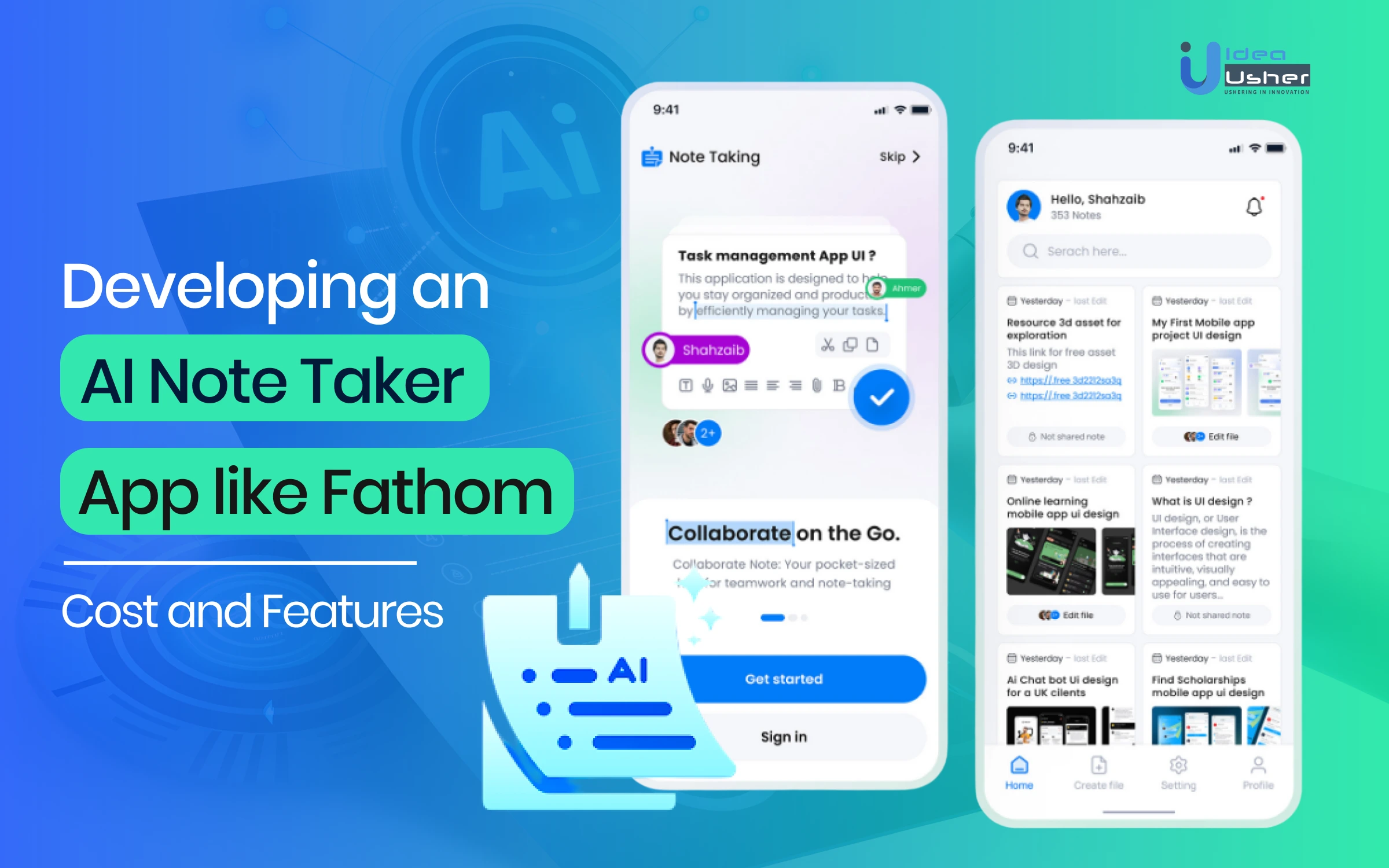While the human brain is truly amazing, it does have its limits. When it comes to taking notes, it’s easy to feel overwhelmed, which can lead to missed details, disorganized thoughts, and trouble remembering key points. This is where AI note-taker apps, like Fathom, come in handy. These apps offer a range of benefits for everyone. Students can capture lectures more accurately, professionals can keep detailed meeting notes, and anyone can better organize their thoughts. Using advanced algorithms, these apps transcribe audio, highlight key points, and provide smart search features, making it easier to find the info you need exactly when you need it.
The note-taking app market is expected to grow from USD 547.66 million in 2022 to USD 994.96 million by 2031. This shows that more and more people are turning to these apps to keep track of all the important things in their lives. It’s an exciting time for businesses to jump into this fast-growing market!
With the rapid growth of the market, many exciting new AI note-taker apps are emerging in the U.S. In this post, we’ll walk you through how to create your own AI note-taker app, similar to Fathom. From crafting a user-friendly interface to adding standout features, we’ll cover everything you need. Let’s jump in!
Key Market Takeaways for AI Note-Taker Apps
According to VerifiedMarketResearch, the AI note-taking app market is growing rapidly, expected to jump from USD 7.91 billion in 2024 to USD 26.66 billion by 2031, with an annual growth rate of 16%. This impressive surge is driven by the increasing demand for efficiency in both educational and corporate environments. AI-powered note-taking apps use advanced technologies like NLP and machine learning to automate the note-taking process, allowing users to focus more on discussions rather than manually writing everything down.
Source: VerifiedMarketResearch
Partnerships and integrations are playing a major role in the market’s expansion. Big players like Microsoft are enhancing platforms like OneNote with AI-powered tools such as Copilot Pro, helping users organize their notes and generate responses more efficiently. Apps like Tactiq and Fireflies are also gaining popularity by integrating with platforms like Zoom and Google Meet, offering real-time transcription and actionable insights that make managing meetings easier. These collaborations not only boost the apps’ functionality but also attract more organizations looking for all-in-one productivity solutions.
In the education sector, AI note-taking apps are making a huge impact, capturing over 30% of the market share. Their ability to organize and summarize notes automatically improves learning outcomes for students.
Work with Ex-MAANG developers to build next-gen apps schedule your consultation now
Are AI Note Taker Apps like Fathom Profitable?
AI note-taking applications like Fathom are increasingly gaining traction in the market, primarily due to their ability to enhance productivity during meetings.
Customer Lifetime Value
The customer lifetime value for AI note-taker apps varies based on their pricing models and user engagement. For instance, Fathom offers a subscription plan starting at $19 per month. Assuming an average retention period of 12 months, the CLV can be calculated as follows:
CLV=Monthly Revenue×Average Retention Period=19×12=$228
Other apps, such as Audionotes, have reported a lifetime revenue of approximately $150 per user based on their pricing strategy, which includes lifetime deals that account for 80% of their sales. This suggests that while some users prefer one-time payments, others are more inclined to opt for subscription models that promise ongoing service and updates.
Revenue Potential
If we consider that AI note-taking apps could capture even a modest share of the broader note-taking app market, which is expected to grow from USD 8.28 billion in 2023 to USD 19.46 billion by 2028, the revenue potential becomes even more significant.
For instance, if an AI note-taking app can achieve a user base of 1 million users with an average subscription fee of $10 per month, this could result in an annual revenue of approximately $120 million, underscoring the lucrative opportunities within this niche.
Other Successful AI Note-Taking Apps
Otter.ai
- Overview: Otter.ai is widely recognized for its transcription accuracy and ability to generate meeting notes in real-time. It integrates seamlessly with video conferencing platforms like Zoom.
- Revenue Potential: Otter.ai has reported annual revenues of approximately $20 million. Its subscription model includes a free tier, with premium plans starting at $8.33 per month.
Reflect
- Overview: Reflect utilizes AI to enhance personal note-taking, offering features like voice-to-text capabilities and secure, encrypted storage.
- Revenue Potential: Reflect charges around $10 per month, contributing to an estimated annual revenue of approximately $5 million, based on user growth and retention rates.
Business Model of the Fathom App
Fathom AI is an innovative note-taking application that leverages artificial intelligence to enhance productivity during virtual meetings. Founded in 2020 by Richard White, Fathom has quickly positioned itself as a leader in the AI-powered meeting intelligence space. The company recently raised $17 million in Series A funding, reflecting its rapid growth and strong user engagement. This funding round included contributions from crowdfunding, with over $2 million coming directly from its user base, underscoring the community’s support and investment in the platform’s future.
Business Model
Fathom operates on a freemium business model, which allows app users to access a basic version of its services for free while offering premium features at a subscription cost.
- The free version includes unlimited meeting recordings and basic transcription capabilities, making it attractive for individuals and small teams.
- For users seeking advanced functionalities, such as automated action item generation and customizable meeting templates, Fathom offers a paid subscription at $19 per user per month.
This pricing strategy is competitive compared to similar platforms, which often charge significantly more for comparable features.
Market Positioning and Growth
Fathom has experienced remarkable growth metrics, with reported revenue increasing by 90 times and usage expanding by 20 times over the last two years. As of now, it boasts over 8,500 companies utilizing its HubSpot integration alone. The platform has also achieved recognition as the No. 1 Highest Satisfaction product of 2024 on G2, with a perfect score of 5.0 based on more than 3,000 reviews.
Competitive Advantage
Fathom stands out in the market due to its:
- Unlimited Free Usage: Unlike competitors such as Fireflies AI, which imposes restrictions on recording minutes in their free version, Fathom offers unlimited recording capabilities.
- Superior Accuracy: User reviews consistently highlight Fathom’s transcription accuracy as a key differentiator. It reportedly achieves about 90% accuracy in generating action items from discussions.
Future Directions
With the recent funding round, Fathom plans to enhance its Team Edition product further. This version aims to provide managers with better visibility into customer conversations and facilitate team coaching through advanced AI features like Deal Intelligence. The company envisions becoming an integral part of organizational workflows by automating not just meeting notes but also various post-meeting tasks through deeper integrations with CRM systems.
Features of AI Note Taker Apps like Fathom
Here are some of the key features of AI note-taking apps like Fathom.
1. Automatic Transcription
One of the most valuable features of AI note-taker apps is their ability to automatically transcribe spoken words into text. This eliminates the time-consuming task of manually writing down notes and ensures that no important details are missed.
2. AI-Generated Summaries
AI note-taker apps can also generate concise summaries of meetings or discussions, providing businesses with a quick overview of the key points and action items. These summaries are particularly useful for busy executives who need to stay informed about important developments without having to review lengthy transcripts.
3. Keyword Search
Keyword search functionality is another essential feature of AI note-taker apps. This allows users to quickly find specific topics or discussions within transcripts, making it easier to reference information and identify trends.
4. Timecode Linking
Timecode linking enables users to jump directly to specific sections of a recording based on timestamps. This feature is particularly useful for reviewing long meetings or discussions where certain topics may be scattered throughout the conversation.
5. Speaker Identification
Speaker identification is a valuable feature that helps users understand who is speaking in a conversation. This can be especially useful for analyzing discussions involving multiple participants or when trying to identify the source of specific statements.
Features That Can Enhance an AI Note Taker App like Fathom
Here are some features that can enhance an AI note-taker app,
1. Real-Time Translation
By automatically translating spoken words into different languages, AI note-takers could facilitate seamless communication and collaboration across cultural boundaries.
2. Sentiment Analysis with Emotion Recognition
Beyond identifying the overall sentiment of a conversation, AI note-takers could also recognize specific emotions expressed by speakers. This would provide valuable insights into the dynamics of discussions and help businesses understand the emotional context of decisions.
3. Integration with Task Management Tools
By seamlessly integrating with popular task management tools, AI note-takers could automate the process of converting meeting notes into actionable tasks. This would improve productivity and ensure that important follow-ups are not overlooked.
4. Contextual Understanding and Predictive Capabilities
AI note-takers could be trained to understand the context of conversations, allowing them to anticipate and suggest relevant topics or information. This would enhance the efficiency of meetings and improve decision-making.
5. Integration with AI-Powered Assistants
By combining the capabilities of AI note-takers with AI-powered assistants, businesses could streamline workflows and automate routine tasks. For example, AI assistants could schedule follow-up meetings based on action items identified in meeting notes.
6. Enhanced Privacy and Security Features
As businesses become increasingly concerned about data privacy and security, AI note-takers will need to incorporate robust measures to protect sensitive information. This could include advanced encryption techniques, access controls, and compliance with relevant regulations.
7. Voice-Activated Note-Taking
Voice-activated note-taking would allow users to capture information hands-free, making it easier to take notes during meetings or on the go. This feature could be particularly valuable for mobile professionals who need to stay productive while on the move.
How Can the App Take Notes in Multiple Languages?
AI note-taker apps can efficiently handle multiple languages through advanced natural language processing and machine learning techniques. These applications typically utilize automatic speech recognition systems that are trained on diverse, multilingual datasets to transcribe spoken language into text accurately.
- For example, Notta supports transcription in 58 languages, allowing it to recognize and transcribe different languages within the same meeting. This is achieved through a combination of language models that can dynamically switch based on the detected language during conversations.
- Similarly, Sybill has expanded its capabilities to support over 110 languages, ensuring that users can conduct meetings in their preferred languages while receiving accurate summaries and action items.
The apps often employ deep learning models like recurrent neural networks or transformer architectures to enhance transcription accuracy and understanding of context. By integrating APIs from platforms like Zoom and Microsoft Teams, these note-takers can provide real-time transcription and summarization, making them invaluable for global teams.
Development Steps for an AI Note Taker App like Fathom
Here are essential steps to develop an AI note-taker app similar to Fathom.
1. Define the Scope and Goals
The first step involves clearly outlining the app’s purpose, target audience, and desired features. Identifying the types of meetings the app will support, such as Zoom or Google Meet, helps shape its functionality. Determining the level of automation needed, including features like automatic transcription and summarization, is crucial.
2. Develop Audio Processing Algorithms
To ensure accurate transcription, the app should incorporate algorithms designed to handle noisy audio environments. These algorithms must effectively manage background noise and distinguish between multiple speakers.
3. Work on Customizable Transcription Models
Training and optimizing transcription models for different accents, dialects, and speaking styles is essential for providing tailored results. By focusing on diverse language patterns, the app can cater to a broader audience.
4. Create Domain-Specific Vocabulary
Incorporating domain-specific vocabulary and terminology into the natural language processing models can significantly improve accuracy. This feature is particularly valuable for industry-specific meetings, such as those in legal, medical, or technical fields.
5. Make Speaker Identification and Diarization Algorithms
Developing algorithms for speaker identification and diarization is another critical step. These algorithms help accurately identify and separate individual speakers in a conversation, making it easier to attribute specific statements.
6. Real-Time Transcription and Summarization
Optimizing the app for real-time processing allows for immediate transcription and summary updates during meetings. This feature really enhances the user experience by providing timely information and enabling users to stay engaged in discussions.
7. Integration with Video Conferencing Platforms
Seamless integration with popular video conferencing platforms like Zoom, Google Meet, and Microsoft Teams is vital for user convenience. This integration ensures a unified experience, allowing users to access the note-taking app without switching between multiple applications.
8. Integrate with Speech-to-Text APIs
Leveraging advanced speech-to-text APIs, such as Google Cloud Speech-to-Text and Amazon Transcribe, can significantly enhance transcription accuracy and scalability. These APIs offer sophisticated technologies that improve the app’s overall performance.
Cost of Developing an AI Note Taker App like Fathom
| Development Area | Tasks Involved | Cost Range |
| 1. Research and Development | – Market Analysis: Assessing competitors, target audience, and trends.- Technology Research: Exploring AI tools and frameworks.- Feature Prioritization: Identifying key features for MVP (Minimum Viable Product). | $3,000 – $7,000 |
| 2. Front-End Development | – UI Design: Creating a user-friendly interface.- UX Design: Ensuring smooth navigation and functionality.- Development: Implementing the design using HTML, CSS, and JavaScript. | $5,000 – $15,000 |
| 3. Back-End Development | – Server Setup: Basic server configuration to handle app workload.- API Development: Building APIs for communication between app features.- Database Design: Storing user data efficiently. | $7,000 – $15,000 |
| 4. AI Development | – NLP Integration: Basic transcription and keyword extraction.- Machine Learning: Simple model training and optimization.- Third-Party API Integration: Speech-to-text APIs for transcription. | $10,000 – $30,000 |
| 5. App Features | – Automatic Transcription: Transcribing conversations or notes.- Keyword Search: Searching for keywords in notes.- Integration with Tools: Connecting with third-party apps like Google Drive. | $5,000 – $15,000 |
| 6. Testing and Quality Assurance | – Functional Testing: Ensuring key features work.- Security Testing: Identifying vulnerabilities. | $3,000 – $8,000 |
| 7. UI/UX Refinement | – User Testing: Collecting feedback for UI/UX improvement.- Design Iteration: Refine the design based on user feedback. | $2,000 – $5,000 |
Total Estimated Cost: $10,000 – $100,000
The development cost of an AI note-taker app like Fathom can be influenced by several factors, some of which are unique to this type of application. Here are some key variables to consider:
Real-Time Transcription and Summarization
One of the key features of an AI note-taker app is its ability to provide real-time transcription and summarization. This requires the app to process audio data and generate text output in a timely manner, which can be quite challenging due to the computational demands involved.
Integration with Video Conferencing Platforms
AI note-taker apps often need to integrate with popular video conferencing platforms like Zoom, Google Meet, and Microsoft Teams. This integration can be a bit complex due to differences in API structures, authentication mechanisms, and platform-specific requirements.
Handling Multiple Speakers and Background Noise
Accurate transcription in real-world environments can be difficult due to factors like multiple speakers, background noise, and variations in accents and dialects. The app must be able to handle these challenges to provide reliable transcription results effectively.
Domain-Specific Vocabulary and Terminology
For companies operating in specific industries, such as law, medicine, or engineering, the AI note-taker app must be able to recognize and transcribe domain-specific vocabulary and terminology accurately. This requires training the AI models on relevant datasets and incorporating industry-specific knowledge.
Tech Stacks Required to Develop an AI Note Taker App like Fathom
Developing an AI note-taker app like Fathom requires a sophisticated tech stack that integrates audio processing, speech recognition, and natural language processing technologies. These tools enable the application to record, transcribe, and organize audio content in real-time, delivering a seamless user experience.
1. Specialized Audio Processing Libraries
To handle audio data, the app utilizes specialized libraries like Librosa and OpenSMILE. Librosa aids in extracting features and segmenting audio for effective classification, making it suitable for speech analysis. OpenSMILE offers an extensive range of features for more in-depth audio processing and speech analysis, enhancing the app’s ability to understand and organize audio inputs.
2. Real-Time Audio Streaming
Technologies like WebRTC and FFmpeg are used for real-time functionality. WebRTC allows for real-time, low-latency audio streaming, which is crucial for capturing live conversations. FFmpeg helps encode, stream, and handle multimedia data, ensuring the app can work with different formats efficiently.
3. Deep Learning Frameworks for Speech Recognition
Deep learning plays a central role in speech recognition. Tools like Kaldi and TensorFlow Lite are pivotal in training and deploying speech models. Kaldi offers a modular system to build and train acoustic models, while TensorFlow Lite is optimized for mobile and embedded devices, making it suitable for real-time speech processing on smaller platforms.
4. NLP Models Specifically for Speech
NLP models are essential for accurately converting speech into text. Transformer-based models like BERT, GPT-3, and Whisper are known for their exceptional speech recognition performance. Sequence-to-sequence models, using encoder-decoder architectures, further assist in converting spoken language into coherent text.
5. Automatic Speech Recognition APIs
For practical deployment, integrating Google Cloud Speech-to-Text or Amazon Transcribe APIs is essential. These APIs provide high accuracy and support for various languages, enhancing the app’s ability to work across different regions and dialects. Their cloud-based nature also adds scalability.
6. Speaker Diarization Techniques
Speaker diarization ensures that the app can distinguish between different speakers in a conversation. Clustering algorithms like K-means or hierarchical clustering help identify individual speakers. Speaker embedding techniques, which create unique representations for each speaker, further improve the app’s ability to separate and recognize speakers accurately.
Successful Business Models for AI Note Taker Apps like Fathom
Here are some of the most effective business models utilized by AI note-taker apps.
1. Freemium Model
The freemium model offers basic features for free while charging for premium functionalities. This approach allows users to explore the app without any initial investment, encouraging widespread adoption.
Industry reports indicate that freemium model apps typically achieve a 2-5% conversion rate from free to paying users. Otter.ai is an example of this approach, offering users 300 minutes of free transcription per month, with more advanced features available through a subscription starting at $10 per month.
Example: Evernote and Notion have successfully leveraged this model. Evernote provides essential note-taking functionalities for free but charges for additional storage and features through its premium plans.
2. Subscription-Based Model
In this model, users pay a recurring fee (monthly or annually) to access the app’s features. This approach provides a steady revenue stream and allows companies to forecast income more reliably.
The global note-taking app market is projected to grow at a CAGR of 16%, reaching approximately $26.66 billion by 2031. Subscription-based services can capitalize on this growth by offering various tiered pricing plans that cater to different user needs.
Example: Avoma, which targets businesses, offers team packs starting at $19 per month and advanced packs at $79 per user per month. This model not only ensures continuous engagement but also allows for regular updates and enhancements based on user feedback.
3. In-App Purchases
This model allows app users to buy additional features or functionalities directly within the app. These can include extra storage space, additional transcription minutes, or specialized tools that enhance the user experience.
In-app purchases can significantly boost revenue, and apps utilizing this strategy often see an increase in average revenue per user by up to 30%.
Example: Notta AI utilizes in-app purchases for features like additional transcription capabilities or advanced analytics tools. This flexibility allows people to customize their experience based on their specific needs without committing to a higher subscription tier.
4. Enterprise Licensing
Targeting businesses and organizations, this model involves selling licenses for bulk use of the app within a company. It often includes tailored solutions that meet specific organizational needs.
Companies adopting enterprise licensing can charge significantly higher fees compared to individual subscriptions. Average deals can range from $5,000 to $50,000 annually, depending on the size of the organization and the complexity of services offered.
Example: Gong employs this strategy by providing comprehensive analytics and insights for sales teams, integrating seamlessly with CRM systems like Salesforce.
Conclusion
An AI note-taker app like Fathom offers significant benefits to both individuals and businesses. For individuals, it streamlines note-taking, improves productivity, and enhances learning and retention. Businesses can leverage similar AI note-taker apps to improve employee efficiency, facilitate knowledge sharing, and gain valuable insights from meeting transcripts. By offering premium features, integrations with other productivity tools, and personalized user experiences, businesses can generate revenue through subscription models, premium features, or partnerships with other companies.
Looking to Develop an AI Note Taker App like Fathom?
At Idea Usher, we specialize in crafting cutting-edge AI solutions, and we’re ready to help you bring your vision to life. With our 500,000+ hours of coding experience in the field, we possess the expertise to develop an AI note-taker app that rivals Fathom’s capabilities. Our team will leverage advanced natural language processing techniques, machine learning algorithms, and cloud-based infrastructure to create a powerful tool that accurately transcribes, summarizes, and analyzes meeting conversations. Let us partner with you to revolutionize your note-taking process and unlock new insights from your meetings.
Work with Ex-MAANG developers to build next-gen apps schedule your consultation now
FAQs
Q1: How to develop an AI note taking app?
A1: Developing an AI note-taking app starts with defining the core functionality and understanding the target audience. The next step involves designing a user-friendly interface that enhances the overall user experience. Incorporating essential features like automatic transcription, summarization, and integration with various platforms such as Zoom and Google Meet is crucial.
Q2: What are the features of an AI note-taking app?
A2: AI note-taking apps offer several key features to enhance usability and efficiency. Real-time transcription converts spoken words into text instantly, allowing users to capture discussions without missing details. Customizable templates help users organize notes according to their preferences. Intelligent search capabilities enable quick retrieval of specific information within notes.
Q3: How do note-taking apps make money?
A3: Note-taking apps generate revenue through various business models. Subscription-based pricing is a common approach, offering users premium features such as enhanced storage, advanced collaboration tools, and priority support for a monthly or annual fee. In-app purchases for additional functionalities can also contribute to revenue.
Q4: How long does it take to develop an AI note-taking app?
A4: The development timeline for an AI note-taking app typically ranges from three to six months. This duration can vary based on the app’s complexity, the number of desired features, and the size and expertise of the development team. Factors like integration with third-party APIs, ensuring robust security measures, and conducting thorough testing contribute to the timeline.