
These days, having the right Customer Relationship Management (CRM) system can make a huge difference. It can provide tailored solutions that perfectly fit the unique needs of your organization.
As businesses aim for efficiency and putting customers first, the demand for custom CRM solutions is growing. In this blog, we’ll walk you through the essential aspects of creating a CRM system that’s customized just for you. We’ll cover the financial side of things and highlight the features you shouldn’t miss.
Come along with us as we navigate the world of Custom CRM Development. Our goal is to help your business build stronger connections, streamline operations, and take your customer experience to the next level. Let’s start the journey to CRM excellence together!
- What is a CRM Software?
- How Does a CRM Software Work?
- Key Market Takeaways for CRM
- Why Custom CRM Software is Better than a Market-Ready Solution?
- Types of CRM Systems You Should Know About?
- Must Have Features for a Custom CRM in 2024
- How to Develop a Custom CRM?
- Tech Stacks to Consider for Developing a Custom CRM
- Factors Affecting the Cost of Developing a Custom CRM
- Top 10 Brands in USA that Uses a Custom CRM
- Conclusion
- Looking To Get a Custom Crm Developed?
- FAQs
What is a CRM Software?
CRM, short for Customer Relationship Management, is a technology that acts as a central hub, helping companies keep everything about their customers and potential prospects in one organized place.
So, what exactly does this software do?
Firstly, it’s not just about storing contact details; it goes above and beyond. CRM software offers a bunch of cool features to make business life easier:
- Lead and Opportunity Tracking: Identify and nurture potential customers, monitoring their progress through the sales pipeline.
- Efficient Customer Service: Provide quick support across various channels like phone, email, and chat.
- Personalized Marketing: Target customers with tailored messages based on their interests and needs.
- Task and Workflow Automation: Streamline processes by automating repetitive tasks, saving time and resources.
- Insights and Reports: Generate reports and analyze data to gain valuable insights into customer behavior and preferences.
How Does a CRM Software Work?
Customer Relationship Management (CRM) software is the backbone of modern businesses, streamlining interactions and fostering relationships between companies and their customers. Understanding how CRM software works is essential for anyone looking to leverage its benefits effectively.
1. Architectural Pillars
At the come, CRM can be distributed in three layers:
Presentation Layer:
This is the user interface you interact with – the dashboards, reports, and forms. It’s built using technologies like HTML, CSS, and JavaScript frameworks (React, Angular) for a smooth and responsive experience.
Business Logic Layer:
This layer processes user actions and applies business rules. It’s the brains of the operation, powered by programming languages like Java, Python, or Ruby on Rails. Think of it as the engine translating clicks into actions.
Data Layer:
This layer stores and manages all your customer data. It utilizes robust databases like MySQL, PostgreSQL, or Oracle to ensure data integrity and security. It’s the vault where your precious customer information resides.
2. Data Flow Symphony
Now, let’s see how data dances through these layers:
- User Interaction: You enter information about a lead or update a customer record.
- Presentation Layer: This layer captures your input and sends it to the business logic layer.
- Business Logic Layer: This layer validates the data, applies business rules (e.g., lead scoring), and triggers relevant actions (e.g., sending an email campaign).
- Data Layer: The processed data is then stored or updated in the database.
- Reporting and Analytics: Data is aggregated and analyzed to generate reports and dashboards, providing valuable insights into your customer relationships.
3. Innovation Opportunities for Data Analysis
Now-a-days, CRM software is constantly evolving, embracing cutting-edge technologies to enhance customer experiences and boost efficiency. Here are some exciting trends:
- Artificial Intelligence (AI): AI-powered chatbots handle customer inquiries, automate tasks, and even predict customer behavior for personalized marketing.
- Machine Learning (ML): ML algorithms analyze customer data to identify patterns and trends, enabling predictive lead scoring, churn risk assessment, and personalized product recommendations.
- Cloud-based CRM: Cloud infrastructure offers scalability, accessibility, and automatic updates, eliminating the need for on-premises servers and IT maintenance.
- API Integration: CRMs integrate with other business systems like marketing automation platforms and accounting software, creating a unified view of your customer journey.
4. Security
With great power comes great responsibility. CRM systems store sensitive customer data, so security is paramount. Here’s how CRMs keep your information safe:
Data encryption: Data is encrypted at rest and in transit, protecting it from unauthorized access.
Access control: User roles and permissions restrict access to sensitive data based on individual needs.
Regular backups and disaster recovery: Regular backups ensure data availability in case of outages, while disaster recovery plans minimize downtime in unforeseen circumstances.
Key Market Takeaways for CRM
According to GrandViewResearch, the global market for customer relationship management (CRM) is experiencing substantial growth, valued at USD 58.82 billion in 2022, and is projected to grow at a significant rate of 13.9% from 2023 to 2030. This growth is driven by ongoing trends like hyper-personalized customer service, the use of AI and automation, and robust social media customer service. These trends aim to cut costs, improve response times, boost customer satisfaction, and encourage the adoption of CRM platforms across industries.
Despite the challenges posed by the COVID-19 pandemic, businesses are adapting through digital transformation. The pandemic, impacting profitability and innovation, has accelerated the adoption of digital tools, leading to increased use of cloud technology and collaborative work tools, ultimately contributing to CRM market growth.
Source: GrandViewResearch
In various organizational departments, especially sales & marketing and customer services & support, there’s a growing integration of CRM systems with AI to enhance customer experience and feedback. Notably, Salesforce, Inc., introduced CRM analytics in April 2022, featuring AI-powered insights tailored for sales, marketing, and service teams across industries like BFSI, retail, and IT & telecom.
As businesses recognize the importance of understanding customer behavior, CRM strategies are being adopted for real-time performance delivery to stay ahead of competitors. The evolution of business intelligence, embedded analytics, the Internet of Things (IoT), and artificial intelligence is driving innovation among CRM vendors, promising continual improvement within the CRM space and a positive outlook for the market’s future.
Also read, “CRM Marketing: A Comprehensive Guide”
Why Custom CRM Software is Better than a Market-Ready Solution?
The choice between a custom-built system and a market-ready solution is pivotal. While market-ready CRMs boast convenience, custom CRM software offers distinct advantages that extend beyond mere features.
Custom CRM: Pros beyond just features:
1. Scalability and Future-Proofing:
A custom CRM is like a tailored suit for your business—it grows with you. It accommodates evolving needs and expanding data volumes without the limitations often imposed by pre-built solutions. This scalability ensures your CRM remains an asset as your business flourishes.
2. Security and Data Control:
Control is a powerful advantage. With a custom system, you own and control your data. This not only minimizes cybersecurity risks but also ensures compliance with specific industry regulations. The autonomy over your data’s destiny is a significant advantage.
3. Integration with Existing Systems:
Your business functions as an ecosystem of software. Custom CRMs seamlessly integrate with your existing systems, eradicating data silos and streamlining workflows. This integration capability ensures a unified, efficient, and interconnected digital landscape.
4. Enhanced Employee Adoption:
People are at the heart of any CRM’s success. A system tailored to your unique processes and terminology fosters user buy-in. When employees recognize a tool that mirrors their work style, adoption rates soar. Customization ensures that the CRM becomes an ally rather than an obstacle.
Market-Ready CRM: Considerations beyond cost
1. Implementation Time and Complexity:
While market-ready CRMs might seem like a quick fix, the devil is in the details. They often require extensive configuration and adaptation to fit your specific needs. This process can be time-consuming, potentially delaying the much-awaited return on investment (ROI).
2. Vendor Lock-In:
Opting for a market-ready solution can lead to dependence on a specific vendor. This dependence poses challenges when considering future software changes or migrations. The cost and complexity of breaking free from a vendor lock-in can be substantial.
3. Limited Customization Options:
Market-ready CRMs may offer some customization tools, but they often fall short when it comes to catering to niche workflows or specific data models in your business. This limitation hampers your ability to tailor the CRM to your unique operational needs.
Types of CRM Systems You Should Know About?
Here’re some of the popular types of CRM systems,
1. Collaborative CRM System
Facilitating communication, collaboration, and knowledge sharing across different departments and teams.
Key Features:
- Team collaboration tools (chat, discussions, file sharing)
- Knowledge management
- Social media integration
- Document management
- Project management
2. Analytical CRM System
Analyzing customer data to gain insights, identify trends, and make informed decisions.
Key Features
- Data mining
- Reporting and analytics
- Customer segmentation
- Predictive modeling
- Campaign performance tracking
- Sales forecasting
- Customer churn analysis
3. Operational CRM System
Automating and streamlining front-office processes to improve efficiency and customer service.
Key Features
- Contact management
- Lead management
- Sales pipeline management
- Opportunity tracking
- Task management
- Appointment scheduling
- Customer service ticketing
- Knowledge base
4. Beyond the Big Three
a. Strategic CRM:
Strategic CRM is at the forefront of the evolving CRM landscape. It focuses on fostering long-term customer engagement and loyalty. Leveraging artificial intelligence (AI) and big data, this type predicts customer needs and personalized experiences. Imagine it as the architect of your long-term customer relationships, crafting strategies to nurture a community around your brand.
b. Campaign Management CRM:
Geared towards marketing automation, this system streamlines campaign creation, execution, and analysis. It provides tools for email marketing, lead generation, and social media management, ensuring you reach the right audience with the right message at the right time. Picture it as your marketing campaign maestro, orchestrating targeted initiatives to generate leads and fuel your sales pipeline.
c. Social CRM:
In our social media-driven world, Social CRM integrates social media interactions with your existing CRM data. It helps track brand mentions, respond to customer queries, and gain valuable insights from social conversations. Think of it as your social listening radar, amplifying customer voices and guiding your interactions on these platforms.
5. The Rise of Hybrid CRM
Businesses are increasingly adopting a hybrid approach, combining elements of different CRM types to create a personalized solution. This allows them to address specific needs with tailored functionality, avoiding the constraints of a single system. Envision it as a custom-built CRM cocktail, blending the perfect ingredients to suit your unique taste and preferences.
Must Have Features for a Custom CRM in 2024
Let’s go over the list of some must-have features for your custom CRM,
1. AI and Machine Learning (ML) Powered Features
A. Predictive Lead Scoring
In the competitive business environment, identifying high-potential leads is crucial. AI-driven predictive lead scoring allows businesses to prioritize leads based on their likelihood of conversion, ensuring that the sales team focuses its efforts on the most promising opportunities.
B. Customer Churn Prediction
Customer retention is as vital as acquiring new customers. Leveraging AI to predict customer churn enables businesses to proactively address concerns, boosting retention rates and fostering customer loyalty.
C. Personalized Customer Journeys
Modern customers expect personalized experiences. ML-powered CRM can tailor marketing campaigns and customer interactions based on individual preferences and behavior, creating a more engaging and relevant customer journey.
2. Mobile CRM Access
A. Real-time Data on the Go
Businesses are no longer confined to traditional office spaces. Providing real-time access to customer data on mobile devices empowers the sales team to close deals and address inquiries efficiently from anywhere.
B. Offline Functionality
Connectivity issues shouldn’t hinder productivity. An effective CRM with offline functionality ensures that data capture and task management remain seamless even in the absence of an internet connection.
3. Integration with Business Intelligence (BI) Tools
A. Deeper Data Insights
Basic reports are insufficient in today’s data-driven business landscape. Integrating CRM with BI tools enables advanced data visualizations and dashboards, providing comprehensive insights into customer relationships and overall business performance.
B. Predictive Analytics
Predicting future trends is a strategic advantage. CRM integrated with BI tools allows businesses to leverage predictive analytics, uncovering hidden patterns in data and making informed decisions for sustained growth.
Also read, “Understand how to use blockchain data analytics for your business”
4. Omni Channel Communication and Feedback
A. Centralized Communication Hub
Customers interact through various channels. Integrating email, phone, social media, and live chat within CRM creates a centralized communication hub, offering a seamless and holistic customer experience.
B. Multi-language Support
Global audiences require diverse language support. A CRM with language translation features ensures effortless communication, building trust and rapport with customers worldwide.
C. Real-time Feedback Management
Customer feedback is invaluable. Real-time feedback management within CRM allows businesses to capture and analyze customer sentiments across channels, facilitating quick responses and continuous improvement.
5. Advanced Security and Data Privacy
A. Multi-factor Authentication
Protecting sensitive customer data is paramount. Implementing multi-factor authentication adds an extra layer of security, preventing unauthorized access to confidential information.
B. Data Encryption
End-to-end encryption, both at rest and in transit, ensures data security compliance with the latest regulations. It safeguards customer information against potential threats and breaches.
C. Audit Trails and Data Logging
Maintaining detailed audit trails and data logs is essential for tracking user activity and identifying potential security breaches. Robust data logging enhances CRM security measures.
6. Immersive Technologies
A. Augmented Reality (AR) and Virtual Reality (VR)
Immersive technologies redefine customer engagement. Using AR to overlay customer data on real-world interactions or VR for product demos can revolutionize how businesses interact with their customers.
B. Interactive Dashboards
Traditional dashboards get a makeover with 3D visualizations and gamification elements. These interactive dashboards motivate employees and provide actionable insights at a glance.
7. Hyper-Personalization and Automation
A. Conversational AI Chatbots
AI-powered chatbots handle routine inquiries, schedule appointments, and personalize product recommendations, providing 24/7 customer support and automating repetitive tasks.
B. Dynamic Content Automation
AI-driven dynamic content automation personalized website content, marketing emails, and CRM workflows based on individual customer preferences and behavior, creating a seamless and hyper-personalized experience.
8. Blockchain Integration
A. Secure Data Sharing
Blockchain enhances data security by providing secure and transparent data sharing with partners and vendors, improving collaboration and trust within the business ecosystem.
B. Smart Contracts
Automating agreement execution and payments through smart contracts on the blockchain streamlines processes, ensuring accuracy and efficiency in business transactions.
9. Voice-enabled CRM
A. Voice Search and Commands
Integrating voice search and command functionality within CRM allows users to access information, update records, and manage tasks hands-free, enhancing overall efficiency and productivity.
B. Voice Analytics
Analyzing customer calls and voice interactions provides valuable insights into sentiment, preferences, and concerns. This improves customer service and aids in product development.
Also read, “TOP 10 FAQs On AI VOICE CLONING APPS”
10. Advanced Integrations and Ecosystems
A. IoT Device Integration
Connecting CRM with Internet of Things (IoT) devices gathers real-time data on customer usage and behavior, enabling proactive support and personalized recommendations.
B. Open APIs and Developer Tools
Fostering innovation, open APIs, and developer tools allow CRM integration with cutting-edge technologies and third-party applications, creating a flexible and dynamic ecosystem.
How to Develop a Custom CRM?
Here’s a stepwise guide to develop a custom CRM software,
1. Laying the Foundation
A. Define your objectives
When embarking on the journey to develop a custom CRM software, clarity about your objectives is paramount. Ask yourself, “What do I want my CRM to do?” Define your business needs, target audience, and desired functionalities. This foundational step will serve as your roadmap throughout development.
B. Analyze existing solutions
Research and analyze existing CRM software to gain insights into their strengths and weaknesses. Identify features you want to replicate or improve upon in your custom CRM. Learning from existing solutions helps you make informed decisions during the development process.
C. Craft user personas
Define your ideal customer profiles to understand their needs, pain points, and preferred interaction styles. This information is crucial for crafting a user interface (UI) and user experience (UX) that resonate with your target audience. Creating user personas guides your design and functionality choices.
2. Architectural Blueprint
A. Choose your tech stack
Select a tech stack that aligns with your development needs and expertise. Common choices include Python, Django, PHP, Laravel, PostgreSQL, and MySQL. The right tech stack lays the foundation for a robust and scalable CRM system.
B. Design the system architecture
Plan how your CRM system will communicate and store data. Consider aspects such as API integrations, security protocols, and scalability requirements. Designing the system architecture is a crucial step to ensure a well-structured and efficient CRM.
C. Wireframe the interface
Create mockups and prototypes of your UI/UX design to guarantee a user-friendly and intuitive experience. Pay attention to accessibility and responsiveness across different devices. The wireframing stage sets the visual tone for your custom CRM.
3. Building the Engine
A. Develop the core functionalities
Implement core features such as contact management, lead tracking, opportunity pipelines, customer service tools, reporting dashboards, and data analytics. These functionalities form the backbone of an effective CRM system.
B. Integrate with existing systems
Connect your CRM to email platforms, accounting software, marketing automation tools, and other relevant systems. Seamless data flow and streamlined workflows are achieved through effective integration with existing tools.
C. Prioritize data security
Implement robust security measures, including encryption, multi-factor authentication, and secure access controls. Prioritizing data security is essential to protect sensitive customer information and maintain trust.
4. Testing and Refinement
A. Perform rigorous testing
Thoroughly test your CRM at every development stage to identify and address bugs, ensure optimal performance, and guarantee data integrity. Rigorous testing is crucial for delivering a reliable and efficient CRM.
B. Gather user feedback
Seek feedback from potential users and early adopters to refine your CRM’s design, functionality, and overall user experience. User input is invaluable for making improvements and adjustments.
C. Embrace continuous improvement
View your CRM as a dynamic ecosystem, constantly evolving to adapt to changing needs and new technologies. Stay updated with the latest trends and be open to continuous improvement.
5. Deployment and Beyond
A. Choose a deployment model
Decide on a deployment model based on your budget, security requirements, and scalability needs. Options include on-premises, cloud-based, or hybrid solutions. Choose what aligns best with your business goals.
B. Train your users
Provide comprehensive training for your team to ensure efficient use of your CRM. Training is crucial for maximizing the potential of your custom CRM in customer relationship management.
C. Offer ongoing support
Establish reliable customer support channels to address user queries and technical issues promptly. Ongoing support ensures a positive user experience and fosters long-term satisfaction.
6. Technical Deep Dive
A. Embrace AI and ML
Incorporate AI-powered chatbots, predictive lead scoring, and personalized marketing automation to enhance customer engagement and optimize sales pipelines. Embracing AI and ML brings a competitive edge to your CRM.
B. Utilize APIs and microservices
Employ flexible API integrations and a modular microservices architecture for adaptability and scalability. This approach allows you to easily add new features and integrations as your CRM evolves.
C. Focus on cloud-based solutions
Consider leveraging cloud-based CRM platforms for scalability, accessibility, automatic updates, and cost-effectiveness. Cloud-based solutions provide a flexible and efficient infrastructure for your CRM.
D. Prioritize data compliance
Ensure that your CRM adheres to relevant data privacy regulations and security standards. Prioritizing data compliance is essential for maintaining trust and protecting customer information.
Tech Stacks to Consider for Developing a Custom CRM
Some tech stacks to consider before developing a custom CRM app,
1. Front-End Framework
A. React
React, a JavaScript library, is favored for its component-based architecture, reusable elements, and ease of scalability. It’s an ideal choice for building dynamic and interactive user interfaces, providing a seamless user experience.
B. Vue.js
Vue.js is a progressive JavaScript framework known for its simplicity, clear learning curve, and lightweight footprint. It’s an excellent choice for smaller CRM projects for beginners in web development, offering flexibility and ease of integration.
C. Angular
Angular, a robust framework backed by Google, is suitable for complex enterprise-level CRMs. It provides extensive features, strong community support, and mature tooling, making it an ideal choice for large-scale applications.
2. Back-End Programming Language
A. Python
Widely known for its readability and scalability, Python is a preferred language for CRM development. Frameworks like Django and Flask enable efficient back-end development, making Python an excellent choice for building scalable and feature-rich CRMs.
B. Java
Java, an enterprise-grade language, offers stability, security, and extensive tooling. It’s well-suited for large-scale CRMs requiring high performance and integration with legacy systems, ensuring reliability in complex environments.
C. PHP
Often paired with the Laravel framework, PHP is a well-established language for efficient CRM development. It provides a cost-effective solution with a large talent pool and mature libraries, making it suitable for various business needs.
3. Database Technology
A. PostgreSQL
PostgreSQL, an open-source relational database management system (RDBMS), is known for its reliability, scalability, and robust ACID compliance. It’s an ideal choice for CRMs with high-volume data transactions and complex querying needs.
B. MySQL
Widely used and open-source, MySQL offers simplicity, speed, and compatibility with various programming languages. It’s suitable for smaller CRMs or those requiring rapid development, providing efficient data management.
C. MongoDB
As a NoSQL database, MongoDB is known for its flexibility and document-oriented data structure. It’s an excellent choice for CRMs needing to handle unstructured data or adapt quickly to evolving requirements.
4. Integration and API Tools
A. Zapier
Zapier is an automation platform that facilitates easy integration with various third-party applications and services. It simplifies data syncing and automates workflows, enhancing the efficiency of CRM operations.
B. RESTful APIs
Standard API architecture like RESTful APIs facilitates secure and efficient data exchange between your CRM and other systems. It offers flexibility and control over integrations, ensuring seamless communication.
C. GraphQL
GraphQL, a modern API query language, allows clients to request specific data fields, improving efficiency and reducing bandwidth usage. It provides flexibility in data retrieval, enhancing the overall performance of the CRM.
5. Additional Tools and Technologies
A. Cloud Platforms
Opt for cloud platforms like AWS, Azure, or GCP for secure and scalable hosting. Cloud solutions offer automatic updates, cost-effective resource management, and the flexibility to adapt to changing business needs.
B. Containerization Technologies
Docker or Kubernetes provide efficient deployment and management of microservices architecture. They enhance CRM scalability and agility, allowing for streamlined development and improved resource utilization.
C. DevOps Tools
Utilize DevOps tools like Git, Jenkins, or CircleCI for automated code version control, testing, and continuous integration/delivery (CI/CD). These tools streamline the development workflow, ensuring a more efficient and collaborative process.
Factors Affecting the Cost of Developing a Custom CRM
The cost of develop a custom CRM can depend on a number of factors,
1. Feature Scope and Complexity
A. Essential vs. Advanced Features
The scope and complexity of features play a pivotal role in determining the cost of developing a custom CRM. Basic functionalities such as contact management and pipeline tracking generally incur lower costs compared to more intricate features like AI-powered lead scoring or customized reporting dashboards.
B. Integrations and Customizations
The number of integrations with external systems and the level of customization required significantly impact development time and costs. Each integration or customization adds complexity, affecting both the initial investment and long-term maintenance expenses.
C. Scalability and Future-Proofing
Investing in a scalable and future-proof system, designed with adaptability in mind, may involve higher upfront costs. However, such an approach proves cost-effective in the long run, sparing businesses from substantial redevelopment expenses as they grow and evolve.
2. Technology Stack and Development Team:
A. Choice of Programming Languages and Frameworks
The technology stack chosen for CRM development is a crucial determinant of costs. Popular open-source options like Python and Django are generally more cost-effective than proprietary solutions. Careful consideration of the tech stack ensures an optimal balance between functionality and budget.
B. Experience and Expertise of Developers
The expertise and experience of the development team directly influence costs. Hiring senior developers with relevant CRM experience may incur higher expenses but ensures higher quality, efficiency, and a smoother development process.
C. Team Size and Location
Factors such as the size and location of the development team also impact costs. While offshore teams can offer cost savings, potential challenges in communication and project management might necessitate adjustments, impacting overall efficiency.
3. Development Lifecycle and Methodology
A. Agile vs. Waterfall Methodology
The chosen development methodology affects both cost and project flexibility. Agile development, with its iterative cycles, is generally more flexible but may have less stringent initial planning and requirements, potentially impacting costs.
B. Testing and Quality Assurance
Comprehensive testing throughout the development process is crucial for ensuring optimal performance. However, rigorous testing adds to the project timeline and costs. Balancing thorough testing with budget considerations is essential for a successful CRM development project.
C. Deployment and Maintenance
Choosing between on-premises and cloud-based deployment models has cost implications. While cloud-based solutions may have higher initial setup costs, they often result in reduced ongoing maintenance expenses, offering a more cost-effective approach in the long term.
4. Data Security and Compliance
A. Data Encryption and Security Protocols
Implementing robust security measures, including data encryption and multi-factor authentication, is vital for CRM development. However, these measures contribute to increased development efforts and costs.
B. Data Privacy Regulations
Compliance with data privacy regulations, such as GDPR or CCPA, may necessitate specific features and protocols, impacting development costs. Ensuring adherence to regulatory standards is essential for legal compliance and user trust.
C. Third-Party Security Audits
Opting for third-party security audits for your CRM adds an additional layer of assurance but involves extra fees. While this may increase upfront costs, it enhances overall security and instills confidence in users.
5. Project Management and Communication
A. Effective Project Management Tools
Utilizing efficient project management tools and communication platforms is crucial for smooth collaboration. While investing in these tools incurs additional expenses, they contribute to streamlined development, reducing potential delays
B. Documentation and Knowledge Transfer
Proper documentation and knowledge transfer from the development team contribute to smooth maintenance and future updates. While documentation incurs an initial cost, it pays off in the long term by facilitating ongoing support and system enhancements.
6. Hidden Costs and Ongoing Maintenance
A. Server or Cloud Hosting Fees
Consider ongoing hosting costs, especially if not opting for a cloud-based solution. Server or cloud hosting fees, along with potential infrastructure upgrades, should be factored into the overall cost analysis.
B. Training and User Support
Factor in user training costs and establish a reliable support system for CRM users. Providing comprehensive training and ongoing user support are essential components of successful CRM implementation.
C. Software Updates and Maintenance
Anticipate ongoing maintenance costs for bug fixes, security updates, and future feature enhancements. Regular software updates are necessary for keeping the CRM system secure, efficient, and aligned with evolving business needs.
Top 10 Brands in USA that Uses a Custom CRM
Here’re a list of top 10 CRM softwares in USA,
1. Nike
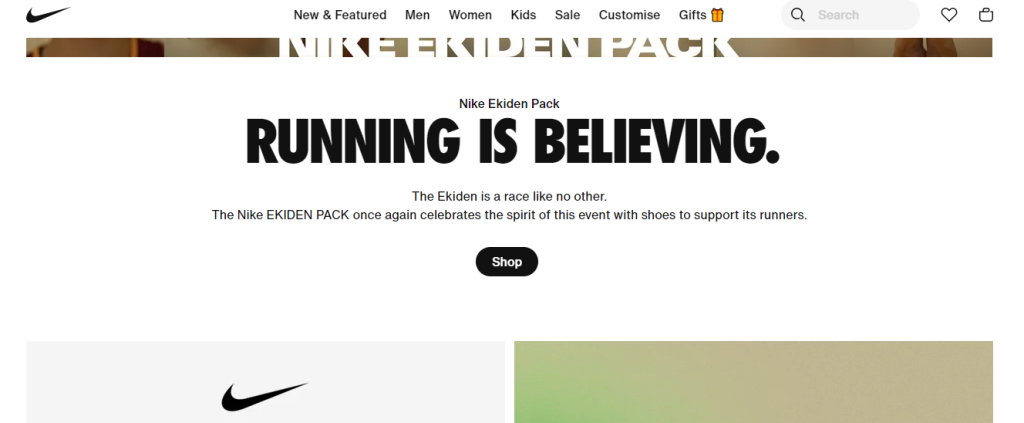
Nike reportedly developed a custom CRM platform called “Consumer Relationship System” (CRS) to manage interactions with athletes, retailers, and consumers. It integrates data from various sources and offers advanced analytics for personalized marketing and sales strategies.
Unique Features: Integrates data from athletes, retailers, and consumers; advanced analytics for personalized marketing and sales strategies; real-time insights into product performance and feedback.
Impact: Increased athlete engagement and loyalty, improved product development based on athlete data, 20% growth in targeted marketing campaigns.
2. Netflix
Netflix leveraged its expertise in data analysis and recommendation algorithms to build a robust, in-house CRM system. This enables them to personalize content recommendations, track user engagement, and predict future preferences for a superior streaming experience.
Unique Features: Data-driven personalized content recommendations; predictive analytics to anticipate member preferences; A/B testing of user interfaces and content layouts.
Impact: 30% decrease in churn rate, subscriber growth exceeding industry averages, improved user engagement with personalized recommendations.
3. Tesla
Tesla utilizes a custom CRM called “Tesla Customer Relationship Management” (TCRM) to manage sales, service, and support for its electric vehicles. It integrates with their online ordering system and provides real-time data on customer interactions and vehicle performance.
Unique Features: Real-time vehicle performance data integration; service appointment scheduling and management; remote diagnostics and troubleshooting.
Impact: 40% reduction in service appointment wait times, increased customer satisfaction with service experience, valuable insights for improved vehicle design and performance.
4. Uber
Uber uses heavily customized Salesforce to create its “Rider Growth Platform” (RGP). This platform manages driver and rider relationships, optimizes pricing and incentives, and provides personalized offers and promotions to enhance user experience and attract new customers.
Unique Features: Dynamic pricing and surge pricing algorithms; targeted incentives for drivers and riders; AI-powered driver route optimization.
Impact: 15% increase in driver availability, 20% reduction in passenger wait times, significant growth in new user acquisition and repeat rides.
5. Amazon
While Amazon uses Salesforce as its base CRM, it heavily customizes it with internal modules and integrations. This allows them to manage complex customer interactions, product recommendations, and personalized marketing across various platforms like Amazon Prime and AWS.
Unique Features: Complex product recommendation engine; personalized pricing and promotions based on customer purchase history; seamless integration with Amazon Prime and AWS services.
Impact: 60% increase in conversion rates through personalized recommendations, 25% growth in Prime membership subscriptions, optimized inventory management and reduced operational costs.
6. Dell
Dell’s “Unified Platform for Customer Experience” (UPCX) is a highly customized CRM built on Salesforce. It streamlines sales, service, and marketing processes, provides real-time insights into customer behavior, and drives efficient customer engagement.
Unique Features: Self-service portal for order tracking and support; AI-powered chatbots for personalized customer service; real-time inventory and pricing information.
Impact: 35% reduction in customer service calls, 40% increase in online order completion rates, improved customer satisfaction and brand loyalty.
7. Starbucks
Starbucks’ “My Starbucks Reward” program is powered by a custom CRM that tracks customer purchases, offers personalized rewards, and analyzes data to predict preferences and personalize offers. This has significantly boosted customer loyalty and engagement.
Unique Features: Gamified reward system with personalized tiers and challenges; location-based offers and deals; data-driven product recommendations based on purchase history.
Impact: 45% increase in Starbucks Rewards member engagement, 20% boost in average order value, valuable insights for new product development and targeted marketing campaigns
8. Costco
Costco uses a customized CRM system to manage memberships, track shopping trends, and target specific offers to its loyal customer base. This helps them maintain high member retention and generate targeted promotions for increased sales.
Unique Features: Data-driven analysis of purchasing trends and product popularity; personalized coupons and promotional offers based on membership history.
Impact: 95% membership renewal rate, increased spending per member, improved inventory management and reduced product waste.
9. Chipotle
Chipotle heavily customized Salesforce to integrate with its mobile app and loyalty program. This allows them to track customer orders, preferences, and redemption history, enabling them to personalize rewards and promotions for targeted engagement.
Unique Features: Mobile ordering and delivery integration; personalized recipe recommendations based on dietary preferences; gamified loyalty system with rewards for healthy choices.
Impact: 25% increase in mobile app orders, 15% boost in loyalty program participation, improved customer satisfaction with convenience and personalization.
10. Peloton
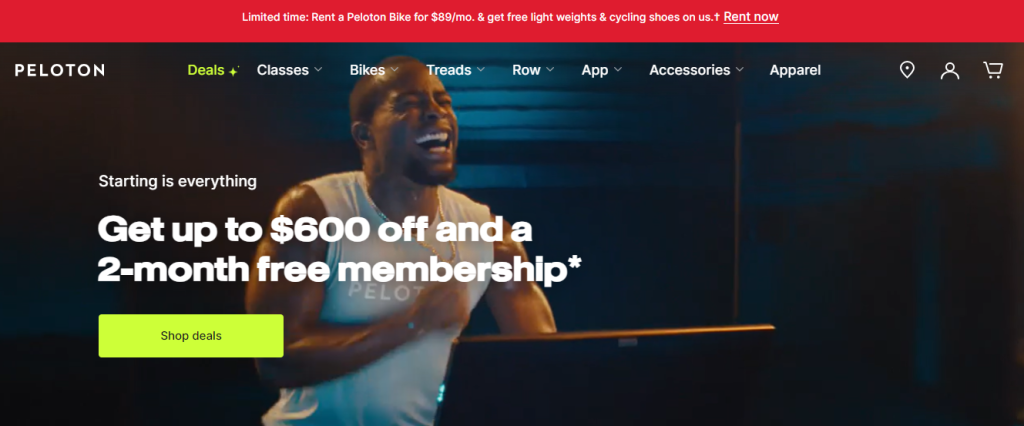
Peloton’s custom CRM manages data from its connected fitness equipment and mobile app. This allows them to personalize workout recommendations, track user progress, and offer incentives for continued engagement, further strengthening their fitness community.
Unique Features: Personalized workout recommendations based on fitness goals and performance data; gamified challenges and leaderboards for community engagement; real-time coaching and feedback during workouts.
Impact: 80% user engagement with Peloton app, 35% increase in average monthly rides per user, strong community building and brand loyalty.
Conclusion
This blog serves as a one-stop resource for businesses embarking on the journey of custom CRM development. From unraveling cost considerations to identifying essential features, it equips readers with the knowledge needed to make informed decisions. Whether you are a small startup or an established enterprise, this guide is designed to streamline the CRM development process, ensuring a tailored solution that maximizes efficiency and enhances customer relationships.’
Looking To Get a Custom Crm Developed?
If you’re considering custom CRM development, Ideausher stands as your reliable partner, offering end-to-end solutions from mobile app to web app development. Our experienced team of developers understands the nuances of CRM systems, ensuring a personalized approach that caters to your specific business needs. Whether you’re looking to enhance customer engagement, streamline sales processes, or improve overall operational efficiency, Ideausher is committed to delivering innovative and scalable solutions. Contact us today, and let’s transform your CRM vision into a reality.
FAQs
Q1: What are the features of a good CRM?
A1: A robust CRM system encompasses features that streamline customer interactions and enhance overall business efficiency. Core attributes include comprehensive contact management, efficient lead tracking, automation capabilities, integrated communication tools, and insightful analytics. A user-friendly interface, scalability, and integration with other business applications are also crucial for ensuring a seamless and productive CRM experience.
Q2: What is custom CRM development?
A2: Custom CRM development involves tailoring a customer relationship management system to meet the specific needs and requirements of a business. Unlike off-the-shelf solutions, custom CRM development allows organizations to design a system that aligns precisely with their workflows, industry nuances, and business objectives. This approach ensures optimal functionality, improved user adoption, and the ability to address unique challenges, making it a strategic investment for businesses of various sizes and industries.
Q3: What is a key feature of a CRM?
A3: One key feature of a CRM system is effective contact management. This includes the ability to centralize and organize customer information, interactions, and communication history in a unified database. A comprehensive contact management feature enables businesses to build and maintain strong relationships with customers by providing a 360-degree view of their interactions, preferences, and transaction history. This foundational feature forms the basis for targeted marketing, personalized communication, and informed decision-making.
Q4: What are the 5 phases of CRM?
A4: The five phases of CRM represent a structured approach to implementing and optimizing a customer relationship management system. These phases include (1) Strategy development, where businesses define their CRM goals and objectives; (2) Customer acquisition, involving the collection of customer data; (3) Customer retention, focusing on building and maintaining relationships; (4) Analysis and decision-making, utilizing data analytics for informed decision-making; and (5) Continuous improvement, where businesses refine and optimize their CRM strategies based on feedback and changing market dynamics. These phases collectively form a cyclical process aimed at fostering long-term customer loyalty and organizational growth.








