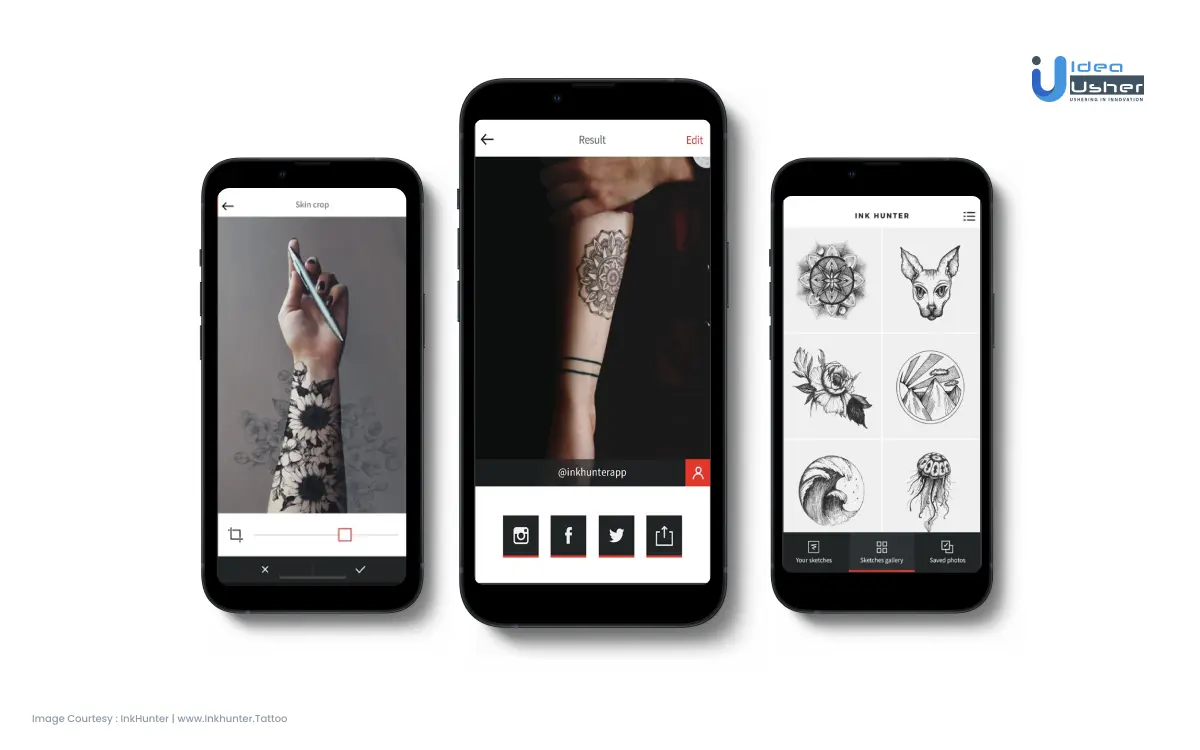AR Tattoo App is a relatively new phenomenon that allows you to “try on” tattoos before getting them permanently inked. They have become trendy among millennials and teens who want something unique and exciting but aren’t yet ready for permanent body modifications.
Tattooing has become a big part of the fashion industry and is now among the top 5 most popular body modification trends.
The tattoo industry is booming right now and will only keep growing as more people become interested in body art. To get into this lucrative industry, you need to take advantage of the best technologies available to give an inclusive experience to the customers.
- How do they work?
- Can they help you enhance your business?
- How do we develop such an app?
Let’s discuss it with this blog!
At a Glance:
| Target Audience | Millenials and the younger generation |
| Market Size | $3 Billion annual industry |
| Top Runners | InkHunter (Rating 4.8) Tattoo Cam (Rating 3.8) |
| Must-Have Features | Edit Mode View Mode Custom Designs |
What is Augmented Reality?
First, let’s go over what AR means.
Augmented reality (AR) is a live, direct or indirect view of a physical, real-world environment whose elements are augmented (or supplemented) by computer-generated sensory input such as sound, video, graphics, or GPS data. Share on XIt is related to a more general concept called mediated reality, in which a computer’s view of reality is modified (possibly even diminished rather than augmented). As a result, technology functions by enhancing one’s current perception of reality.
By contrast, virtual reality replaces the real world with a simulated one; virtual reality exhibits both autonomous and interactive characteristics while the virtual world’s similarity to the real world varies.
How Can AR be Used in the Tattoo Industry?
The tattoo industry is one of the most creative fields in the world, with artists constantly pushing the boundaries of their craft. In recent years, augmented reality (AR) technology has started to find its way into this industry, with artists using it to make their work more immersive and interactive. In fact, according to Data Intelo, the CAGR of the tattoo market is expected to reach 12.6% by 2030.
There are several ways that AR can be used in the tattoo industry:
1) Tattoo artists can use AR tools to see what a customer will look like with a particular design before actually applying it to their skin.
2) Customers can use AR tools to see what their current tattoos will look like if they get another one added to them.
3) Customers can use AR tools to see how their current tattoos will look if they get some color added to them.
The artist will create a 3D model of the tattoo design on their computer and then use AR to bring it to life in front of you. You can see precisely how your tattoo would look before it gets inked, so there are no surprises later on down the line!
This technology has been around for a while now, but it’s only recently that it’s become affordable enough for artists to use regularly. As such, more and more people are choosing AR tattoos over traditional ones – primarily since they don’t involve any pain or risk of infection!
9 Must-Have Features to Add to Your AR Tattoo App
1. A Viewer Mode
The viewer mode is where users can see what their tattoos look like when they put them on their bodies before buying them. In this mode, users can also edit their chosen design’s size, color, and other details before purchasing.
2. An Edit Mode
This mode enables users to edit their chosen designs to customize them according to their liking before making any purchases. They can change colors and add effects such as glow or shadow, making the designs look more attractive and realistic when viewed through an AR app.
3. Tattoo Design
The tattoo app should have a range of design options through which the users can create or edit tattoo designs as per their preferences. The users can choose any type of tattoo such as tribal tattoos, Celtic tattoos, Japanese tattoos, Chinese tattoos, or any other popular tattoo design that suits your personality and taste.
4. Color Selection
A practical application should allow you to choose any color you want for your tattoo design. This will enable you to create something unique and personalize it according to your preferences.
5. Upload Your Designs
The app should allow the users to upload their own designed tattoos in the form of photos. They should also be able to make any edits like filling colors, adding text, etc., to these uploaded designs.
6. Search and Filter
A search option for finding specific designs based on color, size, and subject matter (animals, flowers, etc.). This feature will help users find exactly what they’re looking for quickly, so they don’t have to spend too much time scrolling through pages upon pages of images to see what they want.
7. Ink Mode
The ink mode feature of the AR Tattoo App allows you to create custom tattoos from scratch. All you need to do is press the “New” button and then choose the size and shape of your tattoo. Once you have selected these things, you can choose what color ink you would like on your tattoo and how much detail you want on it. You also have the option to add shading or even change the angle at which you view your design. After these choices, press “Create” and wait for your creation to appear on screen!
8. Social Media Sharing
An interactive platform for sharing your experience with others online. This can help build brand awareness for both customers and the business itself.
9. A Swipe-to-Purchase Feature
This feature allows users to swipe left or right, depending on the tattoo they want to buy. When satisfied with their choice, they can purchase it by tapping on the “Buy” button. This will take them to another screen where details such as the price and shipping information will be provided.
The app should also help you locate tattoo parlors near you. This is especially helpful if you want to find a place nearby that offers such services and take advantage of their discounts or coupons delivered through the app.
6 Steps to Develop an AR Tattoo App
Augmented reality can enhance the user experience by adding digital content to the real world. Here are five steps to developing a multi-featured AR tattoo app.
Step 1: Research the Market
The first step to developing your app is to research the market. It would help to analyze which products and services are already available in the market and how they perform. It would help if you also found out what customers want and what they expect from future products and services. This will help you understand which features users want to see in their apps when downloading them.
Step 2: Develop a Design
The next step in developing your tattoo planner app with AR is to create a design. The design you choose will depend on the type of tattoos you want to offer through your app, but it is essential to remember that there are certain restrictions when designing tattoos.
In general, it is impossible to use copyright-protected images or words in your designs without permission from the copyright holder. This means that if you want to use a photograph or picture in your plans, you will need permission from the photographer or artist who owns the rights to that image.
Step 3: Backend Development
The next step is to create a backend for your app. This is where all the magic happens and where the data is stored. The backend can be built using popular frameworks like Node.js, Python, or Ruby on Rails.
Before building your backend, it’s worth checking out existing alternatives – there are many ready-made tools you can use and modify to fit your needs. For example, check out AWS Lambda or Google Cloud Functions if you’re looking for serverless hosting.
Step 4: Features Integration
Once the design is ready, you can start working on the features of your app. You can integrate features such as a camera, photo gallery, and others. The idea is to make it similar to an actual tattoo. And there are many ways you can do this. For example, you can add a feature where users can upload photos from their gallery and then use them as a template for their tattoos.
Adding an AR component to our app is the next step. This will allow us to place 3D objects in a natural environment and view them from different angles.
Step 5: Test and Improve
The last step is to test the app and improve it. The first thing you should do is check how your app works on different devices, and it’s essential to know if everything works as expected in all browsers and devices.
If you want to go beyond just getting feedback from users and want more data on how people use your app in real life, try an analytics tool such as Google Analytics or Flurry Analytics to see where users are coming from (e.g., which channels drive the most traffic), how long they stay on your site/app, how many times they visit per session and much more!
Step 6: Deployment and Final Launch
Deployment involves uploading the app onto a server and setting up all the technicalities that are required for your app to run properly. This includes setting up the server, configuring it and then uploading the app files on it. A good developer team will know what needs to be done here, so you don’t need to worry about this part at all.
The last step is when you finally launch your tattoo app with AR on a store such as Google Play Store or Apple App Store.
Wrapping Up
A well-designed tattoo app can help you build a strong brand and increase the loyalty of your customers. AR Tattoo apps allow you to engage with your customers personally, enhancing customer satisfaction and raising brand awareness. It will enable you to build trust among potential customers who may not have heard of you.
Idea Usher’s expert developers can build the tattoo planner app you need. Our team has experience with various apps, including AR and mixed reality. We can help you create a professional-grade app that will show off your work in a new light.
From idea generation to development, we will build your AR app with all the required features that make it stand out from its competitors.
A Skilled Developer For Every Project
Trusted by 100+ clients
FAQs
1.Can I integrate AR into my existing tattoo app?
Yes, if you already have a tattoo app, you can integrate it with AR technology for users to try the tattoo on their skin in real time.
2. How much does it cost to build an AR tattoo app?
The cost of building a tattoo app depends on several factors, including the type of app you want to create, features integrated, platforms used and your budget. You can get on a consultation call to get the exact sum as per your requirements.
3. How does an AR app work?
AR apps use your phone’s camera to create a digital layer on top of the real world. The app can then place objects into that digital layer, which you can interact with in various ways.
4. How long does it take to develop an AR tattoo app?
The development time depends upon the size of the development team, the extent and complexity of the features, and other such factors. It can take anywhere from a few weeks to months to completely develop the tattoo planner app.