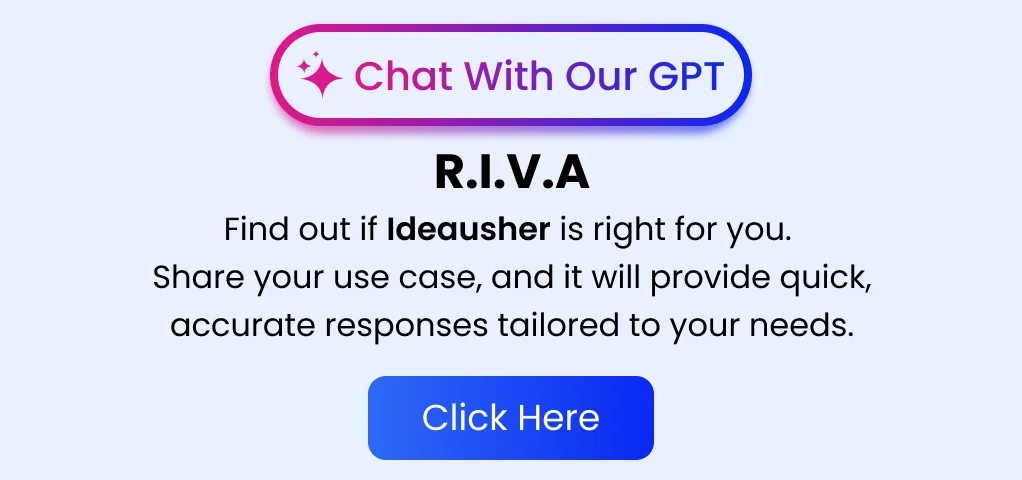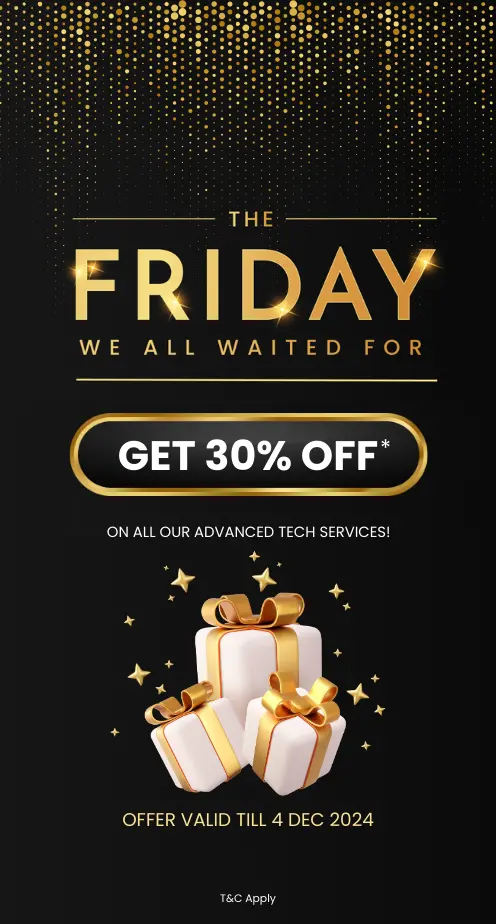Recently, AR has emerged as a game-changer, captivating learners by seamlessly blending virtual and real-world environments. With their ability to overlay interactive digital content onto the physical world, AR apps have become a powerful tool for enhancing educational experiences. With the rapid advancements in mobile technology, AR apps are becoming more accessible and user-friendly, opening up a world of possibilities for business owners, entrepreneurs, and app developers. By harnessing the potential of AR, you have the opportunity to create innovative and impactful educational solutions that cater to the evolving needs of learners.
In this blog, we will delve into AR in educational apps, uncovering the numerous benefits they offer to students, educators, and institutions. We will explore the transformative power of AR in enhancing engagement, improving comprehension, and personalizing learning experiences. Additionally, we will discuss the challenges and future outlook of AR in education, providing insights into the evolving landscape of this cutting-edge technology.
What is Augmented Reality in Educational Apps
Augmented reality (AR) in educational apps are applications that are specifically designed to enhance the learning experience by integrating virtual content into the real-world environment. These apps utilize the camera and sensors of a device, such as a smartphone or a tablet, to overlay virtual objects, animations, or information onto the user’s view of the real world.
Global Market and Statistics
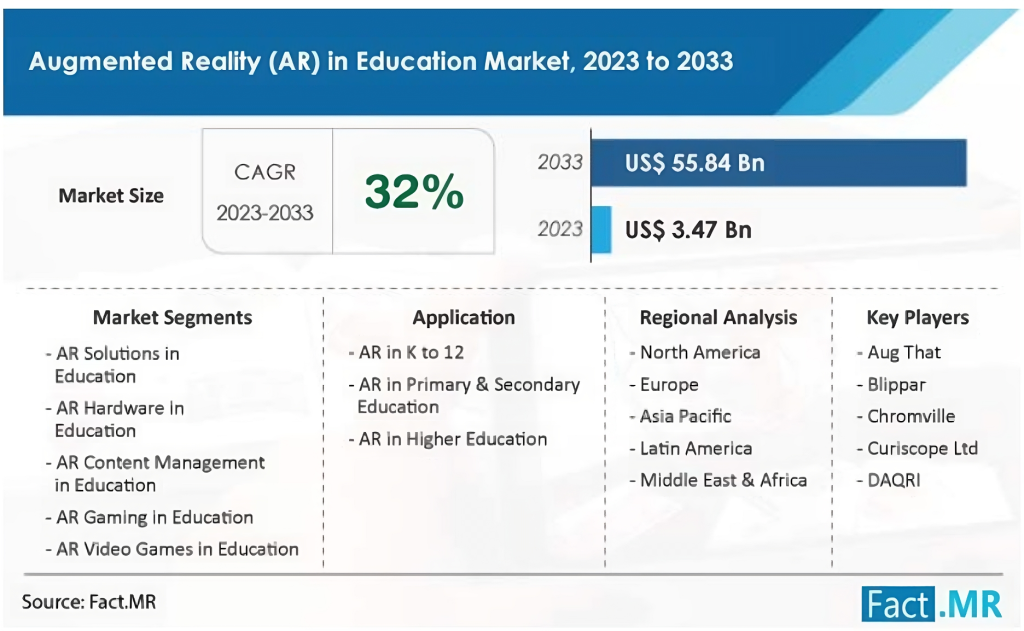
- Fact.MR’s industry analysis indicates a projected CAGR of 32% for the global augmented reality in education market.
- The market is forecasted to reach a valuation of approximately US $55.84 billion by 2033, compared to US $3.47 billion in 2023.
- This growth highlights the increasing adoption and recognition of augmented reality technology in educational settings.
- Augmented reality offers immersive and interactive learning experiences, driving its demand in the education sector.
- Factors such as advancements in AR technology, integration into educational curricula, and the need for engaging learning methods contribute to market expansion.
- The COVID-19 pandemic has further accelerated the adoption of AR in education, with institutions seeking remote and immersive learning solutions.
- Emerging economies present significant growth opportunities as investments in education technology and digital learning continue to rise.
Features of Augmented Reality in Educational Apps
Given below are the key characteristics that make AR apps a powerful educational tool, including immersive experiences, real-time feedback, and personalized learning.
1. Virtual Content Overlay
Augmented reality apps overlay virtual objects, animations, or information onto the real-world environment, allowing students to see and interact with digital content in a blended reality experience.
2. Interactivity
These apps offer interactive elements that enable students to engage with the virtual content through touch, gestures, or voice commands. Students can manipulate, explore, and interact with augmented objects or environments.
3. Real-time Feedback
Augmented reality apps provide immediate feedback to students based on their interactions with the virtual content. This feedback can be in the form of visual cues, audio responses, or haptic feedback, reinforcing learning and aiding in skill development.
4. Visualization and Simulation
AR apps visualize abstract concepts, complex data, or intangible phenomena by presenting them in a visual and interactive format. They offer simulations and visualizations that make learning more tangible and easier to comprehend.
5. Personalization and Adaptability
Some augmented reality apps in education have features that adapt to individual student needs. They can customize the content based on the student’s proficiency level, learning pace, or preferences, providing a personalized learning experience.
6. Collaborative Learning
AR apps may support collaborative learning by allowing students to interact and collaborate in real-time. They can work together on shared virtual projects, solve problems collectively, or engage in collaborative learning experiences using the app’s collaborative features.
7. Data Collection and Analysis
Augmented reality apps can collect and analyze data related to student interactions, performance, or progress. This data can be used by teachers to assess student understanding, track learning outcomes, and provide targeted support.
8. Gamification Elements
Many augmented reality apps incorporate gamification elements, such as points, rewards, challenges, or leaderboards, to enhance engagement and motivation. These game-like features encourage students to actively participate and strive for achievement.
9. Offline Usage
Some AR apps offer offline functionality, allowing students to access and use the app’s features without requiring a constant internet connection. This enables learning in various settings, including areas with limited or no internet access.
10. Accessibility Features
Augmented reality apps may include accessibility features to cater to diverse learners. These features can include options for text-to-speech, adjustable font sizes, color contrast settings, or support for assistive technologies.
11. Integration with Curriculum
Many augmented reality apps align with educational curricula and standards, providing content and activities that complement specific subjects or learning objectives. They can be seamlessly integrated into lesson plans and instructional activities.
12. Ease of Use
Augmented reality apps strive to provide user-friendly interfaces and intuitive controls, ensuring that students and teachers can easily navigate and interact with the app’s features without significant technical barriers.
These features collectively enhance the educational experience by offering interactive, immersive, and personalized learning opportunities through the integration of augmented reality technology.
Types of Augmented Reality in Educational Apps
Here are some of the major types of ar apps in education
1. Subject-Specific Apps
- Science and Anatomy: AR apps that allow students to explore the human body, conduct virtual experiments, or visualize scientific concepts.
- History and Geography: AR apps that bring historical events or geographical locations to life through interactive virtual tours, historical reenactments, or augmented maps.
2. Language and Literacy Apps
- Language Learning: AR apps that provide language immersion experiences, interactive storytelling, vocabulary acquisition, and pronunciation practice.
- Reading Comprehension: AR apps that enhance reading comprehension through interactive animations, character interactions, and contextual visualizations.
3. Mathematics and Problem-Solving Apps
- Math Manipulatives: AR apps that offer virtual manipulatives for exploring mathematical concepts, solving equations, and visualizing geometric shapes.
- Problem-Solving Simulations: AR apps that provide interactive simulations and scenarios for applying mathematical problem-solving skills.
4. Arts and Creativity Apps
- 3D Design and Sculpting: AR apps that enable students to create and sculpt three-dimensional virtual objects, fostering creativity and spatial awareness.
- Art and Art History: AR apps that bring famous artworks to life, allowing students to explore artistic techniques, historical context, and artist biographies.
5. Skill Development Apps
- Coding and Robotics: AR apps that teach coding and robotics concepts through interactive programming environments and virtual robot simulations.
- Life Skills: AR apps that facilitate the learning of practical life skills, such as money management, time management, and decision-making.
6. STEM Education Apps
- Engineering and Architecture: AR apps that provide virtual building and design experiences, allowing students to construct and test structures in a virtual environment.
- Physics and Chemistry: AR apps that simulate physical and chemical experiments, demonstrating concepts like motion, energy, and chemical reactions.
These are just a few examples of the diverse range of augmented reality apps available for educational purposes. Each app aims to enhance learning experiences by providing interactive, immersive, and engaging content across various subject areas.
How Does AR in Educational App Work?
AR works by utilizing the capabilities of mobile devices, such as smartphones or tablets, to blend virtual content with the real-world environment. Here is a simplified explanation :
1. Device Camera and Sensors
AR apps utilize the camera and sensors of the device to capture the real-world environment. The camera provides a live video feed, while sensors detect the device’s position, orientation, and movement.
2. Image Recognition or Marker Tracking
AR apps often employ image recognition or marker-tracking techniques. They recognize specific markers, such as printed images, QR codes, or predefined patterns, as reference points for overlaying virtual content.
3. Overlaying Virtual Content
Once the app identifies the marker or recognizes the real-world environment, it overlays virtual content onto the live video feed. This virtual content can be 3D objects, animations, text, or other visual elements.
4. Real-Time Rendering
The AR app renders the virtual content in real-time, aligning it with the position and orientation of the marker or the detected environment. This ensures that the virtual objects appear to coexist and interact with the real-world surroundings.
5. User Interaction
AR apps enable users, typically students, to interact with the virtual content overlaid in the real-world environment. Users can touch, tap, swipe, or gesture to manipulate virtual objects, trigger animations, or access additional information.
6. Feedback and Responses
As users interact with the virtual content, AR apps provide feedback and responses in real-time. This feedback can be visual, such as displaying information or changing the appearance of virtual objects, or auditory, through sound effects or narration.
7. Contextualized Learning
AR apps contextualize learning by integrating virtual content within specific educational contexts. For example, in a science app, students may explore the human body by overlaying 3D models and viewing interactive anatomical information.
8. Seamless Integration
AR apps aim to seamlessly integrate virtual and real-world elements, creating a blended reality experience. The virtual content appears to be part of the real-world environment, enhancing the sense of immersion and engagement.
9. Device Processing Power
AR apps require significant processing power to render the virtual content in real-time and track the device’s movements. Advancements in mobile device capabilities, such as improved processors and graphics capabilities, have made AR experiences smoother and more immersive.
Overall, AR apps in education merge the real and virtual worlds, enabling students to interact with educational content in a more engaging and interactive manner. By combining the physical environment with digital overlays, AR apps enhance learning experiences and provide unique opportunities for visualization, interaction, and exploration.
Benefits of Developing AR in Educational Apps For Business Owners
Developing augmented reality (AR) apps for education can bring several benefits to business owners:
1. Market Opportunity
The global market for AR in education is rapidly expanding, presenting a lucrative opportunity for business owners to tap into a growing demand for immersive and interactive learning experiences.
2. Revenue Generation
By creating and monetizing AR apps, business owners can unlock new revenue streams through app sales, in-app purchases, subscriptions, or partnerships with educational institutions.
3. Brand Differentiation
Developing innovative AR apps for education can set your business apart from competitors, positioning you as a leader in the educational technology (EdTech) space and enhancing your brand visibility and reputation.
4. Collaborative Partnerships
Building AR apps for education opens doors for collaborative partnerships with educational institutions, publishers, or content creators, enabling you to reach a wider audience and leverage their expertise in curriculum development.
5. User Engagement and Retention
AR apps offer immersive and interactive learning experiences, enhancing user engagement and retention. This can lead to positive user reviews, word-of-mouth recommendations, and increased user loyalty.
6. Data and Analytics
AR apps can provide valuable insights into user behavior, preferences, and learning patterns through data and analytics. This information can be leveraged to improve the app, personalize content, and make data-driven business decisions.
7. Scalability and Adaptability
AR apps can be designed to cater to various educational levels, subjects, and learning styles, allowing for scalability and adaptability across different target audiences and markets.
8. Educational Impact
By developing AR apps for education, business owners have the opportunity to make a meaningful impact on students’ learning outcomes, fostering a deeper understanding and enjoyment of educational content.
9. Technological Advancement
Engaging in AR app development for education positions your business at the forefront of technological advancements, enabling you to stay relevant and innovative in the ever-evolving EdTech landscape.
By leveraging the benefits of developing AR apps in education, business owners can drive growth, create impactful educational solutions, and contribute to shaping the future of learning.
Top Augmented Reality Apps for Education In 2023
Let’s delve into a selection of well-known augmented reality apps that are showcasing the immense potential of AR and expanding our horizons to its possibilities.
1. Quiver
Quiver offers an immersive learning experience through animated coloring pages. Students can color objects like airplanes and watch them come to life, flying around countries they are exploring or studying. It also provides interactive lessons on cellular biology, allowing students to color and label animated plant cells.
Founders: Eugene McDonough and Michael McClenahan
Founded In: 2012
2. Elements 4D
Elements 4D enables students to interact with elements in chemistry without the need for costly experiments. Using paper blocks, students can explore information about each element and witness fascinating chemical reactions, such as combining chlorine and sodium to produce sodium chloride (salt).
Founder: DAQRI, an Augmented Reality Company
Founded In: 2013
3. Blippar
Blippar is an AR creation tool that integrates with educational platforms. It transforms traditional learning materials, like Brainspace magazine, into captivating virtual reality experiences. By scanning the cover and pages, students can explore and engage with the content in an interactive manner.
Founders: Ambarish Mitra, Omar Tayeb, Steve Spencer, and Jess Butcher
Founded In: 2011
4. Arloon Plants
Arloon Plants enhance students’ understanding of processes like photosynthesis and pollination. It simplifies learning about plant structure and teaches children how to care for plants.
Founder: David Yegra Acedo
Founded In: 2015
5. MathAlive!
MathAlive! utilizes AR and gaming technology to teach mathematics to early learners. With AR software, a camera, a computer, and special cards, teachers can provide an interactive learning experience that engages students’ auditory, visual, and tactile learning modalities.
Founded by: Raytheon Technologies Corporation
Founded In: 2019
These AR apps enhance engagement, comprehension, and retention, making learning more enjoyable and effective for students across various subjects.
Revenue Generation Strategies
Mentioned below are effective strategies to monetize your AR app in the education sector, from app sales and in-app purchases to licensing partnerships and sponsored content, enabling you to generate revenue while delivering immersive and interactive learning experiences.
1. App Sales
Offer the AR app as a paid download on app stores, allowing users to purchase and access the educational content, features, and interactive experiences.
2. In-App Purchases
Provide additional premium content, advanced features, or virtual items within the AR app as in-app purchases, offering users the option to enhance their learning experiences for a fee.
3. Subscription Model
Implement a subscription-based pricing model, where users pay a recurring fee to access a wide range of AR educational content, regular updates, and exclusive features.
4. Licensing and Partnerships
Collaborate with educational institutions, publishers, or content creators to license the AR app for use in classrooms, learning platforms, or educational programs, establishing revenue-sharing agreements.
5. Customization and White-Labeling
Offer customized versions of the AR app for educational institutions, allowing them to incorporate their branding, curriculum, or specialized content, and charge a licensing or customization fee.
6. Sponsored Content and Advertising
Seek partnerships with relevant brands or sponsors interested in reaching the educational audience, and integrate sponsored content, advertisements, or product placements within the AR app.
7. Professional Development and Training
Develop specialized AR training modules or certification programs for educators or professionals in specific fields, offering paid access to these advanced educational offerings.
8. Augmented Reality Workshops and Events
Organize workshops, training sessions, or virtual events focused on AR technology and its educational applications, charging participation fees for attendees.
9. Data Analytics and Insights
Leverage the data and insights gathered from the AR app’s usage to provide analytics reports and valuable insights to educational institutions or stakeholders for a fee.
10. Grants and Funding
Explore opportunities to secure grants, sponsorships, or funding from educational foundations, government programs, or investors interested in supporting innovative AR initiatives in education.
By implementing these revenue-generation strategies, AR app developers in the education sector can create sustainable business models, monetize their offerings, and drive growth while delivering immersive and engaging learning experiences to students.
Developing an AR App in Education: Step-by-Step Guide
Explained below, is the step-by-step process of creating an augmented reality (AR) app specifically tailored for educational purposes, from defining objectives and content creation to testing, deployment, and continuous improvement, enabling you to harness the power of AR to enhance the learning experience for students.
1. Define Educational Objectives
- Clearly articulate the specific learning goals and objectives the AR app aims to achieve, such as improving understanding of complex concepts, enhancing engagement, or promoting interactive learning experiences.
- Identify the educational outcomes you want the app to address, whether it’s reinforcing knowledge, fostering critical thinking skills, or facilitating hands-on learning.
2. Content Creation
- Develop educational content that aligns with the defined objectives.
- Create 3D models, animations, and interactive elements that effectively convey the educational concepts and engage learners.
- Collaborate with subject matter experts, educators, and instructional designers to ensure accuracy, relevance, and educational value of the content.
3. Choose AR Development Tools
- Research and select an appropriate AR development platform or toolkit based on your technical requirements and expertise.
- Consider options like ARKit (for iOS), ARCore (for Android), Unity3D, Vuforia, or Wikitude.
- Evaluate the features, compatibility, and community support of each tool to make an informed choice.
4. Technology Stack Required
Mentioned below is a table outlining the technology stack required to build an AR app in education:
| Technology | Description |
| AR Development Tools | ARKit (iOS), ARCore (Android), Unity3D, Vuforia, Wikitude, etc. |
| Programming Languages | Swift (iOS), Java/Kotlin (Android), C#, JavaScript, HTML/CSS |
| 3D Modeling Software | Blender, Autodesk Maya, Unity3D, SketchUp, 3ds Max, etc. |
| Content Creation | Adobe Photoshop, Adobe Illustrator, 3D modeling software, etc. |
| Backend Development | Node.js, Ruby on Rails, Django, Firebase, MongoDB, MySQL, etc. |
| Cloud Services | Amazon Web Services (AWS), Microsoft Azure, Google Cloud Platform |
| Augmented Reality SDK | ARKit, ARCore, Vuforia, Wikitude, Unity AR Foundation, etc. |
| Version Control | Git, GitHub, Bitbucket, GitLab, SVN, Mercurial, etc. |
| Mobile Development | Xcode (iOS), Android Studio (Android), React Native, Flutter, etc. |
| User Interface (UI) | UIKit (iOS), Android XML Layout, React Native UI components, etc. |
| User Experience (UX) | Wireframing and prototyping tools like Adobe XD, Sketch, Figma |
| Analytics | Google Analytics, Firebase Analytics, Mixpanel, etc. |
5. App Design and User Experience
- Design a user-friendly interface that is intuitive and easy to navigate, ensuring learners can focus on the educational content.
- Consider the target audience, age group, and educational context to create visually appealing and engaging AR experiences.
- Pay attention to factors such as color schemes, layout, and interactive elements that enhance the overall user experience.
6. Develop AR Functionality
- Implement AR features such as object recognition, tracking, and mapping to overlay virtual content onto the real-world environment.
- Utilize the chosen AR development tools to integrate 3D models, animations, interactive elements, and other educational materials into the app.
- Ensure smooth interaction between the virtual content and the real-world environment, providing seamless and immersive experiences for learners.
7. Test and Iterate
- Conduct thorough testing of the AR app across different devices and environments to ensure optimal performance, usability, and stability.
- Gather feedback from users, educators, or beta testers to identify any issues, bugs, or areas for improvement.
- Iterate and refine the app based on the feedback received, aiming to enhance the educational experience and address any identified issues.
8. Content Management System (CMS)
- Consider integrating a content management system to efficiently manage and update the app’s content.
- This enables easy addition of new educational modules, lessons, interactive elements, or content updates in the future, providing a dynamic and evolving learning experience.
9. Deployment and Distribution
- Prepare the AR app for deployment on relevant platforms such as app stores or educational platforms.
- Ensure compliance with guidelines and requirements for each platform, addressing factors like app submission process, privacy policies, and age restrictions.
10. User Support and Updates
- Provide ongoing technical support to users, addressing any queries, concerns, or technical issues they may encounter while using the AR app.
- Regularly release updates to the app, incorporating new features, content enhancements, or bug fixes based on user feedback and identified improvements.
11. Continuous Evaluation and Improvement
- Continuously monitor user feedback, analytics, and educational outcomes to evaluate the effectiveness of the AR app in achieving the desired educational objectives.
- Use the data and insights gathered to inform future enhancements, updates, and improvements to the app, ensuring its continued relevance and value in the education sector.
By following these detailed steps, you can navigate the development process of an AR app in education, creating immersive and interactive learning experiences that engage and empower learners.
Conclusion-
In conclusion, augmented reality (AR) apps have immense potential to revolutionize education by providing immersive, interactive, and engaging learning experiences. By integrating virtual content into the real-world environment, AR apps can enhance comprehension, stimulate curiosity, and cater to individual learning styles. The numerous benefits of AR in education, such as enhanced engagement, improved retention, and personalized learning, make it a valuable tool for educators and students alike.
If you are planning to develop an AR app in education, look no further than Idea Usher. With our expertise in augmented reality technologies and a deep understanding of the educational landscape, we are dedicated to bringing your vision to life. Our team of skilled developers, designers, and educators will work closely with you to create a cutting-edge AR app that delivers exceptional learning experiences for students.
At Idea Usher, we understand the unique requirements of the education sector and the importance of creating meaningful and engaging content. By choosing Idea Usher, you gain access to a comprehensive technology stack, efficient project management, and ongoing support. We prioritize collaboration and strive to exceed your expectations at every stage of the development process. With our solutions, you can unlock the full potential of AR in education, fostering a dynamic and immersive learning environment.
Contact Idea Usher today!
Work with Ex-MAANG developers to build next-gen apps schedule your consultation now
Email: [email protected]
Phone: +1-6284324305
FAQs
Q: How can augmented reality apps benefit students in education?
A: Augmented reality apps enhance student engagement, motivation, and comprehension by providing immersive and interactive learning experiences. They make abstract concepts tangible, personalize learning, and offer real-time feedback, resulting in improved retention and understanding.
Q: Are augmented reality apps compatible with different devices and platforms?
A: Yes, augmented reality apps can be developed for various devices and platforms, including smartphones, tablets, and AR headsets. Compatibility depends on the specific AR development tools and frameworks used, such as ARKit for iOS or ARCore for Android.
Q: Can augmented reality apps be integrated into existing educational curriculum?
A: Absolutely! Augmented reality apps can be seamlessly integrated into existing curriculum by aligning them with learning objectives and incorporating relevant content. Educators can use AR apps to supplement lessons, provide interactive experiences, and reinforce key concepts.
Q: How can businesses monetize augmented reality apps in education?
A: Businesses can monetize AR apps in education through various revenue generation strategies. This includes offering the app as a paid download, implementing in-app purchases for additional content or features, partnering with educational institutions for licensing or subscription models, and exploring opportunities for sponsored content or partnerships with relevant brands.