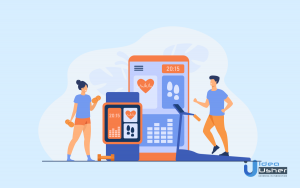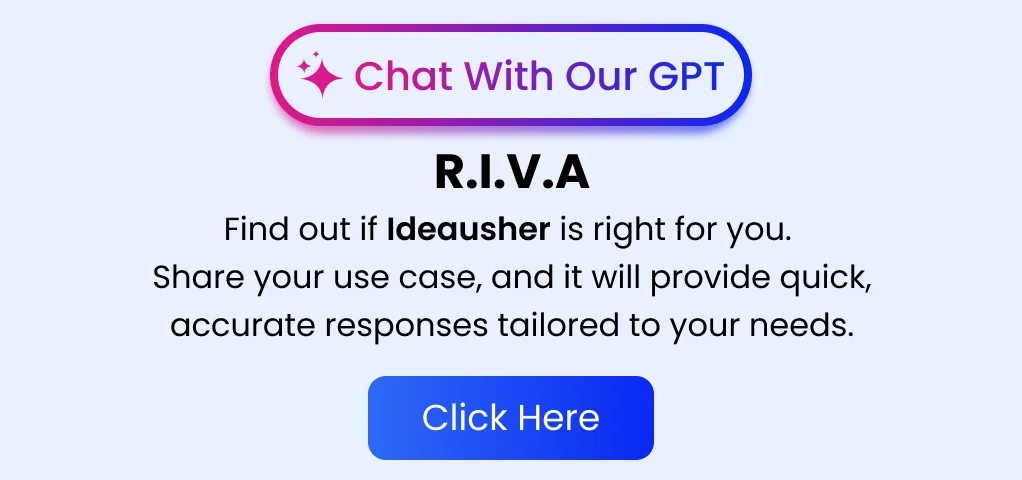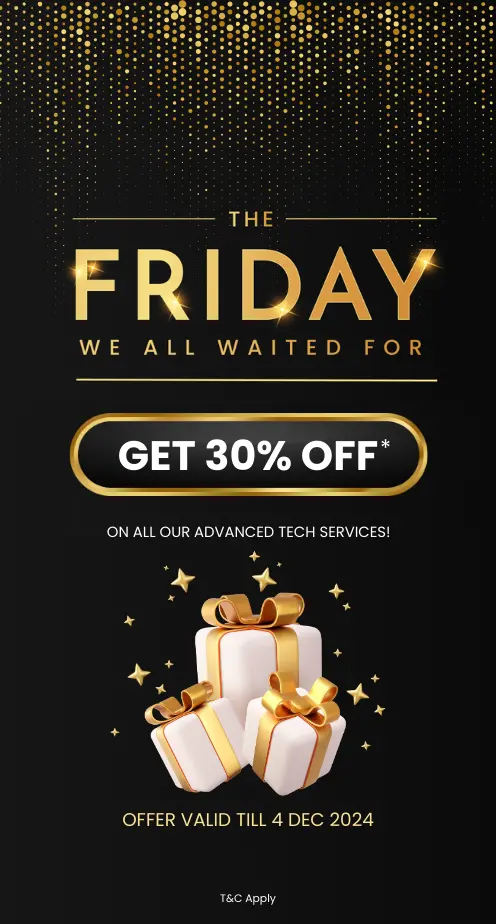The release of Apple Vision Pro marks a significant shift in the way we interact with and experience reality. As the borders of reality blur, organizations must understand the fundamental change in how people will use the apps that Apple Vision Pro represents.
This technology can change our experience of the world by providing new options for engagement and productivity in all industries.
In this blog, we will explore a range of ideas for the Apple Vision Pro and its potential applications, and the steps involved in developing an app for Apple Vision Pro and its functionalities.
Apple Vision Pro Shipment Forecast
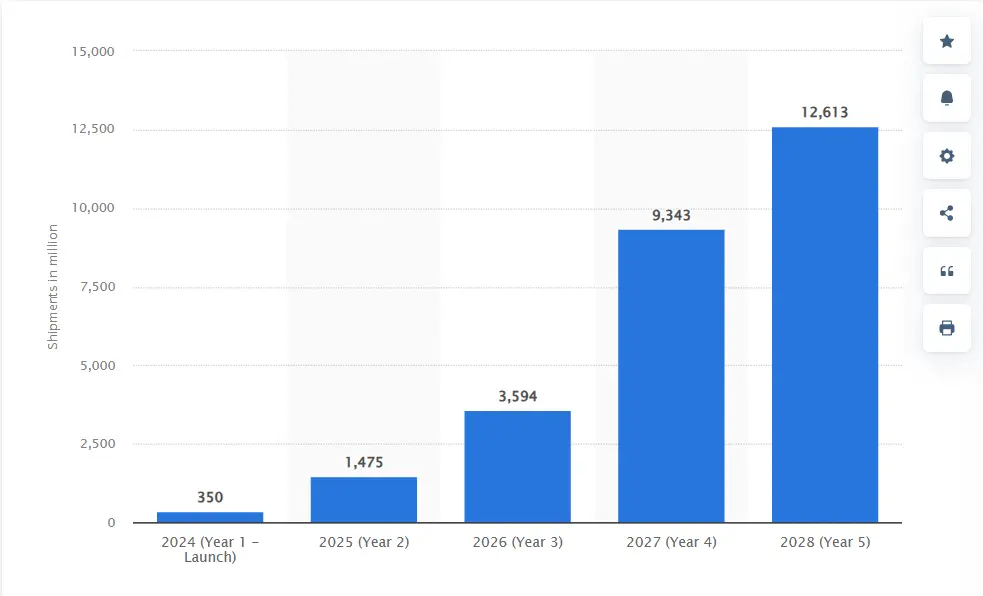
Source Statista
The rising shipment forecast for the Apple Vision Pro points to a significant business opportunity for app development for a few reasons:
- Expanding User Base: A larger user base translates to more potential customers for VR/AR apps. With analysts predicting Apple will sell millions of Vision Pro units in the coming years, there will be a substantial audience for which to develop apps.
- New Market: VR/AR app development is a relatively new field, which creates a chance to be at the forefront of innovation and establish a strong presence in the market early on.
- Apple Focus: Apple’s entry into the VR/AR space lends significant credibility to the technology and is likely to accelerate further development and user adoption
- Unique User Experience: VR/AR offers unique user experiences that traditional apps can’t match and opens doors for creative and immersive applications across various sectors like gaming, entertainment, education, and even professional applications.
How Can Headsets Like Apple Vision Pro Change The App Experience In The Near Future?
Apple Vision Pro apps unlock a whole new world of possibilities by seamlessly merging the virtual and physical realms through groundbreaking spatial computing experiences. Here’s a closer look at some of the key benefits:
1. Dynamic Interaction with vision
Apple Vision Pro’s integration with visionOS creates a cutting-edge operating system designed for dynamic interaction. Users can effortlessly navigate the virtual world through intuitive interfaces like hand gestures, voice commands, and eye tracking. This seamless experience enhances user enjoyment and provides greater accessibility and convenience by allowing users to interact with the device in multiple ways.
2. Diverse Professional Applications
The Apple Vision Pro isn’t just a wearable device; it’s a versatile tool with applications across various industries. From healthcare and education to design and beyond, the Pro’s advanced features offer innovative solutions that can revolutionize workflows and procedures. This wide range of professional applications highlights the potential of the Apple Vision Pro to transform how we work in many different fields.
3. Superior Visual Display Quality
Apple Vision Pro pushes the boundaries of virtual reality, transporting users to a visually stunning world crafted with cutting-edge technology. This headset delivers an unparalleled viewing experience, setting a new standard for visual excellence. Features like dynamic color rendering, high-resolution displays, and optimized visuals all come together to create a captivating and unforgettable experience.
4. Immersive Augmented Reality Experience
Users can interact with digital content as if it were physically present in their environment, delivering a unique and unparalleled experience in spatial computing.
Apple Vision Pro’s groundbreaking spatial computing seamlessly blends digital content and applications with your physical surroundings.
5. Precision Spatial Awareness Technology
Apple Vision Pro’s cutting-edge 3D cameras and precisely aligned sensors work together to deliver unmatched precision and understanding of its surroundings. This translates to a flawlessly detailed and accurate perception of the user’s environment, significantly enhancing the immersive experience and enabling users to interact seamlessly with virtual elements overlaid on the real world.
Innovative App Concepts for Apple Vision Pro That Will Explode In The Near Future
Apple Vision Pro, with its unique 3D capabilities, has transformed many industries! We are sure to see some great apps develop. Let’s take a look at some of the top possibilities for development on this new platform.
1. Personalized Shopping
Users can smoothly try garments and accessories on themselves in real-time, providing a realistic preview before committing to a purchase through virtual try-on integration. Beyond improving the shopping experience, this software enables businesses to generate additional revenue sources.
The company can bridge the gap between virtual exploration and physical fashion options, focusing on the growing need for individualized and engaging online purchasing experiences.
2. Advancing Architectural Design
The app allows professionals to visualize and manipulate 3D models within their actual surroundings effortlessly. By seamlessly integrating digital models into the real world, architectural visualization tools empower professionals with a great sense of spatial awareness. This translates to a streamlined design process, along with a dynamic platform for fostering creative experimentation in the architectural and design fields.
3. Interactive Learning
As the demand for interactive and engaging learning rises, this Vision Pro app idea becomes a critical tool for institutions seeking to stay ahead of the curve. Imagine a software program that utilizes Apple’s Vision Pro technology to revolutionize education.
Students would be more engaged and retain knowledge more effectively. Educational institutions could leverage this technology to boost student engagement and personalize learning experiences, keeping them at the forefront of education.
4. AR Cooking Assistant
By merging AR technology with traditional cooking practices, the app redefines cooking classes and becomes an essential tool for home cooks. Not only does it enhance user confidence, but it also unlocks new revenue streams for businesses by capitalizing on the culinary education market. Through a layer of augmented reality, the app provides a visual overlay directly on your kitchen counter, guiding you through each recipe step and offering culinary advice.
5. Realistic Medical Training Simulations
Medical Training Simulator software creates a hyper-realistic and immersive training environment for medical professionals. This application utilizes cutting-edge spatial computing to simulate complex medical procedures, offering practitioners a lifelike virtual space to refine their skills.
In addition to boosting medical professionals’ skills, the Medical Training Simulator creates new income opportunities for training institutions. As the demand for innovative training tools in healthcare surges, this app concept stands out as a significant asset for businesses in the medical field.
6. Augmented Reality Fitness Coach
Imagine a revolutionary fitness app that utilizes augmented reality to create a personalized coaching experience and transform your workouts! This app leverages real-time movement analysis to ensure you’re performing exercises correctly and effectively, providing constructive feedback specific to your form.
By incorporating a virtual coach that adapts to your individual needs, this AR fitness app personalizes the entire training journey, leading to superior results and performance. Moreover, this app unlocks new revenue streams for fitness businesses by capitalizing on the growing demand for customized fitness solutions.
7. Virtual Interior Design
Leveraging the power of Apple Vision Pro, the Virtual Interior Design Studio app completely revamps how we approach interior design. The app utilizes the device’s advanced spatial computing capabilities to allow users to virtually place and view furniture and decor within their own space.
This immersive experience enables users to experiment with design ideas in real time, fostering well-informed and visually appealing interior design choices. By providing an interactive and dynamic platform for personalizing and visualizing living spaces, the app revolutionizes the traditional design process.
Applications And Use Cases for VR Headsets like Apple Vision Pro
VR headsets like Apple Vision Pro are bringing about a wave of innovation for businesses across various sectors. Let’s explore some of the key ways Apple Vision Pro apps are transforming industries:
1. Healthcare
Medical AR apps can enhance patient understanding of their conditions by visually depicting anatomy, treatment processes, or medication instructions. These AR-capable headsets create incredibly realistic and immersive simulations designed specifically for medical education.
Example:
CyranoHealth leverages Vision Pro to create immersive simulations for nurses and medical professionals, allowing them to practice procedures on virtual equipment before real-world scenarios
2. Retail
Apple Vision Pro’s gaming features and mechanics can revolutionize online shopping by offering a more engaging experience than traditional 2D browsing. By integrating advanced augmented reality technology, businesses can allow customers to virtually try on clothes, accessories, or makeup before they buy, significantly enhancing the online shopping experience.
Example:
A perfect example of how Apple Vision Pro is being implemented in retail is Decathlon, a sporting goods brand that recently launched a groundbreaking 3D store. This allows users to virtually interact with and visualize a wide variety of sporting equipment in 3D from the comfort of their own homes, creating an immersive and interactive shopping experience.
3. Travel & Tourism
Apple Vision Pro breaks new ground in travel experiences by offering dynamic, high-definition virtual environments. Users can explore far-off destinations and explore into immersive travel content. With simple hand, eye, and voice gestures, they can navigate uncharted territories. The app overlays helpful information directly on the screen, highlighting points of interest, historical facts, or directions, making exploration a breeze.
Example:
National Geographic has embraced this cutting-edge technology by integrating it into their travel videos. This approach makes their content even more vivid. Users can go beyond passive viewing and actively engage with and learn more about the showcased destinations. Apple Vision Pro’s high-resolution visuals elevate the quality of National Geographic’s travel content. Viewers are treated to an aesthetically pleasing and in-depth perspective of the virtual locations they explore.
4. Education
Educational apps can revolutionize learning by offering interactive 3D models, transforming complex subjects into engaging experiences for students. This powerful tool provides life-like visualizations of various topics, enabling students to gain hands-on training and learning experiences.
Apple Vision Pro apps can create a dynamic classroom environment where students seamlessly interact with virtual simulations and 3D models integrated directly into their physical surroundings.
Example:
Sky Guide, an immersive stargazing app, brings the celestial wonders down to Earth with its remarkable functionalities. Simply holding the app upwards automatically identifies stars, planets, constellations, and even satellites, making stargazing accessible to users of all experience levels.
5. FinTech
Users can effortlessly access banking services, securely conduct transactions, and interact with financial data through captivating AR visualizations. This innovative technology exemplifies Apple Vision Pro’s potential to revolutionize FinTech by enhancing security, convenience, and user engagement with financial interactions.
Example:
Mastercard stands out as a prime example of pioneering the utilization of Apple Vision Pro in FinTech. They’re at the forefront of exploring the AR glasses market to develop groundbreaking eye-based payment solutions. This innovative approach utilizes retina scans, allowing users to browse products, access information, and conduct transactions effortlessly.
Overview Of Apple Vision Pro App Navigation Panels
Unlocking the full potential of Apple Vision Pro requires mastering its navigation. Here are essential panels for your app powered by Apple Vision Pro:
1. Home View
Home View acts as your mission control center. It provides a quick overview of your current activity and effortless access to other functionalities through the built-in tab bar. Think of it as your launchpad for exploring the vast potential of Apple Vision Pro.
2. Apps View
Apps View is your one-stop shop for all compatible apps. Browse through your library, launch multiple apps simultaneously, and arrange them around your virtual workspace for a clutter-free and personalized experience. It’s like having a customizable desktop tailored for mixed reality.
3. People View
People’s views transform how you connect with others. No more switching between devices. Initiate FaceTime calls, send messages, and access contact information directly within Apple Vision Pro. It’s like having everyone you care about just a glance away.
4. Environments View
Environments View shatters the boundaries of your physical space. Unleash the power of Apple Vision Pro to immerse yourself in a variety of stunning 3D environments. Imagine working in a serene beachside cabana or collaborating with colleagues in a virtual conference room. The possibilities are endless.
5. Control Center
Control Center keeps everything you need within reach. Need to adjust the volume, check the time, or return to Home View? Simply swipe up to access a panel loaded with essential shortcuts. It’s like having a mini control room on your wrist, ensuring a smooth and uninterrupted experience in Apple Vision Pro.
Features In An Apple Vision Pro App
The following features completely redefine how you can interact with information and complete tasks using an app developed on Apple Vision Pro.
1. 2D UI Support
VisionOS provides a user-friendly experience by combining familiar 2D windows and standard UI controls with the ability to display static 3D objects and incorporate lifelike depth effects. This unique blend goes beyond traditional interfaces, creating a more immersive and engaging user experience.
2. Reality Kit
Craft immersive experiences that transcend traditional windows. Go beyond static displays and bring your app to life with captivating animations and physics simulations. RealityKit empowers you to create dynamic content with ease, leveraging intuitive 3D scene authoring tools.
3. Spaces
Spaces function like a full-screen mode on Apple’s AR device, letting users completely focus on a single application. This creates an immersive experience where the chosen app dominates the user’s visual field. Users can seamlessly transition between a partially immersive view that blends the real world with virtual elements and a fully immersive experience that replaces the physical surroundings altogether.
4. Advanced Non-Standard 3D Graphics
The Metal framework grants direct access to the GPU’s power, empowering users to create cutting-edge 3D graphics. Users can implement advanced rendering effects with GPU’s parallel processing capabilities for computationally intensive tasks beyond just graphics.
5. User Controls And Sensors
Vision Pro allows for intuitive interaction through eye gaze for selection and hand gestures for performing actions. The app also supports text input using virtual keyboards or voice dictation and can be connected to external input devices.
6. Environment Meshing
ARKit improves AR experiences by seamlessly combining virtual and real-world aspects. This allows virtual objects to realistically interact with their surroundings, like placing a virtual couch on a rug or behind a coffee table, for a more immersive and intuitive AR experience.
7. Audio, Video, Streaming, and Image Processing
Apple Vision Pro takes multimedia experiences to the next level with its cutting-edge technology. Spatial audio creates a realistic soundscape, making users feel like they’re right in the middle of the action. Advanced video features allow for stunning visuals, whether you’re watching a movie, playing a game, or browsing through photos.
8. Calls And Messaging
Users can communicate with calls and messages using CallKit and Message UI, which allow for integration and user interface customization. This integration empowers developers to customize the user interface for these interactions, potentially creating a more seamless and personalized experience for users.
9. MIDI For Music Makers
Core MIDI acts as a powerful bridge between your instruments and the digital world. It empowers musicians and hobbyists to focus on their creativity without getting bogged down by technical hurdles.
10. Screen Recording And Streaming
ReplayKit is a useful tool that allows you to record and stream your screen activity. However, it’s important to note that the specific features available on VisionOS might differ slightly. To ensure you get the full functionality, some additional exploration may be required.
Other Additional Features
Here are additional features to take your app experience to the next level
Support For Group Experiences
- Enable real-time collaboration and shared experiences.
- Facilitate communication and interaction between group members.
User Notifications
- Deliver timely and relevant information to users.
- Allow users to customize notification preferences.
Integration With Other Apps And System Functions
- Streamline workflows and improve user productivity.
- Enable data sharing and exchange between different applications.
Attribution Of App-Download Campaigns
- Track the effectiveness of marketing campaigns.
- Optimize marketing strategies for better ROI.
Authentication, Security, Cryptography
- Protect user data and ensure application security.
- Implement robust authentication mechanisms to prevent unauthorized access.
Intelligent Home
- Automate tasks and personalize the home environment.
- Enhance comfort, convenience, and energy efficiency.
Accessibility
- Make the application usable by people with disabilities.
- Comply with accessibility standards and best practices.
How To Develop An App For Apple Vision Pro Headsets?
Creating an app with the advanced spatial computing features of Apple Vision Pro requires careful planning. Here are the key steps to follow:
1. Define App Purpose and Features
Clearly define the purpose and features of your app, considering the unique capabilities of Apple Vision Pro for immersive spatial computing experiences. Think beyond traditional apps and leverage Vision Pro’s ability to blend the physical and digital worlds.
2. Familiarize with ARKit
Learn about Apple’s augmented reality framework, ARKit, which is essential to creating apps with Apple Vision Pro. ARKit provides the foundation for understanding the physical world and placing virtual objects within it. Understanding ARKit will empower you to create realistic and interactive experiences that bridge the gap between the physical and digital.
3. Design UI/UX
Design an user interface and user experience that seamlessly integrates spatial interactions specific to Vision Pro’s controls and movements. Since Vision Pro utilizes hand gestures and spatial awareness for interaction, your app’s UI should be optimized for these unique inputs.
4. Utilize Spatial Computing
Make the most of Apple Vision Pro’s spatial awareness features to improve user experiences by enabling dynamic interactions with virtual components in the physical world. By leveraging spatial computing, you can create apps that blur the lines between the physical and digital, offering users a truly immersive and interactive experience.
5. Initiate Coding Process
In the coding stage for Apple Vision Pro, leverage ARKit features, optimize performance, implement natural gestures, and ensure device compatibility for intuitive spatial interactions. This is where your app idea comes to life! By utilizing ARKit’s capabilities, you can translate your design concepts into a functional reality.
6. Integrate with Various Technologies
To improve the features and capabilities of your Apple Vision Pro app, investigate possible synergies with other technologies such as computer vision, machine learning, or the Internet of Things (IoT).
7. Testing
Thoroughly test your app while considering a variety of real-world scenarios to ensure the app works flawlessly and offers a reliable and engaging experience. Don’t just test in a controlled environment – put your app through its paces in different lighting conditions, on various devices, and with diverse users.
8. Follow Apple’s Guidelines
Follow Apple’s best practices and guidelines for app development and launch in order to ensure compliance with the App Store criteria. Apple provides a wealth of resources and documentation to guide developers through the app creation process. Following their guidelines will not only streamline the submission process but also guarantee your app meets Apple’s quality standards.
9. Submission to App Store
Prepare your app for submission by ensuring it complies with Apple’s submission requirements. Verify that all necessary screenshots, icons, metadata, and documentation adhere to App Store specifications. Send the app in for review, and respond to Apple’s comments. Once your app is polished and thoroughly tested, it’s time to share it with the world! The App Store submission process involves providing detailed information about your app, including screenshots, icons, and descriptive text.
10. Monitoring and Post-Launch Updates
Monitor user feedback, app performance, and reviews after launch. Update the app frequently to fix bugs, add new features, and keep up to date with the newest iOS releases and trends. Regularly update your app to fix bugs, add new features based on user feedback, and stay compatible with the latest iOS releases and trends.
Partner With Idea Usher To Develop An App For Apple Vision Pro
Leverage the power of Apple Vision Pro with Idea Usher. Our experts craft immersive AR apps using cutting-edge technologies. We prioritize user needs and utilize agile development to deliver visually captivating experiences.
Our team’s expertise in mobile app development and dedication to innovation ensures a scalable and future-proof solution. Through close collaboration, we continuously refine your app based on evolving needs.
For more than decades, IdeaUsher has been turning innovative ideas into thriving applications. We recognize the value of a reliable development partner, and you can witness our dedication to quality by exploring our portfolio.
Contact us to explore our app development services and take your business to new heights. Let’s innovate together and keep your projects at the forefront of technology.
Work with Ex-MAANG developers to build next-gen apps schedule your consultation now
FAQs
Q. Can you make apps for the Apple Vision Pro?
A. Yes! Apple announced a brand new App Store alongside the Vision Pro specifically for apps designed for its visionOS operating system. This means developers can create groundbreaking applications that utilize the unique features of the headset.
Q. What programming language does Apple Vision Pro use?
A. Apple hasn’t publicly announced the specific programming languages used for VisionOS, but since it integrates with existing Apple devices, it likely uses familiar languages like Swift and Objective-C used for iPhones and iPads.
Q. What technology is used in Apple Vision Pro?
A. The Apple Vision Pro is packed with cutting-edge technologies such as high-resolution displays, advanced spatial audio for an immersive experience, a powerful custom-designed Apple chip, and a complex array of cameras and sensors to track your movements and surroundings.