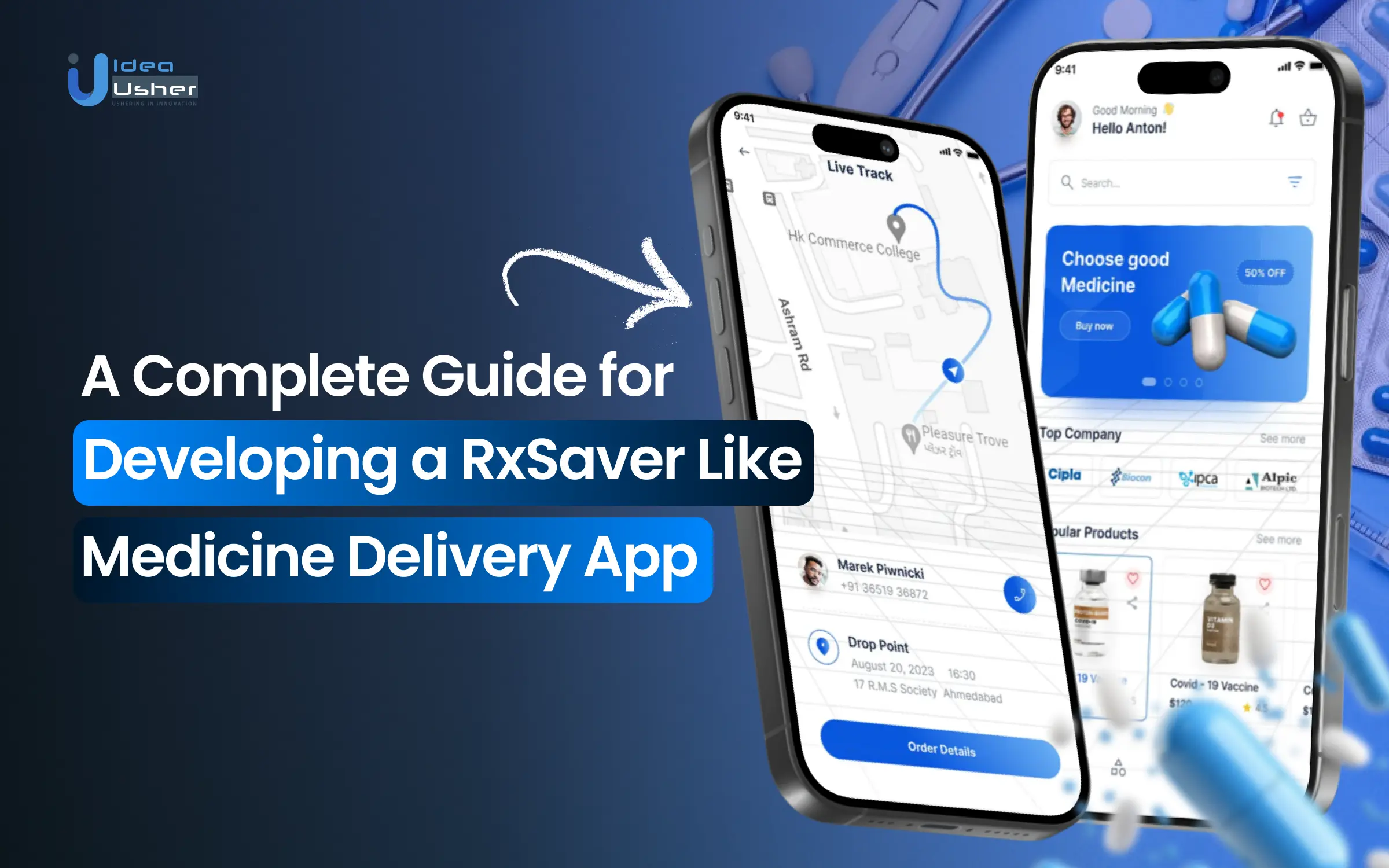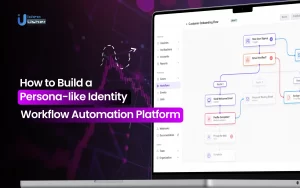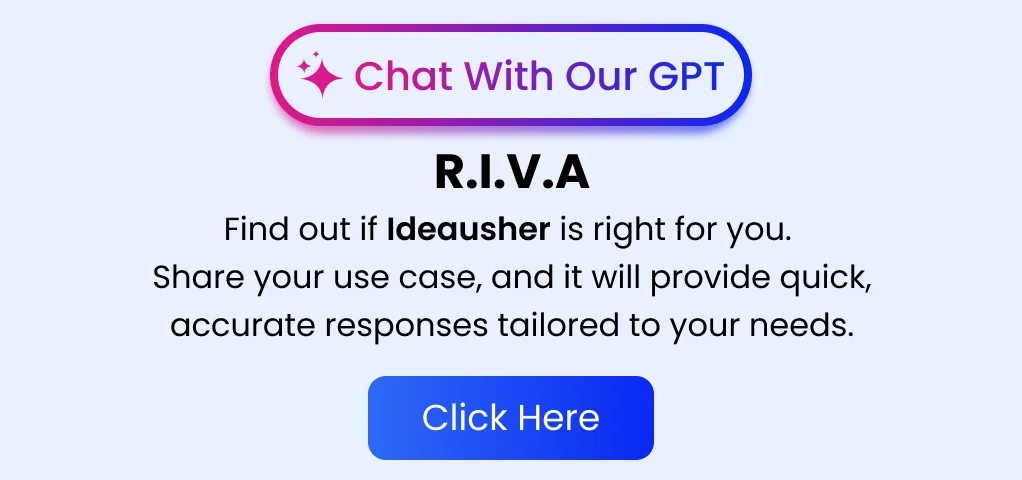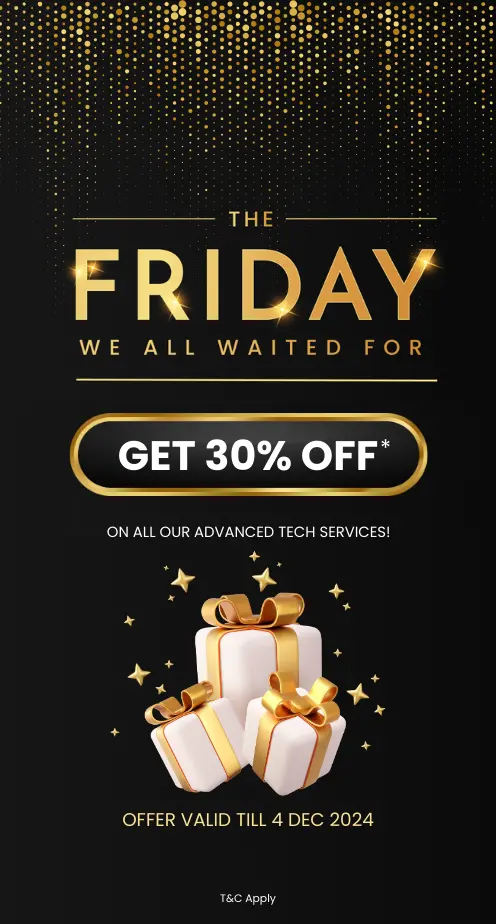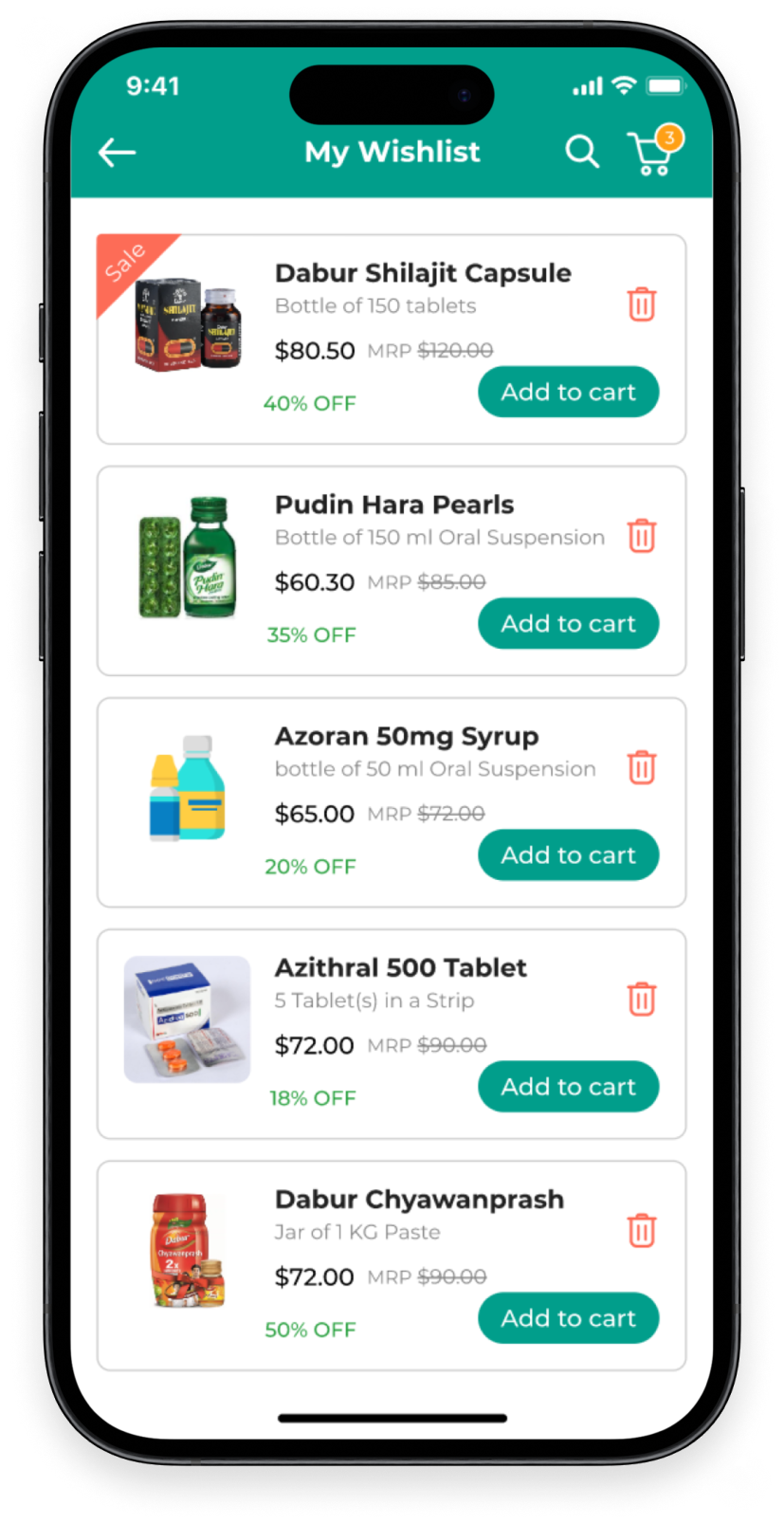Online medicine delivery platforms, often referred to as the “Uber of Pharmacy,” are rapidly transforming the way people access essential healthcare. With the rising demand for convenience, speed, and affordability, these apps have gained significant traction in countries like the United States, Germany, Spain, China, Japan, and Italy.
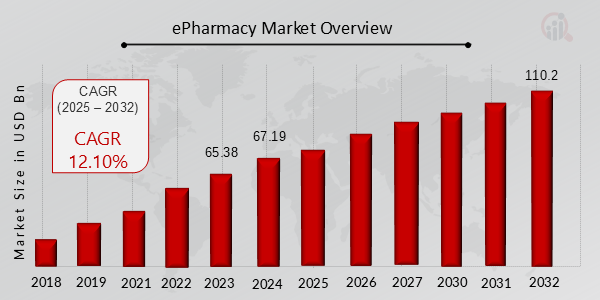
According to Market Research Future, the global ePharmacy market was valued at $74.13 billion in 2023 and is projected to reach $150.23 billion by 2032, growing at a CAGR of 12.5%. This surge reflects a broader shift toward digital-first healthcare, where getting prescribed medicines delivered to your doorstep is not just a convenience but a necessity.
Apps like RxSaver, SingleCare, Blink Health, and 1mg have already set strong examples, offering users affordable pricing, automatic refills, and same-day delivery options. And while food and flower delivery platforms compete for metro customers, the pharmacy delivery space is quietly becoming one of the most promising sectors in the on-demand economy.
In this blog, we will explore the process of creating pharmacy delivery apps, detailing the essential features and functionalities that contribute to their effectiveness.
What Is RxSaver and Why It Works
RxSaver helps users save on prescriptions by showing price comparisons at nearby pharmacies and providing digital coupons—no insurance required. It simplifies a traditionally confusing process and gives users the power to make smarter healthcare choices.
Your app can do the same—and even go a step further with doorstep delivery, real-time pharmacist support, and user-first design.
How Do Medicine Delivery or Online Pharmacy Apps Work?
At first glance, medicine delivery apps may seem as simple as any e-commerce app but behind the scenes, they’re built around healthcare regulations, user trust, and logistics precision. Here’s a breakdown of how these platforms typically work, step by step:
1. User Registration and Profile Setup
The process starts with users creating an account. They enter basic details like name, contact info, address, and sometimes medical history or insurance details. If the app supports recurring prescriptions or reminders, users can also save those preferences up front.
2. Uploading a Prescription (If Required)
For prescription medications, users need to upload a photo or scan of a valid doctor’s prescription. Many apps have built-in compliance checks where pharmacists or licensed professionals verify the prescription before processing the order.
3. Browsing and Selecting Medicines
Once logged in, users can search for over-the-counter (OTC) drugs, prescription meds, supplements, or wellness products. Advanced filters like brand, generic alternative, pricing, or dosage options make browsing easier and more personalized.
4. Placing the Order
Users add items to the cart, confirm the quantity, and choose delivery preferences—same-day, next-day, or scheduled delivery. Some platforms offer a “repeat order” option for monthly prescriptions, which saves users time and ensures they don’t run out of essential medication.
5. Prescription Verification (Behind the Scenes)
Before the order is dispatched, a registered pharmacist reviews and approves the prescription. This step ensures compliance with healthcare regulations and builds trust with customers.
7. Real-Time Tracking and Delivery
After fulfillment, the order is packed and handed off to a delivery partner. Many apps offer real-time order tracking so users can see exactly when their medicine will arrive. In metro cities, 2-hour or same-day delivery is becoming increasingly common.
8. In-App Support & Consultation
Top-tier apps also offer in-app chat with pharmacists, support for order issues, and sometimes even virtual doctor consultations for minor ailments. This makes the experience seamless and more valuable than a simple store-to-door transaction.
9. Notifications & Medicine Reminders
To improve adherence, some apps provide refill alerts, dosage reminders, and updates about the availability of recurring meds. This not only keeps users engaged but also builds long-term trust.
10. Ratings, Feedback, and Follow-up
After delivery, users are encouraged to rate their experience. Feedback helps platforms fine-tune delivery performance, pharmacy partnerships, and overall service quality.
In short, these apps streamline a traditionally slow and manual process, making medicine access as easy as ordering a pizza. By combining healthcare compliance, logistics efficiency, and a user-first design, they’re redefining how people manage their health, right from their smartphones.
Different Types of Pharmacy Delivery Apps:
Not all medicine delivery apps work the same way. Depending on the business model, target audience, and delivery mechanism, pharmacy delivery platforms can fall into different categories. Here’s a look at the most common types:
1. Direct-to-Customer (D2C) Pharmacy Apps
These apps are run by online pharmacies that stock, sell, and deliver medications directly to customers. They handle everything—from inventory management to delivery logistics—under one umbrella.
Examples: 1mg, Netmeds
Best for: Full control over pricing, branding, and customer experience.
2. Aggregator Pharmacy Apps
Rather than holding their own inventory, these apps act as a bridge between local pharmacies and customers. When someone places an order, the app routes it to a nearby partner pharmacy that fulfills the request.
Examples: Medly, PharmEasy (hybrid model)
Best for: Fast scaling, reduced overhead, and wide product availability.
3. Prescription Refill Apps
Focused on recurring medication needs, these apps let users upload prescriptions once and then automate monthly refills. Some offer reminders, subscription plans, and doorstep delivery without needing to place a new order each time.
Examples: PillPack by Amazon
Best for: Patients with chronic conditions who need monthly refills.
4. On-Demand or Same-Day Delivery Apps
These apps prioritize speed. They often serve urban areas with real-time inventory syncing and local delivery partners to offer medicine within hours—or even minutes.
Examples: Capsule, NowRx
Best for: Emergency medicine needs and metro cities.
5. Telemedicine + Pharmacy Apps
This type combines doctor consultations with prescription and medicine delivery in a single platform. Users can speak with a doctor online, get a digital prescription, and order medicines—all without leaving the app.
Examples: Teladoc, Practo
Best for: All-in-one digital healthcare experience.
6. B2B Pharmacy Delivery Apps
Built for hospitals, clinics, and healthcare providers, these apps streamline bulk medicine ordering, inventory tracking, and regular supplies. Think of them as enterprise-level solutions for the healthcare industry.
Examples: PharmaRack, Medikabazaar
Best for: Healthcare businesses needing large-scale procurement.
7. Niche or Specialized Pharmacy Apps
These apps focus on a specific category of medicine—like ayurvedic products, wellness supplements, fertility treatments, or pet meds. They target specific audiences with curated product lines.
Examples: HealthKart (wellness), Petco (pet meds)
Best for: Brands targeting specific health niches or customer segments.
Functionalities of medicine delivery apps for pharmacists:
Pharmacy registration:
Medicine delivery apps allow pharmacists to register their pharmacy with the app. This involves providing basic details such as the pharmacy’s name, contact information, and address.
Medicine cataloging:
Once a pharmacy is registered, pharmacists can upload the details of the medicines they have in stock. This includes information such as the medicine name, generic name, brand name, dosage, and price.
Prescription verification:
Medicine delivery apps have a system in place to verify prescriptions uploaded by users. Pharmacists can use this system to verify the authenticity of the prescription and ensure that the user is getting the right medicine.
Order management:
Medicine delivery apps allow pharmacists to manage their orders efficiently. Pharmacists can view all incoming orders, check the status of each order, and update the status as needed.
Order fulfillment:
Once an order is received, pharmacists can prepare the order for delivery. They can pack the medicines, generate an invoice, and hand over the package to the delivery person.
Payment processing:
Medicine delivery apps handle payment processing for pharmacists. They collect payment from the user and transfer the payment to the pharmacist’s account.
Delivery tracking:
Pharmacists can track the delivery of the order using the app. They can see when the order has been dispatched, when it is out for delivery, and when it has been delivered.
Customer support:
Medicine delivery apps provide customer support to both users and pharmacists. Pharmacists can contact customer support if they have any issues or concerns regarding the app.
Sales analytics:
Medicine delivery apps provide sales analytics to pharmacists. Pharmacists can view reports on their sales, order volume, and customer behavior. This can help them make informed decisions regarding their business.
Step-by-step guide to developing an online Pharmacy App:
Step-by-Step Guide to Developing an Online Pharmacy App
Developing an online pharmacy app is more than just building a storefront for medicines—it’s about creating a healthcare tool people can trust with their well-being. To do that right, you need a clear roadmap that combines great UX, strong tech, regulatory compliance, and user trust.
Let’s walk through what the development journey looks like.
1. Start with a Clear Business Model
Before jumping into design or development, define the kind of pharmacy delivery app you’re building. Are you launching your online pharmacy with in-house inventory? Or creating an aggregator platform that partners with nearby pharmacies? Maybe you want to develop a niche app for chronic prescription refills or an all-in-one solution with doctor consultations and medicine delivery.
Your business model determines the app’s features, partnerships, compliance needs, and even your delivery strategy.
2. Research Your Market & Audience
The next step is to really understand who you’re building for. Are you targeting busy urban professionals who want same-day delivery? Are you an elderly user looking for monthly refills with reminders? Or rural areas lacking access to nearby pharmacies?
Also, competition apps like Capsule, 1mg, and Blink Health have set high standards. Understanding what they offer (and where they fall short) will help you shape a better, more user-centric solution.
3. Plan Your Features Strategically
Now that your model is clear, map out the core features your app needs. For users, you’ll want essentials like an easy medicine search, prescription upload, order tracking, and secure payment. On the admin side, you’ll need tools to manage orders, validate prescriptions, and monitor deliveries.
You don’t have to build everything at once. Start with the must-haves and then layer on features like chat support, refill reminders, or teleconsultation later.
4. Nail the User Experience (Especially for Healthcare)
Healthcare apps should feel safe, simple, and reliable. A clean layout, easy navigation, and readable fonts go a long way—especially when your users include elderly individuals or people in a rush. Focus on making actions like uploading prescriptions or reordering medicines frictionless.
The goal isn’t to make the flashiest app. It’s to make the most helpful one.
5. Build with the Right Team and Tech
Whether you’re hiring an in-house team or working with an agency, you’ll need designers, mobile developers, backend engineers, and QA testers who understand healthcare workflows and data security.
Your tech stack should support fast development but also scale as your user base grows. Popular choices include:
- React Native or Flutter for cross-platform mobile apps
- Node.js, Django, or Laravel for backend APIs
- PostgreSQL or MongoDB for storing user and order data
- AWS or Google Cloud for secure, scalable hosting
6. Ensure Compliance and Prescription Safety
Medicine delivery isn’t like delivering groceries. You’ll need to build features that verify prescriptions, encrypt sensitive data, and stay compliant with healthcare regulations (like HIPAA in the U.S. or local equivalents elsewhere).
This might mean integrating digital prescription verification, partnering with licensed pharmacists, or including consent checkboxes during checkout. Getting this part right builds long-term credibility with users—and regulators.
7. Develop, Test, and Refine
Once your design and architecture are ready, begin development in stages. Use agile sprints to focus on key modules—user login, medicine catalog, cart and payments, and then delivery and admin tools. Testing is critical throughout this process. Bugs in healthcare apps aren’t just annoying—they can be dangerous.
Run real-world tests with a small group of users. See how easily they can place orders, upload prescriptions, or reorder monthly meds. Use this feedback to fix pain points before you launch publicly.
8. Launch Smart, Then Scale
Don’t rush a nationwide rollout. Start in a specific region or city where you can control quality, build pharmacy partnerships, and ensure smooth deliveries. Measure everything—order volume, app engagement, delivery speed, support queries—and optimize accordingly.
Once stable, you can expand service areas, add features like instant delivery or chatbot support, and even explore B2B partnerships with clinics or hospitals.
9. Keep Evolving
The most successful pharmacy apps don’t stop at delivery. They grow into full digital health platforms—offering virtual consultations, health tracking, and personalized recommendations. Keep listening to users, watching trends, and improving your platform based on real-world feedback.
Core Features to Include in Your RxSaver-Like App
A great pharmacy app goes beyond just refilling prescriptions. It builds trust, simplifies healthcare access, and keeps customers coming back. Whether you’re a pharmacy chain or a startup in the health tech space, here are the core features your app must have to deliver real value:
1. User-Friendly Prescription Management
Let users upload prescriptions, set refill reminders, and track order history—all in one place. Bonus points if the app can scan prescriptions using OCR (optical character recognition) so users don’t have to type in medicine names manually.
Why it matters: Simplifies the most common pharmacy task and builds loyalty through convenience.
2. Smart Medicine Search & Categorization
Users should be able to search by name, category (e.g., cold & flu, diabetes), or even symptoms. Include filters for brand vs. generic, price range, and availability.
Why it matters: When someone’s sick, they want speed—not a scavenger hunt.
3. Real-Time Inventory Updates
Show accurate stock availability at nearby branches or warehouses. Add options like “Notify me when in stock” or “Find nearby alternative.”
Why it matters: Nothing frustrates users more than placing an order only to hear “out of stock” later.
4. Secure Online Payments & Insurance Integration
Offer a smooth checkout process with multiple payment options (UPI, cards, wallets), along with insurance claim support or payment using HSA/FSA cards if relevant.
Why it matters: Medical purchases are often time-sensitive. A smooth, secure checkout makes the difference.
5. Pharmacist Chat or Video Consults
Give users access to licensed pharmacists or doctors for quick clarifications—like drug interactions, dosage questions, or alternatives.
Why it matters: Adds a human touch. Builds credibility and reduces customer drop-offs due to confusion.
6. Automatic Refill Subscriptions
Let users schedule automatic refills for ongoing medications (e.g., for diabetes, hypertension). Reminders, pause options, and doorstep delivery should be part of the flow.
Why it matters: Encourages repeat orders and improves adherence to treatment.
7. Pill Reminders & Health Tracker
Integrated reminders for taking medicine on time, paired with optional health tracking (blood pressure, sugar levels, etc.) can create stickiness.
Why it matters: Encourages users to return to the app every day, turning it into a health companion—not just a store.
8. Loyalty Programs & Offers
Incentivize regular purchases through cashback, discounts, or point-based loyalty programs.
Why it matters: Helps turn one-time buyers into long-term customers.
9. EHR Integration (Electronic Health Records)
For apps targeting a more clinical market, let users import or sync health records to get personalized medicine suggestions and alerts about allergies or drug interactions.
Why it matters: Makes your app more than a delivery service—it becomes a personal health assistant.
10. Robust Admin Dashboard
On the backend, provide pharmacy owners with insights into orders, inventory, customer behavior, and delivery timelines.
Why it matters: Efficiency and growth depend on real-time operational visibility.
Focus on reducing friction, keeping users informed, and adding a human touch to digital healthcare. That’s the real medicine your users are looking for.
Role of Pharmacists and Verification in the App Workflow
In a pharmacy app, trust is everything. Medications are not your average e-commerce product—they affect lives. That’s why integrating pharmacists into your app’s workflow is not just a feature; it’s a responsibility. Here’s how pharmacists and verification play a central role in building a safe, compliant, and user-centric pharmacy app:
1. Prescription Verification
When a user uploads a prescription, it shouldn’t go straight to processing. A licensed pharmacist should review and verify the prescription for:
- Authenticity (Is it a valid document?)
- Legibility (Is the doctor’s writing clear enough?)
- Dosage and strength accuracy
- Potential drug interactions (especially if the user is reordering something else)
Why it matters: Verifying prescriptions protects users from human errors, fake documents, and potential health risks.
2. Medication Review & Approval
Before any medication is packed or dispatched, the pharmacist should cross-check:
- The right drug name, dosage, and quantity
- Substitutes (if the prescribed drug is unavailable)
- Age-appropriate dosage (especially for children or elderly users)
- Special handling instructions (e.g., cold storage)
Why it matters: Pharmacists add a critical human layer to what would otherwise be a cold, automated transaction.
3. Direct User Interaction
Give users the option to chat or consult with a pharmacist within the app—before or after placing an order. This can include:
- Clarifying how and when to take a medication
- Discussing side effects or what to avoid while on a certain drug
- Recommending non-prescription options for minor ailments
Why it matters: Builds credibility, reduces returns, and fosters long-term trust in the platform.
4. Controlled Substance Monitoring
If your app allows for the sale of controlled substances, pharmacists play a vital role in:
- Verifying prescriber credentials
- Tracking purchase limits and refill intervals
- Reporting suspicious patterns or misuse
Why it matters: Ensures regulatory compliance and keeps your platform safe and reputable.
5. Digital Signature or Approval Stamp
Once a pharmacist has verified a prescription, the app can add a digital “Approved by [Pharmacist Name]” stamp or badge before proceeding to checkout. This could even be displayed in the user’s order history.
Why it matters: Makes the process transparent and reassuring for the user.
6. Backend Dashboard for Pharmacists
A dedicated dashboard or portal should be built into the admin panel that allows pharmacists to:
- View and validate prescription uploads
- Leave notes or recommendations
- Flag or hold questionable orders
- Track interactions and conversations with customers
Why it matters: Keeps everything organized and ensures pharmacists aren’t overwhelmed by manual processes.
Monetization Strategies for Your Pharmacy Delivery App
A well-designed pharmacy app can do more than streamline medicine delivery—it can become a strong revenue-generating machine when the right monetization strategies are in place. Below are some effective ways to turn your app into a profitable business:
1. Commission on Each Order
Charge partner pharmacies a percentage or flat fee for every successful order placed through your platform. This model incentivizes pharmacies to list on your app and gives you a scalable revenue stream tied directly to order volume.
2. Subscription Plans for Users
Introduce a subscription model (e.g., monthly or annual) where users can unlock premium features like:
- Free or reduced delivery fees
- Access to 24/7 pharmacist support
- Early access to discounts and deals
- Priority order processing
This model can significantly boost retention while generating predictable recurring revenue.
3. Featured Listings for Pharmacies
Offer pharmacies the option to promote their listings for better visibility in search results. Featured pharmacies can be marked as “Recommended” or “Trusted,” driving more traffic and orders.
This pay-to-promote approach works well in competitive urban areas where multiple pharmacies operate in the same delivery zone.
4. In-App Advertisements
Partner with health and wellness brands, insurance providers, or healthcare services to run banner ads or sponsored content within the app. Make sure the ads are relevant—think:
- Vitamin supplements
- Diagnostic labs
- Health insurance providers
- Fitness or mental health apps
Non-intrusive, contextual ads can enhance user value while monetizing screen space.
5. Delivery Charges
Introduce tiered delivery pricing based on urgency, location, or order value. For example:
- Free delivery for orders over a certain amount
- Extra fee for same-day or express delivery
- Time-slot based premium delivery services
This adds flexibility for users and an additional income stream for you.
6. Affiliate Marketing
List or recommend third-party products such as:
- Digital thermometers
- Health monitoring devices
- Wellness kits
- Over-the-counter (OTC) medications
Earn affiliate commissions for every successful purchase routed through your app. You can also link to insurance or lab test services with revenue-sharing agreements.
7. White-Label Licensing
If you’ve developed a robust pharmacy app infrastructure, you can license it to smaller pharmacies, clinics, or even healthcare startups. They can use your tech under their own brand while you earn recurring licensing or maintenance fees.
This is a great B2B monetization path with low marginal costs.
8. Teleconsultation Charges
Let users consult with certified doctors or pharmacists through the app, and charge a fee per session. This is especially valuable for:
- Prescription renewals
- Minor ailments
- Health advice or second opinions
You can also bundle consults into premium plans or offer discounts for subscribers.
9. Data Analytics Services
Leverage anonymized user data (with full consent) to generate insights for:
- Pharmaceutical companies
- Health insurance providers
- Public health organizations
Offer trend reports on medication usage, demographics, or seasonal buying patterns as a paid data service. Ensure full GDPR or HIPAA compliance.
10. Cross-selling health Products
Increase average order value by suggesting:
- Complementary medicines
- Immunity boosters
- Wellness products like hand sanitizers, masks, or diet supplements
Use smart recommendations based on user behavior, purchase history, or prescription details.
11. Corporate Health Plans
Partner with companies and offer pharmacy services as part of corporate health packages. Businesses can subscribe to monthly plans for their employees, covering prescription deliveries, wellness items, or discounted consultations.
This adds a recurring B2B revenue stream to your model.
12. Premium Pharmacy Tools
Offer advanced inventory, analytics, and CRM tools to your partner pharmacies on a subscription or pay-per-feature basis. These can include:
- Auto-restocking alerts
- Sales dashboards
- Customer insights
- Real-time delivery tracking
Helping pharmacies streamline their operations can turn your app into a full-service platform—not just a delivery tool.
Conclusion
Online Pharmacy App is the contemporary concept of the present and the future. With its unbeaten benefits, it sure looks like it is here to stay. This could be an opportunity to build a multi-million dollar project.
Now that you are acquainted with what it takes to develop an online pharmacy platform. You can get yourself a custom-made medicine delivery application by hiring a reliable app development company.
How Can Idea Usher Help?
Idea Usher is a leading web and app development company specializing in building robust, scalable, and future-ready technology solutions. With deep expertise in both Android and iOS platforms, we are well-equipped to develop high-performance bike-sharing apps tailored to your business needs.
Ready to turn your idea into a successful product? Reach out to us
Build Better Solutions With Idea Usher
Professionals
Projects
Frequently Asked Questions (FAQs)
1. How does a pharmacy delivery app work?
A pharmacy delivery app lets users upload their prescriptions, search for medicines, place orders, and get them delivered to their doorstep. Verified pharmacists review the prescriptions before the medicines are dispatched.
2. Is it safe to order medicines online through a pharmacy app?
Yes, as long as the app follows proper verification processes, uses licensed pharmacists, and complies with local regulations. Look for features like prescription validation and pharmacist consultation.
3. Can I order prescription drugs without a prescription?
No. For any prescription-only medication, a valid doctor’s prescription is required. The app may allow you to upload it directly or connect with a doctor for an online consultation.
4. How do pharmacy apps verify prescriptions?
Prescriptions are reviewed by licensed pharmacists who check for accuracy, legibility, dosage instructions, and potential drug interactions before approving the order.