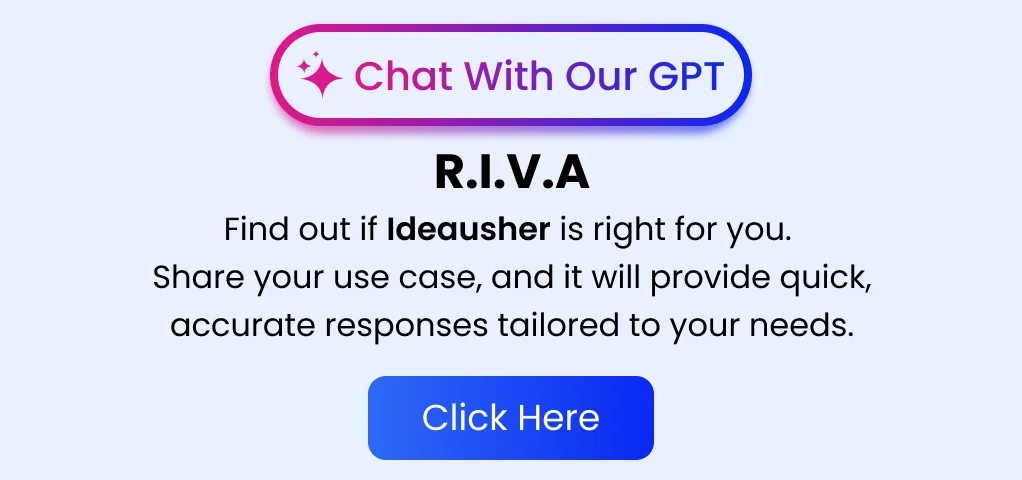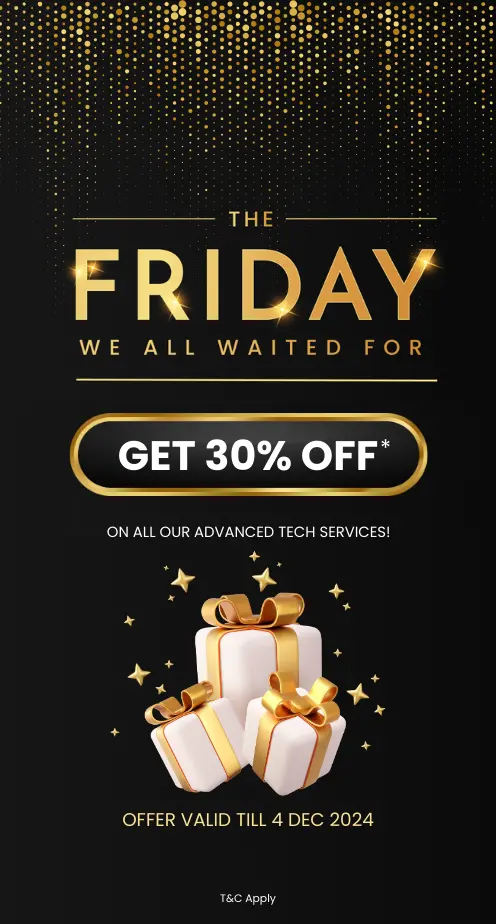The construction industry is experiencing a remarkable surge in technological advancements, reshaping the way projects are planned, executed, and managed. As the demand for efficient collaboration and streamlined operations continues to grow, the development of construction apps has become a paramount endeavor. If you are intrigued by the prospects of capitalizing on this booming market and eager to create a construction mobile app that caters to the industry’s unique needs, you’ve come to the right place.
In this comprehensive guide, we will navigate through the intricacies of constructing a construction app, equipping you with the knowledge and insights necessary to embark on this transformative journey.
So, let’s delve into the benefits and process of construction app development and unlock the immense potential it holds. Get ready to disrupt the industry and embark on a path of innovation and success.
What Is A Construction App?
A construction app is a mobile or web-based application specifically designed to assist construction companies, contractors, and professionals in managing various aspects of construction projects. These apps leverage technology to streamline processes, enhance communication, and improve overall efficiency in the construction industry.
Construction apps can encompass a wide range of functionalities, such as project management, budgeting, scheduling, safety compliance, material tracking, and collaboration. They provide users with tools and features to track project progress, manage resources, monitor budgets, communicate with team members, conduct site audits, ensure safety compliance, facilitate material deliveries, and enable effective collaboration among stakeholders.
By utilizing construction apps, companies can simplify complex tasks, reduce paperwork, increase productivity, minimize errors, and enhance project coordination. These apps play a vital role in optimizing project management, enhancing safety practices, improving communication, and ultimately contributing to successful construction project outcomes.
How Does Construction App Work For Users?
A construction app works by leveraging technology to streamline and enhance various processes involved in construction project management. Here is a simplified explanation of how a construction app typically functions:
1. User Registration
Users, such as construction companies, contractors, and project managers, register and create accounts within the app, providing their relevant information.
2. Project Setup
Users can create new projects within the app by inputting project details, including project name, location, timeline, and other relevant information.
3. Project Management
The app provides tools and features for managing different aspects of the project, such as tracking project progress, scheduling tasks, allocating resources, and monitoring budgets. Users can set milestones, assign tasks to team members, and track the completion status of each task.
4. Communication And Collaboration
The app facilitates communication and collaboration among project stakeholders. It offers features like messaging, file sharing, and notifications, enabling team members to exchange information, discuss project details, and stay updated on project developments.
5. Document Management
Construction apps often include document management capabilities, allowing users to upload, store, and share project-related documents such as blueprints, permits, contracts, and safety guidelines. This ensures that all stakeholders have access to the latest documents and reduces the need for physical paperwork.
6. Resource Tracking
Construction apps may incorporate features to track and manage resources, including materials, equipment, and labor. Users can input information about the materials required for the project, track their usage, monitor inventory levels, and place orders for additional supplies when needed.
7. Safety And Compliance
Some construction apps focus on safety management by providing tools for conducting site audits, identifying potential hazards, and ensuring compliance with safety regulations. Users can document safety inspections, record safety observations, and track corrective actions to maintain a safe working environment.
8. Reporting And Analytics
Construction apps often generate reports and analytics based on the data entered and collected within the app. These reports can include project progress, budget summaries, resource utilization, safety compliance, and other key performance indicators. The analytics help users gain insights into project performance, identify areas for improvement, and make data-driven decisions.
9. Mobile And Cloud Integration
Construction apps may have mobile versions that allow users to access and update project information while on-site. Cloud integration enables real-time synchronization of data across multiple devices, ensuring that all stakeholders have access to the most up-to-date project information.
10. Regular Updates And Support
The development team behind the construction app releases regular updates to address bugs, introduce new features, and enhance app performance. They also provide customer support to address user queries and technical issues.
How Does Construction App Work In The Backend?
Construction apps typically work by utilizing a combination of technologies, including mobile or web-based platforms, databases, cloud services, and APIs. The following are the technical steps involved in the functioning of a construction app:
1. User Interface
The construction app provides a user-friendly interface that allows users to interact with the app and access various features and functionalities. This interface can be designed for mobile devices or web browsers.
2. Data Storage
Construction apps utilize databases to store and manage project-related data, including project details, budget information, material lists, safety guidelines, and user profiles. This data is securely stored and can be accessed when needed.
3. Communication
Construction apps facilitate communication among team members and stakeholders. They use protocols such as HTTP/HTTPS or WebSocket to establish connections between the app and the server, enabling real-time communication and updates.
4. Integration
Construction apps often integrate with external systems and services to enhance their capabilities. For example, they can integrate with GPS services to track material deliveries or emergency services for quick access to emergency contact information.
5. Data Synchronization
Construction apps may operate in both online and offline modes. When online, the app synchronizes data with the server, ensuring that all changes made by different users are updated and reflected in real-time. Offline capabilities allow users to continue working even without an internet connection, and the app synchronizes data when a connection is restored.
6. Security
Construction apps employ security measures to protect sensitive data and ensure user privacy. This includes data encryption, user authentication, access control, and secure communication protocols to safeguard information from unauthorized access or data breaches.
7. Analytics And Reporting
Construction apps can collect and analyze data to generate reports, track project progress, identify trends, and provide insights into project performance. This can help in making data-driven decisions and improving future projects.
8. Updates And Maintenance
Construction apps require regular updates to fix bugs, add new features, and ensure compatibility with the latest operating systems and devices. App maintenance involves monitoring performance, optimizing resources, and addressing any technical issues that may arise.
Why Must Businesses Invest In A Construction App?
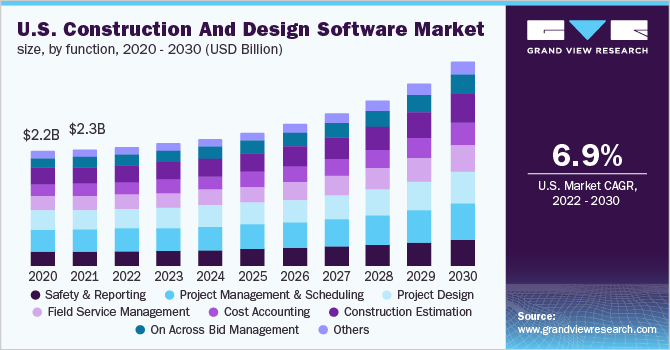
The global market for construction and design software demonstrated a significant valuation of USD 9.6 billion in 2021 and is poised to exhibit a notable compound annual growth rate (CAGR) of 8.5% from 2022 to 2030. The robust expansion of this market can be attributed to the escalating demand for efficient management of large-scale projects, the widespread utilization of smart devices, and the increasing adoption of cloud-based solutions.
Corroborating these findings, an additional report highlights that the global market size for construction management software attained a value of $9.3 billion in 2021 and is projected to reach a remarkable figure of $23.9 billion by 2031, reflecting a promising CAGR of 10.2% from 2022 to 2031.

These statistics find further support from an extensive study conducted by analysts at Verified Market Research. Their research reveals that the market size for construction management software reached USD 1,814.47 Million in 2021 and is anticipated to soar to USD 3,955.19 Million by 2030, marking a noteworthy CAGR of 9.43% from 2023 to 2030.
In essence, these reports underscore the substantial growth prospects within the construction software market, fueled by the escalating demand for effective project management, the widespread integration of smart technology, and the expanding preference for cloud-based software solutions.
Thus, businesses operating in the construction industry should consider investing in a construction app, and here are a few more several compelling reasons:
- Firstly, such an app enhances operational efficiency by automating tasks, streamlining communication channels, and centralizing project data. This leads to accelerated project completion and heightened productivity.
- Secondly, it fosters collaboration among team members, contractors, and stakeholders, facilitating improved coordination and teamwork.
- Thirdly, a construction app enables businesses to manage resources effectively by monitoring material usage, tracking budgets, and optimizing resource allocation, resulting in significant cost savings.
Furthermore, investing in a construction app with a focus on safety management promotes a safer work environment, reduces the occurrence of accidents, and minimizes legal and financial risks. Additionally, a construction app provides businesses with enhanced project control through real-time progress tracking, budget monitoring, and comprehensive reporting capabilities. Ultimately, by adopting a construction app, businesses showcase their commitment to leveraging technological advancements, thereby enhancing their reputation and gaining a competitive edge within the industry.
How Mobile Apps Revolutionize Construction Business Operations?
Mobile apps have become increasingly important for the construction industry, offering numerous benefits and transforming traditional construction processes. They provide construction managers with the tools necessary to enhance efficiency, improve communication, ensure safety, and streamline operations. Here are some key reasons highlighting the significance of mobile apps for construction businesses:
1. Boosting Efficiency In The Workforce
By replacing traditional paper-based systems with mobile apps, construction managers can digitize their operations, leading to enhanced transparency and efficiency. Customized construction apps enable easy monitoring, scheduling, and authorization of operational processes, resulting in faster project execution and improved communication channels. For example, in supplier management and scheduling, apps with map interfaces facilitate better communication between suppliers and customers, enabling active management at the service level.
2. Real-Time Analytics
Mobile apps equipped with real-time analytics tools provide construction businesses with immediate access to critical project data anytime, anywhere. This eases the process of end-of-day reports. Project managers can now obtain up-to-date project details, enabling them to make informed decisions and address issues promptly. Real-time analytics enhance project monitoring, risk assessment, and resource allocation, leading to improved project outcomes.
3. Minimize Work Delays
Timely project completion is crucial for construction companies. Mobile apps enable seamless tracking of project information, making it easier to identify and address any potential delays. With everyone connected through the app, issues causing work delays can be communicated and resolved promptly. This fosters better collaboration among team members, subcontractors, and suppliers, ultimately minimizing work disruptions and ensuring timely project delivery.
4. Ensuring High-End Security And Safety
Safety is a paramount concern in the construction industry. Mobile apps play a vital role in promoting a safe working environment by eliminating hazards and enhancing security measures. Apps can track safety inspections, ensure the availability of safety tools on-site, and facilitate immediate reporting of incidents. Moreover, mobile apps enable the monitoring and tracking of assets, workers, and materials, ensuring accountability and adherence to safety protocols.
5. Staying Connected And Enhancing Communication
Effective communication and collaboration are crucial for successful construction operations. Mobile apps facilitate seamless communication between on-site employees, office staff, project managers, clients, and other stakeholders. Transfer of project-related information, updates, and progress reports can be easily communicated through the app, promoting transparency, better coordination, and efficient execution of construction projects.
6. Transfer Of Data Even In Offline Environments
Construction sites are often located in remote areas with limited internet connectivity. Mobile apps with offline capabilities allow workers and contractors to access and transfer data even without an internet connection. This feature enhances productivity by enabling offline data storage, synchronization, and access. Construction businesses can leverage enterprise mobility services to ensure secure and accurate data transfer, saving time, money, and resources while maximizing productivity and profitability.
Types Of Construction Apps
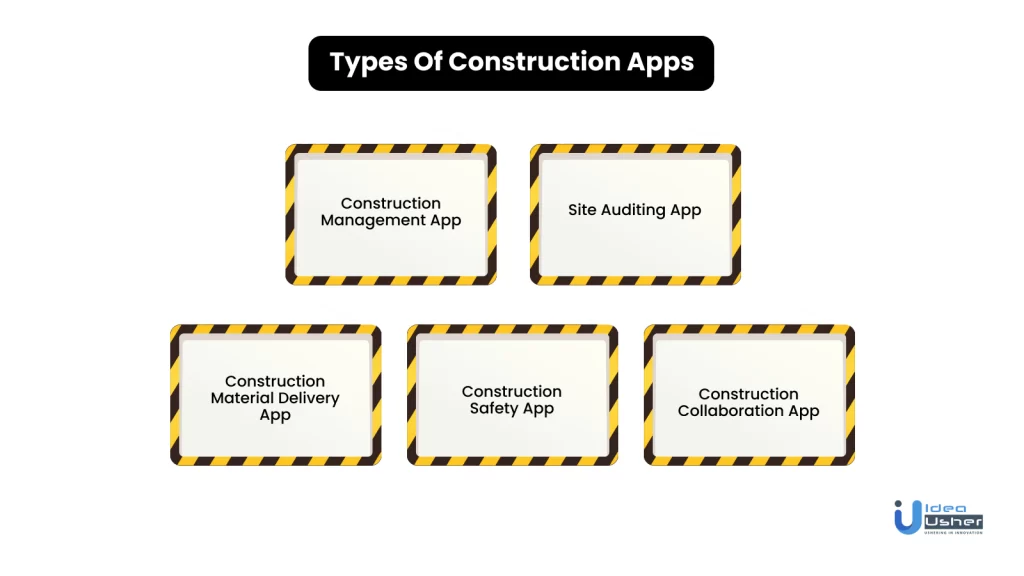
1. Construction Management App
This app aims to enhance the management of construction projects for companies by providing a comprehensive platform for organizing and monitoring various aspects of the project lifecycle.
Unique Features
- Project Progress Tracking: The app enables real-time tracking of project progress, allowing stakeholders to monitor key milestones, identify bottlenecks, and make informed decisions.
- Budget Management: It offers tools to create and manage project budgets, track expenses, and generate reports to ensure effective financial control throughout the project.
- Team Communication: The app facilitates seamless communication among team members, enabling them to collaborate, exchange information, and receive project updates, fostering better coordination and efficiency.
2. Site Auditing App
This app is designed to assist construction companies in conducting site audits to ensure compliance with safety regulations and identify potential hazards.
Unique Features
- Site Condition Reports: The app generates detailed reports on the current conditions of construction sites, including photographs and notes, to document any safety concerns or non-compliance issues.
- Hazard Identification: It provides tools to identify potential hazards, such as unsafe working conditions or equipment, and prompts users to take corrective actions.
- Corrective Action Tracking: The app allows users to track the progress of corrective actions, ensuring that identified issues are effectively addressed and resolved in a timely manner.
3. Construction Material Delivery App
This app streamlines the process of material delivery to construction sites by providing real-time updates and efficient management tools.
Unique Features
- Real-Time Delivery Updates: The app offers real-time tracking of material deliveries, providing users with accurate information on the delivery status and estimated arrival times.
- Delay Notifications: It notifies users in case of any delays or disruptions in material delivery, allowing them to adjust schedules and minimize project disruptions.
- Material Usage Reports: The app generates reports on material consumption, aiding in inventory management and ensuring the availability of necessary resources for the project.
4. Construction Safety App
This app focuses on improving safety standards on construction sites by providing users with essential safety resources and access to emergency services.
Unique Features:
- Safety Tips and Guidelines: The app offers a library of safety tips, guidelines, and best practices to educate construction workers and promote a safety-conscious culture.
- Training Materials: It provides access to training materials, including videos, interactive modules, and quizzes, to enhance workers’ safety knowledge and skills.
- Emergency Services Integration: The app integrates with emergency services, enabling quick access to emergency contact numbers and locations and ensuring timely response in case of accidents or emergencies.
5. Construction Collaboration App
This app aims to improve collaboration and communication among construction team members and stakeholders, facilitating efficient project planning and execution.
Unique Features:
- Centralized Communication: The app provides a central platform for team members and stakeholders to communicate, exchange messages, and share project-related information, reducing communication gaps and enhancing collaboration.
- Document Sharing and Version Control: It allows users to share project documents, drawings, and specifications, ensuring that all stakeholders have access to the latest versions and reducing the risk of miscommunication.
- Project Planning Tools: The app offers features for project planning, scheduling, and task management, enabling efficient allocation of resources and better project coordination.
Overall, these construction apps cater to specific needs in the construction industry, offering unique features and functionalities tailored to streamline project management, enhance safety practices, and improve collaboration among stakeholders. By leveraging the capabilities of these apps, construction companies can optimize their operations, minimize risks, and achieve better project outcomes.
Must-have Features For The Construction App
1. Basic Features For Admin Panel
- User Management: Manage user accounts, permissions, and access levels.
- Project Management: Create and manage construction projects, including timelines, budgets, and milestones.
- Task Assignment: Assign tasks to team members, set deadlines, and track progress.
- Document Management: Upload, organize, and share project documents, plans, and specifications.
- Communication: Facilitate communication between team members, contractors, and stakeholders.
- Reporting and Analytics: Generate reports on project progress, financials, and other key metrics.
- Budgeting and Cost Tracking: Track project expenses, manage budgets, and analyze cost variances.
- Equipment and Resource: Manage equipment inventory, resource allocation, and scheduling.
- Safety and Compliance: Monitor and enforce safety protocols, track incidents, and ensure compliance with regulations.
- Notifications and Alerts: Send real-time notifications and alerts to users regarding project updates and important tasks.
2. Basic Features For User Panel
- Project Access: Access assigned construction projects, view project details, and progress updates.
- Task Management: View and manage assigned tasks, update task status, and communicate with team members.
- Document Access: Access project documents, plans, drawings, and specifications.
- Communication: Collaborate with team members, contractors, and stakeholders through messaging and commenting.
- Timesheet and Attendance: Record work hours, track attendance, and submit timesheets.
- Equipment and Resource: Request equipment, view availability, and track resource usage.
- Safety Information: Access safety guidelines, report incidents, and review safety updates.
- Notifications and Reminders: Receive notifications and reminders for upcoming tasks, milestones, and important announcements.
- Reporting: Generate and view reports on personal tasks, progress, and other project-related information.
- Profile Management: Update personal information, change passwords, and manage notification preferences.
3. Advanced Features To Have In A Construction App
Here are some advanced features that can be included in a construction app:
1. 3D Visualization
Incorporate 3D modeling and visualization capabilities to provide a realistic representation of construction projects, allowing users to explore designs, layouts, and spatial arrangements.
2. Augmented Reality (AR) Support
Enable users to overlay digital information onto the physical environment, facilitating on-site visualizations, measurements, and virtual walkthroughs for improved project planning and decision-making.
3. Building Information Modeling (BIM) Integration
Integrate with BIM software to access and synchronize project data, enabling seamless collaboration, clash detection, and improved coordination among different project stakeholders.
4. Internet of Things (IoT) Integration
Integrate Internet of Things to connect with IoT devices and sensors to gather real-time data on construction site conditions, equipment performance, and safety parameters, enhancing monitoring, automation, and predictive maintenance capabilities.
5. Drone And Aerial Imagery Integration
Integrate with drones and aerial imagery technology to capture high-resolution images, aerial surveys, and site inspections, facilitating remote monitoring, progress tracking, and documentation.
6. Advanced Analytics And Reporting
Utilize advanced data analytics techniques to derive insights from project data, enabling performance tracking, predictive analysis, and data-driven decision-making for improved project outcomes.
7. Virtual Reality (VR) Training And Simulation
Offer virtual reality training modules to simulate construction scenarios, allowing users to enhance their skills, practice safety protocols, and mitigate risks in a virtual environment.
8. Quality Control And Defect Tracking
Implement features for recording, tracking, and managing quality control inspections, snag lists, and defect rectification processes, ensuring adherence to quality standards and efficient issue resolution.
9. Equipment Maintenance And Asset Management
Facilitate equipment maintenance scheduling, track asset lifecycle, and manage maintenance histories, enabling proactive maintenance planning, reducing downtime, and optimizing equipment utilization.
10. Integration With Project Management And Accounting Software
Integrate with popular project management and accounting software solutions to streamline workflows, synchronize project data, and ensure seamless communication and data exchange across platforms.
11. Subcontractor Management
Provide tools for subcontractor management, including onboarding, contract management, progress tracking, and payment processing, fostering effective collaboration with subcontractors.
12. Environmental Sustainability Tracking
Incorporate features to track and monitor environmental sustainability metrics, such as energy consumption, carbon emissions, and waste management, promoting eco-friendly practices within construction projects.
13. Geolocation And Geofencing
Utilize geolocation technology to track the location of workers, equipment, and materials, enabling efficient resource allocation, site access control, and improved safety measures.
14. Mobile Offline Functionality
Ensure offline functionality of the app, allowing users to access and update project data even in areas with limited or no internet connectivity, ensuring continuous productivity in remote locations.
Key Considerations For Developing A Construction App
There are several important technical considerations to keep in mind when developing a construction app. Here are some key points to consider:
1. Platform Selection
Decide whether the app will be developed for a specific platform (such as iOS or Android) or as a cross-platform app. Consider the target audience and their preferred devices to determine the most suitable platform(s).
2. User Interface (UI) And User Experience (UX)
Design an intuitive and user-friendly interface that simplifies complex construction workflows. Prioritize ease of navigation, clear information presentation, and seamless interactions to enhance the overall user experience.
3. Security
Implement robust security measures to protect sensitive project data, user information, and communication channels. Utilize encryption, secure authentication, and data access controls to ensure the confidentiality and integrity of the app’s data.
4. Integration With External Systems
Determine if the app needs to integrate with other construction management systems, project management software, accounting platforms, or external APIs. Plan the integration strategy and ensure seamless data exchange between the app and relevant systems.
5. Offline Functionality
Consider incorporating offline functionality to allow users to access and modify data even in areas with limited or no internet connectivity. Implement local data storage and synchronization mechanisms to ensure data consistency when the connection is restored.
6. Real-time Communication
Enable real-time communication features such as instant messaging, notifications, and collaboration tools to facilitate effective communication between project team members, stakeholders, and subcontractors.
7. Geolocation And Mapping
Integrate geolocation services and mapping functionalities to provide accurate location tracking, site mapping, and navigation features. This can help users locate construction sites, monitor progress, and optimize resource allocation.
8. Performance Optimization
Optimize the app’s performance to handle large data sets, complex calculations, and resource-intensive tasks. Consider techniques such as data caching, asynchronous processing, and efficient algorithms to ensure smooth and responsive app performance.
9. Analytics And Reporting
Implement data analytics capabilities to generate reports, visualizations, and insights based on project data. Provide stakeholders with meaningful analytics to aid decision-making, track project performance, and identify areas for improvement.
10. Testing And Quality Assurance
Conduct comprehensive testing throughout the development process to identify and fix any bugs or issues. Perform functional testing, compatibility testing, and usability testing to ensure the app functions as intended across different devices and scenarios.
11. Scalability And Future Expansion
Design the app with scalability in mind to accommodate potential growth and future feature enhancements. Consider factors such as database scalability, server infrastructure, and modular app architecture to support future updates and scalability requirements.
12. Compliance And Regulations
Stay informed about relevant industry regulations, data protection laws, and compliance standards. Ensure that the app adheres to applicable regulations, especially regarding data privacy and security.
13. Regular Updates And Maintenance
Plan for regular app updates, bug fixes, and feature enhancements to keep the app up-to-date, secure, and aligned with evolving user needs and technological advancements.
How To Build A Construction App?
Here are the development steps for creating a construction app:
1. Requirement Analysis
- Understand the specific needs and goals of the construction app.
- Identify the target audience and their requirements.
- Gather and analyze data related to construction processes, management, and communication.
2. Designing The User Interface (UI)
- Collaborate with UI/UX designers to create a user-friendly and intuitive interface.
- Ensure the UI design aligns with industry standards and best practices.
- Use design tools such as Sketch, Adobe XD, or Figma to create wireframes and prototypes.
3. Backend Development
- Choose a suitable backend technology stack, such as Node.js, Ruby on Rails, or Django.
- Set up a cloud infrastructure using services like Amazon Web Services (AWS) or Microsoft Azure.
- Implement a robust database system like MySQL, PostgreSQL, or MongoDB for data storage.
- Integrate APIs for functionalities like authentication, data processing, and third-party services.
4. Frontend Development
- Select a frontend framework like React, Angular, or Vue.js for building interactive user interfaces.
- Utilize HTML, CSS, and JavaScript to develop the frontend components and user interactions.
- Use libraries and frameworks like Bootstrap or Material-UI for responsive and visually appealing designs.
- Implement state management libraries such as Redux or MobX for handling complex app states.
5. Mobile App Development
- Choose a suitable platform for mobile app development, such as iOS (Swift) or Android (Java/Kotlin).
- Utilize mobile app development frameworks like React Native or Flutter for cross-platform compatibility.
- Implement mobile-specific features like geolocation, camera integration, and push notifications.
- Optimize the app’s performance and ensure smooth navigation across different devices.
6. Integration Of APIs And Third-Party Services
- Integrate construction-specific APIs like Procore API for construction management features.
- Incorporate APIs for functionalities like real-time analytics, CRM, estimation, and project tracking.
- Implement third-party services for features like cloud storage, payment gateways, and messaging.
7. Testing And Quality Assurance
- Conduct thorough testing to ensure the app’s functionality, usability, and performance.
- Perform unit testing, integration testing, and end-to-end testing to identify and fix any bugs or issues.
- Utilize automated testing frameworks like Jest, Mocha, or Appium for efficient and comprehensive testing.
- Use bug-tracking tools like Jira or Bugzilla to manage and track reported issues.
8. Deployment And Release
- Prepare the app for deployment by configuring app store settings and certificates.
- Follow the guidelines and requirements of app stores (e.g., Google Play, Apple App Store) for submission.
- Deploy the backend infrastructure to a reliable server or utilize cloud-based solutions for scalability.
- Release regular updates and enhancements based on user feedback and market demands.
9. Ongoing Maintenance And Support
- Provide ongoing maintenance and support to address any issues or updates.
- Monitor the app’s performance, server uptime, and user feedback for continuous improvement.
- Keep the app up-to-date with the latest security patches, bug fixes, and feature enhancements.
- Offer customer support channels for users to report issues or seek assistance.
10. Continuous Improvement And Future Enhancements
- Gather user feedback and analyze app usage data to identify areas for improvement.
- Stay updated with emerging technologies and industry trends to incorporate new features.
- Plan and implement future enhancements based on market demands and user requirements.
- Regularly evaluate the app’s performance, scalability, and security to ensure its effectiveness.
Tech Stack Required For The Development Of Construction App
| Category | Technologies |
| Frontend | HTML, CSS, JavaScript, React Native |
| Backend | Node.js, Express.js, Python, Django |
| Database | MySQL, MongoDB, PostgreSQL |
| Cloud Storage | Amazon S3, Google Cloud Storage |
| API Integration | Procore API, Glenigan API |
| Push Notifications | Firebase Cloud Messaging |
| Analytics | Google Analytics, Mixpanel |
| Authentication | OAuth, JWT |
| Testing | Jest, Enzyme, Selenium |
| Deployment | AWS, Google Cloud, Heroku |
Use Cases For Construction App Development
Construction app development can cater to various use cases within the construction industry. Here are some notable use cases where a construction app can be beneficial:
1. Project Management
A construction app can serve as a comprehensive project management tool, allowing users to create project schedules, assign tasks, track progress, manage budgets, and generate reports. It provides a centralized platform for project stakeholders to collaborate, monitor timelines, and ensure efficient project execution.
2. Site Documentation And Reporting
Construction apps can facilitate efficient site documentation and reporting processes. Users can capture and annotate photos, record measurements, document site conditions, and create digital reports on-the-go. This streamlines communication, reduces paperwork and improves accuracy in recording site information.
3. Safety And Compliance Management
Construction apps can enhance safety and compliance management by providing access to safety guidelines, checklists, and procedures. Users can report incidents, perform safety inspections, track compliance with regulations, and receive real-time safety alerts. This promotes a proactive approach to safety and reduces risks on construction sites.
4. Equipment And Inventory Management
With a construction app, users can track and manage equipment, tools, and inventory efficiently. The app can enable barcode scanning for inventory management, track equipment usage and maintenance schedules, and send notifications for maintenance or replacement. This helps optimize resource allocation and minimize equipment downtime.
5. Communication And Collaboration
Construction apps facilitate seamless communication and collaboration among project stakeholders. Users can exchange messages, share files, and collaborate on project documents in real-time. This improves coordination, reduces communication gaps, and ensures effective collaboration among team members, subcontractors, and clients.
6. Material Tracking And Logistics
Construction apps can track the delivery and usage of construction materials. Users can monitor material inventory, request material deliveries, track shipments, and receive real-time updates on delivery status. This improves material management, minimizes delays, and enhances overall project efficiency.
7. Quality Control And Punch Lists
Construction apps can streamline quality control processes by enabling users to conduct inspections, record deficiencies, and create punch lists. Users can attach photos, annotate issues, assign tasks for resolution, and track the status of corrective actions. This ensures consistent quality standards and facilitates timely issue resolution.
8. Building Information Modeling (BIM) Integration
Construction apps can integrate with BIM software, allowing users to access and visualize 3D models, review design changes, and identify clashes or conflicts. This promotes effective collaboration among architects, engineers, and contractors, leading to improved project coordination and reduced rework.
9. Estimation And Cost Management
Construction apps can assist with estimating project costs, tracking expenses, and managing budgets. Users can create detailed cost estimates, track actual expenses, monitor financial performance, and generate cost reports. This helps control costs, improve financial forecasting, and ensure project profitability.
10. Document Management
Construction apps provide a centralized repository for storing and managing project documents, including contracts, drawings, specifications, and permits. Users can access the latest versions of documents, track revisions, and collaborate on document reviews. This improves document control, version management, and information accessibility.
These use cases demonstrate the versatility of construction apps in streamlining construction processes, improving collaboration, enhancing productivity, and ensuring project success. However, the specific features and functionalities of a construction app can be tailored to meet the unique requirements of each use case.
Popular Construction App In The Market
1. Connecteam
- All-in-one contractor app for effective management of construction businesses.
- Communication features for sending messages to subcontractors, employees, and supervisors.
- Smart scheduler for employee scheduling and task allocation.
- Location-based clock-in feature to prevent time theft.
- Seamless integration with payroll software for simplified payroll management.
- Real-time reporting and document access for improved project visibility.
2. LetsBuild
- Designed to support construction managers and workers throughout the project.
- Collaboration and information sharing between site and office teams.
- Four key products: Documents, Progress & planning, QHSE, and Control and insights.
- Track and update project plans and comply with standards and regulations.
- Central system for digitizing key processes and facilitating communication.
- User-friendly interface for easy task tracking and management.
3. Procore
- Construction app for supervising projects from plans to the final build.
- Streamlined communication and collaboration among team members.
- Customizable fields, workflows, and tools to fit specific processes.
- Real-time labor costing and analytics for better project management.
- Comprehensive search functionality for easy access to project information.
- Organized file management system for improved accessibility.
4. Raken
- Streamlined time tracking and payroll management for construction businesses.
- Easy bulk uploading of crews and allocation of hours.
- Real-time project progress tracking and production monitoring.
- Integration with popular software such as Procore, Aconex, and QuickBooks.
- Daily reports and photo-sharing capabilities for effective communication.
- Suitable for businesses of all sizes and has a user-friendly mobile app interface.
5. Smartsheet
- Comprehensive project management app for construction teams.
- Holistic view of projects at all stages, from pre-construction to closeout.
- Collaboration and visibility across office and field teams, subcontractors, and stakeholders.
- Real-time data access and notifications for improved decision-making.
- Resource management, quality control, and safety management features.
- Integration with popular platforms like G Suite, Box, Dropbox, and Salesforce.
Conclusion
Developing a construction app necessitates meticulous attention to detail and the integration of various aspects and technologies. By adopting a custom development approach and assembling a proficient development team, you can craft a robust mobile app that addresses the unique requirements of the construction industry.
In this regard, collaborating with a trusted app development company like Idea Usher becomes paramount. With our specialized expertise in construction app development, we possess the knowledge and resources to turn your vision into a reality. Leveraging our proficiency in modern technologies, we can deliver a seamless and captivating user experience. Take the transformative step today and reach out to us to revolutionize your construction business with an innovative mobile app solution.
Work with Ex-MAANG developers to build next-gen apps schedule your consultation now
Contact Idea Usher at [email protected]
Or reach out at: (+1)732 962 4560, (+91)859 140 7140
FAQ
Q. What are the key features that should be included in a construction app?
A. A construction app should have essential features like project management, task tracking, document management, communication tools, scheduling, real-time reporting, and integration with other construction software. These features ensure efficient project execution, streamlined communication, and enhanced productivity.
Q. How can I ensure data security in a construction app?
A. To ensure data security, a construction app should incorporate robust security measures such as user authentication, data encryption, secure server hosting, regular data backups, and adherence to industry standards and regulations. Implementing role-based access control and permission settings will also help restrict access to sensitive information.
Q. How can I make my construction app user-friendly?
A. To make a construction app user-friendly, focus on intuitive design, easy navigation, and clear instructions. Use visual cues, icons, and labels to guide users through the app. Conduct user testing and gather feedback to identify areas for improvement and optimize the user experience.
Q. Can I integrate third-party software with my construction app?
A. Yes, integrating third-party software can enhance the functionality and capabilities of your construction app. APIs (Application Programming Interfaces) allow seamless integration with popular construction software such as project management tools, accounting software, document management systems, and more.
Q. How do I choose the right app development company for creating a construction app?
A. When choosing an app development company, consider their expertise in construction app development, portfolio of past projects, client reviews, technical proficiency, and ability to understand and meet your specific requirements. Ensure they have experience with relevant technologies like AR/VR, GPS tracking, and backend integration to deliver a robust and tailored construction app solution.