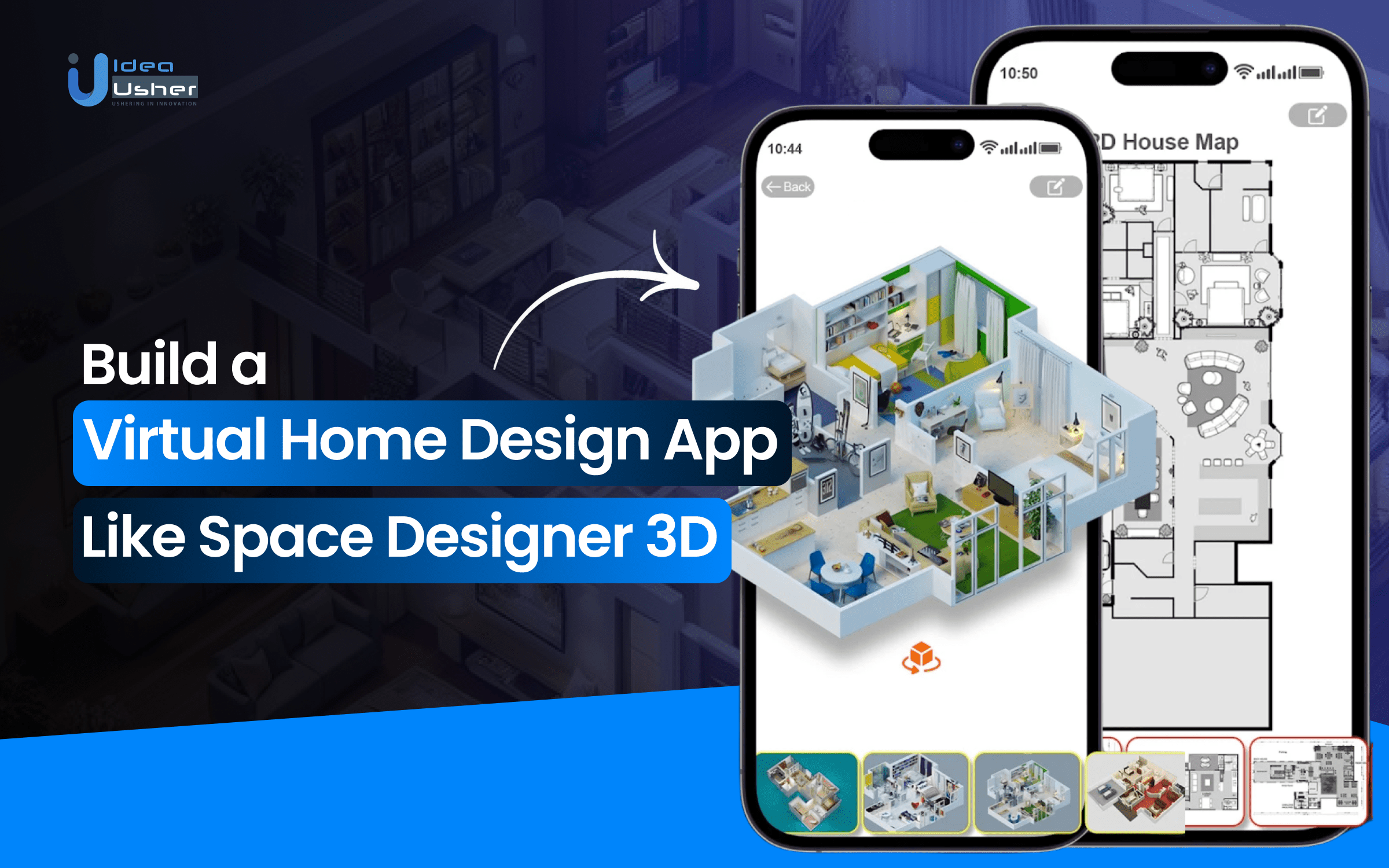The demand for virtual home design tools has skyrocketed, offering businesses a unique opportunity to tap into a growing market. With the rise of online interior design and the increasing desire for customizable, user-friendly home improvement solutions, creating a virtual home design app like Space Designer 3D can be incredibly profitable.
Consumers are increasingly looking for ways to visualize their dream homes or experiment with different design layouts without the need for physical alterations. By launching such an app, businesses can not only provide immense value to homeowners and designers but also open new revenue streams through premium subscriptions, design tool packages, and partnerships with furniture brands.
In this blog, we’ll discuss how to build a virtual home design app like Space Designer 3D, covering features, development steps, and business potential.
Overview of the Space Designer 3D App
Space Designer 3D is a versatile virtual home design and interior planning app that allows users to create detailed 3D layouts for homes, offices, and commercial spaces. With its intuitive drag-and-drop interface, users can experiment with various furniture arrangements, materials, and decor styles before committing to real-life changes.
Here’s how it works,
- Easy Floor Plan Creation: Users can either manually draw floor plans or upload existing blueprints to get started. The app offers pre-designed room templates to make the setup even faster. Plus, walls, doors, and windows can be adjusted to fit precise dimensions.
- Drag-and-Drop 3D Design: Space Designer 3D has a vast library of furniture, decor, and materials (flooring, paint, and textures) for easy customization. With real-time 3D rendering, users can view their designs from different angles to see the full picture.
- AI-Powered Design Suggestions: Smart algorithms recommend furniture arrangements, color schemes, and decor ideas based on the room’s dimensions and the user’s preferences. These suggestions help prevent design mistakes like overcrowding or poor lighting.
- Augmented Reality Visualization: Users can view their designs in real-world spaces through their smartphone’s camera. This feature is ideal for virtual staging in real estate or testing furniture placement without physically moving items.
Key Features of Space Designer 3D
| Feature | Description |
| 3D Room Planning | Create lifelike interiors with accurate dimensions. |
| Furniture Catalog | Thousands of items from real furniture brands. |
| Material Customization | Change flooring, wall textures, and finishes. |
| Lighting Simulation | Test how both natural and artificial lighting will look in the space. |
| AR Mode | View designs in real spaces using augmented reality. |
| Cloud Saving | Access projects from any device with cloud storage. |
Key Market Takeaways for Virtual Home Design Apps
Source: MordorIntelligence
Virtual home design apps have become popular due to their cost-effectiveness and ability to simplify the design process. With VR tools, users can walk through digital models of homes, make real-time changes, and avoid expensive mistakes.
Apps like Modsy, Havenly, and HomeByMe leverage AR/VR to provide realistic 3D renderings, while AI-based platforms offer automated design recommendations based on user preferences. E-commerce integrations with brands like IKEA and Wayfair also allow users to visualize and purchase furniture seamlessly, improving the overall experience.
Some key partnerships have also accelerated the growth of these apps. For instance, HTC VIVE teamed up with Immersion to create TrueScale, a VR app that offers detailed home decoration simulations.
Work with Ex-MAANG developers to build next-gen apps schedule your consultation now
A Perfect Time to Invest in Developing a Virtual Home Design App
Launching a virtual home design app like Space Designer 3D is a great business opportunity, thanks to the growing interest in home improvement and digital tools. More people are looking for easy ways to visualize their dream homes, whether for renovation or purchase. The real estate industry is using these apps to give buyers and renters a clearer idea of spaces.
With remote work on the rise, people are focusing more on improving their living environments, making this the perfect time to enter the market.
Apps like SketchUp and Houzz are great examples of the revenue potential in this space. SketchUp, a popular home design tool, has transitioned from a free app to offering premium versions, bringing in significant revenue. Trimble, the company behind SketchUp, has seen the app’s paid subscription model offering Pro, Studio, and Shop versions boost their business, with SketchUp’s annual revenue estimated at around $100 million.
Houzz, on the other hand, combines home design features with a marketplace for contractors and home goods, generating revenue through ads and sales. In fact, Houzz was valued at over $4 billion in 2020!
These apps grow and adapt over time, introducing new features and keeping users engaged. By adding AR and AI technologies, you can enhance the user experience and attract a tech-savvy crowd. With all these opportunities, launching a virtual home design app can now be both profitable and exciting!
Business Model of the Space Designer 3D App
Space Designer 3D has established a solid foothold in the rapidly expanding virtual design software industry, which is currently valued at more than $4.5 billion. With its intuitive, AI-driven home planning tool, the app has successfully tapped into various revenue streams, making it a standout player in the market.
1. How Does Space Designer 3D Make Money?
Space Designer 3D follows a freemium SaaS model, with a variety of ways to generate income:
1. Subscription Plans (Primary Revenue Source)
- Free Tier: Basic features with a limited furniture catalog and watermarked exports.
- Pro Plan ($9.99/month or $59.99/year): Full 3D design toolkit, high-resolution exports, and advanced AR mode.
- Enterprise Plan (Custom pricing, $1,000+/year): For businesses, offering team collaboration tools and white-label solutions for real estate/design firms.
Estimated Revenue from Subscriptions: ~$5M+ annually (based on 500K+ downloads and a 5% conversion rate).
2. In-App Purchases (One-Time Upgrades)
- Premium furniture packs ($4.99–$19.99 per bundle)
- Exclusive textures and materials ($2.99–$9.99)
- Branded decor items (e.g., IKEA, West Elm integration.
Estimated IAP Revenue: ~$1M+/year.
3. Affiliate Marketing & E-Commerce Partnerships
Space Designer 3D earns a commission (5-15%) when users buy furniture or decor through in-app links, partnering with major e-commerce players like Wayfair and Amazon.
Estimated Affiliate Revenue: ~$500K/year.
5. Ads
Space Designer 3D also generates revenue through display ads, particularly for free-tier users, with ads from home decor brands.
Estimated Ad Revenue: ~$0.50–$2.00 per 1,000 impressions.
Financial Performance & Key Stats
- Annual Revenue (Est.): $6M–$8M (2023)
- Profit Margins: 30-40% (typical for SaaS)
- User Base: 2M+ downloads across iOS and Android
- Paid Users: ~50K+ (approximately 3% conversion rate from free to paid)
- Retention Rate: ~35% (which is higher than the industry average for design apps)
Funding & Investment Rounds
Space Designer 3D’s parent company has raised over $12M in funding to scale its technology and expand its global reach. Below is a breakdown of their funding history:
| Round | Year | Amount Raised | Investors | Use of Funds |
| Seed Round | 2018 | $2M | Angels & VCs | Core app development |
| Series A | 2020 | $5M | Tech VC firms | AI/AR features, team expansion |
| Series B | 2022 | $5M | Strategic investors | Global marketing, enterprise sales |
Valuation (2024): ~$50M+
Development Steps for a Virtual Home Design App Like Space Designer 3D
Here are the steps to develop a virtual home design app like Space Designer 3D,
1. Understand the Market
Before jumping into development, take time to explore the current market. Look at what users love (and dislike) about apps like Space Designer 3D, Homestyler, or Planner 5D. This helps you identify must-have features, gaps you can fill, and ideas that could give your app an edge.
2. Plan the Core Features
Think about what your app should offer. Key features might include floor plan creation, drag-and-drop 3D furniture placement, AI design tips, and AR views. Focus on creating a balanced feature set that’s powerful yet simple enough for beginners to enjoy.
3. Design a User-Friendly Interface
A clean, intuitive design makes all the difference. Sketch wireframes and build prototypes to map out the user journey—from drawing rooms to viewing them in 3D. Make sure everything feels easy and fun, not overwhelming.
4. Create a High-Quality 3D Asset Library
Your app needs a library of 3D furniture, materials, and decor items. These should look great but also load quickly. You can design them in-house or license pre-built models. Variety and realism are key for a rich design experience.
5. Build a Strong Backend System
Behind the scenes, your app will need a solid backend to manage users, projects, and saved designs. Cloud-based storage helps with fast syncing and ensures that users can access their work anytime, anywhere.
6. Integrate a 3D Rendering Engine
Choose a rendering engine like Unity, Three.js, or Babylon.js to power real-time 3D views. These tools allow users to rotate, zoom, and explore their designs from different angles—all in a smooth, immersive way.
7. Add AI-Powered Design Suggestions
AI can make the design process smarter and easier. Use it to recommend furniture layouts, color schemes, and decor styles based on the user’s room size and preferences. It’s a great way to guide users and avoid common design mistakes.
8. Bring in Augmented Reality
AR lets users project their 3D designs into real-world spaces using their smartphone camera. Whether they’re staging a room or trying out a new couch, AR adds a fun, practical layer to the experience.
9. Test, Launch, and Keep Improving
Before going live, test everything: design flow, performance, and compatibility. After launch, collect user feedback and roll out updates regularly. Adding new features and improving stability keeps your app fresh and engaging.
Cost of Developing a Virtual Home Design App Like Space Designer 3D
The cost of developing a virtual home design app like Space Designer 3D can vary. It depends on things like the complexity of the design, the features you want to include, and the technology needed.
| Cost Component | Description | Estimated Cost Range ($) |
| Research and Planning | Market analysis, feature definition, and project planning | 1,000 – 3,000 |
| UI/UX Design | Wireframes, mockups, and user interface design | 1,500 – 8,000 |
| – Simple UI | Basic design elements, 2D layouts | Lower end of range |
| – Complex 3D, AR/VR UI | Advanced UI for 3D and immersive experiences | Higher end of range |
| Front-End Development | Building the user interface and implementing app features | 4,000 – 30,000 |
| – 2D Floor Plans | Basic functionality | Lower end of range |
| – 3D Rendering, AR/VR | Advanced visualizations and interactive elements | Higher end of range |
| Back-End Development | Server-side logic, data storage, and API development | 1,000 – 15,000 |
| – Minimal Backend | Offline functionality | Lower end of range |
| – Cloud Storage & User Accounts | Server-heavy applications | Higher end of range |
| 3D Modeling and Asset Creation | Creating or acquiring 3D models of furniture and materials | 1,000 – 10,000 |
| App Features | Additional functionalities impacting cost | |
| – Basic Floor Plan Creation | Simple design tools | 1,000 – 3,000 |
| – 3D Visualization | Enhanced visual representation | 2,000 – 10,000 |
| – Furniture & Material Libraries | Integration of pre-designed assets | 1,000 – 5,000 |
| – AR/VR Integration | Immersive experience capabilities | 3,000 – 15,000 |
| Testing & Quality Assurance | Functional, usability, and performance testing | 1,500 – 8,000 |
| Project Management | Included within overall development costs | Included |
Cost Estimates: $10,000 – $100,000
Factors Affecting the Cost of Developing a Virtual Home Design App
Developing a virtual home design app like Space Designer 3D comes with unique cost factors beyond typical app development. Here’s a friendly breakdown of the main cost drivers:
- 3D Asset Complexity and Quantity: More time and skill are needed to create accurate and detailed 3D models of construction components and furniture. The cost increases with the size of the asset library.
- Rendering Engine Optimization: To achieve smooth, realistic 3D rendering on mobile devices, the rendering engine needs optimization, which requires significant resources and time.
- Spatial Accuracy and Measurement Tools: Accurate floor plans and object placement need precise 3D calculations and possibly AR/VR sensors, adding complexity to development.
- Customization and Material Libraries: Allowing users to customize materials and finishes increases complexity. Managing a large library of customizable materials requires substantial data management and rendering power.
Challenges and Solutions of a Virtual Home Design App Development
Developing a virtual home design app can present various challenges, ranging from technical performance issues to user experience concerns. Let’s see the top challenges and provide practical solutions to address them.
Challenge 1: High-Performance 3D Rendering Without Lag
Users expect smooth, real-time 3D rendering, but complex models can cause slowdowns on devices, especially low-end smartphones. High-polygon furniture and lighting effects can be too demanding for web-based apps, resulting in slow load times.
Solutions:
- Optimized 3D Models: Low-polygon models for furniture and other assets are used, paired with normal maps to maintain detail while reducing the load on the GPU. This will help in delivering better performance without compromising on visuals.
- Level of Detail Rendering: This technique simplifies distant objects in a scene, ensuring that only the closest objects are rendered in high detail. This reduces the overall strain on the system.
Space Designer 3D uses WebGL and LOD rendering to maintain smooth performance (around 60 FPS) even on mid-range devices, ensuring a seamless user experience.
Challenge 2: Accurate AR Room Scaling
AR tools sometimes misjudge room dimensions, leading to furniture being placed incorrectly in virtual spaces. Lighting and shadow mismatches can make virtual objects look unnatural in the real environment.
Solutions:
- LiDAR Sensor Integration (for iOS Pro devices): LiDAR sensors provide much more accurate depth measurements, with precision up to ±1cm. This helps ensure that virtual objects are placed accurately within the room.
- AI-Powered Scale Correction: By training machine learning models to correct scale issues based on smartphone camera data, the app can automatically adjust measurements, improving the overall accuracy of the virtual furniture placement.
IKEA Place uses a combination of LiDAR and AI to reduce AR scaling errors by 40%, ensuring that virtual furniture fits perfectly within the room and looks more realistic.
Conclusion
Building a virtual home design app like Space Designer 3D gives users an easy way to plan and customize their spaces. With features like 3D modeling and real-time rendering, businesses can offer a practical solution for homeowners, renters, and professionals. For businesses, such an app can create revenue through subscriptions, paid design features, and partnerships with furniture or home decor brands. You could also generate income by offering paid services like expert consultations or virtual design help.
Looking to Develop a Virtual Home Design App Like Space Designer 3D?
At Idea Usher, we’re here to turn your idea into reality with top-tier technology and intuitive design. With over 500,000 hours of coding experience, our team of ex-MAANG/FAANG developers ensures your app will deliver seamless 3D modeling and a user-friendly experience. We’ve worked on a variety of projects, and we’d love to show you the kind of results we can achieve.
Check out our latest work and let’s create something amazing together!
Work with Ex-MAANG developers to build next-gen apps schedule your consultation now
FAQs
Q1: How to develop a virtual home design app?
A1: To develop a virtual home design app, first decide on the main features. You will need 3D room layouts and tools for placing furniture. Then, pick the right technologies like Unity or AR to create interactive experiences. Focus on making the app easy to use so anyone can navigate it smoothly once the app is built. Test it with real users to find areas for improvement.
Q2: What is the cost of developing a virtual home design app?
A2: The complexity of the virtual home design app will determine how much it costs to create. The cost will increase if you want a lot of features or cutting-edge technologies. You also have to consider costs for design, development, and maintenance. In general, it can vary greatly based on your objectives.
Q3: What are the features of a virtual home design app?
A3: A virtual home design app typically includes 3D room modeling and drag-and-drop furniture tools. It lets users customize colors and visualize in real-time. Some apps also allow virtual tours or collaboration with others. Plus, you might find features like shopping for furniture within the app.
Q4: How does a virtual home design app make money?
A4: Virtual home design apps can make money through premium features. Users might pay for extra tools or designs. Some apps also partner with furniture brands and sell their products through the app. Ads from home decor companies are another way the app can earn revenue.