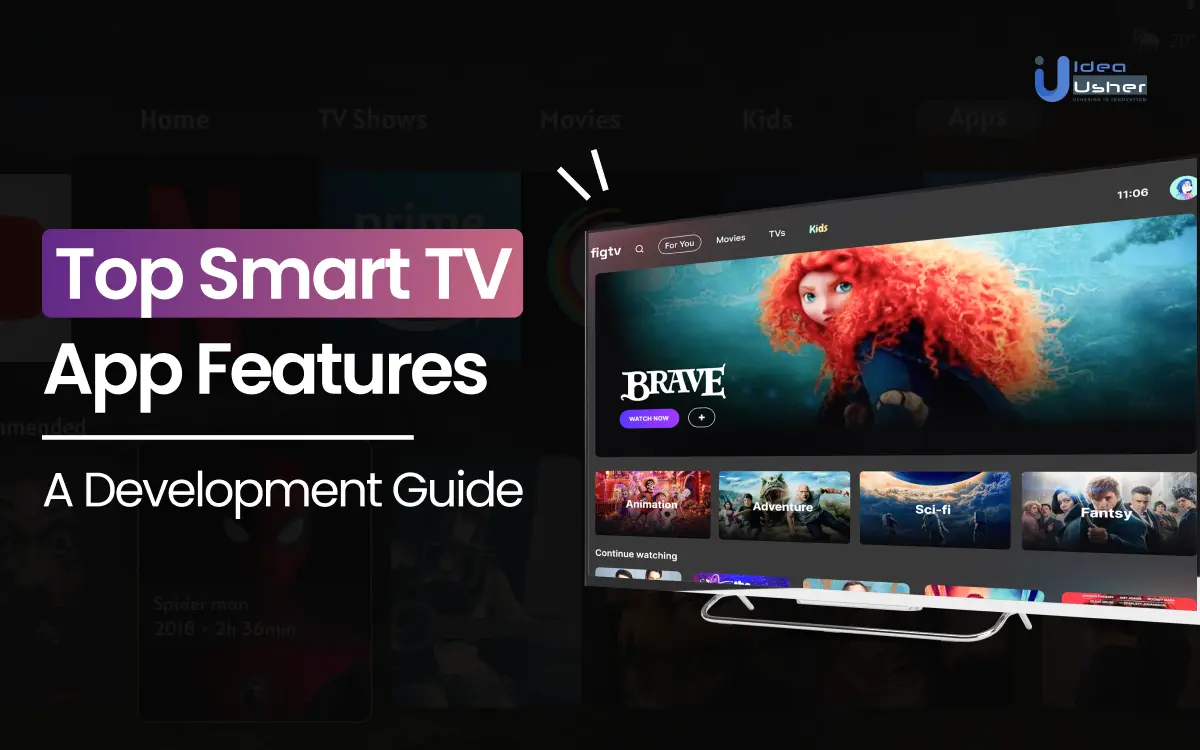The growing popularity of Smart TVs has ushered in a new era of digital entertainment, putting Smart TV applications at the forefront of how consumers interact with content on their television displays. With abundant features and functionalities, Smart TV applications have proven important in shaping the changing environment of digital consumption.
These applications are precisely designed to effortlessly interact with Smart TVs’ built-in operating systems, resulting in a smooth and user-friendly experience.
Source: Verified Market Research
Esteemed industry leaders such as LG TV, Samsung TV app, Android TV, Apple TV, Sony, and Fire TV have set high standards for Smart TV app quality and functionality, offering a dynamic platform for developers to create, deploy, and innovate.
In this detailed guide, we explore the complexities of Smart TV app development, highlighting the critical elements developers should emphasize to provide a smooth and enjoyable user experience.
What Is Smart TV App Development?
Smart TV app development refers to creating software applications specifically tailored for Smart TVs. Smart TVs are television sets equipped with internet connectivity and built-in software platforms, allowing users to access various digital content beyond traditional broadcast channels. These applications can range from streaming services like Netflix and Hulu to interactive games and social media platforms.
One key aspect of smart TV app development is optimizing the user interface for larger screens, typically ensuring that the app is navigable and visually appealing when viewed from a distance. Developers must also consider compatibility with various smart TV platforms, such as Tizen, WebOS, Android TV, and others, as each may have its own development requirements.
Smart TV apps offer users a more versatile and convenient way to consume digital content directly from their living room. With remote controls or voice commands, viewers can easily browse and select from a range of entertainment options. This creates a more immersive and interactive television experience, blurring the lines between traditional broadcast and online content consumption.
Developing smart TV apps also allows content providers and businesses to reach a broader audience. Companies can create branded apps to deliver their content, whether it be video streaming services, educational programs, or even e-commerce platforms. As the popularity of smart TVs continues to grow, smart TV app development becomes an integral part of digital strategy for those looking to engage with audiences in the living room environment.
Platforms For Smart TV App Development
Embarking on Smart TV app development means catering to diverse platforms with unique requirements. Let’s explore popular platforms which is ideal for smart tv app development.
1. Apple TV
Apple TV apps are designed using the tvOS operating system and can be downloaded from the App Store. These apps provide users with a user-friendly interface and can be easily accessed using Siri voice commands. Apple TV is known for its seamless integration with other Apple devices and services, creating a unified user experience across different Apple ecosystems. Developers focusing on Apple TV app development need to consider the specific design principles and functionalities offered by tvOS to deliver a cohesive and intuitive user experience.
2. Amazon Fire TV
In the competitive landscape of over-the-top applications, Amazon Fire TV has emerged as a dominant force in the television industry. Amazon Fire TV application development is crucial for brands seeking to expand their reach to a wider audience. The platform offers a bespoke application that leverages cutting-edge technology to provide an immersive streaming experience. Developers working on Amazon Fire TV apps must navigate the unique requirements and specifications of the platform to ensure optimal performance. The application can be downloaded from the Amazon App Store, and developers often focus on delivering a seamless and feature-rich experience to users.
3. Android TV
Android TV is an operating system developed by Google specifically for Smart TVs and digital media players. Developers create Android TV apps using the same Android OS that powers mobile devices, which can be downloaded from the Google Play Store. Android TV apps offer a seamless experience for users accessing OTT (over-the-top) platforms and using features like remote controls or voice commands. With a vast user base and a wide range of available apps, Android TV is a prominent platform for smart TV app development. Developers must adhere to Google’s design guidelines and compatibility requirements to ensure a smooth app experience across various Android TV devices.
4. Roku TV
Roku TV is a leading online video platform that has experienced a significant rise in revenue share, showcasing the popularity of these platforms among users. Roku TV apps are designed using the Roku SDK and can be downloaded from the Roku Channel Store. These apps feature a simple and intuitive interface, making them user-friendly, and can be controlled using remote controls or voice commands. Developers targeting Roku TV must adhere to Roku’s development guidelines to ensure compatibility and deliver a satisfying viewing experience for users.
5. LG TV
LG TV, developed by LG Electronics, utilizes the webOS operating system for its smart TVs. LG TV apps can be downloaded from the LG Content Store. These apps provide a smooth and user-friendly interface, leveraging the capabilities of webOS. Voice commands are often integrated, enhancing the accessibility and convenience for users. Developers focusing on LG TV app development must adhere to webOS guidelines to ensure compatibility and a seamless experience. With LG’s emphasis on user-friendly interfaces and advanced features, creating apps for LG TV contributes to a more immersive and enjoyable smart TV experience for users.
6. Samsung TV
Samsung TV apps are crafted using the Tizen operating system and can be downloaded from the Samsung TV app store. These apps offer users a personalized and interactive experience, often integrating seamlessly with other Samsung devices. The development process for Samsung TV apps involves adhering to Tizen-specific guidelines to ensure compatibility and a smooth user interface. Voice commands are a key feature, enhancing the overall user experience and making Samsung TV a popular choice among consumers seeking a cohesive and interconnected smart home environment.
Things To Consider Before Developing Smart TV Apps
Creating a Smart TV app poses various challenges, requiring careful consideration of several crucial factors to ensure a successful launch. Explore the key elements that demand attention before developing a Smart TV application.
1. Target Audience
Identifying the target audience is a multifaceted process involving delving into various user behavior and preferences aspects. Demographic factors such as age, gender, location, and socioeconomic status are critical in tailoring the content and features of a smart TV app. Additionally, understanding user psychographics, including interests, habits, and lifestyle choices, aids in creating a more personalized and appealing user experience. Conducting usability testing and gathering feedback during the development process can refine the app better to meet the needs of the identified target audience. This iterative approach ensures that the final product aligns seamlessly with user expectations.
2. User Interface
The user interface is about aesthetics, functionality, and accessibility, particularly in the context of smart TV apps. Designing a user-friendly interface for a larger screen involves carefully considering navigation elements, menu structures, and readability from a distance. High-contrast color schemes, intuitive menu layouts, and well-defined focus areas contribute to an interface that is easy to navigate with a remote control. Usability testing, involving potential users interacting with the app interface, can provide valuable insights into areas of improvement, helping developers refine the UI for a more intuitive and enjoyable user experience.
3. Security
Security considerations in smart TV app development extend beyond basic data protection to encompass user trust and confidence. Implementing robust encryption protocols is essential for securing user data, including login credentials and personal information. Secure data transmission over the network, secure storage, and regular security audits are integral to maintaining a resilient defense against potential threats. Compliance with industry standards and regulations, such as GDPR or CCPA, further demonstrates a commitment to user privacy. Transparent communication about security measures and prompt responses to identified vulnerabilities helps build and sustain user trust in the smart TV app. Proactive security measures protect users and safeguard the reputation and credibility of the app and its developers in the competitive market.
4. Content
Content is the cornerstone of any successful smart TV app. Beyond providing high-quality content, developers must curate a diverse and engaging selection to cater to the target audience’s preferences. Understanding trends in content consumption, user feedback, and analytics data can guide decisions about content creation and updates. Regularly refreshing the content library keeps the app relevant and encourages user retention. Integration with popular streaming services, interactive elements, and exclusive content can enhance the app’s appeal, distinguishing it in a competitive market and fostering a loyal user base.
5. Compatibility
Ensuring compatibility across various smart TV platforms is crucial for maximizing the app’s reach. Each platform, be it Android TV, Apple TV, Roku, Samsung TV, or LG TV, has its own development requirements and guidelines. Developers must optimize the app for each platform to deliver a consistent and seamless experience. Rigorous compatibility testing helps identify and address issues specific to different devices and platforms. By adhering to platform-specific standards, developers can tap into the diverse user bases associated with each platform, ensuring broad accessibility and enhancing the app’s overall market presence.
Top Must-Have Features In A Smart TV App
Creating a successful Smart TV app necessitates a thoughtful analysis of various crucial features. This section will delve into the essential considerations when developing a Smart TV app.
1. Multiple User Profiles
Smart TVs equipped with multiple user profiles offer a personalized experience for each household member. This feature allows individuals to have their own set of preferences, recommendations, and app configurations. Whether it’s tailored content suggestions or unique watchlists, multiple user profiles ensure each family member can enjoy a customized smart TV experience, making the television a more personalized and versatile entertainment hub.
2. Video Streaming Services
Smart TVs offer compatibility with various video streaming services, providing users with various entertainment options. Popular streaming platforms like Netflix, Amazon Prime Video, Hulu, and Disney+ are often supported. The ability to seamlessly integrate these services into the smart TV interface allows users to access a diverse range of movies, TV shows, documentaries, and exclusive content directly from their television, eliminating the need for external streaming devices.
3. 4K Ultra HD Video Streaming
The rise of 4K Ultra HD content has become a significant feature for smart TVs. With a compatible smart TV, users can enjoy high-resolution streaming from services like Netflix and Amazon Prime Video, bringing a superior visual experience with enhanced detail and clarity. It’s important to note that the TV should support 4K streaming and be compatible with the specific streaming services offering 4K content to fully utilize this feature.
4. Online Music Streaming
The integration of online music streaming services adds an extra dimension to the smart TV’s capabilities. Smart TVs equipped with apps for platforms like Spotify, Apple Music, or Pandora allow users to enjoy a wide selection of music genres directly through their television. This feature is handy in areas where setting up a separate audio system may not be practical, providing a convenient solution for immersive audio experiences.
5. Media Player
Smart TVs often come with built-in media players that support DLNA (Digital Living Network Alliance). This feature enables users to access digital content such as videos, photos, and music stored on other devices within the same home network. Applications like Plex enhance this functionality by organizing and categorizing digital content, providing a seamless and organized way to access a personal library of media files.
6. Universal Search Engine
The inclusion of a universal search engine is a key smart TV feature that simplifies content discovery. Users can search for movies, TV shows, actors, genres, and more across multiple streaming services simultaneously. This feature streamlines the viewing experience, saving time and making it easier for users to find the content they want without navigating through individual apps.
7. App Store
To ensure longevity and adaptability, smart TVs often come with an app store. This allows users to download and install new apps, services, and updates, keeping the TV’s software up-to-date. As technology evolves, the app store provides a way for users to access the latest features, streaming services, and entertainment options, ensuring their smart TV remains relevant and capable of meeting changing consumer preferences.
8. Voice control and AI integration
Many modern smart TVs feature voice control capabilities, allowing users to interact with their television using voice commands. This hands-free approach enhances convenience, enabling users to change channels, search for content, or adjust settings without picking up a remote. Additionally, some smart TVs incorporate artificial intelligence (AI) to understand user preferences over time, providing personalized content recommendations based on viewing habits, further enriching the overall smart TV experience.
9. Gaming And Low Latency
Smart TVs with gaming capabilities have gained popularity among users seeking an all-in-one entertainment solution. Features such as low input lag and high refresh rates contribute to a smoother gaming experience. Some smart TVs also support popular gaming platforms, offering access to a variety of games directly through the TV, eliminating the need for a separate gaming console. This convergence of gaming and smart TV technology caters to a diverse audience of entertainment enthusiasts.
10. Screen mirroring And Connectivity
Screen mirroring allows users to share content from their mobile devices, tablets, or laptops directly onto the smart TV screen. Whether it’s photos, videos, or presentations, this feature enhances collaboration and content sharing within a household or during social gatherings. Smart TVs also come with a variety of connectivity options, including multiple HDMI ports, USB ports, and Bluetooth, providing flexibility for users to connect external devices such as soundbars, gaming consoles, and streaming devices.
How Much Does It Cost To Develop A Smart TV App?
The development cost of a Smart TV app is influenced by several factors, including the app’s complexity, chosen platform, and incorporated features. In this section, we will explore the diverse elements that can affect the overall expense of Smart TV app development.
1. Market Research
Market research is a critical first step in developing a successful Smart TV app. This involves analyzing competitors, understanding the target audience, and staying abreast of market trends. The cost of market research can vary based on the depth of analysis required. A comprehensive study might involve competitor profiling, user surveys, and trend analysis. Costs can range from $1,000 for basic research to $5,000 for a more extensive and detailed investigation.
It’s essential to identify the demand for your app in the Smart TV market, uncover user preferences, and anticipate potential challenges. Investing in thorough market research can help refine your app concept, ensuring that it meets the needs and expectations of your target audience.
2. Concept and Design
Once you’ve gathered valuable insights from market research, the next step is conceptualizing and designing the Smart TV app. This phase involves UI/UX design, wireframing, and prototyping. The goal is to create a user-friendly interface that aligns with the preferences of Smart TV users.
Professional designers collaborate to bring the app’s concept to life, ensuring an intuitive and visually appealing layout. Costs for this phase typically range from $5,000 for a basic design to $15,000 for a more sophisticated and polished UI/UX experience.
3. Platform Selection
Choosing the right platform for your Smart TV app is crucial. Common platforms include Android TV, Apple TV, Roku, and others. Each platform may have its unique development requirements and guidelines. The cost of platform selection includes researching and deciding on the platforms to target. This can range from $1,000 to $3,000 per platform, depending on the complexity of the decision-making process.
Considering the preferences of your target audience and the technical specifications of each platform is essential during this phase. It’s also crucial to evaluate the potential user base on each platform to make informed decisions.
4. Development
The development phase involves writing the code for the Smart TV app based on the chosen platform(s). The cost of development varies significantly depending on the complexity of the app, the features it offers, and the expertise of the development team. Costs can range from $20,000 for a basic app to $100,000 or more for a feature-rich application with advanced functionalities.
Developers work on implementing the design, integrating necessary features, and ensuring compatibility with the chosen platforms. It’s essential to allocate sufficient resources to this phase to guarantee a robust and seamless app.
5. Features and Functionality
Adding features and functionality is a crucial aspect of Smart TV app development. Features can range from basic functionalities like video streaming to more advanced elements such as social media integration, personalized content recommendations, and interactive features. The cost of this phase depends on the complexity and scope of features, ranging from $5,000 for a simple app to $30,000 or more for a feature-rich application with a wide range of functionalities.
Careful consideration should be given to features that enhance user engagement and provide a unique selling proposition for your Smart TV app. Collaborating with your development team to prioritize features based on user needs and market trends is essential.
6. Testing and Quality Assurance
Testing and quality assurance are critical to ensuring the app works seamlessly on various Smart TV devices. Testing involves identifying and resolving bugs, checking for compatibility issues, and ensuring a smooth user experience. The cost for testing and quality assurance typically ranges from $5,000 to $15,000.
Thorough testing helps identify potential issues before the app is released to the public, reducing the likelihood of negative user experiences and ensuring a positive reception in the market.
7. Deployment and Distribution
Once the Smart TV app is developed and thoroughly tested, it needs to be prepared for deployment on app stores. This involves adhering to platform-specific guidelines, creating necessary assets, and completing the submission process. The cost of deployment and distribution can range from $1,000 to $5,000, covering the efforts required to make the app available to the target audience.
Ensuring a smooth deployment process is crucial for a successful app launch, and developers must follow the guidelines provided by each app store to avoid any potential issues.
8. Maintenance and Updates
After the initial launch, ongoing maintenance and updates are necessary to address issues, introduce new features, and stay compatible with evolving Smart TV technologies. The cost of maintenance and updates can vary based on the frequency and complexity of updates, ranging from $5,000 to $20,000 or more per year.
Regular maintenance ensures the app remains competitive, secure, and aligned with user expectations. Budgeting for ongoing support is essential for long-term success in the dynamic Smart TV market.
Here’s an average app development cost breakdown based on different factors:
| Component | Description | Cost Range |
| Market Research | Analyzing competitors, target audience, and market trends. | $1,000 – $5,000 |
| Concept and Design | UI/UX design, wireframing, and prototyping. | $5,000 – $15,000 |
| Platform Selection | Choosing platforms (e.g., Android TV, Apple TV, etc.). | $1,000 – $3,000 per platform |
| Development | Writing code for the app. | $20,000 – $100,000+ per platform |
| Features and Functionality | Adding features like streaming, social media integration. | $5,000 – $30,000+ |
| Testing and Quality Assurance | Ensuring the app works seamlessly on various devices. | $5,000 – $15,000 |
| Deployment and Distribution | Preparing the app for distribution on app stores. | $1,000 – $5,000 |
| Maintenance and Updates | Ongoing support, bug fixes, and updates. | $5,000 – $20,000+ per year |
| Total Cost Range | $38,000 – $178,000+ per platform |
How To Develop A Smart TV App?
Developing a Smart TV app involves creating software that seamlessly integrates with modern television sets, providing users with a dynamic and interactive viewing experience. In this section, we’ll explore the key steps and considerations to help you embark on the journey of developing your own Smart TV app.
1. Defining Objectives
In this initial phase, thorough research and analysis are vital. Start by identifying the purpose and objectives of your smart TV app. Understand the target audience and their needs, and consider the current market trends. Brainstorm ideas within your team or conduct market surveys to gather valuable insights. This step is crucial as it forms the foundation for the entire development process.
2. Platform Selection
Selecting the appropriate platform is a critical decision that will influence your app’s reach and functionality. Evaluate the advantages and limitations of platforms such as Apple TV, Android TV, Samsung Smart TV, and others. Each platform has specific tools and development guidelines, so choose wisely. Consider factors like target audience, market share, and development costs before deciding.
3. Strategic App Planning
Once you clearly understand your app’s goals, it’s time to plan and outline its functionalities. Develop a comprehensive prototype that outlines user flows and interactions. Pay special attention to creating a user-friendly navigation system, considering the challenges TV remote controls pose. Collaborate with your team to create a detailed roadmap that guides the development process.
4. User Interface Design
Engage your team of skilled UI/UX designers to create an appealing and user-friendly front for your smart TV app. Focus on designing layouts and elements that are easily navigable using a TV remote. Prioritize simplicity and clarity to enhance the user experience on a larger screen. Regularly review and refine the UI design to align with the overall app vision.
5. Development
With a well-defined plan and UI design, it’s time to initiate the development process. Efficient communication between backend developers is crucial to maintaining code quality and functionality consistency. Implement best practices and coding standards to ensure the reliability and scalability of your smart TV app. Regular check-ins and collaboration will help address any development challenges that may arise.
6. Rigorous Testing and Quality Assurance
Thorough testing is essential to identify and rectify any issues before the app is launched. Enlist the expertise of your development and quality assurance teams to conduct rigorous testing. Test the app on various smart TV devices to ensure compatibility and responsiveness. Perform usability testing to validate that the app meets user expectations and provides a seamless experience.
7. Incorporating Smart TV Features
Enhance the user experience by incorporating smart TV features such as voice recognition, gesture control, and optimized TV remote functionalities. These features can set your app apart and make it more appealing to users who seek advanced interactions with their smart TVs.
8. Content Licensing Compliance
If your smart TV app involves streaming content, securing the necessary licenses is crucial. Ensure compliance with copyright laws and licensing agreements to avoid legal issues. Work closely with content providers and legal experts to obtain the required permissions for the content you plan to offer through your app.
9. App Store Submission
Prepare your app for submission to the relevant app stores following their specific guidelines and requirements. Thoroughly review the submission criteria for each platform and address any potential issues. Be prepared for the review process and make any necessary adjustments based on feedback from the app store.
10. Strategic Marketing and Promotion
The work doesn’t end with app submission; it’s time to develop a robust marketing strategy. Leverage social media platforms and invest in paid advertising to promote your smart TV app. Highlight its unique features and benefits to capture the attention of your target audience. Consider collaborating with influencers or partnering with TV manufacturers to broaden your app’s visibility.
11. Continuous Monitoring and Updates
Post-launch, closely monitor user feedback and app performance. Implement regular updates to address any identified issues and improve overall functionality. Stay responsive to user needs and preferences, and use analytics tools to gather insights into user behavior. Continuous improvement is key to maintaining the success of your smart TV app in a dynamic market.
Best Examples Of Smart TV Apps
From top-tier video players like MX Player to streaming giants like Netflix, these apps elevate users’ viewing experience. Discover the best Smart TV apps that cater to various needs, from personalized media management with Plex to seamless screen casting using AirScreen.
1. MX Player
MX Player is not just any video player; it’s an essential app for Smart TVs, offering a seamless video playback experience. With support for a wide range of codecs and subtitle files, MX Player ensures compatibility with various video formats. Its user-friendly interface makes navigation easy on the big screen. What sets MX Player apart is its ability to read files both locally and from external drives, making it a versatile choice for Android TV users with USB ports. Whether you’re streaming online or playing content from your device, MX Player provides a reliable and feature-rich video playback experience.
2. Plex
Plex is more than just a media player; it’s a comprehensive solution for managing and streaming your personal media collection. With Plex, you can organize your digital movies and TV shows efficiently, complete with metadata, subtitles, and artwork. The app extends its functionality by providing access to a wide range of live channels and a vast catalog of movies and shows. Whether you want to enjoy your local media or explore Plex’s streaming offerings, this app transforms your Smart TV into a personalized media hub, catering to your entertainment preferences.
3. AirScreen
While Android TV natively supports Google Cast, AirScreen takes screen casting to the next level. It bridges the gap between Android and Apple devices, allowing you to mirror your iPhone, iPad, or Mac screen on your Android TV. Beyond compatibility with AirPlay, AirScreen supports Google Cast, Miracast, and DLNA protocols, making it a versatile choice for casting content from various devices. With AirScreen, you can enjoy a hassle-free and feature-rich screen-casting experience on your Smart TV.
4. X-plore File Manager
A file manager is a crucial tool for Smart TV users, especially when it comes to sideloading apps and managing files. X-plore File Manager stands out as a reliable choice with its dual-pane approach, simplifying the transfer of APK files from USB sticks to your device’s hard drive. Beyond sideloading, X-plore File Manager offers a user-friendly interface for efficiently navigating through your files and organizing your content. It enhances the overall file management experience on your Android TV, ensuring easy access to your media and documents.
5. Sideload Launcher
Android TV’s app ecosystem may be limited, but Sideload Launcher opens up a world of possibilities. Sideloading apps on Android TV allows you to access a broader range of applications unavailable through the standard Google Play Store. However, managing sideloaded apps can be challenging without a dedicated launcher. Sideload Launcher addresses this issue by providing a convenient list of all your sideloaded apps. This user-friendly solution simplifies the process, ensuring that your sideloaded apps are easily accessible, enhancing the overall functionality of your Android TV.
6. Netflix
Netflix is synonymous with streaming, and it’s a must-have app for any Smart TV user. Offering a vast library of movies, TV shows, and documentaries, Netflix has become an integral part of cord-cutting culture. The app’s user-friendly interface makes navigating through its extensive content library a breeze. With a subscription, you gain access to a plethora of entertainment options, making Netflix an essential app for those looking to enjoy high-quality streaming content on their Smart TV.
7. Kodi
For users seeking a comprehensive entertainment hub, Kodi is a powerhouse with an extensive range of add-ons. With Kodi, you can access on-demand videos, live TV, weather updates, news, and more through its vast add-on library. Whether you want to watch internet television via IPTV add-ons or explore niche content categories, Kodi provides a versatile platform. With its customizable and feature-rich interface, Kodi transforms your Smart TV into a multifunctional entertainment center, catering to a diverse range of preferences and interests.
Tech Stack To Consider To Develop A Smart TV App
Developing a Smart TV app involves combining technologies to create a seamless and interactive user experience. The specific tech stack you choose may depend on the platform or platforms you’re targeting (e.g., Samsung Tizen, LG webOS, Android TV, etc.). Here’s a general tech stack you might consider:
1. Platform-specific SDKs
Samsung Tizen SDK, LG webOS SDK, Android TV SDK, etc.: Each Smart TV platform has its software development kit (SDK) that provides the necessary tools, libraries, and APIs for app development.
2. Programming languages
- JavaScript (for web-based apps): Many Smart TV apps are web-based and use HTML5, CSS, and JavaScript for development.
- Java or Kotlin (for Android TV): If you’re developing for Android TV, you’ll need to use Java or Kotlin.
3. Frameworks
- React or Angular (for web-based apps): Popular JavaScript frameworks like React or Angular can be used for building web-based Smart TV apps.
- Android TV framework (for Android TV): Android TV apps are typically built using the Android framework.
4. Cross-platform frameworks
React Native, Xamarin, or Flutter: If you want to target multiple Smart TV platforms with a single codebase, consider using a cross-platform framework.
5. Media playback
HTML5 video player or native video player: Depending on your app’s requirements, you may use the native video player provided by the platform or build a custom player using HTML5.
6. Networking
RESTful APIs or WebSocket: For communication with servers and fetching data.
7. Database
- Local storage or IndexedDB (for web-based apps): For storing small amounts of data locally.
- SQLite (for Android TV): If your app requires a local database on Android TV.
8. Security
- HTTPS: Ensure secure communication with servers.
- Platform-specific security features: Leverage any security features provided by the Smart TV platform.
9. User interface (UI) design
- HTML/CSS (for web-based apps): Use standard web technologies for designing the user interface.
- XML (for Android TV): Android TV apps typically use XML for layout design.
10. Testing tools
- Platform-specific emulators: Use emulators provided by the Smart TV platform for testing.
- Browser developer tools: If you’re building a web-based app, browser developer tools can be helpful.
11. Version control
Git: For version control and collaboration.
12. Build tools
- Webpack, and Babel (for web-based apps): If you’re using JavaScript, tools like Webpack and Babel can be helpful.
- Gradle (for Android TV): Android Studio uses Gradle for building projects.
13. Analytics and monitoring
Google Analytics, Firebase Analytics: Integrate analytics tools to track user behavior and app performance.
Conclusion
Stepping into Smart TV app development in 2024 proves to be a strategic move for businesses aiming to broaden their audience and establish connections with a larger customer base.
Given the surging popularity of Smart TVs, the choice of a suitable platform becomes paramount for a seamless and impactful user experience. However, considering factors like development tools, user interface design, deployment ease, and compatibility with other network devices is crucial when deciding.
Furthermore, compliance with technological standards, norms, and regulations is critical for a successful Smart TV app. Ultimately, by working with a suitable Smart TV app development firm and following industry best practices, businesses can create an engaging app that connects with their target audience, encouraging success in the dynamic digital marketplace.
How Does Idea Usher Can Help With Developing features for Smart Tv Apps?
Idea Usher is a key player in Smart TV app creation, providing a wide variety of services geared to the special demands of this dynamic technology. The business excels at conception, working closely with customers to turn their ideas into solid application concepts.
The company has a skilled team of developers experienced in implementing cutting-edge technology for Smart TV platforms. The developers employ their technological skills to enable smooth integration with various Smart TV devices, improving performance and user experience.
Furthermore, the firm has extensive experience with platforms such as VPlayed, Contus Tech, Vimeo OTT, Brid TV, Zype, Streann, and JWPlayer, assuring compatibility and efficacy across a wide range of Smart TV ecosystems.
Their extensive portfolio includes successful partnerships with a diverse array of clients, among them Fortune 500 giants such as Gold’s Gym and Honda. This noteworthy partnership underscores Idea Usher’s capability to deliver tailored solutions to businesses of varying scales and industries.
Contact us today to learn more about how we can help you with our app development services.
Work with Ex-MAANG developers to build next-gen apps schedule your consultation now
FAQ
Q. What is Smart TV App Development?
A. Smart TV App Development involves creating applications specifically designed to run on smart television platforms. These apps offer various functionalities, from streaming content to interactive experiences, enhancing the overall entertainment and utility of smart TVs.
Q. What factors make developing a Smart TV app a worthwhile consideration?
A. Developing a Smart TV app is a valuable consideration due to the growing trend of smart TV adoption. It allows you to tap into a vast user base, offer a unique user experience, and capitalize on the increasing demand for diverse and interactive content on television screens.
Q. Which platforms are compatible with Smart TV apps?
A. Smart TV apps are supported on various platforms, including popular ones like Samsung Tizen, LG webOS, Android TV, and others. The choice of platform depends on factors such as your target audience and development preferences.
Q. What are the primary challenges encountered in the development of Smart TV apps?
A. Key challenges in Smart TV app development include ensuring compatibility across different TV models, optimizing user interfaces for larger screens, and navigating the diversity in hardware specifications among various smart TV brands. Addressing these challenges is crucial for delivering a seamless user experience.
Q. What is the estimated cost associated with developing a Smart TV app?
A. The cost of developing a Smart TV app can vary widely based on factors such as features, complexity, and platform. On average, it can range from several thousand to tens of thousands of dollars, with additional costs for ongoing maintenance and updates.
Q. What strategies can be employed to monetize a Smart TV app?
A. Monetizing a Smart TV app can be achieved through various models, including subscription-based services, in-app purchases, or ad revenue. Selecting the right monetization strategy depends on your target audience and the nature of your app.