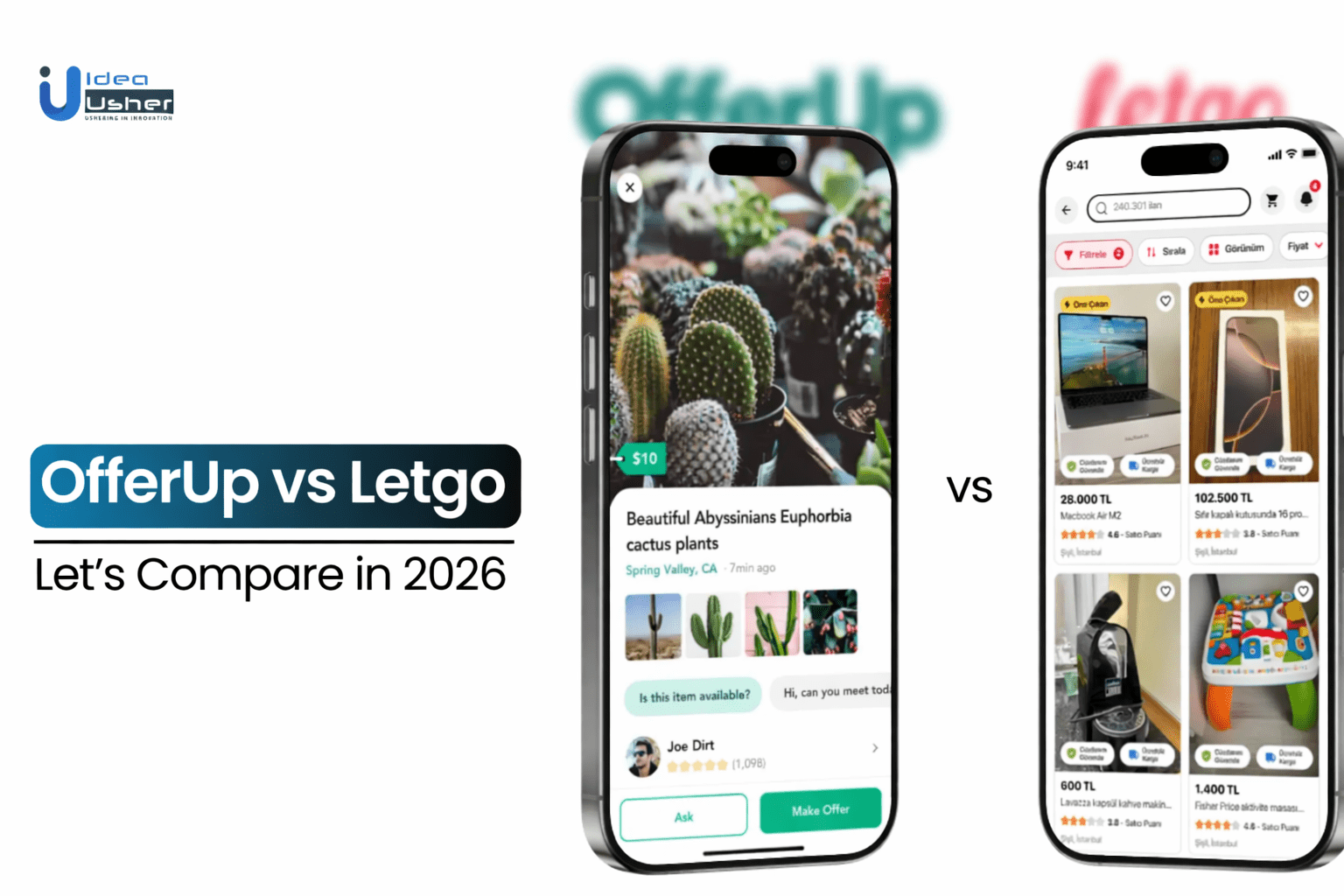When people search for a comparison between OfferUp and Letgo, they’re usually trying to answer a simple question: which platform is better for buying and selling locally?
But the reality behind this comparison is far more interesting — and far more relevant to today’s marketplace economy.
For years, OfferUp and Letgo were seen as direct competitors in the peer-to-peer resale space, both promising fast local deals, easy listings, and casual mobile-first selling. Millions of users downloaded both apps, often switching between them to find better deals or more active buyers. On the surface, they looked nearly identical. Underneath, however, they were following very different strategies for growth, trust, and long-term sustainability.
That strategic difference is exactly why the two platforms eventually merged — and why Letgo no longer exists as a standalone app today.
Yet even in 2026, people continue searching for “OfferUp vs Letgo,” confused about what happened, which platform replaced the other, and whether OfferUp truly delivers a better experience. Some remember Letgo for its simplicity, while others associate OfferUp with safety and larger transactions. Understanding how these two platforms evolved — and why one absorbed the other — reveals much more than just which app is better. It reveals how modern marketplace platforms actually succeed.
This guide breaks down the real story behind OfferUp and Letgo: how they started, why they merged, what changed for users, and how OfferUp became one of the most complete local resale marketplaces today.
What is the Letgo App?
Letgo was a mobile-first peer-to-peer marketplace app launched in 2015, designed for buying and selling used goods locally with minimal friction. Unlike traditional classifieds, it emphasized photo-first listings, AI-driven categorization, and geo-location matching to make discovery seamless. The platform gained rapid adoption in the U.S. and Europe, amassing over 100 million downloads before merging with OfferUp in 2020 to consolidate the secondhand marketplace space.
Business Model
Letgo followed a peer-to-peer marketplace model, connecting local buyers and sellers for secondhand goods. It focused on simplicity, photo-first listings, and geo-based discovery to drive transactions, relying on massive user growth to create network effects and strengthen marketplace liquidity.
Revenue Model
Although Letgo was free to use, it monetized through freemium and advertising-based strategies. The platform prioritized user scale first, then layered revenue streams to sustain growth.
Key Revenue Streams:
- Featured Listings (Freemium): Sellers could pay to “bump” or highlight their listings for higher visibility.
- In-App Advertising: Local businesses and brands could run targeted ads within the marketplace.
- Data-Driven Promotions: AI-enabled recommendation ads and personalized promotions helped monetize buyer intent.
- Potential Transaction Fees (Explored): Letgo tested escrow-style secure payments, which could evolve into a transaction fee model.
What is OfferUp?
OfferUp is a mobile-first peer-to-peer marketplace built for local buying and selling of used goods. Launched in 2011, it differentiates itself through a photo-centric interface, in-app chat, and geo-based discovery, making transactions quick and personal. Unlike Craigslist, OfferUp emphasizes trust and safety with verified user profiles, ratings, and TruYou identity verification. In 2020, OfferUp expanded its scale by acquiring Letgo, cementing its position as a major U.S. resale platform.
Business Model
OfferUp follows a peer-to-peer marketplace model, enabling users to buy and sell locally with convenience and trust. The platform leverages location-based listings, user verification, and in-app messaging to create a safe, mobile-first ecosystem for community-driven commerce.
Revenue Model
OfferUp generates revenue by combining transaction-based fees with premium seller tools. Its model is built around enhancing trust, improving visibility for sellers, and monetizing high-value transactions.
- Service Fees on Shipping Transactions: OfferUp charges sellers 12.9% per item (minimum $1.99) when items are shipped nationwide, turning local sales into scalable revenue.
- Promoted Listings: Sellers pay to boost visibility of their items through paid promotions, similar to Facebook Marketplace ads.
- Subscription Plan (OfferUp Plus): A monthly subscription that offers advanced selling features and reduced fees for high-volume sellers.
- Car Sales Partnerships: OfferUp earns revenue from dealer listings and lead generation in automotive sales, a category where it is one of the largest mobile marketplaces in the U.S.
Partnership Integrations: Collaborations with shipping providers and payment processors add additional monetization layers.
OfferUp and Letgo: A Quick Recap
- Letgo launched in 2015 and quickly became a household name, with over 100 million downloads worldwide by 2020.
- OfferUp, founded in 2011, positioned itself as a safer Craigslist alternative and raised $380 million in funding, including major backing from Andreessen Horowitz and Warburg Pincus.
- In 2020, the two companies merged, with OfferUp acquiring Letgo’s U.S. operations. As a result, Letgo’s standalone app was shut down in the U.S., and users were migrated to OfferUp.
Impact of the Merger
The merger created the largest mobile marketplace in the U.S. for secondhand goods outside of eBay, with a reported 20+ million monthly active users and tens of billions in GMV (Gross Merchandise Value) traded since. While it eliminated a direct competitor, it also helped OfferUp compete against Facebook Marketplace and eBay more effectively.
OfferUp–Letgo Merger: What Really Happened and Why It Matters
The merger between OfferUp and Letgo marked one of the most significant consolidations in the peer-to-peer resale market. While many users still search for “OfferUp vs Letgo,” the reality is that Letgo no longer operates as an independent platform, especially in the U.S. Understanding this merger is essential to correctly evaluating the marketplace landscape in 2026.
When and Why the Merger Happened
OfferUp acquired Letgo in 2020, bringing together two of the largest local resale platforms in North America. At the time, both apps were competing heavily in the same space—local classifieds, second-hand goods, and peer-to-peer transactions.
Instead of continuing as rivals, the companies chose to merge their user bases, listings, and core technologies to create a single, stronger marketplace. The primary goals behind the merger were:
- Eliminating fragmented buyer and seller communities
- Increasing listing visibility and liquidity
- Reducing competition in the local resale segment
- Strengthening monetization through a unified platform
After the acquisition, Letgo’s standalone app was gradually phased out, and users were migrated into OfferUp’s ecosystem.
The Reality Behind the OfferUp vs Letgo Comparison Today
When people search for a comparison between OfferUp and Letgo, most assume they are still two independent platforms competing for the same users. In reality, that hasn’t been true for several years. Letgo merged into OfferUp, meaning everything that once defined the Letgo experience now operates within OfferUp’s marketplace.
This merger didn’t simply remove a competitor from the market — it reshaped how local buying and selling works. Instead of dividing users between two nearly identical apps, the consolidation created a single platform with higher liquidity, stronger engagement, and far better infrastructure for scaling peer-to-peer commerce.
Much of Letgo’s simplicity and fast listing experience was retained, while OfferUp layered in advanced trust systems, nationwide shipping, monetization tools, and user verification. The result is a platform that functions as a more mature version of what both apps were originally trying to achieve.
For modern users, the “OfferUp vs Letgo” query is no longer about picking one platform over the other. It’s about understanding how OfferUp evolved into the combined successor of both.
How OfferUp Built on What Letgo Originally Popularized
Letgo became popular because it stripped selling down to the basics. Users could snap photos, upload items within minutes, chat with nearby buyers, and arrange quick local pickups. It felt casual, fast, and accessible — more like a digital neighborhood marketplace than a structured e-commerce platform.
This simplicity drove massive adoption, particularly for household items, used electronics, and quick resale goods.
Where the model began to struggle
As Letgo scaled, the lack of deeper infrastructure became a problem. There were limited safeguards against fake accounts, minimal buyer protection, and no integrated payment systems. Trust relied almost entirely on in-person judgment, which increasingly led to user complaints around scams, no-shows, and fraudulent listings.
How OfferUp solved those limitations
OfferUp preserved the frictionless local selling experience but introduced systems that made the marketplace sustainable at scale. Identity verification, user reputation scores, in-app payments, shipping options, and automated moderation changed the platform from a casual classifieds app into a structured peer-to-peer marketplace.
After the merger, these features became standard for all former Letgo users as well.
What once felt like a quick neighborhood selling app evolved into a marketplace capable of supporting serious volume and long-term user trust.
The Shift in User Experience After the Merger
Before consolidation, Letgo and OfferUp attracted slightly different audiences. Letgo leaned heavily toward everyday household selling, while OfferUp already saw higher engagement in categories like vehicles, furniture, and electronics.
Today those audiences exist in one place.
OfferUp now combines casual local selling with more organized marketplace discovery. Users still browse nearby listings and negotiate through chat, but they also benefit from smarter recommendations, structured categories, seller profiles, and transaction history.
The experience no longer feels like a digital yard sale. It feels closer to a modern resale marketplace — while still keeping the ease that made Letgo popular in the first place.
This balance between simplicity and structure is a major reason OfferUp continues to grow while many similar apps have faded.
Safety and Trust as the Defining Advantage
Why trust was Letgo’s biggest weakness
One of the most common criticisms Letgo faced as a standalone platform was the lack of robust user protection. Fake listings, risky meetups, and limited accountability created friction as the user base expanded.
For local marketplaces, trust becomes more important as transaction volume increases — and Letgo never fully solved that challenge on its own.
How OfferUp transformed the safety model
OfferUp approached growth differently by embedding trust directly into the platform. Verified profiles, public user ratings, in-app payments, fraud detection systems, and community reporting mechanisms created accountability that simply didn’t exist before.
Over time, this reduced scams and improved buyer confidence significantly.
For anyone comparing OfferUp and Letgo today, this is the clearest improvement. What used to be a high-risk, informal selling environment is now far more regulated and secure.
How OfferUp Now Compares With Other Local Marketplaces
As users explore alternatives beyond the original Letgo comparison, platforms like Facebook Marketplace and Craigslist often enter the conversation.
Facebook Marketplace benefits from massive reach and social profiles, but transactions still happen largely outside the platform without strong built-in protection or payment handling. Craigslist remains extremely simple, yet offers almost no verification, modern design, or safety features.
OfferUp occupies a middle ground that many users now prefer. It maintains local discovery and fast communication while offering transaction security, user credibility, and a mobile-first experience that older platforms struggle to match.
This positioning is a major reason OfferUp has remained relevant while many early marketplace apps declined.
Why OfferUp Ultimately Became the Dominant Platform
The merger worked because it unified what users actually wanted.
People valued Letgo’s simplicity and speed.
They needed OfferUp’s safety, scalability, and monetization tools.
Individually, each app solved only part of the marketplace challenge. Together, they formed a platform capable of supporting both casual sellers and high-volume users.
OfferUp didn’t just absorb Letgo’s user base it absorbed the behavior that made Letgo successful and reinforced it with infrastructure built for long-term growth.
That’s why today there’s no real competition between the two anymore. There’s simply the evolved version that learned from both.
What the OfferUp Letgo Story Teaches About Marketplace Growth
From a product and business standpoint, this transition highlights an important pattern in digital marketplaces.
Early success often comes from simplicity and ease of use. But sustained growth depends on trust systems, payment integration, moderation, and scalable infrastructure.
Letgo proved how quickly a frictionless experience can attract users. OfferUp proved what’s required to keep them long term.
Together, they show that usability brings adoption — but trust and structure create market leaders.
What Changed After the Merger
The merger was not just a branding exercise it significantly altered how the platform functions.
1. Unified Marketplace
All Letgo listings, users, and categories were absorbed into OfferUp, creating a single, combined marketplace. Buyers gained access to more inventory, while sellers benefited from a larger audience without needing to post on multiple apps.
2. End of the Letgo App
Letgo stopped operating as an independent app in most major markets, including the U.S. Today, Letgo exists only as a legacy brand reference, not as a standalone product.
3. Feature Consolidation
Several Letgo features were either:
- Integrated into OfferUp, or
- Discontinued if they didn’t align with OfferUp’s long-term roadmap
For example:
- Letgo’s quick photo-first listing approach influenced OfferUp’s simplified posting flow
- Some Letgo categories like jobs and services were eventually removed
- OfferUp’s shipping, payments, and identity verification became standard across the combined platform
How the Merger Improved the Platform
From a product and business standpoint, the merger delivered measurable benefits.
Larger and More Active User Base
Combining both communities reduced low-intent buyers and improved match quality between buyers and sellers.
Better Monetization Opportunities
OfferUp strengthened revenue through:
- Shipping fees
- Promoted listings
- Seller tools
These models were difficult to scale when the market was split between two competing apps.
Increased Trust and Safety
OfferUp’s TruYou identity verification, buyer protection, and community safety features became available to former Letgo users, addressing one of Letgo’s biggest historical weaknesses.
What the Merger Means in 2026
In 2026, there is no real “OfferUp vs Letgo” competition—there is only OfferUp as the surviving and dominant platform.
For users:
- You get both local and nationwide selling options in one app
- Listings last longer and reach more buyers
- Transactions are more secure than on legacy Letgo
For entrepreneurs and businesses:
- The merger is a textbook example of market consolidation in C2C marketplaces
- It highlights how scale, trust systems, and monetization infrastructure determine long-term survival
OfferUp vs Letgo: Features Compared in 2026
Here’s how the two stack up today (with Letgo now integrated under OfferUp):
| Feature | OfferUp (current) | Letgo (pre-merger) |
|---|---|---|
| Availability | U.S. only, web + app | Global downloads, U.S. app discontinued |
| User Base | 20M+ MAUs in the U.S. (2025 est.) | 100M+ downloads before 2020 merger |
| Funding | $380M+ raised, including from Warburg Pincus | $975M valuation at peak |
| Monetization | Ads, promoted listings, shipping fees | Primarily ads and promoted posts |
| Buyer Protection | In-app payments, shipping with buyer guarantees | More limited (cash/local transactions) |
| Unique Edge | Integration with shipping, strong trust & safety focus | Large global user base |
How do the OfferUp & Letgo App Work?
Users seeking to buy or sell items locally rely on OfferUp and Letgo for fast, convenient transactions. Both apps simplify listing, browsing, and communicating, making peer-to-peer commerce seamless while enhancing trust and security in local marketplaces.
1. User Onboarding & Profile Setup
Both apps start with quick onboarding through email, phone number, or social logins. OfferUp goes further by integrating TruYou identity verification, where users upload a photo ID and take a selfie, boosting trust in local deals. Letgo, on the other hand, emphasized fast sign-ups to minimize friction, making it appealing for casual sellers.
2. AI-Powered Listing Creation
A standout feature of Letgo was its AI-driven photo recognition. Sellers could snap a picture of an item, and the app would auto-suggest title, category, and price, drastically reducing listing time. OfferUp requires manual entry but gives sellers more flexibility with pricing and description details.
3. Local Discovery & Search Algorithms
Both platforms focus on geo-based content discovery, showing buyers items listed nearby. OfferUp fine-tunes discovery with filters for price, category, and distance, while Letgo leaned heavily on an Instagram-like feed where users could swipe through items quickly, making browsing feel social and engaging.
4. Buyer-Seller Communication
Chat is central to both apps. OfferUp integrates in-app messaging with read receipts and quick replies, reducing negotiation friction. Letgo had a very lightweight chat system, focusing on speed but without deeper trust-building features like ratings or verified badges.
5. Payments & Transactions
Initially, both apps relied on cash-based local exchanges, but OfferUp later introduced in-app payments and nationwide shipping, which significantly expanded its reach beyond local neighborhoods. Letgo remained more of a hyper-local marketplace, leaving transactions to offline cash exchanges, which limited its scale compared to OfferUp.
6. Trust, Safety & Verification
OfferUp invested heavily in safety features: TruYou verification, user ratings, and Community MeetUp Spots in partnership with local law enforcement for safe item exchanges. Letgo prioritized speed over heavy trust layers, which gave it broader initial adoption but also made it more vulnerable to scam-related concerns.
Why You Should Invest in Launching a P2P Marketplace App?
The global P2P marketplace market is projected to reach USD 8,474.8 million by 2034, up from USD 1,526.2 million in 2024, growing at a CAGR of 18.7% from 2024 to 2034. The increasing demand for decentralized and cost-effective trading platforms across various industries fuels this growth.
OfferUp, a leading U.S.-based platform, has secured a total of $797 million in funding across 10 rounds, with investments from firms like OLX Group, Andreessen Horowitz, and Warburg Pincus. In 2020, OfferUp acquired Letgo, consolidating their user bases and enhancing their market reach.
Letgo, before its merger with OfferUp, raised $975 million from prominent investors including Naspers, Accel, and Insight Partners. At its peak, Letgo was valued at over $1.5 billion, highlighting its substantial market presence and investor confidence.
Wallapop, a mobile classifieds platform, raised over $100 million in funding, achieving a valuation of $1.1 billion, marking a notable success in the European P2P marketplace sector.
The P2P marketplace sector offers a strong investment opportunity. Success stories like OfferUp, Letgo, Wallapop, Listia, and Olio demonstrate growth potential. Using current tech trends and consumer behavior, launching a P2P app places you in a leading position in this expanding industry.
Case Studies: Successful P2P Marketplaces
- Depop – Social marketplace for fashion resale; acquired by Etsy for $1.6B in 2021.
- Vinted – Europe’s largest secondhand clothing app with over 80M users.
- Poshmark – IPO in 2021, later acquired by Naver for $1.2B; strong community focus.
👉 These platforms show that niche positioning, community engagement, and strong trust & safety features are key success drivers in the resale economy.
Business Benefits of Launching a P2P Marketplace App
Investing in a P2P marketplace like OfferUp or Letgo offers multiple strategic advantages for growth, revenue, and market positioning. These benefits help platforms attract users, optimize operations, and remain competitive in 2025’s mobile-first economy.
1. Rapid User Growth via Network Effects
A growing user base enhances platform value as each new buyer or seller contributes to network effects. This accelerates adoption, increases listings visibility, and makes the app like OfferUp or Letgo more difficult for competitors to disrupt.
2. Multiple Monetization Channels
Revenue streams diversify beyond transaction fees to include promoted listings, premium memberships, and native advertising. This ensures financial resilience and scalable income for an app like OfferUp or Letgo across different market segments.
3. High Engagement and Retention
Features such as in-app messaging, ratings, and community meetups build trust and interaction. These mechanisms encourage repeat activity, increasing user lifetime value and fostering loyalty for platforms.
4. Data-Driven Optimization
Behavioral and transactional data empowers AI-powered recommendations, pricing insights, and predictive analytics. This enhances user experience, boosts conversions, and strengthens monetization potential for an app like OfferUp or Letgo.
5. Scalability and Expansion Opportunities
Cloud-native architecture supports rapid scaling from local to national markets. It enables the platform to handle millions of users and efficiently expand into vertical-specific marketplaces, such as those for apps like OfferUp or Letgo.
6. Investor Attractiveness
A marketplace demonstrating strong engagement, recurring revenue, and defensible network effects appeals to investors. Apps like OfferUp or Letgo attract strategic partnerships by showcasing predictable growth and monetization potential.
Key Features to Include in Your P2P Marketplace App
Building a successful P2P marketplace app like OfferUp or Letgo relies on AI automation, trust features, and smooth user experience. Key elements promote ease, safety, and engagement, attracting buyers and sellers efficiently.
1. AI-Powered Listing Creation
AI-assisted listing creation allows users to post items quickly by capturing photos, with automated suggestions for titles, categories, and pricing. This reduces friction, improves accuracy, and enhances discoverability, replicating the efficiency seen in Letgo’s image recognition-based system.
2. Geo-Based Discovery & Smart Search
The platform prioritizes nearby listings while enabling optional nationwide reach. AI-powered search suggestions, filters, and personalized recommendations help buyers discover relevant items faster, increasing engagement and transaction likelihood across the marketplace.
3. In-App Communication & Negotiation Tools
Secure messaging, read receipts, negotiation sliders, and template replies streamline buyer-seller interactions. Safety prompts and automated moderation protect users during local transactions, reducing risks while enhancing platform trust and usability.
4. Payment & Shipping Integration
Support for cash-on-delivery, in-app payments, and shipping services ensures smooth transactions. Escrow functionality protects high-value items, while nationwide shipping, as seen in OfferUp, allows the platform to scale beyond local marketplaces.
5. Trust, Safety & Verification Features
ID verification, user ratings, reviews, and badges build credibility. AI-driven fraud detection flags suspicious accounts or listings, while community recommendations for safe meetups improve user confidence and retention.
6. Advanced Analytics for Sellers
Dashboards providing insights on listing performance, buyer engagement, and pricing trends help sellers optimize strategies, refine listings, and increase transaction success rates, making the platform more valuable for professional and casual users alike.
7. Monetization Options for Platform & Users
Promoted listings, premium subscription plans, and native advertising create revenue streams while giving sellers enhanced visibility, enabling sustainable growth for the platform without compromising user experience.
8. Social & Community Engagement
Comment threads, sharing features, and local community groups encourage repeat usage. Features inspired by Letgo’s swipe-feed experience foster strong community engagement and create social discovery opportunities within the platform.
9. Multi-Language & Localization Support
Supporting regional languages, currencies, and compliance with local regulations ensures the platform scales internationally while remaining relevant in local markets, attracting diverse users across geographies.
10. AI Moderation & Compliance
Machine learning-powered content moderation, spam detection, and regulatory compliance reduce platform liability, prevent scams, and maintain a trustworthy environment for all users interacting on the marketplace.
How to Build a Platform Like OfferUp/Letgo in 2026?
Creating a peer-to-peer marketplace app like OfferUp or Letgo in 2026 requires careful planning, trust-building mechanisms, AI-powered features, and seamless mobile experiences. Each development stage ensures a scalable, secure, and engaging platform that attracts buyers and sellers efficiently.
1. Consultation
We start by analyzing target markets, user behavior, and competitor apps like OfferUp and Letgo. Our team defines KPIs such as listing volume, daily active users, and transaction frequency, ensuring the platform addresses gaps in trust, engagement, and hyperlocal discovery for maximum impact.
2. User Onboarding & Verification
Our developers implement smooth signup flows with email or social login, combined with identity verification using photo ID and AI liveness checks. This builds user trust, reduces fraud risk, and ensures a safe environment for buyers and sellers interacting on the platform.
3. Listing Creation & AI-Powered Categorization
We enable sellers to post items quickly with photo-first listings. Using AI, our system auto-suggests titles, categories, and prices based on image recognition and historical data, improving listing accuracy, reducing user effort, and accelerating discovery in the marketplace.
4. Geo-Based Discovery & Search Algorithms
Our team builds location-aware feeds prioritizing nearby listings, with optional nationwide shipping. We integrate advanced filtering, sorting, and AI-driven recommendation algorithms to provide personalized discovery, increasing engagement, transaction likelihood, and overall platform stickiness.
5. Buyer-Seller Interaction & Communication
We integrate secure in-app messaging with read receipts, quick replies, and optional negotiation tools. Safety prompts guide in-person meetups, while analytics on message response times help optimize engagement and ensure a seamless communication experience for both buyers and sellers.
6. Payments & Shipping Integration
We implement multiple payment options including in-app payments, cash-on-delivery, and secure shipping solutions. Our platform integrates with payment gateways and logistics partners, offering escrow functionality for high-value transactions to safeguard users and increase confidence in online transactions.
7. Trust & Safety Features
We deploy user ratings, reviews, and verification badges, complemented by AI moderation for scam detection and reporting tools. Our team emphasizes community safety features and best practices for meetups, ensuring a secure environment that fosters long-term user retention.
8. Monetization Layer
We guide you through multiple revenue streams, including promoted listings, transaction fees, premium seller subscriptions, and targeted advertising. Testing freemium and pay-per-feature models helps attract users while ensuring the platform generates sustainable income from diverse sources.
9. Analytics & Performance Monitoring
Our developers integrate real-time dashboards to track user behavior, listing performance, and transaction metrics. AI-driven insights help forecast demand, optimize recommendations, and detect trends, enabling data-backed decisions and scalable growth across the marketplace.
10. Continuous Improvement & AI Updates
We continuously update AI models for categorization, recommendations, and fraud detection. Regularly collecting user feedback allows us to enhance UX/UI, expand features, and maintain a competitive advantage, keeping the platform relevant in the fast-evolving mobile marketplace landscape.
Cost to Build a P2P Marketplace like OfferUp/LetGo
Building a peer-to-peer marketplace app like OfferUp or Letgo in 2025 requires careful budgeting across multiple development phases. The estimated costs below provide a realistic breakdown to guide planning and investment.
| Development Phase | Estimated Cost | Description |
| Consultation | $5,000 – $10,000 | Identify target markets, product categories, monetization goals, and competitor gaps. Define key KPIs for the platform. |
| User Onboarding & Verification | $8,000 – $15,000 | Develop secure sign-up, social login, and AI-driven identity verification to boost trust and reduce fraud. |
| Listing Creation & AI-Powered Categorization | $18,000 – $34,000 | Enable photo-first listings with AI suggesting titles, categories, and pricing for accuracy and efficiency. |
| Geo-Based Discovery & Smart Search | $10,000 – $15,000 | Build location-aware feeds, filters, and AI-powered search for hyperlocal discovery with optional nationwide reach. |
| In-App Communication & Negotiation Tools | $10,000 – $17,000 | Integrate secure messaging, negotiation tools, and automated moderation for safe buyer-seller interactions. |
| Payment & Shipping Integration | $10,000 – $20,000 | Add in-app payments, cash-on-delivery, escrow, and shipping provider integration for seamless transactions. |
| Trust, Safety & Verification Features | $10,000 – $22,000 | Implement ratings, reviews, badges, AI fraud detection, and safe meetup suggestions for platform security. |
| Advanced Analytics for Sellers | $7,000 – $12,000 | Provide dashboards with insights on listing performance, engagement, and pricing trends for better decision-making. |
| Monetization Layer | $5,000 – $10,000 | Include promoted listings, subscriptions, and native ads to generate platform revenue. |
| Continuous Improvement & AI Updates | $12,000 – $18,000 | Update AI models and gather user feedback to enhance UX/UI and platform performance. |
Total Estimated Cost: $75,000 – $145,000
Note: The estimated costs above provide a realistic guide for developing an app like OfferUp or Letgo in 2025. Consult with IdeaUsher to refine your budget, explore feature prioritization, and ensure your P2P marketplace is built efficiently, securely, and with maximum ROI potential.
Tech Stack Recommendation to Develop a P2P Marketplace
Developing a peer-to-peer marketplace like OfferUp or Letgo in 2025 requires a robust and scalable tech stack that supports real-time interactions, secure transactions, and AI-driven features. The right stack ensures smooth performance, low latency, and future-ready scalability.
1. Data Layer
Efficiently handling real-time listings, user profiles, and transaction data requires scalable storage and querying systems.
- Data Ingestion & Streaming: Apache Kafka or AWS Kinesis for real-time ingestion of new listings, price changes, and user interactions.
- ETL Pipelines: Apache NiFi or StreamSets to transform raw data into structured formats for analytics and AI models.
- Object Storage: Amazon S3 or Google Cloud Storage to store images, videos, and other unstructured user-generated content.
- Time-Series Databases: TimescaleDB or InfluxDB for tracking user engagement metrics, listing activity trends, and price changes over time.
- NoSQL Databases: MongoDB or Cassandra for semi-structured data such as chat logs, reviews, and seller profiles with high availability.
2. Backend Layer
Handles core business logic, APIs, and integration with external services.
- Server Frameworks: Node.js with Express, Python with FastAPI, or Golang for high-performance API endpoints.
- Microservices Architecture: Kubernetes or Docker Swarm to manage independent services like messaging, payments, and recommendation engines.
- API Management: Kong or Apigee to securely expose APIs to mobile apps and third-party integrations.
3. AI/ML Layer
Drives personalization, recommendations, and fraud detection.
- AI Models: PyTorch, TensorFlow for image recognition and price prediction models.
- Recommendation Engines: LightFM, Scikit-learn, or custom collaborative filtering models for personalized feeds.
- Computer Vision & NLP: OpenCV, YOLOv8, or Mediapipe for image classification; Hugging Face Transformers for smart messaging, automated categorization, and moderation.
4. Frontend Layer
Ensures seamless user experience across devices.
- Mobile Frameworks: React Native or Flutter for cross-platform mobile apps with native-like performance.
- Web Frameworks: React.js or Angular for admin dashboards and web portals.
- UI Libraries: TailwindCSS or Material-UI for responsive and modern interfaces.
5. Cloud & DevOps Layer
Supports scalability, reliability, and security.
- Cloud Providers: AWS, GCP, or Azure for compute, storage, and managed databases.
- CI/CD: Jenkins, GitHub Actions, or GitLab CI for automated testing and deployment.
- Monitoring & Logging: Prometheus, Grafana, ELK Stack for performance monitoring and error tracking.
6. Security & Compliance
Protects user data, financial transactions, and platform integrity.
- Authentication & Authorization: OAuth 2.0, SSO, JWT for secure logins.
- Encryption: AES-256 for data at rest, TLS/SSL for data in transit.
- Fraud Detection & AI Moderation: ML-based content moderation, PII detection, and anomaly detection systems.
How to Mitigate Challenges in a Marketplace App Like OfferUp & Letgo?
Running a P2P marketplace app like OfferUp or Letgo comes with operational, regulatory, and user engagement challenges. Addressing these effectively is crucial to ensure trust, growth, and sustainable revenue generation.
1. Fraud & Scam Prevention
Challenge: Fake listings, phishing attempts, and payment fraud threaten platform credibility, reducing user trust and engagement on an app like OfferUp or Letgo.
Solution: We implement AI-driven identity verification, two-factor authentication, and escrow-based payment systems to ensure secure transactions. Continuous fraud monitoring and automated alerts help maintain user confidence and platform integrity.
2. Liquidity Balancing
Challenge: Maintaining enough buyers and sellers in each category or region is critical to keep listings active and users engaged in a marketplace app like OfferUp or Letgo.
Solution: We leverage dynamic recommendation algorithms and geo-targeted promotions to balance supply and demand. This ensures visibility for sellers, timely options for buyers, and consistent platform activity.
3. Logistics & Shipping Integrations
Challenge: Facilitating nationwide shipping and managing returns efficiently is complex and can affect delivery speed and costs for an app like OfferUp or Letgo.
Solution: We partner with reliable courier services, integrate real-time tracking APIs, and provide optional in-app shipping solutions for sellers, ensuring fast, cost-effective, and transparent deliveries.
4. Regulatory Compliance
Challenge: Marketplace apps must comply with consumer protection, tax, and KYC/AML regulations, especially for payments, to avoid legal penalties and maintain trust.
Solution: We integrate automated compliance tools, perform KYC verification, and conduct regular transaction audits. This ensures adherence to local and federal regulations while safeguarding user and platform interests.
Conclusion
OfferUp and Letgo have both shaped the online resale market with unique features and approaches, making them leading choices for peer-to-peer transactions. While Letgo focused heavily on visual listings and simplicity, OfferUp expanded with advanced safety features and wider reach. The comparison highlights how each platform caters to slightly different user preferences, whether it be ease of use, trust, or scalability. As 2025 progresses, both continue to influence how local buying and selling is experienced, proving their relevance in the evolving digital marketplace.
Why Partner with IdeaUsher for P2P Marketplace App Development?
IdeaUsher has extensive experience in creating peer-to-peer marketplace platforms similar to OfferUp, Letgo, or Facebook Marketplace. We design apps that simplify local buying and selling while integrating secure transactions, user verification, and intuitive interfaces.
Why Work with Us?
- Marketplace Expertise: From listings to integrated payments, we know what it takes to build a seamless buyer-seller experience.
- Custom Features: Whether it’s chat integrations, geolocation-based searches, or AI-driven recommendations, we tailor solutions for maximum engagement.
- Secure Transactions: We implement robust security features including fraud detection and identity verification to ensure user trust.
- Growth-Ready Platforms: Our marketplace apps are designed to scale as your community expands, supporting long-term success.
Partner with us to create a powerful marketplace app that offers convenience, trust, and growth opportunities for users and businesses alike.
Work with Ex-MAANG developers to build next-gen apps schedule your consultation now
FAQs
Building an app like OfferUp or Letgo typically costs between $50,000 and $150,000 depending on features, platform choice, and design complexity. Costs increase with advanced security, payment integration, and real-time messaging functionality.
Essential features include user profiles, item listings, search and filter, chat messaging, push notifications, ratings, reviews, and payment integration. Adding in-app shipping, location-based suggestions, and AI-based recommendations can boost engagement and user trust.
Use verified user accounts, secure in-app payments, and two-factor authentication. Monitor suspicious activity, implement AI-based fraud detection, and educate users about phishing scams to maintain a trustworthy buying and selling environment.
Focus on a user-friendly interface, fast performance, and responsive support. Encourage trust with reviews, ratings, and secure transactions. Regularly update features, offer incentives, and listen to user feedback to improve engagement and retention.