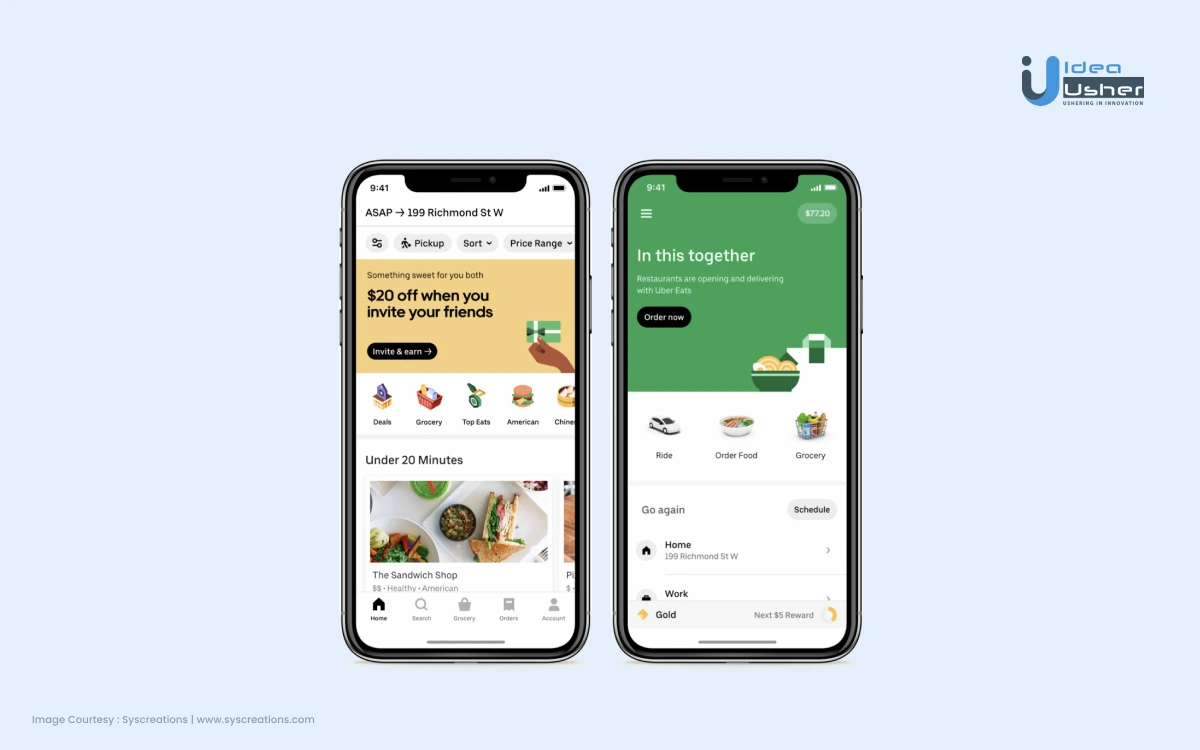How does Peapod work? Peapod is famous for its online grocery delivery business model. Many people use it due to the ease of their business’s shopping experience, which came from Peapod’s official app.
After watching its massive success, many entrepreneurs are looking to enter this business to make profits. Before entering this business: it can be best for you to know about Peapod grocery delivery!
What is the Peapod grocery delivery?
It delivers groceries online to its customers, which started in 1989. It is considered one of the oldest brands that started online delivery for their customers. Talk over its products and general items; it also provides delivery of meats, refrigerated foods, alcohol, and ready-to-eat meals.
Why has Peapod become so popular?
It was some of the earliest startups that started delivering groceries to their customer’s addresses.
Peapod’s digital platform has become the reason that improves the shopping experience in terms of the selection of products in many ways such as:
- Now, customers can avoid going to stores that provide them with a cost & time-saving shopping experience.
- They can access all store products in front of the screen
- Shoppers can purchase products in large quantities
- Customers can check the prices of all products before purchase
- Its AI tracks customers’ shopping habits, which results in customized & relevant products recommendation for each user.
How does Peapod work?
You can understand its working process, which can help you know all the steps before starting your online grocery delivery app business. You can modify and improve its working process, resulting in overall best results for your app business.
Like as always, the user will first download this app, and then they will follow all these steps, which are given as follows:
- The user will enter their basic details for signup
- Users will log in with their email and password after signup
- Searching products by entering their name in the app’s search bar
- Selecting the searched products and adding them to the user’s digital cart
- Adding user delivery address for receiving products
- Making their order confirmation by selecting payment methods
- The request then gets forwarded to the store manager
These were the steps followed by the user, now moving to the admin side i.e, your side, who will provide groceries to their users after following these steps:
- The admin receives the order request for products & forward it to the store manager.
- The manager can respond either by accepting or rejecting the order request.
- After accepting the order, the admin notifies a user that their order has been successfully placed by sending a notification.
- The store manager generates the order by informing its partnered courier service about orders.
- The courier picks up that order and delivers it to the customer’s address.
- After delivery, the courier updates it to the admin and customers.
Why invest in an online grocery delivery business?
Its market growth is enough to tell why it’s the best time to invest in this business. Every customer would like to use apps to save time and money by avoiding reaching physical shops.
Nowadays, almost everyone around the world has easy access to the internet, which results in massive usage of online services such as booking tickets, purchasing products, paying monthly bills online, and so on.
The use of online grocery delivery services has also become popular after using online services came into trend. You can check this report to know about the market growth of the business from this image:
Also, there may be times when the customer cannot leave their home due to bad weather and health issues: then these apps turn out to be helpful in purchasing groceries for their daily needs.
How can you start your grocery app business?
You can partner with available grocery stores and courier companies to start this business. Whenever you receive orders from your customers, you can forward them to store owners, and they will forward them to your partnered courier services.
You can monetize your app by taking a commission on each order based on the number of orders made by customers.
In order to make it possible- you can start with an on-demand grocery app development. Let’s take a look at the must-have features of this app, to begin with.
Basic features of any on demand grocery delivery app
This section will discuss features that you can include in your app. These basic features will decide the overall shopping experience of users.
Its basic features come into three parts, i.e., separated app features accessed by customers, suppliers, and courier services.
1. Features for Customer Facing App
- Social media integration for user login
- Users can sign up with mobile and complete full details only when you order
- Filter options for better product selection
- The search option to find products
- Division of groceries in different categories
- Product listing according to popularity, discounts, and ratings
- Multiple payment options plus cash on delivery
- Easily visible add to cart option
- Push notifications at additional steps
- Favorite items for later
- Subscription options
- Time slots for delivery
- Accurate delivery tracking
- Customer support and chat option
- Order history for all transactions
- Pre-ordering of groceries
2. Features for Supplier Facing App
- Order Management to manage all customer’s orders
- Product management to refill in stock in case any items go out of stock
- An option to add a products description
- Allow suppliers to send promotional messages via mail, text, or social media
- Discounts and promotional offers
3. Features for Driver Facing App
- Push notifications to receive an order pickup request
- Availability option to notify store manager regarding courier
- Integration of address with the map
- The choice to accept/reject delivery
- Receive precise details from the customer
- Earning and analysis reports
- Work history of all courier staff
- Rating and reviews from customer
Still, you can give more improvement to your delivery app by adding advanced features to your app, which we will discuss in the next section.
Advanced features of the grocery delivery app
Instead of just settling with basic app features: adding advanced features to your app can improve its chance to stand among your app competitors. Advanced features can overall improve the shopping experience for users.
You can check some advanced features to bring extra advantages to your app.
1. Real-time tracking
It gives frequent updates to a user’s device. The monitoring helps app users to get order updates such as “order has been placed,” “order is out for delivery,” etc.
2. GPS tracking
Tracking GPS in your app will help your app know the user’s location. Later your app can recommend local and popular daily items to each user based on their location. Also, it will help users to access relevant products that suit their needs.
3. Behavior tracking
It tracks user shopping habits to deliver a better user experience for shopping. The app will record user shopping history, such as what items the user last ordered, most searched items, shopping timing, etc. This data later help an app to recommend relevant products to app users, which can increase overall sales from your app.
4. Loyalty programs
Engage the user activity on your app with loyalty programs. This feature can help to improve brand loyalty among your app users. You can learn more about loyalty programs and create a tailored program around your business.
5. In-app chatting/calling in help support
You can include both calling and chatting features in your app. Now, your user would be able to make calls or write texts to shops and couriers straight from your app.
6. Number masking
This feature can secure the customer’s privacy by connecting them with the delivery partner without exposing their actual phone numbers. Your customers will love this feature as no one would like to share their contact numbers with strangers.
7. In-app navigation
This feature will help your app user to track the location of their dispatched orders through Google Maps. This feature will also help the delivery partner to locate the destination for delivering grocery products.
8. Reviews & ratings
You can let users can add reviews and ratings for a product in your app. The users can share their shopping experiences for the grocery services. The user’s feedback will help other users to select better grocery products that can overall improve the shopping experience on your app.
9. Smart baskets and re-ordering
This feature will provide an easy to shop experience for your app users. Understand this feature with this scenario: suppose if a customer wants to do the same order many times, this feature will help them do the same order without the hassle of adding items again & again.
10. Voice assistance
Not every app user would like to search for products by typing the product name in the app’s search bar. Instead, please provide them with an alternate option, i.e., voice search assistance. With voice search, the user can search any product and clicking the voice search button within your app.
11. AI recommendations
The customized product recommendation for each user will improve each user’s shopping experience. The app will suggest products based on your app’s user purchase & search history. It also increases the sales on your site.
After knowing its recommended advanced features, learn about its development stage in the next section.
Development stage for making an app like a peapod
Let’s understand the step-by-step process of developing an online delivery app like Peapod. Knowing development steps will help you know what things are necessary for each development stage.
You can use a grocery delivery website builder but, we will recommend you outsource your development to a software-making company instead of making an app by yourself for better and satisfactory app development results.
It’s a sequential process that can help you co-operate reasonably with your app development business partner. Here’s the detailed guide for the development process.
1. Making an app development strategy
Identify what would be your target audience, how to target them. This would help you identify which features to include in your app. Before contacting app developers, you can do all-rounder research for your app, which helps developers understand your app’s wishlist and can help you with their suggestions to make your delivery app even better.
2. Contacting app developers
As you understand the worth of outsourcing your app from app developers, selecting the best app development partner can help you make the best app that can bring profits and satisfactory results to your app business.
You can choose the app developers worth your app project by checking their past app portfolios from their official website.
The developers will discuss the app development model, i.e., the native or hybrid app model, and list all the features you want to include in your app. Later they will shortlist all those features which are practical and suit your app development budget.
3. Deciding on your app visuals (UI/UX)
The user can only interact with your app through its user interface. The developer will follow proper UI guidelines to ensure that your app will have an easy-to-use and a simple user interface by focusing on color schemes and UI elements such as CTA buttons.
The development team can help you choose and make the overall best design of your app by picking up the best color schemes, graphics, and icons for your app.
This stage also includes focusing on the user interface of an app, like deciding its wireframe, choosing app orientation, making smooth transitions between different activities within the app, etc.
4. Doing backend and frontend app development
Frontend development involves working on an app user interface through which your user can interact with your app. Users can interact with app UI elements such as buttons and text fields.
While backend development includes working on the app’s background process such as calling API from servers and exchanging requests/responses data between users and your app. Doing working on both frontend and backend will make your app fully functional.
In last, the developer makes sure that your app’s frontend and backend parts are working properly and are coordinating well with each other such as making sure that the response data from app servers get displayed correctly on the app screen which was requested by the app users.
5. Improving app performance
Your app’s performance also determines its chance of success in the app market.
The development team will work on several factors to better optimize your app in different circumstances, such as making your app compatible to handle maximum app traffic, checking the performance of server-side components, etc.
The team will also do app crash testing on Crashlytics to find the app screen where your app stops working at the time screen loading on clicking on any CTA buttons.
6. Making app secure
After app performance, the next to consider is its secure environment for user data.
How to make a meditation app that guarantees the data security of app users? App developers understand this better. They work on essential security measures to improve the app security like adding 2FA (OTP), checking industry-wide security standards, checking payment gateway security, etc.
7. Testing app
Before app publishing, it can be better to check any errors and defects in your app.
For that reason, developers will do application testing on different devices and operating systems. Also, the team will perform beta testing by collecting feedback from non-technical users about its app user experience. They will also do an app update before its launching to check if it’s working or if there might be some issue while using the app.
8. Preparing the app for post-launch
Even if your application is ready to launch, you may still need to focus on other factors to make a successful launch, such as:
- Following the app store guidelines
- Taking and uploading clear screenshots of apps
- Writing detailed app descriptions
- Making app tutorials in explainer videos
- Doing proper app store SEO
9. Launch Stage
It is the final stage of app development, where the developer will publish your app on your preferred app platforms such as the Google play store or Apple app store. Once you select the app platform, the developer will follow every guideline to make your app eligible for getting published.
Once your app gets published, the developer will also use app monitoring tools such as, e.g., Crashlytics, Google Analytics, and Firebase to make your app perform well in the market.
From the next section, you can check some important features you can include in your application to make the overall best experience for users.
Technology stack for your app
What technologies can the developer use to develop your grocery delivery app? You can check this section to understand the tools and technologies that can be used for making your app or click here to know more about selecting a tech stack for your app business.
| Front end | React JS, VueJS, HTML, CSS |
| Push Notifications | Push, Twilio, Firebase, Cloud Messaging |
| Back-end | Node.js, Python, Golang, Laravel |
| Server | NGINX, Apache |
| Cloud Services | AWS, Google Cloud, Microsoft Azure |
| Database | MySQL, PostgreSQL, MongoDB, Redis |
| Analytics | BigData, Hadoop, Spark, Apache Flink |
| Mobile Platform | Swift, Kotlin, Java for Native, Flutter, React Native for cross-platform |
| Find Location | Google Places API, Google Maps |
Conclusion
Now, you understand how online grocery delivery is performing well in the digital world. If you want to make an app like Peapod, we suggest you outsource your app from an app development company. It would help you focus on the actual business operations without worrying about coding it yourself.
Our development team atIdea Usher has already made grocery delivery apps for many clients. We can help you make your online app. You can contact us from the banner that you can see below:
Build Better Solutions With Idea Usher
Professionals
Projects
Frequently Asked questions
You can check on some of these questions and their answers to clear your doubts about making mobile apps like Peapod grocery on-demand delivery.
1. What are some apps similar to PeaPod?
There are many apps in the market. Some of them are Instacart, Grubhub, FreshDirect, Doordash, Walmart, and more.
2. Does Idea Usher offer a grocery delivery mobile app like PeaPod?
Idea Usher offers both custom-build and readymade grocery delivery app solutions. You can check our official website to know more about grocery app development.
3. What is PeaPod’s business model?
Its business works on the inventory model where it keeps all the items in-house. It delivers orders through its network of delivery vans. This model allows Pepaod to keep track of its inventory which helps them to provide its customers with the freshest products.